2014 Seat Ibiza SC warning light
[x] Cancel search: warning lightPage 141 of 240

Driver assistance systems
Driver assistance systems
Braking and stability systems Electronic Stability Control (ESC)* Fig. 140
Detailed view of the dash panel: ESC
switch. This Electronic Stability System reduces the
risk of skidding and improves the vehicle's
stability and ability to hold the road.
The Electronic Stability Control (ESC) contains
the electronic differential lock (EDL) and the
traction control system (ASR). The ESC works
together with the ABS. Both control lamps
will light up if the ESC or ABS systems are
faulty.
The ESC system is started automatically
when the engine is started. The ESC system is always active and cannot
be switched off. The ESC switch only switches
the ASR off.
The ASR can be deactivated when wheel spin
is desirable
››› page 141 .
F or e
xample:
● When driving with snow chains.
● When driving in deep snow or on loose sur-
faces.
● When the vehicle is stuck, to rock it back-
wards and forwards.
Press the button to switch the ASR back on
when you no longer need wheel spin.
Electronic Stability Control (ESC)*
The ESC reduces the risk of skidding by brak-
ing the wheels individually.
The system uses the steering wheel angle
and road speed to calculate the changes of
direction desired by the driver, and constant-
ly compares them with the actual behaviour
of the vehicle. When irregularities occur, for
example, if the vehicle begins to skid, the
ESC brakes the appropriate wheel automati-
cally.
The forces acting on the braked wheel bring
the vehicle back to a stable condition. If the
vehicle tends to oversteer (the rear end
slides out), the system will act on the front
wheel on the outside of the turn. WARNING
● Do not forget that the electronic stability
control ESC cannot defy the laws of physics.
This should be kept in mind, particularly on
slippery and wet roads and when towing a
trailer.
● Always adapt your driving style to suit the
condition of the roads and the traffic situa-
tion. The greater safety provided by the ESC
should not encourage you to run any risks. CAUTION
● To ensure that the ESC works correctly, all
four wheels must be fitted with the same
tyres. Any differences in the rolling radius of
the tyres can cause the system to reduce en-
gine power when this is not desired.
● Any modifications made to the vehicle (for
example, to the engine, brake system, run-
ning gear or to the combination of wheels
and tyres) may affect the operation of the
ABS, EDL, ESC and ASR. Electronic differential lock (EDL)*
EDL helps the vehicle to start moving, accel-
erate and climb a gradient in slippery condi-
tions where this may otherwise be difficult or
even impossible.
It uses the ABS sensors to monitor the speed
of the driven wheels. In case of an EDL fault,
»
139Technical specifications
Advice
Operation
Safety
The essentials
Page 142 of 240
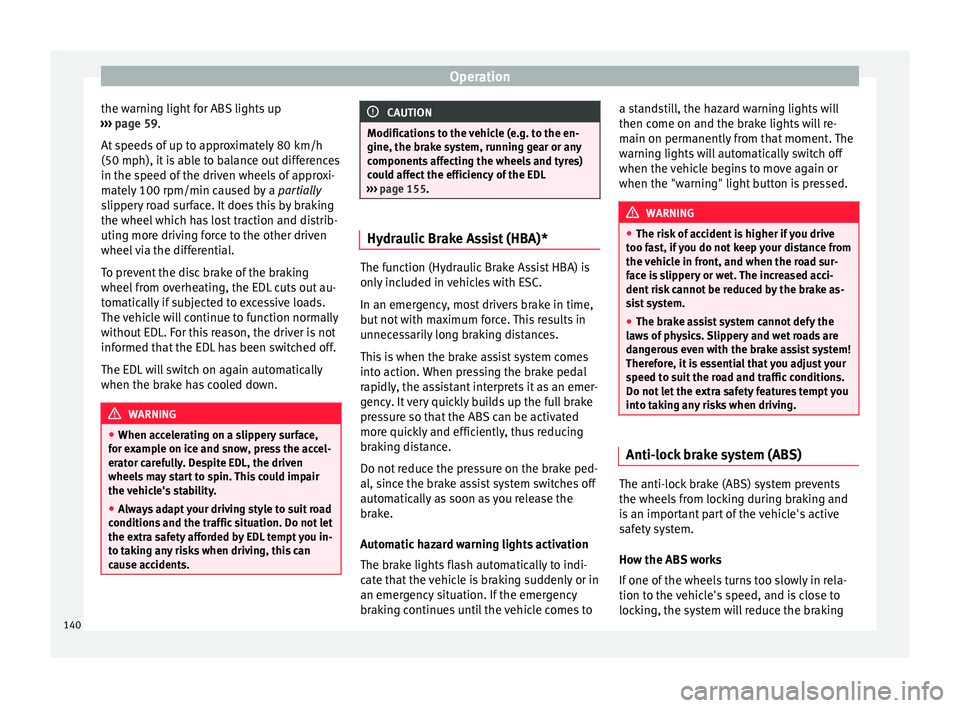
Operation
the warning light for ABS lights up
››› page 59 .
At s
peeds of up to approximately 80 km/h
(50 mph), it is able to balance out differences
in the speed of the driven wheels of approxi-
mately 100 rpm/min caused by a partially
slippery road surface. It does this by braking
the wheel which has lost traction and distrib-
uting more driving force to the other driven
wheel via the differential.
To prevent the disc brake of the braking
wheel from overheating, the EDL cuts out au-
tomatically if subjected to excessive loads.
The vehicle will continue to function normally
without EDL. For this reason, the driver is not
informed that the EDL has been switched off.
The EDL will switch on again automatically
when the brake has cooled down. WARNING
● When accelerating on a slippery surface,
for example on ice and snow, press the accel-
erator carefully. Despite EDL, the driven
wheels may start to spin. This could impair
the vehicle's stability.
● Always adapt your driving style to suit road
conditions and the traffic situation. Do not let
the extra safety afforded by EDL tempt you in-
to taking any risks when driving, this can
cause accidents. CAUTION
Modifications to the vehicle (e.g. to the en-
gine, the brake system, running gear or any
components affecting the wheels and tyres)
could affect the efficiency of the EDL
››› page 155. Hydraulic Brake Assist (HBA)*
The function (Hydraulic Brake Assist HBA) is
only included in vehicles with ESC.
In an emergency, most drivers brake in time,
but not with maximum force. This results in
unnecessarily long braking distances.
This is when the brake assist system comes
into action. When pressing the brake pedal
rapidly, the assistant interprets it as an emer-
gency. It very quickly builds up the full brake
pressure so that the ABS can be activated
more quickly and efficiently, thus reducing
braking distance.
Do not reduce the pressure on the brake ped-
al, since the brake assist system switches off
automatically as soon as you release the
brake.
Automatic hazard warning lights activation
The brake lights flash automatically to indi-
cate that the vehicle is braking suddenly or in
an emergency situation. If the emergency
braking continues until the vehicle comes toa standstill, the hazard warning lights will
then come on and the brake lights will re-
main on permanently from that moment. The
warning lights will automatically switch off
when the vehicle begins to move again or
when the "warning" light button is pressed.
WARNING
● The risk of accident is higher if you drive
too fast, if you do not keep your distance from
the vehicle in front, and when the road sur-
face is slippery or wet. The increased acci-
dent risk cannot be reduced by the brake as-
sist system.
● The brake assist system cannot defy the
laws of physics. Slippery and wet roads are
dangerous even with the brake assist system!
Therefore, it is essential that you adjust your
speed to suit the road and traffic conditions.
Do not let the extra safety features tempt you
into taking any risks when driving. Anti-lock brake system (ABS)
The anti-lock brake (ABS) system prevents
the wheels from locking during braking and
is an important part of the vehicle's active
safety system.
How the ABS works
If one of the wheels turns too slowly in rela-
tion to the vehicle's speed, and is close to
locking, the system will reduce the braking
140
Page 143 of 240

Driver assistance systems
pressure to this wheel. The driver is made
aware of this control process by a pulsating
of the brake pedal and audible noise. This is
a deliberate warning to the driver that one or
more of the wheels is tending to lock and the
ABS control function has intervened. In this
situation it is important to keep the brake
pedal fully depressed so the ABS can regu-
late the brake application. Do not “pump”.
If you brake hard on a slippery road surface,
the best possible control is retained as the
wheels do not lock.
However, ABS will not necessarily guarantee
shorter braking distances in all conditions.
Br ak
ing distance could even be further if you
brake on gravel or on fresh snow on a slip-
pery surface. WARNING
● The anti-lock brake system cannot defy the
laws of physics. Slippery and wet roads are
dangerous even with ABS! If you notice that
the ABS is working (to counteract locked
wheels under braking), you should reduce
speed immediately to suit the road and traffic
conditions. Do not let the extra safety fea-
tures tempt you into taking any risks when
driving.
● The effectiveness of ABS is also determined
by the tyres fitted ››› page 176.
● If the ru
nning gear or brake system is modi-
fied, the effectiveness of the ABS could be se-
verely limited. Traction control system (ASR)*
The traction control system prevents the driv-
en wheels from spinning when the vehicle is
accelerating. This system always includes
ABS.
Description and operation of the traction
control system during acceleration (ASR
On front-wheel drive vehicles, the ASR sys-
tem intervenes, reducing engine power and
preventing the driven wheels from slipping
during acceleration. The system works in the
entire speed range in conjunction with ABS.
If a failure occurs in the ABS, the ASR will al-
so stop working.
TCS helps the car to start moving, accelerate
and climb a gradient in slippery conditions
where this may otherwise be difficult or even
impossible.
The ASR automatically switches on when the
engine is started. If necessary, it may be
turned on or off by briefly pressing the ESC
button on the centre console.
When the ASR is off, the warning lamp lights
up . The ASR should normally be left on.
Only in exceptional circumstances, when
wheel spin is required, can they be turned off
using the ESC button, for example:
●
With compact temporary spare wheel.
● When using the snow chains. ●
When driving in deep snow or on soft ter-
rain.
● When the vehicle is bogged-down, to free it
“by rocking it.”
The ASR should be switched on again as
soon as possible. WARNING
● Remember that not even the ASR can defy
the laws of physics. This should be kept in
mind, particularly on slippery and wet roads
and when towing a trailer.
● Always adapt your driving style to suit the
condition of the roads and the traffic situa-
tion. The greater safety provided by the ASR
should not encourage you to run any risks. CAUTION
● To ensure that the ASR works correctly,
identical tyres should be fitted on all four
wheels. Any differences in the rolling radius
of the tyres can cause the system to reduce
engine power when this is not desired.
● Any modifications made to the vehicle (for
example, to the engine, brake system, run-
ning gear or to the combination of wheels
and tyres) may affect the operation of the
ABS and ASR. 141
Technical specifications
Advice
Operation
Safety
The essentials
Page 150 of 240

Operation
●
Periodic cleaning of the sensors, take care
not to damage or scratch them. When clean-
ing with high pressure washers or steam
cleaners, the sensors should be sprayed for
only a very short period and from a distance
of more than 10 cm.
● If the licence plate (especially the front
one) is bent in such a way that it noticeably
juts out from the bumper, false alarms may
sound for the area in front of the vehicle. Rear parking aid with navigator view
Fig. 145
Parking aid view on the navigation
screen. When the parking aid system has been acti-
vated, the navigation view screen is also si-
multaneously activated (if one of the doors or
the rear lid is open, it must be closed before
the on-screen information can be viewed).
The distance of separation from the obstacle
can be estimated
››› Fig. 145 with the help of the segments around the vehicle. The white
segments represent obstacles located be-
tween 30 cm and 160 cm from the vehicle’s
rear. As the vehicle approaches an obstacle,
the segments are displayed closer to the ve-
hicle. The red segments represent obstacles
located at less than 30 cm from the front
bumper. At this point the driver should not
reverse any further.
Front parking aid Description
The acoustic parking aid system measures
the distance between the vehicle and any
possible obstacle using 8 ultrasonic sensors
(4 of which are located on the rear bumper
and 4 of which are located on the front
bumper).
The measuring range of the sensors starts
approximately and depending on the nature
of the obstacle
at a distance of:
● side of the front bumper: 0.6 m
● middle of the front bumper: 1.2 m
● side of the rear bumper: 0.6 m
● middle of the rear bumper: 1.6 m
Activation
The system may be activated in the following
ways: ●
Engage the reverse gear (a brief, sharp
acoustic signal confirms activation and the
correct operation of the system) or
● Push the central console button (a brief
confirmation signal will sound and the but-
ton’s LED will light up).
Disconnection
The system may be deactivated in the follow-
ing ways:
● Drive forwards at more than approx.
10 km/h (6 mph) or
● Press the button, or
● Switch the ignition off.
Manoeuvres
The distance warning will begin as soon as
an obstacle is detected in the system's field
of detection (front and rear). The frequency of
the bleeps emitted by the system will in-
crease rapidly as the vehicle approaches the
obstacle. Two speakers, one in the front and
one in the rear, indicate the location of the
obstacle ( front and rear, respectively).
After a distance lower than approximately 30
cm, a continuous signal sounds (stop signal).
At this point the driver should halt the vehi-
cle.
Models with a factory-fitted towing bracket:
when the vehicle is less than 0.35 m away
the warning tone will sound continuously.
148
Page 152 of 240
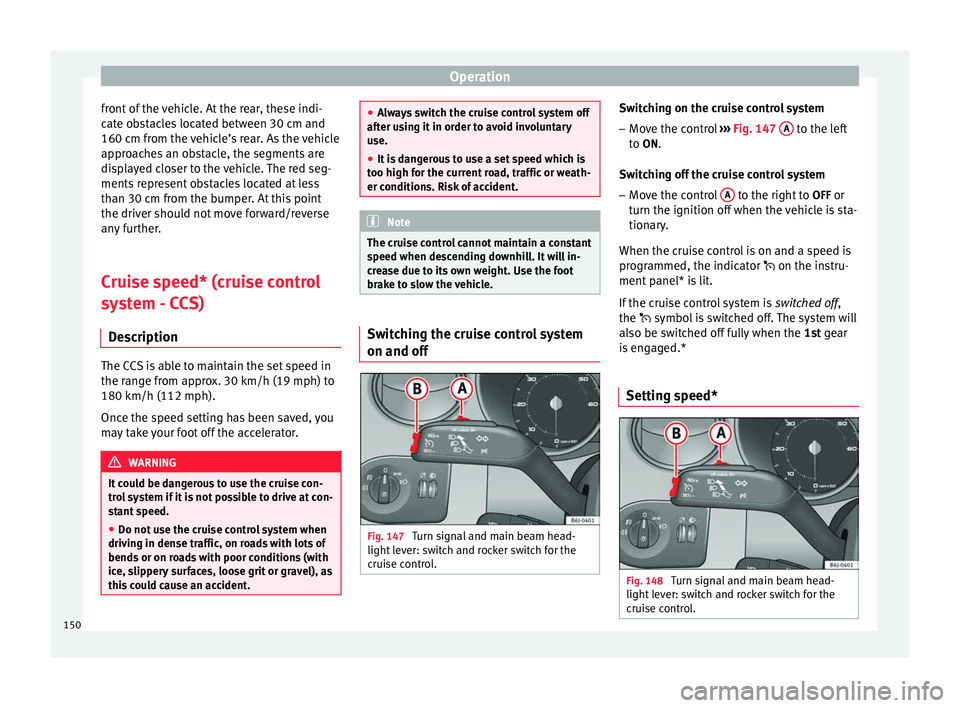
Operation
front of the vehicle. At the rear, these indi-
cate obstacles located between 30 cm and
160 cm from the vehicle’s rear. As the vehicle
approaches an obstacle, the segments are
displayed closer to the vehicle. The red seg-
ments represent obstacles located at less
than 30 cm from the bumper. At this point
the driver should not move forward/reverse
any further.
Cruise speed* (cruise control
system - CCS)
Description The CCS is able to maintain the set speed in
the range from approx. 30 km/h (19 mph) to
180 km/h (112 mph).
Once the speed setting has been saved, you
may take your foot off the accelerator.
WARNING
It could be dangerous to use the cruise con-
trol system if it is not possible to drive at con-
stant speed.
● Do not use the cruise control system when
driving in dense traffic, on roads with lots of
bends or on roads with poor conditions (with
ice, slippery surfaces, loose grit or gravel), as
this could cause an accident. ●
Always switch the cruise control system off
after using it in order to avoid involuntary
use.
● It is dangerous to use a set speed which is
too high for the current road, traffic or weath-
er conditions. Risk of accident. Note
The cruise control cannot maintain a constant
speed when descending downhill. It will in-
crease due to its own weight. Use the foot
brake to slow the vehicle. Switching the cruise control system
on and off
Fig. 147
Turn signal and main beam head-
light lever: switch and rocker switch for the
cruise control. Switching on the cruise control system
– Move the control ››› Fig. 147 A to the left
to ON.
Sw it
ching off the cruise control system
– Move the control A to the right to
OFF or
turn the ignition off when the vehicle is sta-
tionary.
When the cruise control is on and a speed is
programmed, the indicator
on the instru-
ment
panel* is lit.
If the cruise control system is switched off
,
the symbol is switched off. The system will
also be switched off fully when the 1st
gear
is engaged.*
Setting speed* Fig. 148
Turn signal and main beam head-
light lever: switch and rocker switch for the
cruise control. 150
Page 155 of 240

Towing bracket device
WARNING
The towing bracket ball coupling must be
stored securely in the luggage compartment
to prevent them being flung through the vehi-
cle and causing injury. Note
● By law, the ball coupling must be removed
if a trailer is not being towed if it obscures
the number plate. Driving tips
Driving with a trailer always requires extra
care.
Weight distribution
The weight distribution of a loaded trailer
with an unladen vehicle is very unfavourable.
However, if this cannot be avoided, drive ex-
tra slowly to allow for the unbalanced weight
distribution.
Speed
The stability of the vehicle and trailer is re-
duced with increasing speed. For this reason,
it is advisable not to drive at the maximum
permissible speed in an unfavourable road,
weather or wind conditions. This applies es-
pecially when driving downhill. You should always reduce speed immediately
if the trailer shows the slightest sign of
snak-
ing . Never try to stop the “snaking” by in-
c r
easing speed.
Always brake in due course. If the trailer has
an
overrun brake, apply the brakes gently at
first and then, firmly. This will prevent the
jerking that can be caused by locking of trail-
er wheels. Select a low gear in due course
before going down a steep downhill. This en-
ables you to use the engine braking to slow
down the vehicle.
Reheating
At very high temperatures and during pro-
longed slopes, driving with a low gear and
high engine speed; always monitor whether
the excessive coolant temperature gauge is
activated ››› page 63
.
Electronic Stability Control*
The ESC* system helps to stabilise the trailer
in case of skidding or rocking. Fitting a towing bracket*
Fig. 150
IBIZA/IBIZA SC: attachment points
for towing bracket. If a towing bracket is to be fitted after the ve-
hicle is purchased, this must be completed
according to the instructions of the towing
bracket manufacturer.
»
153
Technical specifications
Advice
Operation
Safety
The essentials
Page 158 of 240
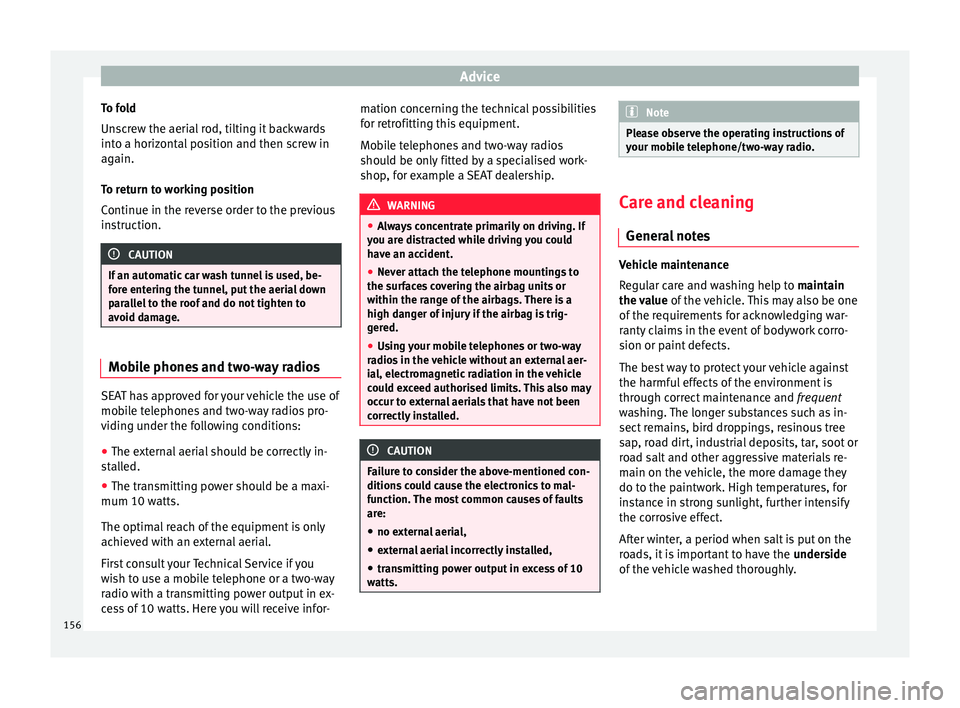
Advice
To fold
Unscrew the aerial rod, tilting it backwards
into a horizontal position and then screw in
again.
To return to working position
Continue in the reverse order to the previous
instruction. CAUTION
If an automatic car wash tunnel is used, be-
fore entering the tunnel, put the aerial down
parallel to the roof and do not tighten to
avoid damage. Mobile phones and two-way radios
SEAT has approved for your vehicle the use of
mobile telephones and two-way radios pro-
viding under the following conditions:
●
The external aerial should be correctly in-
stalled.
● The transmitting power should be a maxi-
mum 10 watts.
The optimal reach of the equipment is only
achieved with an external aerial.
First consult your Technical Service if you
wish to use a mobile telephone or a two-way
radio with a transmitting power output in ex-
cess of 10 watts. Here you will receive infor- mation concerning the technical possibilities
for retrofitting this equipment.
Mobile telephones and two-way radios
should be only fitted by a specialised work-
shop, for example a SEAT dealership.
WARNING
● Always concentrate primarily on driving. If
you are distracted while driving you could
have an accident.
● Never attach the telephone mountings to
the surfaces covering the airbag units or
within the range of the airbags. There is a
high danger of injury if the airbag is trig-
gered.
● Using your mobile telephones or two-way
radios in the vehicle without an external aer-
ial, electromagnetic radiation in the vehicle
could exceed authorised limits. This also may
occur to external aerials that have not been
correctly installed. CAUTION
Failure to consider the above-mentioned con-
ditions could cause the electronics to mal-
function. The most common causes of faults
are:
● no external aerial,
● external aerial incorrectly installed,
● transmitting power output in excess of 10
watts. Note
Please observe the operating instructions of
your mobile telephone/two-way radio. Care and cleaning
General notes Vehicle maintenance
Regular care and washing help to maintain
the value
of the vehicle. This may also be one
of the requirements for acknowledging war-
ranty claims in the event of bodywork corro-
sion or paint defects.
The best way to protect your vehicle against
the harmful effects of the environment is
through correct maintenance and frequent
washing. The longer substances such as in-
sect remains, bird droppings, resinous tree
sap, road dirt, industrial deposits, tar, soot or
road salt and other aggressive materials re-
main on the vehicle, the more damage they
do to the paintwork. High temperatures, for
instance in strong sunlight, further intensify
the corrosive effect.
After winter, a period when salt is put on the
roads, it is important to have the underside
of the vehicle washed thoroughly.
156
Page 159 of 240

Care and maintenance
Products for vehicle maintenance
Car-care products are available in your Tech-
nical Services. Keep the product instructions
until you have used them up. WARNING
● Car-care products can be toxic. Because of
this, they must always be kept closed in their
original container. Keep them out of the reach
of children. Failure to comply could result in
poisoning.
● Always read and observe the instructions
and warnings on the package before using
car-care products. Improper use could cause
health problems or damage the vehicle. The
use of certain products may produce noxious
vapours; they should be used in well ventila-
ted areas.
● Never use fuel, turpentine, engine oil, nail
varnish remover or other volatile fluids.
These are toxic and highly flammable. Risk of
fire and explosion.
● Before washing your vehicle, or carrying
out any maintenance, switch the engine off,
apply the handbrake firmly and remove the
key from the ignition. CAUTION
Never attempt to remove dirt, mud or dust if
the surface of the vehicle is dry. Never use a
dry cloth or sponge for cleaning purposes.
This could damage the paintwork or the win-
dows of your vehicle. Soak dirt, mud or dust
with plenty of water. For the sake of the environment
● When purchasing products for your vehicle
maintenance, select the ones which are not
harmful to the environment.
● The waste from car-care products should
not be disposed of with ordinary household
waste. Observe the disposal information on
the package. Care of the vehicle exterior
Automatic car washing tunnel The vehicle paintwork is so durable that the
vehicle can normally be washed without
problems in an automatic car wash tunnel.
However, the paintwork wear depends to a
large extent on the kind of the car wash tun-
nel, the brushes used, its water filtering and
the type of cleaning and preservative prod-
ucts.
Before going through a car wash, be sure to
take the usual precautions such as closing
the windows and sunroof. There is nothing to
note apart from that.
If the vehicle has special accessories such as
spoilers or a roof rack or two-way radio aerial,
etc., it is advisable to consult the car wash
tunnel operator first.After washing, the brakes could take some
time to respond as the brake discs and pads
could be wet, or even frozen in winter. “Dry”
the brakes by braking several times. WARNING
Water, ice and salt on the brake system can
reduce braking effectiveness. Risk of acci-
dent. CAUTION
Before putting the vehicle through the car
wash, do not tighten the aerial if it is folded
because it can be damaged. Washing by hand
Vehicle washing
– First soften the dirt and rinse it off with wa-
ter.
– Clean your vehicle from top to bottom with
a soft sponge, a glove or a brush. Use very
light pressure.
– Rinse the sponge or glove often with clean
water.
– Special car shampoo should only be used
for very stubborn dirt.
– Leave the wheels, sill panels etc. until last,
using a different sponge or glove.
»
157Technical specifications
Advice
Operation
Safety
The essentials