2014 Seat Ibiza SC key
[x] Cancel search: keyPage 48 of 240
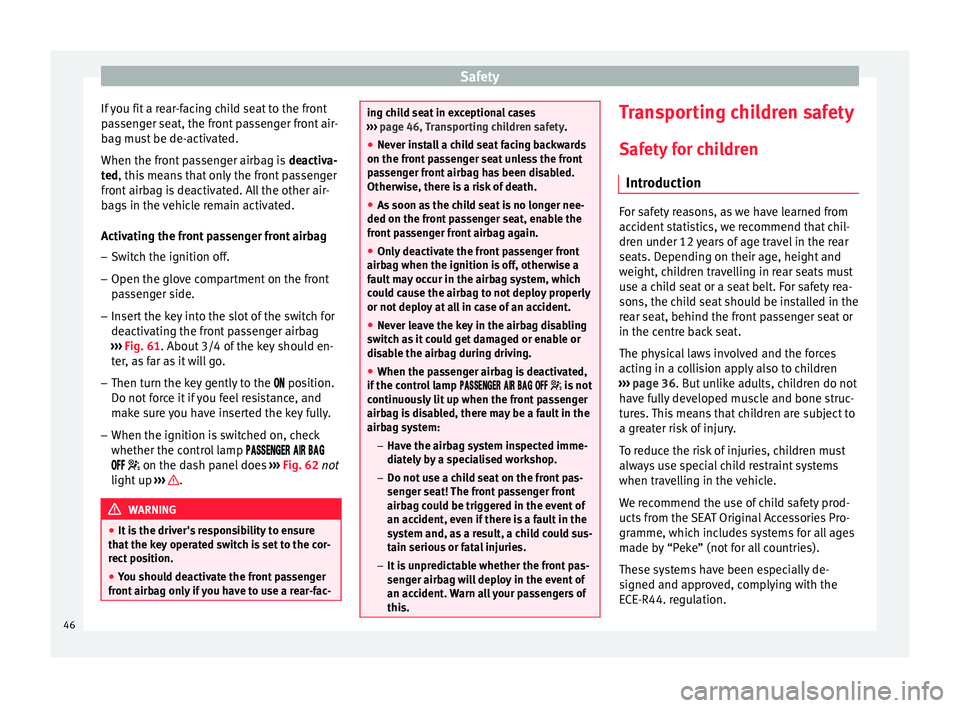
Safety
If you fit a rear-facing child seat to the front
passenger seat, the front passenger front air-
bag must be de-activated.
When the front passenger airbag is deactiva-
ted , this means that only the front passenger
fr ont
airbag is deactivated. All the other air-
bags in the vehicle remain activated.
Activating the front passenger front airbag
– Switch the ignition off.
– Open the glove compartment on the front
passenger side.
– Insert the key into the slot of the switch for
deactivating the front passenger airbag
››› Fig. 61. About 3/4 of the key should en-
ter
, as far as it will go.
– Then turn the key gently to the position.
Do not force it if you feel resistance, and
make sure you have inserted the key fully.
– When the ignition is switched on, check
whether the control lamp
on the dash panel does ››› Fig. 62 not
light
up ››› .
WARNING
● It is the driver's responsibility to ensure
that the key operated switch is set to the cor-
rect position.
● You should deactivate the front passenger
front airbag only if you have to use a rear-fac- ing child seat in exceptional cases
››› page 46, Transporting children safety.
● Never install a child seat facing backwards
on the front passenger seat unless the front
passenger front airbag has been disabled.
Otherwise, there is a risk of death.
● As soon as the child seat is no longer nee-
ded on the front passenger seat, enable the
front passenger front airbag again.
● Only deactivate the front passenger front
airbag when the ignition is off, otherwise a
fault may occur in the airbag system, which
could cause the airbag to not deploy properly
or not deploy at all in case of an accident.
● Never leave the key in the airbag disabling
switch as it could get damaged or enable or
disable the airbag during driving.
● When the passenger airbag is deactivated,
if the control lamp is not
continuously lit up when the front passenger
airbag is disabled, there may be a fault in the
airbag system:
–Have the airbag system inspected imme-
diately by a specialised workshop.
– Do not use a child seat on the front pas-
senger seat! The front passenger front
airbag could be triggered in the event of
an accident, even if there is a fault in the
system and, as a result, a child could sus-
tain serious or fatal injuries.
– It is unpredictable whether the front pas-
senger airbag will deploy in the event of
an accident. Warn all your passengers of
this. Transporting children safety
Safety for children Introduction For safety reasons, as we have learned from
accident statistics, we recommend that chil-
dren under 12 years of age travel in the rear
seats. Depending on their age, height and
weight, children travelling in rear seats must
use a child seat or a seat belt. For safety rea-
sons, the child seat should be installed in the
rear seat, behind the front passenger seat or
in the centre back seat.
The physical laws involved and the forces
acting in a collision apply also to children
››› page 36 . But unlike adults, children do not
h av
e fully developed muscle and bone struc-
tures. This means that children are subject to
a greater risk of injury.
To reduce the risk of injuries, children must
always use special child restraint systems
when travelling in the vehicle.
We recommend the use of child safety prod-
ucts from the SEAT Original Accessories Pro-
gramme, which includes systems for all ages
made by “Peke” (not for all countries).
These systems have been especially de-
signed and approved, complying with the
ECE-R44. regulation.
46
Page 49 of 240

Transporting children safety
Follow the manufacturer's instructions and
observe any statutory requirements when in-
stalling and using child seats. Always read
and note ››› page 47 .
W e r
ecommend you always carry the manu-
facturer's Child Seat Instruction Manual to-
gether with the on-board documentation.
Important information on the front
passenger airbag Fig. 63
Passenger's side sun visor: airbag
sticker. Fig. 64
On the rear frame of the passenger
side door: airbag sticker. A sticker with important information about
the passenger airbag is located on the pas-
senger's sun visor and/or on the passenger
side door frame. Read and always observe
the safety information included in the follow-
ing chapters:
● Safety distance with respect to the passen-
ger airbag ››› page 40 .
● Ob
jects between the passenger and the
passenger side airbag ››› in Front airbags
on page 43 .
The p a
ssenger side front airbag, when ena-
bled, is a serious risk for a child that is facing
backward since the airbag can strike the seat
with such force that it can cause serious or
fatal injuries. Children up to 12 years old
should always travel on the rear seat.
Therefore we strongly recommend you to
transport children on the rear seats. This is the safest location in the vehicle. Alternative-
ly, the front passenger airbag can be disa-
bled with a key-operated switch
››› page 45.
When transporting children, use a child seat
appropriate to the age and size of each child. WARNING
● If a child seat is secured to the front pas-
senger seat, the risk to the child of sustain-
ing critical or fatal injuries in the event of an
accident increases.
● An inflating front passenger airbag can
strike the rear-facing child seat and project it
with great force against the door, the roof or
the backrest.
● Never install a child seat facing backwards
on the front passenger seat unless the front
passenger front airbag has been disabled.
Risk of potentially fatal injuries to the child!
However, if it is necessary, in exceptional ca-
ses, to transport a child in the front passen-
ger seat, the front passenger front airbag
must always be disabled ››› page 45, Front
passenger airbag deactivation*. If the front
passenger seat has a height adjustment op-
tion, move it to the highest position.
● For those vehicles that do not include a key
lock switch to deactivate the airbag, the vehi-
cle must be taken to a technical service.
● All vehicle occupants, especially children,
must assume the proper sitting position and
be properly belted in while travelling. » 47
Technical specifications
Advice
Operation
Safety
The essentials
Page 60 of 240

Operation
Priority 2 warning messages will not be
shown until all Priority 1 warning messages
have been dealt with!
Examples of priority 2 warning reports
(yellow):*
● Fuel warning light with the information text
PLEASE REFUEL .
Information messages displayed on
the screen*Messages a)Description
SERVICEThe service interval has ended. Take
the vehicle to a Technical Service.
IMMOBILISERImmobiliser system active. The vehicle
will not start. Take the vehicle to a
Technical Service.
ERRORInstrument panel faulty. Take the vehi-
cle to a Technical Service.
CLEAN AIR FIL-
TERWarning: Clean the air filter.
NO KEYWarning: Correct key cannot be found
in the vehicle.
KEY BATTERYWarning: Key battery low. Change the
battery.
CLUTCHWarning: Press the clutch to start. In
vehicles with manual gearbox and
Start-Stop system.
Messages a)Description
--> P/NWarning: Place the selector level in
position P/N to start. Only in vehicles
with automatic gearbox.
--> PWarning: Place the selector lever in
position P to stop the engine.
STARTINGWarning: The engine starts automati-
cally. Start-Stop system activated.
START MAN-
UALLYWarning: The engine must be started
manually. Start-Stop system activated.
ERROR START- STOPWarning: Start-Stop system error.
START-STOP
IMPOSSIBLEWarning: Although the Start-Stop sys-
tem is switched on, the engine cannot
be stopped automatically. Not all the
necessary conditions are met.
START-STOP ACTIVEWarning: Start-Stop system activated.
Vehicle in Stop mode.
SWITCH OFFWarning: Start-Stop system activated.
Switch off the ignition when you leave
the vehicle.
STOP TRANS-
MISSION TOO HOTWarning: Stop the engine. Gearbox
overheated.
BRAKEWarning: To start the engine, press the
brake pedal. Only in vehicles with au-
tomatic gearbox.
COASTINGFUNCTIONWarning: “Coasting” mode active.
Transmission engaged. Only in vehi-
cles with automatic gearbox.
Messages a)Description
CHECK SAFE-
LOCKNotification of central locking function
activated.
a)These messages may vary according the version of the vehi-
cle model.
Engine management* This warning lamp monitors the engine man-
agement system for petrol engines.
The warning lamp (Electronic Power Con-
trol) lights up when the ignition is switched
on while system operation is being verified. It
should go out once the engine is started.
If there is a fault in the electronic engine
management system while you are driving,
this warning lamp will light up. Stop the vehi-
cle and seek technical assistance.
Glow plug system/Engine fault* The warning lamp lights up to show that the
glow plugs are preheating the diesel engine.
The control lamp
lights up
If the control lamp lights up when the en-
gine is started it means that the glow plugs
are preheating. When the warning lamp goes
off, the engine should be started straight
away.
58
Page 66 of 240

Operation
If any of both turn signals fails, the warning
lamp will start flashing twice faster than nor-
mal.
For further information on the turn signals,
please see ››› page 93.
“SAFE” Electronic immobiliser* This warning lamp flashes if an unauthorised
key is used.
Inside the key there is a chip that deactivates
the electronic immobiliser automatically
when the key is inserted into the ignition.
The electronic immobiliser will be activated
again automatically as soon as you pull the
key out of the ignition lock.
If the following message* is shown on the in-
strument panel display:
SAFE
, the vehicle
c annot
be started.
The engine can, however, be started if the
appropriate coded SEAT genuine key is used. Note
The vehicle cannot operate properly if you do
not have a genuine SEAT key. Digital instrument panel
display
Fuel gauge and reserve indicator Fig. 72
Instrument panel: fuel gauge The fuel tank has a capacity of approx. 45 li-
tres.
When the gauge reaches the reserve area,
››› Fig. 72 the warning lamp will light up and
an ac ou
stic signal will sound at the same
time, reminding the driver to refuel. At this
point there are still 7 litres of fuel in the tank.
Digital clock* –
To set the hour, press button 4
››› Fig. 70.
The “hour” option flashes on the digital
display and is set using button 5 “set”
››› Fig. 70 . –
To set
the minutes, press button
4 again
and select the minute option. Set from but-
ton 5 “set”.
Once the operation has been carried out, the
system memorises the time.
Recommended gear display* Fig. 73
Gear display. Use the gear display to save fuel. If you are
not in the correct gear, a triangle will appear
next to the gear display indicating whether
you should change up or down
››› Fig. 73 . For
f ur
ther information on the gear change dis-
play, please see the ››› page 134. Note
The gear change indication should not be tak-
en into account when quick acceleration is re-
quired (for example when overtaking). 64
Page 74 of 240

OperationBut-
tonShort pressLong press
RadioAudio CD / MP3 CDAUX-INPND (Micro SD/Blue- tooth Audio)RadioAudio CD / MP3 CDAUX-INPND (Micro SD/Blue-tooth Audio)
MODECyclical source changeCyclical source change
a)Function only available if the vehicle has a telephone unit (other than PND)
Key functions 1)
If there is an in-
coming callPress once
: accept call
During a callPress once: it ends the call
Without an in-
coming call
Press once: the PND goes into tele-
phone mode (if not already in this
mode).
Press twice : opens the call history of
the telephone connected to the PND.
Press three times : the first number in
the call history is called.
If no telephone
is connectedPress once : the PND will display the
message “There is no telephone con-
nected, please connect a telephone ”. Bluetooth System*
General information This system allows you to connect your mo-
bile phone via Bluetooth connection and to
use the hands-free mode.
The hands-free device means that the tele-
phone can be used inside the vehicle; the
driver will not have to remove their hands
from the steering wheel nor will be distracted
from traffic.
Available functions include making calls in
hands-free mode, access to the mobile
phone address book, access to the call list
and control of the voice recognition system.
Before using the Bluetooth system, the mo-
bile phone should be connected to the vehi-
cle installation via Bluetooth
›››
page 74. Switching on/off
The Bluetooth system is activated when the
ignition is turned on and it is deactivated
when the key is removed from the ignition.
With the system activated, if the button
››› Fig. 80
(“PTT”) is pressed the voice con-
trol activates, and if there is no telephone
connected, Bluetooth visibility is turned on
and a search for a telephone begins.
If there is a call in process when the system
is deactivated, the active call is not cancel-
led, but transferred to the mobile phone.
Bluetooth
Use compatible Bluetooth devices only. For
more information about compatible Blue-
tooth products, consult your dealership or
the SEAT website. 1)
If a telephone is already connected via Bluetooth
to the PND
72
Page 76 of 240

Operation
choosing a mobile phone, SEAT offers the re-
sults of the compatibility tests on different
mobile phones. Visit the SEAT website or ask
at your dealer.
Depending on your mobile phone model, cer-
tain functions may not be available or it may
be necessary to change the configuration. Fa-
miliarise yourself with your phone and read
the instruction manual to learn the possibili-
ties it offers.
Even when the mobile phone appears as
compatible in our list, we have noticed that
occasionally it is possible that the phone
presents an abnormal behaviour with the
system due to software errors. In this case,
we recommend you update the telephone
software. Mobile phone manufacturers usual-
ly make updates available on Internet for
their customers in order to improve the work-
ing of the phone.
In the event that you have various applica-
tions to make calls, such as internet calling,
the mobile will ask you from which applica-
tion you wish to make the call. Until confir-
mation is given you will not be able to make
the call.
If you try to make a call and it is not pro-
cessed, check your mobile phone as it is pos-
sible that a pop-up window on your tele-
phone is requesting you to select the pro-
gram with which to make the call. Bluetooth system components
Fig. 79
Display and handling components of
the Bluetooth system.››› Fig. 79Necessary components
AMultifunction control ››› page 75
BRadio ››› Booklet Radio User profile
Each telephone must be paired to the Blue-
tooth system before using it for the first time.
When pairing a mobile phone for the first
time, you will be asked to create a user pro-
file. A user profile is necessary for you to con-
nect the mobile phone to the SEAT Bluetoothsystem. Once the user profile has been cre-
ated, your telephone can be connected auto-
matically or manually . It is not necessary to
repeat the initial connection process each
time.
A maximum of four user profiles can be cre-
ated. If you try to create a fifth profile, the
profile which has been inactive for the most
time will automatically be deleted.
The pairing process can take several minutes
depending on the size of the phone book.
The procedure for pairing your mobile phone
to the SEAT system for the first time is descri-
bed below.
Pairing the mobile phone Follow the steps below to connect the mobile
phone to the vehicle's Bluetooth by search-
ing for devices from the mobile phone:
●
Activate the Bluetooth in the mobile phone.
● Turn on the ignition with the key. The vehi-
cle system will be visible to the mobile phone
via Bluetooth for 3 minutes. If 3 minutes have
passed you can also switch on Bluetooth visi-
bility again for 3 minutes more by pressing
the button (“PTT”) ›››
Fig. 80 .
● Se ar
ch for Bluetooth devices using the mo-
bile phone. Refer to the mobile phone man-
ual for instructions.
74
Page 77 of 240

Communications and multimedia
● A list of devices found is displayed on the
mobile phone. From this list, select the de-
vice SEAT_BT
.
● Ne
xt, accept the connection instructions on
the mobile phone.
● When requested, follow the steps to con-
firm/enter the PIN. If the mobile requests a
PIN to be entered this is 1234, which is the
factory setting and can only be changed at
the workshop. Depending on the technology
supported by your mobile the process can
vary given that some mobiles only request
confirmation of a request to link to SEAT_BT,
while others require the PIN 1234 to be en-
tered.
● The contacts from the mobile phone's
memory and/or SIM card are transferred to
the vehicle system 1)
. Some mobile phones
may display a message asking for confirma-
tion of access to the phone book or other op-
tions, these messages should be accepted in
order for the hands free system to access the
information contained on the mobile and in
order to carry out the complete functions of
the system.
● The pairing is complete.
Automatic pairing
When the telephone has been connected and
the corresponding user profile created, your telephone will automatically link up with the
SEAT telephone system under the following
conditions:
●
The mobile phone is switched on with the
Bluetooth function activated and the visibility
activated. The mobile phone must be close to
the vehicle.
● The vehicle system has switched on Blue-
tooth visibility (it will be on for 3 minutes fol-
lowing activation of the contact or after
pressing the button “PTT”).
● The aut
omatic connection was accepted
during the questions of the first connection.
● The connection to the system has not been
deleted in the mobile.
With the ignition switched on, the system
searches in the memorised Bluetooth devices
(user profiles), and if one of these devices is
found a connection attempt is made to con-
nect to the last linked profile that meets the
previously mentioned requirements. The sys-
tem will continue connection attempts while
there is no connected device.
When a Bluetooth device is connected or
when the automatic connection conditions
are met, in order to connect another Blue-
tooth device, an existing connection or one
that is in the process being connected must
be deactivated in advance. In order to do this, deactivate the Bluetooth on the unwan-
ted device. Note
● The visibility of the vehicle's Bluetooth sys-
tem is switched on for three minutes when
the ignition is switched on with the key. After
3 minutes, if you need to activate the visibili-
ty again, you can do so with the voice control
››› page 76 or turning the ignition off and on
ag ain.
● If
for any reason you take more than 3 mi-
nutes to perform these steps or more than 30
seconds to enter the PIN, you will have to
start the process over again. Controls on the multifunction control
Fig. 80
Multifunction control buttons.
»1)
Depending on the phone model and configuration.
75
Technical specifications
Advice
Operation
Safety
The essentials
Page 81 of 240

Opening and closing
● the key , by inserting it into the driver door
cylinder and r ot
ating it in the opening direc-
tion. Depending on the vehicle version, ei-
ther all doors will be unlocked or only the
driver door will be unlocked. All doors will be
locked on locking the vehicle using the key.
● the interior central lock button
››› page 81
.
● the radio frequency remote control , using
the buttons on the key ››› page 83.
Various functions are available to improve
the vehicle safety: Locking system “Safe*”
Selective* unlocking system
Self-locking system to prevent involunta-
ry unlocking
Automatic speed dependent locking and
unlocking system*
Emergency unlocking system
Unlocking the vehicle* Press button
››› Fig. 84 on remote
c ontr
ol to unlock all the doors and rear
lid.
Locking the vehicle* Press button
››› Fig. 84
on the remote
c ontr
ol to lock all doors and the rear lid
or turn the key in the door to lock all
doors and the rear lid.
–
–
–
–
–
–
– WARNING
● Locking from the outside carelessly or with-
out good visibility may lead to bruising, par-
ticularly in the case of children.
● When locking a vehicle, never leave chil-
dren unaccompanied inside, as from the out-
side it will be difficult to provide assistance if
required.
● Having the doors locked prevents intruders
from getting in, for example when stopped at
a traffic light. Note
For anti-theft security, only the driver door is
fitted with a lock cylinder. “Safe” security system**
This is an anti-theft device which consists of
a double lock for the door locks and a deacti-
vation function for the boot in order to pre-
vent forced entry.
Activation
The “safe” system is activated when the vehi-
cle is locked using the key or the remote con-
trol.
To activate it with the key, rotate once it is in-
serted in the door lock cylinder in the locking
direction.To activate the system using the remote con-
trol, press the lock button once
on the re-
mote.
Once this system is activated, opening doors
from the outside and the inside is not possi-
ble. The rear lid can not be opened. The cen-
tral lock button does not work.
When the ignition is switched off, the instru-
ment panel display indicates that the “Safe”
system is on.
Deactivation
Rotate the key inserted in the lock cylinder
twice towards the locking direction.
To activate the system using the remote con-
trol, press the lock button on the remote
twice in less than five seconds.
On deactivating the “Safe” system, the alarm
volumetric sensor is also deactivated.
With the “Safe” switched off, doors can be
opened from the interior but not from the ex-
terior.
See “Selective unlocking system*”
“Safe” status
On the driver door, there is warning lamp visi-
ble from outside the vehicle through the win-
dow which shows the “Safe” system status.
We will know that “Safe” system is activated
by the flashing warning lamp. The indicator »
79
Technical specifications
Advice
Operation
Safety
The essentials