2014 Seat Altea odometer
[x] Cancel search: odometerPage 61 of 321

59
Cockpit
Even if the coolant level is correct do not continue driving. You should ob-
tain technical assistance.
WARNING
When working in the engine compartment, always observe the safety
warnings ⇒ page 235.
CAUTION
Accessories in front of the air inlet reduce the cooling effect of the coolant.
At high outside temperatures and high engine loads, there is a risk of the
engine overheating.
Rev counter
The rev counter displays the engine speed in revolutions per
minute. The start of the red zone ⇒ Fig. 34 4
indicates the maximum engine speed
operating at service temperature. However, it is advisable to change up into
a higher gear, move the selector lever to D or lift your foot off the accelerator
before the needle reaches the red zone.
CAUTION
To prevent possible engine malfunctions, the rev counter needle should not
reach the red zone. The start of the red zone on the dial is different for some
engine versions.
For the sake of the environment
Changing up into higher gears sooner, following the recommended gear in-
dications ⇒ Fig. 40 will help you to reduce fuel consumption, emissions and
also engine noise. Speedometer
The speedometer is equipped with a digital odometer and a trip recorder, in
addition to a service intervals display.
During the running-in period, the instructions shown on
⇒ page 204
should be followed.
Setting the digital clock*
The digital clock is located in the instrument panel display.
– Turn the setting knob ⇒ Fig. 34 5
clockwise until the first
“click” to set the hour. The hour will flash. To change the hour,
press the button.
– Turn the setting knob clockwise to the second “click” to set the
minutes. The minutes will flash. To change the minutes, press
the button.
Note
On Highline versions, the time can also be configured on the Kombi menu.
Safety FirstOperating instructionsPractical TipsTechnical Specifications
Page 63 of 321
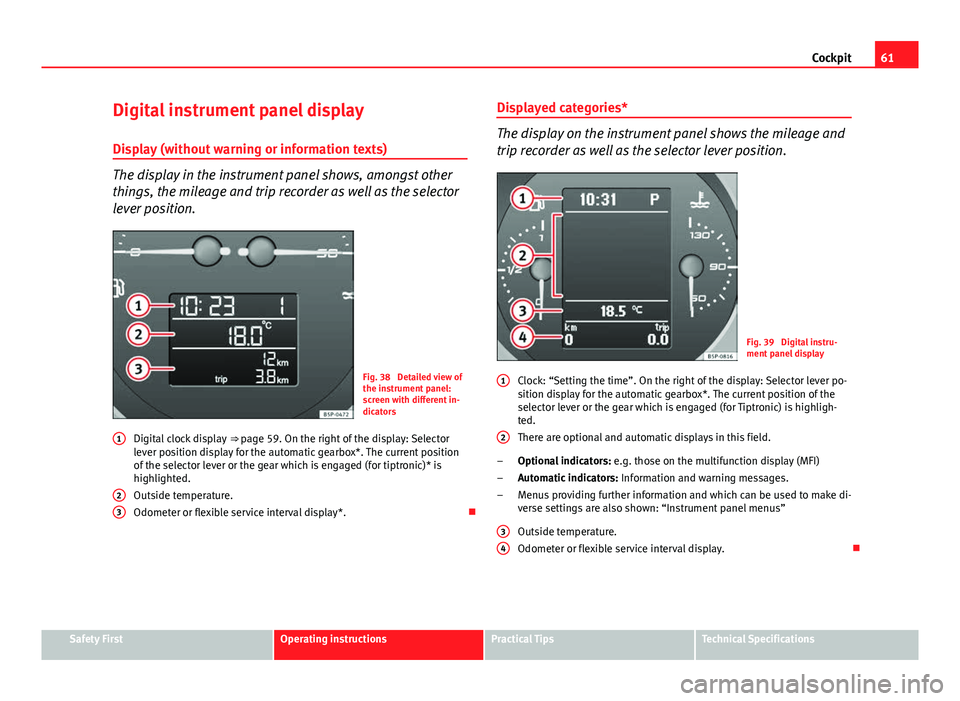
61
Cockpit
Digital instrument panel display
Display (without warning or information texts)
The display in the instrument panel shows, amongst other
things, the mileage and trip recorder as well as the selector
lever position.
Fig. 38 Detailed view of
the instrument panel:
screen with different in-
dicators
Digital clock display ⇒ page 59. On the right of the display: Selector
lever position display for the automatic gearbox*. The current position
of the selector lever or the gear which is engaged (for tiptronic)* is
highlighted.
Outside temperature.
Odometer or flexible service interval display*.
1
23
Displayed categories*
The display on the instrument panel shows the mileage and
trip recorder as well as the selector lever position.
Fig. 39 Digital instru-
ment panel display
Clock: “Setting the time”. On the right of the display: Selector lever po-
sition display for the automatic gearbox*. The current position of the
selector lever or the gear which is engaged (for Tiptronic) is highligh-
ted.
There are optional and automatic displays in this field.
Optional indicators: e.g. those on the multifunction display (MFI)
Automatic indicators: Information and warning messages.
Menus providing further information and which can be used to make di-
verse settings are also shown: “Instrument panel menus”
Outside temperature.
Odometer or flexible service interval display.
1
2
–
–
–
3
4
Safety FirstOperating instructionsPractical TipsTechnical Specifications
Page 64 of 321

62Cockpit
Recommended gear display*
This display helps to save fuel.
Fig. 40 Gear display
Use the gear display to save fuel. If you are driving in the correct gear, a dot
will be shown next to the gear display. If you are not in the correct gear, an
arrow will appear next to the gear display indicating whether you should
change up or down.
Note
The gear change indication should not be taken into account the accelera-
tion is required (for example when overtaking).
Odometer or flexible service interval display
Odometer
The left-hand counter in the display registers the total amount of distance
covered by the vehicle. The right-hand counter registers the short journeys. The last digit indicates
steps of 100 metres. The trip recorder counter may be reset by holding
down the reset button for a few seconds.
Service interval display
Vehicles with
Service intervals dependent on time/distance travelled al-
ready have certain service intervals set. The intervals are calculated individ-
ually in vehicles with LongLife service.
The service interval display only indicates the dates of services that include
engine oil change. The dates of all other services, such as Inspection Serv-
ice or brake fluid change, appear in the sticker on the door pillar or in the
Maintenance Programme.
A Service pre-warning will appear in the odometer if a service is due soon. A
“spanner” symbol appears and the display “km” with the distance that can
be driven until the next service appointment is due. The display will change
after approximately 10 seconds. A “clock symbol” appears and the number
of days until the service appointment should be carried out. The following
message is shown in the instrument panel display*: Service in
[XXXX]
kmor
[XXXX]
days
The service message will disappear approximately 20 seconds after the ig-
nition is switched on or the engine is running. The normal display can be
resumed by briefly pressing the reset button on the trip counter or by press-
ing the OK
button on the steering wheel controls.
With the ignition on, you can check the current service message at any mo-
ment in the Vehicle status menu or turning the reset button to access the
service display.
An overdue service is indicated by a minus sign in front of the mileage or
day information.
Page 316 of 321

Manual gearbox . . . . . . . . . . . . . . . . . . . . . . . . 182
Manual mode2C-Climatronic . . . . . . . . . . . . . . . . . . . . . . 167
MEDIA-IN connector . . . . . . . . . . . . . . . . . . . . . 153
MFI . . . . . . . . . . . . . . . . . . . . . . . . . . . . . . . . . . . . 63
Mirrors Exterior mirrors . . . . . . . . . . . . . . . . . . . . . . 132
Interior rear vision mirror . . . . . . . . . . . . . . 131
Vanity mirrors . . . . . . . . . . . . . . . . . . . . . . . 126
Mobile phones and two-way radios . . . . . . . . 227
Multi-purpose mobile storage compartment Closing . . . . . . . . . . . . . . . . . . . . . . . . . . . . 148
Functions . . . . . . . . . . . . . . . . . . . . . . . . . . 148
Opening . . . . . . . . . . . . . . . . . . . . . . . . . . . 148
Removal . . . . . . . . . . . . . . . . . . . . . . . . . . . 149
Multi-purpose mobile storage compartment* Fitting . . . . . . . . . . . . . . . . . . . . . . . . . . . . . 149
Multifunction display . . . . . . . . . . . . . . . . . . . . . 63
N
Number of seats . . . . . . . . . . . . . . . . . . . . . . . . . 19
O
Observations . . . . . . . . . . . . . . . . . . . . . . . . . . 208
Octane number . . . . . . . . . . . . . . . . . . . . . . . . . 233
Odometer . . . . . . . . . . . . . . . . . . . . . . . . . . . . . . 62
Oil . . . . . . . . . . . . . . . . . . . . . . . . . . . . . . . . . . . 238
Oil change . . . . . . . . . . . . . . . . . . . . . . . . . . . . . 241
Oil properties . . . . . . . . . . . . . . . . . . . . . . . . . . 239 One-touch opening and closing
Electric windows . . . . . . . . . . . . . . . . . . . . . 111
Opening and locking . . . . . . . . . . . . . . . . . . . . 108
Outside temperature indicator . . . . . . . . . . . . . 65
Overview control lamps . . . . . . . . . . . . . . . . . . . . . . . . 78
Control lamps . . . . . . . . . . . . . . . . . . . . . . . . 76
Dash panel . . . . . . . . . . . . . . . . . . . . . . . . . . 55
Instruments . . . . . . . . . . . . . . . . . . . . . . . . . 57
warning lamps . . . . . . . . . . . . . . . . . . . . . . . 78
Warning lamps . . . . . . . . . . . . . . . . . . . . . . . 76
P Paintwork Polishing . . . . . . . . . . . . . . . . . . . . . . . . . . . 217
Parking . . . . . . . . . . . . . . . . . . . . . . . . . . . . . . . 188
Parking aid acoustic system . . . . . . . . . . . . . . 190
Parking lights . . . . . . . . . . . . . . . . . . . . . . . . . . 122
Parking system . . . . . . . . . . . . . . . . . . . . . . . . . 190
Parking System Plus . . . . . . . . . . . . . . . . . . . . . 191
Passenger see Correct sitting position . . . . . . . 10, 11, 12
Pedals . . . . . . . . . . . . . . . . . . . . . . . . . . . . . . . . . 16
Petrol . . . . . . . . . . . . . . . . . . . . . . . . . . . . . . . . . 233 Driving abroad . . . . . . . . . . . . . . . . . . . . . . 208
Petrol additives . . . . . . . . . . . . . . . . . . . . . . . . 234
Physical principles of a frontal collision . . . . . . 21
Plastic parts . . . . . . . . . . . . . . . . . . . . . . . . . . . 217
Plastic parts cleaning . . . . . . . . . . . . . . . . . . . . 224
Pollen filter . . . . . . . . . . . . . . . . . . . . . . . . . . . . 169
Pollution filter . . . . . . . . . . . . . . . . . . . . . . . . . . 169 Power sockets . . . . . . . . . . . . . . . . . . . . . . . . . . 151
Power steering . . . . . . . . . . . . . . . . . . . . . . . . . 202
Products for vehicle maintenance . . . . . . . . . . 214
R Radio frequency remote control . . . . . . . . . . . 104 Changing the battery . . . . . . . . . . . . . . . . . 105
Radio navigation controls on the steering wheel
Audio + telephone version . . . . . . . . . . . . . . 94
Rain sensor . . . . . . . . . . . . . . . . . . . . . . . . . . . . 129
Rear cup holder Armrest . . . . . . . . . . . . . . . . . . . . . . . . . . . . 146
Rear fog light control lamp . . . . . . . . . . . . . . . . . . . . . 82, 115
Control lamp . . . . . . . . . . . . . . . . . . . . . . . . 115
Rear interior lights . . . . . . . . . . . . . . . . . . . . . . 125
Rear lid . . . . . . . . . . . . . . . . . . . . . . . . . . . . . . . 108 control lamp . . . . . . . . . . . . . . . . . . . . . . . . . 87
Emergency opening . . . . . . . . . . . . . . . . . . 109
Rear reading lights . . . . . . . . . . . . . . . . . . . . . . 125
Rear seats . . . . . . . . . . . . . . . . . . . . . . . . . . . . . 139
Rear shelf . . . . . . . . . . . . . . . . . . . . . . . . . . . . . 156 Storage compartment . . . . . . . . . . . . . . . . 155
Rear window automatic wiper/washer . . . . . . 130
Rear window wiper . . . . . . . . . . . . . . . . . . . . . . 130
Recommended gear display . . . . . . . . . . . . . . . 62
Refuelling . . . . . . . . . . . . . . . . . . . . . . . . . . . . . 228
Registration light . . . . . . . . . . . . . . . . . . . 285, 286
314 Index