Page 28 of 410

•Passenger seat belt systems include Automatic Lock-
ing Retractors (ALRs), which lock the seat belt web-
bing into position by extending the belt all the way out
and then adjusting the belt to the desired length to
restrain a child seat or secure a large item in a seat
Please pay close attention to the information in this section.
It tells you how to use your restraint system properly, to
keep you and your passengers as safe as possible.
If you will be carrying children too small for adult-sized
seat belts, the seat belts can be used to hold infant and
child restraint systems.
Here are some simple steps you can take to minimize the
risk of harm from a deploying air bag:
1. If a child from 2 to 12 years old (not in a rear facing
child seat) must ride in the front passenger seat,
move the seat as far back as possible and use the
proper child restraint.
WARNING!
•Never place a rear facing infant seat in front of
an air bag. A deploying Passenger Advanced Front
Air Bag can cause death or serious injury to a child
12 years or younger, including a child in a rearward
facing infant seat.
• Only use a rearward-facing child restraint in a
vehicle with a rear seat.
Children that are not big enough to wear the vehicle seat
belt properly (see section on Child Restraints) should be
secured in a vehicle with a rear seat in child restraints or
belt positioning booster seats. Older children who do not
use child restraints or belt-positioning booster seats
should ride properly buckled up in a vehicle with a rear
seat. Never allow children to slide the shoulder belt
behind them or under their arm.
26 THINGS TO KNOW BEFORE STARTING YOUR VEHICLE
Page 102 of 410
TELESCOPING STEERING COLUMN
This feature allows you to lengthen or shorten the
steering column. The telescoping control handle is lo-
cated below the steering wheel at the end of the steering
column.To unlock the steering column, pull the control handle
up. To lengthen or shorten the steering column, pull the
steering wheel outward or push it inward as desired. To
lock the steering column in position, push the control
handle down until fully engaged.
WARNING!
Do not adjust the steering column while driving.
Adjusting the steering column while driving or driv-
ing with the steering column unlocked, could cause
the driver to lose control of the vehicle. Failure to
follow this warning may result in serious injury or
death.
Telescoping Control Handle
100 UNDERSTANDING THE FEATURES OF YOUR VEHICLE
Page 120 of 410
CAUTION!
•Many accessories that can be plugged in draw
power from the vehicle’s battery, even when not
in use (i.e., cellular phones, etc.). Eventually, if
plugged in long enough, the vehicle’s battery will
discharge sufficiently to degrade battery life and/or
prevent the engine from starting.
• Accessories that draw higher power (i.e., coolers,
vacuum cleaners, lights, etc.) will degrade the bat-
tery even more quickly. Only use these intermit-
tently and with greater caution.
• After the use of high power draw accessories, or
long periods of the vehicle not being started (with
accessories still plugged in), the vehicle must be
driven a sufficient length of time to allow the
generator to recharge the vehicle’s battery.
CIGAR LIGHTER AND ASH RECEIVER —
IF EQUIPPED
A removable ash receiver and cigar lighter are available.
Optional Ash Receiver And Cigar Lighter
118 UNDERSTANDING THE FEATURES OF YOUR VEHICLE
Page 175 of 410
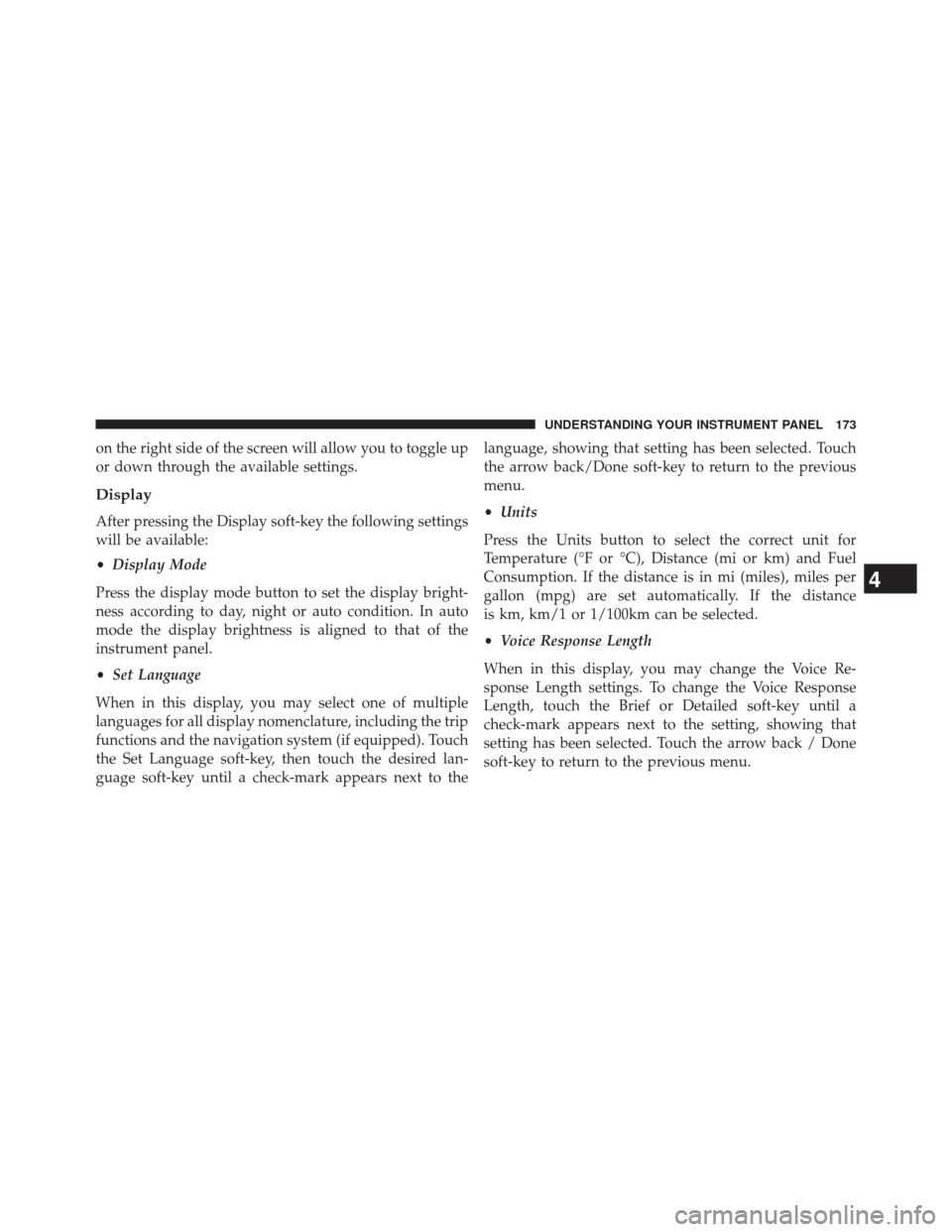
on the right side of the screen will allow you to toggle up
or down through the available settings.
Display
After pressing the Display soft-key the following settings
will be available:
•Display Mode
Press the display mode button to set the display bright-
ness according to day, night or auto condition. In auto
mode the display brightness is aligned to that of the
instrument panel.
• Set Language
When in this display, you may select one of multiple
languages for all display nomenclature, including the trip
functions and the navigation system (if equipped). Touch
the Set Language soft-key, then touch the desired lan-
guage soft-key until a check-mark appears next to the language, showing that setting has been selected. Touch
the arrow back/Done soft-key to return to the previous
menu.
•
Units
Press the Units button to select the correct unit for
Temperature (°F or °C), Distance (mi or km) and Fuel
Consumption. If the distance is in mi (miles), miles per
gallon (mpg) are set automatically. If the distance
is km, km/1 or 1/100km can be selected.
• Voice Response Length
When in this display, you may change the Voice Re-
sponse Length settings. To change the Voice Response
Length, touch the Brief or Detailed soft-key until a
check-mark appears next to the setting, showing that
setting has been selected. Touch the arrow back / Done
soft-key to return to the previous menu.
4
UNDERSTANDING YOUR INSTRUMENT PANEL 173