Page 166 of 410
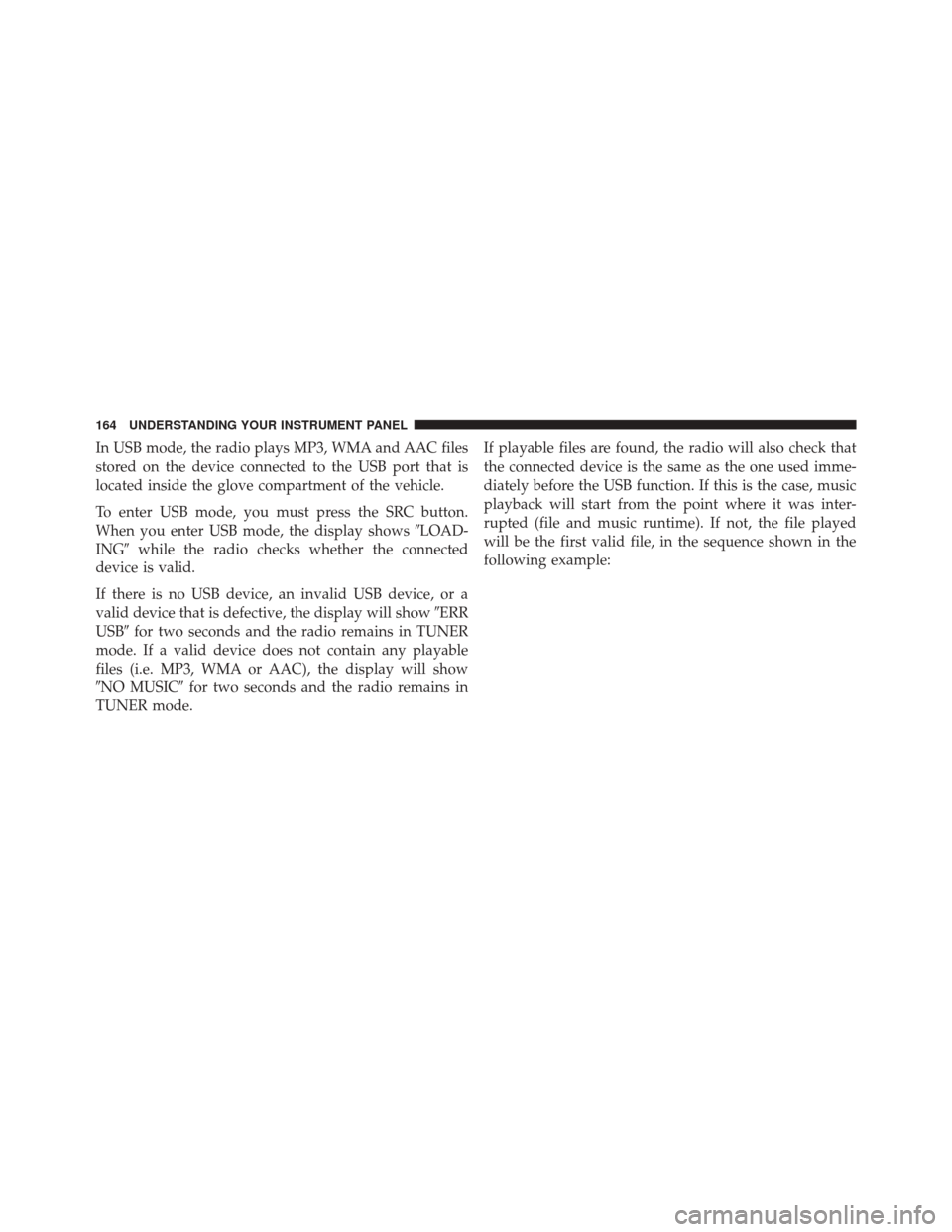
In USB mode, the radio plays MP3, WMA and AAC files
stored on the device connected to the USB port that is
located inside the glove compartment of the vehicle.
To enter USB mode, you must press the SRC button.
When you enter USB mode, the display shows�LOAD-
ING� while the radio checks whether the connected
device is valid.
If there is no USB device, an invalid USB device, or a
valid device that is defective, the display will show �ERR
USB� for two seconds and the radio remains in TUNER
mode. If a valid device does not contain any playable
files (i.e. MP3, WMA or AAC), the display will show
�NO MUSIC� for two seconds and the radio remains in
TUNER mode. If playable files are found, the radio will also check that
the connected device is the same as the one used imme-
diately before the USB function. If this is the case, music
playback will start from the point where it was inter-
rupted (file and music runtime). If not, the file played
will be the first valid file, in the sequence shown in the
following example:
164 UNDERSTANDING YOUR INSTRUMENT PANEL
Page 170 of 410
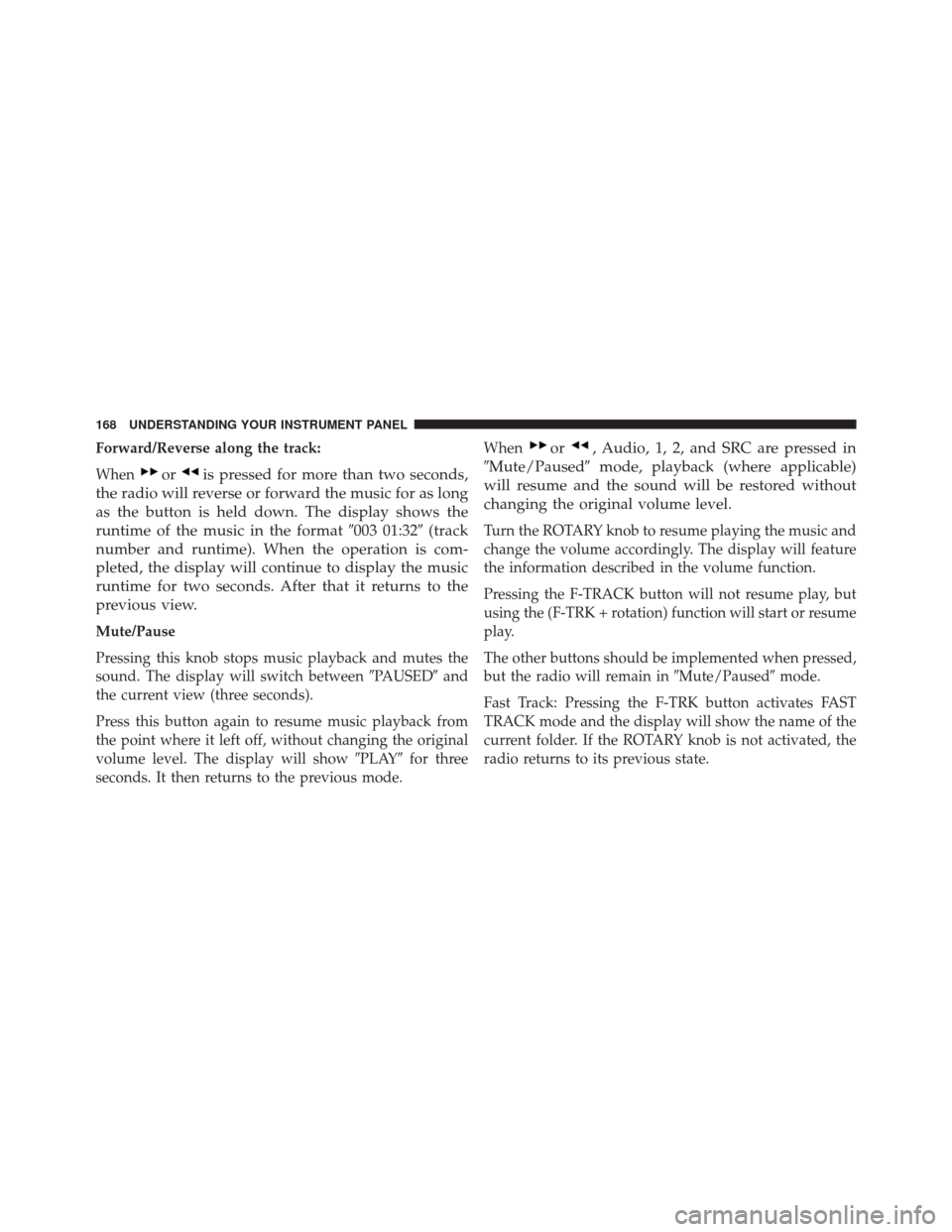
Forward/Reverse along the track:
When
oris pressed for more than two seconds,
the radio will reverse or forward the music for as long
as the button is held down. The display shows the
runtime of the music in the format �003 01:32�(track
number and runtime). When the operation is com-
pleted, the display will continue to display the music
runtime for two seconds. After that it returns to the
previous view.
Mute/Pause
Pressing this knob stops music playback and mutes the
sound. The display will switch between �PAUSED�and
the current view (three seconds).
Press this button again to resume music playback from
the point where it left off, without changing the original
volume level. The display will show �PLAY�for three
seconds. It then returns to the previous mode. When
or, Audio, 1, 2, and SRC are pressed in
�Mute/Paused� mode, playback (where applicable)
will resume and the sound will be restored without
changing the original volume level.
Turn the ROTARY knob to resume playing the music and
change the volume accordingly. The display will feature
the information described in the volume function.
Pressing the F-TRACK button will not resume play, but
using the (F-TRK + rotation) function will start or resume
play.
The other buttons should be implemented when pressed,
but the radio will remain in �Mute/Paused�mode.
Fast Track: Pressing the F-TRK button activates FAST
TRACK mode and the display will show the name of the
current folder. If the ROTARY knob is not activated, the
radio returns to its previous state.
168 UNDERSTANDING YOUR INSTRUMENT PANEL
Page 172 of 410
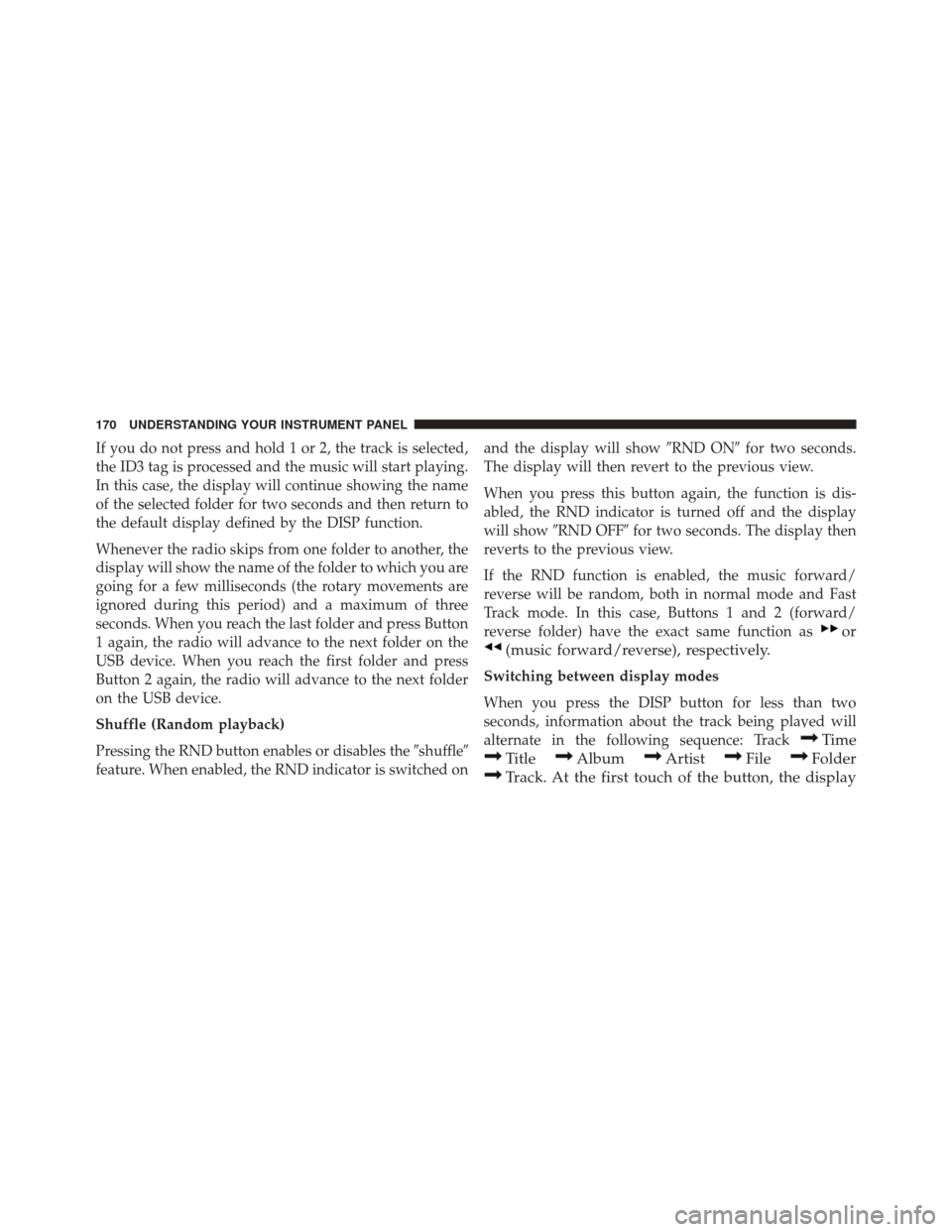
If you do not press and hold 1 or 2, the track is selected,
the ID3 tag is processed and the music will start playing.
In this case, the display will continue showing the name
of the selected folder for two seconds and then return to
the default display defined by the DISP function.
Whenever the radio skips from one folder to another, the
display will show the name of the folder to which you are
going for a few milliseconds (the rotary movements are
ignored during this period) and a maximum of three
seconds. When you reach the last folder and press Button
1 again, the radio will advance to the next folder on the
USB device. When you reach the first folder and press
Button 2 again, the radio will advance to the next folder
on the USB device.
Shuffle (Random playback)
Pressing the RND button enables or disables the�shuffle�
feature. When enabled, the RND indicator is switched on and the display will show
�RND ON�for two seconds.
The display will then revert to the previous view.
When you press this button again, the function is dis-
abled, the RND indicator is turned off and the display
will show �RND OFF� for two seconds. The display then
reverts to the previous view.
If the RND function is enabled, the music forward/
reverse will be random, both in normal mode and Fast
Track mode. In this case, Buttons 1 and 2 (forward/
reverse folder) have the exact same function as
or
(music forward/reverse), respectively.
Switching between display modes
When you press the DISP button for less than two
seconds, information about the track being played will
alternate in the following sequence: Track
Time
TitleAlbumArtistFileFolder
Track. At the first touch of the button, the display
170 UNDERSTANDING YOUR INSTRUMENT PANEL
Page 174 of 410
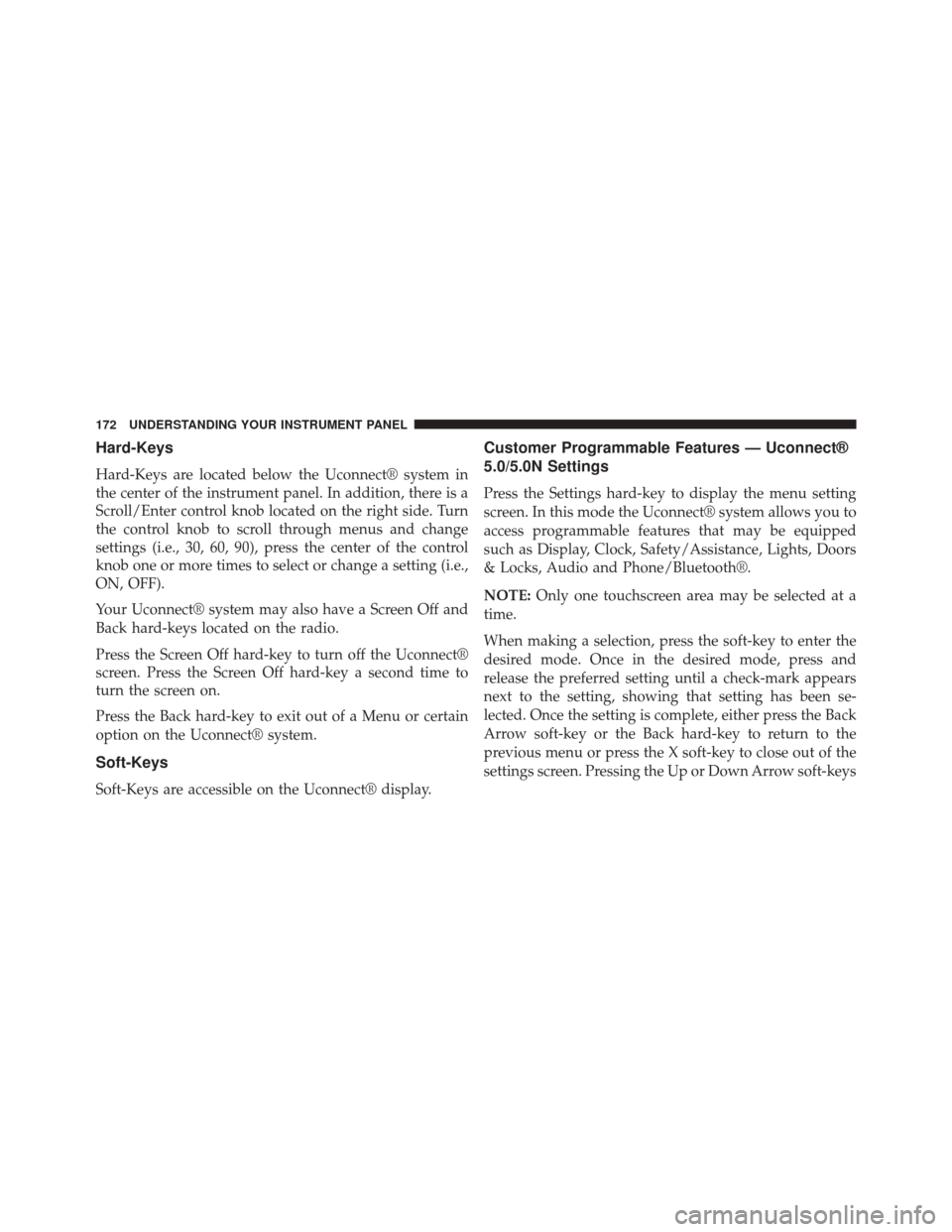
Hard-Keys
Hard-Keys are located below the Uconnect® system in
the center of the instrument panel. In addition, there is a
Scroll/Enter control knob located on the right side. Turn
the control knob to scroll through menus and change
settings (i.e., 30, 60, 90), press the center of the control
knob one or more times to select or change a setting (i.e.,
ON, OFF).
Your Uconnect® system may also have a Screen Off and
Back hard-keys located on the radio.
Press the Screen Off hard-key to turn off the Uconnect®
screen. Press the Screen Off hard-key a second time to
turn the screen on.
Press the Back hard-key to exit out of a Menu or certain
option on the Uconnect® system.
Soft-Keys
Soft-Keys are accessible on the Uconnect® display.
Customer Programmable Features — Uconnect®
5.0/5.0N Settings
Press the Settings hard-key to display the menu setting
screen. In this mode the Uconnect® system allows you to
access programmable features that may be equipped
such as Display, Clock, Safety/Assistance, Lights, Doors
& Locks, Audio and Phone/Bluetooth®.
NOTE:Only one touchscreen area may be selected at a
time.
When making a selection, press the soft-key to enter the
desired mode. Once in the desired mode, press and
release the preferred setting until a check-mark appears
next to the setting, showing that setting has been se-
lected. Once the setting is complete, either press the Back
Arrow soft-key or the Back hard-key to return to the
previous menu or press the X soft-key to close out of the
settings screen. Pressing the Up or Down Arrow soft-keys
172 UNDERSTANDING YOUR INSTRUMENT PANEL
Page 178 of 410
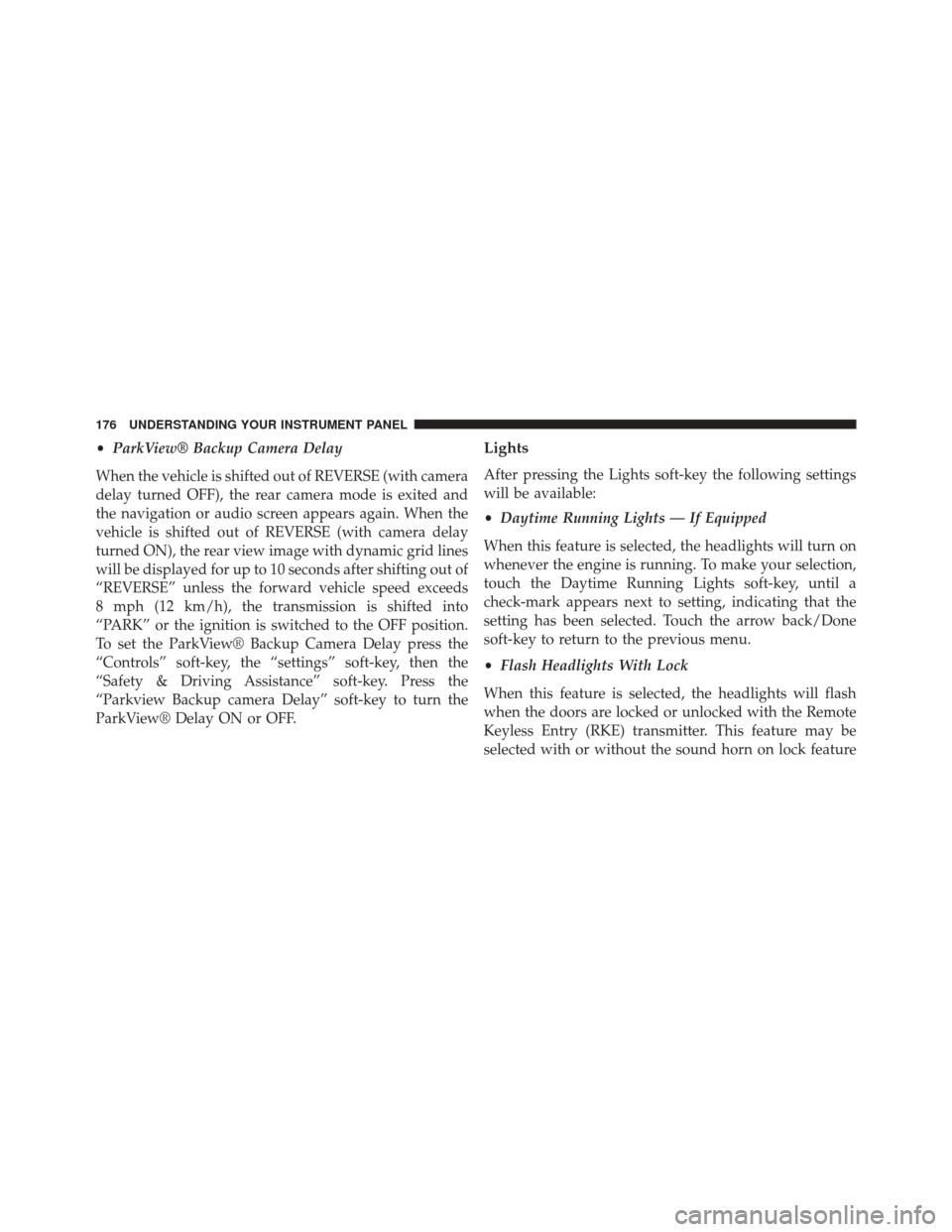
•ParkView® Backup Camera Delay
When the vehicle is shifted out of REVERSE (with camera
delay turned OFF), the rear camera mode is exited and
the navigation or audio screen appears again. When the
vehicle is shifted out of REVERSE (with camera delay
turned ON), the rear view image with dynamic grid lines
will be displayed for up to 10 seconds after shifting out of
“REVERSE” unless the forward vehicle speed exceeds
8 mph (12 km/h), the transmission is shifted into
“PARK” or the ignition is switched to the OFF position.
To set the ParkView® Backup Camera Delay press the
“Controls” soft-key, the “settings” soft-key, then the
“Safety & Driving Assistance” soft-key. Press the
“Parkview Backup camera Delay” soft-key to turn the
ParkView® Delay ON or OFF.Lights
After pressing the Lights soft-key the following settings
will be available:
• Daytime Running Lights — If Equipped
When this feature is selected, the headlights will turn on
whenever the engine is running. To make your selection,
touch the Daytime Running Lights soft-key, until a
check-mark appears next to setting, indicating that the
setting has been selected. Touch the arrow back/Done
soft-key to return to the previous menu.
• Flash Headlights With Lock
When this feature is selected, the headlights will flash
when the doors are locked or unlocked with the Remote
Keyless Entry (RKE) transmitter. This feature may be
selected with or without the sound horn on lock feature
176 UNDERSTANDING YOUR INSTRUMENT PANEL
Page 187 of 410

The following describes the right-hand control operation
in each mode.
Radio Operation
Pressing the top of the switch will “Scan” up for the next
listenable station and pressing the bottom of the switch
will “Scan” down for the next listenable station.
CD DISC MAINTENANCE
To keep a CD in good condition, take the following
precautions:
1. Handle the disc by its edge; avoid touching thesurface.
2. If the disc is stained, clean the surface with a soft cloth, wiping from center to edge. 3. Do not apply paper or tape to the disc; avoid scratch-
ing the disc.
4. Do not use solvents such as benzene, thinner, cleaners, or anti-static sprays.
5. Store the disc in its case after playing.
6. Do not expose the disc to direct sunlight.
7. Do not store the disc where temperatures may become too high.
NOTE: If you experience difficulty in playing a particular
disc, it may be damaged (e.g, scratched, reflective coating
removed, a hair, moisture or dew on the disc) oversized,
or have protection encoding. Try a known good disc
before considering disc player service.
4
UNDERSTANDING YOUR INSTRUMENT PANEL 185
Page 188 of 410
RADIO OPERATION AND MOBILE PHONES
Under certain conditions, the mobile phone being on in
your vehicle can cause erratic or noisy performance from
your radio. This condition may be lessened or eliminated
by relocating the mobile phone. This condition is not
harmful to the radio. If your radio performance does not
satisfactorily “clear” by the repositioning of the phone, it
is recommended that the radio volume be turned down
or off during mobile phone operation when not using
Uconnect® (if equipped).
CLIMATE CONTROLS
Manual Heating And Air Conditioning
The Manual Temperature Controls consist of a series of
three outer rotary dials (blower speed, temperature and
mode) and three inner push buttons (Recirculation, A/C,
Rear Window Defroster).
Manual Temperature Control
186 UNDERSTANDING YOUR INSTRUMENT PANEL
Page 190 of 410

•ECONOMY MODE
If economy mode is desired, press the A/C button to turn
OFF the indicator light and the A/C compressor. Then,
select Panel, Bi-Level or Floor mode and move the
temperature control to the desired temperature.
Mode Control (Air Direction)
Rotate this control to choose from sev-
eral patterns of air distribution. You
can select either a primary mode as
identified by the symbols on the con-
trol, or a blend of two of these modes.
The closer the setting is to a particular
symbol, the more air distribution you
receive from that mode. •
Panel
Air is directed through the outlets in the instru-
ment panel. These outlets can be adjusted to direct
airflow.
NOTE: The center instrument panel outlets can be aimed
so that they are directed toward the rear seat passengers
for maximum airflow to the rear.
• Bi-Level
Air is directed through the panel and floor outlets.
NOTE: For all settings, except full cold or full hot, there
is a difference in temperature between the upper and
lower outlets. The warmer air flows to the floor outlets.
This feature gives improved comfort during sunny but
cool conditions.
188 UNDERSTANDING YOUR INSTRUMENT PANEL