2014 Ram 5500 Chassis Cab radio
[x] Cancel search: radioPage 18 of 546

To remove the emergency key, slide the mechanical latch
on the backside of the Key Fob sideways with your
thumb and then pull the key out with your other hand.NOTE:
You can insert the double-sided emergency key
into the lock cylinder with either side up once the
Start/Stop button has been removed.
Removing Key Fob From Ignition
Place the shift lever in PARK (if equipped with an
automatic transmission). Turn the Key Fob to the OFF
position and then remove the Key Fob.
NOTE:
• The power window switches, radio, power sunroof (if
equipped), and power outlets will remain active for up
to 10 minutes after the ignition switch is turned to the
OFF position. Opening either front door will cancel
this feature. Refer to “Uconnect® Settings” (Engine Off
Options) in “Understanding Your Instrument Panel”
for further information.
• For vehicles not equipped with a touchscreen radio,
refer to “Electronic Vehicle Information Center
Emergency Key Removal Keyless Enter-N-Go™ Fob
(KIN)
16 THINGS TO KNOW BEFORE STARTING YOUR VEHICLE
Page 19 of 546

(EVIC)/ Settings (Customer-Programmable Features)”
in “Understanding Your Instrument Panel” for further
information.
• For vehicles equipped with a touchscreen radio, refer
to “Uconnect® Settings” in “Understanding Your In-
strument Panel” for further information.
CAUTION!
• If your vehicle battery becomes low or dead, your
Key Fob will become locked in the ignition.
• Do not attempt to remove the Key Fob while in this
condition, damage could occur to the Key Fob or
ignition module. Only remove the emergency key
for locking and unlocking the doors.
• Leave the Key Fob in the ignition and either:
• Jump Start the vehicle.
• Charge the battery.
WARNING!
•Before exiting a vehicle, always apply the parking
brake, shift the transmission into PARK, and push
ignition button to place ignition in OFF position.
When leaving the vehicle, always lock your ve-
hicle.
• Never leave children alone in a vehicle, or with
access to an unlocked vehicle.
• Allowing children to be in a vehicle unattended is
dangerous for a number of reasons. A child or
others could be seriously or fatally injured. Chil-
dren should be warned not to touch the parking
brake, brake pedal or the shift lever.
(Continued)
2
THINGS TO KNOW BEFORE STARTING YOUR VEHICLE 17
Page 25 of 546

Security System Manual Override
The Vehicle Security Alarm will not arm if you lock the
doors using the manual door lock plunger.
ILLUMINATED ENTRY
The courtesy lights will turn on when you use the
Remote Keyless Entry (RKE) transmitter to unlock the
doors or open any door.
This feature also turns on the approach lighting in the
outside mirrors (if equipped). Refer to “Mirrors” in
“Understanding The Features Of Your Vehicle” for fur-
ther information.
The lights will fade to off after approximately 30 seconds,
or they will immediately fade to off once the ignition
switch is turned to ON/RUN from the OFF position.NOTE:
•
The front courtesy overhead console and door cour-
tesy lights will not turn off if the dimmer control is in
the “Dome ON” position (rotate horizontal thumb
wheel on the bottom of the switch to the far right
detent position).
• The illuminated entry system will not operate if the
dimmer control is in the “Dome OFF” position (rotate
horizontal thumb wheel on the bottom of the switch to
the far left detent position).
REMOTE KEYLESS ENTRY (RKE) — IF
EQUIPPED
The RKE system allows you to lock or unlock all doors,
tailgate, and the RamBox® (if equipped) as well as
activate the Panic Alarm from distances up to approxi-
mately 33 ft (10 m) using a hand-held radio transmitter
with integrated key. The transmitter does not need to be
2
THINGS TO KNOW BEFORE STARTING YOUR VEHICLE 23
Page 27 of 546

Remote Unlock The Doors
Press and release the UNLOCK button on the RKE
transmitter once to unlock the driver’s door (If EVIC is
setup for driver door first, otherwise this will unlock all
doors), or press the unlock button twice within fiveseconds to unlock all doors. The turn signal lights will
flash to acknowledge the unlock signal. The illuminated
entry system will also turn on.
Remote Key Unlock, Driver Door/All Doors First
This feature lets you program the system to unlock either
the driver’s door or all doors on the first press of the
UNLOCK button on the RKE transmitter. To change the
current setting, proceed as follows:
•
For vehicles not equipped with a touchscreen radio,
refer to “Electronic Vehicle Information Center
(EVIC)/ Settings (Customer-Programmable Features)”
in “Understanding Your Instrument Panel” for further
information.
• For vehicles equipped with a touchscreen radio, refer
to “Uconnect® Settings” in “Understanding Your In-
strument Panel” for further information.
Key Fob With Keyless Enter-N-Go™ Fob (KIN)
2
THINGS TO KNOW BEFORE STARTING YOUR VEHICLE 25
Page 28 of 546

NOTE:Pushing the LOCK button on the RKE transmitter
while you are inside the vehicle will activate the Vehicle
Security Alarm System. Opening a door with the Vehicle
Security Alarm System activated will cause the alarm to
sound. Push the UNLOCK button to deactivate the
Vehicle Security Alarm System.
Flash Lamps With Remote Key Lock
This feature will cause the turn signal lights to flash when
the doors are locked or unlocked with the RKE transmit-
ter. This feature can be turned on or turned off. To change
the current setting, proceed as follows:
• For vehicles not equipped with a touchscreen radio,
refer to “Electronic Vehicle Information Center
(EVIC)/Settings (Customer-Programmable Features)”
in “Understanding Your Instrument Panel” for further
information. •
For vehicles equipped with a touchscreen radio, refer
to “Uconnect® Settings” in “Understanding Your In-
strument Panel” for further information.
To Lock The Doors
Press and release the LOCK button on the RKE transmit-
ter to lock all doors. The turn signal lights will flash and
the horn will chirp to acknowledge the signal.
Sound Horn With Remote Key Lock
This feature will cause the horn to chirp when the doors
are locked with the RKE transmitter. This feature can be
turned on or turned off. To change the current setting,
proceed as follows:
• For vehicles not equipped with a touchscreen radio,
refer to “Electronic Vehicle Information Center
(EVIC)/Settings (Customer-Programmable Features)”
in “Understanding Your Instrument Panel” for further
information.
26 THINGS TO KNOW BEFORE STARTING YOUR VEHICLE
Page 29 of 546
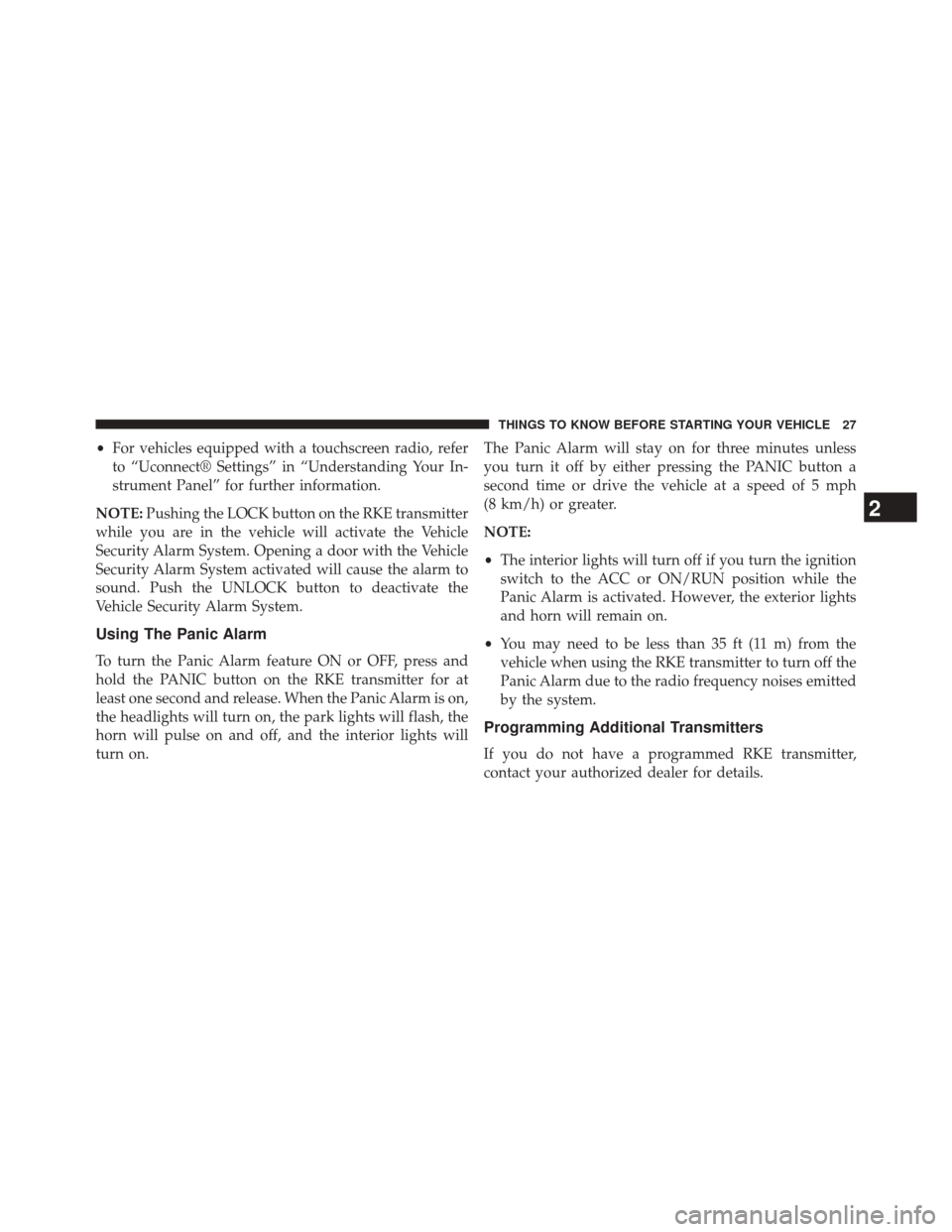
•For vehicles equipped with a touchscreen radio, refer
to “Uconnect® Settings” in “Understanding Your In-
strument Panel” for further information.
NOTE: Pushing the LOCK button on the RKE transmitter
while you are in the vehicle will activate the Vehicle
Security Alarm System. Opening a door with the Vehicle
Security Alarm System activated will cause the alarm to
sound. Push the UNLOCK button to deactivate the
Vehicle Security Alarm System.
Using The Panic Alarm
To turn the Panic Alarm feature ON or OFF, press and
hold the PANIC button on the RKE transmitter for at
least one second and release. When the Panic Alarm is on,
the headlights will turn on, the park lights will flash, the
horn will pulse on and off, and the interior lights will
turn on. The Panic Alarm will stay on for three minutes unless
you turn it off by either pressing the PANIC button a
second time or drive the vehicle at a speed of 5 mph
(8 km/h) or greater.
NOTE:
•
The interior lights will turn off if you turn the ignition
switch to the ACC or ON/RUN position while the
Panic Alarm is activated. However, the exterior lights
and horn will remain on.
• You may need to be less than 35 ft (11 m) from the
vehicle when using the RKE transmitter to turn off the
Panic Alarm due to the radio frequency noises emitted
by the system.
Programming Additional Transmitters
If you do not have a programmed RKE transmitter,
contact your authorized dealer for details.
2
THINGS TO KNOW BEFORE STARTING YOUR VEHICLE 27
Page 33 of 546

clip, located on the back cover. Avoid touching the
new battery with your fingers. Skin oils may cause
battery deterioration. If you touch a battery, clean it
with rubbing alcohol.
4. To assemble the RKE transmitter case, snap the two halves together, reposition and secure the screw as
shown in step #2 for removal.
General Information
This device complies with Part 15 of the FCC rules and
RSS 210 of Industry Canada. Operation is subject to the
following conditions:
•This device may not cause harmful interference.
• This device must accept any interference received,
including interference that may cause undesired op-
eration. NOTE:
Changes or modifications not expressly approved
by the party responsible for compliance could void the
user’s authority to operate the equipment.
If your RKE transmitter fails to operate from a normal
distance, check for these two conditions:
1. A weak battery in the transmitter. The expected life of the battery is a minimum of three years.
2. Closeness to a radio transmitter such as a radio station tower, airport transmitter, and some mobile or CB
radios.
REMOTE STARTING SYSTEM — IF EQUIPPED
This system uses the Remote Keyless Entry
(RKE) transmitter to start the engine conve-
niently from outside the vehicle while still
maintaining security. The system has a range of
approximately 300 ft (91 m).
2
THINGS TO KNOW BEFORE STARTING YOUR VEHICLE 31
Page 40 of 546

Automatic Doors Unlock Programming — If
Equipped
The Automatic Doors Unlock feature can be enabled or
disabled as follows:
•For vehicles not equipped with a touchscreen radio,
refer to “Electronic Vehicle Information Center
(EVIC)/Settings (Customer-Programmable Features)”
in “Understanding Your Instrument Panel” for further
information.
• For vehicles equipped with a touchscreen radio, refer
to “Uconnect® Settings” in “Understanding Your In-
strument Panel” for further information.
NOTE: Use the Auto Unlock Doors feature in accordance
with local laws.
Child-Protection Door Lock
To provide a safer environment for children riding in the
rear seat, the rear doors (if equipped) of your vehicle
have the Child-Protection Door Lock system.
To use the system, open each rear door, use a flat blade
screwdriver (or emergency key) and rotate the dial to
Child-Protection Door Lock Location
38 THINGS TO KNOW BEFORE STARTING YOUR VEHICLE