2014 Ram 1500 jump start
[x] Cancel search: jump startPage 4 of 252

WHAT TO DO IN EMERGENCIES
ROADSIDE ASSISTANCE......... 169
INSTRUMENT CLUSTER WARNING
LIGHTS ................... 169
IF YOUR ENGINE OVERHEATS ..... 175
JACKING AND TIRE CHANGING .... 176
JUMP-STARTING .............. 190
EMERGENCY TOW HOOKS ....... 192
SHIFT LEVER OVERRIDE ........ 192
TOWING A DISABLED VEHICLE .... 196
FREEING A STUCK VEHICLE ...... 196
EVENT DATA RECORDER (EDR) .... 197
MAINTAINING YOUR VEHICLE
OPENING THE HOOD.......... 198
ENGINE COMPARTMENT ........ 199
FLUIDS AND CAPACITIES ........ 205
MAINTENANCE SCHEDULE —
GASOLINE ENGINE ............ 214
MAINTENANCE SCHEDULE —
1500 3.0L DIESEL ENGINE ....... 219
MAINTENANCE SCHEDULE —
6.7L CUMMINS
®DIESEL ENGINE . . . 225 FUSES
.................... 230
TIRE PRESSURES ............. 234
WHEEL AND WHEEL TRIM CARE . . . 234
EXTERIOR BULBS ............ 235
CUSTOMER ASSISTANCE
CHRYSLER GROUP LLC
CUSTOMER CENTER ........... 236
CHRYSLER CANADA INC.
CUSTOMER CENTER ........... 236
ASSISTANCE FOR THE HEARING
IMPAIRED ................. 236
PUBLICATIONS ORDERING ....... 236
REPORTING SAFETY DEFECTS IN
THEUNITEDSTATES ........... 237
MOPAR® ACCESSORIES
AUTHENTIC ACCESSORIES
BY MOPAR®................ 238
FREQUENTLY ASKED QUESTIONS
FREQUENTLY ASKED QUESTIONS . . . 239
INDEX.................... 241
TABLE OF CONTENTS
2
Page 83 of 252

Direct Tune
• Tune directly to a SXM channel by pressing the “Tune” soft-key on the screen, andentering the desired station number.
Jump
• Automatically tells you when Traffic & Weather for a favorite city is available, and gives you the option to switch to that channel. Touch “Jump” to activate the
feature. After listening to Traffic and Weather, touch “Jump” again to return to the
previous channel.
Fav
• Activates the favorites menu. You can add up to 50 favorite artists or songs. Just touch “Add Fav Artist” or “Add Fav Song” while the song is playing. You will then
be alerted any time one of these songs, or works by these artists, is playing on other
SiriusXM channels.
SiriusXM Parental Controls
• You can skip or hide certain channels from view if you do not want access to them. Touch the “More” soft-key, then the “settings” soft-key, next touch the” Sirius
Setup” soft-key, then select Channel Skip. Touch the box check-mark next to the
channel you want skipped. They will not show up in normal usage.
•
SiriusXM also offers the option to permanently block selected channels. Call
(1-888-601-6297 for U.S. customers, 1-877-438-9677 for Canadian customers)
and request the Family-Friendly Package.
Browse
Lets you browse the SiriusXM channel listing or Genre listing. Favorites, Game Zone,
Weather and Jump settings also provide a way to browse the SiriusXM channel list.
Browse
Sub-Menu Sub-Menu Description
All Shows the channel listing.
Genre Provides a list of all genres, and lets you jump to a channel within the selected genre.
Presets Lets you scroll the list of Preset satellite channels. Touch the channel, or press Enter on the Tune knob, to go to that channel. Touch the trash can
icon to delete a preset. Your presets are also shown at the top of the main
Satellite Radio screen.
Favorites Lets you manage artists and songs in the Favorites list and configure Alert Settings to let you know when favorite songs or artists are playing on other
channels. Also, view a list of channels airing any of your Favorites.
Game Zone
Provides alerts when your favorite sports teams are starting a game which is
being aired on other SiriusXM channels, or when their game score is
announced. You can select and manage your Teams list here, and configure
alerts.
Jump Lets you select your favorite cities for Traffic & Weather information, which is used by the Jump feature on the main satellite radio screen.
ELECTRONICS
81
Page 101 of 252
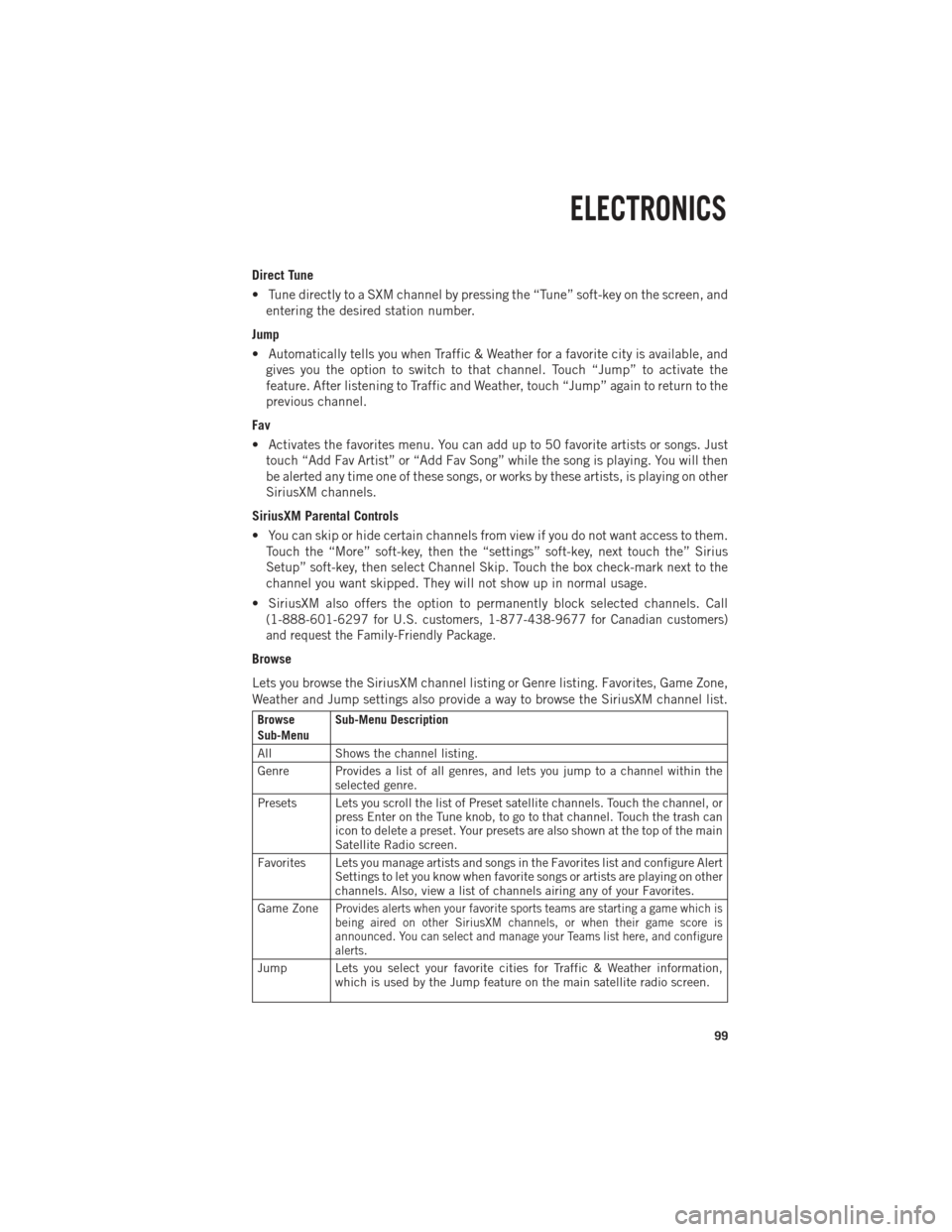
Direct Tune
• Tune directly to a SXM channel by pressing the “Tune” soft-key on the screen, andentering the desired station number.
Jump
• Automatically tells you when Traffic & Weather for a favorite city is available, and gives you the option to switch to that channel. Touch “Jump” to activate the
feature. After listening to Traffic and Weather, touch “Jump” again to return to the
previous channel.
Fav
• Activates the favorites menu. You can add up to 50 favorite artists or songs. Just touch “Add Fav Artist” or “Add Fav Song” while the song is playing. You will then
be alerted any time one of these songs, or works by these artists, is playing on other
SiriusXM channels.
SiriusXM Parental Controls
• You can skip or hide certain channels from view if you do not want access to them. Touch the “More” soft-key, then the “settings” soft-key, next touch the” Sirius
Setup” soft-key, then select Channel Skip. Touch the box check-mark next to the
channel you want skipped. They will not show up in normal usage.
• SiriusXM also offers the option to permanently block selected channels. Call
(1-888-601-6297 for U.S. customers, 1-877-438-9677 for Canadian customers)
and request the Family-Friendly Package.
Browse
Lets you browse the SiriusXM channel listing or Genre listing. Favorites, Game Zone,
Weather and Jump settings also provide a way to browse the SiriusXM channel list.
Browse
Sub-Menu Sub-Menu Description
All Shows the channel listing.
Genre Provides a list of all genres, and lets you jump to a channel within the selected genre.
Presets Lets you scroll the list of Preset satellite channels. Touch the channel, or press Enter on the Tune knob, to go to that channel. Touch the trash can
icon to delete a preset. Your presets are also shown at the top of the main
Satellite Radio screen.
Favorites Lets you manage artists and songs in the Favorites list and configure Alert Settings to let you know when favorite songs or artists are playing on other
channels. Also, view a list of channels airing any of your Favorites.
Game Zone
Provides alerts when your favorite sports teams are starting a game which is
being aired on other SiriusXM channels, or when their game score is
announced. You can select and manage your Teams list here, and configure
alerts.
Jump Lets you select your favorite cities for Traffic & Weather information, which is used by the Jump feature on the main satellite radio screen.
ELECTRONICS
99
Page 192 of 252

JUMP-STARTING
• If your vehicle has a discharged bat-tery it can be jump-started using a
set of jumper cables and a battery in
another vehicle or by using a portable
battery booster pack.
• Jump-starting can be dangerous if done improperly so please follow the
procedures in this section carefully.
NOTE:
When using a portable battery booster
pack follow the manufacturer’s operating
instructions and precautions.
Preparations For Jump-Start
• The battery in your vehicle is located in the front of the engine compartment, behind the left headlight assembly.
NOTE:
The positive battery post is covered with a protective cap. Lift up on the cap to gain
access to the positive battery post.
• Set the parking brake, shift the automatic transmission into PARK and turn the ignition to OFF.
• Turn off the heater, radio, and all unnecessary electrical accessories.
• If using another vehicle to jump-start the battery, park the vehicle within the jumper cables reach, set the parking brake and make sure the ignition is OFF.
Jump-Starting Procedure
1. Connect the positive (+)end of the jumper cable to the positive (+)post of the
vehicle with the discharged battery.
2. Connect the opposite end of the positive (+)jumper cable to the positive (+)post
of the booster battery.
3. Connect the negative (-)end of the jumper cable to the negative (-)post of the
booster battery.
4. Connect the opposite end of the negative (-)jumper cable to a good engine ground
(exposed metal part of the discharged vehicle’s engine) away from the battery and
the fuel injection system.
5. Start the engine in the vehicle that has the booster battery, let the engine idle a few minutes, and then start the engine in the vehicle with the discharged battery.
WHAT TO DO IN EMERGENCIES
190
Page 193 of 252

Once the engine is started, remove the jumper cables in the reverse sequence:
1. Disconnect the negative(-)end of the jumper cable from the engine ground of the
vehicle with the discharged battery.
2. Disconnect the opposite end of the negative (-)jumper cable from the negative (-)
post of the booster battery.
3. Disconnect the positive (+)end of the jumper cable from the positive (+)post of
the booster battery.
4. Disconnect the opposite end of the positive (+)jumper cable from the positive (+)
post of the vehicle with the discharged battery.
NOTE:
If frequent jump-starting is required to start your vehicle you should have the battery
and charging system inspected at your authorized dealer.
CAUTION!
• Do not use a portable battery booster pack or any other booster source with a system voltage greater than 12 Volts or damage to the battery, starter motor,
alternator or electrical system may occur.
• Failure to follow these procedures could result in damage to the charging system of the booster vehicle or the discharged vehicle.
• Accessories that can be plugged into the vehicle power outlets draw power from the vehicle’s battery, even when not in use (e.g., cellular phones, etc.).
Eventually, if plugged in long enough, the vehicle’s battery discharges suffi-
ciently to degrade battery life and/or prevent the engine from starting.
WARNING!
• When temperatures are below the freezing point, electrolyte in a dischargedbattery may freeze. Do not attempt jump-starting because the battery could
rupture or explode and cause personal injury. Battery temperature must be
brought above the freezing point before attempting a jump-start.
•
Take care to avoid the radiator cooling fan whenever the hood is raised. It can start
anytime the ignition switch is on. You can be injured by moving fan blades.
• Remove any metal jewelry, such as watch bands or bracelets, that might make an inadvertent electrical contact. You could be severely injured.
• Batteries contain sulfuric acid that can burn your skin or eyes and generate
hydrogen gas which is flammable and explosive. Keep open flames or sparks
away from the battery.
• Do not allow vehicles to touch each other as this could establish a ground connection and personal injury could result.
• Failure to follow this procedure could result in personal injury or property
damage due to battery explosion.
• Do not connect the cable to the negative post (-) of the discharged battery. The resulting electrical spark could cause the battery to explode and could result in
personal injury.
WHAT TO DO IN EMERGENCIES
191
Page 242 of 252

OFF-ROAD CAPABILITIES
How do I shift into different four-wheel drive selections? pg. 126
UTILITY
How do I know how much I can tow with my Ram Truck? pg. 136
How do I adjust the gain on the Integrated Trailer Brake Module? pg. 138
WHAT TO DO IN EMERGENCIES
How do I change a flat tire? pg. 178
How do I Jump-Start my vehicle? pg. 190
MAINTAINING YOUR VEHICLE
Where is my Fuse Block located? pg. 230
What type of oil do I use? pg. 205
How often should I change my engine’s oil?
• Gasoline Engine pg. 214
• Cummins
®Diesel Engine pg. 225
• 1500 Diesel Engine pg. 219
FREQUENTLY ASKED QUESTIONS
240
Page 244 of 252

Emergency, In Case ofFreeing Vehicle When Stuck . .196
Overheating ............175
Towing ........... 169, 196
Engine Block Heater ...........155
Break-In
Recommendations . .32, 145, 155
Compartment ...........199
Malfunction Indicator
(CheckEngine) ..........172
OilSelection ...........205
Overheating ............175
Starting ...............13
Stopping ..............13
Event Data Recorder .........197
Exhaust Brake .............157
Exhaust Regeneration ........148
Exterior Lights .............235
Filters EngineFuel ........ 147, 158
FlatTireStowage...........188
Fluid Capacities ............205
Fluids .................205
FogLights................34
Freeing A Stuck Vehicle .......196
Front And Rear ParkSense System...46
Front Heated Seats ...........27
Front ParkSense System ........46
Fuel Specifications ..........205
Fuse ..................230
Fuses..................230
Garage Door Opener (HomeLink
®)............120
Headlight ................34
Headlights Automatic .............34
Dimmer Switch ..........34
HighBeam .............33
Switch ...............34 Head Restraints
............24
Heated Seats ..............27
Heated Steering Wheel ........30
Heater, Engine Block .........155
High Beam/Low Beam Select (Dimmer) Switch ..........33
HomeLink
®
(Garage Door Opener) .......120
Hood Release .............198
HubCaps ...............186
Idle Up Feature ............158
Integrated Trailer Brake Controls . .138
Interior and Instrument Lights . . .7, 51
Intermittent Wipers (Delay Wipers) ............33
Introduction ...............3
Inverter Outlet (115V) ........123
Inverter, Power ............123
Jack Location .............176
Jump Starting .............190
KeyFob.................10 Arm The Alarm ...........14
Disarm The Alarm .........14
Keyless Enter-N-Go ...........12
Lock/Unlock ............12
Starting/Stopping .........13
LaneChangeandTurnSignals....33
Lane Change Assist ..........33
LATCH (Lower Anchors and TetherforCHildren)....17,18,19
Lights
Engine Temperature Warning. .170
TurnSignal .............33
Maintenance Record. . .218, 224, 229
Maintenance Schedule.... 214, 219, 225, 227
Malfunction Indicator Light(CheckEngine).......172
MemorySeat ..............26
INDEX
242