2014 Ram 1500 fuel cap
[x] Cancel search: fuel capPage 3 of 252

INTRODUCTION/WELCOME
WELCOME FROM CHRYSLER
GROUP LLC.................. 3
CONTROLS AT A GLANCE
DRIVER COCKPIT ............... 6
INSTRUMENT CLUSTER .......... 8
GETTING STARTED
KEYFOB ................... 10
KEYLESS ENTER-N-GO™ ......... 12
REMOTE START .............. 13
VEHICLE SECURITY ALARM ....... 14
SEATBELT .................. 15
SUPPLEMENTAL RESTRAINT
SYSTEM (SRS) — AIR BAGS ....... 16
CHILD RESTRAINTS ............ 17
HEAD RESTRAINTS ............. 24
FRONT SEATS ................ 25
HEATED/VENTILATED SEATS ....... 27
HEATED STEERING WHEEL ........ 30
TILT STEERING COLUMN ......... 31
OPERATING YOUR VEHICLE
ENGINE BREAK-IN
RECOMMENDATIONS........... 32
TURN SIGNALS/WIPER/WASHER/HIGH
BEAMS LEVER................ 33
HEADLIGHT SWITCH ............ 34
SPEED CONTROL .............. 35
EIGHT-SPEED AUTOMATIC
TRANSMISSION — IF EQUIPPED .... 37
ELECTRONIC RANGE SELECT (ERS)
OPERATION ................. 38
1500 AIR SUSPENSION SYSTEM .... 40
2500-3500 AIR SUSPENSION
SYSTEM .................... 42
MANUAL CLIMATE CONTROLS
WITHOUT TOUCHSCREEN ........ 43
MANUAL CLIMATE CONTROLS
WITH TOUCHSCREEN ........... 44
AUTOMATIC CLIMATE CONTROLS
WITH TOUCHSCREEN ........... 45
PARKSENSE
®FRONT AND REAR
PARK ASSIST ................ 46
PARKVIEW®REAR BACK-UP CAMERA.. 47
POWER SLIDING REAR WINDOW .... 47
POWER SUNROOF ............. 48
WIND BUFFETING ............. 49
ELECTRONICS
YOUR VEHICLE'S SOUND SYSTEM . . . 50
IDENTIFYING YOUR RADIO ........ 52
Uconnect
®ACCESS ............. 53
Uconnect®3.0 ................ 67
Uconnect®5.0 ................ 70 Uconnect
®8.4A ............... 78
Uconnect®8.4AN .............. 96
STEERING WHEEL AUDIO
CONTROLS ................. 115
ELECTRONIC VEHICLE INFORMATION
CENTER (EVIC) .............. 116
PROGRAMMABLE FEATURES ...... 117
UNIVERSAL GARAGE DOOR OPENER
(HomeLink
®) ................ 120
POWER INVERTER ............ 123
POWER OUTLETS ............ 124
OFF-ROAD CAPABILITIES
FOUR WHEEL DRIVE OPERATION . . . 126
UTILITY
TONNEAU COVER............. 129
EASY-OFF TAILGATE ........... 129
PICKUP BOX ................ 130
RAMBOX
®.................. 132
TOWING & PAYLOAD ........... 136
TOW/HAUL MODE ............ 138
INTEGRATED TRAILER BRAKE
MODULE .................. 138
RECREATIONAL TOWING
(BEHIND MOTORHOME, ETC.) ..... 140
1500 3.0L DIESEL
DIESEL ENGINE BREAK-IN
RECOMMENDATIONS........... 145
DIESEL ENGINE STARTING
PROCEDURES ............... 155
DIESEL FUEL FILTER/WATER
SEPARATOR ................ 147
EXHAUST REGENERATION ....... 148
COOL-DOWN IDLE CHART ........ 162
ADDING FUEL — DIESEL ENGINE
ONLY ..................... 163
DIESEL EXHAUST FLUID ........ 164
6.7L CUMMINS® DIESEL
DIESEL ENGINE BREAK-IN
RECOMMENDATIONS........... 155
DIESEL ENGINE STARTING
PROCEDURES ............... 155
DIESEL EXHAUST BRAKE
(ENGINE BRAKING) ........... 157
IDLE-UP FEATURE (AUTOMATIC
TRANSMISSION ONLY) ......... 158
ENGINE MOUNTED FUEL
FILTER/WATER SEPARATOR ....... 158
UNDERBODY MOUNTED FUEL
FILTER/WATER SEPARATOR ....... 160
EXHAUST REGENERATION ....... 161
COOL-DOWN IDLE CHART ........ 162
ADDING FUEL — DIESEL ENGINE
ONLY ..................... 163
DIESEL EXHAUST FLUID ........ 164
TABLE OF CONTENTS
Page 109 of 252
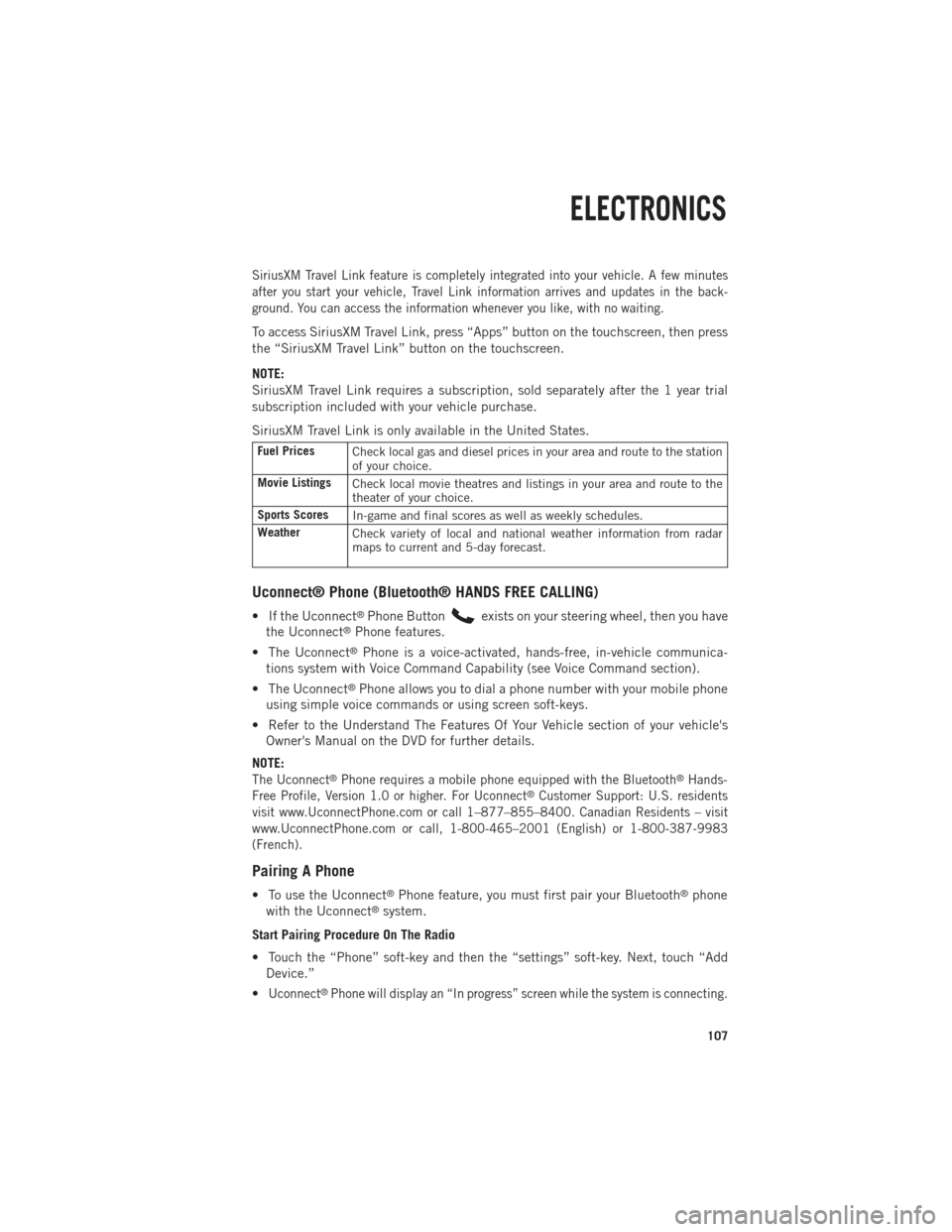
SiriusXM Travel Link feature is completely integrated into your vehicle. A few minutes
after you start your vehicle, Travel Link information arrives and updates in the back-
ground. You can access the information whenever you like, with no waiting.
To access SiriusXM Travel Link, press “Apps” button on the touchscreen, then press
the “SiriusXM Travel Link” button on the touchscreen.
NOTE:
SiriusXM Travel Link requires a subscription, sold separately after the 1 year trial
subscription included with your vehicle purchase.
SiriusXM Travel Link is only available in the United States.
Fuel PricesCheck local gas and diesel prices in your area and route to the station
of your choice.
Movie Listings Check local movie theatres and listings in your area and route to the
theater of your choice.
Sports Scores In-game and final scores as well as weekly schedules.
Weather Check variety of local and national weather information from radar
maps to current and 5-day forecast.
Uconnect® Phone (Bluetooth® HANDS FREE CALLING)
• If the Uconnect®Phone Buttonexists on your steering wheel, then you have
the Uconnect®Phone features.
• The Uconnect
®Phone is a voice-activated, hands-free, in-vehicle communica-
tions system with Voice Command Capability (see Voice Command section).
• The Uconnect
®Phone allows you to dial a phone number with your mobile phone
using simple voice commands or using screen soft-keys.
• Refer to the Understand The Features Of Your Vehicle section of your vehicle's Owner's Manual on the DVD for further details.
NOTE:
The Uconnect®Phone requires a mobile phone equipped with the Bluetooth®Hands-
Free Profile, Version 1.0 or higher. For Uconnect®Customer Support: U.S. residents
visit www.UconnectPhone.com or call 1–877–855–8400. Canadian Residents – visit
www.UconnectPhone.com or call, 1-800-465–2001 (English) or 1-800-387-9983
(French).
Pairing A Phone
• To use the Uconnect®Phone feature, you must first pair your Bluetooth®phone
with the Uconnect®system.
Start Pairing Procedure On The Radio
• Touch the “Phone” soft-key and then the “settings” soft-key. Next, touch “Add Device.”
•
Uconnect®Phone will display an “In progress” screen while the system is connecting.
ELECTRONICS
107
Page 129 of 252

FIVE-POSITION/ON-DEMAND TRANSFER CASE
This electronically shifted transfer case
provides five mode positions:
• Two-wheel drive high range (2WD)
•
Four-wheel drive automatic range (4WD
AUTO)
• Four-wheel drive lock range (4WD LOCK)
•
Four-wheel drive low range (4WD LOW)
• NEUTRAL (N)
This electronically shifted transfer case is
designed to be driven in the two-wheel
drive position (2WD) or four-wheel drive
position (4WD AUTO) for normal street and
highway conditions on dry, hard-surfaced
roads.
Driving the vehicle in 2WD will have greater fuel economy benefits as the front axle
is not engaged in 2WD.
Shifting Procedure
Shifting between 2WD and 4WD AUTO or 4WD LOCK can be made with the vehicle
stopped or in motion at speeds up to 55 mph (88 km/h).
Shifting between 2WD, 4WD AUTO and 4WD LOCK into 4WD LOW must be made
with the transmission in NEUTRAL and the vehicle stopped or rolling at 2 to 3 mph
(3 to 5 km/h).
NOTE:
It is preferred to have the engine running and the vehicle moving at 2 to 3 mph (3 to
5 km/h).
WARNING!
You or others could be injured if you leave the vehicle unattended with the transfer
case in the NEUTRAL position without first fully engaging the parking brake. The
transfer case NEUTRAL position disengages both the front and rear driveshafts
from the powertrain and will allow the vehicle to move regardless of the transmis-
sion position. The parking brake should always be applied when the driver is not
in the vehicle.
OFF-ROAD CAPABILITIES
127
Page 130 of 252

FIVE-POSITION/ON-DEMAND TRANSFER CASE
This electronically shifted transfer case
provides five mode positions:
• Two-wheel drive high range (2WD)
•
Four-wheel drive automatic range (4WD
AUTO)
• Four-wheel drive lock range (4WD LOCK)
•
Four-wheel drive low range (4WD LOW)
• NEUTRAL (N)
This electronically shifted transfer case is
designed to be driven in the two-wheel
drive position (2WD) or four-wheel drive
position (4WD AUTO) for normal street
and highway conditions on dry, hard-
surfaced roads.
Driving the vehicle in 2WD will have greater fuel economy benefits as the front axle
is not engaged in 2WD.
Shifting Procedure
Shifting between 2WD and 4WD AUTO or 4WD LOCK can be made with the vehicle
stopped or in motion at speeds up to 55 mph (88 km/h).
Shifting between 2WD, 4WD AUTO and 4WD LOCK into 4WD LOW must be made
with the transmission in NEUTRAL and the vehicle stopped or rolling at 2 to 3 mph
(3 to 5 km/h).
NOTE:
It is preferred to have the engine running and the vehicle moving at 2 to 3 mph (3 to
5 km/h).
WARNING!
You or others could be injured if you leave the vehicle unattended with the transfer
case in the NEUTRAL position without first fully engaging the parking brake. The
transfer case NEUTRAL position disengages both the front and rear driveshafts
from the powertrain and will allow the vehicle to move regardless of the transmis-
sion position. The parking brake should always be applied when the driver is not
in the vehicle.
OFF-ROAD CAPABILITIES
128
Page 147 of 252

DIESEL ENGINE BREAK-IN RECOMMENDATIONS
• The 3.0 turbocharged diesel engine does not require a break-in period due to itsconstruction. Normal operation is allowed, providing the following recommenda-
tions are followed:• Warm up the engine before placing it under load.
• Do not operate the engine at idle for prolonged periods.
• Use the appropriate transmission gear to prevent engine lugging.
• Observe vehicle oil pressure and temperature indicators.
• Check the coolant and oil levels frequently.
• Vary throttle position at highway speeds when carrying or towing significant
weight.
NOTE:
Light duty operation such as light trailer towing or no load operation will extend the
time before the engine is at full efficiency. Reduced fuel economy and power may be
seen at this time.
• The engine oil installed in the engine at the factory is a high-quality energy conserving type lubricant. Oil changes should be consistent with anticipated
climate conditions under which vehicle operations will occur. The recommended
viscosity and quality grades are shown under “FLUIDS AND CAPACITIES”, under
“MAINTAINING YOUR VEHICLE” in this User Guide. NON-DETERGENT OR
STRAIGHT MINERAL OILS MUST NEVER BE USED.
DIESEL ENGINE STARTING PROCEDURES
Normal Starting Procedure
1. Apply the parking brake.
2. Ensure the shift lever is in the PARK position.
3. Press and hold the brake pedal while pressing the ENGINE START/STOP button
once.
4. The system will take over and attempt to start the vehicle. If the vehicle fails to start, the starter will disengage automatically after 30 seconds.
5. If you wish to stop the cranking of the engine prior to the engine starting, press the button again.
6. Check that the oil pressure warning light has turned off.
7. Release the parking brake.
1500 3.0L DIESEL
145
Page 152 of 252

ADDING FUEL — DIESEL ENGINE ONLY
• Your vehicle is equipped with a cap-less fuel system.
•
Most fuel cans will not open the flapper
door.
•A funnel is provided to open the flapper
door to allow emergency refueling with a
fuel can.
Emergency Fuel Can Refueling
1. Retrieve funnel from the jack storage
area under the passenger seat.
2. Insert the funnel into same filler pipe opening as the fuel nozzle.
3. Ensure the funnel is inserted fully to hold flapper door open.
4. Pour fuel into funnel opening.
5. Remove the funnel from filler pipe, clean off prior to putting back in the
jack storage area under the passenger
seat.
1500 3.0L DIESEL
150
Page 154 of 252

Adding Diesel Exhaust Fluid
• The DEF gauge (located in the instrument panel) will display the level of DEFremaining in the tank.
• Completely fill the DEF tank through the diesel exhaust fluid fill location (located behind the fuel door) at every maintenance interval or before if prompted by the
Electronic Vehicle Information Center (EVIC).
NOTE:
• Driving conditions (altitude, vehicle speed, load, etc.) will effect the amount of DEF that is used in your vehicle.
• Since DEF will begin to freeze at 12°F (-11°C), your vehicle is equipped with an automatic DEF heating system. This allows the DEF injection system to operate
properly at temperatures below 12°F (-11°C). If your vehicle is not in operation for
an extended period of time with temperatures below 12°F (-11°C), the DEF in the
tank may freeze. If the tank is overfilled and freezes, it could be damaged.
Therefore, do not overfill the DEF tank. Extra care should be taken when filling
with portable containers to avoid overfilling. Note the level of the DEF gauge in
your instrument cluster. On pickup applications, you may safely add a maximum of
2 gallons of DEF from portable containers when your DEF gauge is reading ½ full.
DEF Fill Procedure
• Remove cap from DEF tank (located behind the fuel door on drivers side of thevehicle).
• Insert DEF container or fill nozzle into DEF fill location and fill DEF tank.
NOTE:
•
The DEF gauge may take up to five
seconds to update after adding a gal-
lon or more of Diesel Exhaust Fluid
(DEF) to the DEF tank. If you have a
fault related to the DEF system, the
gauge may not update to the new
level. See your authorized dealer for
service.
• The DEF gauge may also not immedi- ately update after a refill if the tem-
perature of the DEF fluid is below
12°F (-11°C). The DEF line heater will
possibly warm up the DEF fluid and allow the gauge to update after a period of run
time. Under very cold conditions, it is possible that the gauge may not reflect the
new fill level for several drives.
• Reinstall cap onto DEF tank.
• Refer to your Diesel Supplement on the DVD for further details.
1500 3.0L DIESEL
152
Page 163 of 252

CAUTION!
•Diesel fuel will damage blacktop paving surfaces. Drain the filter into an appro-
priate container.
•Do not prefill the fuel filter when installing a new fuel filter. There is a possibility
debris could be introduced into the fuel filter during this action. It is best to install
the filter dry and allow the in-tank lift pump to prime the fuel system.
• If the “Water In Fuel Indicator Light” remains on, DO NOT START the enginebefore you drain water from the fuel filter to avoid engine damage.
EXHAUST REGENERATION
Under certain conditions, your Cummins®diesel engine and exhaust after-treatment
system may never reach the conditions required to remove the trapped particulate
matter. If this occurs, the “Exhaust System — Regeneration Required Now” message
will be displayed on the EVIC screen in your cluster and you will hear one chime to
alert you of this condition. Driving your vehicle at highway speeds for as little as
45 minutes can remedy the condition and allow the engine and exhaust after-
treatment system to remove the trapped particulate matter.
NOTE:
Under typical operating conditions, NO indications of regeneration state will be
displayed. If you do reach 80% of filter capacity, the following messages will assist
you in inducing and understanding the regeneration process.
Perform Service
Your vehicle will require emissions maintenance at a set interval. To help remind you
when this maintenance is due, the Electronic Vehicle Information Center (EVIC) will
display “Perform Service”. When the “Perform Service” message is displayed on the
EVIC it is necessary to have the emissions maintenance performed. Emissions mainte-
nance may include replacing the Closed Crankcase Ventilation (CCV) filter element, and
cleaning of the EGR Cooler. The procedure for clearing and resetting the “Perform
Service” indicator message is located in the appropriate Service Information.
Exhaust System — Regeneration Required Now
“Exhaust System—Regeneration Required Now” will be displayed on the EVIC if the
exhaust particulate filter reaches 80% of its maximum storage capacity.
Exhaust Filter XX% Full
Indicates that the Diesel Particulate Filter (DPF) is approaching full.
Exhaust System — Regeneration in Process Exhaust Filter XX% Full
Indicates that the Diesel Particulate Filter (DPF) is self-cleaning. Maintain your
current driving condition until regeneration is completed.
6.7L CUMMINS® DIESEL
161