Page 159 of 252

DIESEL EXHAUST BRAKE (ENGINE BRAKING)
The Exhaust Brake switch is located on the switch bank below the audio system. This
switch is used to enable exhaust brake modes.
• Pressing the exhaust brake switch once will enable full strength exhaust brakemode, indicated by a yellow icon in the EVIC. This mode applies full exhaust
braking when the accelerator pedal is released. This is most useful for slowing the
vehicle.
• Pressing the exhaust brake switch again will enable the Smart Brake feature, indicated by a green icon in the EVIC. This feature is intended to maintain the
vehicle speed present when the accelerator pedal is released. However, when the
brakes are applied, full exhaust braking is still enabled to slow the vehicle.
• A third press of the brake switch will turn the exhaust brake off, and will extinguish the exhaust brake icon in the EVIC.
NOTE:
In general, higher engine speeds result in higher exhaust braking force. For optimum
braking power, it is recommended to use the exhaust brake while in TOW/HAUL
mode.
CAUTION!
Use of aftermarket exhaust brakes is not recommended and could lead to engine
damage.
WARNING!
Do not use the exhaust brake feature when driving in icy or slippery conditions as
the increased engine braking can cause the rear wheels to slide and the vehicle to
swing around with the possible loss of vehicle control, which may cause a collision
possibly resulting in personal injury or death.
6.7L CUMMINS® DIESEL
157
Page 240 of 252

AUTHENTIC ACCESSORIES BY MOPAR®
The following highlights just some of the many Authentic Ram Truck Accessories by
MOPAR®featuring a fit, finish, and functionality specifically for your Ram Truck. In
choosing Authentic Accessories you gain far more than expressive style, premium
protection, or extreme entertainment, you also benefit from enhancing your vehicle with
accessories that have been thoroughly tested and factory-approved. For the full line of
Authentic Ram Truck Accessories by MOPAR
®, visit your local Ram Truck dealership or
online at mopar.com for U.S residents and mopar.ca for Canadian residents.
CHROME:
• Exhaust Tip • Tubular Side Steps • Fuel Filler Door
• Cast Aluminum Wheels • Front Air Deflector • Grille
• Body Side Molding
EXTERIOR:
• Bedliners • Running Boards • Bed Mat & Bed Rug
•
Composite Tonneau Cover• Bed Extender • Tool Box
• Roll-up Tonneau Cover • Bed Step • Sports Performance Hood
• Folding Tonneau Cover • Hitch Receiver • Body Kit
• Molded Splash Guards • Tailgate Lock
INTERIOR:
• Premium Carpet Mats • Door Sill Guards • Slush Mats
• Ambient Light Kit • Bright Pedal Kit • Heated Seats
ELECTRONICS:
• Kicker
®Sound Systems •Electronic Vehicle Tracking• Remote Start
• MOPAR®Web (Wi-fi)
CARRIERS:
• Bed Mounted Bike Carrier • Bed Mounted Cargo Basket With Cargo Net• Cargo Ramps
• Bed Mounted Ski and Snowboard Carrier • Cargo Bed Divider
Kicker®is a registered trademark of Stillwater Designs and Audio, Inc.
MOPAR® ACCESSORIES
238
Page 241 of 252
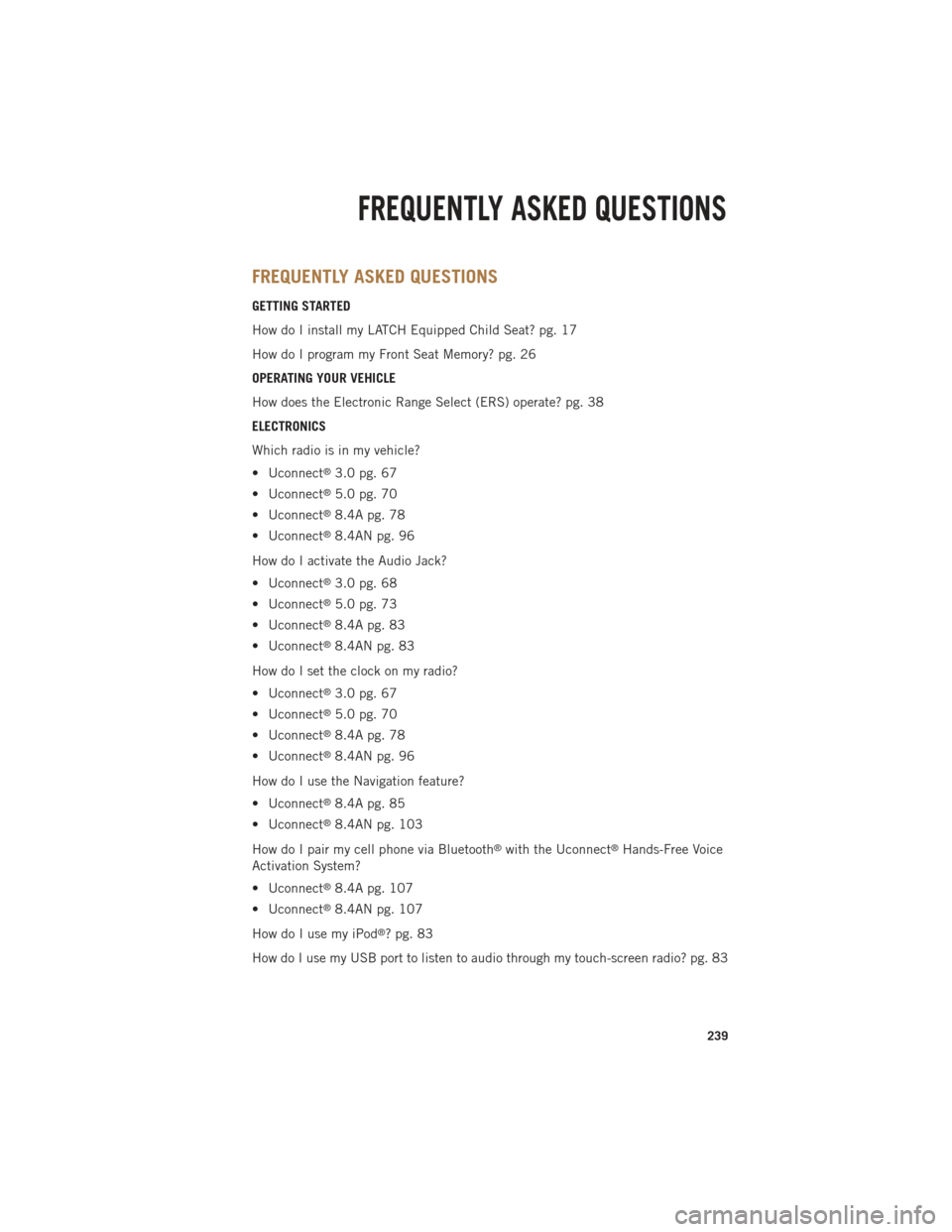
FREQUENTLY ASKED QUESTIONS
GETTING STARTED
How do I install my LATCH Equipped Child Seat? pg. 17
How do I program my Front Seat Memory? pg. 26
OPERATING YOUR VEHICLE
How does the Electronic Range Select (ERS) operate? pg. 38
ELECTRONICS
Which radio is in my vehicle?
• Uconnect
®3.0 pg. 67
• Uconnect
®5.0 pg. 70
• Uconnect
®8.4A pg. 78
• Uconnect
®8.4AN pg. 96
How do I activate the Audio Jack?
• Uconnect
®3.0 pg. 68
• Uconnect
®5.0 pg. 73
• Uconnect
®8.4A pg. 83
• Uconnect
®8.4AN pg. 83
How do I set the clock on my radio?
• Uconnect
®3.0 pg. 67
• Uconnect
®5.0 pg. 70
• Uconnect
®8.4A pg. 78
• Uconnect
®8.4AN pg. 96
How do I use the Navigation feature?
• Uconnect
®8.4A pg. 85
• Uconnect
®8.4AN pg. 103
How do I pair my cell phone via Bluetooth
®with the Uconnect®Hands-Free Voice
Activation System?
• Uconnect
®8.4A pg. 107
• Uconnect
®8.4AN pg. 107
How do I use my iPod
®? pg. 83
How do I use my USB port to listen to audio through my touch-screen radio? pg. 83
FREQUENTLY ASKED QUESTIONS
239