2014 Peugeot 508 RXH instrument panel
[x] Cancel search: instrument panelPage 4 of 338
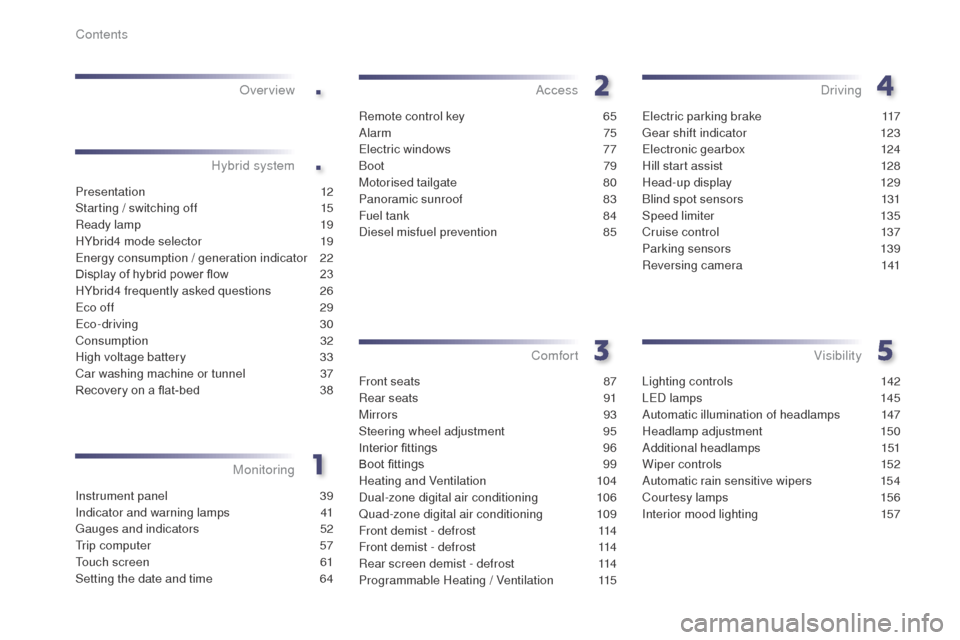
.
.
508RXH_en_Chap00a_sommaire_ed01-2014
Instrument panel 39
Indicator and warning lamps
4
1
ga
uges and indicators
5
2
tr
ip computer
5
7
to
uch screen
6
1
Setting the date and time
6
4
MonitoringOver view
Remote control key 6
5
Alarm
75
el
ectric windows
7
7
Boot
79
Motorised tailgate
8
0
Panoramic sunroof
8
3
Fuel tank
8
4
Diesel misfuel prevention
8
5
Access
Front seats 87
R ear seats
9
1
Mirrors
93
Steering wheel adjustment
9
5
Interior fittings
9
6
Boot fittings
9
9
Heating and Ventilation
1
04
Dual-zone digital air conditioning
1
06
Quad-zone digital air conditioning
1
09
Front demist - defrost
1
14
Front demist - defrost
1
14
Rear screen demist - defrost
1
14
Programmable Heating
/ Ventilation
1
15
Comfort
electric parking brake 1 17
ge
ar shift indicator
1
23
ele
ctronic gearbox
1
24
Hill start assist
1
28
Head-up display
1
29
Blind spot sensors
1
31
Speed limiter
1
35
Cruise control
1
37
Parking sensors
1
39
Reversing camera
1
41
Driving
Lighting controls 142
L
eD l
amps
1
45
Automatic illumination of headlamps
1
47
Headlamp adjustment
1
50
Additional headlamps
1
51
Wiper controls
1
52
Automatic rain sensitive wipers
1
54
Courtesy lamps
1
56
Interior mood lighting
1
57
Visibility
Hybrid system
Presentation
12
Starting / switching off
1
5
Ready lamp
1
9
HYbrid4 mode selector
1
9
en
ergy consumption / generation indicator
2
2
Display of hybrid power flow
2
3
HYbrid4 frequently asked questions
2
6
ec
o off
2
9
ec
o-driving
30
Consumption
32
High voltage battery
3
3
Car washing machine or tunnel
3
7
Recovery on a flat-bed
3
8
Contents
Page 12 of 338

10
508RXH_en_Chap00b_vue-ensemble_ed01-2014
11. Front door window demisting/defrosting vent.
12 .
W
indscreen demisting/defrosting vent.
13.
S
teering lock and starting with the key.
14 .
S
tarting using the electronic key.
15.
A
udio equipment steering wheel controls.
16.
W
iper / screenwash / trip computer stalk.
17.
C
entral locking and hazard warning
buttons.
18.
Screen.
19.
C
entral adjustable air vents.
20.
P
assenger's airbag.
21.
S
ide adjustable air vents.
Instruments and controls
1. Cruise control / speed limiter controls.
2. H eadlamp height adjustment.
3.
L
ighting and direction indicator stalk
4.
I
nstrument panel.
5.
D
river's airbag.
Horn.
6.
g
ea
r selector.
7.
H
Ybrid4 mode selector.
8.
1
2 V accessory socket
u
S
B port / auxiliary socket.
9.
B
onnet release lever.
10.
Fusebox. 22.
gl ove box / Passenger's airbag
deactivation.
23.
e
l
ectric parking brake.
24.
C
entral armrest with storage.
25.
St
orage (according to version).
26.
A
udio system.
2 7.
H
eating / air conditioning controls.
28.
A
larm / Peuge
O
t Connect SOS -
Peuge
O
t Connect Assistance.
29.
Storage.
30.
M
assage / Adaptive lighting / Blind spot
monitoring.
Over view
Page 17 of 338

15
508RXH_en_Chap00c_systeme-hybride_ed01-2014
Starting - stopping the engine
Before startingStarting the HYbrid4
system
- Press the brake pedal.
-
M ake a single short press (about
one
second) on the START/STOP button
or turn the key fully towards the dashboard
to position 3 (Starting).
-
t
h
e steering column unlocks (noise and
noticeable movement).
-
P
lace the gear selector in position N
.
-
I
f the vehicle has Keyless
en
try and
Starting, simply having the key inside the
vehicle is sufficient.
-
O
ther wise, it is necessary to place the key
in the ignition switch.
-
I
f the Diesel preheater indicator lamp is on
(ambient temperature below zero) wait until
it goes off before starting. -
K
eep your foot on the brake pedal until the
HYbrid4 system starts up (the instrument
panel and the Ready lamp come on,
confirmed by an audible signal).
th
e hybrid system determines whether it is
necessary to start the Diesel engine.
.
Hybrid system
Page 19 of 338

17
508RXH_en_Chap00c_systeme-hybride_ed01-2014
Ignition on without starting
the engine
(accessory position)
Anti-theft protection
Electronic engine immobiliser
the keys contain an electronic chip which has
a secret code. When the ignition is switched
on, this code must be recognised in order for
starting to be possible.
th
is electronic engine immobiliser locks the
engine management system a few minutes
after the ignition is switched off and prevents
starting of the engine by anyone who does not
have the key.
In the event of a malfunction, you are informed
by a message in the instrument panel screen.
In this case, your vehicle does not start; contact
a P
e
uge
Ot
dealer as soon as possible.
tu
rn the key towards the dashboard to the
intermediate position or with the Keyless
e
n
try
and Starting key inside the vehicle, press the
"S
tA
R
t/
S
tO
P" button, with no action on the
pedal.
t
h
is switches on the ignition and so
activates the ancillary equipment.
F
P
ress the "S
tA
R
t/
S
tO
P" button,
the instrument panel comes on
but the engine does not start.
F
P
ress the button again to switch
off the ignition and so allow the
vehicle to be locked.
If you use the accessories position
for too long, the system automatically
changes to economy mode to avoid
discharging the battery.
.
Hybrid system
Page 20 of 338

18
508RXH_en_Chap00c_systeme-hybride_ed01-2014
Emergency starting with the
electronic key
When the electronic key is in the recognition
zone and your vehicle does not start after
pressing the "S
tA
R
t/
S
tO
P" button:
F
O
pen the housing below the "S
tA
R
t/
St
OP " button.
F
I
nsert the electronic key in the location A .
F
P
ress the "S
tA
R
t/
S
tO
P" button.
Emergency switch-off using the
electronic key
In the event of an emergency only, the engine
can be switched of without conditions. to d o
this, press and hold the "S
tA
R
t/
S
tO
P" button
for about 3 seconds.
In this case the steering column locks as soon
as the vehicle stops.
If the electronic key is no longer in the
recognition zone when you request switching
off the engine, a message appears in the
instrument panel.
F
P
ress and hold the "S
tA
R
t/
S
tO
P" button
for about 3 seconds if you want to force
switching off the engine (note that restarting
will not be possible without the key).
Electronic key not recognised by
the "Keyless Entry and Starting"
system
If the electronic key is no longer in the
recognition zone when driving or when you
(later) request switching off of the hybrid
system, a message appears in the instrument
panel.
Once the engine has started, you can
remove the electronic key and close the
housing. F
P
ress and hold the "S
tA
R
t/
S
tO
P" button
for about 3 seconds if you want to force
switching off of the hybrid system (note that
restarting will not be possible without the
electronic key in the recognition zone).
th
e electronic key must always remain
inside the vehicle while in use.
Hybrid system
Page 25 of 338
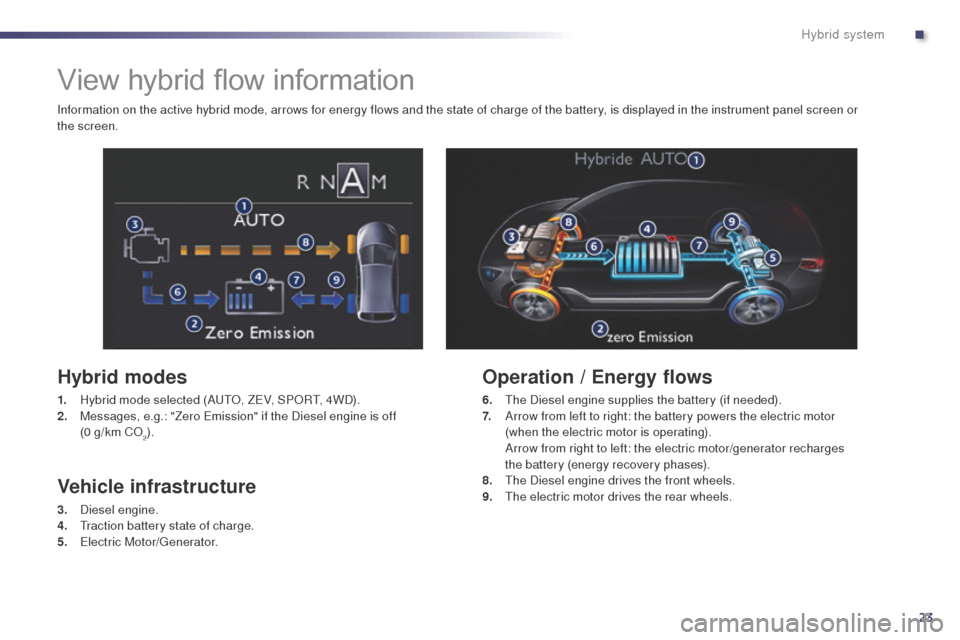
23
508RXH_en_Chap00c_systeme-hybride_ed01-2014
View hybrid flow information
Hybrid modes
1. Hybrid mode selected (AutO , ZeV , SPORt, 4 WD).
2. M essages, e.g.: "Zero em ission" if the Diesel engine is off
(0 g/km CO
2).
Vehicle infrastructure
3. Diesel engine.
4. tr action battery state of charge.
5.
e
l
ectric Motor/
ge
nerator.
Operation / Energy flows
6. the Diesel engine supplies the battery (if needed).
7. A rrow from left to right: the battery powers the electric motor
(when the electric motor is operating).
A
rrow from right to left: the electric motor/generator recharges
the
battery (energy recovery phases).
8.
t
he
Diesel engine drives the front wheels.
9.
t
h
e electric motor drives the rear wheels.
Information on the active hybrid mode, arrows for energy flows and the state of charge of the battery, is displayed in the instrument panel screen or
the
screen.
.
Hybrid system
Page 39 of 338

37
508RXH_en_Chap00c_systeme-hybride_ed01-2014
Car washing machine or tunnel
Some car washing machines or tunnels (where the vehicle is moved for wards on a travelling track) require that the parking brake be "released" during
the wash.
Car washing machines or tunnels in which the
Diesel engine must be switched off.
With the hybrid system active, Ready lamp on, parking brake
released:
-
P
lace the gear selector in position N.
-
S
witch off the engine (press on S
tA
R
t/
S
tO
P or with the
vehicle's key if it does not have Keyless
e
n
try and Starting).
th
e parking brake is applied automatically and the Ready
lamp goes off in the instrument panel.
-
S
witch on the ignition again (press on S
tA
R
t/
S
tO
P or with
the key in the intermediate position) without your foot on the
brake pedal.
t
h
e Ready lamp remains off.
-
R
elease the parking brake using the manual control on the
centre console, while keeping your foot on the brake pedal.
-
S
witch off the ignition (press on S
tA
R
t/
S
tO
P without your
foot on the brake pedal, or using the key) checking that the
parking brake remains released. With the hybrid system active, Ready
lamp on, parking brake
released:
-
P
lace the gear selector in position N (Auto or Sport mode).
-
P
ress the brake pedal then the e
C
O OFF button.
Car washing machines or tunnels in which the
Diesel engine must not be switched off.
If the Diesel engine is not running, it restarts.
If the Diesel engine is running, it remains running without time
limit.
.
Hybrid system
Page 41 of 338
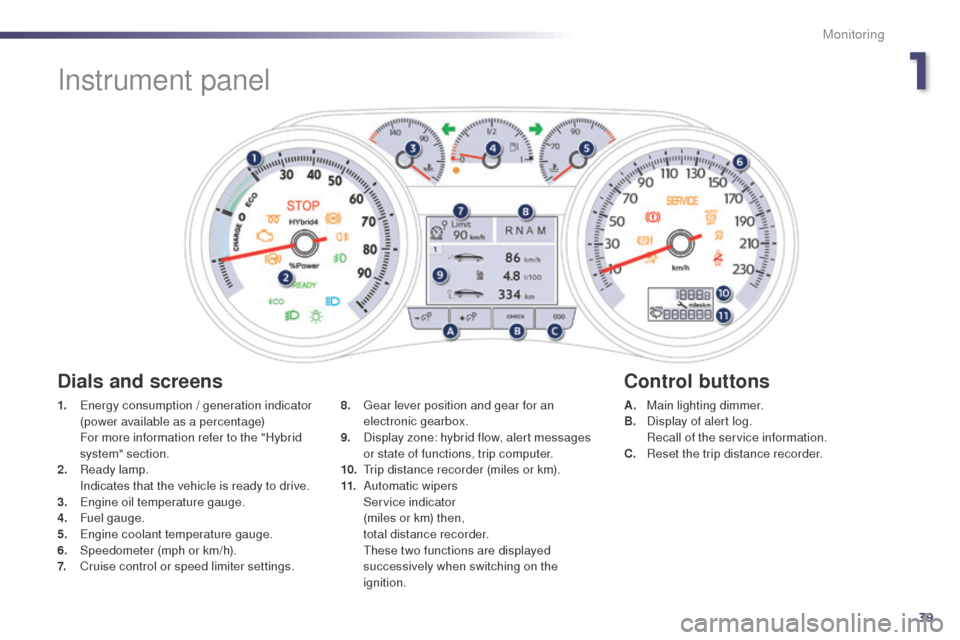
39
508RXH_en_Chap01_controle-de-marche_ed01-2014
Instrument panel
1. energy consumption / generation indicator (power available as a percentage)
F
or more information refer to the "Hybrid
system" section.
2.
R
eady lamp.
I
ndicates that the vehicle is ready to drive.
3.
e
n
gine oil temperature gauge.
4.
F
uel gauge.
5.
e
ng
ine coolant temperature gauge.
6.
Spe
edometer (mph or km/h).
7.
C
ruise control or speed limiter settings. A. M
ain lighting dimmer.
B. D isplay of alert log.
R
ecall of the service information.
C.
R
eset the trip distance recorder.
8.
ge ar lever position and gear for an
electronic gearbox.
9.
D
isplay zone: hybrid flow, alert messages
or state of functions, trip computer.
10.
t
r
ip distance recorder (miles or km).
11.
Aut
omatic wipers
S
ervice indicator
(
miles or km) then,
t
otal distance recorder.
t
h
ese two functions are displayed
successively when switching on the
ignition.
Dials and screens Control buttons
1
Monitoring