2014 Peugeot 508 RXH ECO mode
[x] Cancel search: ECO modePage 265 of 338

263
04
508RXH_en_Chap11c_SMegplus-i_ed01-2014
Audio streaming
Streaming allows audio files on your telephone to be played via the
vehicle's speakers.
Connect the telephone: see the "Telephone" section, then
"Bluetooth".
Choose the " Audio" or "All" profile.
If play does not start automatically, it may be necessary to start the
audio playback from the telephone.
Control is from the peripheral device or by using the audio system
buttons.
Once connected in streaming mode, the telephone is considered to
be a media source.
It is recommended that you activate "Repeat" on the Bluetooth
peripheral.
Connecting APPLE® players
Connect the Apple® player to one of the uSB ports using a suitable
cable (not supplied).
Play starts automatically
.
Control is via the audio system.
The classifications available are those of the portable device
connected (artists / albums / genres / playlists / audiobooks /
podcasts).
The default classification used is by artist. To modify the
classification used, return to the first level of the menu then select
the desired classification (playlists for example) and confirm to go
down through the menu to the desired track.
Copies of photos and album artwork are not compatible with the
audio system.
t
hese appear only with a u SB memory stick.
MUSIC
the version of software in the audio system may not be compatible
with the generation of your Apple® player.
Page 286 of 338

05
284
508RXH_en_Chap11c_SMegplus-i_ed01-2014
Street names are visible on the map from the 100 m scale.
Configure
Select "Aspect".
Select:
- ""Day" map colour" to have the map
always in day mode.
- ""Night" map colour
" to have the map
always in night mode.
- "Automatic day/night
" to have
the brightness of the map adjusted
automatically according to the ambient light
level.
t his mode makes use of the vehicle's
sunshine sensor or by manual operation of
the vehicle's lighting.
Select "Map settings". Press on Navigation to display the primary
page then go to the secondary page.
MAP
then "Confirm" to save the modifications.
Page 305 of 338

303
08
508RXH_en_Chap11c_SMegplus-i_ed01-2014
Depending on your telephone, you may be asked to accept
automatic connection every time the ignition is switched on.
Depending on the type of telephone, the system
will ask you to accept or not the transfer of your
contacts.
t
he services available depend on the network, the SIM card and the
compatibility of the Bluetooth telephone used. Check the telephone
manual and with your network provider for details of the services
available to you.
On return to the vehicle, the last telephone connected automatically
reconnects, within around 30 seconds after switching on the ignition
(Bluetooth activated).
to modify the automatic connection mode, select the telephone in
the list then select the desired profile.
t
he telephone is added to the list.
BLUETOOTH
If not, select "
Update".
The ability of the system to connect with only one profile depends on
the telephone. The two profiles may both connect by default.
Visit www.peugeot.co.uk for more information (compatibility,
additional help, ...).
Automatic reconnection
Connecting a Bluetooth peripheral
On switching on the ignition, the telephone connected when the
ignition was last switched off is automatically reconnected, if this
connection mode had been activated during the pairing procedure.
The connection is confirmed by the display of a
message and the name of the telephone.
Press on Telephone to display the primary
page then go to the secondary page. Manual connection
Select "Bluetooth" to display the list of paired
peripherals.
Select the peripheral to connect.
Press on "Search".
The connection is confirmed by the display of a
message and the name of the telephone.
Page 312 of 338

310
508RXH_en_Chap11c_SMegplus-i_ed01-2014
FREQUENTLY ASKED QUESTIONS
QUESTION ANSWER SOLUTION
Some contacts are
duplicated in the list.
t
he options for synchronizing contacts are synchronizing the contacts
on the SIM card, the contacts on the telephone, or both . When both
synchronizations are selected, some contacts may be duplicated. Select "Display SIM card contacts" or "Display
telephone contacts".
Contacts are not shown
in alphabetical order. Some telephones offer display options. Depending on the settings
chosen, contacts can be transferred in a specific order. Modify the display setting in the telephone
directory.
the system does not
receive SMS text messages.the Bluetooth mode does not permit sending SMS text messages to the
system.
CD, MP3
t
he CD is ejected
automatically or is not
played by the player.
t
he CD is inserted upside down, is unplayable, does not contain any
audio data or contains an audio format which the player cannot play. -
Check that the CD is inserted in the player the
right way up.
-
Check the condition of the CD: the CD cannot
be played if it is too damaged.
-
Check the content in the case of a recorded
CD: refer to the advice in the "A
u DIO" section.
-
the audio system's CD player does not play DVDs.
- Some recorded CDs will not be played by the audio
system because they are not of the correct quality.
the CD has been recorded in a format that is not compatible with the
player (udf, ...).
t
he CD is protected by an anti-pirating protection system which is not
recognised by the audio system.
there is a long waiting
period following the insertion
of a CD or connection of a
u
SB memory stick.When a new medium is inserted, the system reads a certain amount of
data (directory, title, artist, etc.). t his may take from a few seconds to a
few minutes.t his phenomenon is normal.
t
he CD player sound is
poor.
t
he CD used is scratched or of poor quality. Insert good quality CDs and store them in suitable
conditions.
t
he audio equipment settings (bass, treble, ambiences) are unsuitable. Set the treble or bass level to 0, without selecting an ambience.
Page 315 of 338
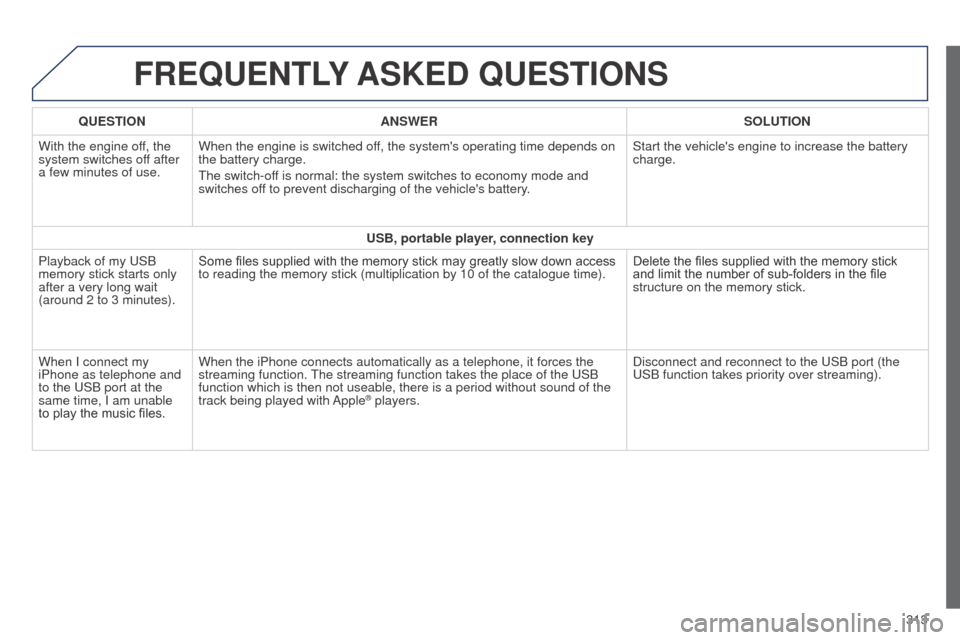
313
508RXH_en_Chap11c_SMegplus-i_ed01-2014
FREQUENTLY ASKED QUESTIONS
QUESTION ANSWER SOLUTION
With the engine off, the
system switches off after
a few minutes of use. When the engine is switched off, the system's operating time depends on
the battery charge.
t
he switch-off is normal: the system switches to economy mode and
switches off to prevent discharging of the vehicle's battery. Start the vehicle's engine to increase the battery
charge.
USB, portable player, connection key
Playback of my
u SB
memory stick starts only
after a very long wait
(around 2 to 3 minutes). Some files supplied with the memory stick may greatly slow down access
to reading the memory stick (multiplication by 10 of the catalogue time\
).
Delete the files supplied with the memory stick
and limit the number of sub-folders in the file
structure on the memory stick.
When I connect my
iPhone as telephone and
to the
u SB port at the
same time, I am unable
to play the music files. When the iPhone connects automatically as a telephone, it forces the
streaming function.
t
he streaming function takes the place of the u SB
function which is then not useable, there is a period without sound of t\
he
track being played with Apple
® players. Disconnect and reconnect to the u SB port (the
u
SB function takes priority over streaming).
Page 320 of 338

318
508RXH_en_Chap12_recherche-visuelle_ed01-2014
Hazard warning lamps 172
Ignition switch, switching on/off
1
5 -18
el
ectric parking brake
1
17-122
Instrument panels
3
9 - 40, 52-56
-
c
heck / service indicator /
trip distance recorder
-
l
ighting dimmer
Warning lamps
4
1-51
Ready lamp
4
2
Indicators 5
2-56en
ergy consumprion / generation
indicator
32
Wiper c ontrols
15
2-155
tr
ip computer
5
7- 60
Headlamp height adjustment
1
50 Head-up display
1
29 -130
to
uch screen
6
1- 63
Hybrid flows
2
3 -24
Hybrid consumption, eco-driving
30-32
Instruments and controls (cont.)
Lighting controls 1
42-148
Direction indicators, parking
1
46, 172
Switch panels, buttons
9ec
o off
2
9
Programmable heating
1
15-116
Memorising speeds
1
34
Speed limiter
1
35-136
Cr uise c ontrol
13
7-13 8
Steering wheel adjustment
9
5
H o r n
17
3HYbrid4 mode selector
1
9 -21
Visual search
Page 321 of 338

319
508RXH_en_Chap12_recherche-visuelle_ed01-2014
Maintenance - technical data
Dimensions 239
Identification markings 2 40
Running out of fuel, Diesel
2
28
Checking levels
23
0-232
-
oil
-
b
rake fluid
-
p
ower steering fluid
-
coolant
-
s
creenwash/headlamp wash fluid
-
D
iesel fuel additive
Checking components
23
3-235
-
1
2 V battery
-
a
ir filter
-
p
assenger compartment filter
-
o
il filter
-
p
article filter
-
gearbox
-
e
lectric parking brake
-
b
rake pads / discs
Changing bulbs 1
99-204
-
front
-
rear 12V battery
2
09 -211
Removing/refitting the 12V batter y
212-215
Load reduction, economy mode
2
16
en
gine compartment fuses
2
05, 208
Opening the bonnet
2
27
un
der the bonnet
2
29
el
ectric motor, Battery
2
36
Diesel engine
2
37 Weights
238
High voltage cables
3
4, 36
.
Visual search
Page 323 of 338

321
508RXH_en_Chap13_index-alpha_ed01-2014
gearbox, electronic ...................................... 126ge
ar shift indicator ....................................... 123
gr
ound clearance
................................... 21, 23 9
gu
ide-me-home
............................................ 147
Halogen headlamps
..............................19 9, 20 0
Hands-free kit
............................................... 302
Hazard warning lamps
..........................172 , 174
Headlamp adjustment
...................................150
Headlamp wash
............................................ 153
Headlamp wash reservoir
.............................232
Head restraints, front
...................................... 89
Head restraints, rear
....................................... 91
Head-up display
............................ 12 9, 13 5, 137
Heated seats
................................................... 89
Heating
.................................. 104, 10 6, 109, 112 Height and reach adjustment,
steering wheel
..............................................
95
High load retaining net ..................................
102
High voltage
.............. 3
3 -35, 100, 182, 211, 227
Hill start assist
...............................................
12
8
History
.......................................................
32, 58
Hybrid
......................................
5, 12, 19, 23, 246
Hybrid flow
...............................
.............
5, 12, 23
Hybrid selector
................................................
19
Identification plates
....................................... 24
0
Ignition on ........................................................ 17
Indicators, direction ......................................
172
Inflating accessories (using the kit) ..............192
Inflating tyres
..................................................30
Instrument panel
...............................
..............39
Instrument panel screen
......................... 4
0, 123
Instruments and controls
................................10
I
ntelligent t
ra
ction Control
............................17
8
Interior fittings
.................................................96
Interior mood lighting
....................................157
ISOFIX mountings ......................................... 166
G
H
I
Filling with fuel .......................................... 8 4, 86
Fitting a wheel ............................... ................19 6
Fitting roof bars
............................................. 222
Fittings, boot
................................................... 99
F
lashing indicators
................................ 14 6 , 172
Flat bed lorry or trailer
............................38, 218
Foglamps, rear
...................................... 14 4, 202
Folding the rear seats
..................................... 91
Folding/unfolding the door mirrors
.................93 Jack
........
.......................................................193
Jack cable
.....................................................264
JACK socket
...................................98, 260, 264
JBL (audio system)
...................................8
, 243
Jukebox (playing)
..........................................265
F
J
E
eBA (emergency braking assistance) ..........17 7ec
o-driving ..................................................... 30
ec
onomy mode
............................................. 216
e
co off
...............
.............................................. 29
el
ectronic brake force distribution
(
eB
FD)
........................................................ 17 7
el
ectronic engine immobiliser ...................17, 74
ele
ctronic gearbox
................................ 124, 23 4
em
ergency boot release
................................. 8
2
em
ergency call
..................................... 17
3 , 242
em
ergency starting
....................................... 210
em
ergency switching off
................................. 18em
ergency warning lamps
................... 17
2 , 174
en
ergy economy mode
.................................216
en
gine compartment
.............................36, 229
en
gine compartment fusebox
.......................205
en
gine, Diesel
................ 8
6, 228, 229, 237, 238
en
gine oil
...................................................... 230
en
gine oil level indicator .................................56
en
gines
................................................. 236-238
en
vironment
.......................... 6
, 30, 73, 114, 232
eq
uipment settings
......................................... 40Frequency (radio)
..................................257, 259
Front seats
................................................87, 88
Fuel ............................................................30, 86
Fuel consumption
...................................... 3
0, 32
Fuel consumption figures
...............................32
Fuel filler cap
...................................................84
Fuel filler flap
...................................................84
Fuel gauge
................................................39, 84
Fuel tank .......................................................... 84
Fusebox, dashboard
.....................................206
Fuses
.............................................................205
.
Alphabetical index