2014 Peugeot 508 parking brake
[x] Cancel search: parking brakePage 4 of 352
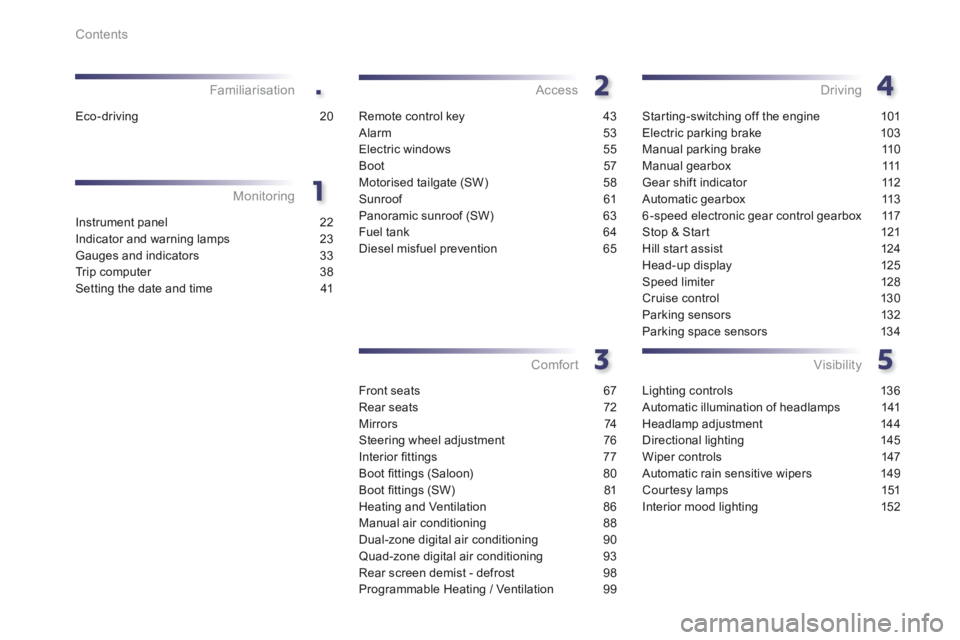
.
Contents
Instrument panel 22
Indicator and warning lamps 23
Gauges and indicators 33
Trip computer 38
Setting the date and time 41
Monitoring
Familiarisation
Remote control key
43
Alarm 53
Electric windows 55
Boot 57
Motorised tailgate (SW) 58
Sunroof 61
Panoramic sunroof (SW) 63
Fuel tank 64
Diesel misfuel prevention 65
Access
Front seats 67
Rear seats 72
M i r r o r s 74
Steering wheel adjustment 76
Interior fi ttings 77
Boot fi ttings (Saloon) 80
Boot fi ttings (SW) 81
Heating and Ventilation 86
Manual air conditioning 88
Dual-zone digital air conditioning 90
Quad-zone digital air conditioning 93
Rear screen demist - defrost 98
Programmable Heating / Ventilation 99
Comfort
Starting-switching off the engine 101
Electric parking brake 103
Manual parking brake 110
Manual gearbox 111
Gear shift indicator 112
Automatic gearbox 113
6-speed electronic gear control gearbox 117
Stop & Start 121
Hill start assist 124
Head-up display 125
Speed limiter 128
Cruise control 130
Parking sensors 132
Parking space sensors 134
Driving
Lighting controls 136
Automatic illumination of headlamps 141
Headlamp adjustment 144
Directional lighting 145
Wiper controls 147
Automatic rain sensitive wipers 149
Courtesy lamps 151
Interior mood lighting 152
Visibility
Eco-driving 20
Page 10 of 352

8
Familiarisation
Lighting of the indicator lamp indicates the state of the corresponding function.
Switch panels
Opening the boot.
Opening the fuel filler flap.
5 7, 5 8
Massage.
71
53
Alarm.
Programmable heating warning lamp.
64
99
Electric parking brake.
103
Starting/stopping using the electronic key.
101
Deactivation of Stop & Start.
122
Head-up display (on/off, settings).
125
Deactivation of parking sensors.
133
Parking space sensor.
13 4
Electric child lock.
164
Deactivation of the DSC/ASR system.
171
Adaptive lighting.
142
Page 12 of 352
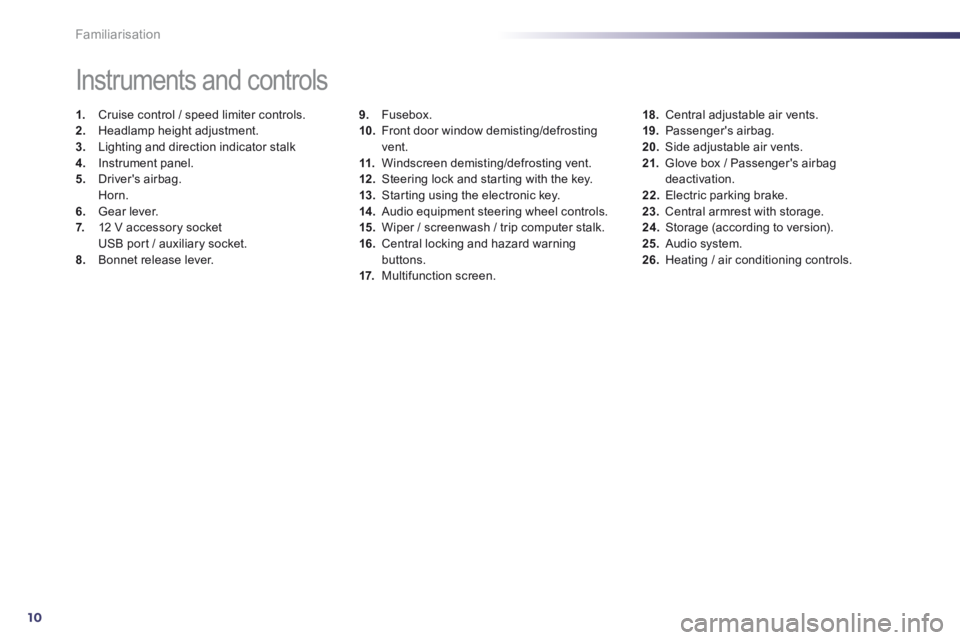
10Familiarisation
9. Fusebox. 10. Front door window demisting/defrosting vent. 11. Windscreen demisting/defrosting vent. 12 . Steering lock and starting with the key. 13. Starting using the electronic key. 14 . Audio equipment steering wheel controls. 15. Wiper / screenwash / trip computer stalk. 16. Central locking and hazard warning buttons. 17. Multifunction screen.
Instruments and controls
1. Cruise control / speed limiter controls. 2. Headlamp height adjustment. 3. Lighting and direction indicator stalk 4. Instrument panel. 5. Driver's airbag. Horn. 6. Gear lever. 7. 12 V accessory socket USB port / auxiliary socket. 8. Bonnet release lever.
18. Central adjustable air vents. 19. Passenger's airbag. 20. Side adjustable air vents. 21. Glove box / Passenger's airbag deactivation. 22. Electric parking brake. 23. Central armrest with storage. 24. Storage (according to version). 25. Audio system. 26. Heating / air conditioning controls.
Page 25 of 352
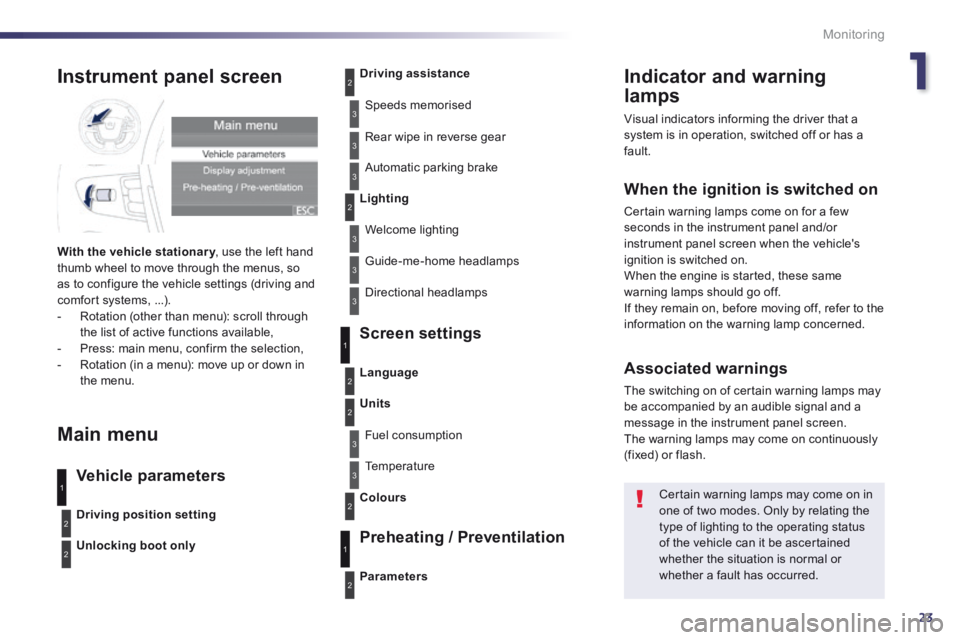
1
23
Monitoring
Indicator and warning
lamps
Visual indicators informing the driver that a system is in operation, switched off or has a fault.
When the ignition is switched on
Certain warning lamps come on for a few seconds in the instrument panel and/or instrument panel screen when the vehicle's ignition is switched on. When the engine is started, these same warning lamps should go off.
If they remain on, before moving off, refer to the information on the warning lamp concerned.
Associated warnings
The switching on of certain warning lamps may be accompanied by an audible signal and a message in the instrument panel screen. The warning lamps may come on continuously (fixed) or flash.
Certain warning lamps may come on in one of two modes. Only by relating the type of lighting to the operating status of the vehicle can it be ascertained whether the situation is normal or whether a fault has occurred.
1
2
2
2
3
3
3
2
3
3
Instrument panel screen
With the vehicle stationary , use the left hand With the vehicle stationary , use the left hand With the vehicle stationarythumb wheel to move through the menus, so as to configure the vehicle settings (driving and comfort systems, ...). - Rotation (other than menu): scroll through the list of active functions available, - Press: main menu, confirm the selection, - Rotation (in a menu): move up or down in the menu.
Main menu
Vehicle parameters
Screen settings
Preheating / Preventilation
Driving position setting
Unlocking boot only
Driving assistance
Speeds memorised
Rear wipe in reverse gear
Automatic parking brake
Lighting
Welcome lighting
Guide-me-home headlamps
Directional headlamps
Parameters
Language
Units
Fuel consumption
Temperature
Colours
3
1
2
2
3
2
3
1
2
Page 27 of 352
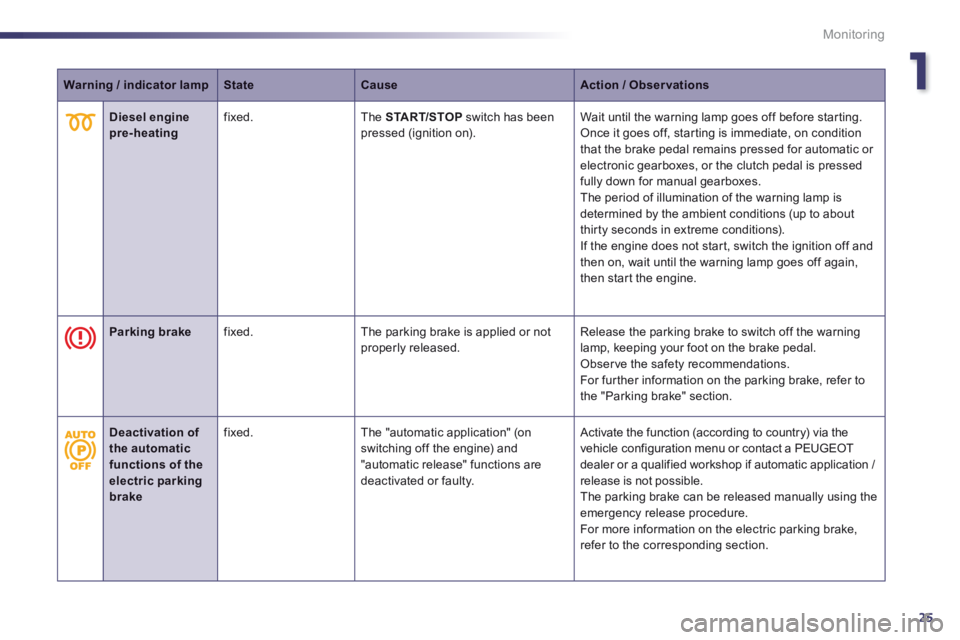
1
25
Monitoring
Warning / indicator lampStateCauseAction / Observations
Diesel engine pre-heating fixed. The START/STOP switch has been pressed (ignition on). Wait until the warning lamp goes off before starting. Once it goes off, starting is immediate, on condition that the brake pedal remains pressed for automatic or electronic gearboxes, or the clutch pedal is pressed fully down for manual gearboxes. The period of illumination of the warning lamp is determined by the ambient conditions (up to about thirty seconds in extreme conditions). If the engine does not start, switch the ignition off and then on, wait until the warning lamp goes off again, then start the engine.
Parking brake fixed. The parking brake is applied or not properly released. Release the parking brake to switch off the warning lamp, keeping your foot on the brake pedal. Observe the safety recommendations. For further information on the parking brake, refer to the "Parking brake" section.
Deactivation of the automatic functions of the electric parking brake
fixed. The "automatic application" (on switching off the engine) and "automatic release" functions are deactivated or faulty.
Activate the function (according to country) via the vehicle configuration menu or contact a PEUGEOT dealer or a qualified workshop if automatic application / release is not possible. The parking brake can be released manually using the emergency release procedure. For more information on the electric parking brake,
refer to the corresponding section.
Page 31 of 352
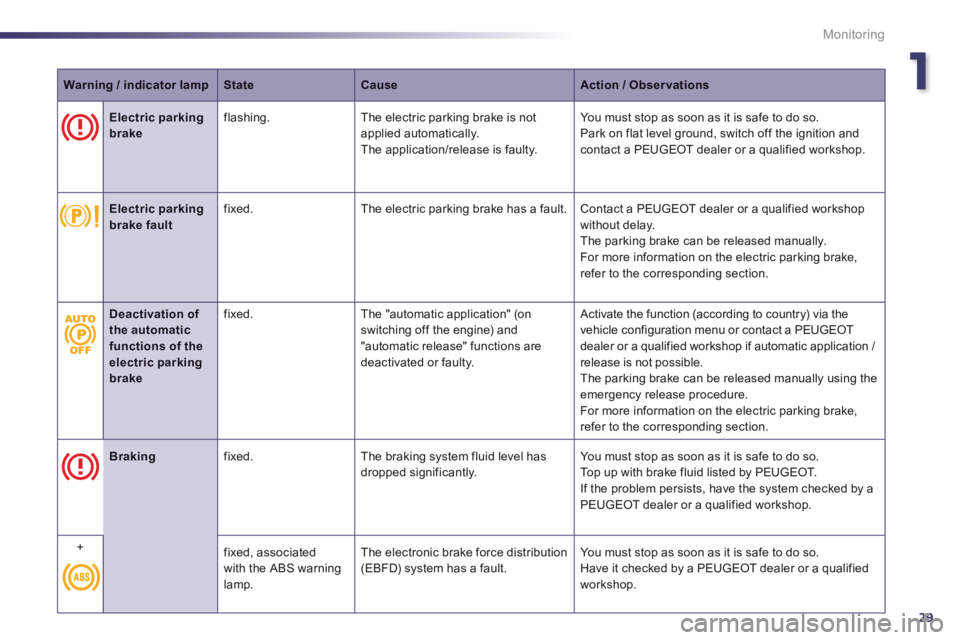
1
29
Monitoring
Warning / indicator lampStateCauseAction / Observations
Electric parking brake flashing. The electric parking brake is not applied automatically. The application/release is faulty.
You must stop as soon as it is safe to do so. Park on flat level ground, switch off the ignition and contact a PEUGEOT dealer or a qualified workshop.
Electric parking
brake fault
fixed. The electric parking brake has a fault. Contact a PEUGEOT dealer or a qualified workshop
without delay. The parking brake can be released manually. For more information on the electric parking brake, refer to the corresponding section.
Braking fixed. The braking system fluid level has dropped significantly. You must stop as soon as it is safe to do so. Top up with brake fluid listed by PEUGEOT. If the problem persists, have the system checked by a PEUGEOT dealer or a qualified workshop.
+ fixed, associated with the ABS warning
lamp.
The electronic brake force distribution (EBFD) system has a fault. You must stop as soon as it is safe to do so. Have it checked by a PEUGEOT dealer or a qualified
workshop.
Deactivation of the automatic functions of the electric parking brake
fixed. The "automatic application" (on switching off the engine) and "automatic release" functions are deactivated or faulty.
Activate the function (according to country) via the vehicle configuration menu or contact a PEUGEOT dealer or a qualified workshop if automatic application / release is not possible. The parking brake can be released manually using the emergency release procedure. For more information on the electric parking brake, refer to the corresponding section.
Page 105 of 352

4
103
Driving
It is recommended that you do not apply the parking brake in very cold conditions (ice) and during towing (breakdown, caravan...). Deactivate the automatic functions and release the parking brake manually.
Before leaving the vehicle, check that parking brake warning lamps in the instrument panel and the control lever Aare on, not flashing.
The electric parking brake combines 2 operating modes: - Automatic Application/Release Application is automatic when the engine stops, release is automatic on use of the accelerator (this mode is activated by default), - Manual Application/Release
Manual application of the parking brake is done by pulling control lever A. Manual release is done by pushing and releasing the control lever, while pressing the brake pedal. When the driver's door is opened, there is an audible signal and a message is displayed if the brake is not applied.
Programming the mode
Depending on the country of sale of the vehicle, the automatic application when the engine is switched off and the automatic release when you press the accelerator can be deactivated.
With the vehicle stationary, to apply the parking brake whether the engine is running or off, pullcontrol lever A .
Manual application
Activation / deactivation is done via the menu in the instrument panel screen.
The parking brake is then applied and released manually.
The application of the parking brake is confirmed by:
- lighting of the braking warning lamp and of the P warning lamp in the control lever A ,
- display of the message "Parking brake on".
When the driver’s door is opened with the engine running, there is an audible signal and a message is displayed if the parking brake has not been applied, unless the gear lever is in position P (Park) in the case of an automatic gearbox.
Electric parking brake
If this warning lamp comes on in the instrument panel, the automatic mode is deactivated.
Page 106 of 352
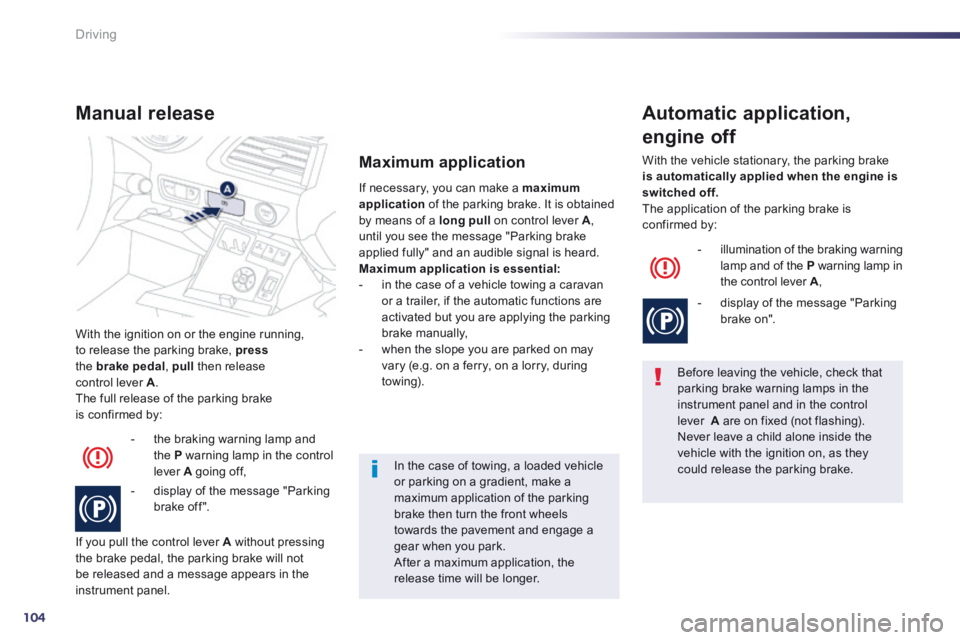
104
Driving
With the ignition on or the engine running, to release the parking brake, pressthe brake pedal , pull then release control lever A . The full release of the parking brake is confirmed by:
Manual release
- the braking warning lamp and the P warning lamp in the control lever A going off,
- display of the message "Parking brake off ".
If you pull the control lever A without pressing the brake pedal, the parking brake will not be released and a message appears in the instrument panel.
If necessary, you can make a maximum application of the parking brake. It is obtained by means of a long pull on control lever A , until you see the message "Parking brake applied fully" and an audible signal is heard. Maximum application is essential: - in the case of a vehicle towing a caravan or a trailer, if the automatic functions are activated but you are applying the parking brake manually, - when the slope you are parked on may vary (e.g. on a ferry, on a lorry, during towing).
Maximum application
Before leaving the vehicle, check that parking brake warning lamps in the instrument panel and in the control lever A are on fixed (not flashing). Never leave a child alone inside the vehicle with the ignition on, as they could release the parking brake.
Automatic application,
engine off
- illumination of the braking warning lamp and of the P warning lamp in the control lever A ,
- display of the message "Parking brake on".
With the vehicle stationary, the parking brake is automatically applied when the engine is switched off. The application of the parking brake is confirmed by:
In the case of towing, a loaded vehicle or parking on a gradient, make a maximum application of the parking brake then turn the front wheels towards the pavement and engage a gear when you park. After a maximum application, the release time will be longer.