Page 120 of 404
Fittings
118
Driver's storage
compartments
Storage box
This has storage areas for the handbook pack, ... To open, pull the handle then tilt the box.
Illuminated glove
box
This has storage areas, audio sockets for a portable player and a location for the SIM card (only with PEUGEOT Connect Media Navigation (NG4 3D)), ... To open the glove box, raise the handle. The lamp comes on when the lid is opened.
Sun visor
Component which protects against sunlight from the front or the side, also equipped with an illuminated courtesy mirror. With the ignition on, raise the concealing flap; the mirror is lit automatically. This sun visor is also equipped with a ticket h o l d e r. Card holder
This can be used for a toll payment ticket or parking card, for example.
Coin storage
Storage
To connect a portable player or a SIM card, refer to the "Audio equipment and telematics" section.
Page 202 of 404
Driving
200
Reversing camera
A reversing camera is activated automatically when reverse gear is engaged. The colour image is provided in the navigation screen.
This system is a driving aid that does not replace the vigilance or the responsibility of the driver, who must remain in control of the vehicle at all times.
Clean the reversing camera regularly using a sponge and a soft cloth. When cleaning the vehicle with a high pressure jet wash, keep the end of the lance at least 30 cm from the camera.
The green lines represent the general direction of the vehicle.
The red lines represent around 30 cm beyond the limit of your vehicle's rear bumper. The audible signal becomes continuous from this limit. The blue lines represent the maximum turning circle.
Page 249 of 404

11
Practical information247
Exiting economy mode
These functions are reactivated automatically next time the vehicle is driven. To restore the use of these functions immediately, start the engine and let it run for at least 5 minutes.
Load reduction mode Energy economy mode
Switching to economy mode
Once this time has elapsed, a message appears in the screen indicating that the vehicle has switched to economy mode and the active functions are put on standby.
System which manages the use of certain functions according to the level of charge remaining in the battery. When the vehicle is being driven, the load reduction function temporarily deactivates certain functions, such as the air conditioning, the heated rear screen... The deactivated functions are reactivated automatically as soon as conditions permit.
System which manages the duration of use of certain functions to conserve a sufficient level of charge in the battery. After the engine has stopped, you can still use functions such as the audio and telematics system, windscreen wipers, dipped beam headlamps, courtesy lamps, etc. for a maximum combined duration of thirty minutes. This period may be greatly reduced if the battery is not fully charged.
If the telephone is being used at this time:
- it will be maintained for 5 minutes
with the hands-free kit of your PEUGEOT Connect Sound or PEUGEOT Connect Navigation, - it will still be possible to finish the call with the PEUGEOT Connect Media.
Let the engine run for the duration specified to ensure that the battery charge is sufficient.
Do not repeatedly and continuously restart the engine in order to charge the battery. A flat battery prevents the engine from starting (refer to the "Battery" paragraph).
Page 257 of 404
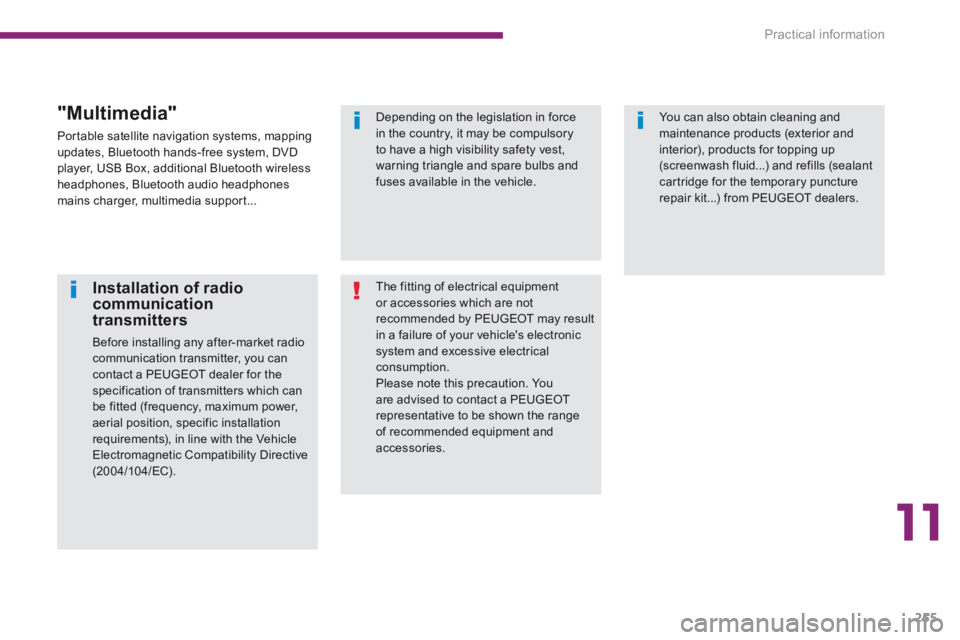
11
Practical information255
Installation of radio communication transmitters
Before installing any after-market radio communication transmitter, you can contact a PEUGEOT dealer for the specification of transmitters which can be fitted (frequency, maximum power, aerial position, specific installation requirements), in line with the Vehicle Electromagnetic Compatibility Directive ( 2 0 0 4 / 1 0 4 / E C ) .
The fitting of electrical equipment or accessories which are not recommended by PEUGEOT may result in a failure of your vehicle's electronic system and excessive electrical consumption. Please note this precaution. You are advised to contact a PEUGEOT representative to be shown the range of recommended equipment and accessories.
Depending on the legislation in force in the country, it may be compulsory to have a high visibility safety vest, warning triangle and spare bulbs and fuses available in the vehicle.
You can also obtain cleaning and maintenance products (exterior and interior), products for topping up (screenwash fluid...) and refills (sealant cartridge for the temporary puncture repair kit...) from PEUGEOT dealers.
"Multimedia"
Portable satellite navigation systems, mapping updates, Bluetooth hands-free system, DVD player, USB Box, additional Bluetooth wireless headphones, Bluetooth audio headphones mains charger, multimedia support...
Page 269 of 404
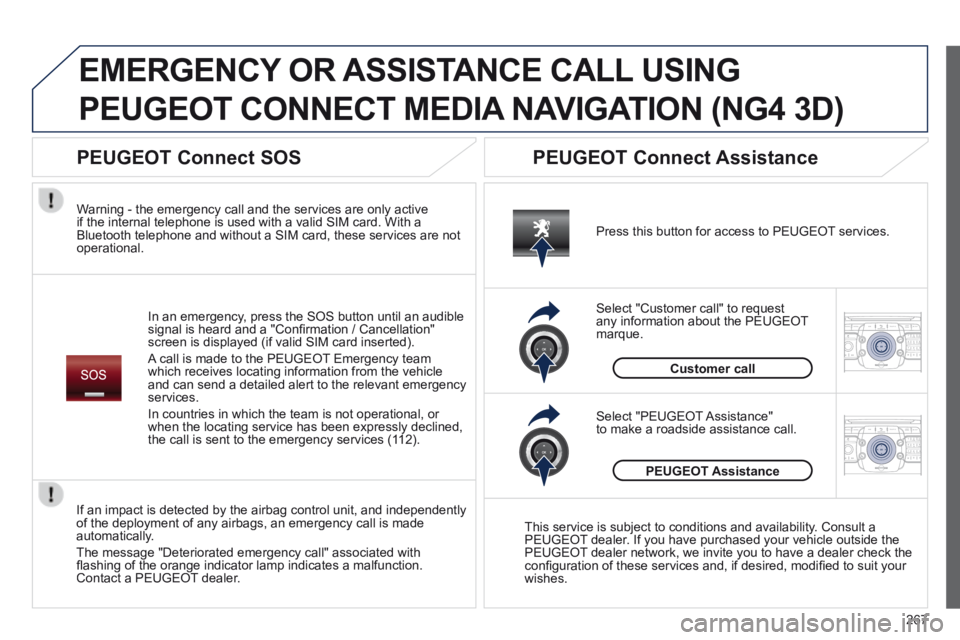
267
2ABC3DEF5JKL4GHI6MNO8TUV7PQR S9WXYZ0*#
1RADIO MEDIA NA
V TRAFFIC
SETUPADDR
BOOK
2ABC3DEF5JKL4GHI6MNO8TUV7PQR S9WXYZ0*#
1RADIO MEDIA NA
V TRAFFIC
SETUPADDR
BOOK
EMERGENCY OR ASSISTANCE CALL USING
PEUGEOT CONNECT MEDIA NAVIGATION (NG4 3D)
In an emergency, press the SOS button until an audible signal is heard and a "Confi rmation / Cancellation" screen is displayed (if valid SIM card inserted).
A call is made to the PEUGEOT Emergency team which receives locating information from the vehicle and can send a detailed alert to the relevant emergency services.
In countries in which the team is not operational, or when the locating service has been expressly declined, the call is sent to the emergency services (112).
Warning - the emergency call and the services are only active if the internal telephone is used with a valid SIM card. With a Bluetooth telephone and without a SIM card, these services are not operational.
Press this button for access to PEUGEOT services.
Customer call
Select "Customer call" to request any information about the PEUGEOT marque.
Select "PEUGEOT Assistance" to make a roadside assistance call.
PEUGEOT Assistance
This service is subject to conditions and availability. Consult a PEUGEOT dealer. If you have purchased your vehicle outside the PEUGEOT dealer network, we invite you to have a dealer check the confi guration of these services and, if desired, modifi ed to suit your wishes.
If an impact is detected by the airbag control unit, and independently of the deployment of any airbags, an emergency call is made automatically.
The message "Deteriorated emergency call" associated with fl ashing of the orange indicator lamp indicates a malfunction. Contact a PEUGEOT dealer.
PEUGEOT Connect SOS PEUGEOT Connect Assistance
Page 271 of 404
269
The system is protected in such a way that it will only operate in your vehicle.
PEUGEOT Connect Media Navigation
(NG4 3D)
For safety reasons, the driver must only carry out operations which require prolonged attention while the vehicle is stationary.
When the engine is switched off and to prevent discharging of the battery, the system switches off following the activation of the energy economy mode.
01 First steps
02 Voice commands and
steering mounted controls
03 General operation
04 Navigation - Guidance
05 Traffic information
06 Radio
07 Music media players
08 Using the telephone
09 Screen menu map
Frequently asked questions
p.
p.
p.
p.
p.
p.
p.
p.
p.
p.
270
272
275
280
289
291
292
297
302
307
CONTENTS
MULTIMEDIA AUDIO SYSTEM / BLUETOOTH TELEPHONE
GPS EUROPE
Page 272 of 404
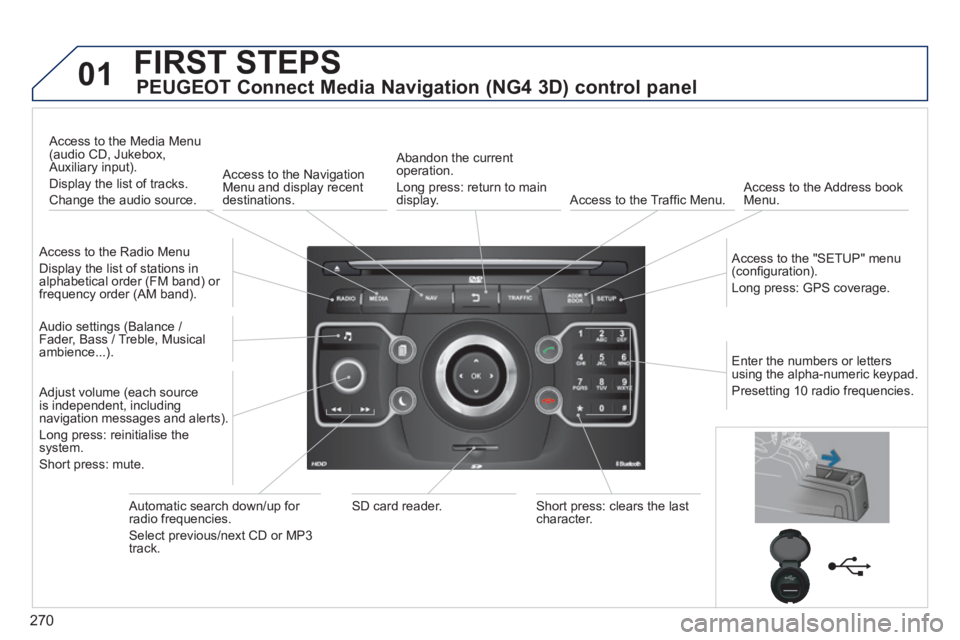
270
01 FIRST STEPS
PEUGEOT Connect Media Navigation (NG4 3D) control panel
Access to the Radio Menu
Display the list of stations in alphabetical order (FM band) or frequency order (AM band).
Access to the Media Menu (audio CD, Jukebox, Auxiliary input).
Display the list of tracks.
Change the audio source.
Access to the Navigation Menu and display recent destinations.
Abandon the current operation.
Long press: return to main display. Access to the Traffi c Menu. Access to the Address book Menu.
Access to the "SETUP" menu (confi guration).
Long press: GPS coverage.
Audio settings (Balance / Fader, Bass / Treble, Musical ambience...).
Adjust volume (each source is independent, including navigation messages and alerts).
Long press: reinitialise the system.
Short press: mute.
Automatic search down/up for radio frequencies.
Select previous/next CD or MP3 track.
SD card reader. Short press: clears the last character.
Enter the numbers or letters using the alpha-numeric keypad.
Presetting 10 radio frequencies.
Page 273 of 404
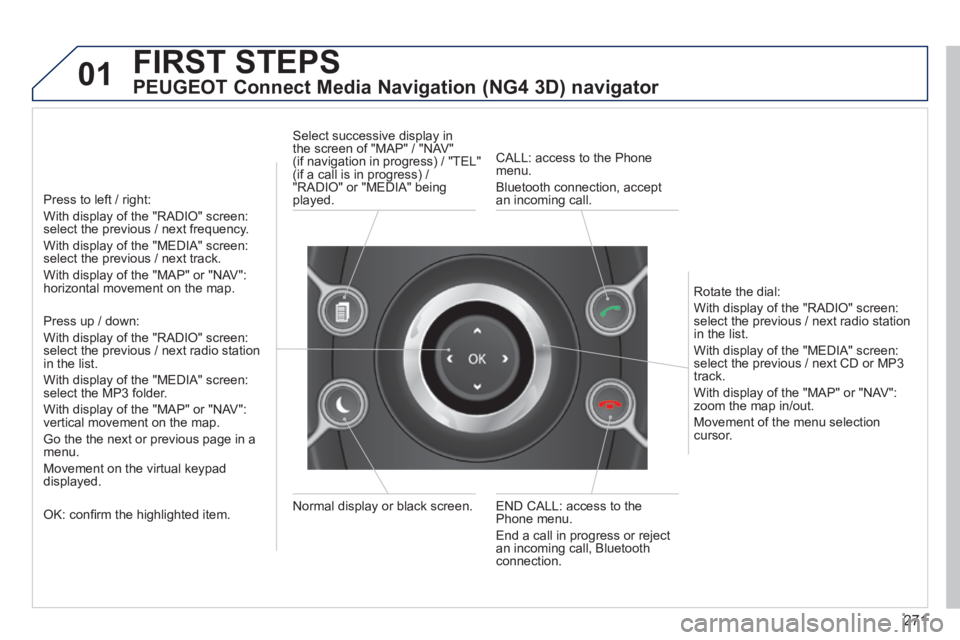
271
01 FIRST STEPS
PEUGEOT Connect Media Navigation (NG4 3D) navigator
Press to left / right:
With display of the "RADIO" screen: select the previous / next frequency.
With display of the "MEDIA" screen: select the previous / next track.
With display of the "MAP" or "NAV": horizontal movement on the map.
Press up / down:
With display of the "RADIO" screen: select the previous / next radio station in the list.
With display of the "MEDIA" screen: select the MP3 folder.
With display of the "MAP" or "NAV": vertical movement on the map.
Go the the next or previous page in a menu.
Movement on the virtual keypad displayed.
OK: confi rm the highlighted item. END CALL: access to the Phone menu.
End a call in progress or reject an incoming call, Bluetooth connection.
Normal display or black screen.
Select successive display in the screen of "MAP" / "NAV" (if navigation in progress) / "TEL" (if a call is in progress) / "RADIO" or "MEDIA" being played.
CALL: access to the Phone menu.
Bluetooth connection, accept an incoming call.
Rotate the dial:
With display of the "RADIO" screen: select the previous / next radio station in the list.
With display of the "MEDIA" screen: select the previous / next CD or MP3 track.
With display of the "MAP" or "NAV": zoom the map in/out.
Movement of the menu selection cursor.