2014 Peugeot 308 ABS
[x] Cancel search: ABSPage 37 of 389
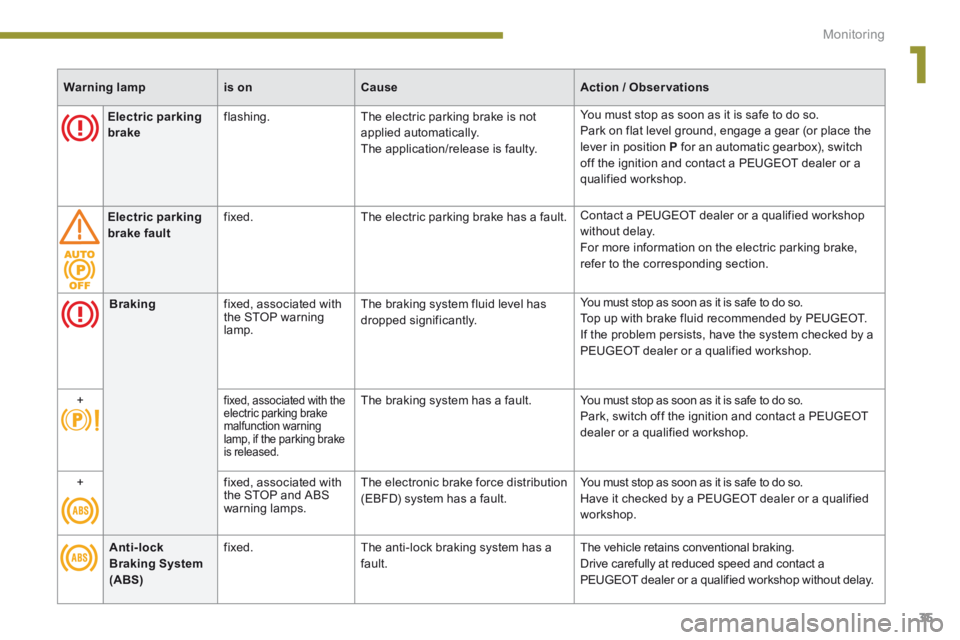
1
Monitoring35
Warning lampis onCauseAction / Observations
Electric parking brake flashing. The electric parking brake is not applied automatically. The application/release is faulty.
You must stop as soon as it is safe to do so. Park on flat level ground, engage a gear (or place the lever in position P for an automatic gearbox), switch off the ignition and contact a PEUGEOT dealer or a qualified workshop.
Electric parking brake fault fixed. The electric parking brake has a fault. Contact a PEUGEOT dealer or a qualified workshop
without delay. For more information on the electric parking brake, refer to the corresponding section.
Braking fixed, associated with the STOP warning lamp.
The braking system fluid level has dropped significantly.
You must stop as soon as it is safe to do so. Top up with brake fluid recommended by PEUGEOT. If the problem persists, have the system checked by a PEUGEOT dealer or a qualified workshop.
+ fixed, associated with the electric parking brake malfunction warning lamp, if the parking brake is released.
The braking system has a fault. You must stop as soon as it is safe to do so. Park, switch off the ignition and contact a PEUGEOT
dealer or a qualified workshop.
+ fixed, associated with the STOP and ABS warning lamps.
The electronic brake force distribution (EBFD) system has a fault. You must stop as soon as it is safe to do so. Have it checked by a PEUGEOT dealer or a qualified workshop.
Anti-lock Braking System (ABS)
fixed. The anti-lock braking system has a fault. The vehicle retains conventional braking. Drive carefully at reduced speed and contact a PEUGEOT dealer or a qualified workshop without delay.
Page 56 of 389
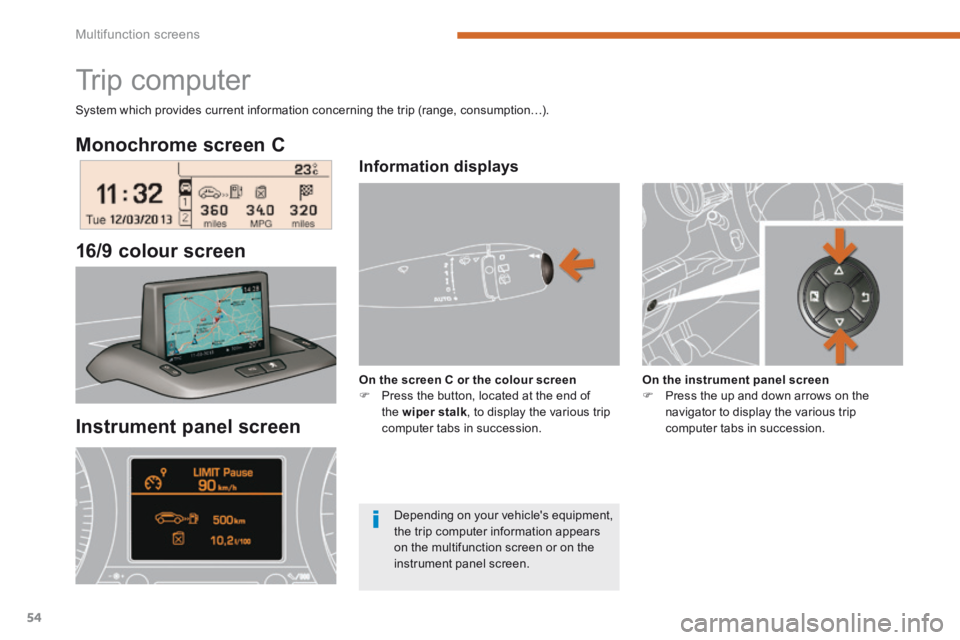
Multifunction screens
54
Monochrome screen C
16/9 colour screen
Trip computer
System which provides current information concerning the trip (range, consumption…).
Instrument panel screen
On the instrument panel screen Press the up and down arrows on the navigator to display the various trip computer tabs in succession.
Depending on your vehicle's equipment, the trip computer information appears on the multifunction screen or on the instrument panel screen.
Information displays
On the screen C or the colour screen Press the button, located at the end of the wiper stalk , to display the various trip computer tabs in succession.
Page 84 of 389

Access
82
Triggering
This is indicated by sounding of the siren and flashing of the direction indicators for approximately thirty seconds. After it has been triggered, the alarm is again operational.
Failure of the remote control
Unlock the vehicle using the key in the driver's door lock. Open the door; the alarm is triggered. Switch on the ignition; the alarm stops.
Malfunction
When the ignition is switched on, illumination the indicator lamp in button A for ten seconds indicates a siren fault. Have it checked by a PEUGEOT dealer or a qualified workshop.
Locking the vehicle without activating the alarm
Lock or deadlock the vehicle using the key in the driver's door lock. The direction indicators do not come on.
Automatic operation *
Depending on the legislation in force in your country, one of these cases may occur: - 45 seconds after the vehicle is locked using the remote control, the alarm is activated, regardless of the status of the doors and boot. - 2 minutes after the last door or the boot is closed, the alarm is activated. To avoid triggering the alarm on entering the vehicle, first press the unlocking
button on the remote control.
If the alarm is triggered ten times in succession, the eleventh time will result in it becoming inactive. If the indicator lamp in button A flashes rapidly, this indicates that the alarm was triggered during your absence. When the ignition is switched on, this flashing stops immediately. To avoid triggering the alarm when washing your vehicle, lock it using the key in the driver's door lock. Do not activate the alarm before disconnecting the battery, otherwise the siren will sound. Reactivation of the interior volumetric protection
Unlock the vehicle using the unlocking button on the remote control. Relock the vehicle using the remote control.
The alarm is activated again with both types of protection; the indicator lamp in button Aswitches off.
Locking the vehicle with
exterior protection alarm only
Deactivation of the interior volumetric protection
Switch off the ignition. Within ten seconds, press button A until the indicator lamp is on continuously. Get out of the vehicle. Lock or deadlock the vehicle using the locking button on the remote control. The exterior protection alarm alone remains activated; the indicator lamp in button A flashes once per second.
To be effective, this deactivation must be carried out each time the ignition is switched off.
* According to country.
Page 144 of 389
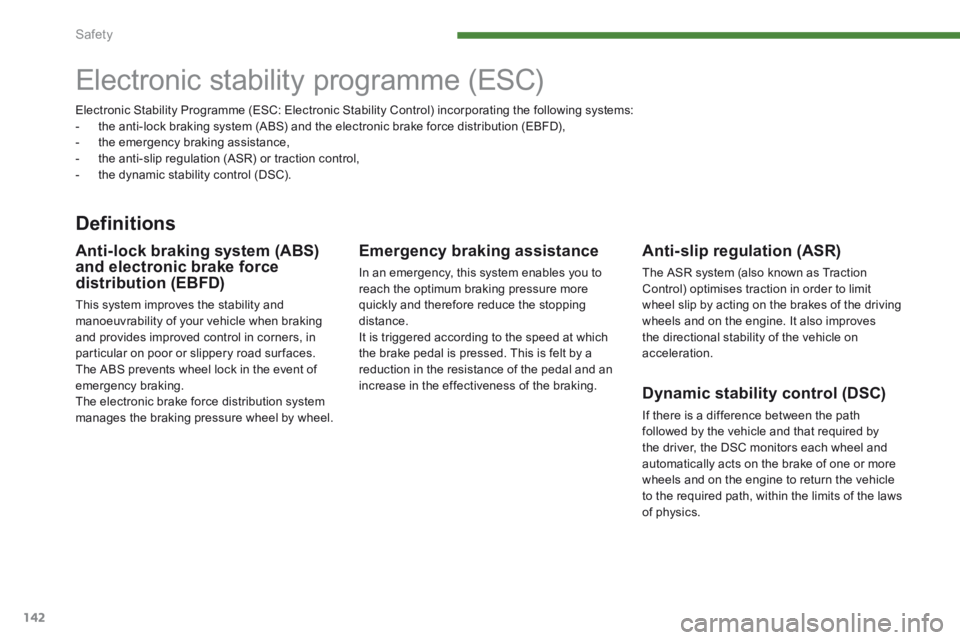
Safety
142
Electronic stability programme (ESC)
Definitions
Anti-slip regulation (ASR)
The ASR system (also known as Traction Control) optimises traction in order to limit wheel slip by acting on the brakes of the driving wheels and on the engine. It also improves the directional stability of the vehicle on acceleration.
Dynamic stability control (DSC)
If there is a difference between the path followed by the vehicle and that required by the driver, the DSC monitors each wheel and automatically acts on the brake of one or more wheels and on the engine to return the vehicle to the required path, within the limits of the laws of physics.
Emergency braking assistance
In an emergency, this system enables you to reach the optimum braking pressure more quickly and therefore reduce the stopping distance. It is triggered according to the speed at which the brake pedal is pressed. This is felt by a reduction in the resistance of the pedal and an increase in the effectiveness of the braking.
Anti-lock braking system (ABS) and electronic brake force distribution (EBFD)
This system improves the stability and manoeuvrability of your vehicle when braking and provides improved control in corners, in particular on poor or slippery road sur faces. The ABS prevents wheel lock in the event of emergency braking. The electronic brake force distribution system manages the braking pressure wheel by wheel.
Electronic Stability Programme (ESC: Electronic Stability Control) incorporating the following systems: - the anti-lock braking system (ABS) and the electronic brake force distribution (EBFD), - the emergency braking assistance, - the anti-slip regulation (ASR) or traction control, - the dynamic stability control (DSC).
Page 145 of 389
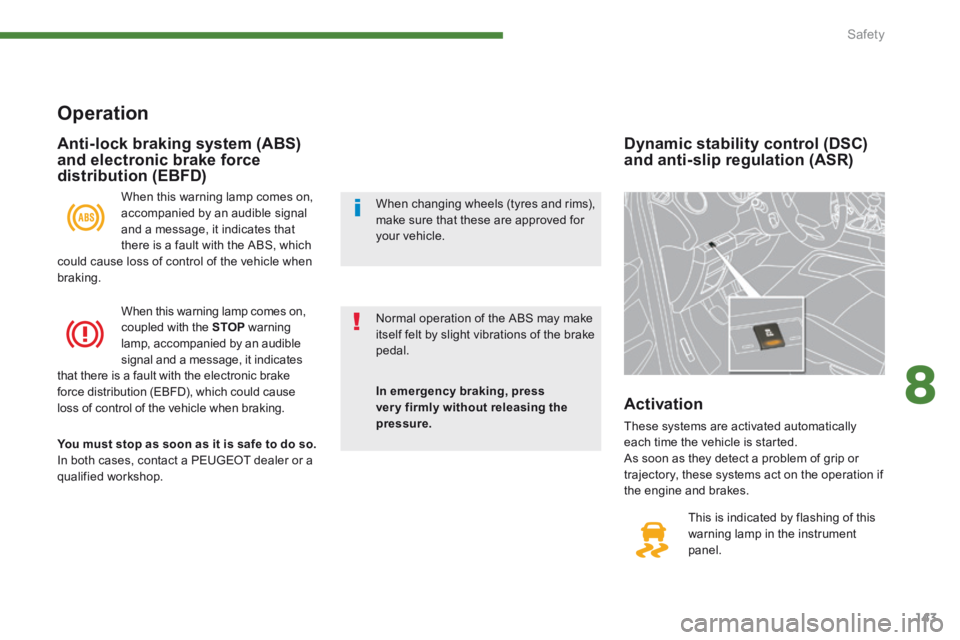
8
Safety143
Dynamic stability control (DSC) and anti-slip regulation (ASR)
This is indicated by flashing of this warning lamp in the instrument panel.
Activation
These systems are activated automatically
each time the vehicle is started. As soon as they detect a problem of grip or trajectory, these systems act on the operation if the engine and brakes.
Operation
When this warning lamp comes on, accompanied by an audible signal and a message, it indicates that there is a fault with the ABS, which could cause loss of control of the vehicle when braking.
When this warning lamp comes on, coupled with the STOP warning lamp, accompanied by an audible signal and a message, it indicates that there is a fault with the electronic brake force distribution (EBFD), which could cause loss of control of the vehicle when braking.
You must stop as soon as it is safe to do so. In both cases, contact a PEUGEOT dealer or a qualified workshop.
Anti-lock braking system (ABS) and electronic brake force distribution (EBFD)
In emergency braking, press very firmly without releasing the pressure.
Normal operation of the ABS may make itself felt by slight vibrations of the brake pedal.
When changing wheels (tyres and rims), make sure that these are approved for your vehicle.
Page 221 of 389
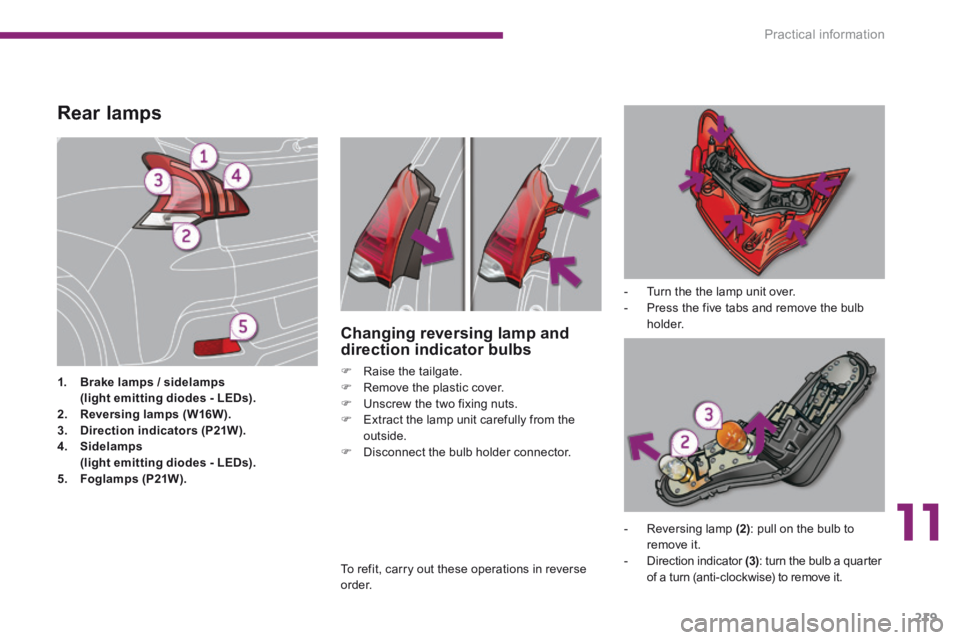
11
Practical information219
Rear lamps
1. Brake lamps / sidelamps (light emitting diodes - LEDs).2. Reversing lamps (W16W).
3. Direction indicators (P21W).4.Sidelamps (light emitting diodes - LEDs).5. Foglamps (P21W).
- Turn the the lamp unit over. - Press the five tabs and remove the bulb h o l d e r. Changing reversing lamp and direction indicator bulbs
Raise the tailgate. Remove the plastic cover. Unscrew the two fixing nuts. Extract the lamp unit carefully from the outside. Disconnect the bulb holder connector.
- Reversing lamp (2) : pull on the bulb to remove it. - Direction indicator (3) : turn the bulb a quarter of a turn (anti-clockwise) to remove it. To refit, carry out these operations in reverse
o r d e r.
Page 230 of 389
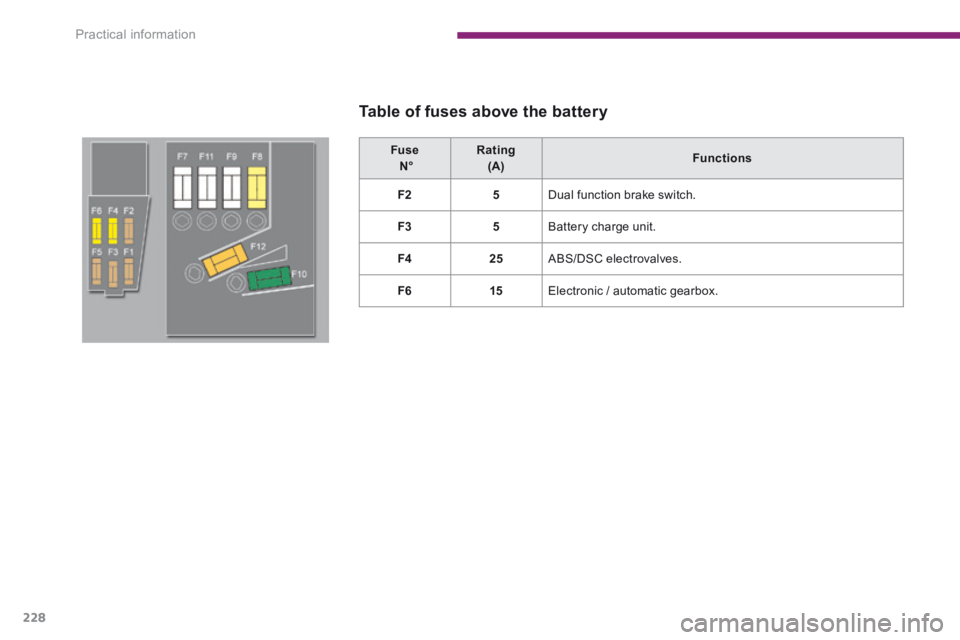
Practical information
228
Fuse N° Rating (A) Functions
F25 Dual function brake switch.
F35 Battery charge unit.
F425 ABS/DSC electrovalves.
F615 Electronic / automatic gearbox.
Table of fuses above the battery
Page 236 of 389
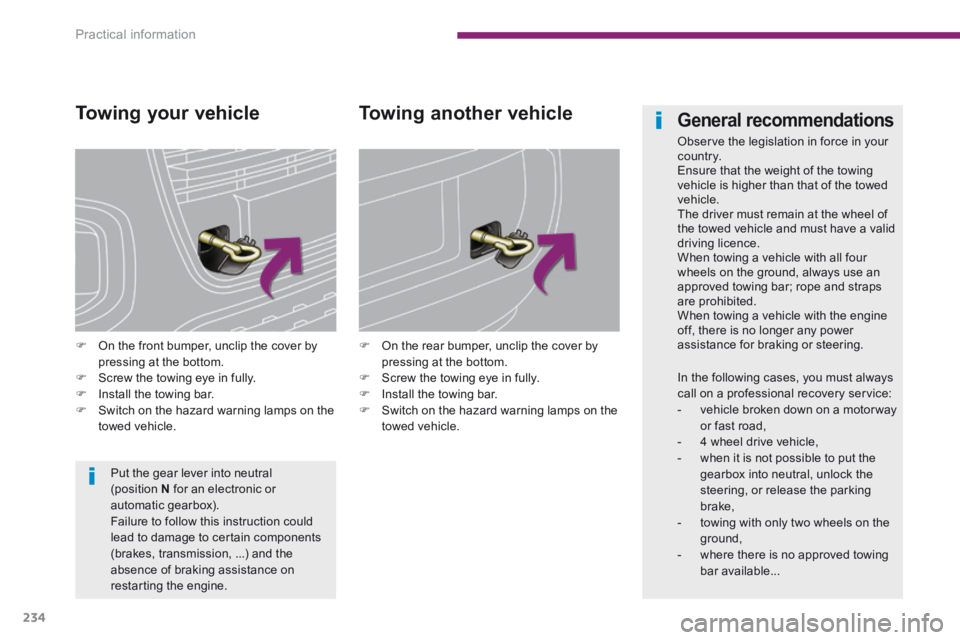
Practical information
234
Towing your vehicle
On the front bumper, unclip the cover by pressing at the bottom. Screw the towing eye in fully. Install the towing bar. Switch on the hazard warning lamps on the towed vehicle.
On the rear bumper, unclip the cover by pressing at the bottom. Screw the towing eye in fully. Install the towing bar. Switch on the hazard warning lamps on the
towed vehicle.
Towing another vehicle
Put the gear lever into neutral (position N for an electronic or automatic gearbox). Failure to follow this instruction could lead to damage to certain components (brakes, transmission, ...) and the absence of braking assistance on
restarting the engine.
General recommendations
Observe the legislation in force in your c o unt r y. Ensure that the weight of the towing vehicle is higher than that of the towed vehicle. The driver must remain at the wheel of the towed vehicle and must have a valid driving licence. When towing a vehicle with all four wheels on the ground, always use an approved towing bar; rope and straps are prohibited. When towing a vehicle with the engine off, there is no longer any power assistance for braking or steering.
In the following cases, you must always call on a professional recovery service: - vehicle broken down on a motor way or fast road, - 4 wheel drive vehicle, - when it is not possible to put the gearbox into neutral, unlock the steering, or release the parking brake, - towing with only two wheels on the
ground, - where there is no approved towing bar available...