Page 310 of 400
04
308
308_EN_CHAP10C_SMEGPLUS_ED02-2013
RADIO
Display of options:
if active but not available, the display will be greyed out,
if active and available, the display will be blank.
Display of "Radiotext" for the current station.
Manage the Jukebox.
Display current action.
Select the audio source.
Display the "DAB" band.
Display of the name of the current station.
Short-cut: access to some of the settings for the air conditioning, radio and changing the audio source. Select the radio station.
If the "DAB" radio station being listened to is not available on "FM", the "DAB FM" option is greyed out.
Any thumbnail broadcast by the station.
Preset stations, buttons 1 to 15 .
Short press: select the preset radio station.
Long press: preset a radio station.
Next "Multiplex".
Next radio station.
Secondary page.
Display the name and number of the multiplex service being used.
Previous "Multiplex".
Previous radio station.
Page 327 of 400
05
325
308_EN_CHAP10C_SMEGPLUS_ED02-2013
Towards points of interest (POI) Points of Interest (POI) show all of the locations of services nearby \
(hotels, retail outlet, airports, ...).
Select " Search for a point of interest ".
Select " All POIs " or " Garage " or " Dining/hotels " or " Personal " or " By name ".
Select a category from the list offered.
Select " Search ".
Select a point of interest from the list offered.
Select " Navigate to ".
Press on Navigation to display the primary page then go to the secondary page.
NAVIGATION - GUIDANCE
An annual mapping update allows new points of interest to be presented to you.
You can also update the Risk areas / Danger areas every month.
The detailed procedure is available on:
http://peugeot.navigation.com.
Page 348 of 400
07
308_EN_CHAP10C_SMEGPLUS_ED02-2013
CONNECTED SERVICES
346346346
Level 1Level 2
"Connected services"
Primary page :
Driving assistance applications, see following page on "PEUGEOT CONNECT APPS" * .
Identifi cation
DUN connection settingsInternet Navigation
Transfer rate
It may be that certain new generation smartphones are not compatible with this standard.
Secondary page:
Internet navigation via Bluetooth telephone Dial-Up Networking (DUN).
* Depending on country.
Page 349 of 400
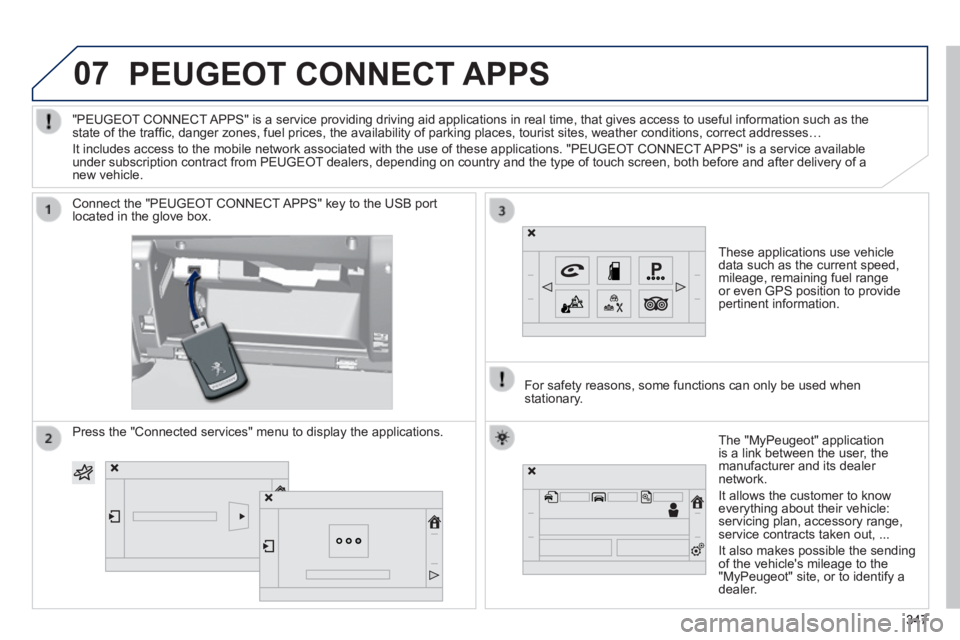
07
308_EN_CHAP10C_SMEGPLUS_ED02-2013
PEUGEOT CONNECT APPS
These applications use vehicle data such as the current speed, mileage, remaining fuel range or even GPS position to provide pertinent information.
Connect the "PEUGEOT CONNECT APPS" key to the USB port located in the glove box.
The "MyPeugeot" application is a link between the user, the manufacturer and its dealer network.
It allows the customer to know everything about their vehicle: servicing plan, accessory range, service contracts taken out, ...
It also makes possible the sending of the vehicle's mileage to the "MyPeugeot" site, or to identify a dealer.
"PEUGEOT CONNECT APPS" is a service providing driving aid applications in real time, that\
gives access to useful information such as the state of the traffi c, danger zones, fuel prices, the availability of parking places, tourist sites, weather conditions, correct addresses…
It includes access to the mobile network associated with the use of thes\
e applications. "PEUGEOT CONNECT APPS" is a service available under subscription contract from PEUGEOT dealers, depending on country and the type of touch screen, both before\
and after delivery of a new vehicle.
For safety reasons, some functions can only be used when stationary.
Press the "Connected services" menu to display the applications.
347347347
Page 355 of 400
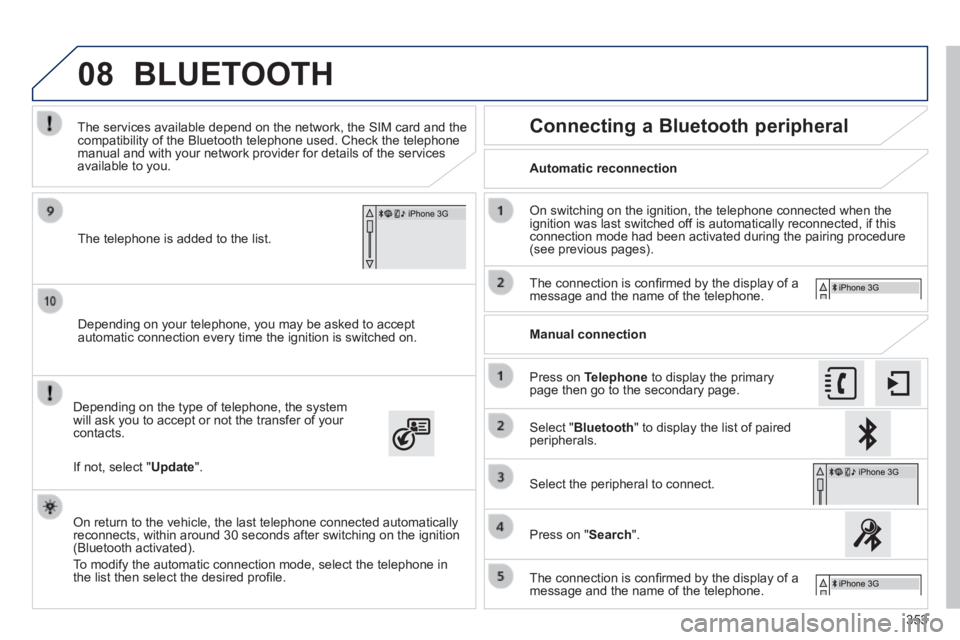
08
353
308_EN_CHAP10C_SMEGPLUS_ED02-2013
Depending on your telephone, you may be asked to accept automatic connection every time the ignition is switched on.
Depending on the type of telephone, the system will ask you to accept or not the transfer of your contacts.
The services available depend on the network, the SIM card and the compatibility of the Bluetooth telephone used. Check the telephone manual and with your network provider for details of the services available to you.
On return to the vehicle, the last telephone connected automatically reconnects, within around 30 seconds after switching on the ignition (Bluetooth activated).
To modify the automatic connection mode, select the telephone in the list then select the desired profi le.
The telephone is added to the list.
BLUETOOTH
If not, select " Update ".
Automatic reconnection
Connecting a Bluetooth peripheral
On switching on the ignition, the telephone connected when the ignition was last switched off is automatically reconnected, if this connection mode had been activated during the pairing procedure (see previous pages).
The connection is confi rmed by the display of a message and the name of the telephone.
Press on Telephone to display the primary page then go to the secondary page.
Manual connection
Select " Bluetooth " to display the list of paired peripherals.
Select the peripheral to connect.
Press on " Search ".
The connection is confi rmed by the display of a message and the name of the telephone.
Page 361 of 400
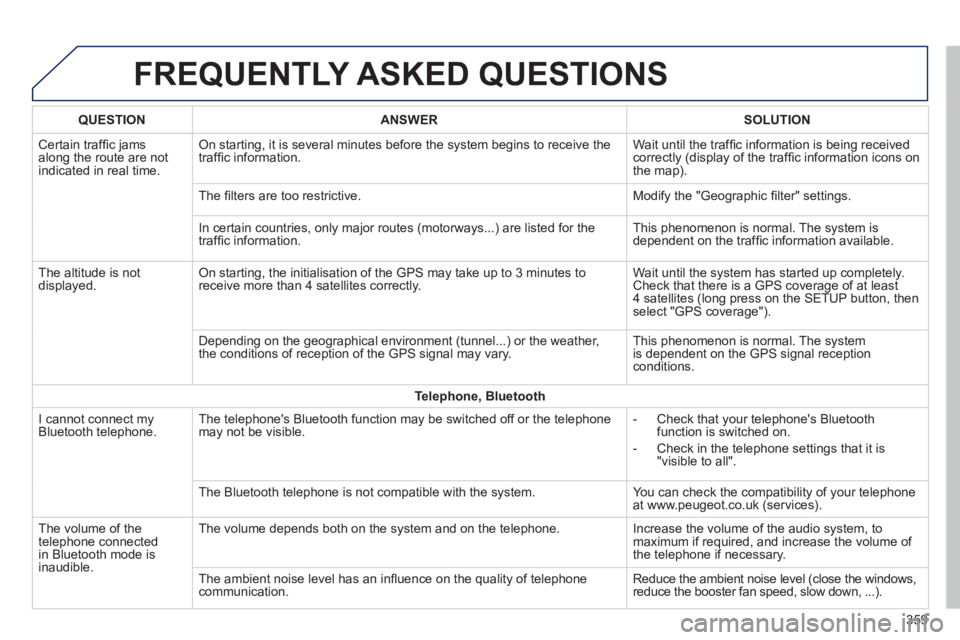
308_EN_CHAP10C_SMEGPLUS_ED02-2013
FREQUENTLY ASKED QUESTIONS
359
QUESTIONANSWERSOLUTION
Certain traffi c jams along the route are not indicated in real time.
On starting, it is several minutes before the system begins to receive t\
he traffi c information. Wait until the traffi c information is being received correctly (display of the traffi c information icons on the map).
The fi lters are too restrictive. Modify the "Geographic fi lter" settings.
In certain countries, only major routes (motorways...) are listed for \
the traffi c information. This phenomenon is normal. The system is dependent on the traffi c information available.
The altitude is not displayed. On starting, the initialisation of the GPS may take up to 3 minutes to receive more than 4 satellites correctly. Wait until the system has started up completely. Check that there is a GPS coverage of at least 4 satellites (long press on the SETUP button, then select "GPS coverage").
Depending on the geographical environment (tunnel...) or the weather, the conditions of reception of the GPS signal may vary. This phenomenon is normal. The system is dependent on the GPS signal reception conditions.
Telephone, Bluetooth
I cannot connect my Bluetooth telephone. The telephone's Bluetooth function may be switched off or the telephone may not be visible. - Check that your telephone's Bluetooth function is switched on.
- Check in the telephone settings that it is "visible to all".
The Bluetooth telephone is not compatible with the system. You can check the compatibility of your telephone at www.peugeot.co.uk (services).
The volume of the telephone connected in Bluetooth mode is inaudible.
The volume depends both on the system and on the telephone. Increase the volume of the audio system, to maximum if required, and increase the volume of the telephone if necessary.
The ambient noise level has an infl uence on the quality of telephone communication. Reduce the ambient noise level (close the windows, reduce the booster fan speed, slow down, ...).
Page 374 of 400
04
372
308_EN_CHAP10D_RD45_ED02_2013
Display options:
if active but not available, the display will be struck out.
Preset stations, buttons 1 to 6 .
Short press: select the preset radio station.
Long press: preset a radio station.
Display the name of the multiplex service being used.
Represents the signal strength for the band being listened to.
If the "DAB" station being listened to is not available on "FM", "DAB FM" is struck out.
Display of RadioText (TXT) for the current radio station.
Display the name of the current station.
AUDIO
Page 375 of 400
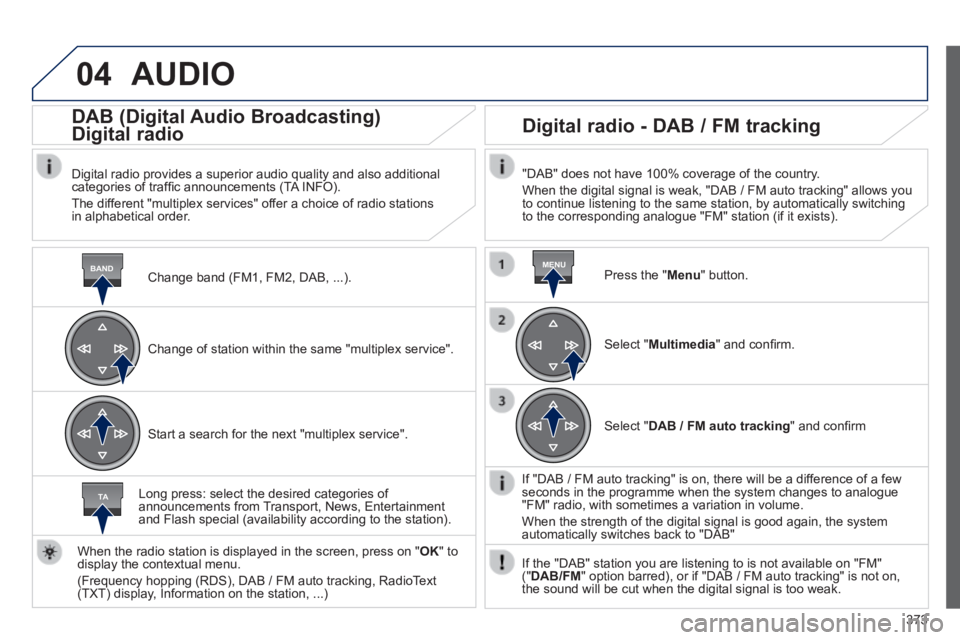
04
BANDMENU
TA
373
308_EN_CHAP10D_RD45_ED02_2013
AUDIO
Change band (FM1, FM2, DAB, ...) .
DAB (Digital Audio Broadcasting)
Digital radio
Digital radio provides a superior audio quality and also additional categories of traffi c announcements (TA INFO).
The different "multiplex services" offer a choice of radio stations in alphabetical order.
Change of station within the same "multiplex service".
Start a search for the next "multiplex service".
Digital radio - DAB / FM tracking
"DAB" does not have 100% coverage of the country.
When the digital signal is weak, "DAB / FM auto tracking" allows you to continue listening to the same station, by automatically switching to the corresponding analogue "FM" station (if it exists).
Long press: select the desired categories of announcements from Transport, News, Entertainment and Flash special (availability according to the station).
When the radio station is displayed in the screen, press on " OK " to display the contextual menu.
(Frequency hopping (RDS), DAB / FM auto tracking, RadioText (TXT) display, Information on the station, ...)
Press the " Menu " button.
Select " Multimedia " and confi rm.
Select " DAB / FM auto tracking " and confi rm
If "DAB / FM auto tracking" is on, there will be a difference of a few seconds in the programme when the system changes to analogue "FM" radio, with sometimes a variation in volume.
When the strength of the digital signal is good again, the system automatically switches back to "DAB"
If the "DAB" station you are listening to is not available on "FM" (" DAB/FM " option barred), or if "DAB / FM auto tracking" is not on, the sound will be cut when the digital signal is too weak.