Page 4 of 400

.
.
ContentsVisual search
Instrument panel 12
Indicator and warning lamps 13
Gauges and indicators 26
Adjustment buttons 30
Trip computer 32
Touch screen 36
Setting the date and time 42
Remote control key 46
"Keyless Entry and Starting" with remote control 53
"Keyless Entry and Starting" on your person 55
Boot 58
Alarm 65
Electric windows 69
Panoramic sunroof 71
Fuel tank 72
Diesel misfuel prevention 73
Steering wheel adjustment 75
Front seats 76
Rear seats (saloon) 81
Rear seats (SW) 82
Interior fi ttings 84
Front armrest 86
Boot fi ttings (saloon) 90
Boot fi ttings (SW) 91
Heating and Ventilation 95
Heating 97
Manual air conditioning 97
Manual air conditioning (Touch screen) 99
Dual-zone digital air conditioning (Touch screen) 101
Front demist - defrost 106
Rear screen demist - defrost 107
Starting-switching off the engine 108
Manual parking brake 113
Electric parking brake 114
Hill start assist 121
5-speed manual gearbox 122
6-speed manual gearbox 122
Gear shift indicator 123
Automatic gearbox 124
Dynamic function 128
Stop & Start 129
Speed limiter 133
Cruise control 136
Active cruise control 139
Display of inter-vehicle time 147
Emergency collision alert system, emergency collision braking system 151
Blind spot sensors 156
Parking sensors 159
Reversing camera 161
Park Assist 162
Eco-driving
Monitoring Access
Comfort Driving
Page 6 of 400
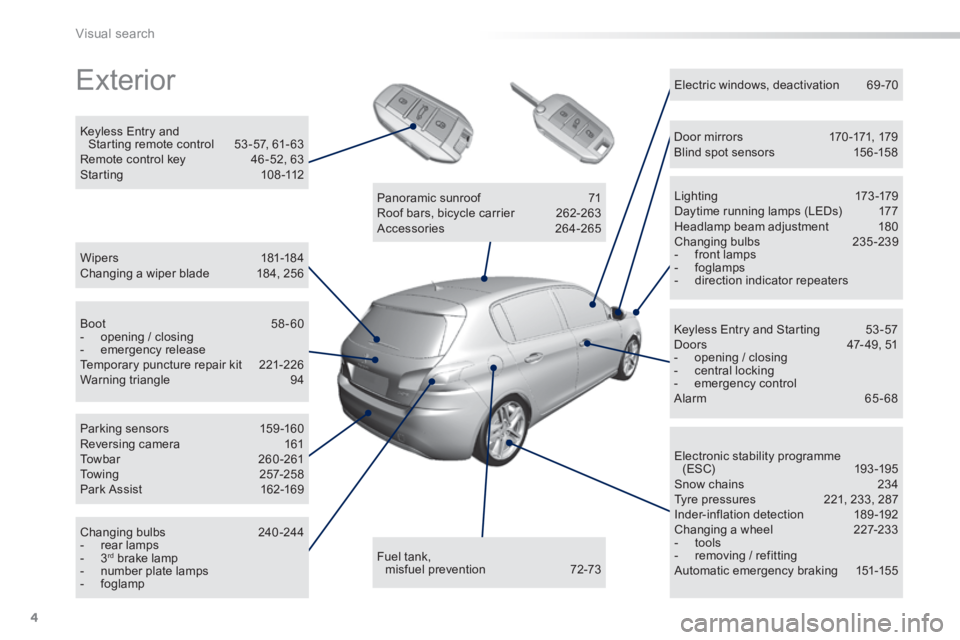
4
Visual search
Exterior
Wipers 181-18 4 Changing a wiper blade 184, 256
Keyless Entry and Starting remote control 53 -57, 61- 63 Remote control key 46 -52, 63 Starting 108 -112
Electronic stability programme (ESC) 193 -195 Snow chains 234 Tyre pressures 221, 233, 287 Inder-inflation detection 189-192 Changing a wheel 227-233 - tools - removing / refitting Automatic emergency braking 151-155
L i g ht i n g 173 -179 Daytime running lamps (LEDs) 177 Headlamp beam adjustment 180 Changing bulbs 235-239 - front lamps - foglamps - direction indicator repeaters
Electric windows, deactivation 69 -70
Keyless Entry and Starting 53 -57 Doors 47- 49, 51 - opening / closing - central locking - emergency control Alarm 65 - 68
Fuel tank, misfuel prevention 72-73
Panoramic sunroof 71 Roof bars, bicycle carrier 262-263 Accessories 264-265
Boot 58 - 60 - opening / closing - emergency release Temporary puncture repair kit 221-226 Warning triangle 94
Parking sensors 159 -160 Reversing camera 161 Towbar 260 -261 Towing 257-258 Park Assist 162-169
Changing bulbs 240-244 - rear lamps - 3 rd brake lamp - number plate lamps - foglamp
Door mirrors 170 -171, 179 Blind spot sensors 156 -158
Page 7 of 400
5
.Visual search
Interior
Boot fittings 90 Warning triangle (stowing) 94 AdBlue 271-279
Seat belts 196 -198
Front seats 75 - 80 - manual adjustments - electric adjustments - head restraints - heated seats - electric lumbar adjustment - massage PEUGEOT i- Cockpit 75
Child seats 204-219 ISOFIX child seats 213 -218 Manual child lock 220
Airbags 199 -203 Adjusting the steering wheel 75
Interior fittings 84- 88 - mats - front armrest - 12 V accessory socket - USB port / Auxiliary socket - 230 V socket Deactivating the passenger's front airbag 207 Rear seats 81 Rear armrest, ski flap 89
Saloon
Page 8 of 400
6
Visual search
Boot fittings 91 Luggage cover 92-93 Warning triangle (stowing) 94 AdBlue 271-279
Seat belts 196 -198
Front seats 75 - 80 - manual adjustments - electric adjustments - head restraints - heated seats - electric lumbar adjustment - massage PEUGEOT i- Cockpit 75
Child seats 204-219 ISOFIX child seats 213 -218 Manual child lock 220
Airbags 199 -203 Adjusting the steering wheel 75
Interior fittings 84- 88 - mats - front armrest - 12 V accessory socket - USB port / Auxiliary socket - 230 V socket Deactivating the passenger's front airbag 207 Rear seats 82- 83 Rear armrest, ski flap 89
SW
Page 13 of 400
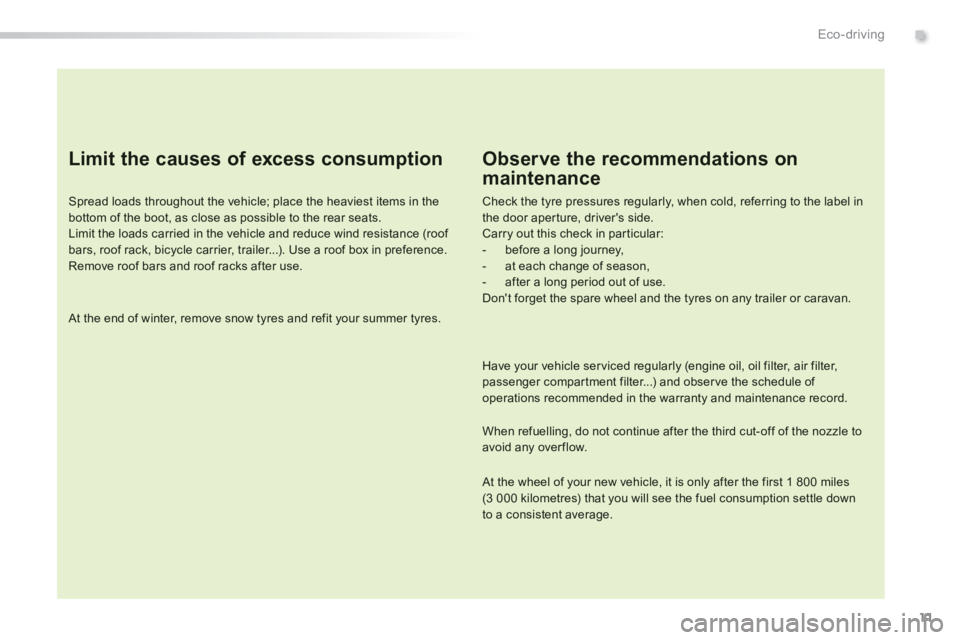
11
.Eco-driving
Limit the causes of excess consumption
Spread loads throughout the vehicle; place the heaviest items in the bottom of the boot, as close as possible to the rear seats. Limit the loads carried in the vehicle and reduce wind resistance (roof bars, roof rack, bicycle carrier, trailer...). Use a roof box in preference. Remove roof bars and roof racks after use.
At the end of winter, remove snow tyres and refit your summer tyres.
Observe the recommendations on
maintenance
Check the tyre pressures regularly, when cold, referring to the label in the door aperture, driver's side. Carry out this check in particular: - before a long journey, - at each change of season, - after a long period out of use. Don't forget the spare wheel and the tyres on any trailer or caravan.
Have your vehicle serviced regularly (engine oil, oil filter, air filter, passenger compartment filter...) and observe the schedule of operations recommended in the warranty and maintenance record.
When refuelling, do not continue after the third cut-off of the nozzle to avoid any over flow.
At the wheel of your new vehicle, it is only after the first 1 800 miles (3 000 kilometres) that you will see the fuel consumption settle down to a consistent average.
Page 27 of 400
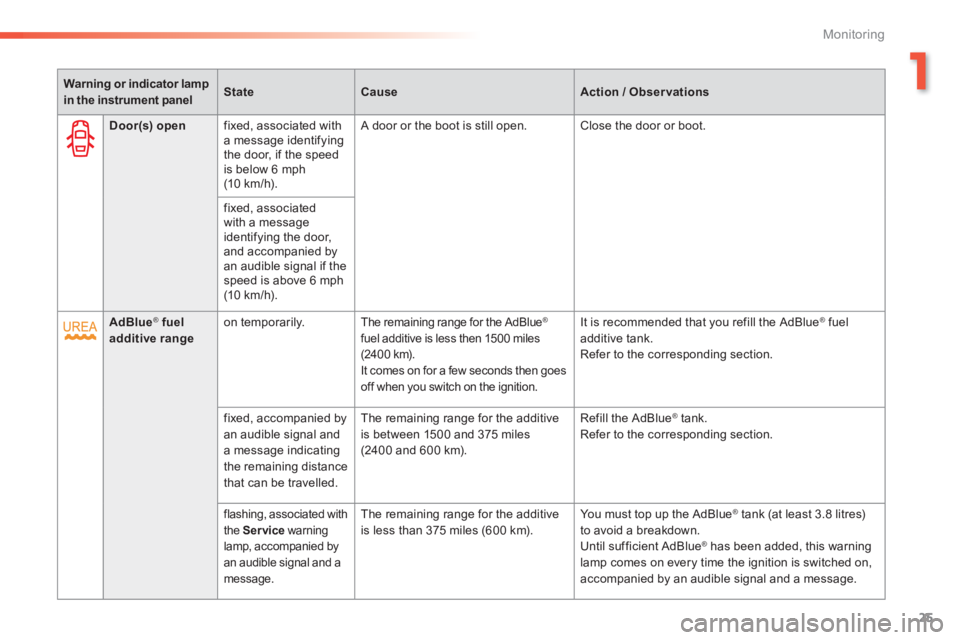
25
1
Monitoring
Warning or indicator lamp in the instrument panel StateCauseAction / Observations
Door(s) open fixed, associated with a message identifying the door, if the speed is below 6 mph (10 km/h).
A door or the boot is still open. Close the door or boot.
fixed, associated with a message identifying the door, and accompanied by an audible signal if the speed is above 6 mph (10 km/h).
AdBlue ® fuel ® fuel ®
additive range on temporarily. The remaining range for the AdBlue ® fuel additive is less then 1500 miles (24 0 0 k m). It comes on for a few seconds then goes off when you switch on the ignition.
It is recommended that you refill the AdBlue ® fuel ® fuel ®
additive tank. Refer to the corresponding section.
fixed, accompanied by an audible signal and a message indicating the remaining distance that can be travelled.
The remaining range for the additive is between 1500 and 375 miles (2400 and 600 km).
Refill the AdBlue ® tank. ® tank. ®
Refer to the corresponding section.
flashing, associated with the Service warning lamp, accompanied by an audible signal and a message.
The remaining range for the additive is less than 375 miles (600 km). You must top up the AdBlue ® tank (at least 3.8 litres) ® tank (at least 3.8 litres) ®
to avoid a breakdown. Until sufficient AdBlue ® has been added, this warning ® has been added, this warning ®
lamp comes on every time the ignition is switched on, accompanied by an audible signal and a message.
Page 41 of 400
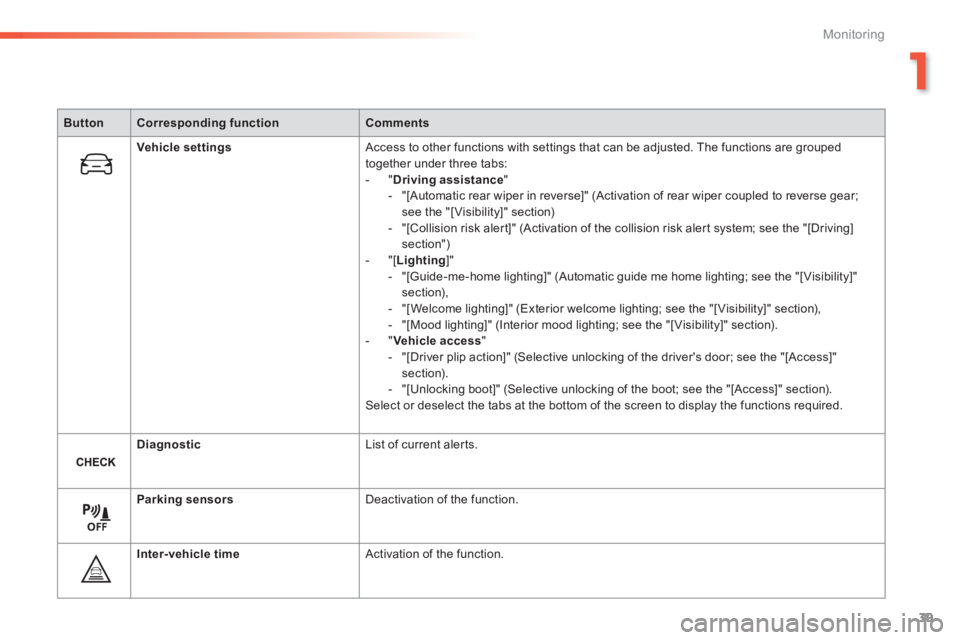
39
1
Monitoring
ButtonCorresponding functionComments
Vehicle settings Access to other functions with settings that can be adjusted. The functions are grouped together under three tabs: - " Driving assistance " - "[Automatic rear wiper in reverse]" (Activation of rear wiper coupled to reverse gear; see the "[ Visibility]" section) - "[Collision risk alert]" (Activation of the collision risk alert system; see the "[Driving] section") - "[ Lighting ]" - "[Guide-me-home lighting]" (Automatic guide me home lighting; see the "[ Visibility]" section), - "[Welcome lighting]" (Exterior welcome lighting; see the "[ Visibility]" section), - "[Mood lighting]" (Interior mood lighting; see the "[ Visibility]" section). - " Vehicle access " - "[Driver plip action]" (Selective unlocking of the driver's door; see the "[Access]" section). - "[Unlocking boot]" (Selective unlocking of the boot; see the "[Access]" section). Select or deselect the tabs at the bottom of the screen to display the functions required.
Diagnostic List of current alerts.
Parking sensors Deactivation of the function.
Inter-vehicle time Activation of the function.
Page 49 of 400
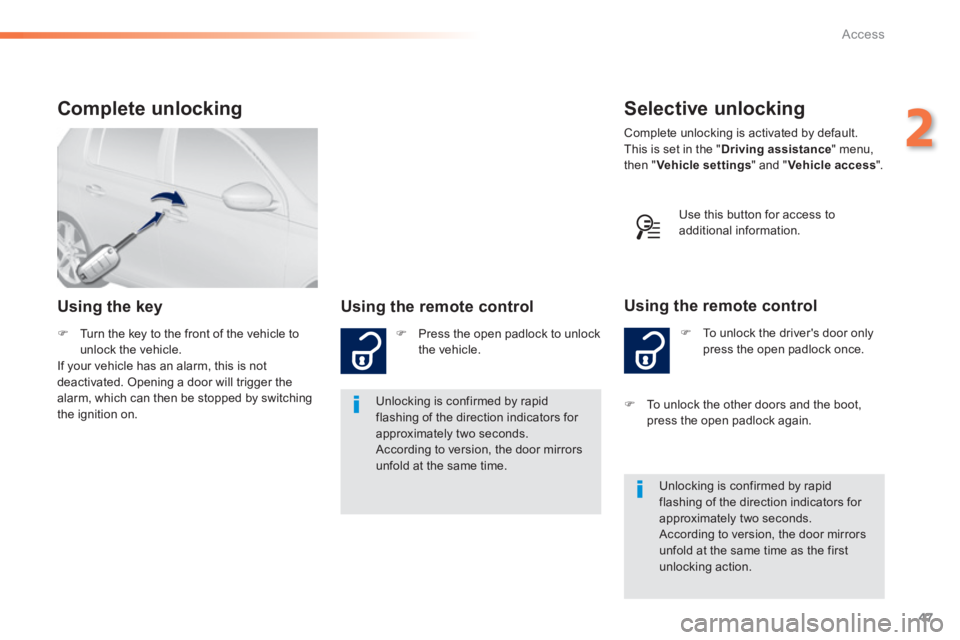
47
2
Access
Selective unlocking
To unlock the driver's door only press the open padlock once.
Using the remote control
Complete unlocking is activated by default. This is set in the " Driving assistance " menu, then " Vehicle settings " and " Vehicle access ".
Unlocking is confirmed by rapid flashing of the direction indicators for approximately two seconds. According to version, the door mirrors unfold at the same time as the first unlocking action.
To unlock the other doors and the boot, press the open padlock again .
Complete unlocking
Using the key Using the remote control
Press the open padlock to unlock the vehicle.
Unlocking is confirmed by rapid flashing of the direction indicators for approximately two seconds. According to version, the door mirrors unfold at the same time.
Turn the key to the front of the vehicle to unlock the vehicle. If your vehicle has an alarm, this is not deactivated. Opening a door will trigger the alarm, which can then be stopped by switching the ignition on.
Use this button for access to additional information.