Page 7 of 400
5
.Visual search
Interior
Boot fittings 90 Warning triangle (stowing) 94 AdBlue 271-279
Seat belts 196 -198
Front seats 75 - 80 - manual adjustments - electric adjustments - head restraints - heated seats - electric lumbar adjustment - massage PEUGEOT i- Cockpit 75
Child seats 204-219 ISOFIX child seats 213 -218 Manual child lock 220
Airbags 199 -203 Adjusting the steering wheel 75
Interior fittings 84- 88 - mats - front armrest - 12 V accessory socket - USB port / Auxiliary socket - 230 V socket Deactivating the passenger's front airbag 207 Rear seats 81 Rear armrest, ski flap 89
Saloon
Page 8 of 400
6
Visual search
Boot fittings 91 Luggage cover 92-93 Warning triangle (stowing) 94 AdBlue 271-279
Seat belts 196 -198
Front seats 75 - 80 - manual adjustments - electric adjustments - head restraints - heated seats - electric lumbar adjustment - massage PEUGEOT i- Cockpit 75
Child seats 204-219 ISOFIX child seats 213 -218 Manual child lock 220
Airbags 199 -203 Adjusting the steering wheel 75
Interior fittings 84- 88 - mats - front armrest - 12 V accessory socket - USB port / Auxiliary socket - 230 V socket Deactivating the passenger's front airbag 207 Rear seats 82- 83 Rear armrest, ski flap 89
SW
Page 9 of 400
7
.Visual search
Instruments and controls
Courtesy lamps 185 Interior mood lighting, footwell lighting 186 Rear view mirror 170 PEUGEOT Connect SOS, PEUGEOT Connect Assistancel 188, 290
USB port / Auxiliary socket 87, 310, 374 / 314, 376
5/6-speed manual gearbox 122 Gear shift indicator 123 Automatic gearbox 124-127 Dynamic function 128 Stop & Start 129 -131 Hill start assist 121
Dashboard fuses 245 -248
Heating, ventilation 95-98 Manual air conditioning 97-98 Manual air conditioning (Touch screen) 99 -100 Dual-zone air conditioning (Touch screen) 101-104 Air recirculation 105 Front demisting / defrosting 106 Rear screen emist /defrost 107
Manual parking brake 113 Electric parking brake 114-120
Touch screen 36 - 41, 293 -364
Setting the date and time 42- 45
Opening the bonnet 267
PEUGEOT Connect Sound (RD5) 365 -386
Page 86 of 400
84
Comfort
Interior fi ttings
1. Cooled glove box Through a ventilation nozzle, if open, engine running and air conditioning on. 2. 12 V accessory socket (120 W ) Observe the maximum power rating to avoid damaging your accessory .3. USB por t4. JACK auxiliary socket
5. Cup holder (depending on version)6. Storage (depending on version)7. Storage - Retractable cup holder Storage - Retractable cup holder Storage - Retractable cup holder Tip the carrier for access to the cup holder. 8. Front armrest9. 230 V (120 W) accessory socket Observe the power rating to avoid damaging your accessory.
Page 89 of 400
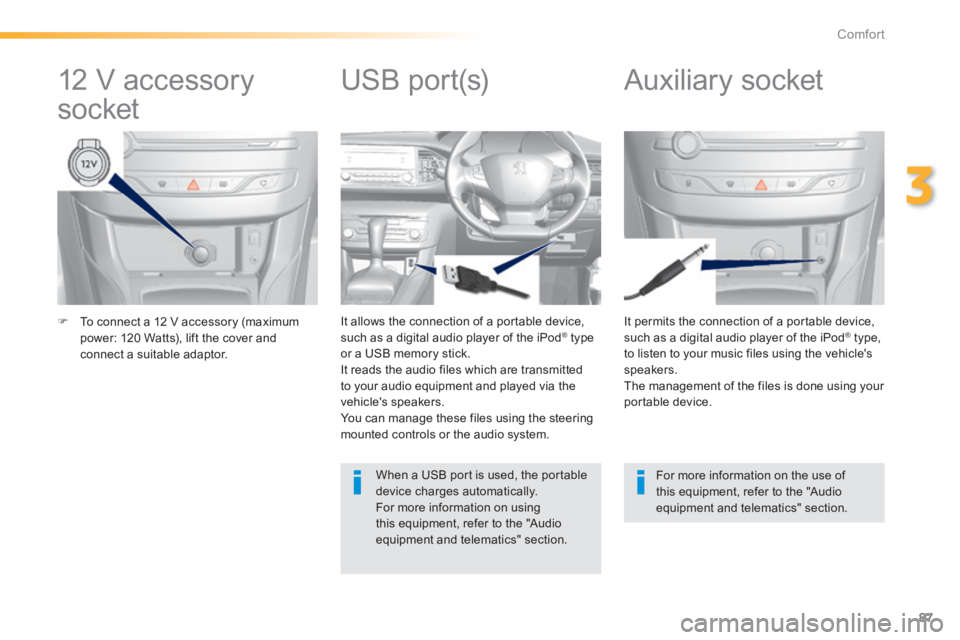
87
3
Comfort
To connect a 12 V accessory (maximum power: 120 Watts), lift the cover and connect a suitable adaptor.
It permits the connection of a portable device, such as a digital audio player of the iPod ® type, ® type, ®
to listen to your music files using the vehicle's speakers. The management of the files is done using your portable device.
It allows the connection of a portable device, such as a digital audio player of the iPod ® type ® type ®
or a USB memory stick. It reads the audio files which are transmitted to your audio equipment and played via the vehicle's speakers. You can manage these files using the steering mounted controls or the audio system.
12 V accessory
socket Auxiliary socket
USB port(s)
For more information on the use of this equipment, refer to the "Audio equipment and telematics" section.
When a USB port is used, the portable device charges automatically. For more information on using this equipment, refer to the "Audio equipment and telematics" section.
Page 298 of 400
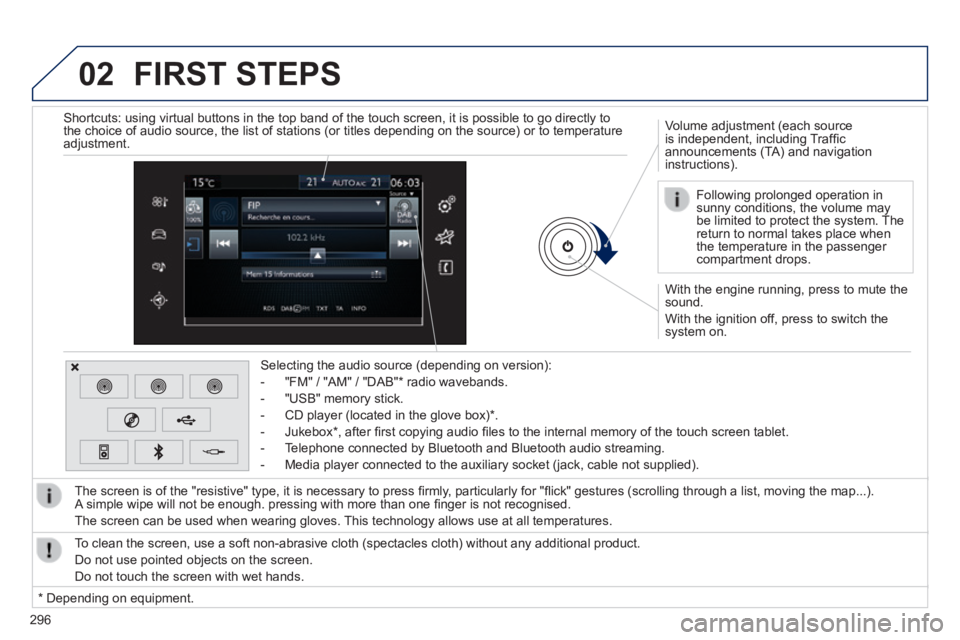
02
296
With the engine running, press to mute the sound.
With the ignition off, press to switch the system on.
Volume adjustment (each source is independent, including Traffi c announcements (TA) and navigation instructions).
Selecting the audio source (depending on version):
- "FM" / "AM" / "DAB" * radio wavebands.
- "USB" memory stick.
- CD player (located in the glove box) * .
- Jukebox * , after fi rst copying audio fi les to the internal memory of the touch screen tablet.
- Telephone connected by Bluetooth and Bluetooth audio streaming.
- Media player connected to the auxiliary socket (jack, cable not supplie\
d).
The screen is of the "resistive" type, it is necessary to press fi rmly, particularly for "fl ick" gestures (scrolling through a list, moving the map...). A simple wipe will not be enough. pressing with more than one fi nger is not recognised.
The screen can be used when wearing gloves. This technology allows use at all temperatures.
FIRST STEPS
* Depending on equipment.
To clean the screen, use a soft non-abrasive cloth (spectacles cloth) w\
ithout any additional product.
Do not use pointed objects on the screen.
Do not touch the screen with wet hands.
Following prolonged operation in sunny conditions, the volume may be limited to protect the system. The return to normal takes place when the temperature in the passenger compartment drops.
Shortcuts: using virtual buttons in the top band of the touch screen, it\
is possible to go directly to the choice of audio source, the list of stations (or titles depending o\
n the source) or to temperature adjustment.
Page 301 of 400
299
Level 1Level 2Level 3Comments
Media
List
List of FM stations Press on a radio station to select it.
Confi rm Save the settings.
Media
Source
FM Radio
Select change of source .
DAB Radio
AM Radio
Jukebox
CD
USB
iPod
Bluetooth
AUX
Video
Media
Memo
Recall of preset stations Press on a radio station to select it.
Page 312 of 400
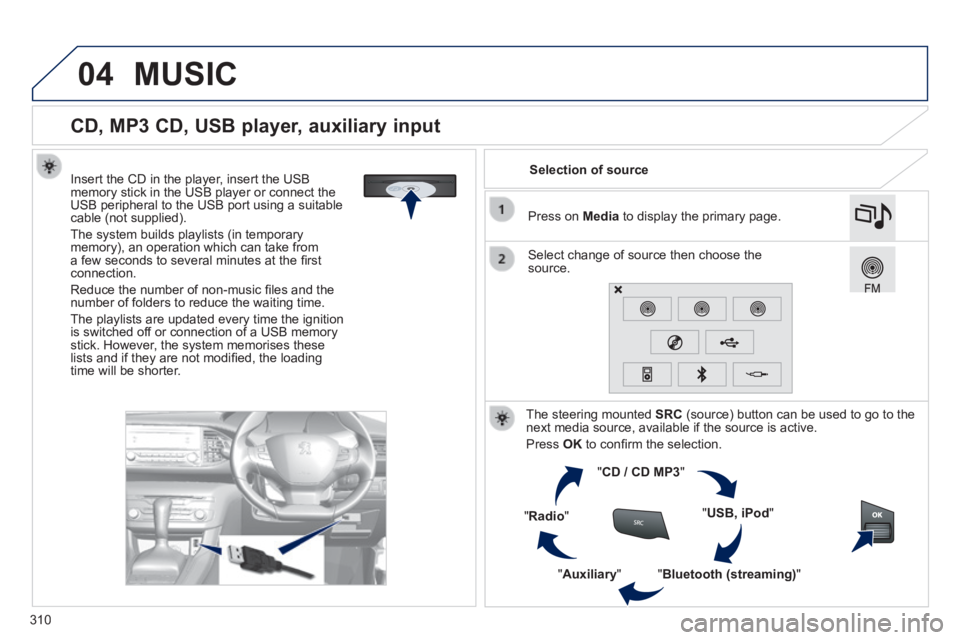
04
310
CD, MP3 CD, USB player, auxiliary input
Insert the CD in the player, insert the USB memory stick in the USB player or connect the USB peripheral to the USB port using a suitable cable (not supplied) .
The system builds playlists (in temporary memory), an operation which can take from a few seconds to several minutes at the fi rst connection.
Reduce the number of non-music fi les and the number of folders to reduce the waiting time.
The playlists are updated every time the ignition is switched off or connection of a USB memory stick. However, the system memorises these lists and if they are not modifi ed, the loading time will be shorter.
Selection of source
The steering mounted SRC (source) button can be used to go to the next media source, available if the source is active.
Press OK to confi rm the selection.
" CD / CD MP3 "
" USB, iPod "
" Bluetooth (streaming) " " Auxiliary "
" Radio "
Select change of source then choose the source.
Press on Media to display the primary page.
MUSIC