Page 43 of 400
41
1
Monitoring
ButtonCorresponding functionComments
System Settings Choice of units: - temperature (°Celsius or °Fahrenheit) - distance and fuel consumption (l/100 km, mpg or km/l).
Time/Date Setting the date and time.
Languages Choice of language used: French, English, Italian, Spanish, German, Dutch, Portuguese, Polish, Turkish, Russian.
Screen settings Adjustment of the display settings (scrolling of text, animations...) .
Calculator
Calendar
Page 45 of 400
43
1
Monitoring
For more information on the Multimedia menu, refer to the "Audio
equipment and telematics" section.
Screen C
Press the MENU button for access to the main menu .
Press the " " or " " button to select the Personalisation-configuration menu, then confirm by pressing the " OK " button.
Press the " " or " " and " " or " " buttons to set the date and time, then confirm by pressing the " OK " button.
Press the " " or " " button to select the Display configuration menu then confirm by pressing the the " OK " button.
Page 46 of 400
44
Monitoring
Press the "MENU" button to gain access to the main menu , then press the " " or " " buttons to go to the Display settingsmenu. Press the "OK" button to select the menu r e q u i r e d .
Once you have selected a setting, press t h e " " or " " buttons to change its value.
You have access to the following settings: - year, - month, - day, - hour, - minutes,
- 12 or 24 hour mode.
Screen A
Press the " " or " " buttons to switch respectively to the previous or next setting.
Press the "OK" button to register the change and return to the normal display or press the "<]" button to cancel.
Page 47 of 400
45
1
Monitoring
Screen A (without audio system)
Once you have selected a setting using t h e " " or " " buttons, press the "OK"button to change its value. Wait for approximately ten seconds without any action to allow the change to be registered or press the "ESC" button to cancel. The screen then returns to the normal display.
Page 101 of 400
99
3
Comfort
Manual air conditioning (Touch screen)
Temperature adjustment
Press one of these buttons to reduce or increase the value.
The air conditioning system operates with the engine running. Air flow adjustment
Press one of these buttons to increase or decrease the speed of the air booster fan.
The air flow symbol (a fan) fills progressively according to the quantity of air wanted. By reducing the air flow to minimum, you are stopping ventilation.
Avoid driving too long without ventilation (risk of misting and deterioration of air quality).
Press the button for the " Air conditioning " menu to display the system controls page.
Page 103 of 400
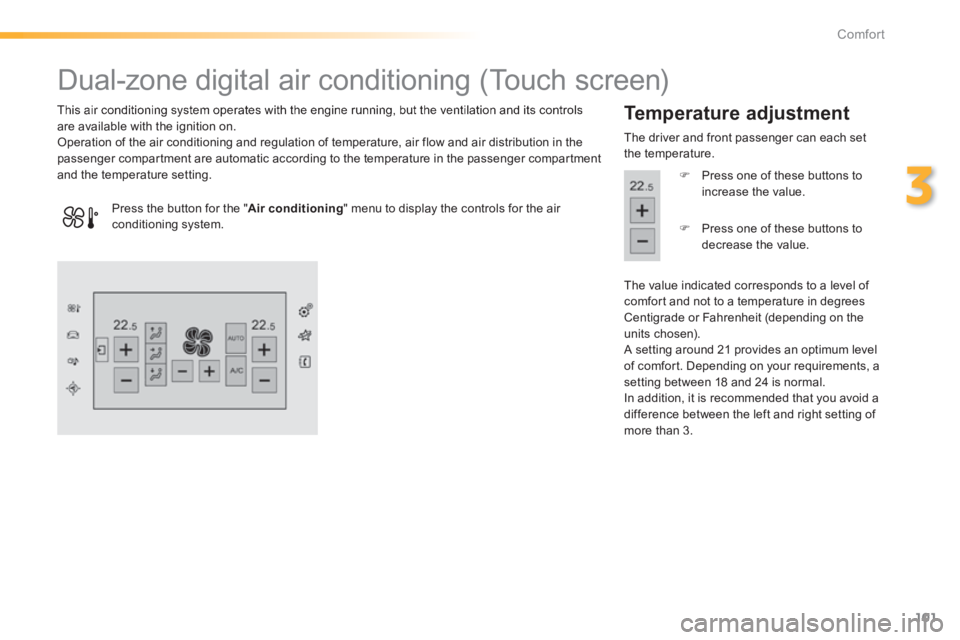
101
3
Comfort
Dual-zone digital air conditioning (Touch screen)
This air conditioning system operates with the engine running, but the ventilation and its controls are available with the ignition on. Operation of the air conditioning and regulation of temperature, air flow and air distribution in the passenger compartment are automatic according to the temperature in the passenger compartment and the temperature setting.
Temperature adjustment
The driver and front passenger can each set the temperature.
Press one of these buttons to increase the value.
The value indicated corresponds to a level of comfort and not to a temperature in degrees Centigrade or Fahrenheit (depending on the units chosen). A setting around 21 provides an optimum level of comfort. Depending on your requirements, a setting between 18 and 24 is normal. In addition, it is recommended that you avoid a difference between the left and right setting of
more than 3.
Press the button for the " Air conditioning " menu to display the controls for the air conditioning system. Press one of these buttons to decrease the value.
Page 104 of 400

102
Comfort
In cold conditions and when the engine is cold, to limit distribution of cold air in the passenger compartment, the air flow will change gradually until the comfort setting is reached. On entering the vehicle, if the interior
temperature is much colder or warmer than the comfort value setting, there is no need to alter the value displayed in order to reach more quickly the required level of comfort. The system compensates automatically and corrects the temperature difference as quickly as possible.
This setting is associated with AUTO mode only. However, on deactivation of AUTO mode, the indicator for the last setting remains on. Changing the setting does not reactivate AUTO mode if deactivated. When the indicator lamp in the button is on, the air conditioning system operates automatically: the system manages the temperature, air flow and air distribution in the passenger compartment in an optimum way according to the comfort level you have selected.
Press the "AUTO" button to activate or deactivate the automatic mode of the air conditioning system.
Automatic comfort
programme
To change the current setting, shown by the green indicator lamp, press the button for the desired mode:
"Soft": provides soft and quiet operation by limiting air flow.
"Normal": offers the best compromise between a comfortable temperature and quiet operation (default setting).
"Fast": provides strong and effective air flow.
It is possible to modulate the intensity of the automatic comfort programme by choosing one of three mode settings offered in a secondary page of the " Air conditioning " menu.
Page 105 of 400

103
3
Comfort
You can modulate the distribution of air in the passenger compartment using these three buttons.
Air fl ow adjustment
Avoid driving for too long with the ventilation off (risk of misting and deterioration of air quality).
Air distribution adjustment
Press one of these buttons to increase or decrease the speed of the booster fan.
The air flow symbol (a fan) is filled in progressively in relation to the quantity of air wanted. By reducing the air flow to minimum, you are stopping ventilation. " OFF " is displayed alongside the fan.
Windscreen.
Centre and side vents.
Footwells.
Each press on a button activates or deactivates the function. The indicator lamp is on when the button is activated. For a uniform distribution in the passenger compartment, all three buttons can be pressed simultaneously.
Resuming manual control
You can manually adjust one or more settings, while retaining automatic control of the other functions: - air flow, - air distribution.
Press the "AUTO" button again to activate the automatic comfort programme again.
As soon as you modify a setting, the indicator lamp in the " AUTO " button goes off.
In AUTO mode, the indicator lamps in all three buttons are off.