Page 159 of 389
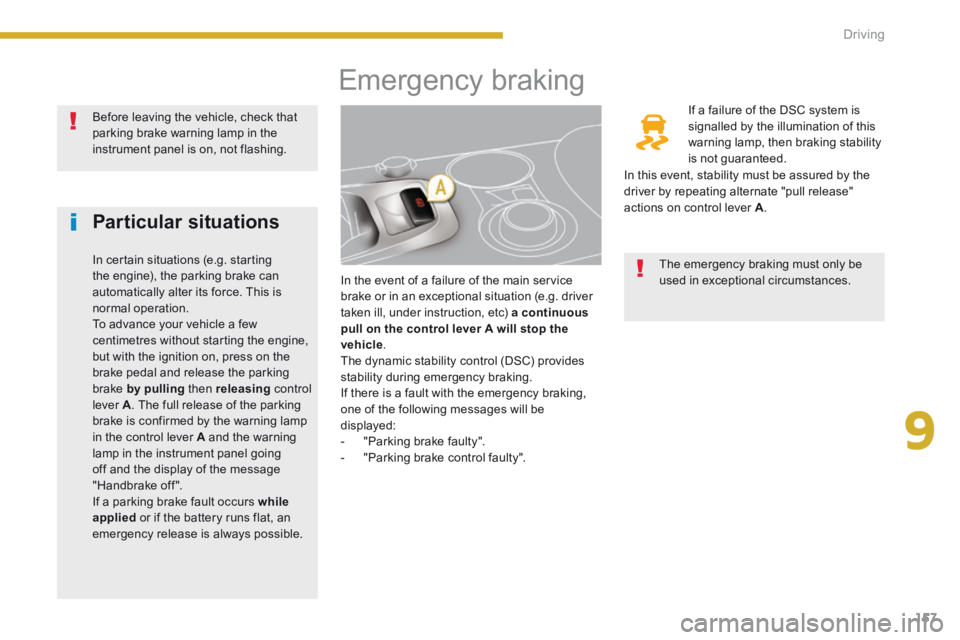
9
157
Driving
Emergency braking
In the event of a failure of the main service brake or in an exceptional situation (e.g. driver taken ill, under instruction, etc) a continuous pull on the control lever on the control lever on the control leverA will stop the vehicle . The dynamic stability control (DSC) provides stability during emergency braking. If there is a fault with the emergency braking, one of the following messages will be displayed: - "Parking brake faulty". - "Parking brake control faulty".
If a failure of the DSC system is signalled by the illumination of this warning lamp, then braking stability is not guaranteed.
The emergency braking must only be used in exceptional circumstances.
Particular situations
In certain situations (e.g. starting the engine), the parking brake can automatically alter its force. This is normal operation. To advance your vehicle a few centimetres without starting the engine, but with the ignition on, press on the brake pedal and release the parking brake by pulling then releasing control lever A . The full release of the parking brake is confirmed by the warning lamp in the control lever A and the warning lamp in the instrument panel going off and the display of the message "Handbrake off ". If a parking brake fault occurs while applied or if the battery runs flat, an emergency release is always possible.
Before leaving the vehicle, check that parking brake warning lamp in the instrument panel is on, not flashing.
In this event, stability must be assured by the driver by repeating alternate "pull release" actions on control lever A .
Page 160 of 389
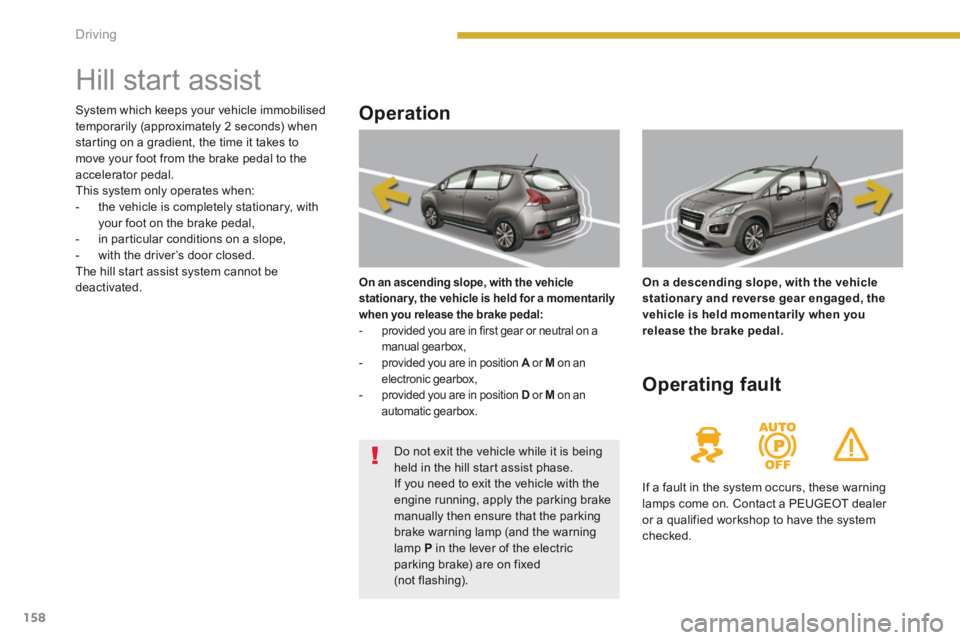
158Driving
Hill start assist
Operation
On an ascending slope, with the vehicle stationary, the vehicle is held for a momentarily when you release the brake pedal: - provided you are in first gear or neutral on a manual gearbox, - provided you are in position A or A or AM on an electronic gearbox, - provided you are in position D or M on an automatic gearbox.
On a descending slope, with the vehicle stationary and reverse gear engaged, the vehicle is held momentarily when you release the brake pedal.
Operating fault
If a fault in the system occurs, these warning lamps come on. Contact a PEUGEOT dealer or a qualified workshop to have the system checked.
System which keeps your vehicle immobilised temporarily (approximately 2 seconds) when starting on a gradient, the time it takes to move your foot from the brake pedal to the accelerator pedal. This system only operates when: - the vehicle is completely stationary, with your foot on the brake pedal, - in particular conditions on a slope, - with the driver’s door closed. The hill start assist system cannot be deactivated.
Do not exit the vehicle while it is being held in the hill start assist phase. If you need to exit the vehicle with the engine running, apply the parking brake manually then ensure that the parking brake warning lamp (and the warning lamp P in the lever of the electric parking brake) are on fixed (not flashing).
Page 162 of 389
160Driving
SituationsConsequences
Display of the message " Parking brake control fault - auto parking brake activated " and of the following warning lamps:
- Only the automatic application on switching off the engine and automatic release on acceleration functions are available. - The manual application/release of the electric parking brake and the emergency braking are not available.
and possibly
flashing
Battery fault - If the battery warning lamp comes on you must stop immediately as soon as the traffic allows. Stop and immobilise your vehicle (if necessary, place the two chocks under the wheels). - Apply the electric parking brake before switching off the engine.
Page 163 of 389
9
161
Driving
System which projects various information onto a transparent strip in the field of vision of the driver so that they do not have to take their eyes off the road. This system operates when the engine is running and the settings are stored when the ignition is switched off.
Head-up display
1. Head-up display on / off. 2. Brightness adjustment. 3. Display height adjustment. The strip is activated by pressing one of the buttons.
Once the system has been activated, the following information is grouped together in the head-up display: A. The speed of your vehicle. B. Cruise control/speed limiter information.
Buttons Displays during operation
C. "Distance alert" information (depending on ve r s i o n).
Page 164 of 389
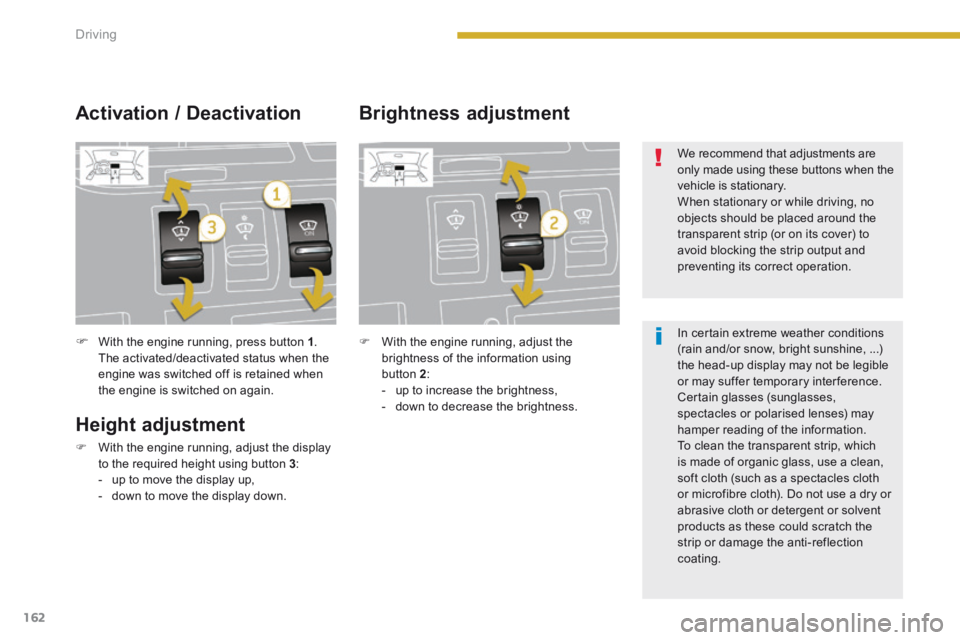
162Driving
With the engine running, press button 1 . The activated/deactivated status when the engine was switched off is retained when the engine is switched on again.
Height adjustment
With the engine running, adjust the display to the required height using button 3 : - up to move the display up, - down to move the display down.
Activation / Deactivation Brightness adjustment
With the engine running, adjust the brightness of the information using button 2 : - up to increase the brightness, - down to decrease the brightness.
We recommend that adjustments are only made using these buttons when the vehicle is stationary. When stationary or while driving, no objects should be placed around the
transparent strip (or on its cover) to avoid blocking the strip output and preventing its correct operation.
In certain extreme weather conditions (rain and/or snow, bright sunshine, ...) the head-up display may not be legible or may suffer temporary interference. Certain glasses (sunglasses, spectacles or polarised lenses) may hamper reading of the information. To clean the transparent strip, which is made of organic glass, use a clean, soft cloth (such as a spectacles cloth or microfibre cloth). Do not use a dry or abrasive cloth or detergent or solvent products as these could scratch the
strip or damage the anti-reflection coating.
Page 174 of 389
172Driving
6-speed manual gearbox
Engaging 5 th or 6 th gear Engaging reverse gear
Only engage reverse gear when the vehicle is stationary with the engine at idle.
As a safety precaution and to facilitate starting of the engine: - always select neutral, - press the clutch pedal.
Raise the ring under the knob and move the gear lever to the left then for wards. Move the lever fully to the right to engage 5 th or 6 th g e a r.
Page 175 of 389

9
173
Driving
Gear shift indicator *
Operation
Example: - You are in third gear.
- You press the accelerator pedal moderately.
- The system may suggest that you engage a higher gear, if appropriate.
The information appears in the form of an arrow in the instrument panel screen. Depending on your vehicle's equipment, this arrow may be accompanied by the recommended gear.
System which reduces fuel consumption by recommending the most appropriate gear to use.
* According to engine.
Depending on the driving situation and your vehicle's equipment, the system may advise you to skip one or more gears. You can follow this instruction without engaging the intermediate gears. The gear recommended should not be considered compulsory. In fact, the configuration of the road, the amount of traffic and safety remain determining factors when choosing the best gear. Therefore, the driver remains responsible for deciding whether or not to follow the advice given by the system. This function cannot be deactivated.
In the case of driving which makes particular demands on the performance of the engine (firm pressure on the accelerator pedal, for example, when overtaking...), the system will not recommend a gear change. The system never suggests: - engaging first gear, - engaging reverse gear, - engaging a lower gear.
Page 177 of 389
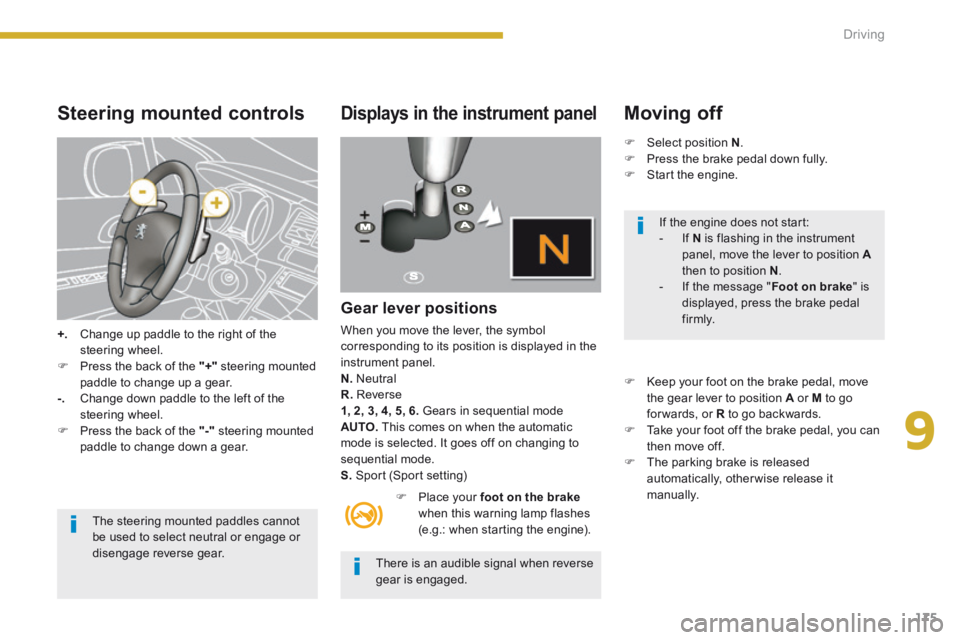
9
175
Driving
Steering mounted controls
+. Change up paddle to the right of the steering wheel. Press the back of the "+" steering mounted paddle to change up a gear. -. Change down paddle to the left of the steering wheel.
Press the back of the "-" steering mounted paddle to change down a gear.
The steering mounted paddles cannot be used to select neutral or engage or disengage reverse gear.
Displays in the instrument panel
Gear lever positions
When you move the lever, the symbol corresponding to its position is displayed in the instrument panel. N. Neutral R. Reverse 1, 2, 3, 4, 5, 6. Gears in sequential mode AUTO. This comes on when the automatic mode is selected. It goes off on changing to sequential mode. S. Sport (Sport setting)
Place your foot on the brakewhen this warning lamp flashes (e.g.: when starting the engine).
There is an audible signal when reverse gear is engaged.
Moving off
Select position N . Press the brake pedal down fully. Start the engine.
Keep your foot on the brake pedal, move the gear lever to position A or M to go for wards, or R to go backwards. Take your foot off the brake pedal, you can then move off. The parking brake is released automatically, otherwise release it manually.
If the engine does not start: - If N is flashing in the instrument panel, move the lever to position Athen to position N . - If the message " Foot on brake " is displayed, press the brake pedal f i r m l y.