2014 PEUGEOT 3008 key battery
[x] Cancel search: key batteryPage 81 of 389
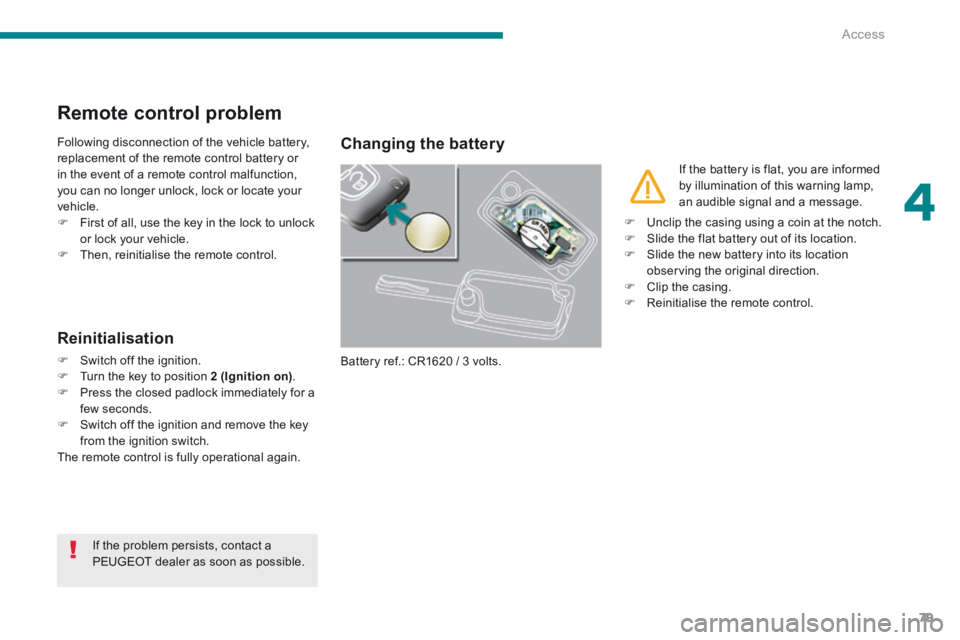
4
Access79
Remote control problem
Following disconnection of the vehicle battery, replacement of the remote control battery or in the event of a remote control malfunction, you can no longer unlock, lock or locate your vehicle. First of all, use the key in the lock to unlock or lock your vehicle. Then, reinitialise the remote control.
Changing the battery
Battery ref.: CR1620 / 3 volts.
Reinitialisation
Switch off the ignition. Turn the key to position 2 (Ignition on) . Press the closed padlock immediately for a few seconds. Switch off the ignition and remove the key from the ignition switch. The remote control is fully operational again.
If the battery is flat, you are informed by illumination of this warning lamp, an audible signal and a message.
If the problem persists, contact a PEUGEOT dealer as soon as possible.
Unclip the casing using a coin at the notch. Slide the flat battery out of its location. Slide the new battery into its location observing the original direction. Clip the casing. Reinitialise the remote control.
Page 83 of 389
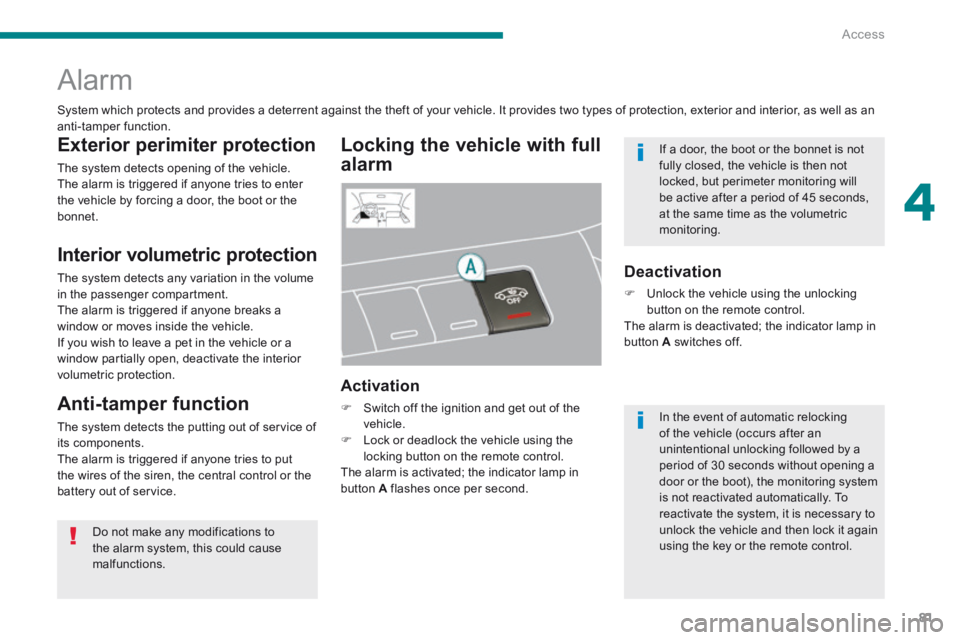
4
Access81
Alarm
Locking the vehicle with full
alarm
Activation
Switch off the ignition and get out of the vehicle. Lock or deadlock the vehicle using the locking button on the remote control. The alarm is activated; the indicator lamp in button A flashes once per second.
Exterior perimiter protection
The system detects opening of the vehicle. The alarm is triggered if anyone tries to enter the vehicle by forcing a door, the boot or the bonnet.
Interior volumetric protection
The system detects any variation in the volume in the passenger compartment. The alarm is triggered if anyone breaks a window or moves inside the vehicle. If you wish to leave a pet in the vehicle or a window partially open, deactivate the interior volumetric protection.
Anti-tamper function
The system detects the putting out of service of its components. The alarm is triggered if anyone tries to put the wires of the siren, the central control or the battery out of service.
Deactivation
Unlock the vehicle using the unlocking button on the remote control. The alarm is deactivated; the indicator lamp in button A switches off.
System which protects and provides a deterrent against the theft of your vehicle. It provides two types of protection, exterior and interior, as well as an anti-tamper function.
Do not make any modifications to the alarm system, this could cause malfunctions.
In the event of automatic relocking of the vehicle (occurs after an unintentional unlocking followed by a period of 30 seconds without opening a door or the boot), the monitoring system is not reactivated automatically. To reactivate the system, it is necessary to unlock the vehicle and then lock it again
using the key or the remote control.
If a door, the boot or the bonnet is not fully closed, the vehicle is then not locked, but perimeter monitoring will be active after a period of 45 seconds, at the same time as the volumetric
monitoring.
Page 84 of 389

Access
82
Triggering
This is indicated by sounding of the siren and flashing of the direction indicators for approximately thirty seconds. After it has been triggered, the alarm is again operational.
Failure of the remote control
Unlock the vehicle using the key in the driver's door lock. Open the door; the alarm is triggered. Switch on the ignition; the alarm stops.
Malfunction
When the ignition is switched on, illumination the indicator lamp in button A for ten seconds indicates a siren fault. Have it checked by a PEUGEOT dealer or a qualified workshop.
Locking the vehicle without activating the alarm
Lock or deadlock the vehicle using the key in the driver's door lock. The direction indicators do not come on.
Automatic operation *
Depending on the legislation in force in your country, one of these cases may occur: - 45 seconds after the vehicle is locked using the remote control, the alarm is activated, regardless of the status of the doors and boot. - 2 minutes after the last door or the boot is closed, the alarm is activated. To avoid triggering the alarm on entering the vehicle, first press the unlocking
button on the remote control.
If the alarm is triggered ten times in succession, the eleventh time will result in it becoming inactive. If the indicator lamp in button A flashes rapidly, this indicates that the alarm was triggered during your absence. When the ignition is switched on, this flashing stops immediately. To avoid triggering the alarm when washing your vehicle, lock it using the key in the driver's door lock. Do not activate the alarm before disconnecting the battery, otherwise the siren will sound. Reactivation of the interior volumetric protection
Unlock the vehicle using the unlocking button on the remote control. Relock the vehicle using the remote control.
The alarm is activated again with both types of protection; the indicator lamp in button Aswitches off.
Locking the vehicle with
exterior protection alarm only
Deactivation of the interior volumetric protection
Switch off the ignition. Within ten seconds, press button A until the indicator lamp is on continuously. Get out of the vehicle. Lock or deadlock the vehicle using the locking button on the remote control. The exterior protection alarm alone remains activated; the indicator lamp in button A flashes once per second.
To be effective, this deactivation must be carried out each time the ignition is switched off.
* According to country.
Page 86 of 389
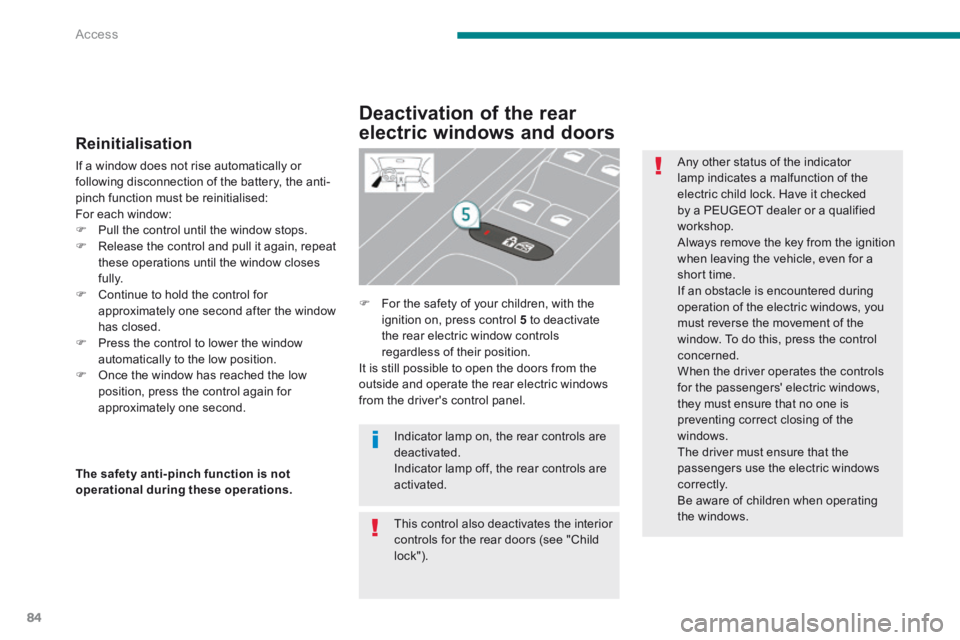
Access
84
Reinitialisation
If a window does not rise automatically or following disconnection of the battery, the anti-pinch function must be reinitialised: For each window: Pull the control until the window stops. Release the control and pull it again, repeat these operations until the window closes fully. Continue to hold the control for approximately one second after the window has closed. Press the control to lower the window automatically to the low position. Once the window has reached the low position, press the control again for approximately one second.
Deactivation of the rear
electric windows and doors
For the safety of your children, with the ignition on, press control 5 to deactivate the rear electric window controls regardless of their position. It is still possible to open the doors from the outside and operate the rear electric windows from the driver's control panel.
The safety anti-pinch function is not operational during these operations.
Indicator lamp on, the rear controls are deactivated. Indicator lamp off, the rear controls are activated.
Any other status of the indicator lamp indicates a malfunction of the electric child lock. Have it checked by a PEUGEOT dealer or a qualified
workshop. Always remove the key from the ignition when leaving the vehicle, even for a short time. If an obstacle is encountered during operation of the electric windows, you must reverse the movement of the window. To do this, press the control concerned. When the driver operates the controls for the passengers' electric windows, they must ensure that no one is preventing correct closing of the windows. The driver must ensure that the passengers use the electric windows c o r r e c t l y. Be aware of children when operating the windows. This control also deactivates the interior controls for the rear doors (see "Child lock").
Page 89 of 389
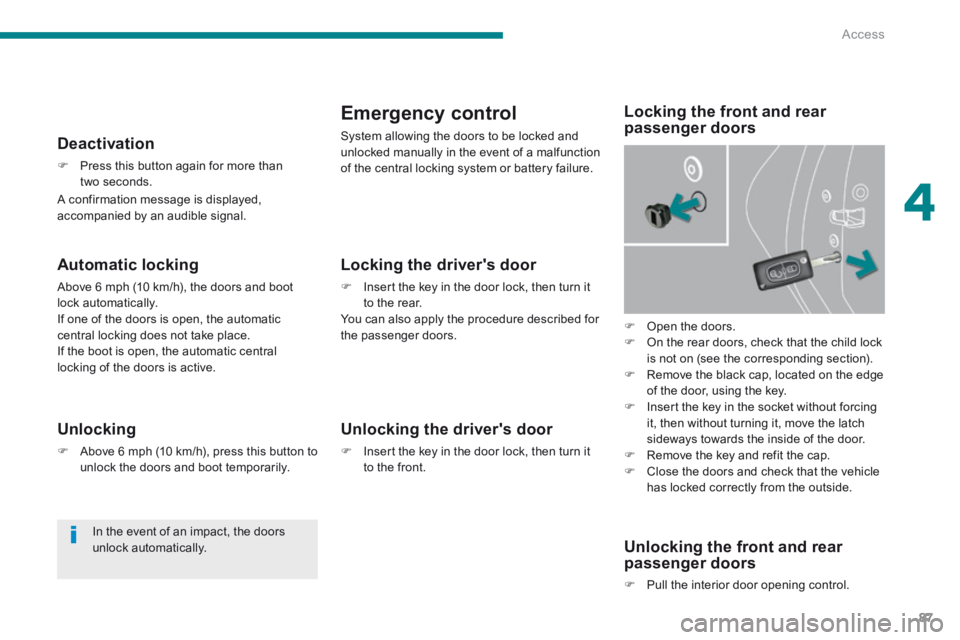
4
Access87
Automatic locking
Above 6 mph (10 km/h), the doors and boot lock automatically. If one of the doors is open, the automatic central locking does not take place. If the boot is open, the automatic central locking of the doors is active.
Deactivation
Press this button again for more than two seconds.
Unlocking
Above 6 mph (10 km/h), press this button to unlock the doors and boot temporarily.
In the event of an impact, the doors unlock automatically.
Emergency control
System allowing the doors to be locked and unlocked manually in the event of a malfunction of the central locking system or battery failure.
Open the doors. On the rear doors, check that the child lock is not on (see the corresponding section). Remove the black cap, located on the edge of the door, using the key. Insert the key in the socket without forcing it, then without turning it, move the latch sideways towards the inside of the door. Remove the key and refit the cap. Close the doors and check that the vehicle has locked correctly from the outside.
Locking the driver's door
Insert the key in the door lock, then turn it to the rear. You can also apply the procedure described for the passenger doors.
Unlocking the driver's door
Insert the key in the door lock, then turn it to the front.
Locking the front and rear passenger doors
Unlocking the front and rear passenger doors
Pull the interior door opening control.
A confirmation message is displayed, accompanied by an audible signal.
Page 185 of 389

9
183
Driving
The Stop & Start system puts the engine temporarily into standby - STOP mode - during stops in the traffic (red lights, traffic jams, or other...). The engine restarts automatically - START mode - as soon as you want to move off. The restart takes place instantly, quickly and silently. Per fect for urban use, the Stop & Start system reduces fuel consumption and exhaust emissions as well as the noise level when stationary.
Operation
Going into engine STOP mode
The "ECO" warning lamp comes on in the instrument panel and the engine goes into standby:
- with an electronic gearbox , at speeds below 4 mph (6 km/h), press the brake pedal or put the gear lever in position N .
If your vehicle is fitted with the system, a time counter calculates the sum of the periods in STOP mode during a journey. It rests itself to zero every time the ignition is switched on with the key.
Special cases: STOP mode not available
STOP mode is not invoked when: - the driver's door is open, - the driver's seat belt is not fastened, - the vehicle has not exceeded 6 mph (10 km/h) since the last engine start using
the key, - the electric parking brake is applied or being applied, - the engine is needed to maintain a comfortable temperature in the passenger compartment, - demisting is active, - some special conditions (battery charge, engine temperature, braking assistance, ambient temperature...) where the engine is needed to assure control of a system.
In this case, the "ECO" warning lamp flashes for a few seconds then goes off.
This operation is perfectly normal.
Never refuel with the engine in STOP mode; you must switch off the ignition with the key.
For your comfort, during parking maoeuvres, STOP mode is not available for a few seconds after coming out of reverse gear. STOP mode does not affect the functionality of the vehicle, such as for example, braking, power steering...
Stop & Start
Page 187 of 389

9
185
Driving
Reactivation
Press the "ECO OFF" switch again. The system is active again; this is confirmed by the switch warning lamp going off and a message in the screen.
Operating fault
In the event of a fault with the system, the "ECO OFF" switch warning lamp flashes then comes on continuously. Have it checked by a PEUGEOT dealer or a qualified workshop. In the event of a fault in STOP mode, the vehicle may stall: all the instrument panel warning lamps come on. It is then necessary to switch off the ignition and start the engine again using the key.
Maintenance
This system requires a 12 V battery with a special specification and technology (reference numbers available from PEUGEOT dealers). Fitting a battery not listed by PEUGEOT introduces the risk of malfunction of the system. To charge the battery, use a 12 V charger and observe the polarity.
The system is reactivated automatically at every new start using the key.
The Stop & Start system makes use of advanced technology. For any work on the system go to a qualified workshop with the skills and equipment required, which a PEUGEOT dealer is able to provide.
Before doing anything under the bonnet, deactivate the Stop & Start system to avoid any risk of injury resulting from automatic operation of START mode.
Page 233 of 389

11
Practical information231
Following reconnection of the battery
Following reconnection of the battery, switch on the ignition and wait 1 minute before starting to permit initialisation of the electronic systems. However, if problems remain following this operation, contact a PEUGEOT dealer or a qualified workshop. Referring to the corresponding section, you must yourself reinitialise (depending on version): - the remote control key, - the electric blind(s), - ...
Before disconnecting the battery
Wait 2 minutes after switching off the ignition before disconnecting the battery. Close the windows and the doors before disconnecting the battery.
Charging the battery using
a battery charger
Disconnect the battery from the vehicle. Follow the instructions for use provided by the manufacturer of the charger. Connect the battery starting with the negative terminal (-).
Check that the terminals and connectors are clean. If they are covered with sulphate (whitish or greenish deposit), remove them and clean them.
The batteries contain harmful substances such as sulphuric acid and lead. They must be disposed of in accordance with regulations and must not, in any circumstances, be discarded with household waste.
Take used remote control batteries and vehicle batteries to a special collection point.
It is advisable to disconnect the battery
if the vehicle is to be left unused for more than one month.
Protect your eyes and face before handling the battery. All operations on the battery must be carried out in a well ventilated area and away from naked flames and sources of sparks, so as to avoid the risk of explosion or fire. Do not try to charge a frozen battery; the battery must first be thawed out to avoid the risk of explosion. If the battery has been frozen, before charging have it checked by a PEUGEOT dealer or a qualified workshop who will check that the internal components have not been damaged and the casing is not cracked, which could cause a leak of toxic and corrosive acid. Do not reverse the polarity and use only a 12 V charger. Do not disconnect the terminals while the engine is running. Do not charge the batteries without disconnecting the terminals first. Wash your hands after wards.
Do not push the vehicle to start the engine if you have an electronic or automatic gearbox.
Some functions are not available if the battery is not sufficiently charged.