2014 Peugeot 3008 Hybrid 4 fuel
[x] Cancel search: fuelPage 60 of 378

Monitoring
58
Warning lampis onCauseAction / Observations
Door(s) open fixed if the speed is below 6 mph (10 km/h). A door, the boot, the lower tailgate or the bonnet (with alarm only) is still open.
Close the door or boot.
fixed and accompanied by an audible signal if the speed is above 6 mph (10 km/h).
Seat belt not fastened / unfastened
fixed then flashing accompanied by an increasing audible signal.
The driver and/or the front passenger has not fastened or has unfastened their seat belt.
Pull the strap then insert the tongue in the buckle.
Airbags temporarily. This lamp comes on for a few seconds when you turn on the ignition, then goes off.
This lamp should go off when the engine is started. If it does not go off, contact a PEUGEOT dealer or a qualified workshop.
fixed. One of the airbag or seat belt pretensioner systems has a fault. Have it checked by a PEUGEOT dealer or a qualified workshop.
Water in Diesel fixed. The Diesel fuel filter contains water. Risk of damage to the injection system on Diesel engines. Contact a PEUGEOT dealer or a qualified workshop without delay.
Engine oil pressure fixed. There is a fault with the engine lubrication system. You must stop as soon it is safe to do so. Park, switch off the ignition and contact a PEUGEOT dealer or a qualified workshop.
Battery charge * fixed. The battery charging circuit has a fault (dirty or loose terminals, slack or cut alternator belt, ...).
The warning lamp should go off when the engine is started. If it does not go off, contact a PEUGEOT dealer or a
qualified workshop.
* According to destination country.
Page 71 of 378

2
Multifunction screens69
"SETUP" menu (PEUGEOT Connect Navigation (RT6)) PEUGEOT Connect Navigation (RT6)) PEUGEOT
Press the "SETUP" button for access to the "SETUP" menu. This allows you to select from the following functions: - "Languages", - "Date and time", - "Display", - " Vehicle parameters", - "Units", - "System".
"SETUP" menu (PEUGEOT Connect PEUGEOT Connect PEUGEOT
Media Navigation (NG4 3D))
Languages (PEUGEOT Connect Navigation (RT6))
This menu allows you to select the language
used by the display.
Languages and voice functions (PEUGEOT Connect Media Navigation (NG4 3D))
This menu allows you to: - select the language used by the display, - select the settings for voice recognition (on/off, instructions on use, personal voice training...), - adjust the volume of the voice synthesiser.
Display
This menu allows you to set the brightness of the screen, the screen colour scheme and the colour of the map (day/night or auto mode).
Vehicle parameters (PEUGEOTConnect Navigation (RT6))
This menu allows you to activate or deactivate certain driving and comfort equipment * : - wiper linked with reverse gear (refer to the "Visibility" section), - selective unlocking (refer to the "Access" section), - guide-me-home and welcome lighting
(refer to the " Visibility" section), - interior mood lighting (refer to the "Visibility" section), - directional headlamps (refer to the "Visibility" section), - automatic or manual parking brake (refer to the "Driving" section), - ...
Press the "SETUP" button for access to the "SETUP" menu. It allows you to adjust settings for the following functions: - "Languages and voice functions" - "Date and time", - "Display screen", - "Units", - "System parameters".
For safety reasons, configuration of the multifunction screen by the driver must only be done when stationary.
Date and time
Press "SETUP". Select "Display configuration" and confirm. Select "Adjust date and time" and confirm. Select "Synchronise minutes with GPS" for the adjustment of minutes to be done automatically by satellite reception. Select the setting to modify. Confirm by pressing "OK", then adjust the setting and confirm again. Adjust the settings one by one.
Select "OK" in the screen then confirm to save the settings.
Units
This menu allows you to select the units: temperature (°C or °F) and fuel consumption (km/l, l/100 or mpg).
System parameters
This menu allows you to restore the factory configuration, display the software version and activate scrolling text.
* According to country.
Page 74 of 378
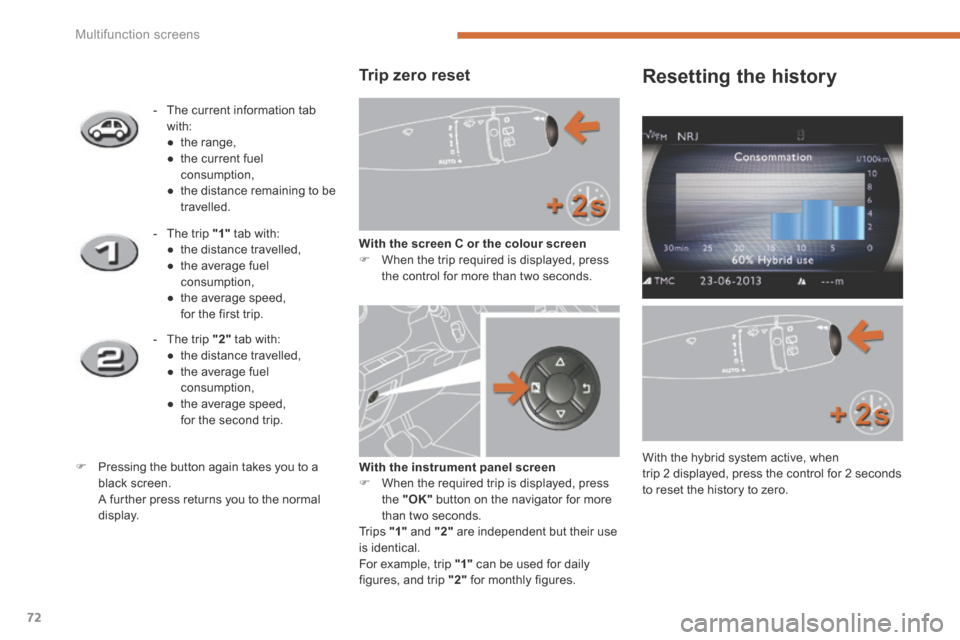
Multifunction screens
72
Trip zero reset
With the screen C or the colour screen When the trip required is displayed, press the control for more than two seconds.
- The current information tab with: ● t h e r a n g e , ● the current fuel consumption, ● the distance remaining to be travelled.
- The trip "1" tab with: ● the distance travelled, ● the average fuel consumption, ● the average speed, for the first trip.
- The trip "2" tab with: ● the distance travelled, ● the average fuel consumption, ● the average speed, for the second trip.
Pressing the button again takes you to a black screen. A further press returns you to the normal display.
Resetting the history
With the hybrid system active, when trip 2 displayed, press the control for 2 seconds to reset the history to zero.
With the instrument panel screen When the required trip is displayed, press the "OK" button on the navigator for more than two seconds. Tr i p s "1" and "2" are independent but their use is identical. For example, trip "1" can be used for daily figures, and trip "2" for monthly figures.
Page 75 of 378

2
Multifunction screens73
Trip computer, a few definitions…
When the range falls below 20 miles (30 km), zeros are displayed. After filling with at least 5 litres of fuel, the range is recalculated and is displayed when it exceeds 60 miles (100 km).
Range
(miles or km) The distance which can still be travelled with the fuel remaining in the tank. Related to the average fuel consumption over the last few miles (kilometres) travelled.
Current fuel consumption
(mpg or l/100 km or km/l) Calculated over the previous few seconds.
Average fuel consumption
(mpg or l/100 km or km/l) Calculated since the last reset of the trip information.
Distance travelled
(miles or km) Calculated since the last reset of the trip information.
Average speed
(mph or km/h) Calculated since the last reset of the trip information.
Distance remaining to destination
(miles or km) This is the distance remaining to be travelled to the final destination. It is either calculated instantly by the navigation system, if guidance is activated, or entered by the user. If the distance is not entered, dashes are displayed in place of the digits.
This function is only displayed from 20 mph (30 km/h).
This value may vary following a change in the style of driving or the relief, resulting in a significant change in the current fuel consumption.
If dashes are displayed continuously while driving in place of the digits, contact a PEUGEOT dealer.
The hybrid system and its electric motor do not provide additional range; follow the indications of the trip computer.
Page 77 of 378

3
Comfort75
The air conditioning system does not contain chlorine and does not present any danger to the ozone layer.
Recommendations for ventilation and air conditioning
In order for these systems to be fully effective, follow the operation and maintenance guidelines below:
If the interior temperature remains very high after the vehicle has been parked in the sun for a considerable time, first ventilate the passenger compartment for a few minutes.
Place the air flow control at a sufficient level to provide an adequate renewal of air in the passenger compartment.
To obtain an even air distribution, take care not to obstruct the exterior air intake grilles located at the base of the windscreen, the nozzles, the vents and the air outlets, as well as the air extractor located in the boot.
Use in preference the intake of exterior air as prolonged use of the air recirculation may cause misting of the windows and side windows.
Do not cover the sunshine sensor, located on the dashboard; this is used for regulation of the automatic air conditioning system.
Operate the air conditioning system for 5 to 10 minutes, once or twice a month to keep it in good working order.
Ensure that the passenger compartment filter is in good condition and have the filter elements replaced regularly (refer to the "Checks" section).
We recommend the use of a combined passenger compartment filter. Thanks to its second special active filter, it contributes to the purification of the air breathed by the occupants and the cleanliness of the passenger compartment (reduction of allergic symptoms, bad odours and greasy deposits).
The air conditioning uses power from the engine while operating. This results in an increase in the vehicle's fuel consumption.
When towing at or near maximum capacity or on steep slopes in high ambient temperatures, switching off the air conditioning saves engine power and so improves towing capacity.
Condensation created by the air conditioning results in a discharge of water under the vehicle when stationary, which is per fectly normal.
To ensure correct operation of the air conditioning system, you are also advised to have it checked regularly.
If the system does not produce cold air, do not use it and contact a PEUGEOT dealer or a qualified workshop.
Page 81 of 378
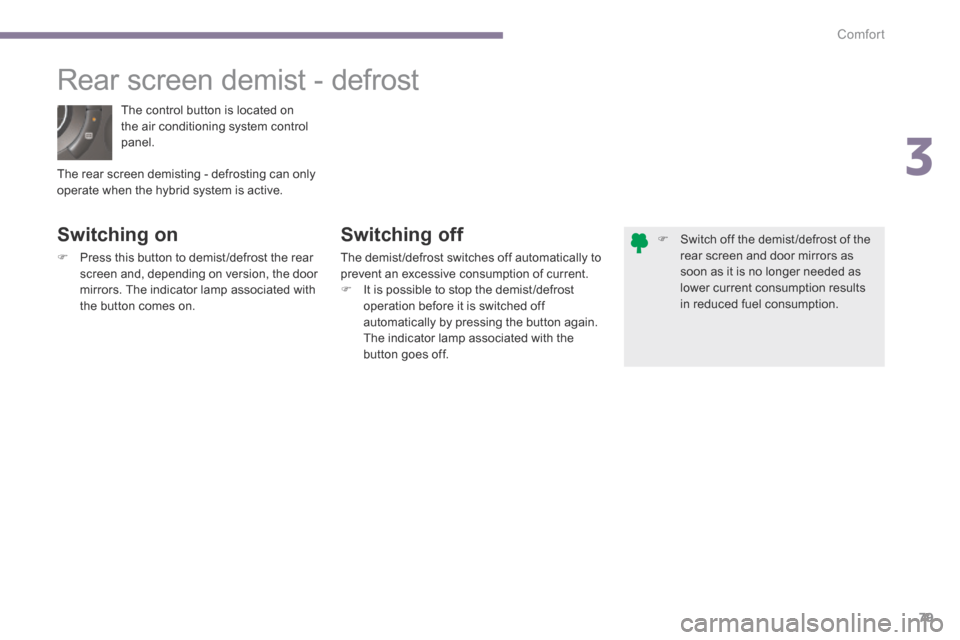
3
Comfort79
The control button is located on the air conditioning system control panel.
Rear screen demist - defrost
Switching on
Press this button to demist /defrost the rear screen and, depending on version, the door mirrors. The indicator lamp associated with the button comes on.
Switching off
The demist /defrost switches off automatically to prevent an excessive consumption of current. It is possible to stop the demist /defrost operation before it is switched off automatically by pressing the button again. The indicator lamp associated with the button goes off.
The rear screen demisting - defrosting can only operate when the hybrid system is active.
Switch off the demist /defrost of the rear screen and door mirrors as soon as it is no longer needed as lower current consumption results in reduced fuel consumption.
Page 107 of 378

4
Access105
Fuel tank
Low fuel level Refuelling
When the low fuel level is reached, this warning lamp comes on in the instrument panel, accompanied by an audible signal and a message in
the multifunction screen. When the lamp first comes on, there is approximately 6 litres of fuel remaining. Until sufficient fuel has been added, this warning lamp appears every time the ignition is switched on, accompanied by an audible signal and a message. When driving, this audible signal and message are repeated with increasing frequency, as the fuel level drops towards "0" .
Capacity of the tank: approximately 56.5 litres.
A label affixed to the inside of the filler flap reminds you of the type of fuel to be used according to your engine. More than 5 litres of fuel must be added in order to be registered by the fuel gauge.
You must refuel to avoid running out of fuel. If you run out of fuel (Diesel), refer also to the "Checks" section.
The key cannot be removed from the lock until the cap is put back on the tank. Opening the cap may trigger an inrush of air. This vacuum, which is completely
normal, is caused by the sealing of the fuel system.
Page 108 of 378

DIESEL
Access
106
To fill the tank safely:
When refuelling is complete: put the cap back in place, turn the key to the right, then remove it from the cap, close the filler flap.
Operating fault
A malfunction of the fuel gauge is indicated by the return to zero of the fuel gauge needle. Have it checked by a PEUGEOT dealer.
off) to avoid an automatic restart of the engine while refuelling, open the fuel filler flap, insert the key in the cap, then turn it to the left,
the engine must be turned off at the ignition switch (the Ready lamp must be
Quality of the fuel used for
Diesel engines
The Diesel engines are per fectly compatible with biofuels which conform to current and future European standards (Diesel fuel which complies with standard EN 590 mixed with a biofuel which complies with standard EN 14214) available at the pumps (containing up to 7 % Fatty Acid Methyl Ester). The B30 biofuel can be used in certain Diesel engines; however, this use is subject to strict application of the special servicing conditions. Contact a PEUGEOT dealer or a qualified workshop. The use of any other type of (bio)fuel (vegetable or animal oils, pure or diluted, domestic fuel...) is strictly prohibited (risk of damage to the engine and fuel system).
remove the cap and secure it on the hook, located on the inside of the flap, fill the tank, but do not continue after the 3rd cut- off of the nozzle ; this could cause malfunctions.