Page 91 of 245
Instruments and controls89
Do not use if the rear window is
frozen.
Switch off in car washes.
The rear screen wiper comes on
automatically when the windscreen
wiper is switched on and reverse gear
is engaged.
Outside temperature
A drop in temperature is indicated
immediately and a rise in temperature
after a time delay.
If outside temperatures drop to 3 °C, the symbol : illuminates in the
Triple-Info-Display or the
Board-Info-Display as a warning for
icy road conditions. : remains
illuminated until temperatures reach
at least 5 °C.
In vehicles with Graphic-Info-Display
or Color-Info-Display, a warning
message appears in the display as a warning for icy road conditions. There is no message below -5 °C.
9 Warning
The road surface may already be
icy even though the display
indicates a few degrees above
0 °C.
Clock
Date and time are shown in the
Info-Display.
Board-Info-Display 3 102,
Graphic-Info-Display,
Color-Info-Display 3 105.
Page 92 of 245

90Instruments and controls
Set date and time inTriple-Info-Display
To set time, hold the setting button in the instrument panel depressed for
approx. 2 seconds. A brief press will
set the flashing value. Hold the button
depressed for 2 seconds again to
switch to the next unit and to exit
setting mode.
Automatic time synchronisation
The RDS signal of most VHF
transmitters automatically sets the
time, identified by } in the display.
Some transmitters do not send a
correct time signal. In such cases, we recommend to switch off automatic
time synchronisation.
Activate setting mode and set it to year setting. Hold the Ö button
depressed about 3 seconds until }
flashes in the display and “RDS TIME" appears. The function is
activated (RDS TIME 1) or
deactivated (RDS TIME 0) with
the ; button. Exit setting mode using
the Ö button.
Power outlets
Some vehicles have a power outlet
for the connection of electrical
accessories instead of a cigarette
lighter.
Station wagons have an additional
accessory socket in the load
compartment.
Page 95 of 245
Instruments and controls93Warning lights, gauges
and indicators
Instrument cluster
In some versions, the needles of the
instruments briefly rotate to the end
position when the ignition is switched on.
Speedometer
Indicates vehicle speed.
Odometer
The bottom line displays the recorded distance.
Trip odometer The top line displays the counted
kilometres since the last reset.
To reset, hold the reset knob
depressed for a few seconds with the ignition on.
Tachometer
Displays the engine speed.
Drive in a low engine speed range for each gear as much as possible.
Caution
If the needle is in the red warning
zone, the maximum permitted
engine speed is exceeded. Engine at risk.
Page 96 of 245
94Instruments and controlsFuel gauge
Displays the fuel level in the tank
depending on the operation mode.
Control indicator Y illuminates if the
level in the tank is low. Refuel
immediately if it flashes.
Never run the tank dry.
Because of the fuel remaining in the
tank, the top-up quantity may be less
than the specified tank capacity.
Service display
The message InSP appears when it
is time for servicing. Further
information 3 207.
Control indicators
The control indicators described are
not present in all vehicles. The
description applies to all instrument
versions. When the ignition is
switched on, most control indicators
will illuminate briefly as a functionality
test.
The control indicator colours mean:Red=Danger, important
reminder,Yellow=Warning, information,
fault,Green=Confirmation of activation,Blue=Confirmation of activation.
Page 99 of 245
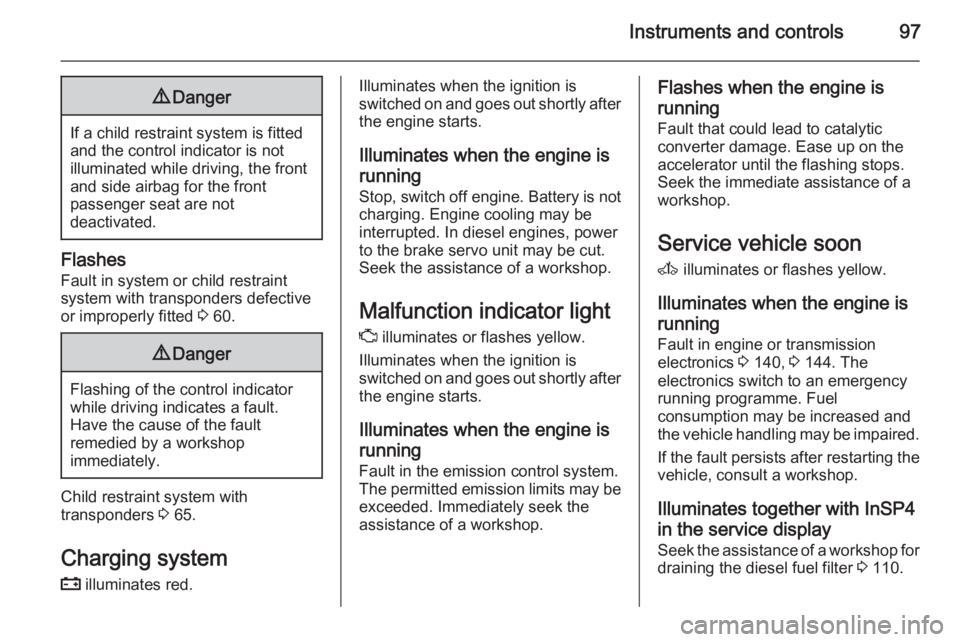
Instruments and controls979Danger
If a child restraint system is fitted
and the control indicator is not
illuminated while driving, the front
and side airbag for the front
passenger seat are not
deactivated.
Flashes
Fault in system or child restraint system with transponders defective
or improperly fitted 3 60.
9 Danger
Flashing of the control indicator
while driving indicates a fault.
Have the cause of the fault
remedied by a workshop
immediately.
Child restraint system with transponders 3 65.
Charging system
p illuminates red.
Illuminates when the ignition is
switched on and goes out shortly after
the engine starts.
Illuminates when the engine is
running
Stop, switch off engine. Battery is not
charging. Engine cooling may be
interrupted. In diesel engines, power
to the brake servo unit may be cut.
Seek the assistance of a workshop.
Malfunction indicator light
Z illuminates or flashes yellow.
Illuminates when the ignition is
switched on and goes out shortly after the engine starts.
Illuminates when the engine is
running Fault in the emission control system.
The permitted emission limits may be
exceeded. Immediately seek the
assistance of a workshop.Flashes when the engine is
running
Fault that could lead to catalytic
converter damage. Ease up on the
accelerator until the flashing stops.
Seek the immediate assistance of a
workshop.
Service vehicle soon A illuminates or flashes yellow.
Illuminates when the engine is
running
Fault in engine or transmission
electronics 3 140, 3 144. The
electronics switch to an emergency
running programme. Fuel
consumption may be increased and
the vehicle handling may be impaired.
If the fault persists after restarting thevehicle, consult a workshop.
Illuminates together with InSP4 in the service display Seek the assistance of a workshop for
draining the diesel fuel filter 3 110.
Page 104 of 245
102Instruments and controlsFog light
> illuminates green.
Illuminates when the front fog lights
are on 3 120.
Rear fog light r illuminates yellow.
Illuminates when the rear fog light is
on 3 120.
Cruise control
m illuminates green.
Illuminates when the system is on
3 149.
Door open
Q illuminates red.
Illuminates when a door or the tailgate
is open.Information displays
Triple-Info-Display
Displays time, outside temperature
and date or Infotainment system
when it is on.
When the ignition is off, time, date and outside temperature can be displayed
by briefly pressing one of the two
buttons below the display.
Board-Info-Display
Displays time, outside temperature
and date or Infotainment system
information.
Selecting functions
Functions and settings of the
Infotainment system can be accessed via the board information display.
This is done using the menus and
buttons of the Infotainment system.
If nothing is operated within
5 seconds, the menus are
automatically exited.
Page 106 of 245
104Instruments and controls
Automatic time synchronisation
The RDS signal of most VHF
transmitters automatically sets the
time. This can be identified by } in the
display.
Some transmitters do not send a
correct time signal. In such cases, we recommend to switch off automatic
time synchronisation.
Deactivate ( Clock Sync.Off ) or
activate ( Clock Sync.On ) automatic
time synchronisation with the arrow
buttons.
Setting date and time
The value ready for modification is
marked with arrows. Use the arrow
buttons to make the required setting.
Ignition logic
See Infotainment system manual.
Language selection
The display language for some
functions can be selected.
Select the required language with the
arrow buttons.
Page 107 of 245
Instruments and controls105
Setting units of measure
Select the required unit of
measurement with the arrow buttons.
Graphic-Info-Display,
Colour-Info-Display
Displays time, outside temperature,
date or Infotainment system (when it
is on) and electronic climate control
system.
The Color-Info-Display displays the
information in colour.
The type of information and how it is
displayed depend on the equipment
of the vehicle and the settings made.
Selecting functions
Functions and settings of the
Infotainment system and electronic
climate control system are accessed via the display.
Selections are made via the menus
and buttons, the multifunction control
of the Infotainment system or the left
adjuster wheel of the steering wheel.
Selecting with the Infotainment
system buttons