Page 5 of 24
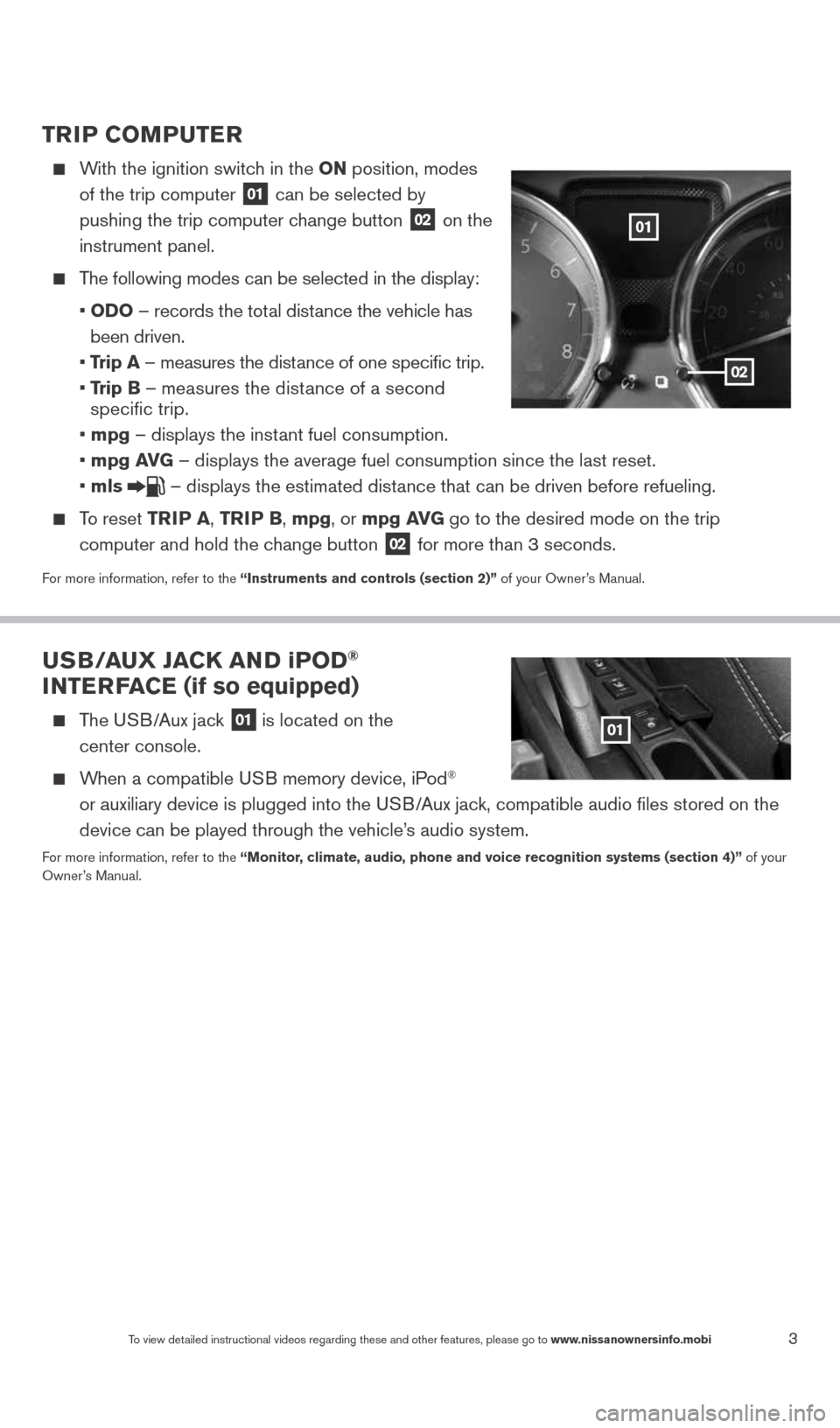
3To view detailed instructional videos regarding these and other features, please go\
to www.nissanownersinfo.mobi
TriP CoMPuTer
With the ignition switch in the oN position, modes
of the trip computer
01 can be selected by
pushing the trip computer change button 02 on the
instrument panel.
The following modes can be selected in the display:
• oD o – records the total distance the vehicle has
been driven.
• Trip a – measures the distance of one specific trip.
• Trip B – measures the distance of a second
specific trip.
• mpg – displays the instant fuel consumption.
• mpg av G – displays the average fuel consumption since the last reset.
• mls
– displays the estimated distance that can be driven before refueling.
To reset TriP a, Tri P B, mpg, or mpg av G go to the desired mode on the trip
computer and hold the change button
02 for more than 3 seconds.
For more information, refer to the “instruments and controls (section 2)” of your Owner’s Manual.
u SB/ auX Ja CK aND iPoD®
iNTer Fa Ce (if so equipped)
The USB/Aux jack 01 is located on the
center console.
When a compatible USB memory device, iPod®
or auxiliary device is plugged into the USB/Aux jack, compatible audio files stored on the
device can be played through the vehicle’s audio system.
For more information, refer to the “Monitor, climate, audio, phone and voice recognition systems (section 4)” of your
Owner’s Manual.
01
02
01
1598304_14b_VersaHatchback_QRG_090613.indd 39/6/13 1:44 PM
Page 8 of 24
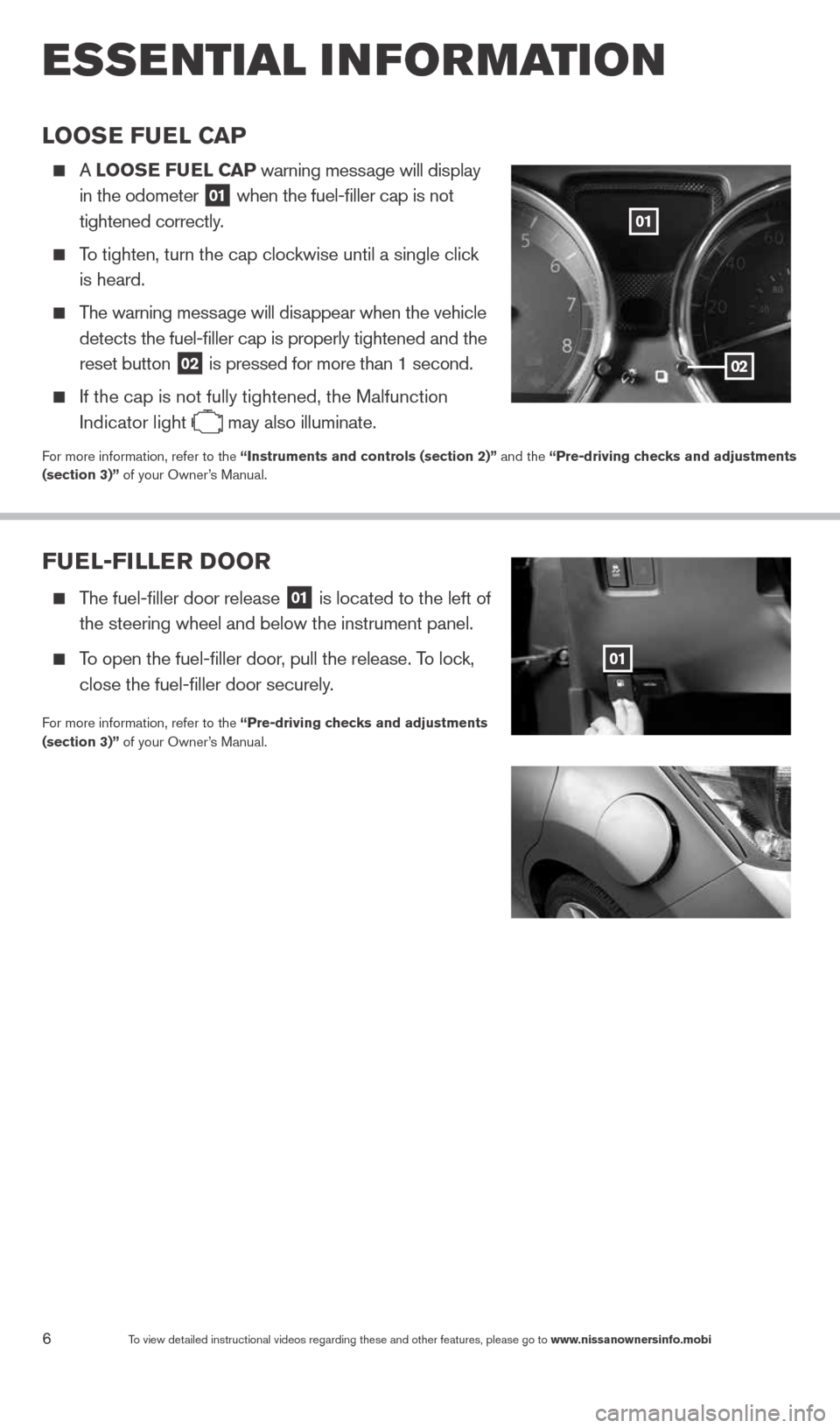
6To view detailed instructional videos regarding these and other features, please go\
to www.nissanownersinfo.mobi
esse ntial i n for mation
Fuel-Filler Door
The fuel-filler door release
01 is located to the left of
the steering wheel and below the instrument panel.
To open the fuel-filler door, pull the release. To lock,
close the fuel-filler door securely.
For more information, refer to the “Pre-driving checks and adjustments
(section 3)” of your Owner’s Manual.
01
looSe Fuel C aP
A looS e Fuel CaP warning message will display
in the odometer
01 when the fuel-filler cap is not
tightened correctly.
To tighten, turn the cap clockwise until a single click
is heard.
The warning message will disappear when the vehicle
detects the fuel-filler cap is properly tightened and the
reset button
02 is pressed for more than 1 second.
If the cap is not fully tightened, the Malfunction
Indicator light
may also illuminate.
For more information, refer to the “instruments and controls (section 2)” and the “Pre-driving checks and adjustments
(section 3)” of your Owner’s Manual.
02
01
1598304_14b_VersaHatchback_QRG_090613.indd 69/6/13 1:44 PM
Page 13 of 24

11To view detailed instructional videos regarding these and other features, please go\
to www.nissanownersinfo.mobi
HeaD liGHT CoNTrol SwiTCH
HEADLIGHT c ONTROL
Turn the headlight control switch to the
position
01 to turn on the front parking, tail, license plate and
instrument panel lights. Turn the switch to the
position 02 to turn on the headlights.
HIGH BEAM SELE cT
Push the headlight control switch forward
03 to
select the high beam function. The blue indicator
light
illuminates in the instrument panel. Pull
the headlight switch back to the original position to
select the low beam. The blue indicator light goes off.
Pull and release the headlight control switch
04 to
flash the headlight high beams on and off.
FOG LIGHT SWIT cH (if so equipped)
The headlights must be on and the low beams
selected for the fog lights to operate.
Turn the switch (inside collar) to the position
05
to turn the fog lights on.
Turn the switch (inside collar)
to the oFF position to
turn the fog lights off.
For more information, refer to the “instruments and controls (section 2)”
of your Owner’s Manual.
01
02
05
03
04
wi NDSH ielD wi Per aND waSH er SwiTCH
Move the lever to the following positions to operate
the windshield wipers:
01 Mist (MiST) – One sweep operation of
the wipers.
02 Intermittent (iNT) – Wipers operate
intermittently. The intermittent operation speed
can be adjusted by twisting the time control
ring
03 (if so equipped) to increase or
decrease wiper speed.
04 Low (lo) – Wipers operate at a
continuous low-speed.
05 High (Hi) – Wipers operate at a
continuous high-speed.
06 Washer – Pull the lever toward you
to activate the washer. The wipers will
operate several times.
0301
0405
MiST
oFF
02i NT
lo
Hi
06
09
1598304_14b_VersaHatchback_QRG_090613.indd 119/6/13 1:44 PM
Page 16 of 24
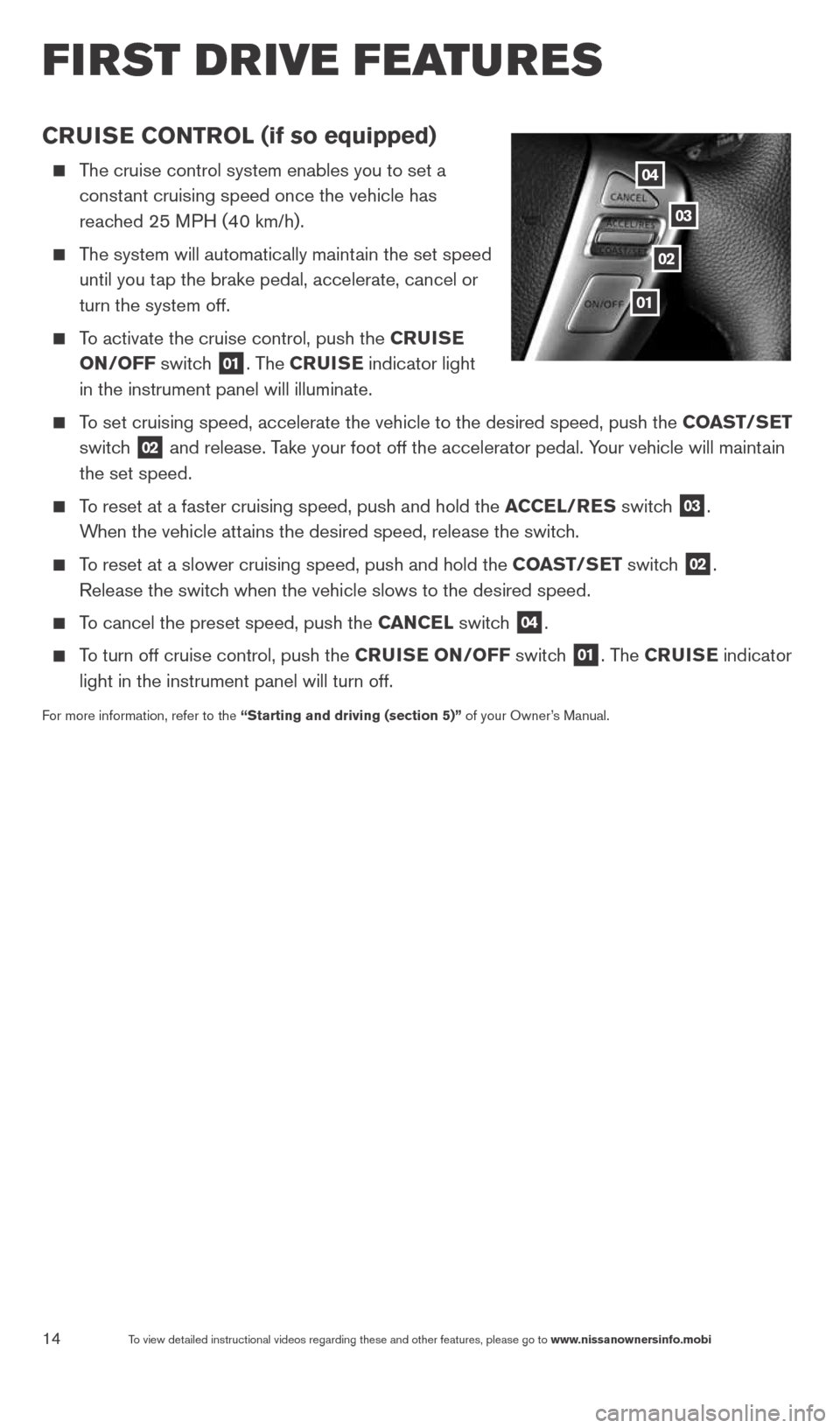
14To view detailed instructional videos regarding these and other features, please go\
to www.nissanownersinfo.mobi
CruiSe CoNTrol (if so equipped)
The cruise control system enables you to set a
constant cruising speed once the vehicle has
reached 25 MPH (40 km/h).
The system will automatically maintain the set speed
until you tap the brake pedal, accelerate, cancel or
turn the system off.
To activate the cruise control, push the C ruiSe
oN/oFF switch
01. The CruiSe indicator light
in the instrument panel will illuminate.
To set cruising speed, accelerate the vehicle to the desired speed, push \
the CoaST/S eT
switch
02 and release. Take your foot off the accelerator pedal. Your vehicle will maintain
the set speed.
To reset at a faster cruising speed, push and hold the a CCel/reS switch
03.
When the vehicle attains the desired speed, release the switch.
To reset at a slower cruising speed, push and hold the CoaST/S eT switch
02.
Release the switch when the vehicle slows to the desired speed.
To cancel the preset speed, push the C aNCel switch
04.
To turn off cruise control, push the Crui Se oN/oFF switch
01. The CruiSe indicator
light in the instrument panel will turn off.
For more information, refer to the “Starting and driving (section 5)” of your Owner’s Manual.
04
03
02
01
first drive features
1598304_14b_VersaHatchback_QRG_090613.indd 149/6/13 1:44 PM