2014 NISSAN TEANA wiring diagram
[x] Cancel search: wiring diagramPage 3415 of 4801
![NISSAN TEANA 2014 Service Manual
PCS-66
< DTC/CIRCUIT DIAGNOSIS >[POWER DISTRIBUTION SYSTEM]
B2618 BCM
B2618 BCM
DTC LogicINFOID:0000000009461647
DTC DETECTION LOGIC
NOTE:
• If DTC B2618 is displayed with DTC U1000, first perform NISSAN TEANA 2014 Service Manual
PCS-66
< DTC/CIRCUIT DIAGNOSIS >[POWER DISTRIBUTION SYSTEM]
B2618 BCM
B2618 BCM
DTC LogicINFOID:0000000009461647
DTC DETECTION LOGIC
NOTE:
• If DTC B2618 is displayed with DTC U1000, first perform](/manual-img/5/57390/w960_57390-3414.png)
PCS-66
< DTC/CIRCUIT DIAGNOSIS >[POWER DISTRIBUTION SYSTEM]
B2618 BCM
B2618 BCM
DTC LogicINFOID:0000000009461647
DTC DETECTION LOGIC
NOTE:
• If DTC B2618 is displayed with DTC U1000, first perform the trouble diagnosis for DTC U1000. Refer to
PCS-56, "DTC Logic"
.
• If DTC B2618 is displayed with DTC U1010, first perform the trouble diagnosis for DTC U1010. Refer to PCS-57, "DTC Logic"
.
DTC CONFIRMATION PROCEDURE
1. PERFORM SELF DIAGNOSTIC RESULT
1. Turn ignition switch ON under the following conditions, and wait for at least 1 second.
- CVT selector lever is in the P (park) or N (neutral) position.
- Release brake pedal
2. Perform self diagnostic result.
Is DTC B2618 detected?
YES >> Refer to PCS-66, "Diagnosis Procedure".
NO >> Inspection End.
Diagnosis ProcedureINFOID:0000000009461648
Regarding Wiring Diagram information, refer to PCS-44, "Wiring Diagram".
1. CHECK SELF DIAGNOSTIC RESULT FOR IPDM E/R
Perform self diagnostic result for IPDM E/R.
Are any DTCs detected?
YES >> Refer to PCS-20, "DTC Index".
NO >> GO TO 2
2. CHECK IGNITION RELAY-1 POWER SUPPLY (IPDM E/R)
Check voltage between IPDM E/R connector E63 terminal 43 and ground.
Is the inspection result normal?
YES >> Replace IPDM E/R. Refer to PCS-32, "Removal and Installation".
NO >> GO TO 3.
3. CHECK IGNITION RELAY-1 POWER SUPPLY (BCM)
Check voltage between BCM connector M18 terminal 70 and ground.
CONSULT Display DTC Detectio n Condition Possible Cause
BCM
[B2618] An immediate operation of ignition relay-1 is request-
ed by BCM, but there is no response for more than 1
second •BCM
IPDM E/R
Ground Condition Vo l ta g e
(Approx.)
Connector Terminal
E63 43 — Ignition: OFF 0V
Ignition: ON Battery voltage
BCM Ground Condition Vo l ta g e
(Approx.)
Connector Terminal
Revision: November 20132014 Altima NAMRevision: November 20132014 Altima NAM
Page 3417 of 4801
![NISSAN TEANA 2014 Service Manual
PCS-68
< DTC/CIRCUIT DIAGNOSIS >[POWER DISTRIBUTION SYSTEM]
B261A PUSH-BUTTON IGNITION SWITCH
B261A PUSH-BUTTON IGNITION SWITCH
DTC LogicINFOID:0000000009461649
DTC DETECTION LOGIC
DTC CONFIRMATION NISSAN TEANA 2014 Service Manual
PCS-68
< DTC/CIRCUIT DIAGNOSIS >[POWER DISTRIBUTION SYSTEM]
B261A PUSH-BUTTON IGNITION SWITCH
B261A PUSH-BUTTON IGNITION SWITCH
DTC LogicINFOID:0000000009461649
DTC DETECTION LOGIC
DTC CONFIRMATION](/manual-img/5/57390/w960_57390-3416.png)
PCS-68
< DTC/CIRCUIT DIAGNOSIS >[POWER DISTRIBUTION SYSTEM]
B261A PUSH-BUTTON IGNITION SWITCH
B261A PUSH-BUTTON IGNITION SWITCH
DTC LogicINFOID:0000000009461649
DTC DETECTION LOGIC
DTC CONFIRMATION PROCEDURE
1. PERFORM SELF DIAGNOSTIC RESULT
1. Press the push-button ignition switch under the fo llowing conditions, and wait for at least 1 second.
- CVT selector lever is in the P (park) or N (neutral) position.
- Release the brake pedal.
2. Perform self diagnostic result.
Is DTC B261A detected?
YES >> Refer to PCS-68, "Diagnosis Procedure".
NO >> Inspection End.
Diagnosis ProcedureINFOID:0000000009461650
Regarding Wiring Diagram information, refer to PCS-44, "Wiring Diagram".
1. CHECK PUSH-BUTTON IGNITION SWITCH OUTPUT SIGNAL (PUSH-BUTTON IGNITION SWITCH)
1. Disconnect push-button ignition switch connector.
2. Check voltage between push-button ignition switch connector M38 terminal 8 and ground.
Is the inspection result normal?
YES >> GO TO 2.
NO >> GO TO 4.
2. CHECK IGNITION SWITCH OU TPUT SIGNAL (IPDM E/R)
Check voltage between IPDM E/R connector E63 terminal 38 and ground.
Is the inspection result normal?
YES >> GO TO 3.
NO >> Replace IPDM E/R. Refer to PCS-32, "Removal and Installation"
.
3. CHECK PUSH-BUTTON IGNITION SWITCH CIRCUIT (IPDM E/R)
1. Turn ignition switch OFF.
2. Disconnect IPDM E/R connector E63 and BCM connector M17.
CONSULT Display DTC Detectio n Condition Possible Cause
PUSH-BUTTON IGNITION
SWITCH
[B261A] BCM detects a difference of signal for 1 second or
more between the following information:
• Power supply position by push-button ignition switch.
• Power supply position from IPDM E/R (CAN). • Harness or connectors
• Push-button ignition switch
•BCM
Push-button ignition switch GroundVo l ta g e
(Approx.)
Connector Terminal
M38 8 — Battery voltage
IPDM E/R GroundVo l ta g e
(Approx.)
Connector Terminal
E63 38 — Battery voltage
Revision: November 20132014 Altima NAMRevision: November 20132014 Altima NAM
Page 3419 of 4801
![NISSAN TEANA 2014 Service Manual
PCS-70
< DTC/CIRCUIT DIAGNOSIS >[POWER DISTRIBUTION SYSTEM]
B26F1 IGNITION RELAY
B26F1 IGNITION RELAY
DTC LogicINFOID:0000000009461651
DTC DETECTION LOGIC
DTC CONFIRMATION PROCEDURE
1.PERFORM SELF D NISSAN TEANA 2014 Service Manual
PCS-70
< DTC/CIRCUIT DIAGNOSIS >[POWER DISTRIBUTION SYSTEM]
B26F1 IGNITION RELAY
B26F1 IGNITION RELAY
DTC LogicINFOID:0000000009461651
DTC DETECTION LOGIC
DTC CONFIRMATION PROCEDURE
1.PERFORM SELF D](/manual-img/5/57390/w960_57390-3418.png)
PCS-70
< DTC/CIRCUIT DIAGNOSIS >[POWER DISTRIBUTION SYSTEM]
B26F1 IGNITION RELAY
B26F1 IGNITION RELAY
DTC LogicINFOID:0000000009461651
DTC DETECTION LOGIC
DTC CONFIRMATION PROCEDURE
1.PERFORM SELF DIAGNOSTIC RESULT
1. Turn ignition switch ON under the following conditions, and wait for 2 seconds or more.
- CVT selector lever is in the P (park) or N (neutral) position.
- Do not depress brake pedal.
2. Perform self diagnostic result.
Is DTC B26F1detected?
YES >> Go to PCS-70, "Diagnosis Procedure".
NO >> Inspection End.
Diagnosis ProcedureINFOID:0000000009461652
Regarding Wiring Diagram information, refer to PCS-44, "Wiring Diagram".
1. CHECK SELF DIAGNOSTIC RESULT FOR IPDM E/R
1. Perform self diagnostic result for IPDM E/R.
2. Erase DTCs.
3. Turn ignition switch OFF.
4. Turn ignition switch ON.
5. Perform self diagnostic result for IPDM E/R.
Are any DTCs detected?
YES >> Refer to PCS-20, "DTC Index".
NO >> GO TO 2.
2.CHECK IGNITION RELAY-1 CONTROL SIGNAL (IPDM E/R)
Check voltage between BCM connector M18 terminal 70 and ground.
Is the inspection result normal?
YES >> GO TO 3.
NO >> Replace BCM. Refer to BCS-80, "Removal and Installation"
.
3.CHECK IGNITION RELAY-1 CONTROL SIGNAL CIRCUIT
1. Turn ignition switch OFF.
2. Disconnect IPDM E/R connector E63 and BCM connector M18.
3. Check continuity between IPDM E/R connector E63 terminal 43 and BCM connector M18 terminal 70.
CONSULT Display DTC detecting condition Possible cause
IGN RELAY OFF
[B26F1] BCM transmits the ignition relay control signal, but
does not receive ignition switch ON signal (CAN)
from IPDM E/R. • Harness or connectors
•BCM
• IPDM E/R
BCM Ground Condition Vo l ta g e
(Approx.)
Connector Terminal
M18 70 — Ignition: OFF 0V
Ignition: ON Battery voltage
Revision: November 20132014 Altima NAMRevision: November 20132014 Altima NAM
Page 3421 of 4801
![NISSAN TEANA 2014 Service Manual
PCS-72
< DTC/CIRCUIT DIAGNOSIS >[POWER DISTRIBUTION SYSTEM]
B26F2 IGNITION RELAY
B26F2 IGNITION RELAY
DTC LogicINFOID:0000000009461653
DTC DETECTION LOGIC
DTC CONFIRMATION PROCEDURE
1.PERFORM SELF D NISSAN TEANA 2014 Service Manual
PCS-72
< DTC/CIRCUIT DIAGNOSIS >[POWER DISTRIBUTION SYSTEM]
B26F2 IGNITION RELAY
B26F2 IGNITION RELAY
DTC LogicINFOID:0000000009461653
DTC DETECTION LOGIC
DTC CONFIRMATION PROCEDURE
1.PERFORM SELF D](/manual-img/5/57390/w960_57390-3420.png)
PCS-72
< DTC/CIRCUIT DIAGNOSIS >[POWER DISTRIBUTION SYSTEM]
B26F2 IGNITION RELAY
B26F2 IGNITION RELAY
DTC LogicINFOID:0000000009461653
DTC DETECTION LOGIC
DTC CONFIRMATION PROCEDURE
1.PERFORM SELF DIAGNOSTIC RESULT
1. Turn ignition switch ON under the following conditions, and wait for 2 seconds or more.
- CVT selector lever is in the P (park) or N (neutral) position.
- Do not depress brake pedal.
2. Perform self diagnostic result.
Is DTC B26F2 detected?
YES >> Go to PCS-72, "Diagnosis Procedure".
NO >> Inspection End.
Diagnosis ProcedureINFOID:0000000009461654
Regarding Wiring Diagram information, refer to PCS-44, "Wiring Diagram".
1. CHECK SELF DIAGNOSTIC RESULT FOR IPDM E/R
1. Perform self diagnostic result for IPDM E/R.
2. Erase DTCs.
3. Turn ignition switch OFF.
4. Turn ignition switch ON.
5. Perform self diagnostic result for IPDM E/R.
Are any DTCs detected?
YES >> Refer to PCS-20, "DTC Index".
NO >> GO TO 2.
2.CHECK IGNITION RELAY-1 CONTROL SIGNAL (IPDM E/R)
1. Turn ignition switch OFF.
2. Disconnect IPDM E/R connector E63.
3. Check voltage between IPDM E/R connector E63 terminal 43 and ground.
Is the inspection result normal?
YES >> Replace IPDM E/R. Refer to PCS-32, "Removal and Installation".
NO >> GO TO 3.
3.CHECK IGNITION RELAY-1 CONTROL SIGNAL CIRCUIT
1. Disconnect BCM connector M18.
2. Check voltage between IPDM E/R connector E63 terminal 43 and ground.
CONSULT Display DTC detectin g condition Possible cause
IGN RELAY ON
[B26F2] BCM transmits the ignition relay control signal, but
does not receive ignition switch ON signal (CAN)
from IPDM E/R. • Harness or connectors
•BCM
• IPDM E/R
IPDM E/R Ground Condition Vo l ta g e
(Approx.)
Connector Terminal
E63 43 — Ignition: OFF 0V
Revision: November 20132014 Altima NAMRevision: November 20132014 Altima NAM
Page 3423 of 4801
![NISSAN TEANA 2014 Service Manual
PCS-74
< DTC/CIRCUIT DIAGNOSIS >[POWER DISTRIBUTION SYSTEM]
B26F6 BCM
B26F6 BCM
DTC LogicINFOID:0000000009461655
DTC DETECTION LOGIC
NOTE:
• If DTC B26F6 is displayed with DTC U1000, first perform NISSAN TEANA 2014 Service Manual
PCS-74
< DTC/CIRCUIT DIAGNOSIS >[POWER DISTRIBUTION SYSTEM]
B26F6 BCM
B26F6 BCM
DTC LogicINFOID:0000000009461655
DTC DETECTION LOGIC
NOTE:
• If DTC B26F6 is displayed with DTC U1000, first perform](/manual-img/5/57390/w960_57390-3422.png)
PCS-74
< DTC/CIRCUIT DIAGNOSIS >[POWER DISTRIBUTION SYSTEM]
B26F6 BCM
B26F6 BCM
DTC LogicINFOID:0000000009461655
DTC DETECTION LOGIC
NOTE:
• If DTC B26F6 is displayed with DTC U1000, first perform the trouble diagnosis for DTC U1000. Refer to
PCS-56, "DTC Logic"
.
• If DTC B26F6 is displayed with DTC U1010, first perform the trouble diagnosis for DTC U1010. Refer to PCS-57, "DTC Logic"
.
DTC CONFIRMATION PROCEDURE
1.PERFORM SELF DIAGNOSTIC RESULT
1. Turn ignition switch ON under the following conditions, and wait for 2 seconds or more.
- CVT selector lever is in the P (park) or N (neutral) position.
- Do not depress brake pedal.
2. Perform self diagnostic result.
Is DTC B26F6 detected?
YES >> Go to PCS-74, "Diagnosis Procedure".
NO >> Inspection End.
Diagnosis ProcedureINFOID:0000000009461656
Regarding Wiring Diagram information, refer to PCS-44, "Wiring Diagram".
1. CHECK SELF DIAGNOSTIC RESULT FOR IPDM E/R
Perform self diagnostic result for IPDM E/R.
Are any DTCs detected?
YES >> Refer to PCS-20, "DTC Index".
NO >> GO TO 2
2. CHECK IGNITION RELAY-1 POWER SUPPLY (IPDM E/R)
Check voltage between IPDM E/R connector E63 terminal 43 and ground.
Is the inspection result normal?
YES >> Replace IPDM E/R. Refer to PCS-32, "Removal and Installation".
NO >> GO TO 3.
3. CHECK IGNITION RELAY-1 POWER SUPPLY (BCM)
Check voltage between BCM connector M18 terminal 70 and ground.
CONSULT Display DTC Detectio n Condition Possible Cause
BCM
[B26F6] Ignition relay ON signal is not transmitted from IPDM
E/R (CAN) when BCM turn s ignition relay ON. BCM
IPDM E/R
Ground Condition Vo l ta g e
(Approx.)
Connector Terminal
E63 43 — Ignition: OFF 0V
Ignition: ON Battery voltage
BCM Ground Condition Vo l ta g e
(Approx.)
Connector Terminal
Revision: November 20132014 Altima NAMRevision: November 20132014 Altima NAM
Page 3425 of 4801
![NISSAN TEANA 2014 Service Manual
PCS-76
< DTC/CIRCUIT DIAGNOSIS >[POWER DISTRIBUTION SYSTEM]
PUSH-BUTTON IGNITION SWITCH
PUSH-BUTTON IGNITION SWITCH
Component Function CheckINFOID:0000000009461657
1.CHECK FUNCTION
1. Select “PUSH NISSAN TEANA 2014 Service Manual
PCS-76
< DTC/CIRCUIT DIAGNOSIS >[POWER DISTRIBUTION SYSTEM]
PUSH-BUTTON IGNITION SWITCH
PUSH-BUTTON IGNITION SWITCH
Component Function CheckINFOID:0000000009461657
1.CHECK FUNCTION
1. Select “PUSH](/manual-img/5/57390/w960_57390-3424.png)
PCS-76
< DTC/CIRCUIT DIAGNOSIS >[POWER DISTRIBUTION SYSTEM]
PUSH-BUTTON IGNITION SWITCH
PUSH-BUTTON IGNITION SWITCH
Component Function CheckINFOID:0000000009461657
1.CHECK FUNCTION
1. Select “PUSH SW” in “Data Monitor” of BCM with CONSULT.
2. Check the push-button ignition switch signal under the following conditions.
Is the indication normal?
YES >> Inspection End.
NO >> Go to PCS-76, "Diagnosis Procedure"
.
Diagnosis ProcedureINFOID:0000000009461658
Regarding Wiring Diagram information, refer to PCS-44, "Wiring Diagram".
1. CHECK PUSH-BUTTON IGNITION SWITCH OUTPUT SIGNAL (PUSH-BUTTON IGNITION SWITCH)
1. Turn ignition switch OFF.
2. Disconnect push-button ignition switch connector and IPDM E/R connector E63.
3. Check voltage between push-button ignition switch connector M38 terminal 8 and ground.
Is the inspection result normal?
YES >> GO TO 3.
NO >> GO TO 2.
2. CHECK PUSH-BUTTON IGNI TION SWITCH CIRCUIT (BCM)
1. Disconnect BCM connector M17.
2. Check continuity between BCM connector M17 termi nal 1 and push-button ignition switch connector M38
terminal 8.
3. Check continuity between BCM connector M17 terminal 1 and ground.
Is the inspection result normal?
YES >> Replace BCM. Refer to BCS-80, "Removal and Installation".
NO >> Repair or replace harness or connectors.
3. CHECK IGNITION SWITCH OU TPUT SIGNAL (IPDM E/R)
Check voltage between IPDM E/R connector E63 terminal 38 and ground.
Test item Condition Status
PUSH SW Push-button ignition switch is pressed On
Push-button ignition switch is not pressed Off
Push-button ignition switch GroundVo l ta g e
(Approx.)
Connector Terminal
M38 8 — Battery voltage
BCM Push-button ignition switch Continuity
Connector Terminal Connector Terminal
M171M388 Yes
BCM Ground Continuity
Connector Terminal
M17 1 — No
Revision: November 20132014 Altima NAMRevision: November 20132014 Altima NAM
Page 3428 of 4801
![NISSAN TEANA 2014 Service Manual
PCS
POWER SUPPLY AND GROUND CIRCUITPCS-79
< DTC/CIRCUIT DIAGNOSIS > [POWER DISTRIBUTION SYSTEM]
C
D E
F
G H
I
J
K L
B
A
O P
N
POWER SUPPLY AND GROUND CIRCUIT
BCM
BCM : Diagnosis ProcedureINFOID:000 NISSAN TEANA 2014 Service Manual
PCS
POWER SUPPLY AND GROUND CIRCUITPCS-79
< DTC/CIRCUIT DIAGNOSIS > [POWER DISTRIBUTION SYSTEM]
C
D E
F
G H
I
J
K L
B
A
O P
N
POWER SUPPLY AND GROUND CIRCUIT
BCM
BCM : Diagnosis ProcedureINFOID:000](/manual-img/5/57390/w960_57390-3427.png)
PCS
POWER SUPPLY AND GROUND CIRCUITPCS-79
< DTC/CIRCUIT DIAGNOSIS > [POWER DISTRIBUTION SYSTEM]
C
D E
F
G H
I
J
K L
B
A
O P
N
POWER SUPPLY AND GROUND CIRCUIT
BCM
BCM : Diagnosis ProcedureINFOID:0000000009941339
Regarding Wiring Diagram information, refer to
BCS-55, "Wiring Diagram".
1. CHECK FUSE AND FUSIBLE LINK
Check that the following fuse and fusible link are not blown.
Is the fuse or fusible link blown?
YES >> Replace the blown fuse or fusible link after repairing the affected circuit.
NO >> GO TO 2
2. CHECK POWER SUPPLY CIRCUIT
1. Disconnect BCM connector M21.
2. Check voltage between BCM connector M21 terminals 131, 139 and ground.
Is the inspection result normal?
YES >> GO TO 3
NO >> Repair or replace harness or connectors.
3. CHECK GROUND CIRCUIT
Check continuity between BCM connector M21 terminals 134, 143 and ground.
Is the inspection result normal?
YES >> Inspection End.
NO >> Repair or replace harness or connectors.
IPDM E/R (INTELLIGENT POWER DIST RIBUTION MODULE ENGINE ROOM)
IPDM E/R (INTELLIGENT POWER DISTRIBUTION MODULE ENGINE ROOM) : Di-
agnosis Procedure
INFOID:0000000009953403
Regarding Wiring Diagram information, refer to PCS-21, "Wiring Diagram".
1. CHECK FUSIBLE LINKS
Terminal No. Signal name Fuse and fusible link No.
139 Fusible link battery power I (40A)
131 BCM battery fuse 1 (10A)
BCM GroundVo l ta g e
(Approx.)
Connector Terminal
M21 131
—Batteryvoltage
139
BCM Ground Continuity
Connector Terminal
M21 134
—Yes
143
Revision: November 20132014 Altima NAMRevision: November 20132014 Altima NAM
Page 3433 of 4801
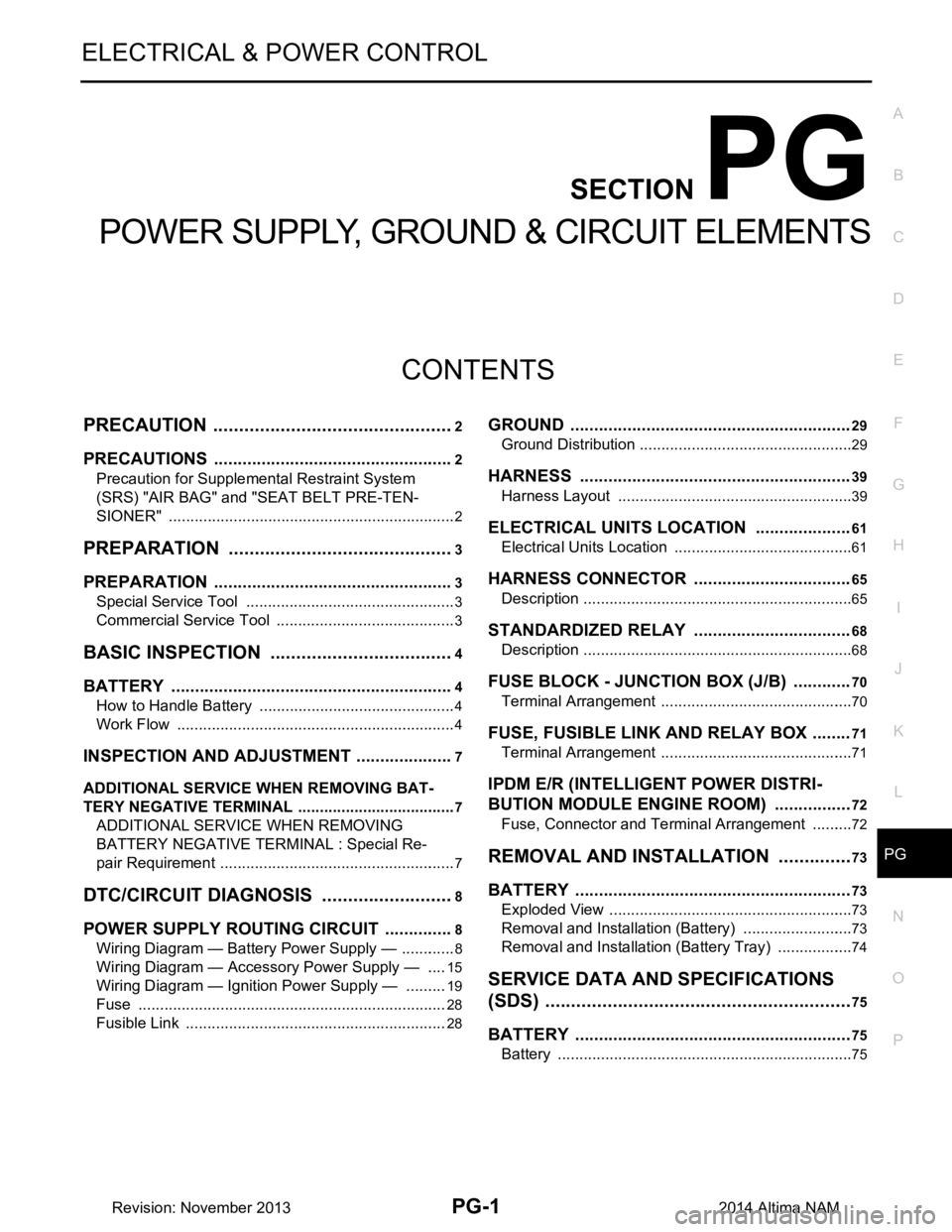
PG
PG-1
ELECTRICAL & POWER CONTROL
C
D E
F
G H
I
J
K L
B
SECTION PG
A
O P
N
CONTENTS
POWER SUPPLY, GROUND & CIRCUIT ELEMENTS
PRECAUTION ................
...............................2
PRECAUTIONS .............................................. .....2
Precaution for Supplemental Restraint System
(SRS) "AIR BAG" and "SEAT BELT PRE-TEN-
SIONER" ............................................................. ......
2
PREPARATION ............................................3
PREPARATION .............................................. .....3
Special Service Tool ........................................... ......3
Commercial Service Tool ..........................................3
BASIC INSPECTION ....................................4
BATTERY ....................................................... .....4
How to Handle Battery ........................................ ......4
Work Flow ........................................................... ......4
INSPECTION AND ADJUSTMENT .....................7
ADDITIONAL SERVICE WHEN REMOVING BAT-
TERY NEGATIVE TERMINAL ............................... ......
7
ADDITIONAL SERVICE WHEN REMOVING
BATTERY NEGATIVE TERMINAL : Special Re-
pair Requirement ................................................. ......
7
DTC/CIRCUIT DIAGNOSIS ..........................8
POWER SUPPLY ROUTING CIRCUIT .......... .....8
Wiring Diagram — Battery Power Supply — ....... ......8
Wiring Diagram — Accessory Power Supply — .....15
Wiring Diagram — Ignition Power Supply — ..........19
Fuse ........................................................................28
Fusible Link .............................................................28
GROUND ...........................................................29
Ground Distribution .............................................. ....29
HARNESS .........................................................39
Harness Layout ................................................... ....39
ELECTRICAL UNITS LOCATION ....................61
Electrical Units Location ..........................................61
HARNESS CONNECTOR .................................65
Description ...............................................................65
STANDARDIZED RELAY .................................68
Description ...............................................................68
FUSE BLOCK - JUNCTION BOX (J/B) ............70
Terminal Arrangement .............................................70
FUSE, FUSIBLE LINK AND RELAY BOX ........71
Terminal Arrangement .............................................71
IPDM E/R (INTELLIGENT POWER DISTRI-
BUTION MODULE ENGINE ROOM) ................
72
Fuse, Connector and Terminal Arrangement ...... ....72
REMOVAL AND INSTALLATION ...............73
BATTERY ..........................................................73
Exploded View ..................................................... ....73
Removal and Installation (Battery) ..........................73
Removal and Installation (Battery Tray) ..................74
SERVICE DATA AND SPECIFICATIONS
(SDS) ............... .............................................
75
BATTERY ..........................................................75
Battery ................................................................. ....75
Revision: November 20132014 Altima NAM