2014 NISSAN ROGUE SELECT air conditioner
[x] Cancel search: air conditionerPage 7 of 323
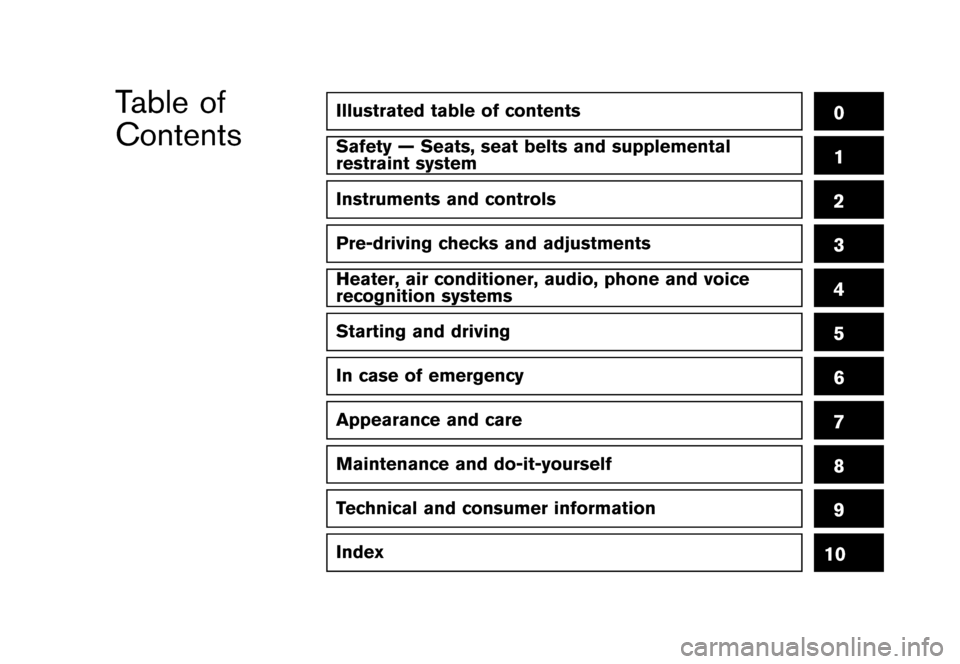
Black plate (1,1)
Illustrated table of contents0
Safety — Seats, seat belts and supplemental
restraint system1
Instruments and controls
Pre-driving checks and adjustments
Heater, air conditioner, audio, phone and voice
recognition systems
Starting and driving
In case of emergency
Appearance and care
Maintenance and do-it-yourself
Technical and consumer information
Index
2
3
4
5
6
7
8
9
10
Table of
Contents
[ Edit: 2013/ 10/ 22 Model: S35-D ]Condition:
Page 14 of 323
![NISSAN ROGUE SELECT 2014 2.G Owners Manual Black plate (12,1)
[ Edit: 2013/ 10/ 22 Model: S35-D ]
0-6Illustrated table of contents
S35-D-110201-8C8F180E-0520-4D0C-9AA2-07D387D3F374
JVC0578X
1. Side ventilator (P.4-7)
2. Headlight, fog light* a NISSAN ROGUE SELECT 2014 2.G Owners Manual Black plate (12,1)
[ Edit: 2013/ 10/ 22 Model: S35-D ]
0-6Illustrated table of contents
S35-D-110201-8C8F180E-0520-4D0C-9AA2-07D387D3F374
JVC0578X
1. Side ventilator (P.4-7)
2. Headlight, fog light* a](/manual-img/5/395/w960_395-13.png)
Black plate (12,1)
[ Edit: 2013/ 10/ 22 Model: S35-D ]
0-6Illustrated table of contents
S35-D-110201-8C8F180E-0520-4D0C-9AA2-07D387D3F374
JVC0578X
1. Side ventilator (P.4-7)
2. Headlight, fog light* and turn signal switch(P.2-31)
3. Steering-wheel-mounted controls (left side)*
— Audio control* (P.4-38)
— Bluetooth
®Hands-Free Phone System con-
trol* (P.4-41) 4. Steering wheel
— Horn (P.2-33)
— Driver supplemental air bag (P.1-39)
— Electric power steering system (P.5-25)
5. Meters and gauges (P.2-4)
6. Steering-wheel-mounted controls (right side) — Cruise control switches* (P.5-17) 7. Wiper and washer switch (P.2-28)
8. Center ventilator (P.4-7)
9. Hazard warning flasher switch (P.6-2)
10. Audio system (P.4-12)
— Clock (P.4-22, P.4-31)
— Rear view monitor* (P.4-2)
11. Front passenger supplemental air bag (P.1-39)
12. Outside remote mirror control switch (P.3-14)
13. All-Wheel Drive (AWD) LOCK switch* (P.5-21)
14. Fuse box cover (P.8-20)
15. Vehicle Dynamic Control (VDC) OFF switch (P.2-33, P.5-27)
16. Hood release handle (P.3-9)
17. Tilting steering wheel lever (P.3-13)
18. Parking brake (P.5-17)
19. Ignition switch (P.5-10)
20. Sport mode switch (P.5-14)
21. Power outlet (P.2-33)
22. Heater/air conditioner control (P.4-8)
23 Shift lever (P.5-12)
24. Front passenger air bag status light (P.1-46)
25. Rear window defroster switch (P.2-30)
26. Glove box (P.2-36)
*: if so equipped
INSTRUMENT PANEL
Condition:
Page 65 of 323
![NISSAN ROGUE SELECT 2014 2.G Owners Manual Black plate (63,1)
[ Edit: 2013/ 10/ 22 Model: S35-D ]
an accident.
Status light:
GUID-D73A39BF-43C8-459F-9C24-47B7F579C407The front passenger air bag status lightis
located on the instrument panel be NISSAN ROGUE SELECT 2014 2.G Owners Manual Black plate (63,1)
[ Edit: 2013/ 10/ 22 Model: S35-D ]
an accident.
Status light:
GUID-D73A39BF-43C8-459F-9C24-47B7F579C407The front passenger air bag status lightis
located on the instrument panel be](/manual-img/5/395/w960_395-64.png)
Black plate (63,1)
[ Edit: 2013/ 10/ 22 Model: S35-D ]
an accident.
Status light:
GUID-D73A39BF-43C8-459F-9C24-47B7F579C407The front passenger air bag status lightis
located on the instrument panel below the air
conditioner controls. After the ignition switch is
placed in the “ON” position, the front passenger
air bag status light illuminates for about 7
seconds and then turns off or illuminates
depending on the front passenger seat occu-
pied status. The light operates as follows:
. Unoccupied passenger seat: The
light
is OFF and the front passenger air bag is
OFF and will not inflate in a crash.
. Passenger’s seat occupied by a small adult,
child or child restraint as outlined in this
section: The
light illuminates to indicate
that the front passenger air bag is OFF and
will not inflate in a crash.
. Occupied passenger seat and the passen-
ger meets the conditions outlined in this
section: The
light is OFF to indicate
that the front passenger air bag is opera-
tional.
Front passenger air bag:
GUID-D73A39BF-43C8-459F-9C24-47B7F579C407The front passenger air bag is designed to
automatically turn OFF when the vehicle is
operated under some conditions as described below as permitted by U.S. regulations. If the
front passenger air bag is OFF, it will not inflate
in a crash. The driver air bag and other air bags
in your vehicle are not part of this system.
The purpose of the regulation is to help reduce
the risk of injury or death from an inflating air bag
to certain front passenger seat occupants, such
as children, by requiring the air bag to be
automatically turned OFF.
The occupant classification sensor (pattern
sensor) is in the front passenger seat cushion
and is designed to detect an occupant and
objects on the seat. For example, if a child is in
the front passenger seat, the Advanced Air Bag
System is designed to turn the passenger air
bag OFF in accordance with the regulations.
Also, if a child restraint of the type specified in
the regulations is on the seat, the occupant
classification sensor can detect it and cause the
air bag to turn OFF.
Front passenger seat adult occupants who are
properly seated and using the seat belt as
outlined in this manual should not cause the
passenger air bag to be automatically turned
OFF. For small adults it may be turned OFF,
however, if the occupant does not sit in the seat
properly (for example, by not sitting upright, by
sitting on an edge of the seat, or by otherwise
being out of position) , this could cause the
sensor to turn the air bag OFF. Always be sure
to be seated and wearing the seat belt properly
for the most effective protection by the seat belt
and supplemental air bag.
NISSAN recommends that pre-teens and chil-
dren be properly restrained in a rear seat.
NISSAN also recommends that appropriate
child restraints and booster seats be properly
installed in a rear seat. If this is not possible, the
occupant classification sensor is designed to
operate as described above to turn the front
passenger air bag OFF for specified child
restraints. Failing to properly secure child
restraints and to use the Automatic Locking
Retractor (ALR) mode (child restraint mode)
may allow the restraint to tip or move in an
accident or sudden stop. This can also result in
the passenger air bag inflating in a crash instead
of being OFF. (See “Child restraints” (P.1-21)
for proper use and installation.)
If the front passenger seat is not occupied, the
passenger air bag is designed not to inflate in a
crash. However, heavy objects placed on the
seat could result in air bag inflation, because of
the object being detected by the occupant
classification sensor. Other conditions could
also result in air bag inflation, such as if a child is
standing on the seat, or if two children are on the
seat, contrary to the instructions in this manual.
Always be sure that you and all vehicle
Safety — Seats, seat belts and supplemental restraint system1-47
Condition:
Page 75 of 323
![NISSAN ROGUE SELECT 2014 2.G Owners Manual Black plate (73,1)
[ Edit: 2013/ 10/ 22 Model: S35-D ]
S35-D-110201-A7D4030A-2862-489B-A7AF-66159DF04F04
JVC0578X
1. Side ventilator
2. Headlight, fog light (if so equipped) and turnsignal switch
3. S NISSAN ROGUE SELECT 2014 2.G Owners Manual Black plate (73,1)
[ Edit: 2013/ 10/ 22 Model: S35-D ]
S35-D-110201-A7D4030A-2862-489B-A7AF-66159DF04F04
JVC0578X
1. Side ventilator
2. Headlight, fog light (if so equipped) and turnsignal switch
3. S](/manual-img/5/395/w960_395-74.png)
Black plate (73,1)
[ Edit: 2013/ 10/ 22 Model: S35-D ]
S35-D-110201-A7D4030A-2862-489B-A7AF-66159DF04F04
JVC0578X
1. Side ventilator
2. Headlight, fog light (if so equipped) and turnsignal switch
3. Steering-wheel-mounted controls (left side) (if so equipped)
— Audio control
— Bluetooth
®Hands-Free Phone system con- trol
4. Steering wheel — Horn
— Driver supplemental air bag
5. Meters and gauges
6. Steering-wheel-mounted controls (right side) — Cruise control switches (if so equipped) 7. Wiper and washer switch
8. Center ventilator
9. Hazard warning flasher switch
10. Audio system
— Clock
— Rear view monitor (if so equipped)
11. Front passenger supplemental air bag
12. Outside remote mirror control switch
13. All-Wheel Drive (AWD) LOCK switch (if so equipped)
14. Fuse box cover
15. Vehicle Dynamic Control (VDC) OFF switch
16. Hood release handle
17. Tilting steering wheel lever
18. Parking brake
19. Ignition switch
20. Sport mode switch
21. Power outlet
22. Heater/air conditioner control
23. Shift lever
24. Front passenger air bag status light
25. Rear window defroster switch
26. Glove box
Instruments and controls2-3
INSTRUMENT PANEL
Condition:
Page 106 of 323
![NISSAN ROGUE SELECT 2014 2.G Owners Manual Black plate (104,1)
[ Edit: 2013/ 10/ 22 Model: S35-D ]
2-34Instruments and controls
The power outlet is located in the instrument
panel and the center console.
CAUTION
.The outlet and plug may be hot NISSAN ROGUE SELECT 2014 2.G Owners Manual Black plate (104,1)
[ Edit: 2013/ 10/ 22 Model: S35-D ]
2-34Instruments and controls
The power outlet is located in the instrument
panel and the center console.
CAUTION
.The outlet and plug may be hot](/manual-img/5/395/w960_395-105.png)
Black plate (104,1)
[ Edit: 2013/ 10/ 22 Model: S35-D ]
2-34Instruments and controls
The power outlet is located in the instrument
panel and the center console.
CAUTION
.The outlet and plug may be hot
during or immediately after use.
. Do not use with accessories that
exceed a 12 volt, 120W (10A) power
draw. Do not use double adapters or
more than one electrical accessory.
. Use power outlet with the engine
running to avoid discharging the
vehicle battery.
. Avoid using power outlet when the
air conditioner, headlights or rear
window defroster is on.
. Before inserting or disconnecting a
plug, be sure the electrical acces-
sory being used is turned OFF.
. This power outlet is not designed
for use with a cigarette lighter unit.
. Push the plug in as far as it will go.
If good contact is not made, the plug
may overheat or the internal tem-
perature fuse may open. .
When not in use, be sure to close
the cap. Do not allow water or any
liquid to contact the outlet.
S35-D-110201-CF7976D3-F285-4050-AFD1-1371CF792F0BCUP HOLDERSS35-D-110201-FD1D8479-5AEA-4CA7-8486-247F76618FF5
CAUTION
.Avoid abrupt starting and braking
when the cup holder is being used
to prevent spilling the drink. If the
liquid is hot, it can scald you or your
passenger.
. Use only soft cups in the cup holder.
Hard objects can injure you in an
accident.
STORAGE
Condition:
Page 135 of 323
![NISSAN ROGUE SELECT 2014 2.G Owners Manual Black plate (133,1)
[ Edit: 2013/ 10/ 22 Model: S35-D ]
4 Heater, air conditioner, audio, phone and voicerecognition systems
Safety note ...
........................................................... NISSAN ROGUE SELECT 2014 2.G Owners Manual Black plate (133,1)
[ Edit: 2013/ 10/ 22 Model: S35-D ]
4 Heater, air conditioner, audio, phone and voicerecognition systems
Safety note ...
...........................................................](/manual-img/5/395/w960_395-134.png)
Black plate (133,1)
[ Edit: 2013/ 10/ 22 Model: S35-D ]
4 Heater, air conditioner, audio, phone and voicerecognition systems
Safety note ...
........................................................................\
.......... 4-2
RearView monitor (if so equipped) ...
...................................... 4-2
How to read the displayed lines ...
..................................... 4-3
Difference between predictive and
actual distances ...
................................................................... 4-3
How to adjust the screen (if so equipped) ...
.................. 4-6
Operating tips ...
...................................................................... 4-6
Ventilators ...
........................................................................\
............ 4-7
Side ventilators ...
.................................................................... 4-7
Heater and air conditioner ...
...................................................... 4-8
Manual air conditioner ...
........................................................ 4-9
In-cabin microfilter ...
........................................................... 4-11
Servicing air conditioner ...
................................................. 4-11
Audio system ...
........................................................................\
... 4-12
Audio operation precautions ...
......................................... 4-12
FM-AM radio with Compact Disc (CD) player ...
......... 4-22 FM-AM-SAT(if so equipped) radio with Compact
Disc (CD) player
...
............................................................ 4-30
CD/DVD/USB memory care and cleaning ...
.............. 4-38
Steering wheel switch for audio control (if
so equipped) ...
................................................................... 4-38
Antenna ...
........................................................................\
.... 4-39
Car phone and CB radio ...
.................................................... 4-40
Bluetooth
®Hands-Free Phone System (if
so equipped) ...
........................................................................\
.. 4-41
Regulatory information ...
.................................................. 4-42
Using the system ...
........................................................... 4-42
Control buttons ...
............................................................... 4-44
Getting started ...
............................................................... 4-45
List of voice commands ...
............................................... 4-46
Speaker Adaptation (SA) mode ...
................................. 4-50
Troubleshooting guide ...
.................................................. 4-52
Condition:
Page 136 of 323
![NISSAN ROGUE SELECT 2014 2.G Owners Manual Black plate (134,1)
[ Edit: 2013/ 10/ 22 Model: S35-D ]
4-2Heater, air conditioner, audio, phone and voice recognition systems
S35-D-110201-085FF441-F2C8-4C6E-ABB3-F2123CE126F8
WARNING
.Do not disasse NISSAN ROGUE SELECT 2014 2.G Owners Manual Black plate (134,1)
[ Edit: 2013/ 10/ 22 Model: S35-D ]
4-2Heater, air conditioner, audio, phone and voice recognition systems
S35-D-110201-085FF441-F2C8-4C6E-ABB3-F2123CE126F8
WARNING
.Do not disasse](/manual-img/5/395/w960_395-135.png)
Black plate (134,1)
[ Edit: 2013/ 10/ 22 Model: S35-D ]
4-2Heater, air conditioner, audio, phone and voice recognition systems
S35-D-110201-085FF441-F2C8-4C6E-ABB3-F2123CE126F8
WARNING
.Do not disassemble or modify this
system. If you do, it may result in
accidents, fire, or electric shock.
. Do not use this system if you notice
any abnormality, such as a frozen
screen or lack of sound. Continued
use of the system may result in
accident, fire or electric shock.
. In case you notice any foreign
object in the system hardware, spill
liquid on it, or notice smoke or smell
coming from it, stop using the
system immediately and contact
your nearest NISSAN dealer. Ignor-
ing such conditions may lead to
accidents, fire, or electric shock.
Do not attempt to operate the system in
extreme temperature conditions [below
−48F (−208C) and above 1588F (708C)].
Operating this system under these condi-
tions may result in system malfunctions.
S35-D-110201-2F64DC1B-3CBB-41D0-8176-3FF7CF94DB67The system is designed as an aid to the driver in
situations such as slot parking or parallel
parking.
When the shift lever is shifted into the R
(Reverse) position, the monitor display shows
the view to the rear of the vehicle.
WARNING
Failure to follow the warnings and
instructions for proper use of the Rear-
View Monitor could result in serious
injury or death.
. The RearView monitor is a conve-
nience but it is not a substitute for
proper backing. Always turn and
look out the windows, and check
mirrors to be sure that it is safe to
move before operating the vehicle.
Always back up slowly.
. The system is designed as an aid to
the driver in showing large station-
ary objects directly behind the vehi-
cle, to help avoid damaging the
vehicle.
. The system cannot completely elim-
inate blind spots and may not show
every object. .
Underneath the bumper and the
corner areas of the bumper cannot
be viewed on the RearView Monitor
because of its monitoring range
limitation. The system will not show
small objects below the bumper,
and may not show objects close to
the bumper or on the ground.
. Objects viewed in the RearView
Monitor differ from actual distance
because a wide-angle lens is used.
. Objects in the RearView Monitor
will appear visually opposite than
when viewed in the rear view and
outside mirrors.
. Make sure that the lift gate is
securely closed when backing up.
. Do not put anything on the Rear-
View camera.
. When washing the vehicle with
high-pressure water, be sure not to
spray it around the camera. Other-
wise, water may enter the camera
unit causing water condensation on
the lens, a malfunction, fire or an
electric shock.
. Do not strike the camera. It is a
precision instrument. Otherwise, it
SAFETY NOTE REARVIEW MONITOR (if so
equipped)
Condition:
Page 137 of 323
![NISSAN ROGUE SELECT 2014 2.G Owners Manual Black plate (135,1)
[ Edit: 2013/ 10/ 22 Model: S35-D ]
may malfunction or cause damage
resulting in a fire or an electric
shock.
CAUTION
Do not scratch the camera lens when
cleaning dirt or snow from NISSAN ROGUE SELECT 2014 2.G Owners Manual Black plate (135,1)
[ Edit: 2013/ 10/ 22 Model: S35-D ]
may malfunction or cause damage
resulting in a fire or an electric
shock.
CAUTION
Do not scratch the camera lens when
cleaning dirt or snow from](/manual-img/5/395/w960_395-136.png)
Black plate (135,1)
[ Edit: 2013/ 10/ 22 Model: S35-D ]
may malfunction or cause damage
resulting in a fire or an electric
shock.
CAUTION
Do not scratch the camera lens when
cleaning dirt or snow from the lens.
SAA2776
HOW TO READ THE DISPLAYED
LINES
S35-D-110201-90C6EB03-D1AD-43E9-8C29-AB01726784FAGuiding lines which indicate the vehicle width
and distances to objects with reference to the
bumper line
*Aare displayed on the monitor.
Distance guide lines:
Indicate distances from the vehicle body.
. Red line
*1: approx. 1.5 ft (0.5 m)
. Yellow line
*2: approx. 3 ft (1 m)
. Green line
*3: approx. 7 ft (2 m)
. Green line
*4: approx. 10 ft (3 m)
Vehicle width guide lines
*5:
Indicate the vehicle width when backing up.
DIFFERENCE BETWEEN PREDICTIVE
AND ACTUAL DISTANCES
S35-D-110201-65C6F016-3036-40CB-BCA9-7E6F60BB027EThe distance guide line and the vehicle width
guide line should be used as a reference only
when the vehicle is on a level, paved surface.
The distance viewed on the monitor is for
reference only and may be different than the
actual distance between the vehicle and dis-
played objects.
Heater, air conditioner, audio, phone and voice recognition systems4-3
Condition: