2014 NISSAN ROGUE wheel
[x] Cancel search: wheelPage 295 of 442
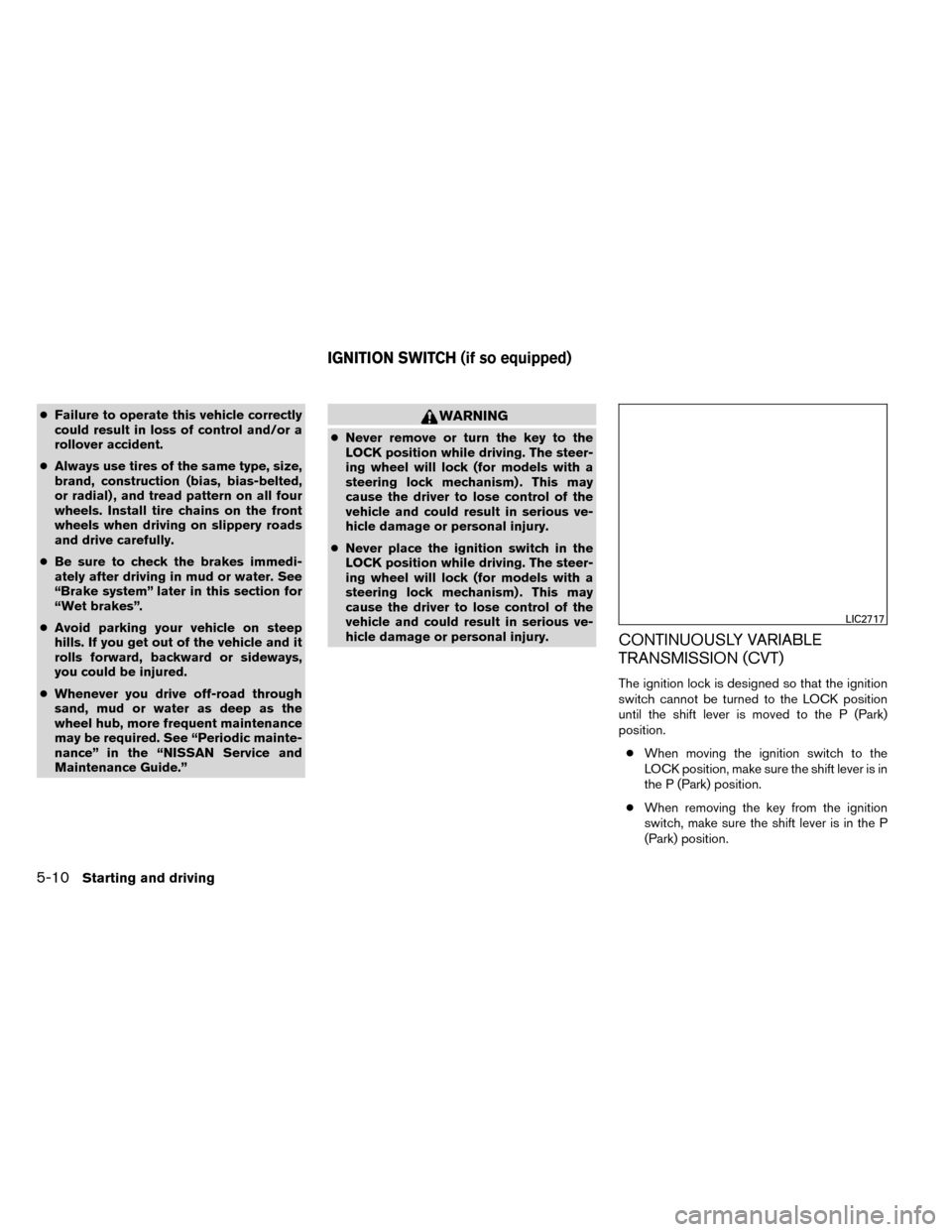
●Failure to operate this vehicle correctly
could result in loss of control and/or a
rollover accident.
● Always use tires of the same type, size,
brand, construction (bias, bias-belted,
or radial) , and tread pattern on all four
wheels. Install tire chains on the front
wheels when driving on slippery roads
and drive carefully.
● Be sure to check the brakes immedi-
ately after driving in mud or water. See
“Brake system” later in this section for
“Wet brakes”.
● Avoid parking your vehicle on steep
hills. If you get out of the vehicle and it
rolls forward, backward or sideways,
you could be injured.
● Whenever you drive off-road through
sand, mud or water as deep as the
wheel hub, more frequent maintenance
may be required. See “Periodic mainte-
nance” in the “NISSAN Service and
Maintenance Guide.”WARNING
● Never remove or turn the key to the
LOCK position while driving. The steer-
ing wheel will lock (for models with a
steering lock mechanism) . This may
cause the driver to lose control of the
vehicle and could result in serious ve-
hicle damage or personal injury.
● Never place the ignition switch in the
LOCK position while driving. The steer-
ing wheel will lock (for models with a
steering lock mechanism) . This may
cause the driver to lose control of the
vehicle and could result in serious ve-
hicle damage or personal injury.
CONTINUOUSLY VARIABLE
TRANSMISSION (CVT)
The ignition lock is designed so that the ignition
switch cannot be turned to the LOCK position
until the shift lever is moved to the P (Park)
position.
● When moving the ignition switch to the
LOCK position, make sure the shift lever is in
the P (Park) position.
● When removing the key from the ignition
switch, make sure the shift lever is in the P
(Park) position.
LIC2717
IGNITION SWITCH (if so equipped)
5-10Starting and driving
Page 306 of 442

Fail-safe
If the vehicle is driven under extreme con-
ditions, such as excessive wheel spinning
and subsequent hard braking, the fail-safe
system may be activated. The MIL may
come on to indicate the fail-safe mode is
activated. For additional information, refer
to “Malfunction Indicator Light (MIL)” in the
“Instrument and controls” section of this
manual. This will occur even if all electrical
circuits are functioning properly. In this
case, place the ignition switch in the OFF
position and wait for 10 seconds. Then
push the switch back to the ON position.
The vehicle should return to its normal op-
erating condition. If it does not return to its
normal operating condition, have a
NISSAN dealer check the transmission and
repair if necessary.
WARNING
When the high fluid temperature protec-
tion mode or fail-safe operation occurs,
vehicle speed may be gradually reduced.
The reduced speed may be lower than
other traffic, which could increase the
chance of a collision. Be especially careful
when driving. If necessary, pull to the side
of the road at a safe place and allow the
transmission to return to normal opera-
tion, or have it repaired if necessary.
WARNING
●Be sure the parking brake is fully re-
leased before driving. Failure to do so
can cause brake failure and lead to an
accident.
● Do not release the parking brake from
outside the vehicle.
● Do not use the shift lever in place of the
parking brake. When parking, be sure
the parking brake is fully engaged.
● Do not leave children unattended in a
vehicle. They could release the parking
brake and cause an accident.
PARKING BRAKE
Starting and driving5-21
Page 310 of 442

– A vehicle which your vehicle over-takes rapidly. For additional informa-
tion, refer to “BSW driving situa-
tions” in this section.
– A vehicle that merges or changes lanes rapidly directly next to your
vehicle.
● The camera unit may not be able to
detect property when your vehicle trav-
els beside the middle section of a ve-
hicle with long wheelbase (e.g. trailer
truck, semi-trailer, tractor) .
● The camera detection zone is designed
based on a standard lane width. When
driving in a wider lane, the camera unit
may not detect vehicles in an adjacent
lane. When driving in a narrow lane, the
camera unit may detect vehicles driving
two lanes away.
● The camera unit is designed to ignore
most stationary objects, however ob-
jects such as guardrails, walls, foliage
and parked vehicles may occasionally
be detected. This is a normal operating
condition. ●
The camera unit may detect the re-
flected image of vehicles or roadside
objects that are not actually in the de-
tection zone, especially when the road
is wet.
BSW DRIVING SITUATIONS
Another vehicle approaching from
behind
The Blind spot indicator light illuminates if a ve-
hicle enters the detection zone from behind in an
adjacent lane.
However, if the overtaking vehicle is traveling
much faster than your vehicle, the indicator light
may not illuminate before the detected vehicle is
beside your vehicle. Always use the side and rear
mirrors and turn and look in the direction your
vehicle will move to ensure it is safe to change
lanes.
SSD1026
Starting and driving5-25
Page 313 of 442

WARNING
●The camera unit may not be able to
detect properly under the following
conditions:
– On roads where there are multiple parallel lane markers; lane markers
that are faded or not painted clearly;
yellow painted lane markers; non-
standard lane markers; or lane mark-
ers covered with water, dirt, snow,
etc.
– On roads where the discontinued lane markers are still detectable.
– On roads where there are sharp curves.
– On roads where there are sharply contrasting objects, such as shad-
ows, snow, water, wheel ruts, seams
or lines remaining after road repairs.
(The LDW system could detect these
items as lane markers.)
– On roads where the traveling lane merges or separates.
– When the vehicle’s traveling direc- tion does not align with the lane
marker. – When the road surface is very dark
due to weak ambient light or im-
paired tail lamp.
– When traveling close to the vehicle in front of you, which obstructs the lane
camera unit detection range.
– When rain, snow, dirt or object ad- heres to the windshield in front of the
lane camera unit.
– When the headlights are not bright due to dirt on the lens or if the aiming
is not adjusted properly.
– When strong light enters the lane camera unit. (For example, the light
directly shines on the front of the
vehicle at sunrise or sunset) .
– When a sudden change in brightness occurs. (For example, when the ve-
hicle enters or exits a tunnel or under
a bridge) .
BSW/LDW TEMPORARY DISABLED
STATUS
Under the following condition, the BSW and/or
LDW system is turned off temporarily, the BSW
light and/or LDW light will blink, and either of the
following message will appear in the vehicle in-
formation display:
● “Trunk is open”
● “Washer fluid is low”
When the above conditions are corrected, the
BSW and/or LDW system will resume automati-
cally.
BSW/LDW AUTOMATIC
DEACTIVATION
When dirt, rain or snow cannot be removed by the
automatic washer and blower and accumulates on
the camera, making it impossible to detect the
vehicles or the lane markers, the BSW and/or LDW
system will be turned off automatically. The BSW
light (white) and/or LDW light (orange) will blink,
and the “Unavailable : Clean rear camera” will
appear in the vehicle information display.
Action to take:
If the message appears, park the vehicle in a safe
place, clean the camera unit with a soft cloth.
Then turn off and restart the engine.
5-28Starting and driving
Page 322 of 442

●Keep your engine tuned up.
● Follow the recommended scheduled main-
tenance.
● Keep the tires inflated to the correct pres-
sure. Low tire pressure increases tire wear
and lowers fuel economy.
● Keep all the wheels in correct alignment.
Improper alignment increases tire wear and
lowers fuel economy.
● Use the recommended viscosity engine oil.
See “Engine oil and oil filter recommenda-
tions” in “Technical and consumer informa-
tion” in this manual. If any malfunction occurs in the AWD system
while the engine is running, the master warning
light will come on.
The master warning light may illuminate while
trying to free a stuck vehicle due to high pow-
ertrain oil temperature. The driving mode may
change to 2WD. AUTO mode may change to
LOCK mode before the warning light illuminates.
If the master warning light illuminates during op-
eration, stop the vehicle with the engine idling in a
safe place immediately.
Then if the light turns off after a while, you can
continue driving.
A large difference between the diameters of the
front and rear wheels will make the warning light
illuminate. Pull off the road in a safe area and idle
the engine. Check that all tire sizes are the same,
tire pressure is correct, and the tires are not worn.CAUTION
●
If the warning light remains on after the
above operation, have your vehicle
checked by a NISSAN dealer as soon as
possible.
● If the warning light comes on while driv-
ing, there may be a malfunction in the
AWD system.
Reduce the vehicle speed and have your
vehicle checked by a NISSAN dealer as
soon as possible.
● The powertrain may be damaged if you
continue driving with the warning light
illuminated.
● Never drive on dry, hard surface roads in
the LOCK mode, as this will overload
the powertrain and may cause a serious
malfunction.
INCREASING FUEL ECONOMY ALL-WHEEL DRIVE (AWD) (if so
equipped)
Starting and driving5-37
Page 323 of 442

WARNING
●For AWD equipped vehicles, do not at-
tempt to raise two wheels off the
ground and shift the transmission to
any drive or reverse position with the
engine running. Doing so may result in
drivetrain damage or unexpected ve-
hicle movement which could result in
serious vehicle damage or personal
injury.
● Do not attempt to test an AWD
equipped vehicle on a 2–wheel dyna-
mometer (such as the dynamometers
used by some states for emissions test-
ing) or similar equipment even if the
other two wheels are raised off the
ground. Make sure that you inform the
test facility personnel that your vehicle
is equipped with AWD before it is
placed on a dynamometer. Using the
wrong test equipment may result in
drive train damage or unexpected ve-
hicle movement which could result in
serious vehicle damage or personal
injury.
ALL-WHEEL DRIVE (AWD) LOCK
SWITCH OPERATIONS
The AWD LOCK switch is located on the lower
side of the instrument panel. This switch is used
to select the AUTO or LOCK mode depending on
the driving conditions.
LOCK mode:
The AWD LOCK indicator light will illuminate.
AUTO mode:
The AWD LOCK indicator light will turn off.
LIC2645
5-38Starting and driving
Page 324 of 442
![NISSAN ROGUE 2014 2.G Owners Manual AWD mode Wheels driven AWD LOCK indicator light Use conditionsAUTO Distribution of torque to
the front and rear wheels
changes automatically,
depending on road condi-
tions encountered [100:0]
←→
NISSAN ROGUE 2014 2.G Owners Manual AWD mode Wheels driven AWD LOCK indicator light Use conditionsAUTO Distribution of torque to
the front and rear wheels
changes automatically,
depending on road condi-
tions encountered [100:0]
←→](/manual-img/5/393/w960_393-323.png)
AWD mode Wheels driven AWD LOCK indicator light Use conditionsAUTO Distribution of torque to
the front and rear wheels
changes automatically,
depending on road condi-
tions encountered [100:0]
←→
[50:50]. This results
in improved driving
stability. *1
For driving on paved or
slippery roads.
LOCK All-Wheel Drive (AWD) *2,
*3
For driving on rough
roads.
*1 When the rotation difference between the front and rear wheels is large, the AWD mode may change
from AUTO to LOCK for a while, however, this is not a malfunction.
*2 The LOCK mode will change to AUTO mode automatically when the vehicle has been driven at a
high speed. The AWD LOCK indicator light turns off.
*3 LOCK mode will automatically be cancelled when the ignition switch is turned to the OFF position. ●
The AWD torque distribution between the
front and rear wheels can be displayed in the
video information display.
● If the AWD LOCK switch is operated while
accelerating or decelerating, or if the ignition
switch is turned off, you may feel a jolt. This
is normal.
● The oil temperature of the powertrain parts
will increase if the vehicle is continuously
operated under conditions where the differ-
ence in rotation between the front and rear
wheels is large (wheel slip) , such as when
driving the vehicle on rough roads, through
sand or mud, or freeing a stuck vehicle. In
these cases, the master warning light illumi-
nates and the AWD mode changes to 2WD
to protect the powertrain parts. Stop driving
with the engine idling and wait until the
warning light turns off and the AWD returns
to the AUTO mode. If the warning light re-
mains on, have your vehicle checked by a
NISSAN dealer as soon as possible.
Starting and driving5-39
Page 325 of 442
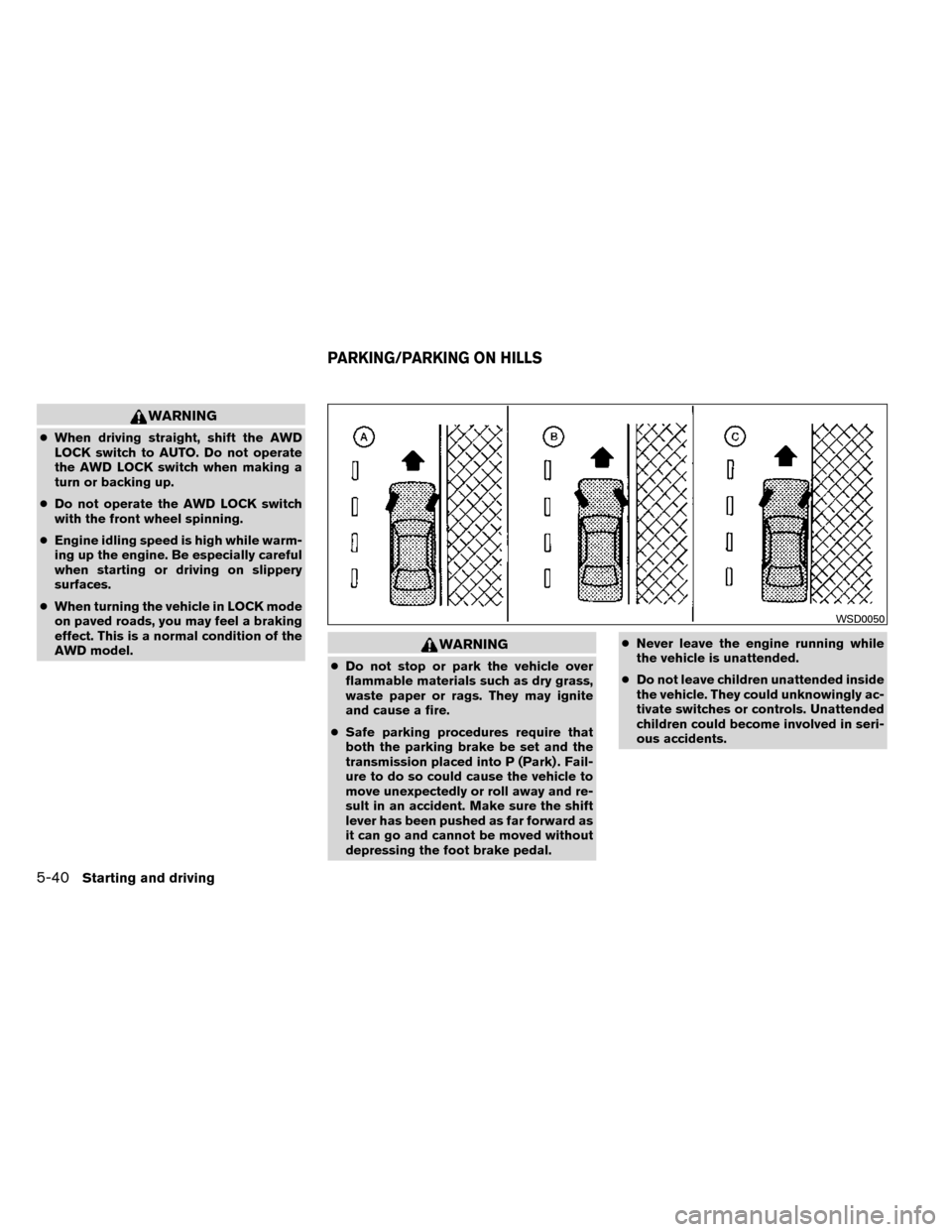
WARNING
●When driving straight, shift the AWD
LOCK switch to AUTO. Do not operate
the AWD LOCK switch when making a
turn or backing up.
● Do not operate the AWD LOCK switch
with the front wheel spinning.
● Engine idling speed is high while warm-
ing up the engine. Be especially careful
when starting or driving on slippery
surfaces.
● When turning the vehicle in LOCK mode
on paved roads, you may feel a braking
effect. This is a normal condition of the
AWD model.
WARNING
● Do not stop or park the vehicle over
flammable materials such as dry grass,
waste paper or rags. They may ignite
and cause a fire.
● Safe parking procedures require that
both the parking brake be set and the
transmission placed into P (Park) . Fail-
ure to do so could cause the vehicle to
move unexpectedly or roll away and re-
sult in an accident. Make sure the shift
lever has been pushed as far forward as
it can go and cannot be moved without
depressing the foot brake pedal. ●
Never leave the engine running while
the vehicle is unattended.
● Do not leave children unattended inside
the vehicle. They could unknowingly ac-
tivate switches or controls. Unattended
children could become involved in seri-
ous accidents.
WSD0050
PARKING/PARKING ON HILLS
5-40Starting and driving