2014 NISSAN QUEST ad blue
[x] Cancel search: ad bluePage 315 of 482
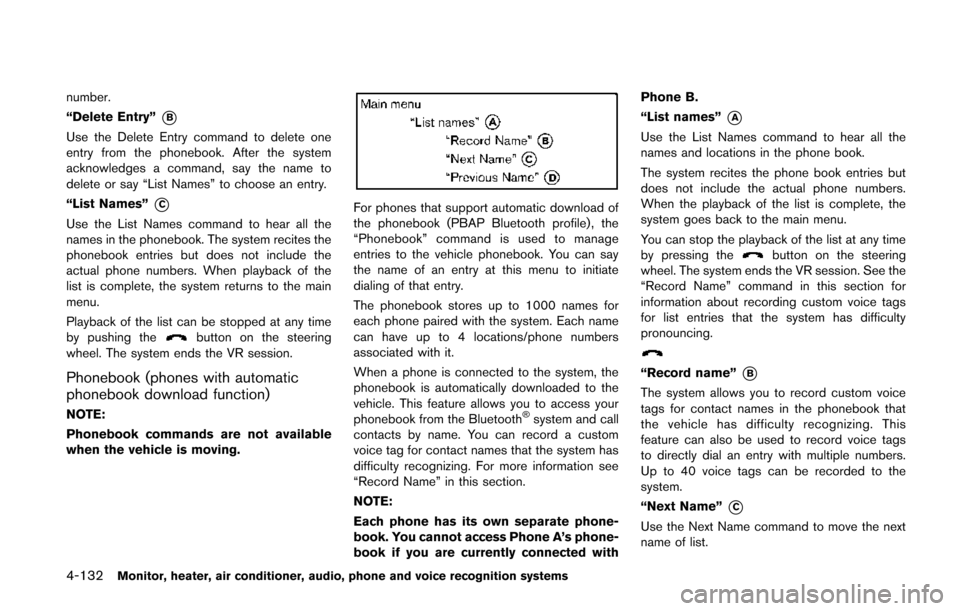
4-132Monitor, heater, air conditioner, audio, phone and voice recognition systems
number.
“Delete Entry”
*B
Use the Delete Entry command to delete one
entry from the phonebook. After the system
acknowledges a command, say the name to
delete or say “List Names” to choose an entry.
“List Names”
*C
Use the List Names command to hear all the
names in the phonebook. The system recites the
phonebook entries but does not include the
actual phone numbers. When playback of the
list is complete, the system returns to the main
menu.
Playback of the list can be stopped at any time
by pushing the
button on the steering
wheel. The system ends the VR session.
Phonebook (phones with automatic
phonebook download function)
NOTE:
Phonebook commands are not available
when the vehicle is moving.
For phones that support automatic download of
the phonebook (PBAP Bluetooth profile) , the
“Phonebook” command is used to manage
entries to the vehicle phonebook. You can say
the name of an entry at this menu to initiate
dialing of that entry.
The phonebook stores up to 1000 names for
each phone paired with the system. Each name
can have up to 4 locations/phone numbers
associated with it.
When a phone is connected to the system, the
phonebook is automatically downloaded to the
vehicle. This feature allows you to access your
phonebook from the Bluetooth
®system and call
contacts by name. You can record a custom
voice tag for contact names that the system has
difficulty recognizing. For more information see
“Record Name” in this section.
NOTE:
Each phone has its own separate phone-
book. You cannot access Phone A’s phone-
book if you are currently connected with Phone B.
“List names”
*A
Use the List Names command to hear all the
names and locations in the phone book.
The system recites the phone book entries but
does not include the actual phone numbers.
When the playback of the list is complete, the
system goes back to the main menu.
You can stop the playback of the list at any time
by pressing the
button on the steering
wheel. The system ends the VR session. See the
“Record Name” command in this section for
information about recording custom voice tags
for list entries that the system has difficulty
pronouncing.
“Record name”*B
The system allows you to record custom voice
tags for contact names in the phonebook that
the vehicle has difficulty recognizing. This
feature can also be used to record voice tags
to directly dial an entry with multiple numbers.
Up to 40 voice tags can be recorded to the
system.
“Next Name”
*C
Use the Next Name command to move the next
name of list.
Page 316 of 482
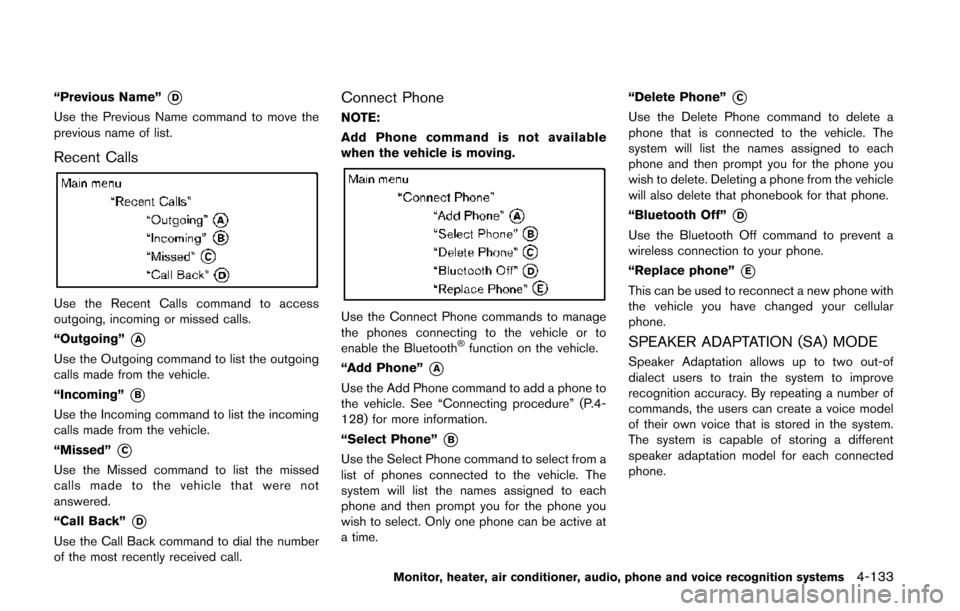
“Previous Name”*D
Use the Previous Name command to move the
previous name of list.
Recent Calls
Use the Recent Calls command to access
outgoing, incoming or missed calls.
“Outgoing”
*A
Use the Outgoing command to list the outgoing
calls made from the vehicle.
“Incoming”
*B
Use the Incoming command to list the incoming
calls made from the vehicle.
“Missed”
*C
Use the Missed command to list the missed
calls made to the vehicle that were not
answered.
“Call Back”
*D
Use the Call Back command to dial the number
of the most recently received call.
Connect Phone
NOTE:
Add Phone command is not available
when the vehicle is moving.
Use the Connect Phone commands to manage
the phones connecting to the vehicle or to
enable the Bluetooth
®function on the vehicle.
“Add Phone”
*A
Use the Add Phone command to add a phone to
the vehicle. See “Connecting procedure” (P.4-
128) for more information.
“Select Phone”
*B
Use the Select Phone command to select from a
list of phones connected to the vehicle. The
system will list the names assigned to each
phone and then prompt you for the phone you
wish to select. Only one phone can be active at
a time. “Delete Phone”
*C
Use the Delete Phone command to delete a
phone that is connected to the vehicle. The
system will list the names assigned to each
phone and then prompt you for the phone you
wish to delete. Deleting a phone from the vehicle
will also delete that phonebook for that phone.
“Bluetooth Off”
*D
Use the Bluetooth Off command to prevent a
wireless connection to your phone.
“Replace phone”
*E
This can be used to reconnect a new phone with
the vehicle you have changed your cellular
phone.
SPEAKER ADAPTATION (SA) MODE
Speaker Adaptation allows up to two out-of
dialect users to train the system to improve
recognition accuracy. By repeating a number of
commands, the users can create a voice model
of their own voice that is stored in the system.
The system is capable of storing a different
speaker adaptation model for each connected
phone.
Monitor, heater, air conditioner, audio, phone and voice recognition systems4-133
Page 317 of 482
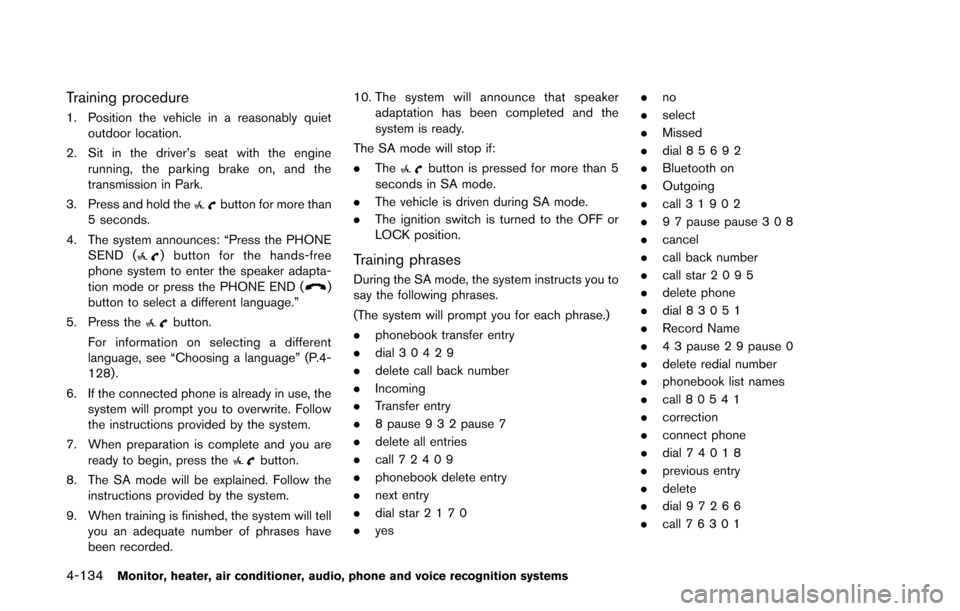
4-134Monitor, heater, air conditioner, audio, phone and voice recognition systems
Training procedure
1. Position the vehicle in a reasonably quietoutdoor location.
2. Sit in the driver’s seat with the engine running, the parking brake on, and the
transmission in Park.
3. Press and hold the
button for more than
5 seconds.
4. The system announces: “Press the PHONE SEND (
) button for the hands-free
phone system to enter the speaker adapta-
tion mode or press the PHONE END (
)
button to select a different language.”
5. Press the
button.
For information on selecting a different
language, see “Choosing a language” (P.4-
128).
6. If the connected phone is already in use, the system will prompt you to overwrite. Follow
the instructions provided by the system.
7. When preparation is complete and you are ready to begin, press the
button.
8. The SA mode will be explained. Follow the instructions provided by the system.
9. When training is finished, the system will tell you an adequate number of phrases have
been recorded. 10. The system will announce that speaker
adaptation has been completed and the
system is ready.
The SA mode will stop if:
. The
button is pressed for more than 5
seconds in SA mode.
. The vehicle is driven during SA mode.
. The ignition switch is turned to the OFF or
LOCK position.
Training phrases
During the SA mode, the system instructs you to
say the following phrases.
(The system will prompt you for each phrase.)
.phonebook transfer entry
. dial 30429
. delete call back number
. Incoming
. Transfer entry
. 8 pause 9 3 2 pause 7
. delete all entries
. call 7 2409
. phonebook delete entry
. next entry
. dial star 2170
. yes .
no
. select
. Missed
. dial 85692
. Bluetooth on
. Outgoing
. call 3 1902
. 9 7 pause pause 3 0 8
. cancel
. call back number
. call star 2095
. delete phone
. dial 83051
. Record Name
. 4 3 pause 2 9 pause 0
. delete redial number
. phonebook list names
. call 8 0541
. correction
. connect phone
. dial 74018
. previous entry
. delete
. dial 97266
. call 7 6301
Page 336 of 482
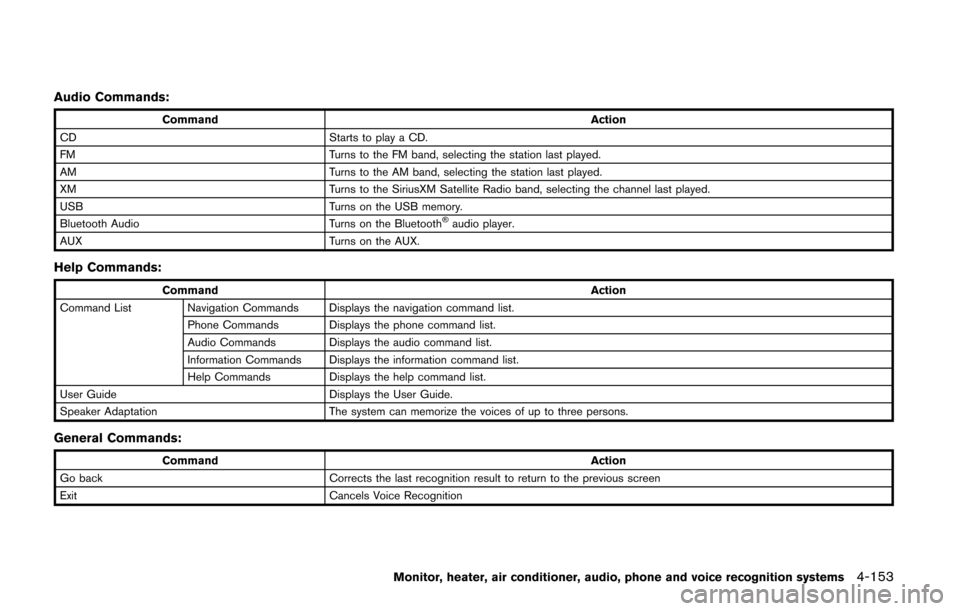
Audio Commands:
CommandAction
CD Starts to play a CD.
FM Turns to the FM band, selecting the station last played.
AM Turns to the AM band, selecting the station last played.
XM Turns to the SiriusXM Satellite Radio band, selecting the channel last played.
USB Turns on the USB memory.
Bluetooth Audio Turns on the Bluetooth
®audio player.
AUX Turns on the AUX.
Help Commands:
Command Action
Command List Navigation Commands Displays the navigation command list. Phone Commands Displays the phone command list.
Audio Commands Displays the audio command list.
Information Commands Displays the information command list.
Help Commands Displays the help command list.
User Guide Displays the User Guide.
Speaker Adaptation The system can memorize the voices of up to three persons.
General Commands:
Command Action
Go back Corrects the last recognition result to return to the previous screen
Exit Cancels Voice Recognition
Monitor, heater, air conditioner, audio, phone and voice recognition systems4-153
Page 342 of 482
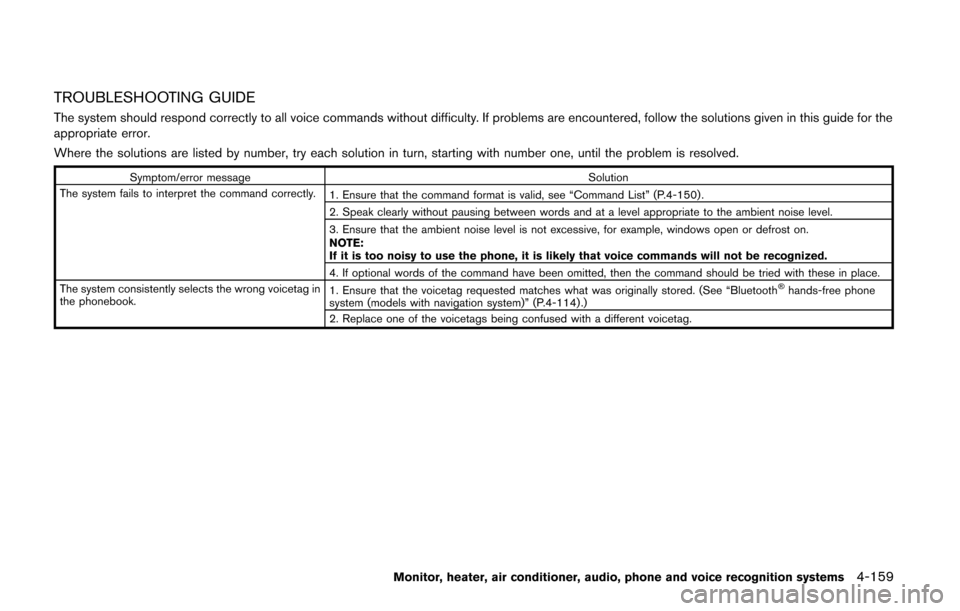
TROUBLESHOOTING GUIDE
The system should respond correctly to all voice commands without difficulty. If problems are encountered, follow the solutions given in this guide for the
appropriate error.
Where the solutions are listed by number, try each solution in turn, starting with number one, until the problem is resolved.
Symptom/error messageSolution
The system fails to interpret the command correctly. 1. Ensure that the command format is valid, see “Command List” (P.4-150) .
2. Speak clearly without pausing between words and at a level appropriate to the ambient noise level.
3. Ensure that the ambient noise level is not excessive, for example, windows open or defrost on.
NOTE:
If it is too noisy to use the phone, it is likely that voice commands will not be recognized.
4. If optional words of the command have been omitted, then the command should be tried with these in place.
The system consistently selects the wrong voicetag in
the phonebook. 1. Ensure that the voicetag requested matches what was originally stored. (See “Bluetooth
®hands-free phone
system (models with navigation system)” (P.4-114) .)
2. Replace one of the voicetags being confused with a different voicetag.
Monitor, heater, air conditioner, audio, phone and voice recognition systems4-159
Page 412 of 482
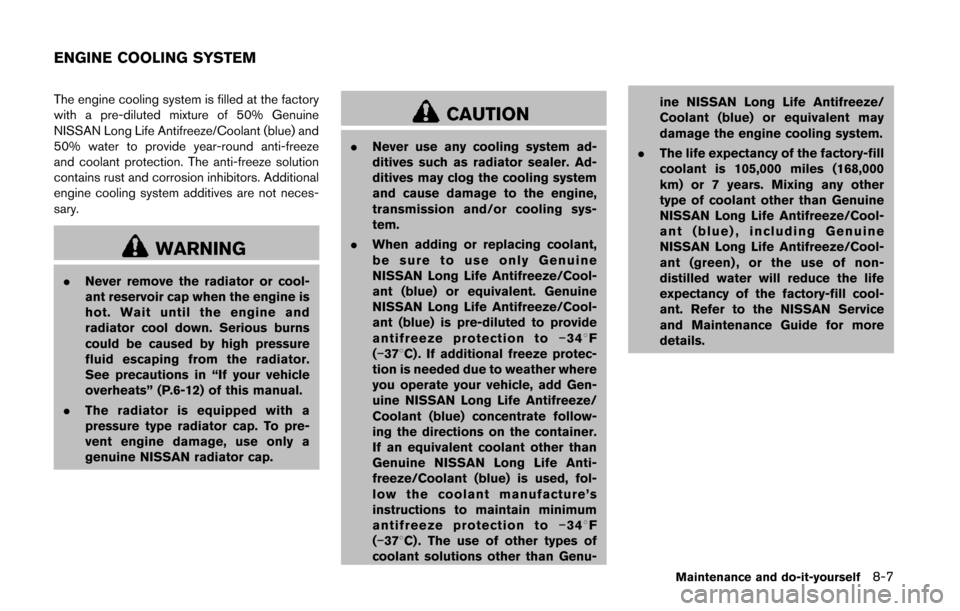
The engine cooling system is filled at the factory
with a pre-diluted mixture of 50% Genuine
NISSAN Long Life Antifreeze/Coolant (blue) and
50% water to provide year-round anti-freeze
and coolant protection. The anti-freeze solution
contains rust and corrosion inhibitors. Additional
engine cooling system additives are not neces-
sary.
WARNING
.Never remove the radiator or cool-
ant reservoir cap when the engine is
hot. Wait until the engine and
radiator cool down. Serious burns
could be caused by high pressure
fluid escaping from the radiator.
See precautions in “If your vehicle
overheats” (P.6-12) of this manual.
. The radiator is equipped with a
pressure type radiator cap. To pre-
vent engine damage, use only a
genuine NISSAN radiator cap.
CAUTION
.Never use any cooling system ad-
ditives such as radiator sealer. Ad-
ditives may clog the cooling system
and cause damage to the engine,
transmission and/or cooling sys-
tem.
. When adding or replacing coolant,
be sure to use only Genuine
NISSAN Long Life Antifreeze/Cool-
ant (blue) or equivalent. Genuine
NISSAN Long Life Antifreeze/Cool-
ant (blue) is pre-diluted to provide
antifreeze protection to −348 F
(−378C) . If additional freeze protec-
tion is needed due to weather where
you operate your vehicle, add Gen-
uine NISSAN Long Life Antifreeze/
Coolant (blue) concentrate follow-
ing the directions on the container.
If an equivalent coolant other than
Genuine NISSAN Long Life Anti-
freeze/Coolant (blue) is used, fol-
low the coolant manufacture’s
instructions to maintain minimum
antifreeze protection to −348 F
(−378C) . The use of other types of
coolant solutions other than Genu- ine NISSAN Long Life Antifreeze/
Coolant (blue) or equivalent may
damage the engine cooling system.
. The life expectancy of the factory-fill
coolant is 105,000 miles (168,000
km) or 7 years. Mixing any other
type of coolant other than Genuine
NISSAN Long Life Antifreeze/Cool-
ant (blue) , including Genuine
NISSAN Long Life Antifreeze/Cool-
ant (green) , or the use of non-
distilled water will reduce the life
expectancy of the factory-fill cool-
ant. Refer to the NISSAN Service
and Maintenance Guide for more
details.
Maintenance and do-it-yourself8-7
ENGINE COOLING SYSTEM
Page 447 of 482
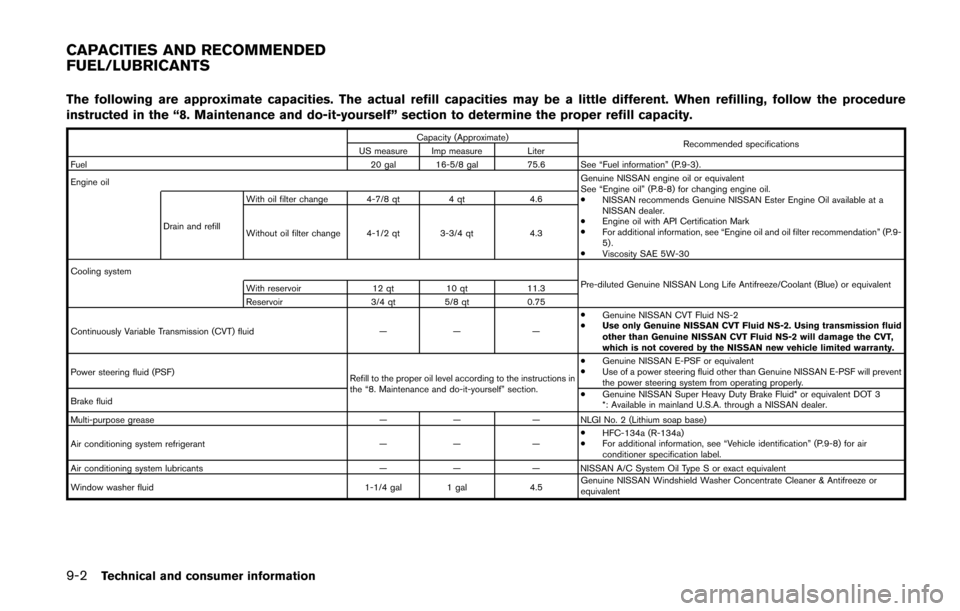
9-2Technical and consumer information
The following are approximate capacities. The actual refill capacities may be a little different. When refilling, follow the procedure
instructed in the “8. Maintenance and do-it-yourself” section to determine the proper refill capacity.
Capacity (Approximate)Recommended specifications
US measure Imp measure Liter
Fuel 20 gal 16-5/8 gal 75.6 See “Fuel information” (P.9-3).
Engine oil Genuine NISSAN engine oil or equivalent
See “Engine oil” (P.8-8) for changing engine oil.
.
NISSAN recommends Genuine NISSAN Ester Engine Oil available at a
NISSAN dealer.
. Engine oil with API Certification Mark
. For additional information, see “Engine oil and oil filter recommendation” (P.9-
5) .
. Viscosity SAE 5W-30
Drain and refill
With oil filter change 4-7/8 qt
4 qt4.6
Without oil filter change 4-1/2 qt 3-3/4 qt 4.3
Cooling system Pre-diluted Genuine NISSAN Long Life Antifreeze/Coolant (Blue) or equivalent
With reservoir 12 qt10 qt 11.3
Reservoir 3/4 qt5/8 qt 0.75
Continuously Variable Transmission (CVT) fluid —— —.
Genuine NISSAN CVT Fluid NS-2
. Use only Genuine NISSAN CVT Fluid NS-2. Using transmission fluid
other than Genuine NISSAN CVT Fluid NS-2 will damage the CVT,
which is not covered by the NISSAN new vehicle limited warranty.
Power steering fluid (PSF) Refill to the proper oil level according to the instructions in
the “8. Maintenance and do-it-yourself” section..
Genuine NISSAN E-PSF or equivalent
. Use of a power steering fluid other than Genuine NISSAN E-PSF will prevent
the power steering system from operating properly.
Brake fluid .
Genuine NISSAN Super Heavy Duty Brake Fluid* or equivalent DOT 3
*: Available in mainland U.S.A. through a NISSAN dealer.
Multi-purpose grease —— — NLGI No. 2 (Lithium soap base)
Air conditioning system refrigerant —— —.
HFC-134a (R-134a)
. For additional information, see “Vehicle identification” (P.9-8) for air
conditioner specification label.
Air conditioning system lubricants —— — NISSAN A/C System Oil Type S or exact equivalent
Window washer fluid 1-1/4 gal 1 gal4.5Genuine NISSAN Windshield Washer Concentrate Cleaner & Antifreeze or
equivalent
CAPACITIES AND RECOMMENDED
FUEL/LUBRICANTS
Page 474 of 482
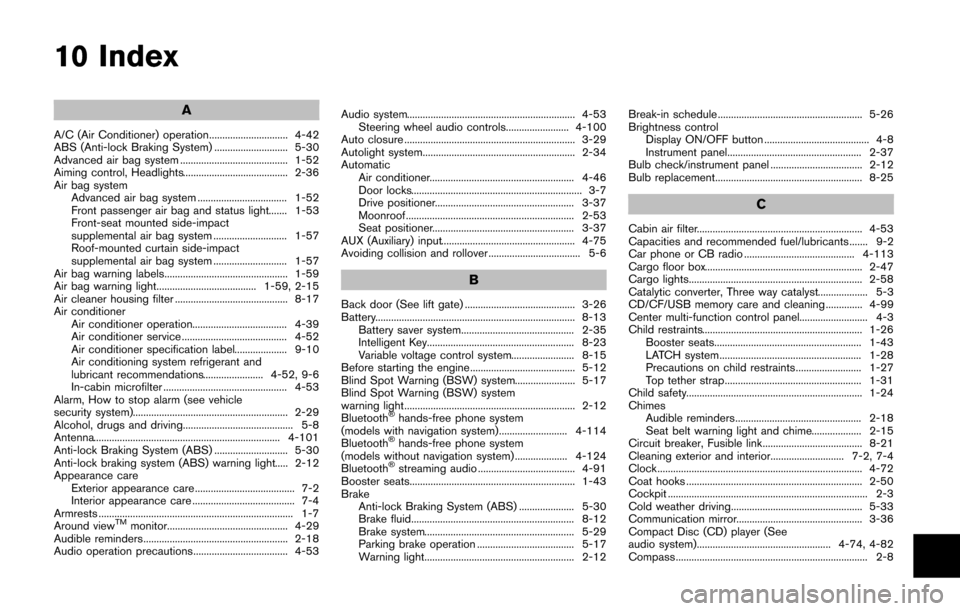
10 Index
A
A/C (Air Conditioner) operation.............................. 4-42
ABS (Anti-lock Braking System) ............................ 5-30
Advanced air bag system ......................................... 1-52
Aiming control, Headlights........................................ 2-36
Air bag systemAdvanced air bag system .................................. 1-52
Front passenger air bag and status light....... 1-53
Front-seat mounted side-impact
supplemental air bag system ............................ 1-57
Roof-mounted curtain side-impact
supplemental air bag system ............................ 1-57
Air bag warning labels............................................... 1-59
Air bag warning light...................................... 1-59, 2-15
Air cleaner housing filter ........................................... 8-17
Air conditioner Air conditioner operation.................................... 4-39
Air conditioner service ........................................ 4-52
Air conditioner specification label.................... 9-10
Air conditioning system refrigerant and
lubricant recommendations....................... 4-52, 9-6
In-cabin microfilter ............................................... 4-53
Alarm, How to stop alarm (see vehicle
security system)........................................................... 2-29
Alcohol, drugs and driving.......................................... 5-8
Antenna....................................................................... 4-101
Anti-lock Braking System (ABS) ............................ 5-30
Anti-lock braking system (ABS) warning light..... 2-12
Appearance care Exterior appearance care ...................................... 7-2
Interior appearance care ....................................... 7-4
Armrests .......................................................................... 1-7
Around view
TMmonitor.............................................. 4-29
Audible reminders....................................................... 2-18
Audio operation precautions.................................... 4-53 Audio system................................................................ 4-53
Steering wheel audio controls........................ 4-100
Auto closure ................................................................. 3-29
Autolight system.......................................................... 2-34
Automatic Air conditioner....................................................... 4-46
Door locks................................................................. 3-7
Drive positioner..................................................... 3-37
Moonroof................................................................ 2-53
Seat positioner...................................................... 3-37
AUX (Auxiliary) input................................................... 4-75
Avoiding collision and rollover ................................... 5-6
B
Back door (See lift gate) .......................................... 3-26
Battery............................................................................ 8-13 Battery saver system........................................... 2-35
Intelligent Key........................................................ 8-23
Variable voltage control system........................ 8-15
Before starting the engine........................................ 5-12
Blind Spot Warning (BSW) system....................... 5-17
Blind Spot Warning (BSW) system
warning light................................................................. 2-12
Bluetooth
®hands-free phone system
(models with navigation system).......................... 4-114
Bluetooth
®hands-free phone system
(models without navigation system) .................... 4-124
Bluetooth
®streaming audio ..................................... 4-91
Booster seats............................................................... 1-43
Brake Anti-lock Braking System (ABS) ..................... 5-30
Brake fluid.............................................................. 8-12
Brake system......................................................... 5-29
Parking brake operation ..................................... 5-17
Warning light......................................................... 2-12 Break-in schedule ....................................................... 5-26
Brightness control
Display ON/OFF button ........................................ 4-8
Instrument panel................................................... 2-37
Bulb check/instrument panel ................................... 2-12
Bulb replacement........................................................ 8-25
C
Cabin air filter............................................................... 4-53
Capacities and recommended fuel/lubricants ....... 9-2
Car phone or CB radio .......................................... 4-113
Cargo floor box............................................................ 2-47
Cargo lights.................................................................. 2-58
Catalytic converter, Three way catalyst................... 5-3
CD/CF/USB memory care and cleaning .............. 4-99
Center multi-function control panel.......................... 4-3
Child restraints............................................................. 1-26 Booster seats........................................................ 1-43
LATCH system...................................................... 1-28
Precautions on child restraints......................... 1-27
Top tether strap.................................................... 1-31
Child safety................................................................... 1-24
Chimes Audible reminders................................................ 2-18
Seat belt warning light and chime................... 2-15
Circuit breaker, Fusible link...................................... 8-21
Cleaning exterior and interior............................ 7-2, 7-4
Clock.............................................................................. 4-72
Coat hooks ................................................................... 2-50
Cockpit ............................................................................ 2-3
Cold weather driving.................................................. 5-33
Communication mirror................................................ 3-36
Compact Disc (CD) player (See
audio system)................................................... 4-74, 4-82
Compass......................................................................... 2-8