2014 NISSAN QASHQAI lights
[x] Cancel search: lightsPage 75 of 338
![NISSAN QASHQAI 2014 Owner´s Manual •[Auto lights]:
The sensitivity of the automatic lighting can be
adjusted. From the [Lighting] menu, select [Auto
Lights]. Use the
orand ENTER switches to
select the required sensitivity. The follow NISSAN QASHQAI 2014 Owner´s Manual •[Auto lights]:
The sensitivity of the automatic lighting can be
adjusted. From the [Lighting] menu, select [Auto
Lights]. Use the
orand ENTER switches to
select the required sensitivity. The follow](/manual-img/5/40326/w960_40326-74.png)
•[Auto lights]:
The sensitivity of the automatic lighting can be
adjusted. From the [Lighting] menu, select [Auto
Lights]. Use the
orand ENTER switches to
select the required sensitivity. The following op-
tions are available:
– On earliest
– On earlier
– Standard
– On later
[Turn indicator]:
The [3 flash on] overtaking feature can be set to be
ON or OFF. From the Vehicle Settings menu, select
“[3 Flash on]”. Use the ENTER button to turn this
feature ON or OFF.
[Unlocking]:
There are two options (where fitted) in the [Unlock-
ing] menu:
•[I–Key Door Lock] (where fitted)
When this item is turned on, the request switch
on the door is activated. From the [Unlocking]
menu, select [I-Key Door Unlock]. Use the
ENTER button to activate or deactivate this func-
tion.
•[Selective unlock]
When this item is turned on, and the door handle
request switch on the driver’s or front passen-
ger’s side door is pushed, only the correspond-
ing door is unlocked. All the doors can be un-
locked if the door handle request switch ispushed again within 1 minute. When this item is
turned to off, all the doors will be unlocked when
the door handle request switch is pushed once.
From the [Unlocking] menu, select [Selective
Unlock]. Use the ENTER button to activate or
deactivate this function.
[Wipers]:
•[Speed dependent] (where fitted)
The Speed dependent wiper feature can be set
to be ON or OFF. From the [Wipers] menu,
select [Speed Dependent]. Use the ENTER but-
ton to turn this feature ON or OFF.
•[Rain Sensor] (where fitted)
The [Rain sensor] feature can be activated or
deactivated. From the [Wipers] menu, select
[Rain Sensor]. Use the ENTER button to turn
this feature ON or OFF.
•[Reverse link]
The [Reverse link] wiper feature can be set to be
ON or OFF. From the [Wipers] menu, select
[Reverse Link]. Use the ENTER button to turn
this feature ON or OFF.
•[Drip wipe]
The [Drip wipe] feature can be set to be ON or
OFF. From the [Wipers] menu, select [Drip
Wipe]. Use the ENTER button to turn this fea-
ture ON or OFF.
Maintenance
1. Engine oil and filter replacement indicator:
This indicator appears when the customer set time
comes for changing the engine oil and filter. You
can set or reset the distance for changing the en-
gine oil and filter.
NIC2206
Instruments and controls2-17
Page 83 of 338
![NISSAN QASHQAI 2014 Owner´s Manual 25. [Reminder turn off headlights]
warning
This warning appears when the driver side door is
opened while the headlight switch is left ON and the
ignition switch is placed in the ACC, “OFF” or
LOC NISSAN QASHQAI 2014 Owner´s Manual 25. [Reminder turn off headlights]
warning
This warning appears when the driver side door is
opened while the headlight switch is left ON and the
ignition switch is placed in the ACC, “OFF” or
LOC](/manual-img/5/40326/w960_40326-82.png)
25. [Reminder turn off headlights]
warning
This warning appears when the driver side door is
opened while the headlight switch is left ON and the
ignition switch is placed in the ACC, “OFF” or
LOCK position. Place the headlight switch in “OFF”
or “AUTO” position. For additional information, see
“Headlight and turn signal switch” later in this sec-
tion.
26. [Time for a driver break?] indicator
This indicator appears when the set “TIMER” indi-
cator activates. You can set the time for up to 6
hours.
27. [Low outside temperature] warning
This warning appears if the outside temperature is
below 3°C (37°F). The warning can be set not to be
displayed. (See “[Clock] and [outside air
temperature]” later in this section or the separate
NissanConnect Owner’s manual.)
28. [Chassis control system fault]
warning
This warning appears if the chassis control module
detects an error in the Chassis Control System
(where fitted). Have the system checked by a
NISSAN dealer or qualified workshop. (See “Chas-
sis control” in the “5. Starting and driving” section.)
29. Cruise control indicator
This indicator shows the cruise control system sta-
tus. The status is shown by the colour.
See “Cruise control (where fitted)” in the “5. Start-
ing and driving” section for details.
30. Speed limiter indicator
This indicator shows the status of the speed limiter
system . If the system is in turned on and in use, the
speed that the speed limiter is set to is also dis-
played.
See “Speed limiter (where fitted)” in the “5. Starting
and driving” section for details.
31. Shift lever position indicator
This indicator shows the shift lever position.
See “Shift lever indicator (where fitted)” in the
“5. Starting and driving” section for further details.
32. [Tyre Pressure System Fault]
warning
This warning illuminates when there is a problem
with the Tyre Pressure Monitoring System (TPMS).
If this warning comes on, have the system checked
by a NISSAN dealer or qualified workshop. See
“Tyre Pressure Monitoring System (TPMS)” in the
“5. Starting and driving” section for further details.
33. [Resetting Tyre Pressure System]
indicator
This warning illuminates when the TPMS tempera-
ture calibration is in progress. See “TPMS tempera-
ture calibration” in the “5. Starting and driving” sec-
tion for further details.
34. [Parking Sensor System Fault]
warning (where fitted)
This warning illuminates when there is a problem
with the parking sensor system. If this warning
comes on, have the system checked by a NISSAN
dealer or qualified workshop.
35. [Vehicle Overheating Stop Vehicle]
warning
This warning illuminates is the engine coolant tem-
perature is too high, indicating that the engine is
overheating. See “Engine overheat” in the “6. In
case of emergency” section for further details.
36. [CVT System Fault] warning
(where fitted)
This warning illuminates when there is a problem
with the XTRONIC transmission (CVT) system. If
this warning comes on, have the system checked by
a NISSAN dealer or qualified workshop.
Instruments and controls2-25
Page 84 of 338
![NISSAN QASHQAI 2014 Owner´s Manual 37. [Adaptive Front-Lighting System
Fault] warning (where fitted)
This warning illuminates when there is a problem
with the dynamic high beam assistant system. See
“Dynamic high beam assistant (wher NISSAN QASHQAI 2014 Owner´s Manual 37. [Adaptive Front-Lighting System
Fault] warning (where fitted)
This warning illuminates when there is a problem
with the dynamic high beam assistant system. See
“Dynamic high beam assistant (wher](/manual-img/5/40326/w960_40326-83.png)
37. [Adaptive Front-Lighting System
Fault] warning (where fitted)
This warning illuminates when there is a problem
with the dynamic high beam assistant system. See
“Dynamic high beam assistant (where fitted)” later
in this section. If this warning comes on, have the
system checked by a NISSAN dealer or qualified
workshop.
38. [Headlight System Fault] warning
(where fitted)
This warning illuminates when the LED headlights
need to be replaced. If this warning comes on, have
the system checked by a NISSAN dealer or quali-
fied workshop. See “LED headlight (where fitted)”
later in this section
39–45. [Stop/Start] System
These indicators show the Stop/Start System sta-
tus. See “Stop/Start System (where fitted)” in the
“5. Starting and driving” section.
46. [Push Ignition to OFF] warning
This warning will illuminate if the ignition switch is
placed in the ACC position when the shift lever is
moved to the P (Park) position. To turn off the Push
warning, place the ignition switch in the ON position
and then in the LOCK position.
47. [Please Select Driving Aids in
Settings Menu] warning
This warning is displayed if the Driving Aids items
are not available because they are turned off in the
Settings menu.
48–51. [System Fault] warning
This warning appears when the Blind Spot Warn-
ing, (where fitted), Lane Departure Warning (where
fitted), Traffic Sign Recognition (where fitted), or
Forward Emergency Braking systems (where fitted)
are not functioning properly.
52. [Not Available Front Radar
Obstruction] warning (where fitted)
If the sensor area of the front bumper is covered
with dirt or obstructed, making it impossible to de-
tect a vehicle ahead, the forward emergency brak-
ing system is automatically turned off. The forward
emergency braking system warning light (orange)
and the forward collision warning light (orange) will
illuminate and the [Not Available Front Radar Ob-
struction] warning message will appear in the ve-
hicle information display. If the [Not Available Front
Radar Obstruction] warning message appears, park
the vehicle in a safe location and turn the engine off.
Check to see if the sensor area of the front bumper
is blocked. If the sensor area of the front bumper is
blocked, remove the blocking material. Restart the
engine. If the warning light continues to illuminate,
have the forward emergency braking system
checked by a NISSAN dealer or qualified workshop.
53–54. [Not Available High Cabin
Temperature] warning (where fitted)
This warning appears if the interior temperature of
the vehicle has reached such a high temperature
that the sensor for the Traffic Sign Recognition and
Lane Departure warning systems can no longer
function reliably. Once the interior temperature has
reached normal levels, the warning should disap-
pear. If the warning continues to display, have the
system checked by a NISSAN dealer or qualified
workshop
55. [Not Available Clean Rear Camera]
warning (where fitted)
This message is displayed if the rear camera used
by the Blind Spot Warning system is dirty or cov-
ered with snow or rain. If the message appears,
park the vehicle in a safe place, turn off the engine,
and clean the camera unit with a soft cloth. Then
restart the engine.
56. [Steering lock Registration
Complete] indicator
This appears when a new intelligent key is regis-
tered to the vehicle.
57. [Please select 1 item or more]
indicator
This message appears when you are in the main
menu of the vehicle information display to remind
you to select at least one item.
2-26Instruments and controls
Page 89 of 338

jFConditional speed limit, with the following
available conditions:
jgSnow
jhSlip (rain 1)
jiRain (rain 2)
jjTowing
jkGeneric
CAUTION
•The Traffic Sign Recognition (TSR) system is
intended as an aid to careful driving. It is the
driver’s responsibility to stay alert, drive
safely, and observe all road regulations that
currently apply, including looking out for road
signs.
•The Traffic Sign Recognition (TSR) system
may not function properly under the following
conditions:
•When rain, snow or dirt adheres to the
windscreen in front of the TSR camera unit.
•When the headlights are not bright due to
dirt on the lens or if the aiming is not ad-
justed properly.
•When strong light enters the camera unit.
(For example, the light directly shines on
the front of the vehicle at sunrise or sun-
set.)
•When a sudden change in brightness oc-
curs. (For example, when the vehicle en-
ters or exits a tunnel or under a bridge.)
•In areas not covered by the navigation sys-
tem.
•If there are deviations in relation to the
navigation, for example due to changes in
the road routing.
•When overtaking buses or trucks with
speed stickers.
Turning the TSR system on and off
Turning the LDW system on or of is done using the
[Settings] menu in the vehicle information display.
For details, see “Vehicle information display” in the
“2. Instruments and controls” section.
Perform the following steps to enable or disable the
TSR system:
1. In the [Settings] menu, select the [Driver Assis-
tance] key.
2. Touch [Traffic Sign] to turn the system ON/OFF.
System temporarily unavailable
If the vehicle is parked in direct sunlight under high
temperature conditions (over approximately 40 C
(104 F) and then started, the TSR system may be
deactivated automatically. The [Not available high
cabin temperature] warning message will appear in
the vehicle information display.
Action to take:
When the interior temperature is reduced, the TSR
system will resume operating automatically.
System Malfunction
If the TSR system malfunctions it will be turned off
automatically and the system [Malfunction]/[System
error] warning message will appear in the vehicle
information display.
Action to take:
If the TSR [Malfunction]/[System error] message
appears, pull off the road at a safe location and stop
the vehicle. Turn the engine off and restart the en-
gine. If the TSR [Malfunction]/[System error] mes-
sage continues to appear, have the system checked
by a NISSAN dealer.
Maintenance
The TSR uses the same multi-sensing front camera
unit that is used by the Lane Departure Warning
(LDW) system, located in front of the interior rear
view mirror. For maintenance of the camera, see
“Multi-sensing camera unit maintenance” in the
“5. Starting and driving” section.
Instruments and controls2-31
Page 90 of 338

WARNING
In freezing temperatures the washer fluid may
freeze on the windscreen and obscure your vi-
sion. Warm the windscreen with the defogger be-
fore you wash it.
CAUTION
•Do not open/release the bonnet when the
front wiper arms are raised from their original
position.
•Do not operate the washer continuously for
more than 15 seconds.
•Do not operate the washer if the reservoir
tank is empty or frozen.
WINDSCREEN
The windscreen wiper and washer can be operated
when the ignition switch is in the ON position.
Wiper operation
Move the lever up or down to operate the wiper at
the following speeds:
•j1:Intermittent ()—TypeAorAUTO—
Type B (where fitted) operates the rain-sensing
auto wiper system. (See “Rain sensor (where
fitted)” later in this section.).
– The intermittent operation speed can be ad-
justed by rotating the ring forward
jA (slower)
or backwardjB (faster).
– The wiper operation speed will vary in accor-
dance with the vehicle speed in the AUTO
position. For example, when the vehicle
speed is high, the intermittent operation
speed will be faster.
•j2:Low ()– for continuous low speed op-
eration
•j3:High ()– for continuous high speed
operation
•j4 : — for a single sweep operation of the wiper.
Washer operation
Pull the lever towards youj5 to operate the washer.
For every fifth operation of the wiper and washer,
the headlight washing system (where fitted) will be
activated to clean the headlights. The headlight
washing system is only activated while the headlight
switch is in the
position. See “Headlight
cleaner (where fitted)” later in this section.
NIC2125Type A (without AUTO mode)
NIC2173Type B (with AUTO mode)
WIPER AND WASHER SWITCH
2-32Instruments and controls
Page 94 of 338
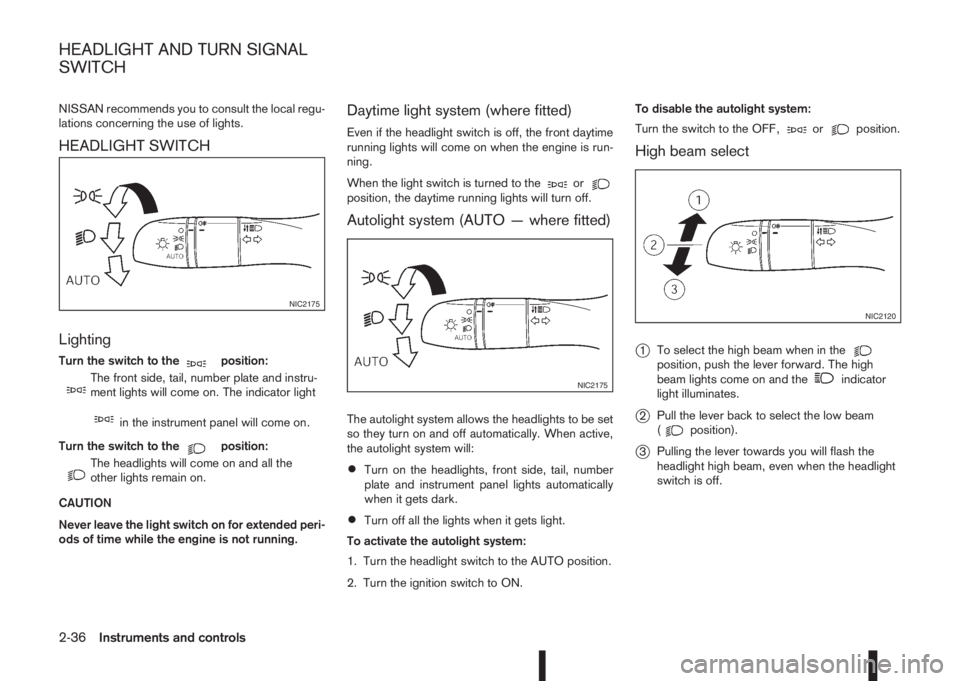
NISSAN recommends you to consult the local regu-
lations concerning the use of lights.
HEADLIGHT SWITCH
Lighting
Turn the switch to themposition:
m
The front side, tail, number plate and instru-
ment lights will come on. The indicator light
min the instrument panel will come on.
Turn the switch to the
mposition:
m
The headlights will come on and all the
other lights remain on.
CAUTION
Never leave the light switch on for extended peri-
ods of time while the engine is not running.
Daytime light system (where fitted)
Even if the headlight switch is off, the front daytime
running lights will come on when the engine is run-
ning.
When the light switch is turned to the
orposition, the daytime running lights will turn off.
Autolight system (AUTO — where fitted)
The autolight system allows the headlights to be set
so they turn on and off automatically. When active,
the autolight system will:
•Turn on the headlights, front side, tail, number
plate and instrument panel lights automatically
when it gets dark.
•Turn off all the lights when it gets light.
To activate the autolight system:
1. Turn the headlight switch to the AUTO position.
2. Turn the ignition switch to ON.To disable the autolight system:
Turn the switch to the OFF,
orposition.
High beam select
j
1To select the high beam when in theposition, push the lever forward. The high
beam lights come on and theindicator
light illuminates.
j2Pull the lever back to select the low beam
(position).
j3Pulling the lever towards you will flash the
headlight high beam, even when the headlight
switch is off.
NIC2175
NIC2175
NIC2120
HEADLIGHT AND TURN SIGNAL
SWITCH
2-36Instruments and controls
Page 95 of 338

DYNAMIC HIGH BEAM ASSISTANT
(where fitted)
A camera-controlled high beam assistant which
changes from low beam to high beam automatically.Precautions:
WARNING
The dynamic high beam assistant cannot com-
pensate for road and weather circumstances
while driving. The system saves the driver from
having to operate the switch. The driver always
remains responsible for choosing the correct
light setting.
Specific situations in which to operate the head
light switch manually:
•In heavy rain, snowy conditions. (general poor
visibility and bad weather conditions).
•When the vehicle sensors are dirty, covered
or broken.
Dynamic high beam assistant activated:
When the headlight switch is in the AUTO position,
the light sensor detects darkness, and the vehicle
speed is over 20 km/h (15 MPH), the dynamic high
beam assistant is operational. The dynamic high
beam assistant indicator light
in the instrument
panel is on.
The system operates as follows:
•High beam comes on automatically in dark con-
ditions:
If the vehicle speed is over 40 km/h (25 MPH)
and no other road users are recognised.
The
high beam light (blue) comes on addi-
tionally.
•High beam turns off automatically:
If the vehicle speed drops below 25 km/h (15
MPH) or other road users are detected.
The
High beam light (blue) turns off.
To disable the dynamic high beam assistant:
To turn the dynamic high beam assistant off turn the
head light switch to the OFF,
,orposi-
tion.
“Friendly Lighting”
The “Friendly Lighting” function is a convenience
facility. It allows you to provide lighting from the
vehicle after the ignition switch has been turned to
the LOCK position and the headlight switch is in the
OFF or AUTO (where fitted) position. Pulling the
headlight switch toward you once will activate the
headlight for approximately 30 seconds. After that
period of time, it will automatically switch off.
It is possible to pull the headlight switch up to four
times to increase the lighting period up to 2 minutes.
NOTE
The “Friendly Lighting” function can be cancelled
by switching the ignition switch to the Acc or ON
position again.
Battery save function
The battery save feature prevents your vehicle from
discharging the battery after you have left the exter-
nal lights, map lamps or room lamps on when exit-
ing the vehicle. This occurs when the ignition switch
or ignition knob is switched to the “OFF” or LOCK
position after the engine has been running.
NIC2211
Instruments and controls2-37
Page 96 of 338
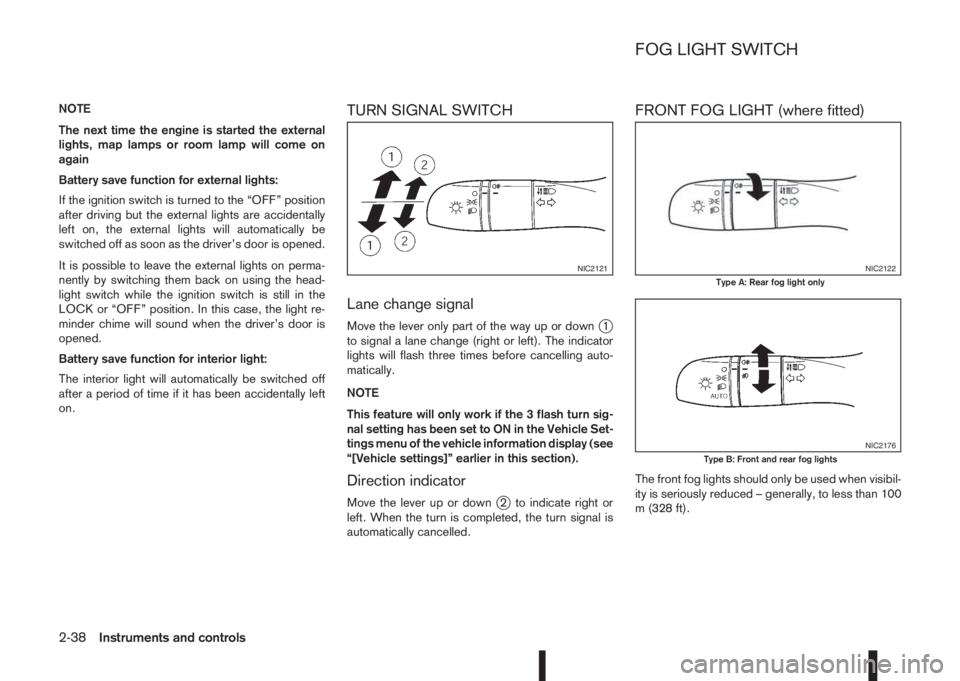
NOTE
The next time the engine is started the external
lights, map lamps or room lamp will come on
again
Battery save function for external lights:
If the ignition switch is turned to the “OFF” position
after driving but the external lights are accidentally
left on, the external lights will automatically be
switched off as soon as the driver’s door is opened.
It is possible to leave the external lights on perma-
nently by switching them back on using the head-
light switch while the ignition switch is still in the
LOCK or “OFF” position. In this case, the light re-
minder chime will sound when the driver’s door is
opened.
Battery save function for interior light:
The interior light will automatically be switched off
after a period of time if it has been accidentally left
on.TURN SIGNAL SWITCH
Lane change signal
Move the lever only part of the way up or downj1
to signal a lane change (right or left). The indicator
lights will flash three times before cancelling auto-
matically.
NOTE
This feature will only work if the 3 flash turn sig-
nal setting has been set to ON in the Vehicle Set-
tings menu of the vehicle information display (see
“[Vehicle settings]” earlier in this section).
Direction indicator
Move the lever up or downj2 to indicate right or
left. When the turn is completed, the turn signal is
automatically cancelled.
FRONT FOG LIGHT (where fitted)
The front fog lights should only be used when visibil-
ity is seriously reduced – generally, to less than 100
m (328 ft).
NIC2121NIC2122Type A: Rear fog light only
NIC2176Type B: Front and rear fog lights
FOG LIGHT SWITCH
2-38Instruments and controls