2014 NISSAN QASHQAI cruise control
[x] Cancel search: cruise controlPage 213 of 338
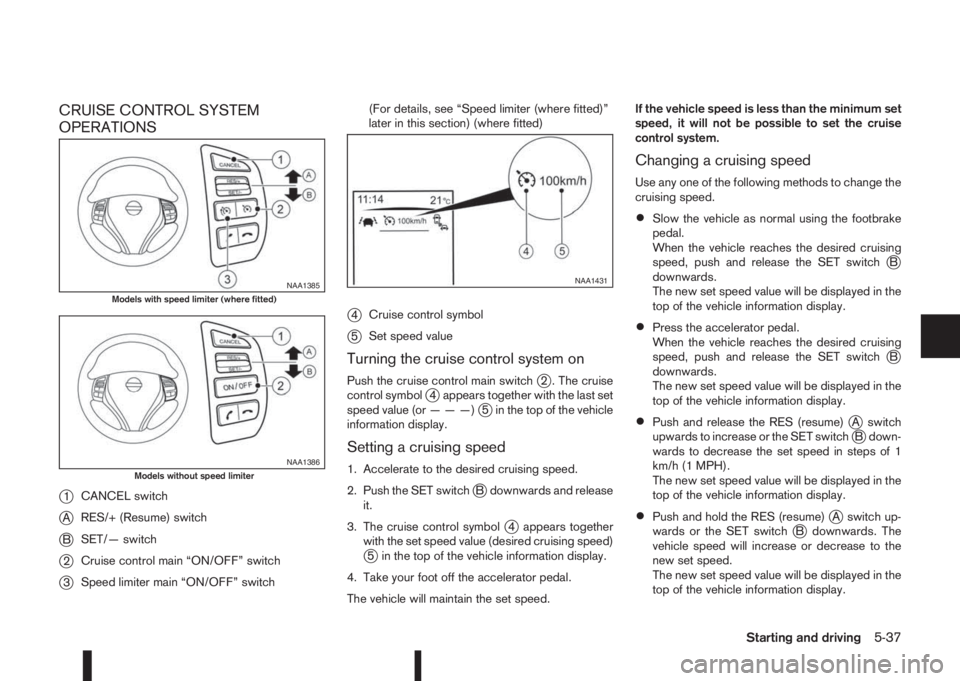
CRUISE CONTROL SYSTEM
OPERATIONS
j
1CANCEL switch
jARES/+ (Resume) switch
jBSET/— switch
j2Cruise control main “ON/OFF” switch
j3Speed limiter main “ON/OFF” switch(For details, see “Speed limiter (where fitted)”
later in this section) (where fitted)
j4Cruise control symbol
j5Set speed value
Turning the cruise control system on
Push the cruise control main switchj2 . The cruise
control symbolj4 appears together with the last set
speed value (or———)j5 in the top of the vehicle
information display.
Setting a cruising speed
1. Accelerate to the desired cruising speed.
2. Push the SET switch
jB downwards and release
it.
3. The cruise control symbol
j4 appears together
with the set speed value (desired cruising speed)
j5 in the top of the vehicle information display.
4. Take your foot off the accelerator pedal.
The vehicle will maintain the set speed.If the vehicle speed is less than the minimum set
speed, it will not be possible to set the cruise
control system.
Changing a cruising speed
Use any one of the following methods to change the
cruising speed.
•Slow the vehicle as normal using the footbrake
pedal.
When the vehicle reaches the desired cruising
speed, push and release the SET switch
jB
downwards.
The new set speed value will be displayed in the
top of the vehicle information display.
•Press the accelerator pedal.
When the vehicle reaches the desired cruising
speed, push and release the SET switch
jB
downwards.
The new set speed value will be displayed in the
top of the vehicle information display.
•Push and release the RES (resume)jA switch
upwards to increase or the SET switchjB down-
wards to decrease the set speed in steps of 1
km/h (1 MPH).
The new set speed value will be displayed in the
top of the vehicle information display.
•Push and hold the RES (resume)jA switch up-
wards or the SET switchjB downwards. The
vehicle speed will increase or decrease to the
new set speed.
The new set speed value will be displayed in the
top of the vehicle information display.
NAA1385Models with speed limiter (where fitted)
NAA1386Models without speed limiter
NAA1431
Starting and driving5-37
Page 214 of 338

Passing another vehicle
Depress the accelerator pedal to accelerate. After
releasing the accelerator pedal, the vehicle will re-
turn to the previously set speed.
The set speed value
j5 will flash until the vehicle
returns to the previously set speed.
Cancelling the cruise control system
To cancel a set speed limit, push the CANCEL
switchj1.
The cruise control symbolj4 and the set speed
valuej5 disappear from the top of the vehicle infor-
mation display.
The cruise control system will also be cancelled
automatically by any of the following:
•Pressing the footbrake pedal.
•Pressing the clutch pedal.
•Shifting the shift lever to the N (Neutral) position.
First depress clutch pedal
•If the vehicle slows down more than approxi-
mately 12 km/h (8 MPH) below the set speed.
Resuming a previous cruising speed
If the cruising speed has been cancelled, the last
set speed value will be stored in the cruise control
system memory. This cruising speed can be reacti-
vated by pressing the RES (Resume) switch
jA
upwards.
If the vehicle speed is less than a minimum set
speed, it will not be possible to resume to thecruising speed.
Pressing the CANCEL switch prevents resuming
to the previous cruising speed.
Turn the cruise control system off
The cruise control system will be turned off when
one of the following operations is performed:
•Push the cruise control main “ON/OFF” switchj2 . The cruise control symbolj4 and the set
speed valuej5 will turn off in the combination
meter display
•Push the speed limiter main “ON/OFF” switchj3 . The cruise control system information in the
combination meter will be replaced with the
speed limiter information. For details see “Speed
limiter (where fitted)” later in this section.
•When the vehicle is stopped and the ignition is
turned to the off position.
Turning off the cruise control system will erase
the cruise control system memory.The speed limiter allows you to set the desired ve-
hicle speed limit. While the speed limiter is acti-
vated, you can perform normal braking and accel-
eration, but the vehicle will not exceed the set speed.
When the vehicle reaches the set speed limit or if
the set speed limit is lower than the actual vehicle
speed, the accelerator pedal will not work until the
vehicle speed drops below the set speed limit.
When the actual vehicle speed exceeds the set
speed, an audible warning will be heard a short time
after the set speed is exceeded and driver interven-
tion is not detected.
When the speed limiter is on the cruise control sys-
tem cannot be operated.WARNING
•The speed limiter will not automatically brake
the vehicle to the set speed limit.
•Always observe posted speed limits. Do not
set the speed above them.
•Always confirm the setting status of the speed
limiter in the vehicle information display.
•When the speed limiter is set, avoid hard ac-
celeration to reach the set limit to ensure that
the system can limit the speed of the vehicle
correctly.
SPEED LIMITER (where fitted)
5-38Starting and driving
Page 215 of 338
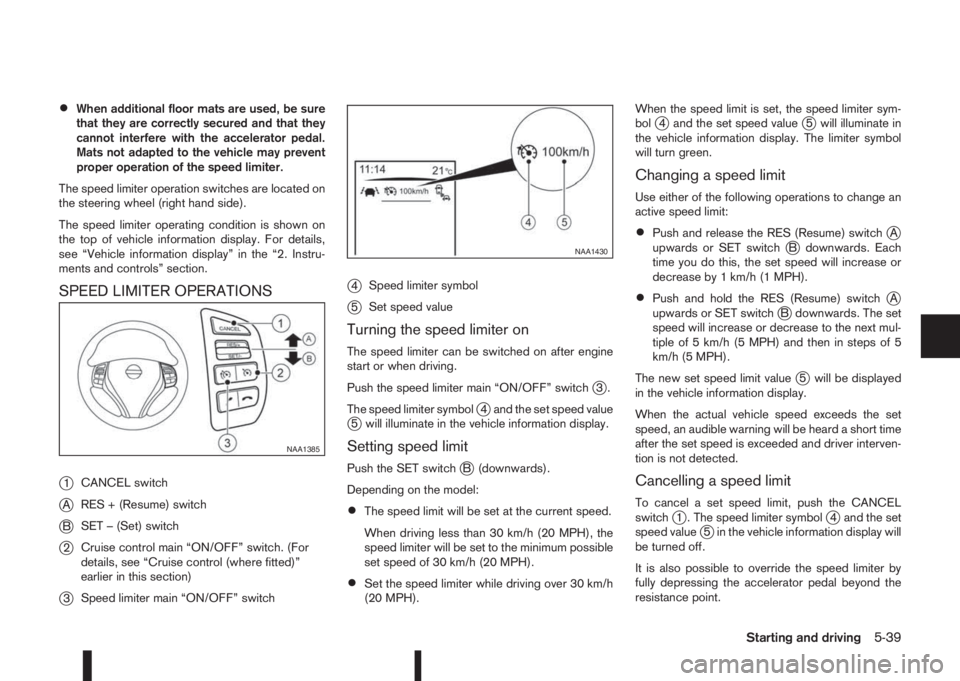
•When additional floor mats are used, be sure
that they are correctly secured and that they
cannot interfere with the accelerator pedal.
Mats not adapted to the vehicle may prevent
proper operation of the speed limiter.
The speed limiter operation switches are located on
the steering wheel (right hand side).
The speed limiter operating condition is shown on
the top of vehicle information display. For details,
see “Vehicle information display” in the “2. Instru-
ments and controls” section.
SPEED LIMITER OPERATIONS
j
1CANCEL switch
jARES + (Resume) switch
jBSET – (Set) switch
j2Cruise control main “ON/OFF” switch. (For
details, see “Cruise control (where fitted)”
earlier in this section)
j3Speed limiter main “ON/OFF” switch
j4Speed limiter symbol
j5Set speed value
Turning the speed limiter on
The speed limiter can be switched on after engine
start or when driving.
Push the speed limiter main “ON/OFF” switch
j3.
The speed limiter symbol
j4 and the set speed valuej5 will illuminate in the vehicle information display.
Setting speed limit
Push the SET switchjB (downwards).
Depending on the model:
•The speed limit will be set at the current speed.
When driving less than 30 km/h (20 MPH), the
speed limiter will be set to the minimum possible
set speed of 30 km/h (20 MPH).
•Set the speed limiter while driving over 30 km/h
(20 MPH).When the speed limit is set, the speed limiter sym-
bol
j4 and the set speed valuej5 will illuminate in
the vehicle information display. The limiter symbol
will turn green.
Changing a speed limit
Use either of the following operations to change an
active speed limit:
•Push and release the RES (Resume) switchjA
upwards or SET switchjB downwards. Each
time you do this, the set speed will increase or
decrease by 1 km/h (1 MPH).
•Push and hold the RES (Resume) switchjA
upwards or SET switchjB downwards. The set
speed will increase or decrease to the next mul-
tiple of 5 km/h (5 MPH) and then in steps of 5
km/h (5 MPH).
The new set speed limit value
j5 will be displayed
in the vehicle information display.
When the actual vehicle speed exceeds the set
speed, an audible warning will be heard a short time
after the set speed is exceeded and driver interven-
tion is not detected.
Cancelling a speed limit
To cancel a set speed limit, push the CANCEL
switchj1 . The speed limiter symbolj4 and the set
speed valuej5 in the vehicle information display will
be turned off.
It is also possible to override the speed limiter by
fully depressing the accelerator pedal beyond the
resistance point.
NAA1385
NAA1430
Starting and driving5-39
Page 216 of 338

WARNING
•The vehicle may accelerate when the speed
limiter cancels.
•When additional floor mats are used, be sure
that they are correctly secured and that they
cannot interfere with the accelerator pedal.
Mats not adapted to the vehicle may prevent
proper operation of the speed limiter.
Fully depress the accelerator pedal beyond the re-
sistance point. The speed limiter will be suspended
to allow driving above the set speed. The set speed
value
j5 will flash and an audible warning will sound.
The speed limiter will automatically resume when
the vehicle speed drops below the set speed limit.
Resuming a previous set speed
If a set speed limit has been cancelled, the set speed
will be stored in the speed limiter memory.
This speed limit can be reactivated by pressing the
RES (Resume) switch
jA upwards .
If the current vehicle speed is higher than the previ-
ous set speed, the accelerator pedal will not work
and the set speed value
j5 will flash until the vehicle
speed drops below the set speed limit.
When the actual vehicle speed exceeds the set
speed, an audible warning will be heard a short time
after the set speed is exceeded and driver interven-
tion is not detected.
Turning the speed limiter off
The speed limiter system will be turned off when
one of the following operations is performed:
•Push the speed limiter main “ON/OFF” switchj3 . The speed limiter symbolj4 and the set
speed valuej5 in the vehicle information display
will be turned off.
•Push the cruise control main “ON/OFF” switchj2 . The speed limiter information in the vehicle
information will be replaced with the cruise con-
trol information. For details see “Cruise control
(where fitted)” earlier in this section.
•When the vehicle is stopped and the ignition is
turned to the off position.
Turning off the speed limiter will erase the set
speed limit memory.
Speed limiter malfunction
If the speed limiter malfunctions, the speed limiter
symbolj4 in the vehicle information display will
flash.
Turn the speed limiter off by pushing the speed lim-
iter main “ON/OFF” switch
j3 and have the system
checked by a NISSAN dealer or qualified workshop.The forward emergency braking system can assist
the driver when there is a risk of a forward collision
with the vehicle ahead in the travelling lane.
The forward emergency braking system uses a ra-
dar sensor
jA located at the front of the vehicle to
measure the distance to the vehicle ahead in the
travelling lane.
WARNING
•The forward emergency braking system is a
supplemental aid to the driver. It is not a re-
placement for the driver’s attention to traffic
conditions or responsibility to drive safely. It
cannot prevent accidents due to carelessness
or dangerous driving techniques.
•The forward emergency braking system does
not function in all driving, traffic, weather and
road conditions.
NSD508
FORWARD EMERGENCY
BRAKING SYSTEM (where fitted)
5-40Starting and driving
Page 242 of 338

•Turn off the ECO mode system when accelera-
tion is required, such as when:
– driving with a heavy load of passengers or
cargo in the vehicle
– driving on a steep uphill slopeWARNING
•Whatever the conditions, drive with caution.
Accelerate and decelerate with great care. If
accelerating or decelerating too fast, the drive
wheels will lose even more traction.
•Allow more stopping distance in cold weather
driving. Braking should be started sooner than
on dry surfaces.
•Keep at a greater distance from the vehicle in
front of you on slippery roads.
•Wet ice (0°C, 32°F and freezing rain), very cold
snow and ice can be slick and very difficult to
drive on. The vehicle will have a lot less trac-
tion or grip under these conditions. Try to
avoid driving on wet ice until the road is salted
or sanded.
•Watch for slippery spots (black ice). These
may appear on an otherwise clear road in
shaded areas. If a patch of ice is seen ahead,
brake before driving on it. Try not to brake
while actually on the ice and avoid any sud-
den steering manoeuvres.
•Do not use cruise control (where fitted) on
slippery roads.
•Snow can trap dangerous exhaust gas under
your vehicle. Keep snow clear of the exhaust
pipe and from around your vehicle.
BATTERY
If the battery is not fully charged during extremely
cold weather conditions, the battery fluid may freeze
and damage the battery. To maintain maximum effi-
ciency, the battery should be checked regularly. For
details, see “Battery” in the “8. Maintenance and
do-it-yourself” section.
ENGINE COOLANT
If the vehicle is to be left outside without anti-freeze,
drain the cooling system. Refill before operating the
vehicle. For details, see “Engine cooling system” in
the “8. Maintenance and do-it-yourself” section.
TYRE EQUIPMENT
1) The SUMMER tyres are of a tread design to pro-
vide superior performance on dry surfaces. How-
ever, the performance of these tyres will be sub-
stantially reduced in snowy and icy conditions. If
you operate your vehicle on snowy or icy roads,
NISSAN recommends the use of MUD & SNOW
or ALL SEASON tyres on all four wheels. Please
consult a NISSAN dealer or qualified workshop
for tyre type, size, speed rating and availability
information.
2) For additional traction on icy roads, studded
tyres may be used. However, some countries,
provinces and states prohibit their use. Check
applicable laws before installing studded tyres.
COLD WEATHER DRIVING
5-66Starting and driving
Page 322 of 338

– Checking brake pedal ................................................... 8-13
– Checking parking brake ................................................. 8-13
– Parking brake ................................................................ 3-16
– Trailer brakes ................................................................ 5-55
C
Cable slots .......................................................................... 2-43
Capacities and recommended fuel/lubricants ......................... 9-2
– Fuel information ............................................................... 9-4
Car phone or CB radio ........................................................ 4-45
Care when driving ............................................................... 5-10
Cargo compartment
– Cargo floor .................................................................... 2-47
CENTRE mark on rear centre seat ...................................... 1-12
Changing
– Changing engine coolant ................................................. 8-6
– Changing engine oil ......................................................... 8-9
– Changing engine oil filter ............................................... 8-10
– Changing tyres and wheels ........................................... 8-35
Chassis control ................................................................... 5-62
Checking
– Checking brake pedal ................................................... 8-13
– Checking engine coolant level ......................................... 8-6
– Checking engine oil level ................................................. 8-8
– Checking parking brake ................................................. 8-13
Child restraint anchorage .................................................... 1-22
Child restraint and ISOFIX information ................................. 1-16
Child restraint installation using 3-point type seat belt .......... 1-25
Child restraint installation using ISOFIX ............................... 1-23
Child restraint systems (CRS)
– ISOFIX .......................................................................... 1-17
– Recommended .............................................................. 1-17
– Suitable ......................................................................... 1-17
Child restraints .................................................................... 1-15Child safety .................................................................. 1-14, 1-9
Cleaning
– Alloy wheels .................................................................... 7-3
– Chrome parts .................................................................. 7-3
– Exterior ............................................................................ 7-2
– Glass ....................................................................... 7-3, 7-5
– Interior ............................................................................ 7-4
– Plastic parts .................................................................... 7-5
– Rear-view camera lens .................................................... 7-3
– Removing spots ............................................................... 7-2
– Underbody ...................................................................... 7-3
Clutch fluid .......................................................................... 8-14
Coat hooks ......................................................................... 2-44
Cold weather driving ........................................................... 5-66
Console box ........................................................................ 2-43
Continuously variable transmission
– Continuously variable transmission fluid ......................... 8-13
– Driving with continuously variable transmission ............. 5-18
Coolant
– Changing engine coolant ................................................. 8-6
– Checking engine coolant level ......................................... 8-6
– Engine coolant ............................................................... 5-66
– Engine coolant temperature gauge ................................... 2-3
– Engine cooling system ..................................................... 8-6
Corrosion protection .................................................... 5-67, 7-5
– Environmental factors ...................................................... 7-5
Cruise control ..................................................................... 5-36
Cruise control system operations ......................................... 5-37
CVT
– Driving with XTRONIC transmission .............................. 5-18
D
Defogger switch
– Outside mirror defogger ................................................ 2-35
– Rear window defogger .................................................. 2-35
10-2Index
Page 326 of 338

Map lights ........................................................................... 2-50
Maximum load limits (for Australia) ....................................... 5-55
Mechanical/emergency key ................................................... 3-3
Meter and gauges
– Engine coolant temperature gauge ................................... 2-3
– Fuel gauge ...................................................................... 2-2
– Speedometer .................................................................. 2-2
– Tachometer ..................................................................... 2-2
Meters and gauges ............................................................... 2-2
Mirror .................................................................................. 3-18
– Automatic anti-dazzling inside mirror ....................... 3-19, 7-5
– Inside rear-view mirror ................................................... 3-18
– Outside rear-view mirrors .............................................. 3-19
– Vanity mirror .................................................................. 3-20
Mobile phone integration for FM AM radio with CD player ... 4-39
Monitor display
– Monitor display’s maintenance ......................................... 7-4
– Rear-view monitor ............................................................ 4-2
Moving object detection (MOD) ........................................... 4-12
N
NISSAN Anti-Theft System (NATS) .............................. 3-2, 5-12
– NATS key ........................................................................ 3-2
– NATS security indicator light .......................................... 3-13
– Radio approval number and information ........................... 9-8
O
Odometer/twin trip odometer ................................................ 2-2
Oil
– Changing engine oil ......................................................... 8-9
– Changing engine oil filter ............................................... 8-10
– Checking engine oil level ................................................. 8-8
– Engine oil ........................................................................ 8-8– Recommended lubricants ................................................ 9-2
– Recommended SAE viscosity number .............................. 9-4
On-pavement and off-road driving precautions ....................... 5-9
Overheat
– Engine overheat ............................................................. 6-13
P
Parcel shelf
– Installation ..................................................................... 2-45
– Removal ........................................................................ 2-45
Parking ............................................................................... 5-43
– Ultrasonic parking sensors ............................................. 5-45
Parking brake switch ........................................................... 3-16
Phone
– Bluetooth® .................................................................... 4-39
– Mobile phone integration for FM AM radio with CD
player ............................................................................ 4-39
Power
– Electric power steering system ...................................... 5-57
– Power door lock switch ................................................. 3-10
– Power outlet .................................................................. 2-42
Pre-tensioner seat belt system ............................................. 1-13
Precautions
– Audio operation precautions .......................................... 4-23
– Brake precautions ......................................................... 5-58
– Cruise control precautions ............................................. 5-36
– Maintenance precautions ................................................. 8-4
– On-pavement and off-road driving precautions ................. 5-9
– Operating precautions (trailer) ....................................... 5-54
– Precautions on push-button ignition switch operation ..... 5-12
– Precautions on Supplemental Restraint System ............. 1-29
– Safety precautions ........................................................... 4-2
– Towing precautions ....................................................... 6-14
– When starting and driving ................................................ 5-3
Precautions on child restraints ............................................. 1-15
10-6Index