Page 5 of 32
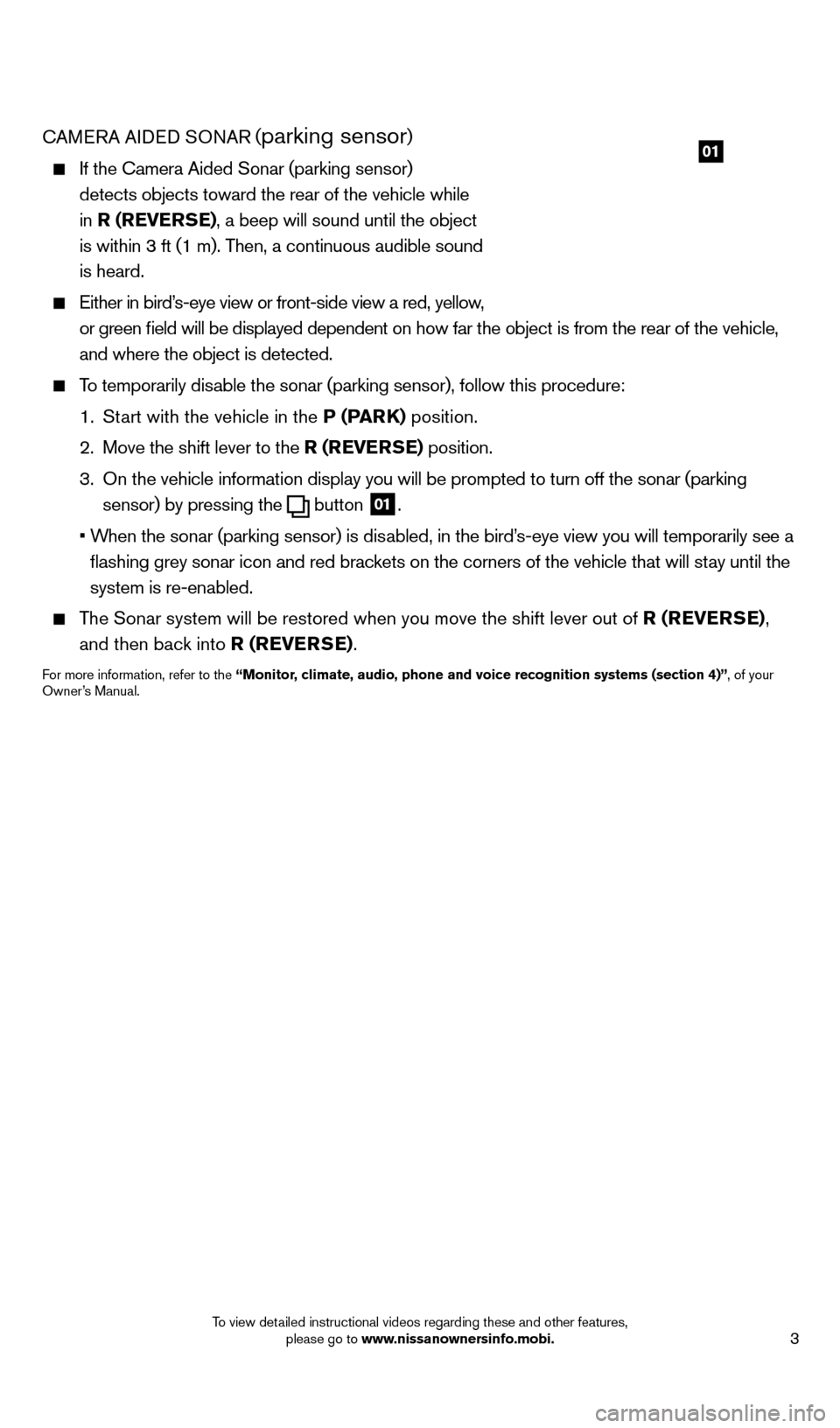
3
cAMeRA AIDeD SONAR (parking sensor)
If the c amera Aided Sonar (parking sensor)
detects objects toward the rear of the vehicle while
in R (RE
v ERSE), a beep will sound until the object
is within 3 ft (1 m). Then, a continuous audible sound
is heard.
either in bird’s-eye view or front-side view a red, yellow,
o r green field will be displayed dependent on how far the object is from the rear of the vehicle,
and where the object is detected.
To temporarily disable the sonar (parking sensor), follow this procedure:
1.
St
art with the vehicle in the P (PARK) position.
2.
Move the shift lever to the
R (RE v ERSE) position.
3.
On the vehicle information display you will be prompted to turn off the \
sonar (parking
sensor) by pressing the
button 01.
•
W
hen the sonar (parking sensor) is disabled, in the bird’s-eye view you will temporarily see a
flashing grey sonar icon and red brackets on the corners of the vehicle that will stay until the
system is re-enabled.
The Sonar system will be restored when you move the shift lever out of R (RE v ERSE),
and then back into R (RE v ERSE).
For more information, refer to the “Monitor, climate, audio, phone and voice recognition systems (section 4)”, of your
Owner’s Manual.
01
1558965_14b_Pathfinder_QRG_100213.indd 310/2/13 9:27 AM
To view detailed instructional videos regarding these and other features, please go to www.nissanownersinfo.mobi.
Page 10 of 32
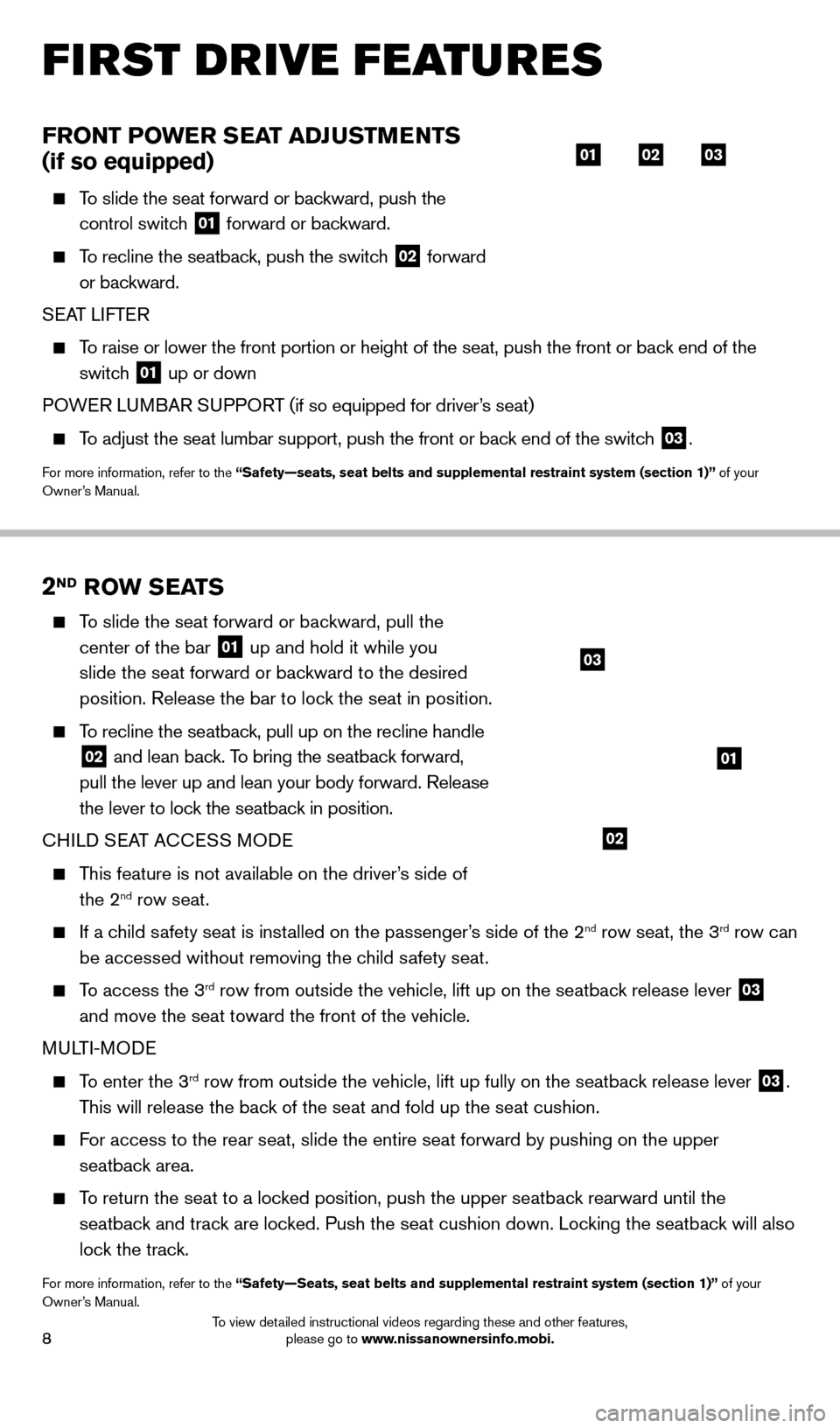
8
first drive features
FRoNT PoWE R SEAT ADJUSTMENTS
(if so equipped)
To slide the seat forward or backward, push the
control switch
01 forward or backward.
To recline the seatback, push the switch 02 forward
or backward.
S
e
AT LIFT
e
R
To raise or lower the front portion or height of the seat, push the front\
or back end of the switch
01 up or down
POW
eR LU
MBAR SUPPORT (if so equipped for driver’s seat)
To adjust the seat lumbar support, push the front or back end of the switch 03.
For more information, refer to the “Safety—seats, seat belts and supplemental restraint system (sect\
ion 1)” of your
Owner’s Manual.
010203
2ND RoW SEATS
To slide the seat forward or backward, pull the center of the bar
01 up and hold it while you
slide the seat forward or backward to the desired
position. Release the bar to lock the seat in position.
To recline the seatback, pull up on the recline handle
02 and lean back. To bring the seatback forward,
pull the lever up and lean your body forward. Release
the lever to lock the seatback in position.
c
HILD S e
A
T A
cce
SS MOD e
This feature is not available on the driver’s side of the 2nd row seat.
If a child safety seat is installed on the passenger’s side of the 2nd row seat, the 3rd row can
be accessed without removing the child safety seat.
To access the 3rd row from outside the vehicle, lift up on the seatback release lever 03
and move the seat toward the front of the vehicle.
MULTI-MOD
e
To enter the 3rd row from outside the vehicle, lift up fully on the seatback release lever 03.
This will release the back of the seat and fold up the seat cushion.
For access to the rear seat, slide the entire seat forward by pushing on \
the upper seatback area.
To return the seat to a locked position, push the upper seatback rearward until the seatback and track are locked. Push the seat cushion down. Locking the seatback will also
lock the track.
For more information, refer to the “Safety—Seats, seat belts and supplemental restraint system (sect\
ion 1)” of your
Owner’s Manual.
02
03
01
1558965_14b_Pathfinder_QRG_100213.indd 810/2/13 9:27 AM
To view detailed instructional videos regarding these and other features, please go to www.nissanownersinfo.mobi.
Page 14 of 32
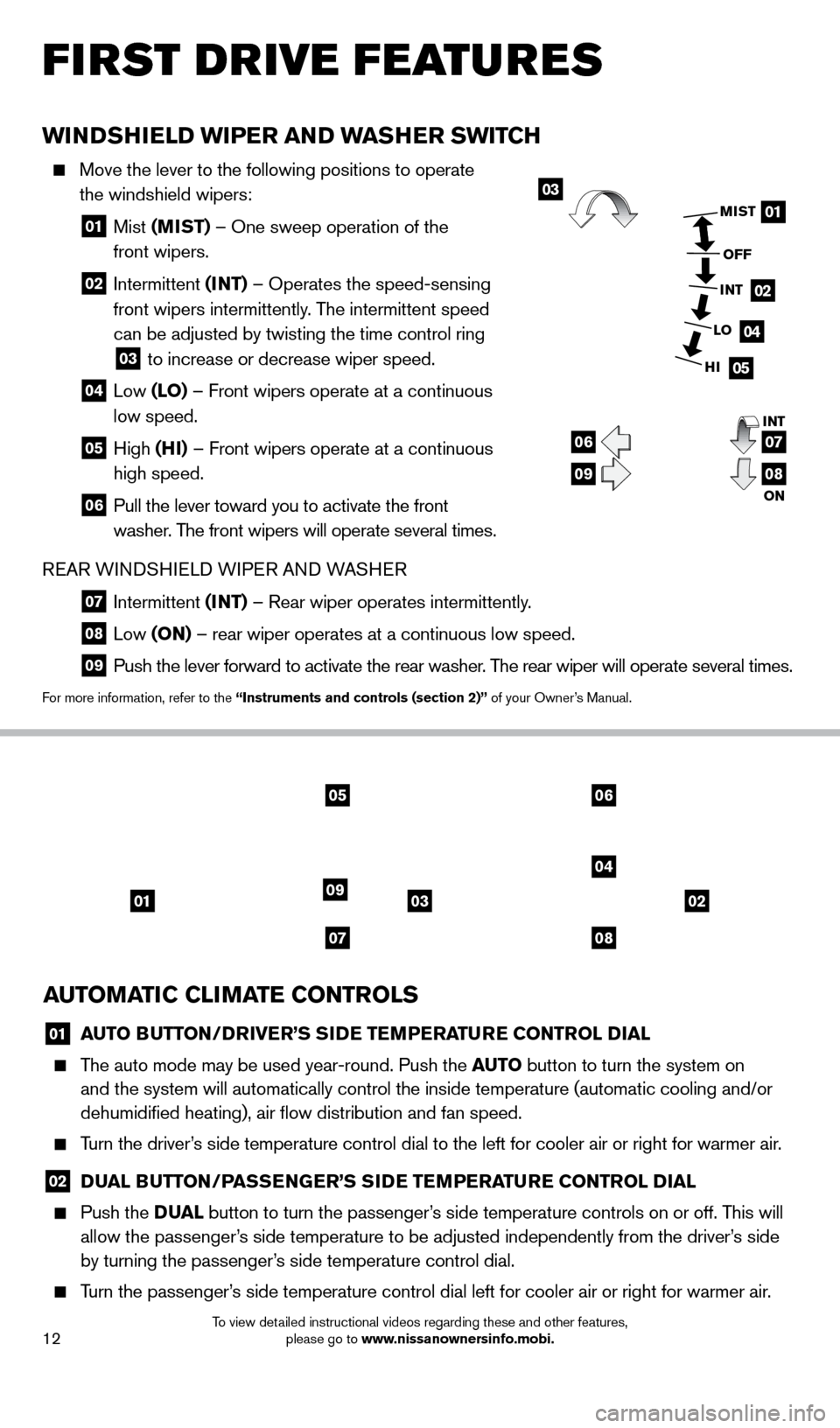
12
WiNDSHiElD W iPE R AND WASHER SW i TCH
Move the lever to the following positions to operate
the windshield wipers:
01 Mist (MiST) – One sweep operation of the
front wipers.
02 Intermittent ( iNT) – Operates the speed-sensing
front wipers intermittently. The intermittent speed
can be adjusted by twisting the time control ring
03 to increase or decrease wiper speed.
04 Low ( lo ) – Front wipers operate at a continuous
low speed.
05 High (Hi ) – Front wipers operate at a continuous
high speed.
06 Pull the lever toward you to activate the front
washer. The front wipers will operate several times.
R
e
A
R WINDSHI e LD WIP
e
R AND WASH e R
07 Intermittent (iNT) – Rear wiper operates intermittently.
08 Low (oN) – rear wiper operates at a continuous low speed.
09 Push the lever forward to activate the rear washer. The rear wiper will operate several times.
For more information, refer to the “instruments and controls (section 2)” of your Owner’s Manual.
AUToMAT iC C liMA TE C o NTRol S
01 AUTo BUTTo N/DRiv ER’S SiD E TEMPERATURE C o NTRol Di A l
The auto mode may be used year-round. Push the AUTo button to turn the system on
and the system will automatically control the inside temperature (autom\
atic cooling and/or
dehumidified heating), air flow distribution and fan speed.
Turn the driver’s side temperature control dial to the left for cooler air or right for \
warmer air.
02 D UA l BUTTo N/PASSENGER’S SiD E TEMPERATURE C o NTRol Di A l
Push the D UAl button to turn the passenger ’s side temperature controls on or off. This will
allow the passenger’s side temperature to be adjusted independently from the driver’s side
by turning the passenger’s side temperature control dial.
Turn the passenger’s side temperature control dial left for cooler air or right for warmer \
air.
first drive features
010203
05
07
09
06
08
04
01
02
04
05
MiST
o
FF
iNT
lo
H
i03
06
09
07
08
iNT
o
N
1558965_14b_Pathfinder_QRG_100213.indd 1210/2/13 9:28 AM
To view detailed instructional videos regarding these and other features, please go to www.nissanownersinfo.mobi.