2014 NISSAN PATHFINDER HYBRID stop start
[x] Cancel search: stop startPage 44 of 571

3.Use Air Conditioning (A/C) at Higher
Vehicle Speeds
● Below 40 MPH (64 km/h), it is more
efficient to open windows to cool the
vehicle due to reduced engine load
● Above 40 MPH (64 km/h), it is more
efficient to use A/C to cool the vehicle
due to increased aerodynamic drag
● Recirculating the cool air in the cabin
when the A/C is on reduces cooling load
● Turn off air conditioning when it is not
necessary
4. Drive at Economical Speeds and Dis-
tances
● Observing the speed limit and not ex-
ceeding 60 MPH (97 km/h) (where le-
gally allowed) can improve fuel efficiency
due to reduced aerodynamic drag
● Maintaining a safe following distance be-
hind other vehicles reduces unnecessary
braking
● Safely monitoring traffic to anticipate
changes in speed permits reduced brak-
ing and smooth acceleration changes
● Select a gear range suitable to road con-
ditions
● Frequent short-distance driving can re-
duce fuel economy 5.
Use Cruise Control
● Using cruise control during highway driv-
ing helps maintain a steady speed
● Cruise control is particularly effective in
providing fuel savings when driving on flat
terrains
6. Plan for the Shortest Route
● Utilize a map or navigation system to de-
termine the best route to save time
7. Avoid Idling
● Shutting off your engine when safe for
stops exceeding 30–60 seconds saves
fuel and reduces emissions
8. Buy an Automated Pass for Toll Roads
● Automated passes permit drivers to use
special lanes to maintain cruising speed
through the toll and avoid stopping and
starting
9. Winter Warm Up
● Limit idling time to minimize impact to fuel
economy
●
Vehicles typically need no more than
30 seconds of idling at start-up to effec-
tively circulate the engine oil before driving
● Your vehicle will reach its ideal operating
temperature more quickly while driving
versus idling
● Park your vehicle in moderate ambient
temperatures when possible
10. Keeping your Vehicle Cool
● Park your vehicle in a covered parking
area or in the shade whenever possible
● When entering a hot vehicle, opening the
windows will help to reduce the inside
temperature faster, resulting in reduced
demand on your A/C system
11. Cargo
● Avoid transporting unnecessary luggage
in the vehicle
● Avoid carrying luggage in the roof rack
which can increase aerodynamic drag
12. Break-in
● Your vehicle may need a break-in period
for more than 4000 miles to improve the
fuel economy
● Avoid measuring fuel economy within ini-
tial 1200 miles
Starting and driving5-5
Page 46 of 571

●Do not change or modify speakers including
the woofer and any audio related compo-
nents such as the amplifier.
● Do not make any modification including
sound deadening or modifications around
the microphones or speakers.WARNING
Your brake system may not be working
properly if the hydraulic brake warning
light and the electronically controlled
brake system warning light is on. Driving
could be dangerous. If you judge it to be
safe, drive carefully to the nearest service
station for repairs. Otherwise, have your
vehicle towed because driving it could be
dangerous.
BRAKE PRECAUTIONS
Vacuum-assisted brakes
The brake booster aids braking by using engine
vacuum. If the hybrid system is turned off, you can
stop the vehicle by depressing the brake pedal.
However, greater foot pressure on the brake
pedal will be required to stop the vehicle and
stopping distance will be longer.
Using the brakes
Avoid resting your foot on the brake pedal while
driving. This will overheat the brakes, wear out the
brake pads faster, and reduce gas mileage. To help reduce brake wear and to prevent the
brakes from overheating, reduce speed and
downshift to a lower gear before going down a
slope or long grade. Overheated brakes may
reduce braking performance and could result in
loss of vehicle control.
When applying the brakes, you may hear a sound
coming from the braking system. This is normal.
WARNING
While driving on a slippery surface, be
careful when braking, accelerating or
downshifting. Abrupt braking or acceler-
ating could cause the wheels to skid and
result in an accident.
BRAKE SYSTEM
Starting and driving5-7
Page 48 of 571
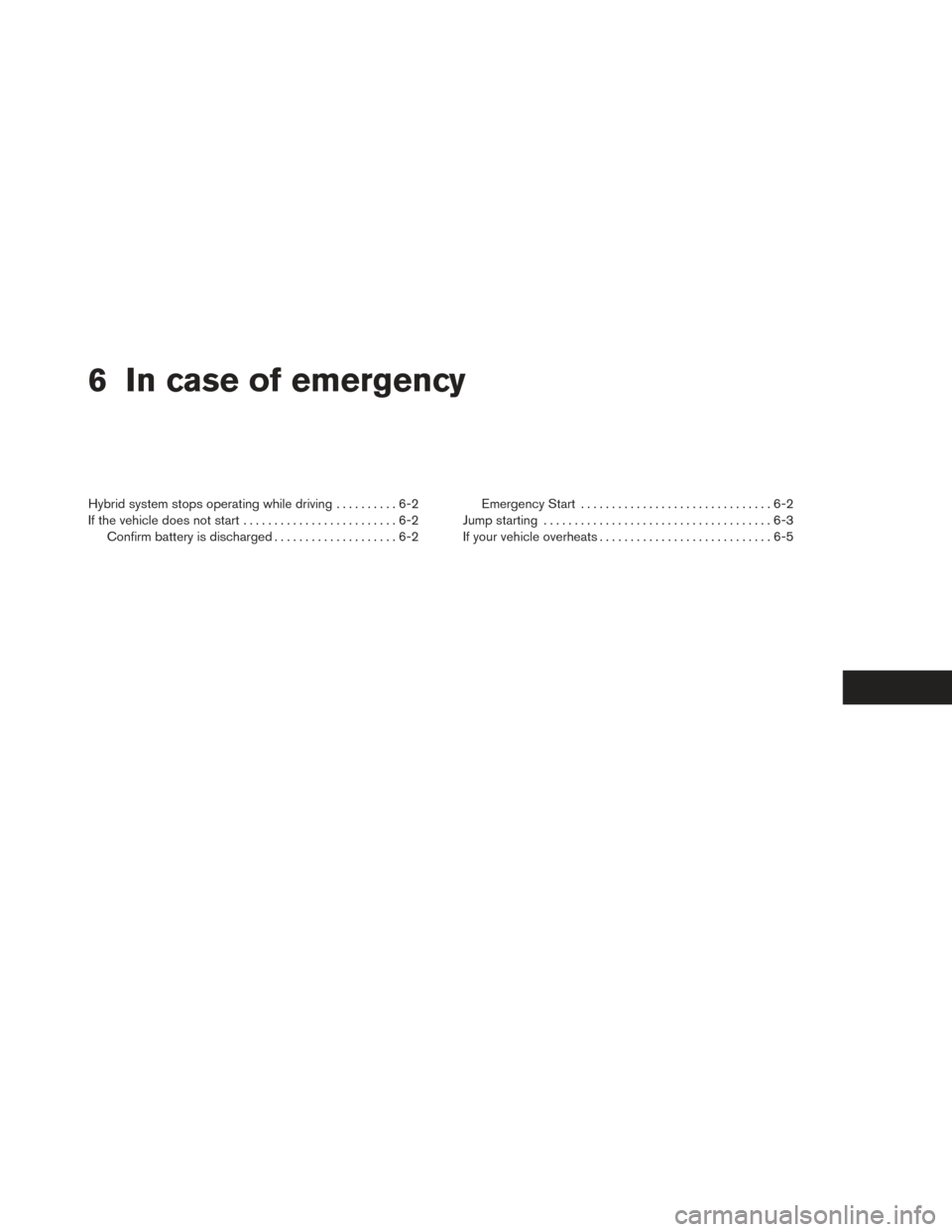
6 In case of emergency
Hybrid system stops operating while driving..........6-2
If the vehicle does not start .........................6-2
Confirm battery is discharged ....................6-2 Emergency Start
...............................6-2
Jump starting .....................................6-3
If your vehicle overheats ............................6-5
Page 49 of 571

WARNING
●If the hybrid system stops operating
while driving, the power assist for the
brakes and steering will not work. Brak-
ing and steering will be harder.
● If the hybrid system stops operating
while driving, do not open any door until
the vehicle comes to a complete stop.
Opening a door will lock the steering
wheel. This may cause the driver to lose
control of the vehicle and could result in
serious vehicle damage or personal
injury.
The hybrid system may stop operating while driv-
ing if the high-voltage battery becomes dis-
charged, the 12-volt battery becomes dis-
charged or the fuel tank is empty. If the hybrid
system stops operating while driving, perform the
following: 1. Reduce your speed gradually. Pull to the side of the road to a safe area.
2. Turn on the hazard warning flashers.
3. Set the push-button ignition switch at ACC or OFF, and try to start the hybrid system.
4. If the hybrid system will not start, see “Ve- hicle does not start” in this section. Before attempting to jump start the vehicle, make
sure the fuel tank is not empty and the correct
starting procedure is followed. See “Starting the
Hybrid System” in the “Starting and driving” sec-
tion of your Owner’s Manual. Do not drive the
vehicle on battery power only if the fuel tank is
empty. The Li-ion battery will become discharged
and the hybrid system will turn off.
CONFIRM BATTERY IS
DISCHARGED
Confirm the battery is discharged by pushing the
ignition switch to the ON position. Confirm the
instrument cluster or head lights come on at the
normal brightness levels or that other accesso-
ries such as the audio system come on. Push the
ignition switch to turn the hybrid system on.
If any of the following conditions occurs, the
12-volt battery might discharged:
● The instrument cluster and/or headlights are
not normal brightness.
● Audio accessories cannot be turned on.
● The hybrid system does not become READY
to drive mode.
● The ignition switch cannot be placed in the
ON position.
Check the following if you notice above conditions:
1. Check that the 12-volt battery terminals are
tight and clean. See “12-volt Battery” in the
“Maintenance and do-it-yourself” section. If
the 12-volt battery terminals are loose, con-
tact your NISSAN dealer.
2. If the 12-volt battery terminals are tight and clean, try to jump start the vehicle. See
“Jump starting” in this section.
EMERGENCY START
When the hybrid system cannot be started, the
following procedure can be used if the hybrid
system and push-button ignition switch function
normally:
1. Put the transmission in P (Park) position.
2. Push the ignition switch to the ACC posi- tion.
3. Depress the brake pedal.
4.
Push and hold the ignition switch for about
15 seconds. Even if the hybrid system starts
using this procedure, the system may be mal-
functioning. Do not continue to use this emer-
gency procedure to start the system. Have the
vehicle checked by your NISSAN dealer.
If the hybrid system still does not start, contact
you NISSAN dealer.
HYBRID SYSTEM STOPS OPERATING
WHILE DRIVING IF THE VEHICLE DOES NOT START
6-2In case of emergency
Page 52 of 571

CAUTION
If the green READY light does not come
on, press the START button to turn the
hybrid system OFF. Carefully disconnect
the negative cable then the positive cable.
Have vehicle taken to dealership for
repair.9. After the green READY light in the meter display comes ON, carefully disconnect the
negative cable and then the positive cable.
10. Replace the vent caps (if so equipped) . Be sure to dispose of the cloth used to cover
the vent holes as it may be contaminated
with corrosive acid.
WARNING
●Do not continue to drive if your vehicle
overheats. Doing so could cause engine
damage or a vehicle fire.
● To avoid the danger of being scalded,
never remove the radiator or coolant
reservoir cap while the engine is still
hot. When the radiator or coolant reser-
voir cap is removed, pressurized hot
water will spurt out, possibly causing
serious injury.
● Do not open the hood if steam is com-
ing out.
If your vehicle is overheating (indicated by an
extremely high temperature gauge reading and
the illumination of the engine oil pressure/engine
coolant temperature high indicator light) , or if you
feel a lack of engine power, detect abnormal
noise, etc. take the following steps. 1. Move the vehicle safely off the road, apply the parking brake and move the shift lever to
P (Park) .
Do not turn the NISSAN PUREDRIVE™
Hybrid System off. 2. Turn off the air conditioner. Open all the
windows, move the heater or air conditioner
temperature control to maximum hot and fan
control to high speed.
3. Get out of the vehicle. Look and listen for steam or coolant escaping from the radiator
before opening the hood. (If steam or cool-
ant is escaping, turn off the engine.) Do not
open the hood further until no steam or
coolant can be seen.
4. Open the engine hood.
WARNING
If steam or water is coming from the en-
gine, stand clear to prevent getting
burned.
5. Also check if the cooling fan is running. The radiator hoses and radiator should not leak
water. If the coolant is leaking or the cooling
fan does not run, stop the hybrid system.
6. Visually check drive belts for damage or looseness. Also check if the cooling fan is
running. The radiator hoses and radiator
should not leak water. If coolant is leaking,
the water pump belt is missing or loose, or
the cooling fan does not run, stop the en-
gine.
IF YOUR VEHICLE OVERHEATS
In case of emergency6-5
Page 76 of 571
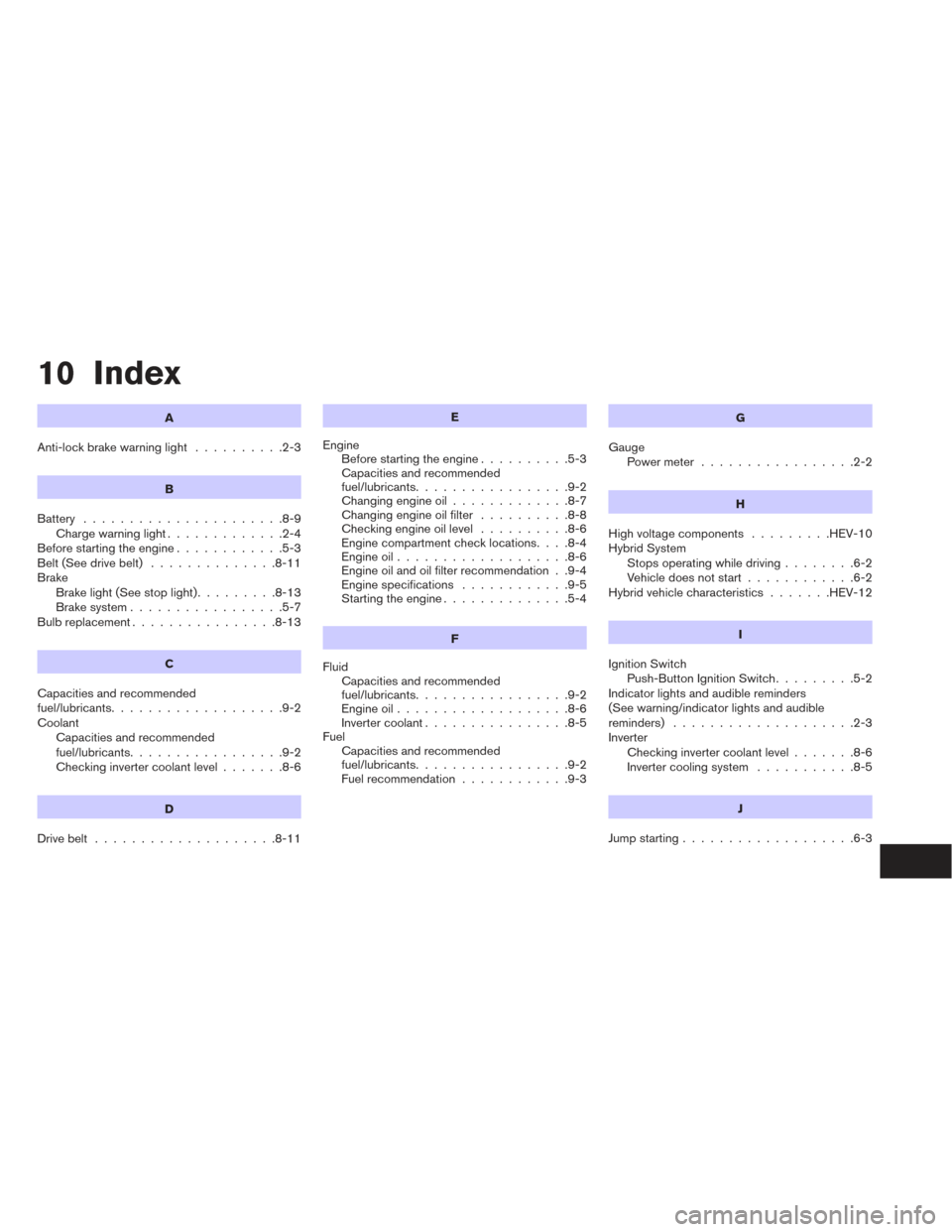
10 Index
A
Anti-lock brake warning light ..........2-3
B
Battery ......................8-9
Chargewarninglight.............2-4
Before starting the engine ............5-3
Belt (See drive belt) ..............8-11
Brake Brakelight(Seestoplight).........8-13
Brake system .................5-7
Bulb replacement ................8-13
C
Capacities and recommended
fuel/lubricants ...................9-2
Coolant Capacities and recommended
fuel/lubricants.................9-2
Checking inverter coolant level .......8-6
D
Drive belt ....................8-11 E
Engine Before starting the engine ..........5-3
Capacities and recommended
fuel/lubricants.................9-2
Changingengineoil.............8-7
Changing engine oil filter ..........8-8
Checking engine oil level ..........8-6
Engine compartment check locations ....8-4
Engine oil ...................8-6
Engine oil and oil filter recommendation . .9-4
Engine specifications ............9-5
Starting the engine ..............5-4
F
Fluid Capacities and recommended
fuel/lubricants.................9-2
Engine oil ...................8-6
Inverter coolant ................8-5
Fuel Capacities and recommended
fuel/lubricants.................9-2
Fuel recommendation ............9-3 G
Gauge Power meter .................2-2
H
High voltage components .........HEV-10
Hybrid System Stops operating while driving ........6-2
Vehicle does not start ............6-2
Hybrid vehicle characteristics .......HEV-12
I
Ignition Switch Push-Button Ignition Switch .........5-2
Indicator lights and audible reminders
(See warning/indicator lights and audible
reminders) ....................2-3
Inverter Checking inverter coolant level .......8-6
Inverter cooling system ...........8-5
J
Jump starting ...................6-3
Page 77 of 571
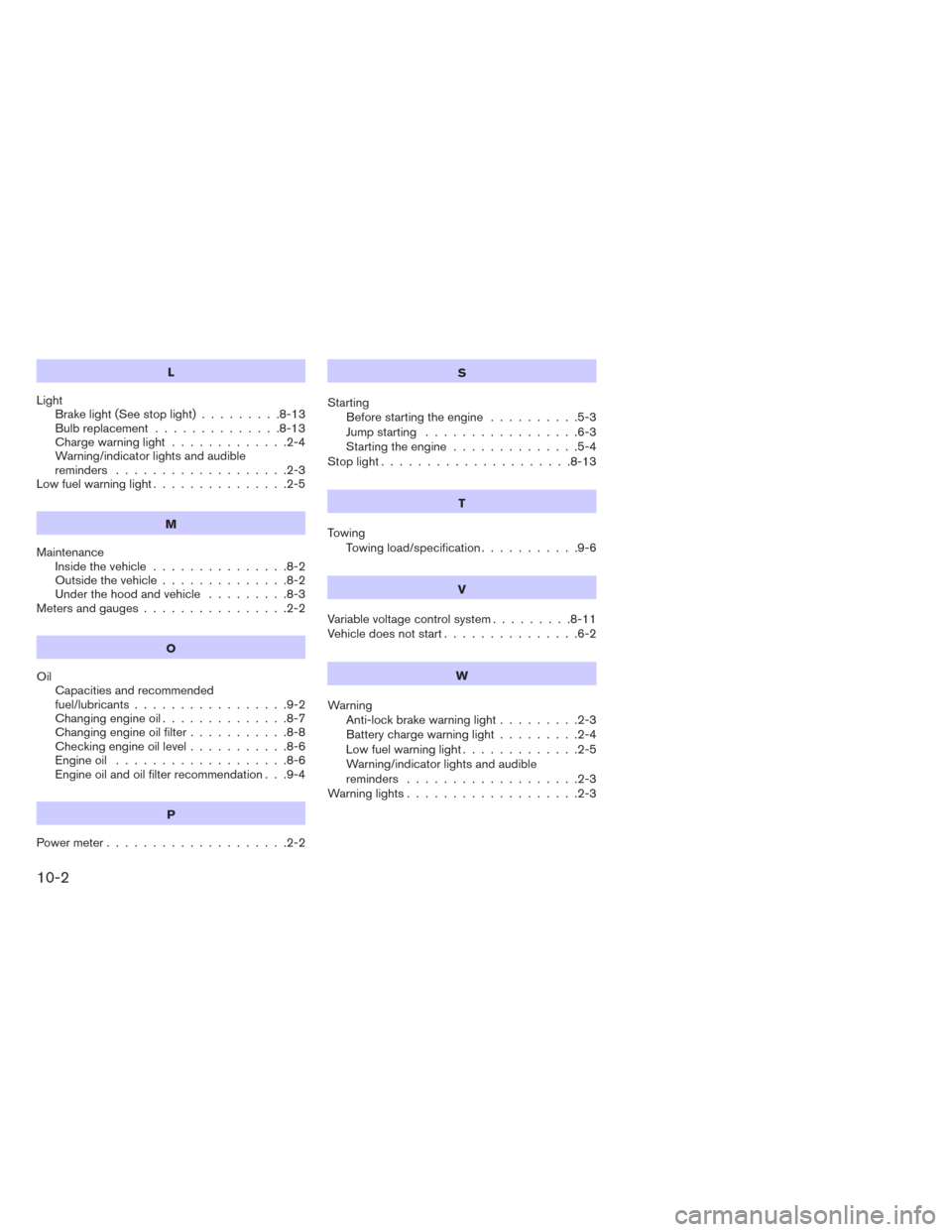
L
Light Brakelight(Seestoplight).........8-13
Bulb replacement ..............8-13
Chargewarninglight.............2-4
Warning/indicator lights and audible
reminders ...................2-3
Lowfuelwarninglight...............2-5
M
Maintenance Insidethevehicle...............8-2
Outsidethevehicle..............8-2
Under the hood and vehicle .........8-3
Meters and gauges ................2-2
O
Oil Capacities and recommended
fuel/lubricants .................9-2
Changing engine oil ..............8-7
Changing engine oil filter ...........8-8
Checking engine oil level ...........8-6
Engine oil ...................8-6
Engine oil and oil filter recommendation . . .9-4
P
Powermeter....................2-2 S
Starting Before starting the engine ..........5-3
Jump starting .................6-3
Starting the engine ..............5-4
Stoplight.....................8-13
T
Towing Towing load/specification ...........9-6
V
Variable voltage control system .........8-11
Vehicle does not start ...............6-2
W
Warning Anti-lock brake warning light .........2-3
Battery charge warning light .........2-4
Low fuel warning light .............2-5
Warning/indicator lights and audible
reminders ...................2-3
Warning lights ...................2-3
10-2
Page 177 of 571

If the ABS light comes on while the engine is
running, it may indicate the anti-lock braking sys-
tem is not functioning properly. Have the system
checked by a NISSAN dealer.
If an ABS malfunction occurs, the anti-lock func-
tion is turned off. The brake system then operates
normally, but without anti-lock assistance. See
“Brake system” in the “Starting and driving” sec-
tion.
orBrake warning light
This light functions for both the parking brake and
the foot brake systems.
Low brake fluid warning light
When the ignition switch is placed in the ON
position, the light warns of a low brake fluid level.
If the light comes on while the engine is running
with the parking brake not applied, stop the ve-
hicle and perform the following:1. Check the brake fluid level. Add brake fluid as necessary. See “Brake fluid” in the “Main-
tenance and do-it-yourself” section of this
manual.
2. If the brake fluid level is correct, have the warning system checked by a NISSAN
dealer.
WARNING
●Your brake system may not be working
properly if the warning light is on. Driv-
ing could be dangerous. If you judge it
to be safe, drive carefully to the nearest
service station for repairs. Otherwise,
have your vehicle towed because driv-
ing it could be dangerous.
● Pressing the brake pedal with the en-
gine stopped and/or a low brake fluid
level may increase your stopping dis-
tance and braking will require greater
pedal effort as well as pedal travel.
● If the brake fluid level is below the
MINIMUM or MIN mark on the brake
fluid reservoir, do not drive until the
brake system has been checked at a
NISSAN dealer.
Anti-lock Braking System (ABS) warning
indicator
When the parking brake is released and the
brake fluid level is sufficient, if both the brake
warning light and the Anti-lock Braking System
(ABS) warning light illuminate, it may indicate the
ABS is not functioning properly. Have the brake
system checked, and if necessary, repaired by a
NISSAN dealer promptly. Avoid high-speed driv- ing and abrupt braking. (See “Anti-lock Braking
System (ABS) warning light” in this section.)Charge warning light
If this light comes on while the engine is running,
it may indicate the charging system is not func-
tioning properly. Turn the engine off and check
the generator belt. If the belt is loose, broken,
missing, or if the light remains on, see a NISSAN
dealer immediately.
CAUTION
●
Do not ground electrical accessories
directly to the battery terminal. Doing
so will bypass the variable control sys-
tem and the vehicle battery may not
charge completely. Refer to “Variable
voltage control system (if so equipped)
” in the “Maintenance and do-it-
yourself” section later in this manual.
● Do not continue driving if the generator
belt is loose, broken or missing.
Low tire pressure warning light
Your vehicle is equipped with a Tire Pressure
Monitoring System (TPMS) that monitors the tire
pressure of all tires except the spare.
Instruments and controls2-11