2014 NISSAN MAXIMA ad blue
[x] Cancel search: ad bluePage 4 of 432

If you see this symbol, it means“Do not do this”
or “Do not let this happen.”
If you see a symbol similar to these in an illustra-
tion, it means the arrow points to the front of the
vehicle.
Arrows in an illustration that are similar to these
indicate movement or action.
Arrows in an illustration that are similar to these
call attention to an item in the illustration.
CALIFORNIA PROPOSITION 65
WARNING
WARNING
Engine exhaust, some of its constituents,
and certain vehicle components contain or
emit chemicals known to the State of Cali-
fornia to cause cancer and birth defects or
other reproductive harm. In addition, cer-
tain fluids contained in vehicles and cer-
tain products of component wear contain
or emit chemicals known to the State of
California to cause cancer and birth de-
fects or other reproductive harm.
CALIFORNIA PERCHLORATE
ADVISORY
Some vehicle parts, such as lithium batter-
ies, may contain perchlorate material. The
following advisory is provided: “Perchlorate
Material – special handling may apply, See
www.dtsc.ca.gov/hazardouswaste/perchlorate/”.
BLUETOOTH® is a
trademark owned by
Bluetooth SIG, Inc.
and licensed to
Visteon and Clarion.
SiriusXM Satellite
Radio requires
subscription, sold
separately. Not
available in Alaska,
Hawaii or Guam.
For more
information, visit
www.siriusxm.com.
© 2013 NISSAN NORTH AMERICA, INC.
All rights reserved. No part of this Owner’s
Manual may be reproduced or stored in a retrieval
system, or transmitted in any form, or by any
means, electronic, mechanical, photocopying,
recording or otherwise, without the prior written
permission of Nissan North America, Inc.
APD1005
Page 13 of 432
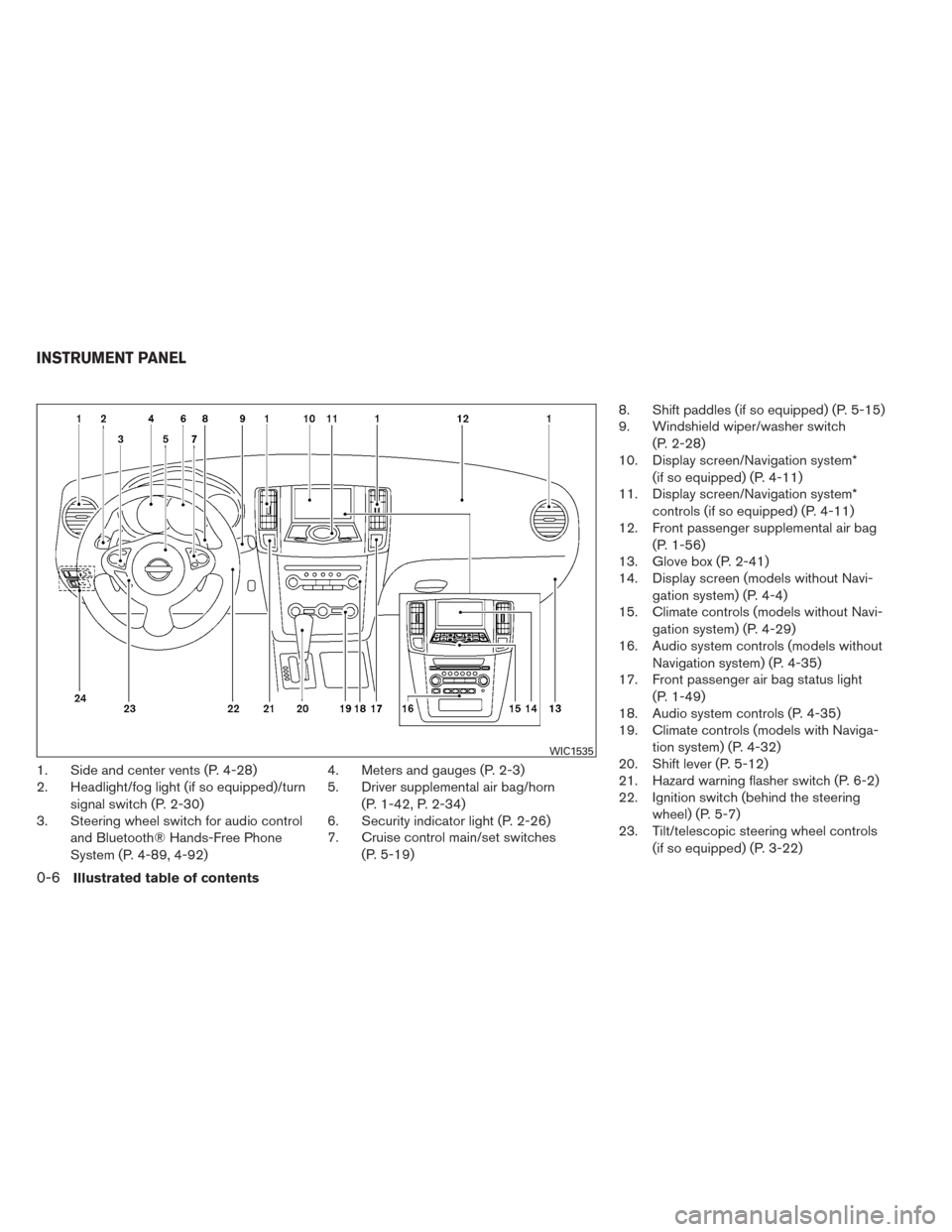
1. Side and center vents (P. 4-28)
2. Headlight/fog light (if so equipped)/turnsignal switch (P. 2-30)
3. Steering wheel switch for audio control
and Bluetooth® Hands-Free Phone
System (P. 4-89, 4-92) 4. Meters and gauges (P. 2-3)
5. Driver supplemental air bag/horn
(P. 1-42, P. 2-34)
6. Security indicator light (P. 2-26)
7. Cruise control main/set switches
(P. 5-19) 8. Shift paddles (if so equipped) (P. 5-15)
9. Windshield wiper/washer switch
(P. 2-28)
10. Display screen/Navigation system*
(if so equipped) (P. 4-11)
11. Display screen/Navigation system*
controls (if so equipped) (P. 4-11)
12. Front passenger supplemental air bag
(P. 1-56)
13. Glove box (P. 2-41)
14. Display screen (models without Navi-
gation system) (P. 4-4)
15. Climate controls (models without Navi-
gation system) (P. 4-29)
16. Audio system controls (models without
Navigation system) (P. 4-35)
17. Front passenger air bag status light
(P. 1-49)
18. Audio system controls (P. 4-35)
19. Climate controls (models with Naviga-
tion system) (P. 4-32)
20. Shift lever (P. 5-12)
21. Hazard warning flasher switch (P. 6-2)
22. Ignition switch (behind the steering
wheel) (P. 5-7)
23. Tilt/telescopic steering wheel controls
(if so equipped) (P. 3-22)
WIC1535
INSTRUMENT PANEL
0-6Illustrated table of contents
Page 16 of 432
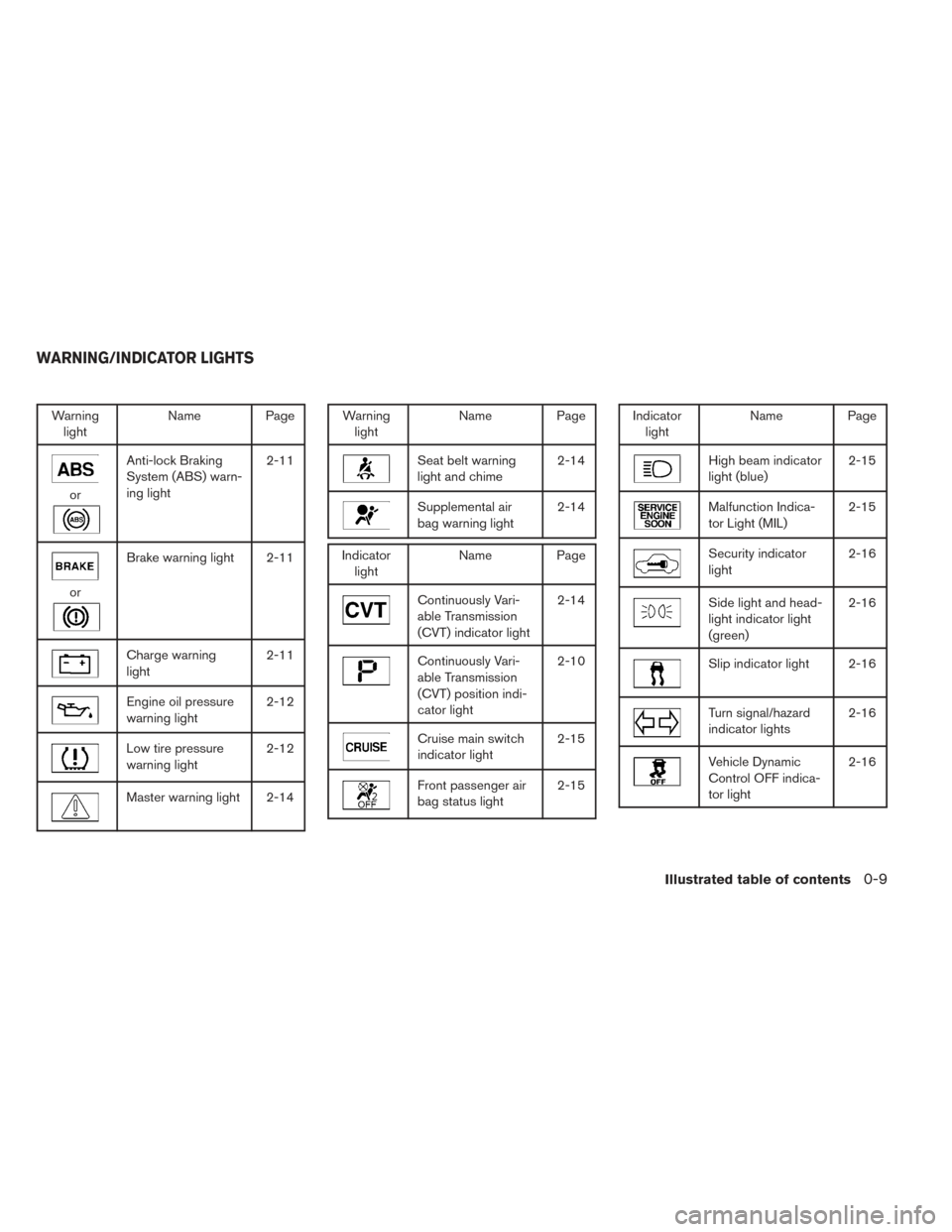
Warninglight Name Page
or
Anti-lock Braking
System (ABS) warn-
ing light 2-11
or
Brake warning light 2-11
Charge warning
light
2-11
Engine oil pressure
warning light2-12
Low tire pressure
warning light2-12
Master warning light 2-14
Warning
light Name Page
Seat belt warning
light and chime 2-14
Supplemental air
bag warning light2-14
Indicator
light Name Page
Continuously Vari-
able Transmission
(CVT) indicator light 2-14
Continuously Vari-
able Transmission
(CVT) position indi-
cator light2-10
Cruise main switch
indicator light
2-15
Front passenger air
bag status light2-15
Indicator
light Name Page
High beam indicator
light (blue) 2-15
Malfunction Indica-
tor Light (MIL)2-15
Security indicator
light2-16
Side light and head-
light indicator light
(green)2-16
Slip indicator light 2-16
Turn signal/hazard
indicator lights
2-16
Vehicle Dynamic
Control OFF indica-
tor light2-16
WARNING/INDICATOR LIGHTS
Illustrated table of contents0-9
Page 77 of 432
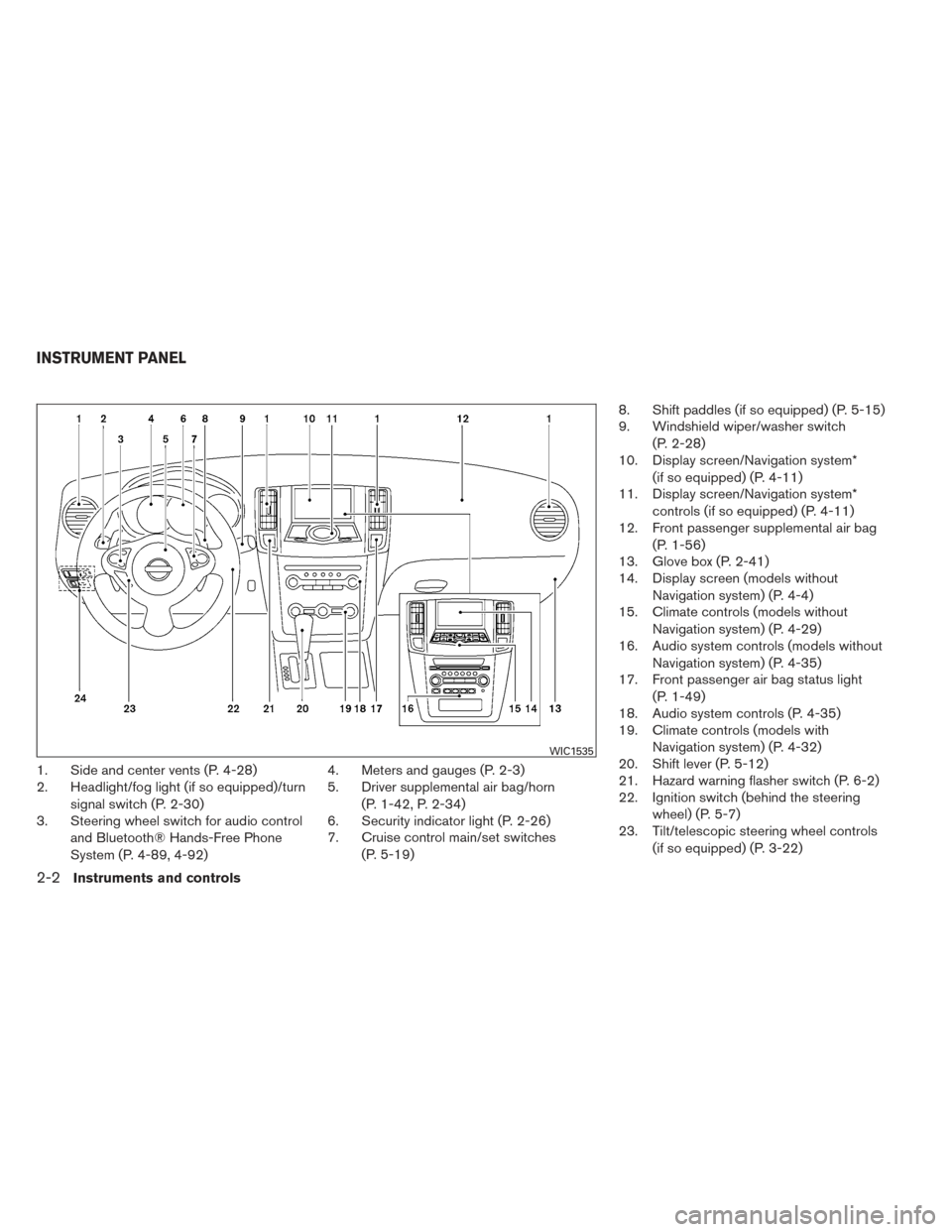
1. Side and center vents (P. 4-28)
2. Headlight/fog light (if so equipped)/turnsignal switch (P. 2-30)
3. Steering wheel switch for audio control
and Bluetooth® Hands-Free Phone
System (P. 4-89, 4-92) 4. Meters and gauges (P. 2-3)
5. Driver supplemental air bag/horn
(P. 1-42, P. 2-34)
6. Security indicator light (P. 2-26)
7. Cruise control main/set switches
(P. 5-19) 8. Shift paddles (if so equipped) (P. 5-15)
9. Windshield wiper/washer switch
(P. 2-28)
10. Display screen/Navigation system*
(if so equipped) (P. 4-11)
11. Display screen/Navigation system*
controls (if so equipped) (P. 4-11)
12. Front passenger supplemental air bag
(P. 1-56)
13. Glove box (P. 2-41)
14. Display screen (models without
Navigation system) (P. 4-4)
15. Climate controls (models without
Navigation system) (P. 4-29)
16. Audio system controls (models without
Navigation system) (P. 4-35)
17. Front passenger air bag status light
(P. 1-49)
18. Audio system controls (P. 4-35)
19. Climate controls (models with
Navigation system) (P. 4-32)
20. Shift lever (P. 5-12)
21. Hazard warning flasher switch (P. 6-2)
22. Ignition switch (behind the steering
wheel) (P. 5-7)
23. Tilt/telescopic steering wheel controls
(if so equipped) (P. 3-22)
WIC1535
INSTRUMENT PANEL
2-2Instruments and controls
Page 85 of 432
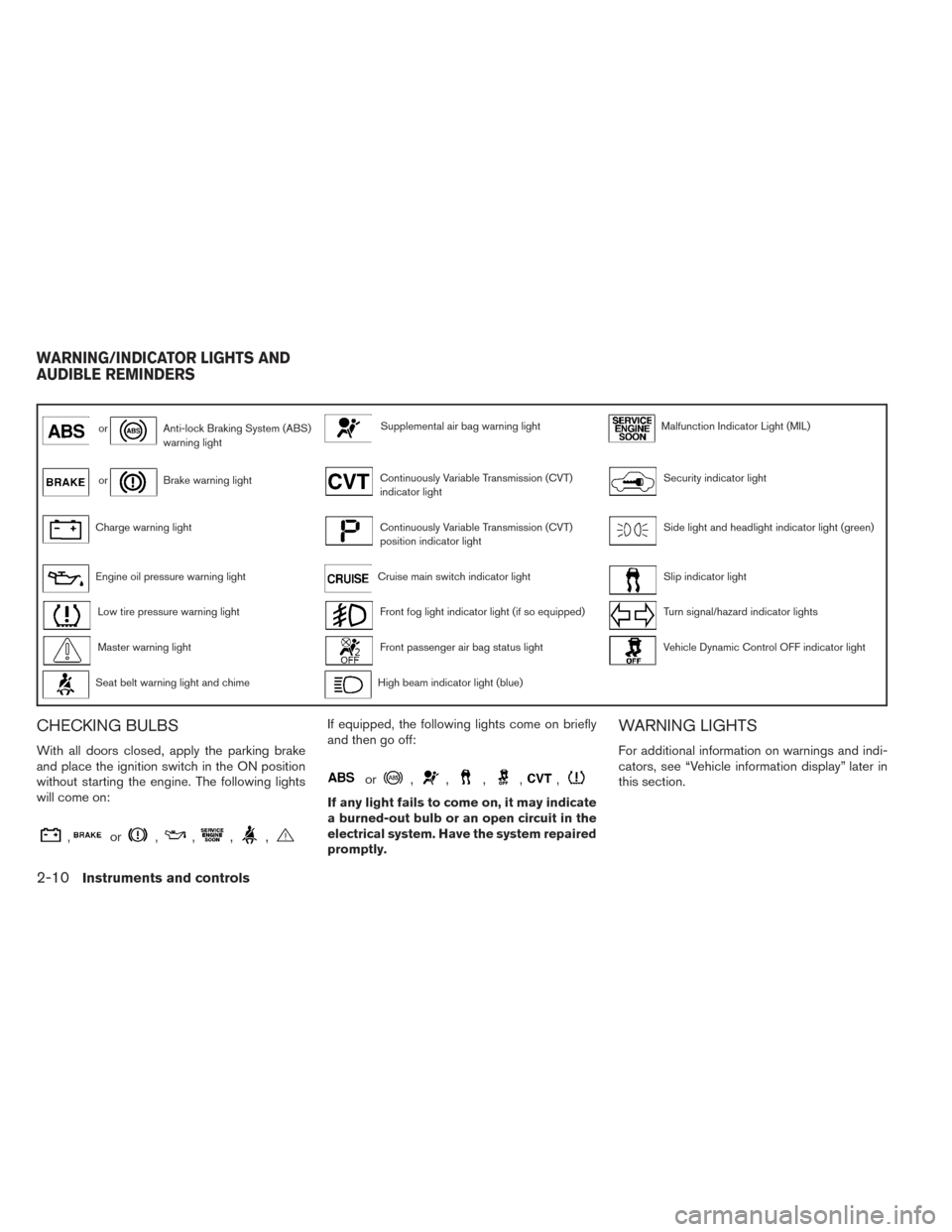
orAnti-lock Braking System (ABS)
warning lightSupplemental air bag warning lightMalfunction Indicator Light (MIL)
orBrake warning lightContinuously Variable Transmission (CVT)
indicator lightSecurity indicator light
Charge warning lightContinuously Variable Transmission (CVT)
position indicator lightSide light and headlight indicator light (green)
Engine oil pressure warning lightCruise main switch indicator lightSlip indicator light
Low tire pressure warning lightFront fog light indicator light (if so equipped)Turn signal/hazard indicator lights
Master warning lightFront passenger air bag status lightVehicle Dynamic Control OFF indicator light
Seat belt warning light and chimeHigh beam indicator light (blue)
CHECKING BULBS
With all doors closed, apply the parking brake
and place the ignition switch in the ON position
without starting the engine. The following lights
will come on:
,or,,,,
If equipped, the following lights come on briefly
and then go off:
or,,,,,
If any light fails to come on, it may indicate
a burned-out bulb or an open circuit in the
electrical system. Have the system repaired
promptly.
WARNING LIGHTS
For additional information on warnings and indi-
cators, see “Vehicle information display” later in
this section.
WARNING/INDICATOR LIGHTS AND
AUDIBLE REMINDERS
2-10Instruments and controls
Page 90 of 432
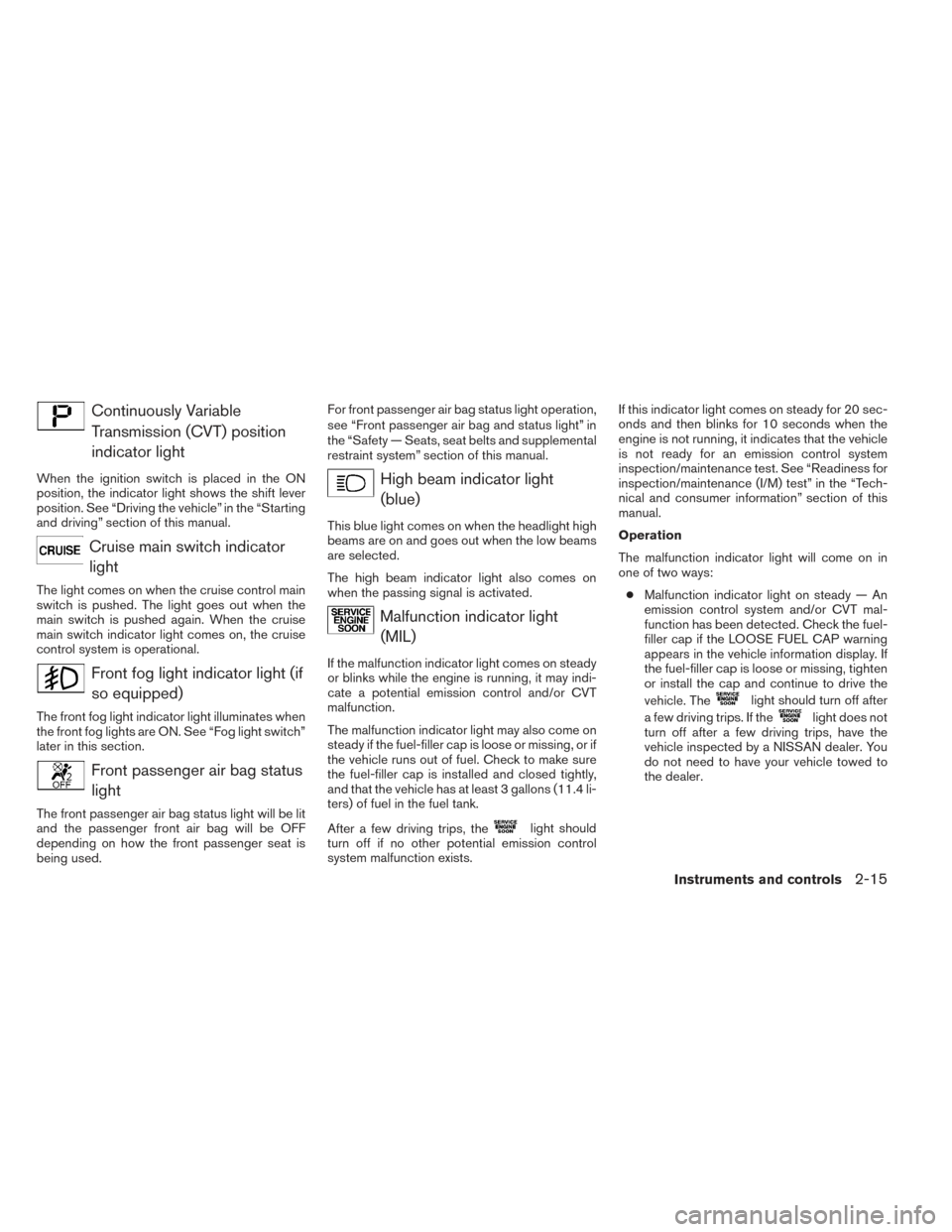
Continuously VariableTransmission (CVT) position
indicator light
When the ignition switch is placed in the ON
position, the indicator light shows the shift lever
position. See “Driving the vehicle” in the “Starting
and driving” section of this manual.
Cruise main switch indicatorlight
The light comes on when the cruise control main
switch is pushed. The light goes out when the
main switch is pushed again. When the cruise
main switch indicator light comes on, the cruise
control system is operational.
Front fog light indicator light (ifso equipped)
The front fog light indicator light illuminates when
the front fog lights are ON. See “Fog light switch”
later in this section.
Front passenger air bag statuslight
The front passenger air bag status light will be lit
and the passenger front air bag will be OFF
depending on how the front passenger seat is
being used. For front passenger air bag status light operation,
see “Front passenger air bag and status light” in
the “Safety — Seats, seat belts and supplemental
restraint system” section of this manual.
High beam indicator light
(blue)
This blue light comes on when the headlight high
beams are on and goes out when the low beams
are selected.
The high beam indicator light also comes on
when the passing signal is activated.
Malfunction indicator light(MIL)
If the malfunction indicator light comes on steady
or blinks while the engine is running, it may indi-
cate a potential emission control and/or CVT
malfunction.
The malfunction indicator light may also come on
steady if the fuel-filler cap is loose or missing, or if
the vehicle runs out of fuel. Check to make sure
the fuel-filler cap is installed and closed tightly,
and that the vehicle has at least 3 gallons (11.4 li-
ters) of fuel in the fuel tank.
After a few driving trips, the
light should
turn off if no other potential emission control
system malfunction exists. If this indicator light comes on steady for 20 sec-
onds and then blinks for 10 seconds when the
engine is not running, it indicates that the vehicle
is not ready for an emission control system
inspection/maintenance test. See “Readiness for
inspection/maintenance (I/M) test” in the “Tech-
nical and consumer information” section of this
manual.
Operation
The malfunction indicator light will come on in
one of two ways:
● Malfunction indicator light on steady — An
emission control system and/or CVT mal-
function has been detected. Check the fuel-
filler cap if the LOOSE FUEL CAP warning
appears in the vehicle information display. If
the fuel-filler cap is loose or missing, tighten
or install the cap and continue to drive the
vehicle. The
light should turn off after
a few driving trips. If the
light does not
turn off after a few driving trips, have the
vehicle inspected by a NISSAN dealer. You
do not need to have your vehicle towed to
the dealer.
Instruments and controls2-15
Page 165 of 432

FM/AM radio with compact disc (CD)
changer (if so equipped).......................4-51
FM/AM/SAT radio with compact disc (CD)
player (if so equipped) ......................... 4-56
FM/AM/SAT radio with CD/DVD player
(if so equipped) ............................... 4-63
Digital Versatile Disc (DVD) Player
Operation (models with Navigation System) ......4-71
USB interface (models without Navigation
System) (if so equipped) .......................4-74
USB interface (models with Navigation
System) ...................................... 4-76
iPod®* player operation without Navigation
System (if so equipped) ........................ 4-80
iPod®* player operation with Navigation
System (if so equipped) ........................ 4-82
Bluetooth® streaming audio (if so equipped) .....4-85
CD care and cleaning .......................... 4-88
Steering wheel switch for audio control ..........4-89
Antenna ...................................... 4-91
Car phone or CB radio . . .......................... 4-91
Bluetooth® Hands-Free Phone System without
Navigation System (if so equipped) .................4-92
Regulatory Information ......................... 4-93Using the system
.............................. 4-94
Control buttons ............................... 4-96
Getting started ................................ 4-96
List of voice commands ........................ 4-98
Voice Adaptation (VA) mode ...................4-102
Manual control ............................... 4-103
Troubleshooting guide ........................ 4-105
Bluetooth® Hands-Free Phone System with
Navigation System (if so equipped) ................4-106
Regulatory Information ........................ 4-108
Voice commands ............................. 4-108
Connecting procedure ........................ 4-109
Vehicle Phonebook ........................... 4-110
Handset phonebook .......................... 4-112
Making a call ................................. 4-113
Receiving a call .............................. 4-114
During a call ................................. 4-115
Ending
a call ................................. 4-115
Phone settings ............................... 4-116
Bluetooth settings ............................ 4-117
Call volume .................................. 4-118
NISSAN Voice Recognition System
(if so equipped) . . . .............................. 4-119
Page 174 of 432

1. ZOOM OUT button*
2. STATUS button (P. 4-15)
3. DEST button*
4. ROUTE button*
5. NISSAN controller (P. 4-12)6. INFO button (P. 4-15)
7. PHONE button**
8. + (brightness control) button
9.
OFF brightness control button (P.
4-19) 10. - (brightness control) button
11. VOICE button*
12. SETTING button (P. 4-17)
13. MAP button*
14.
BACK (previous) button (P. 4-12)
15. ZOOM IN button*
*For Navigation system control buttons, refer to
the separate Navigation System Owner’s
Manual.
**For information on the PHONE button, see
“Bluetooth® Hands-Free Phone System with
Navigation System” in this section.
When you use this system, make sure the engine
is running.
If you use the system with the engine not
running (ignition ON or ACC) for a long
time, it will discharge the battery, and the
engine will not start.
Reference symbols:
ENTER button — This is a button on the control
panel.
“Example” — Words marked in quotes refer to a
key shown only on the display. These keys can be
selected by touching the screen or using the
NISSAN controller.
LHA1147
CONTROL PANEL BUTTONS —
COLOR SCREEN WITH NAVIGATION
SYSTEM (if so equipped)
Monitor, climate, audio, phone and voice recognition systems4-11