Page 42 of 397

AT HOME AFTER DRIVING
Charging the Li-ion battery
When you return home, connect the vehicle to
the charging station installed at your home using
the normal charge connector.
Charge the vehicle or set the charging timer
function to have the vehicle charge at a specific
time. See “Charging timer” in the “Charge” sec-
tion.
1. When the power switch is turned off, the
settings of the charging timer, and the Climate
Ctrl. Timer and the charge connector lockfunctions are displayed on the vehicle infor-
mation display. See “Vehicle information dis-
play” in the “Instruments and controls”
section.
2. Open the charge port lid and charge port cap.
See “Charge port lid” in the “Pre-driving
checks and adjustments” section.
3. Connect the charge connector to the vehicle.
4. When a charging timer is turned on, charging
starts at the set time. When a charging timer
is not turned on, charging starts immediately.
NOTE:
•Charging can be started remotely, even if
charging timer is set up.
•When you have forgotten to connect the
charge connector at home, there is a func-
tion that can notify you via text message
capable cellular phone, internet enabled
smart phone or personal computer. See
“Charging related remote function” in the
“Charge” section (models with navigation
system) .
•NISSAN recommends that you connect
the normal charge cable when getting out
of the vehicle, even if it is not going to be
used. By doing this, you can get the most
out of the remote climate control (models
with navigation system) and Climate Ctrl.
Timer functions the next time you use the
vehicle.
EV-22EV Overview
Page 45 of 397
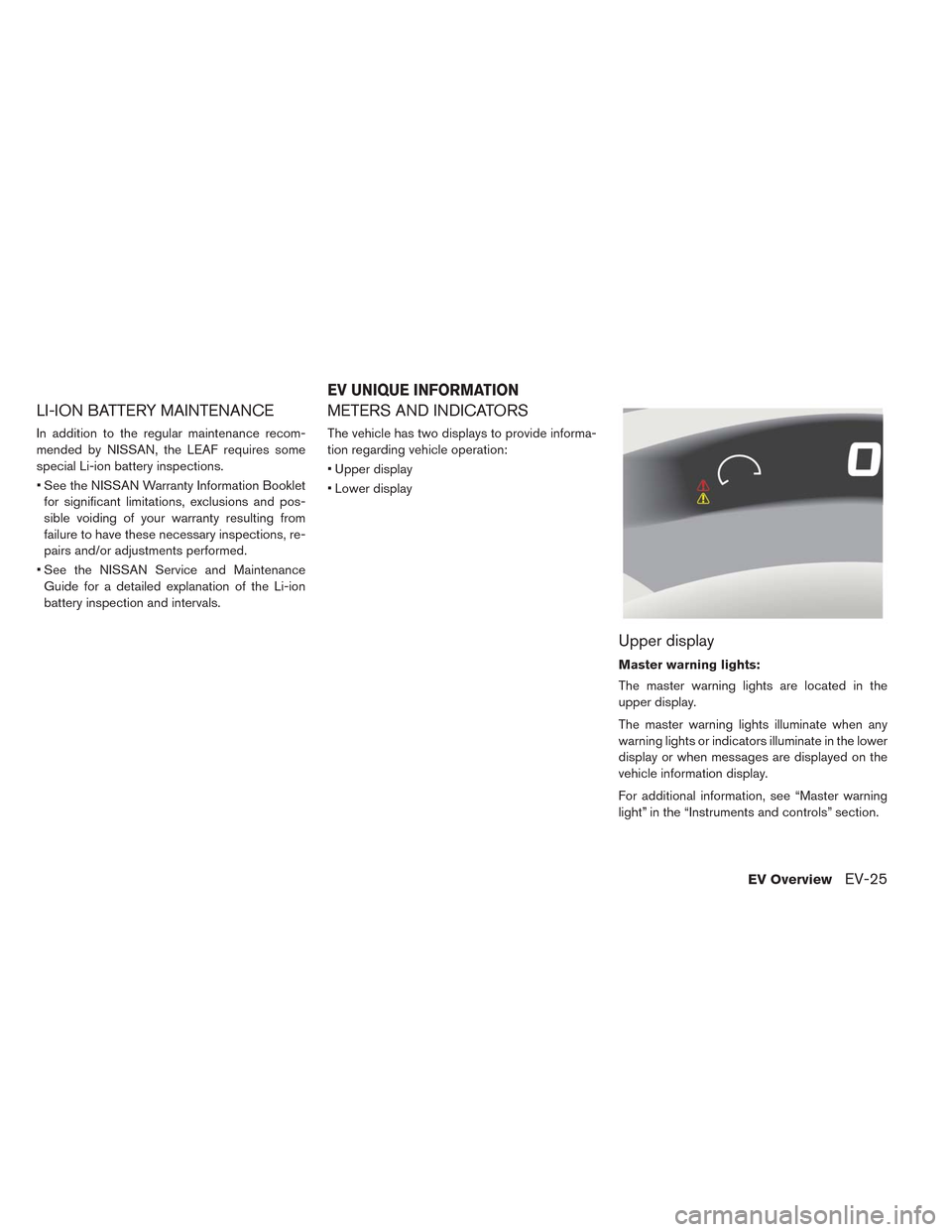
LI-ION BATTERY MAINTENANCE
In addition to the regular maintenance recom-
mended by NISSAN, the LEAF requires some
special Li-ion battery inspections.
• See the NISSAN Warranty Information Booklet
for significant limitations, exclusions and pos-
sible voiding of your warranty resulting from
failure to have these necessary inspections, re-
pairs and/or adjustments performed.
• See the NISSAN Service and Maintenance
Guide for a detailed explanation of the Li-ion
battery inspection and intervals.
METERS AND INDICATORS
The vehicle has two displays to provide informa-
tion regarding vehicle operation:
• Upper display
• Lower display
Upper display
Master warning lights:
The master warning lights are located in the
upper display.
The master warning lights illuminate when any
warning lights or indicators illuminate in the lower
display or when messages are displayed on the
vehicle information display.
For additional information, see “Master warning
light” in the “Instruments and controls” section.
EV UNIQUE INFORMATION
EV OverviewEV-25
Page 46 of 397
ECO indicator:
This indicator provides instant information about
how efficiently the vehicle is being operated. You
can see how changing your driving style or op-
eration of vehicle accessories affects power con-
sumption.
For additional information, see “ECO indicator” in
the “Instruments and controls” section.Lower display
Li-ion battery temperature gauge:
This gauge displays the temperature of the Li-ion
battery.
For additional information, see “Li-ion battery
temperature gauge” in the “Instruments and con-
trols” section.Power meter:
This meter displays the actual traction motor
power consumption and the regenerative brake
power provided to the Li-ion battery.
For additional information, see “Power meter” in
the “Instruments and controls” section.
EV-26EV Overview
Page 47 of 397
Driving range:
This indicator displays the estimated driving
range (calculated based on a program that ac-
counts for current driving style and operational
conditions) that can be driven before recharging
is necessary.
For additional information, see “Driving range” in
the “Instruments and controls” section.Li-ion battery available charge gauge:
This gauge displays the available Li-ion battery
power remaining to drive the vehicle.
For additional information, see “Li-ion battery
available charge gauge” in the “Instruments and
controls” section.Li-ion battery capacity level gauge:
This gauge displays the available capacity of the
Li-ion battery remaining to store power.
For additional information, see “Li-ion battery ca-
pacity level gauge” in the “Instruments and con-
trols” section.
EV OverviewEV-27
Page 60 of 397
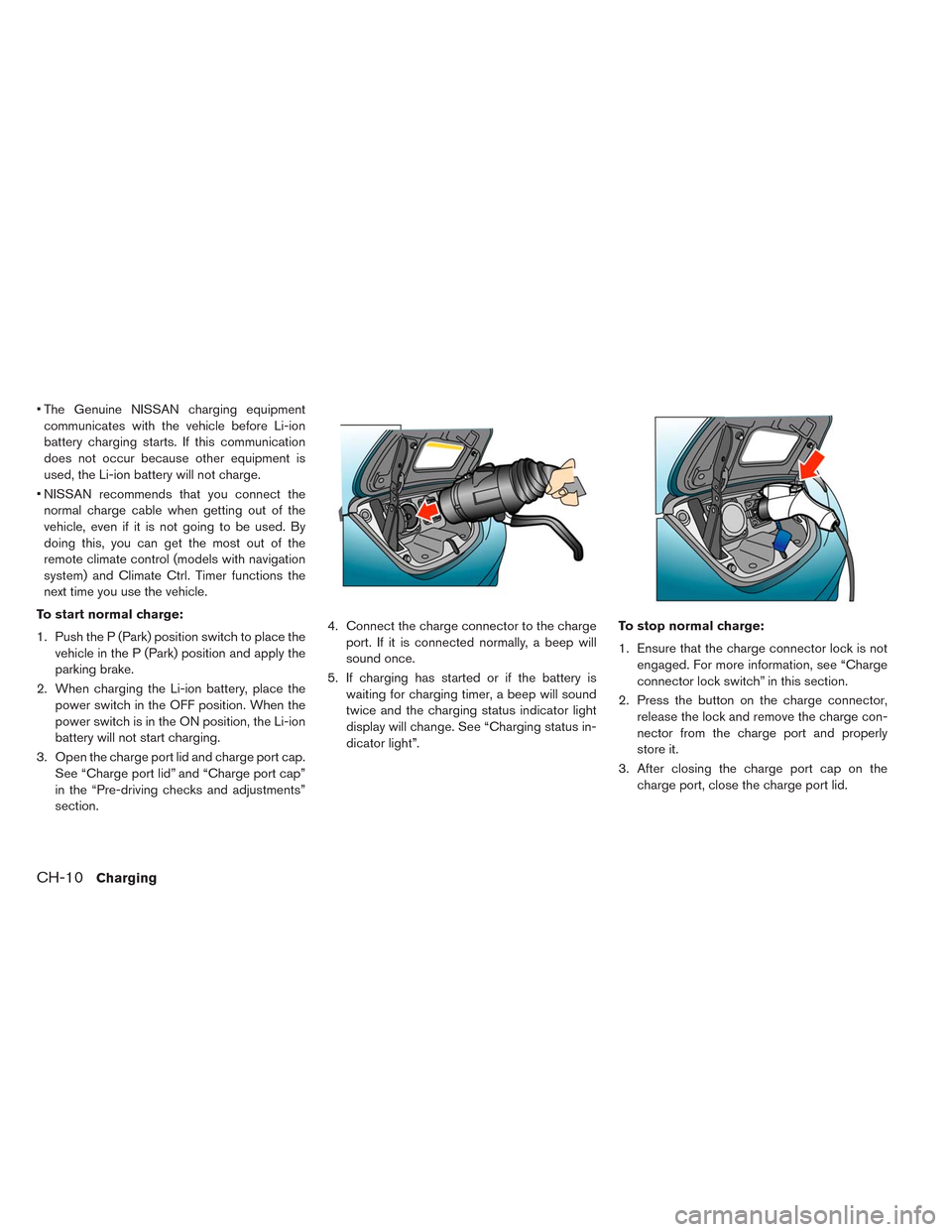
• The Genuine NISSAN charging equipment
communicates with the vehicle before Li-ion
battery charging starts. If this communication
does not occur because other equipment is
used, the Li-ion battery will not charge.
• NISSAN recommends that you connect the
normal charge cable when getting out of the
vehicle, even if it is not going to be used. By
doing this, you can get the most out of the
remote climate control (models with navigation
system) and Climate Ctrl. Timer functions the
next time you use the vehicle.
To start normal charge:
1. Push the P (Park) position switch to place the
vehicle in the P (Park) position and apply the
parking brake.
2. When charging the Li-ion battery, place the
power switch in the OFF position. When the
power switch is in the ON position, the Li-ion
battery will not start charging.
3. Open the charge port lid and charge port cap.
See “Charge port lid” and “Charge port cap”
in the “Pre-driving checks and adjustments”
section.4. Connect the charge connector to the charge
port. If it is connected normally, a beep will
sound once.
5. If charging has started or if the battery is
waiting for charging timer, a beep will sound
twice and the charging status indicator light
display will change. See “Charging status in-
dicator light”.To stop normal charge:
1. Ensure that the charge connector lock is not
engaged. For more information, see “Charge
connector lock switch” in this section.
2. Press the button on the charge connector,
release the lock and remove the charge con-
nector from the charge port and properly
store it.
3. After closing the charge port cap on the
charge port, close the charge port lid.
CH-10Charging
Page 64 of 397
8. Connect the charge connector to the charge
port. If it is connected normally, a beep will
sound once.
9. If charging has started, or if the Li-ion battery
is waiting for charging timer, a beep will sound
twice and the charging status indicator light
display will change. See “Charging status in-
dicator light”.10. When recharging outside such as in your
drive way, use a commercially available pad-
lock attached in position
�Ato prevent theft.To stop trickle charge:
1. Ensure that the charge connector lock is not
engaged. For more information, see “Charge
connector lock switch” in this section.
2. Press the button on the charge connector,
release the lock and remove the charge con-
nector from the charge port.
3. Attach the safety cap to the EVSE (Electric
Vehicle Supply Equipment) .
4. Remove the electrical plug from the AC 110 -
120 volt, 15A dedicated electrical outlet.
CH-14Charging
Page 72 of 397
3. Enter the Li-ion battery charge start time.
Touch [END Time] to change the time to stop
charging.
NOTE:
Charging timer is performed according
to the current time setting on the bottom
right of the display. When setting the
charging timer function, be sure to check
that the current time displayed is correct.4. Touch [Assign Days] to set the charging timer
for different days of the week. Either Timer 1
or Timer 2 or OFF can be set for each day of
the week. Touch [OK] when the settings are
complete.
5. Touch [OK] when the settings are complete
and a settings confirmation screen is
displayed.
NOTE:
If OFF is selected for a day of the week,
the charging timer will not operate on
that day. The system will wait until the
next charging timer set to perform
charging.6. Touch [Yes] if the settings shown on the
screen are correct.
CH-22Charging
Page 74 of 397

two timers are not set to operate at the
same time, it is possible that the charger
will not start or the battery will not be
charged to the level expected.
•If the Li-ion battery warmer is operating
while the Climate Ctrl. Timer or Remote
Climate Control is being used, perfor-
mance of the Climate Control will be re-
duced.
•The Li-ion battery may not charge to the
expected level using the Charging Timer
when a Start time and End time are set
while the Li-ion battery warmer operates.
•Set only the Charging Timer End time
when charging in cold weather. The ve-
hicle automatically determines when to
start charging to fully charge the Li-ion
battery, even if the Li-ion battery warmer
operates. Charging ends before the set
End time if the Li-ion battery is fully
charged.
•The 12-volt battery can become dis-
charged if the charging timer is operated
repeatedly between the Li-ion battery
charges while the vehicle is not used for
an extended period of time.
Without navigation system
1. Push theswitch�Aon the left side of
the combination meter panel.2. Push the
switch�Bto highlight “Charg-
ing Timer” on the vehicle information display
and then push the switch.
CH-24Charging