2014 NISSAN JUKE reset
[x] Cancel search: resetPage 18 of 402
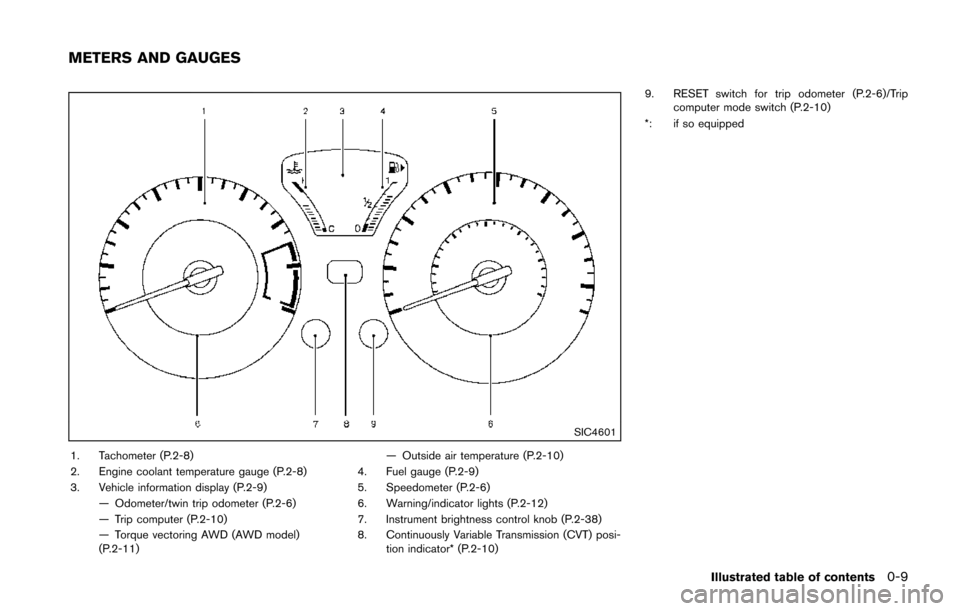
SIC4601
1. Tachometer (P.2-8)
2. Engine coolant temperature gauge (P.2-8)
3. Vehicle information display (P.2-9)— Odometer/twin trip odometer (P.2-6)
— Trip computer (P.2-10)
— Torque vectoring AWD (AWD model)
(P.2-11) — Outside air temperature (P.2-10)
4. Fuel gauge (P.2-9)
5. Speedometer (P.2-6)
6. Warning/indicator lights (P.2-12)
7. Instrument brightness control knob (P.2-38)
8. Continuously Variable Transmission (CVT) posi- tion indicator* (P.2-10) 9. RESET switch for trip odometer (P.2-6)/Trip
computer mode switch (P.2-10)
*: if so equipped
Illustrated table of contents0-9
METERS AND GAUGES
Page 80 of 402
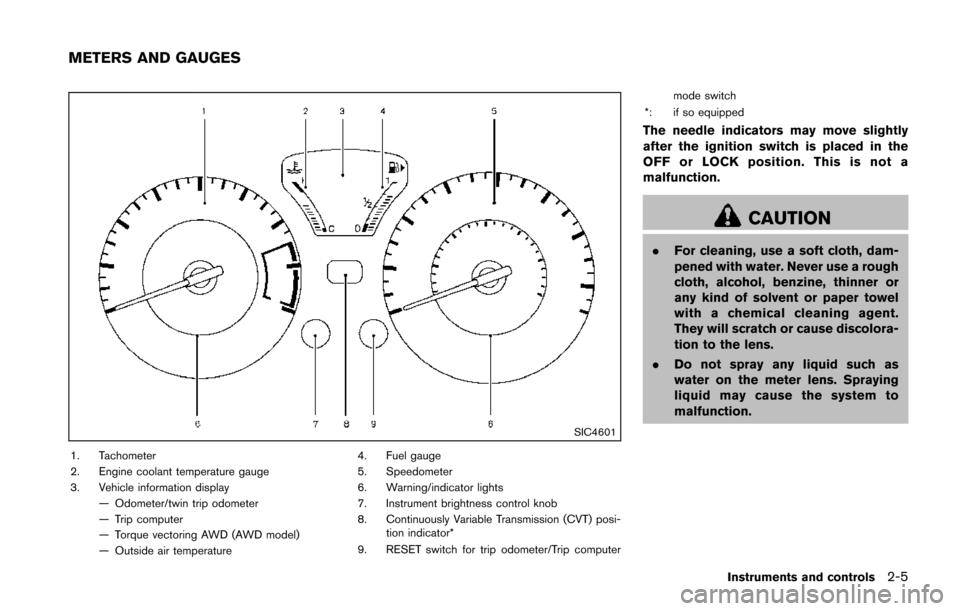
SIC4601
1. Tachometer
2. Engine coolant temperature gauge
3. Vehicle information display— Odometer/twin trip odometer
— Trip computer
— Torque vectoring AWD (AWD model)
— Outside air temperature 4. Fuel gauge
5. Speedometer
6. Warning/indicator lights
7. Instrument brightness control knob
8. Continuously Variable Transmission (CVT) posi-
tion indicator*
9. RESET switch for trip odometer/Trip computer mode switch
*: if so equipped
The needle indicators may move slightly
after the ignition switch is placed in the
OFF or LOCK position. This is not a
malfunction.
CAUTION
. For cleaning, use a soft cloth, dam-
pened with water. Never use a rough
cloth, alcohol, benzine, thinner or
any kind of solvent or paper towel
with a chemical cleaning agent.
They will scratch or cause discolora-
tion to the lens.
. Do not spray any liquid such as
water on the meter lens. Spraying
liquid may cause the system to
malfunction.
Instruments and controls2-5
METERS AND GAUGES
Page 81 of 402
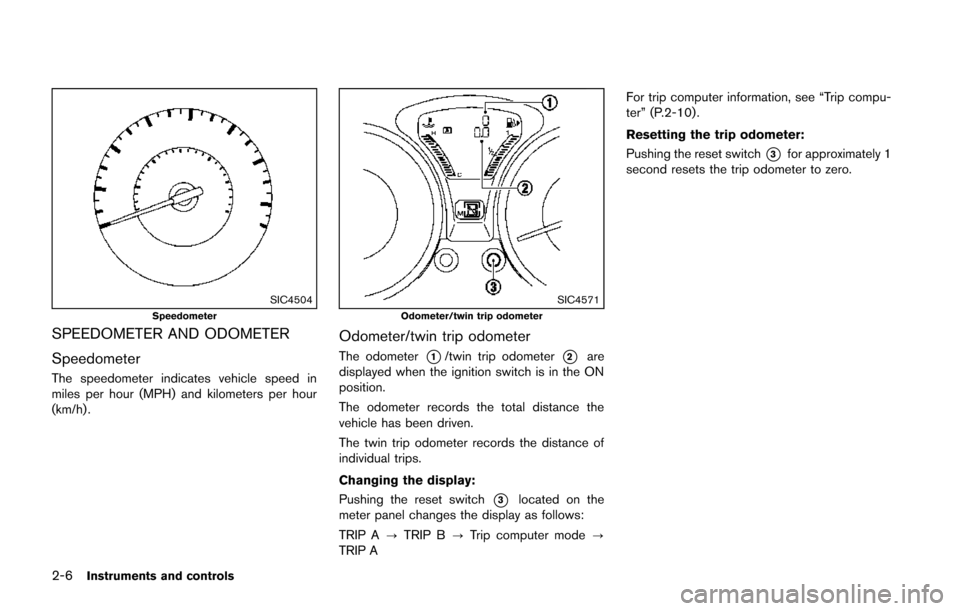
2-6Instruments and controls
SIC4504Speedometer
SPEEDOMETER AND ODOMETER
Speedometer
The speedometer indicates vehicle speed in
miles per hour (MPH) and kilometers per hour
(km/h) .
SIC4571Odometer/twin trip odometer
Odometer/twin trip odometer
The odometer*1/twin trip odometer*2are
displayed when the ignition switch is in the ON
position.
The odometer records the total distance the
vehicle has been driven.
The twin trip odometer records the distance of
individual trips.
Changing the display:
Pushing the reset switch
*3located on the
meter panel changes the display as follows:
TRIP A ?TRIP B ?Trip computer mode ?
TRIP A For trip computer information, see “Trip compu-
ter” (P.2-10) .
Resetting the trip odometer:
Pushing the reset switch
*3for approximately 1
second resets the trip odometer to zero.
Page 82 of 402
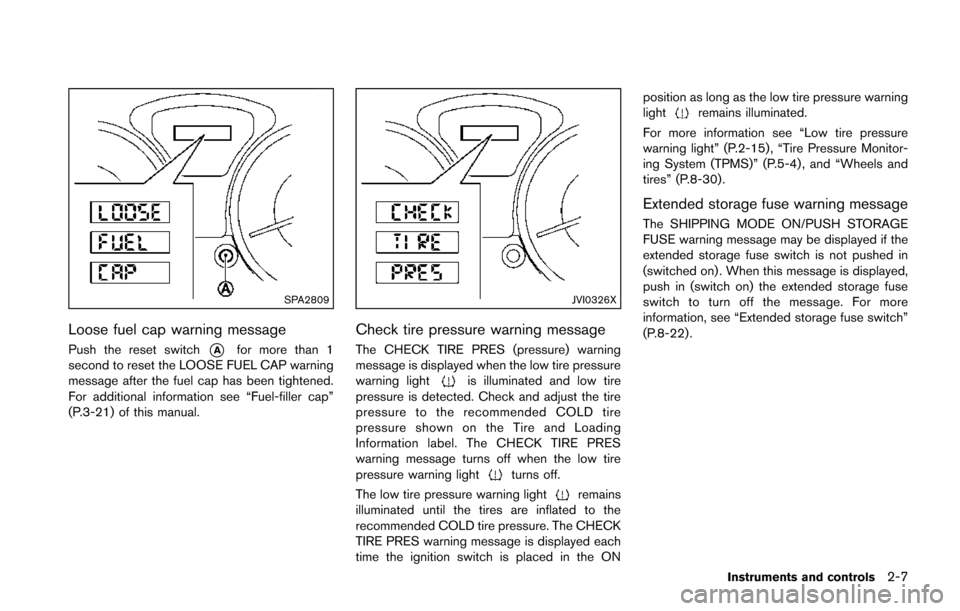
SPA2809
Loose fuel cap warning message
Push the reset switch*Afor more than 1
second to reset the LOOSE FUEL CAP warning
message after the fuel cap has been tightened.
For additional information see “Fuel-filler cap”
(P.3-21) of this manual.
JVI0326X
Check tire pressure warning message
The CHECK TIRE PRES (pressure) warning
message is displayed when the low tire pressure
warning light
is illuminated and low tire
pressure is detected. Check and adjust the tire
pressure to the recommended COLD tire
pressure shown on the Tire and Loading
Information label. The CHECK TIRE PRES
warning message turns off when the low tire
pressure warning light
turns off.
The low tire pressure warning light
remains
illuminated until the tires are inflated to the
recommended COLD tire pressure. The CHECK
TIRE PRES warning message is displayed each
time the ignition switch is placed in the ON position as long as the low tire pressure warning
light
remains illuminated.
For more information see “Low tire pressure
warning light” (P.2-15) , “Tire Pressure Monitor-
ing System (TPMS)” (P.5-4) , and “Wheels and
tires” (P.8-30).
Extended storage fuse warning message
The SHIPPING MODE ON/PUSH STORAGE
FUSE warning message may be displayed if the
extended storage fuse switch is not pushed in
(switched on) . When this message is displayed,
push in (switch on) the extended storage fuse
switch to turn off the message. For more
information, see “Extended storage fuse switch”
(P.8-22) .
Instruments and controls2-7
Page 86 of 402
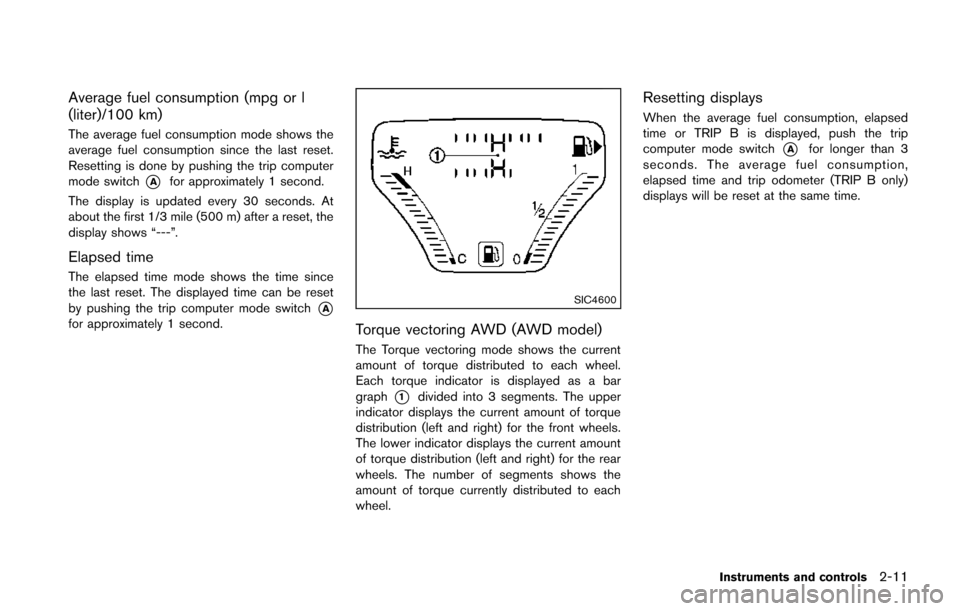
Average fuel consumption (mpg or l
(liter)/100 km)
The average fuel consumption mode shows the
average fuel consumption since the last reset.
Resetting is done by pushing the trip computer
mode switch
*Afor approximately 1 second.
The display is updated every 30 seconds. At
about the first 1/3 mile (500 m) after a reset, the
display shows “---”.
Elapsed time
The elapsed time mode shows the time since
the last reset. The displayed time can be reset
by pushing the trip computer mode switch
*Afor approximately 1 second.
SIC4600
Torque vectoring AWD (AWD model)
The Torque vectoring mode shows the current
amount of torque distributed to each wheel.
Each torque indicator is displayed as a bar
graph
*1divided into 3 segments. The upper
indicator displays the current amount of torque
distribution (left and right) for the front wheels.
The lower indicator displays the current amount
of torque distribution (left and right) for the rear
wheels. The number of segments shows the
amount of torque currently distributed to each
wheel.
Resetting displays
When the average fuel consumption, elapsed
time or TRIP B is displayed, push the trip
computer mode switch
*Afor longer than 3
seconds. The average fuel consumption,
elapsed time and trip odometer (TRIP B only)
displays will be reset at the same time.
Instruments and controls2-11
Page 91 of 402
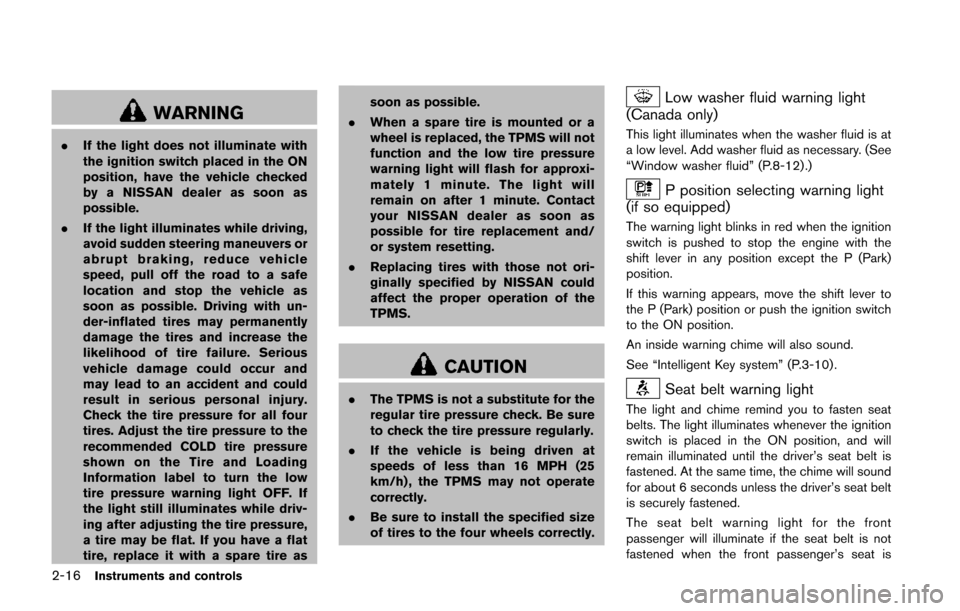
2-16Instruments and controls
WARNING
.If the light does not illuminate with
the ignition switch placed in the ON
position, have the vehicle checked
by a NISSAN dealer as soon as
possible.
. If the light illuminates while driving,
avoid sudden steering maneuvers or
abrupt braking, reduce vehicle
speed, pull off the road to a safe
location and stop the vehicle as
soon as possible. Driving with un-
der-inflated tires may permanently
damage the tires and increase the
likelihood of tire failure. Serious
vehicle damage could occur and
may lead to an accident and could
result in serious personal injury.
Check the tire pressure for all four
tires. Adjust the tire pressure to the
recommended COLD tire pressure
shown on the Tire and Loading
Information label to turn the low
tire pressure warning light OFF. If
the light still illuminates while driv-
ing after adjusting the tire pressure,
a tire may be flat. If you have a flat
tire, replace it with a spare tire as soon as possible.
. When a spare tire is mounted or a
wheel is replaced, the TPMS will not
function and the low tire pressure
warning light will flash for approxi-
mately 1 minute. The light will
remain on after 1 minute. Contact
your NISSAN dealer as soon as
possible for tire replacement and/
or system resetting.
. Replacing tires with those not ori-
ginally specified by NISSAN could
affect the proper operation of the
TPMS.
CAUTION
.The TPMS is not a substitute for the
regular tire pressure check. Be sure
to check the tire pressure regularly.
. If the vehicle is being driven at
speeds of less than 16 MPH (25
km/h) , the TPMS may not operate
correctly.
. Be sure to install the specified size
of tires to the four wheels correctly.
Low washer fluid warning light
(Canada only)
This light illuminates when the washer fluid is at
a low level. Add washer fluid as necessary. (See
“Window washer fluid” (P.8-12) .)
P position selecting warning light
(if so equipped)
The warning light blinks in red when the ignition
switch is pushed to stop the engine with the
shift lever in any position except the P (Park)
position.
If this warning appears, move the shift lever to
the P (Park) position or push the ignition switch
to the ON position.
An inside warning chime will also sound.
See “Intelligent Key system” (P.3-10) .
Seat belt warning light
The light and chime remind you to fasten seat
belts. The light illuminates whenever the ignition
switch is placed in the ON position, and will
remain illuminated until the driver’s seat belt is
fastened. At the same time, the chime will sound
for about 6 seconds unless the driver’s seat belt
is securely fastened.
The seat belt warning light for the front
passenger will illuminate if the seat belt is not
fastened when the front passenger’s seat is
Page 97 of 402
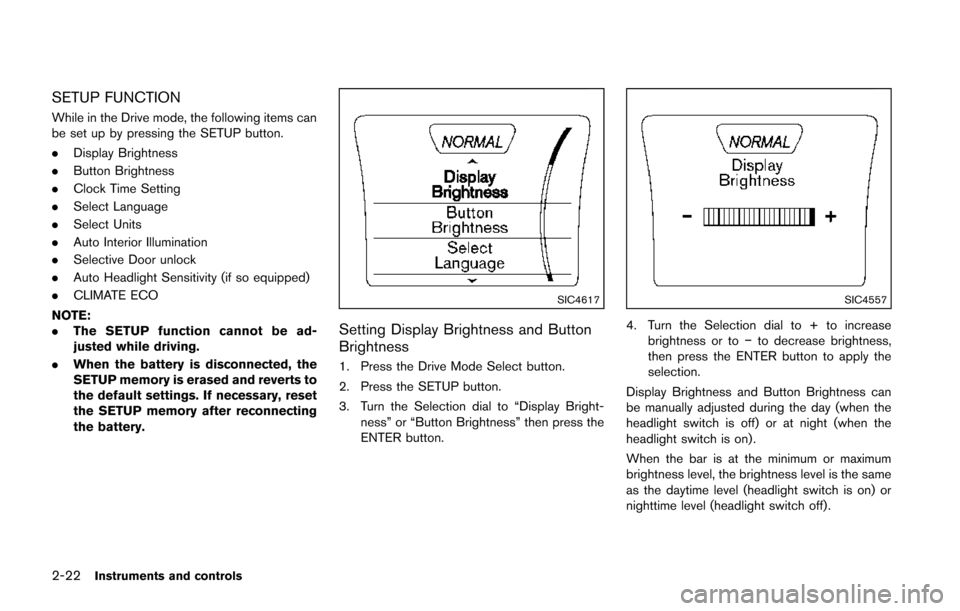
2-22Instruments and controls
SETUP FUNCTION
While in the Drive mode, the following items can
be set up by pressing the SETUP button.
.Display Brightness
. Button Brightness
. Clock Time Setting
. Select Language
. Select Units
. Auto Interior Illumination
. Selective Door unlock
. Auto Headlight Sensitivity (if so equipped)
. CLIMATE ECO
NOTE:
. The SETUP function cannot be ad-
justed while driving.
. When the battery is disconnected, the
SETUP memory is erased and reverts to
the default settings. If necessary, reset
the SETUP memory after reconnecting
the battery.
SIC4617
Setting Display Brightness and Button
Brightness
1. Press the Drive Mode Select button.
2. Press the SETUP button.
3. Turn the Selection dial to “Display Bright-
ness” or “Button Brightness” then press the
ENTER button.
SIC4557
4. Turn the Selection dial to + to increasebrightness or to −to decrease brightness,
then press the ENTER button to apply the
selection.
Display Brightness and Button Brightness can
be manually adjusted during the day (when the
headlight switch is off) or at night (when the
headlight switch is on) .
When the bar is at the minimum or maximum
brightness level, the brightness level is the same
as the daytime level (headlight switch is on) or
nighttime level (headlight switch off) .
Page 102 of 402
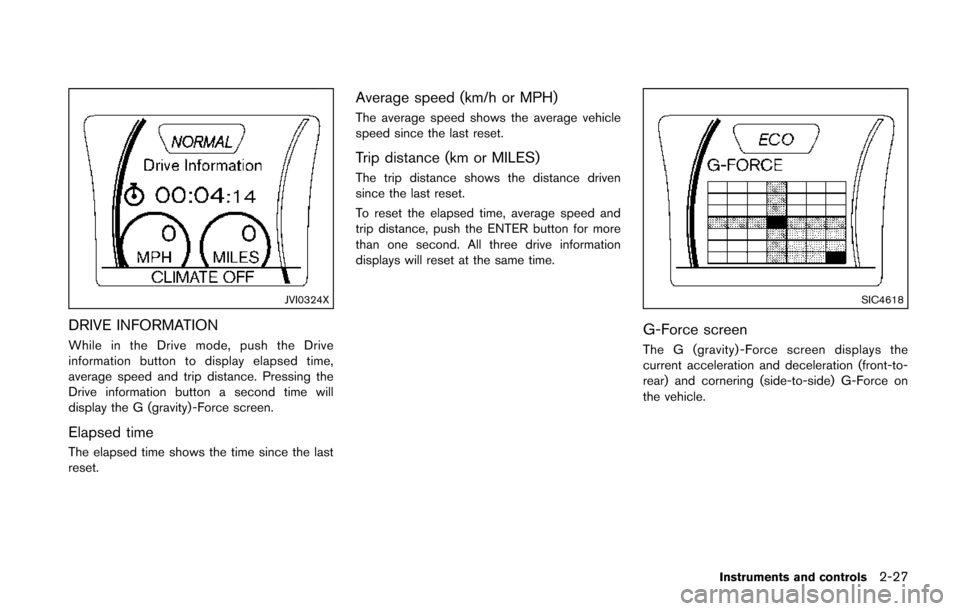
JVI0324X
DRIVE INFORMATION
While in the Drive mode, push the Drive
information button to display elapsed time,
average speed and trip distance. Pressing the
Drive information button a second time will
display the G (gravity) -Force screen.
Elapsed time
The elapsed time shows the time since the last
reset.
Average speed (km/h or MPH)
The average speed shows the average vehicle
speed since the last reset.
Trip distance (km or MILES)
The trip distance shows the distance driven
since the last reset.
To reset the elapsed time, average speed and
trip distance, push the ENTER button for more
than one second. All three drive information
displays will reset at the same time.
SIC4618
G-Force screen
The G (gravity) -Force screen displays the
current acceleration and deceleration (front-to-
rear) and cornering (side-to-side) G-Force on
the vehicle.
Instruments and controls2-27