2014 NISSAN GT-R radio
[x] Cancel search: radioPage 3 of 24

TABLE OF CONTENTS
Additional Information about your vehicle is also available in your Owner’s Manual, Multi Function Display Owner’s Manual and at www.nissanusa.com.
New SYSTeM FeaT ureS
RearV
iew Monitor
...............................................2
USB/iPod
® Interface............................................2
D
VD Player
....................................................2
X
M NavTraffic and XM NavWeather (if so equipped)
..................3
eS
S
eNTI
a
L INFO r
M
a
TI
ON
T
ire Pressure Monitoring System (TPMS)
...........................4
Fuel-Filler Cap . . . . . . . . . . . . . . . . . . . . . . . . . . . . . . . . . . . .\
. . . . . . . . . . . . . 4
Unique Noises
.................................................
5
V
ehicle Modifications
............................................5
V
ehicle Dynamic Control (VDC)
...................................5
Dry Carbon Fiber Rear Spoiler (if so equipped)......................5
FI
rST
D
rIV
e
F
ea
T
ure
S
N
ISSAN Intelligent Key
® System..................................6
T
runk Lid Release
...............................................7
Seat Adjustments
..............................................
7
Outside Mirror Control Switc
h
....................................8
St
arting/Stopping the Engine
.....................................8
Headlight Control Switc
h ........................................
8
W
indshield Wiper and Washer Switch .............................
9
Automatic Climate Controls . . . . . . . . . . . . . . . . . . . . . . . . . . . . . . . . . . . .\
. 10
F
M/AM/XM Satellite Radio with CD/DVD Player
....................11
Cloc
k Set/Adjustment
..........................................12
Cruise Control . . . . . . . . . . . . . . . . . . . . . . . . . . . . . . . . . . . .\
. . . . . . . . . . . . 13
Fuel-Filler Door
...............................................
13
SYST
e
M G
u
ID
e
Drive Computer
...............................................
14
Bluetooth
® Hands-free Phone System ............................14
Navigation System.............................................17
HomeLink
® Universal Transceiver.................................20
• A cellular telephone should not be used for any purpose while
driving so full attention may be given to vehicle operation.
• Always wear your seat belt.
• Supplemental air bags do not replace proper seat belt usage.
•
Children
12 and under should always ride in the rear seat
properly secured in child restraints or seat belts according to
their age and weight.
•
Do not drink and drive.
F
or more information, refer to the “Safety –– Seats, seat belts and
supplemental restraint system (section 1)” and the “Starting and
driving (section 5)” of your Owner’s Manual and the “
audio System
(section 3)”
of your Multi Function Display Owner’s Manual. To view detailed
instructional videos, go to
www.nissanownersinfo.mobi/2014/gtr or snap this barcode with an appropriate barcode reader.
1276458_14a_GTR_QRG_Text-Insert_113012.indd 111/30/12 1:44 PM
Page 5 of 24

To view detailed instructional videos regarding these and other features, please go to www.nissanownersinfo.mobi.3
XM NaVTra FFIc * a ND X M NaVw eaT her* (if so equipped)
Your vehicle’s Navigation System is equipped with
X
M NavTraffic and XM NavWeather capabilities.
XM NavTraffic enables your vehicle’s Navigation
System to display real-time traffic conditions, suc
h
as accidents or road construction and m
ay provide
a detour to help avoid congestion.
XM NavWeather tracks nationwide weather
i
nformation, provides real-time weather reports and
automatically alerts you to severe weather conditions
around the current vehicle location.
*XM Satellite Radio, NavTraffic and NavWeather are only available on
vehicles equipped with optional XM Satellite subscription service.
For more information, refer to the “Navigation (section 2)” of your Multi
Function Display Owner’s Manual.
1276458_14a_GTR_QRG_Text-Insert_113012.indd 311/30/12 1:44 PM
Page 13 of 24
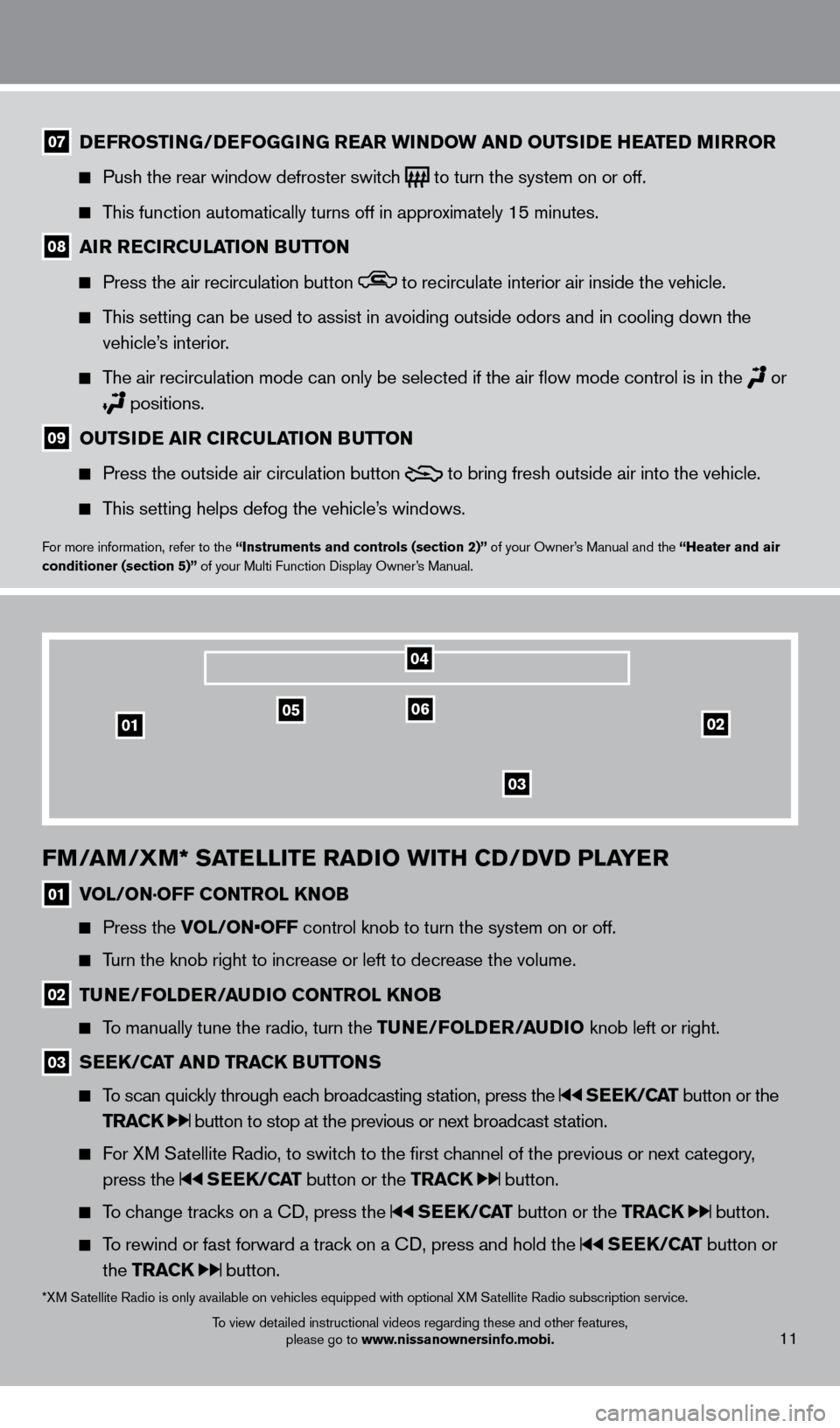
11
07 DeFrOSTI NG/DeF OGGING rear w INDOw a ND O u TSIDe heaT eD M Ir rO r
Push the rear window defroster switc
h
to turn the system on or off.
This function automatically turns off in approximately 15 minutes.
08 a Ir rec Ir cuL aTI ON Bu TTON
Press the air recirculation button to recirculate interior air inside the vehicle.
This setting can be used to assist in avoiding outside odors and in cooli\
ng down the
vehicle’
s interior.
The air recirculation mode can only be selected if the air flow mode co\
ntrol is in the
or
positions.
09 Ou TSIDe a Ir c Ir cuL aTI ON Bu TTON
Press the outside air circulation button
to bring fresh outside air into the vehicle.
This setting helps defog the vehicle’s windows.
For more information, refer to the “Instruments and controls (section 2)” of your Owner’s Manual and the “heater and air
conditioner (section 5)” of your Multi Function Display Owner’s Manual.
FM/aM/XM* S aT eLLIT e ra DIO w IT h c D/DVD PL aY er
01 VOL/ON·OFF c ONT rOL K NOB
Press the
VOL/ON•OFF control knob to turn the system on or off.
Turn the knob right to increase or left to decrease the volume.
02 TuNe/ FOLDe r/a uD IO c ONT rOL K NOB
To manually tune the radio, turn the Tu N e /FOLD er /a u DIO knob left or right.
03 SeeK/ caT a ND T rac K Bu TTONS
To scan quickly through each broadcasting station, press the S ee K/caT button or the
T
rac
K
button to stop at the previous or next broadcast station.
For XM Satellite Radio, to switch to the first channel of the previous or next category,
press the S ee K/caT button or the T rac K button.
To change tracks on a CD, press the S ee K/caT button or the T rac K button.
To rewind or fast forward a track on a CD, press and hold the S ee K/caT button or
the T
rac
K
button.
02010506
03
04
*XM Satellite Radio is only available on vehicles equipped with optional XM Satellite Radio subscription service.
To view detailed instructional videos regarding these and other features, please go to www.nissanownersinfo.mobi.
1276458_14a_GTR_QRG_Text-Insert_113012.indd 1111/30/12 1:45 PM
Page 14 of 24
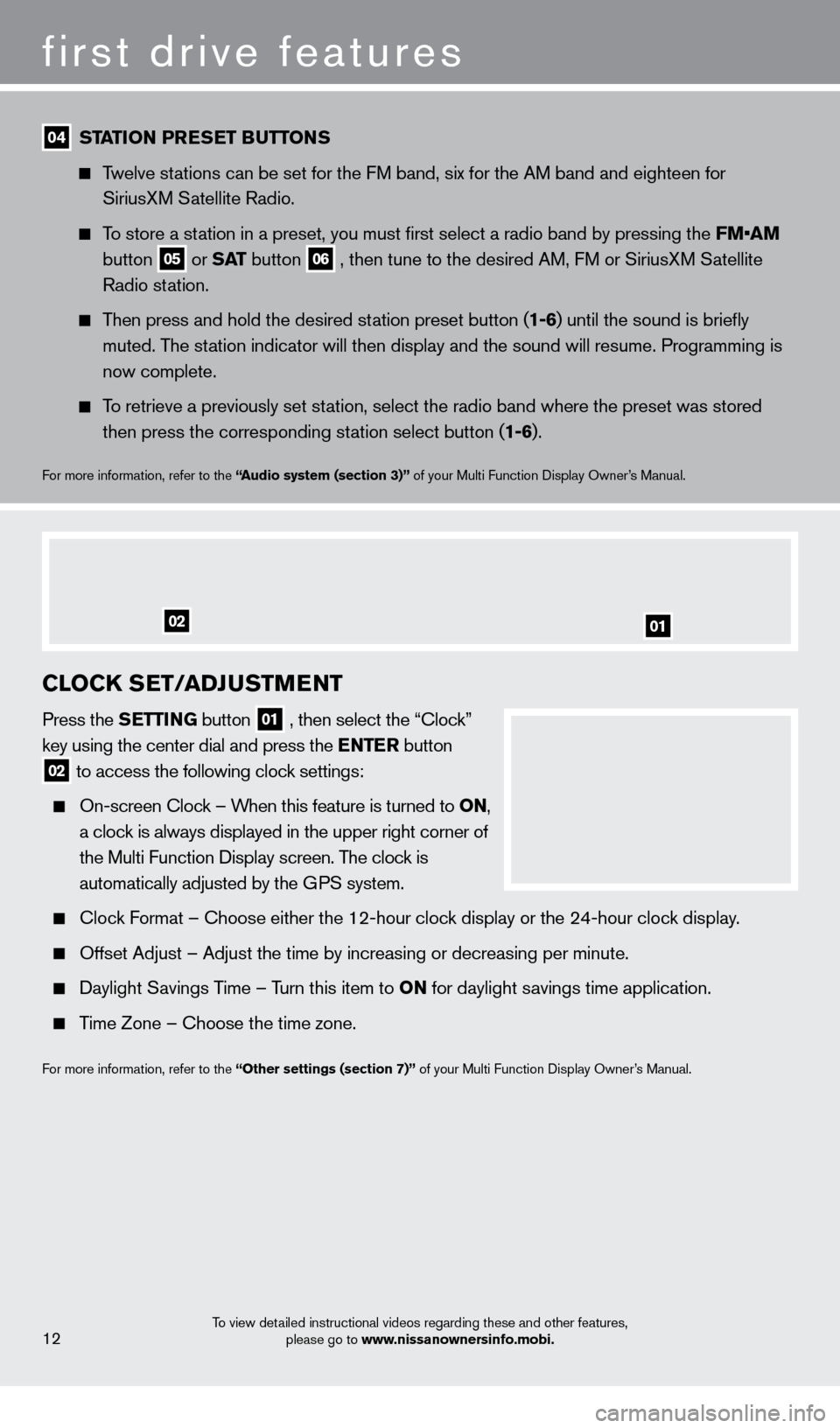
first drive features
12
04 STaTION P reSe T Bu TTONS
Twelve stations can be set for the FM band, six for the AM band and eighteen for
SiriusX
M Satellite Radio.
To store a station in a preset, you must first select a radio band by pressing the \
FM•AM
button 05 or
Sa T
button
06 , then tune to the desired AM, FM or SiriusXM Satellite
Radio st
ation.
Then press and hold the desired station preset button (1-6) until the sound is briefly
muted. T
he station indicator will then display and the sound will resume. Programming\
is
now complete.
To retrieve a previously set station, select the radio band where the preset was stored
then press the corresponding st
ation select button (1-6).
For more information, refer to the “audio system ( section 3)” of your Multi Function Display Owner’s Manual.
cLOcK SeT/a DJuSTMeNT
Press the SeTTING button
01 , then select the “Clock”
key using the center dial and press the eNT er button
02 to access the following clock settings:
On-screen Clock – When this feature is turned to ON,
a cloc
k is always displayed in the upper right corner of
the Multi Function Display screen. T
he clock is
automatically adjusted by the G
PS system.
Clock Format – Choose either the 12-hour clock display or the 24-hour clock display.
Offset Adjust – Adjust the time by increasing or decreasing per minut\
e.
Daylight Savings Time – Turn this item to ON for daylight savings time application.
Time Zone – Choose the time zone.
For more information, refer to the “Other settings (section 7)” of your Multi Function Display Owner’s Manual.
0102
To view detailed instructional videos regarding these and other features,
please go to www.nissanownersinfo.mobi.
1276458_14a_GTR_QRG_Text-Insert_113012.indd 1211/30/12 1:45 PM