Page 109 of 354
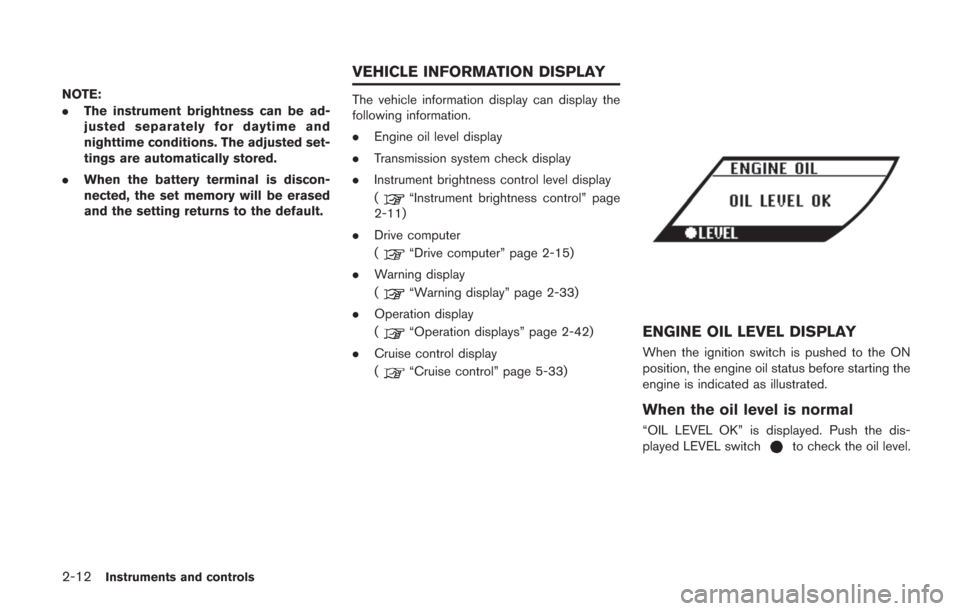
2-12Instruments and controls
NOTE:
.The instrument brightness can be ad-
justed separately for daytime and
nighttime conditions. The adjusted set-
tings are automatically stored.
. When the battery terminal is discon-
nected, the set memory will be erased
and the setting returns to the default.The vehicle information display can display the
following information.
.Engine oil level display
. Transmission system check display
. Instrument brightness control level display
(
“Instrument brightness control” page
2-11)
. Drive computer
(
“Drive computer” page 2-15)
. Warning display
(
“Warning display” page 2-33)
. Operation display
(
“Operation displays” page 2-42)
. Cruise control display
(
“Cruise control” page 5-33)
ENGINE OIL LEVEL DISPLAY
When the ignition switch is pushed to the ON
position, the engine oil status before starting the
engine is indicated as illustrated.
When the oil level is normal
“OIL LEVEL OK” is displayed. Push the dis-
played LEVEL switchto check the oil level.
VEHICLE INFORMATION DISPLAY
Page 110 of 354
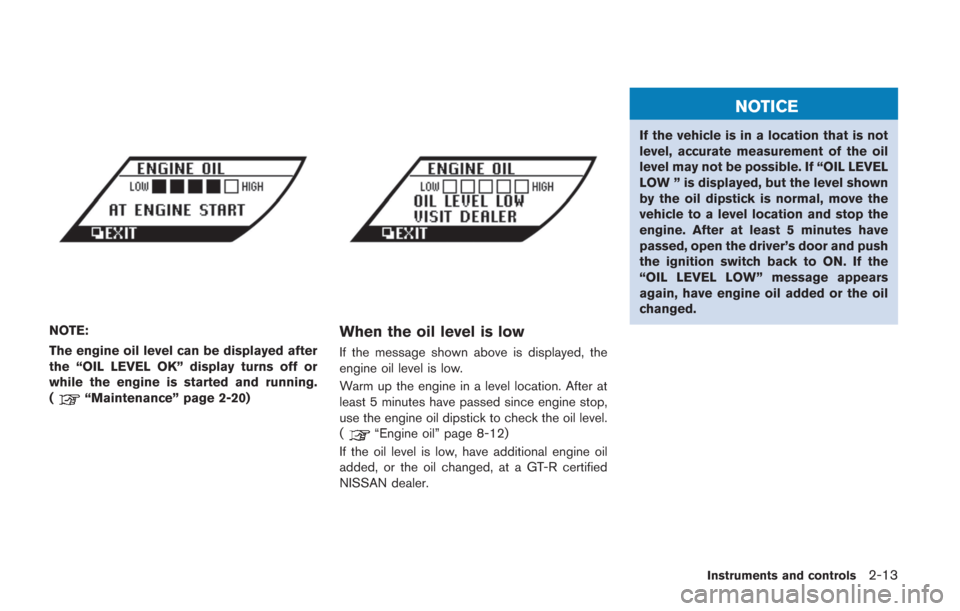
NOTE:
The engine oil level can be displayed after
the “OIL LEVEL OK” display turns off or
while the engine is started and running.
(
“Maintenance” page 2-20)
When the oil level is low
If the message shown above is displayed, the
engine oil level is low.
Warm up the engine in a level location. After at
least 5 minutes have passed since engine stop,
use the engine oil dipstick to check the oil level.
(
“Engine oil” page 8-12)
If the oil level is low, have additional engine oil
added, or the oil changed, at a GT-R certified
NISSAN dealer.
NOTICE
If the vehicle is in a location that is not
level, accurate measurement of the oil
level may not be possible. If “OIL LEVEL
LOW ” is displayed, but the level shown
by the oil dipstick is normal, move the
vehicle to a level location and stop the
engine. After at least 5 minutes have
passed, open the driver’s door and push
the ignition switch back to ON. If the
“OIL LEVEL LOW” message appears
again, have engine oil added or the oil
changed.
Instruments and controls2-13
Page 111 of 354
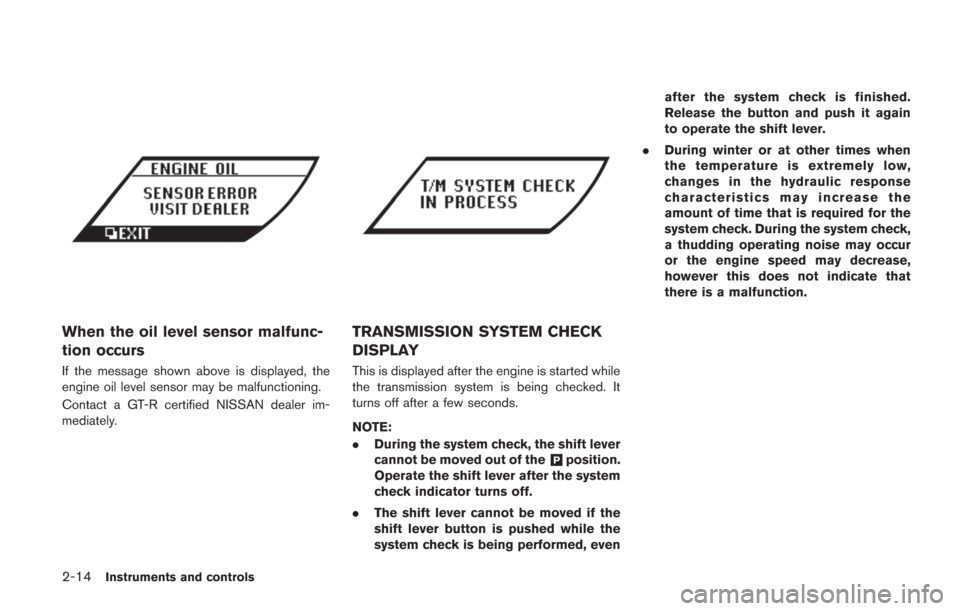
2-14Instruments and controls
When the oil level sensor malfunc-
tion occurs
If the message shown above is displayed, the
engine oil level sensor may be malfunctioning.
Contact a GT-R certified NISSAN dealer im-
mediately.
TRANSMISSION SYSTEM CHECK
DISPLAY
This is displayed after the engine is started while
the transmission system is being checked. It
turns off after a few seconds.
NOTE:
.During the system check, the shift lever
cannot be moved out of the
&Pposition.
Operate the shift lever after the system
check indicator turns off.
. The shift lever cannot be moved if the
shift lever button is pushed while the
system check is being performed, even after the system check is finished.
Release the button and push it again
to operate the shift lever.
. During winter or at other times when
the temperature is extremely low,
changes in the hydraulic response
characteristics may increase the
amount of time that is required for the
system check. During the system check,
a thudding operating noise may occur
or the engine speed may decrease,
however this does not indicate that
there is a malfunction.
Page 117 of 354
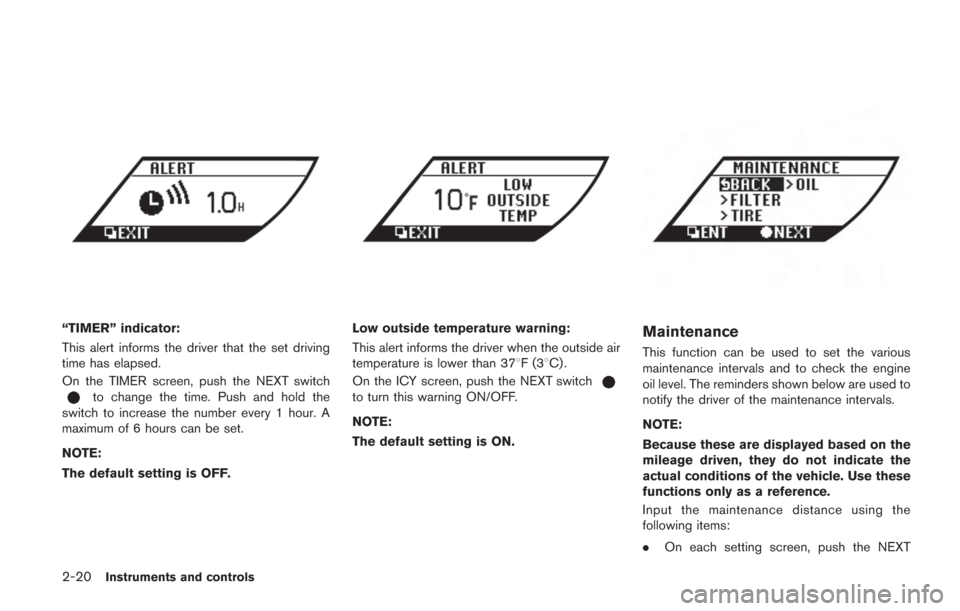
2-20Instruments and controls
“TIMER” indicator:
This alert informs the driver that the set driving
time has elapsed.
On the TIMER screen, push the NEXT switch
to change the time. Push and hold the
switch to increase the number every 1 hour. A
maximum of 6 hours can be set.
NOTE:
The default setting is OFF.
Low outside temperature warning:
This alert informs the driver when the outside air
temperature is lower than 378F(3 8C) .
On the ICY screen, push the NEXT switch
to turn this warning ON/OFF.
NOTE:
The default setting is ON.
Maintenance
This function can be used to set the various
maintenance intervals and to check the engine
oil level. The reminders shown below are used to
notify the driver of the maintenance intervals.
NOTE:
Because these are displayed based on the
mileage driven, they do not indicate the
actual conditions of the vehicle. Use these
functions only as a reference.
Input the maintenance distance using the
following items:
. On each setting screen, push the NEXT
Page 118 of 354
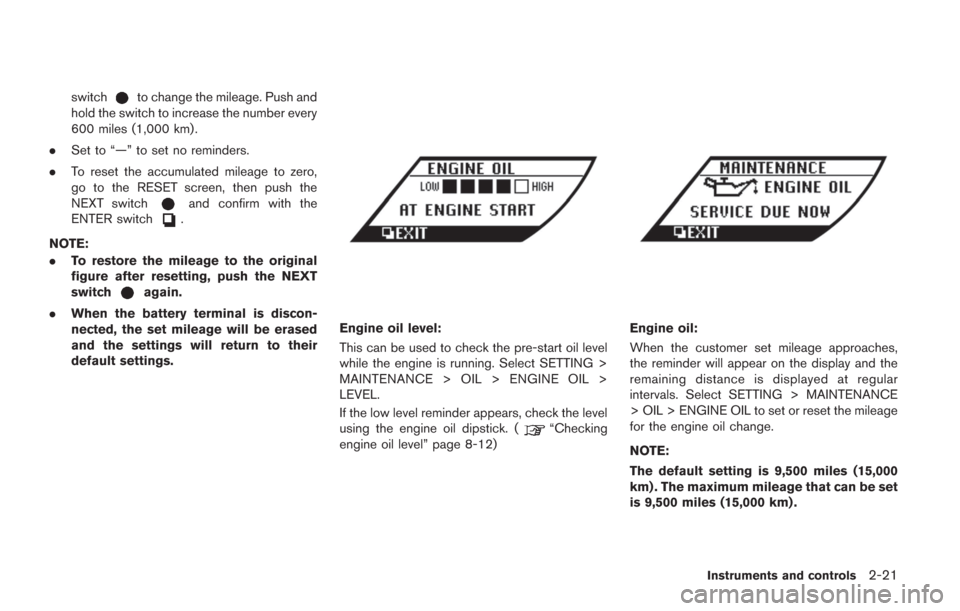
switchto change the mileage. Push and
hold the switch to increase the number every
600 miles (1,000 km) .
. Set to “—” to set no reminders.
. To reset the accumulated mileage to zero,
go to the RESET screen, then push the
NEXT switch
and confirm with the
ENTER switch.
NOTE:
. To restore the mileage to the original
figure after resetting, push the NEXT
switch
again.
. When the battery terminal is discon-
nected, the set mileage will be erased
and the settings will return to their
default settings.
Engine oil level:
This can be used to check the pre-start oil level
while the engine is running. Select SETTING >
MAINTENANCE > OIL > ENGINE OIL >
LEVEL.
If the low level reminder appears, check the level
using the engine oil dipstick. (
“Checking
engine oil level” page 8-12)
Engine oil:
When the customer set mileage approaches,
the reminder will appear on the display and the
remaining distance is displayed at regular
intervals. Select SETTING > MAINTENANCE
> OIL > ENGINE OIL to set or reset the mileage
for the engine oil change.
NOTE:
The default setting is 9,500 miles (15,000
km) . The maximum mileage that can be set
is 9,500 miles (15,000 km) .
Instruments and controls2-21
Page 119 of 354
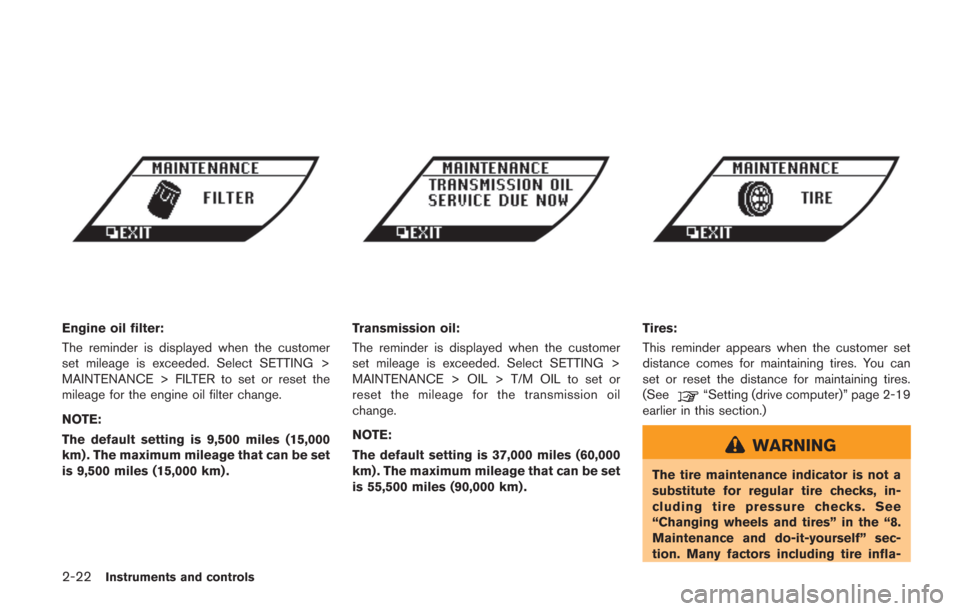
2-22Instruments and controls
Engine oil filter:
The reminder is displayed when the customer
set mileage is exceeded. Select SETTING >
MAINTENANCE > FILTER to set or reset the
mileage for the engine oil filter change.
NOTE:
The default setting is 9,500 miles (15,000
km) . The maximum mileage that can be set
is 9,500 miles (15,000 km) .Transmission oil:
The reminder is displayed when the customer
set mileage is exceeded. Select SETTING >
MAINTENANCE > OIL > T/M OIL to set or
reset the mileage for the transmission oil
change.
NOTE:
The default setting is 37,000 miles (60,000
km) . The maximum mileage that can be set
is 55,500 miles (90,000 km) .Tires:
This reminder appears when the customer set
distance comes for maintaining tires. You can
set or reset the distance for maintaining tires.
(See
“Setting (drive computer)” page 2-19
earlier in this section.)
WARNING
The tire maintenance indicator is not a
substitute for regular tire checks, in-
cluding tire pressure checks. See
“Changing wheels and tires” in the “8.
Maintenance and do-it-yourself” sec-
tion. Many factors including tire infla-
Page 122 of 354

All-Wheel Drive (AWD) warning lightIntelligent Key warning lightCruise set switch indicator light
Anti-lock Braking System (ABS) warning
lightLow tire pressure warning lightExterior light indicator
Master warning lightFront passenger air bag status light
Brake warning lightSeat belt warning lightHigh beam indicator light
Supplemental air bag warning lightMalfunction Indicator Light (MIL)
Charge warning lightTransmission warning lightTurn signal/hazard indicator lights
Engine oil pressure warning lightVehicle Dynamic Control (VDC) warning
lightVehicle Dynamic Control (VDC) off indicator
light
Cruise main switch indicator light
CHECKING BULBS
With all doors closed, apply the parking brake
and push the ignition switch to the ON position
without starting the engine. The following lights
will come on:
,or,,,,,
The following lights come on briefly and then go
off:
,or,,,,,
If any light does not come on, it may indicate a
burned-out bulb or an open circuit in the
electrical system. Have the system checked bya GT-R certified NISSAN dealer.
WARNING LIGHTS
All-Wheel Drive (AWD) warn-
ing light
Thewarning light comes on when the
ignition switch is pushed to ON. It turns off soon
after the engine is started.
If the AWD system malfunctions, the warning
light will either remain illuminated or blink.
(
“All-Wheel Drive (AWD)” page 5-40)
CAUTION
. If the warning light comes on while
driving there may be a malfunction
in the AWD system. Reduce the
vehicle speed and have your vehicle
checked by a GT-R certified NISSAN
dealer as soon as possible.
. If the AWD warning light blinks on
when you are driving:
— blinks rapidly (about twice a
second):
Instruments and controls2-25
WARNING/INDICATOR LIGHTS AND
AUDIBLE REMINDERS
Page 124 of 354
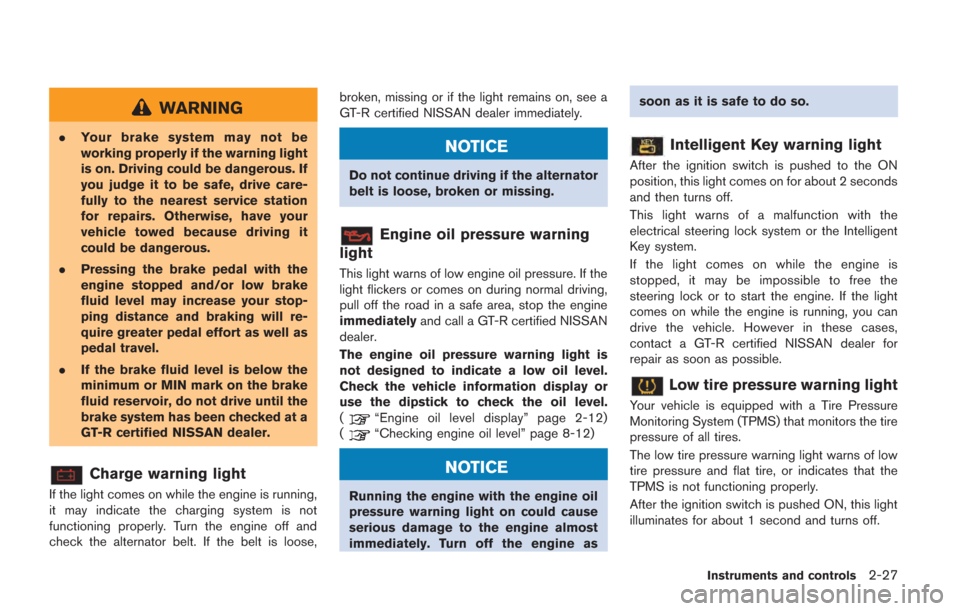
WARNING
.Your brake system may not be
working properly if the warning light
is on. Driving could be dangerous. If
you judge it to be safe, drive care-
fully to the nearest service station
for repairs. Otherwise, have your
vehicle towed because driving it
could be dangerous.
. Pressing the brake pedal with the
engine stopped and/or low brake
fluid level may increase your stop-
ping distance and braking will re-
quire greater pedal effort as well as
pedal travel.
. If the brake fluid level is below the
minimum or MIN mark on the brake
fluid reservoir, do not drive until the
brake system has been checked at a
GT-R certified NISSAN dealer.
Charge warning light
If the light comes on while the engine is running,
it may indicate the charging system is not
functioning properly. Turn the engine off and
check the alternator belt. If the belt is loose, broken, missing or if the light remains on, see a
GT-R certified NISSAN dealer immediately.
NOTICE
Do not continue driving if the alternator
belt is loose, broken or missing.
Engine oil pressure warning
light
This light warns of low engine oil pressure. If the
light flickers or comes on during normal driving,
pull off the road in a safe area, stop the engine
immediately and call a GT-R certified NISSAN
dealer.
The engine oil pressure warning light is
not designed to indicate a low oil level.
Check the vehicle information display or
use the dipstick to check the oil level.
(
“Engine oil level display” page 2-12)
(“Checking engine oil level” page 8-12)
NOTICE
Running the engine with the engine oil
pressure warning light on could cause
serious damage to the engine almost
immediately. Turn off the engine as soon as it is safe to do so.
Intelligent Key warning light
After the ignition switch is pushed to the ON
position, this light comes on for about 2 seconds
and then turns off.
This light warns of a malfunction with the
electrical steering lock system or the Intelligent
Key system.
If the light comes on while the engine is
stopped, it may be impossible to free the
steering lock or to start the engine. If the light
comes on while the engine is running, you can
drive the vehicle. However in these cases,
contact a GT-R certified NISSAN dealer for
repair as soon as possible.
Low tire pressure warning light
Your vehicle is equipped with a Tire Pressure
Monitoring System (TPMS) that monitors the tire
pressure of all tires.
The low tire pressure warning light warns of low
tire pressure and flat tire, or indicates that the
TPMS is not functioning properly.
After the ignition switch is pushed ON, this light
illuminates for about 1 second and turns off.
Instruments and controls2-27