2014 NISSAN GT-R air condition
[x] Cancel search: air conditionPage 104 of 354
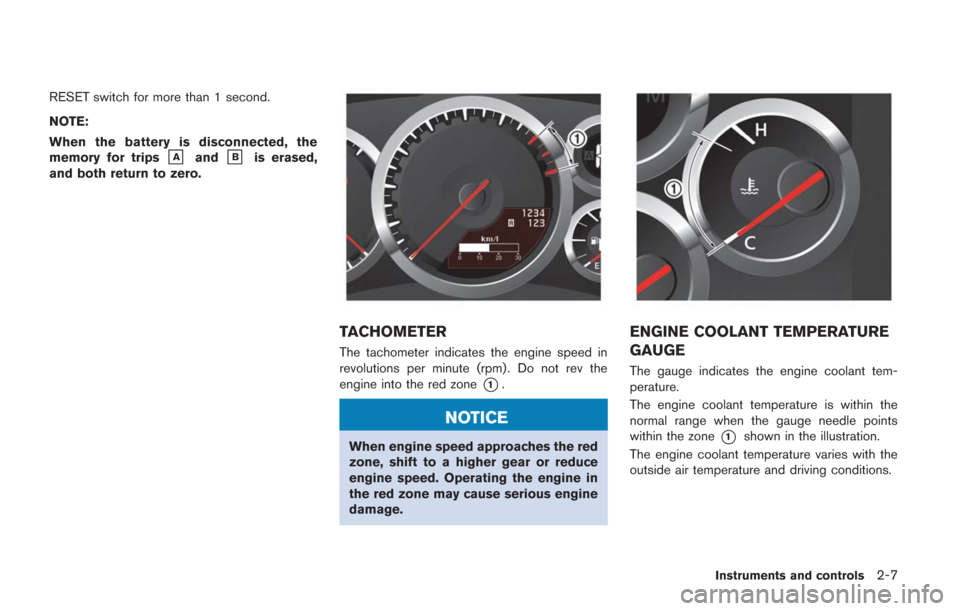
RESET switch for more than 1 second.
NOTE:
When the battery is disconnected, the
memory for trips
&Aand&Bis erased,
and both return to zero.
TACHOMETER
The tachometer indicates the engine speed in
revolutions per minute (rpm) . Do not rev the
engine into the red zone
*1.
NOTICE
When engine speed approaches the red
zone, shift to a higher gear or reduce
engine speed. Operating the engine in
the red zone may cause serious engine
damage.
ENGINE COOLANT TEMPERATURE
GAUGE
The gauge indicates the engine coolant tem-
perature.
The engine coolant temperature is within the
normal range when the gauge needle points
within the zone
*1shown in the illustration.
The engine coolant temperature varies with the
outside air temperature and driving conditions.
Instruments and controls2-7
Page 112 of 354

1. ENTER switch2. NEXT switch3. Vehicle information display
The drive computer displays the following
information:
.Current fuel consumption
. Vehicle speed
. Cruise control
. Average fuel consumption and speed
. Elapsed time and trip computer
. Distance to empty
. Outside air temperature .
Setting
. Warning
The vehicle information display
*3can be
changed when the ignition switch is in the ON
position. Push the ENTER switch
*1to
change the display.
NOTE:
. The cruise control display is shown if
cruise control is set. (
“Cruise con-
trol” page 5-33)
. The warning display is not shown if
there are no conditions to warn the
driver.
. Depending on the driving conditions
and other factors, the displayed values
may differ from the actual values.
. The position of the speedometer nee-
dle and the speed shown in the vehicle
information display may slightly differ.
CURRENT FUEL CONSUMPTION
The current fuel economy is displayed when
driving.
Instruments and controls2-15
DRIVE COMPUTER
Page 115 of 354
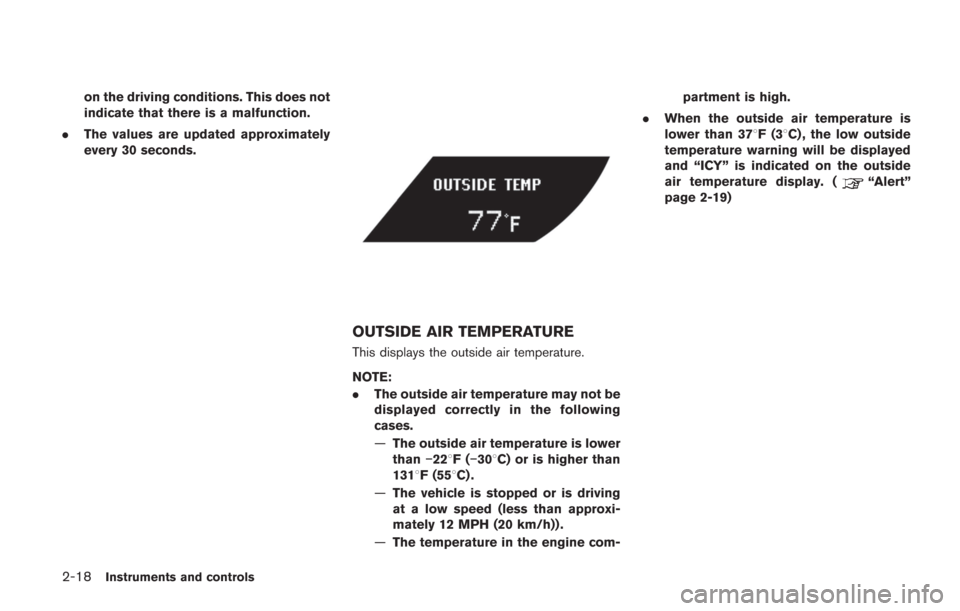
2-18Instruments and controls
on the driving conditions. This does not
indicate that there is a malfunction.
. The values are updated approximately
every 30 seconds.
OUTSIDE AIR TEMPERATURE
This displays the outside air temperature.
NOTE:
.The outside air temperature may not be
displayed correctly in the following
cases.
—The outside air temperature is lower
than −228F( −308C) or is higher than
1318F (558C) .
— The vehicle is stopped or is driving
at a low speed (less than approxi-
mately 12 MPH (20 km/h)) .
— The temperature in the engine com- partment is high.
. When the outside air temperature is
lower than 378F(3 8C) , the low outside
temperature warning will be displayed
and “ICY” is indicated on the outside
air temperature display. (
“Alert”
page 2-19)
Page 117 of 354
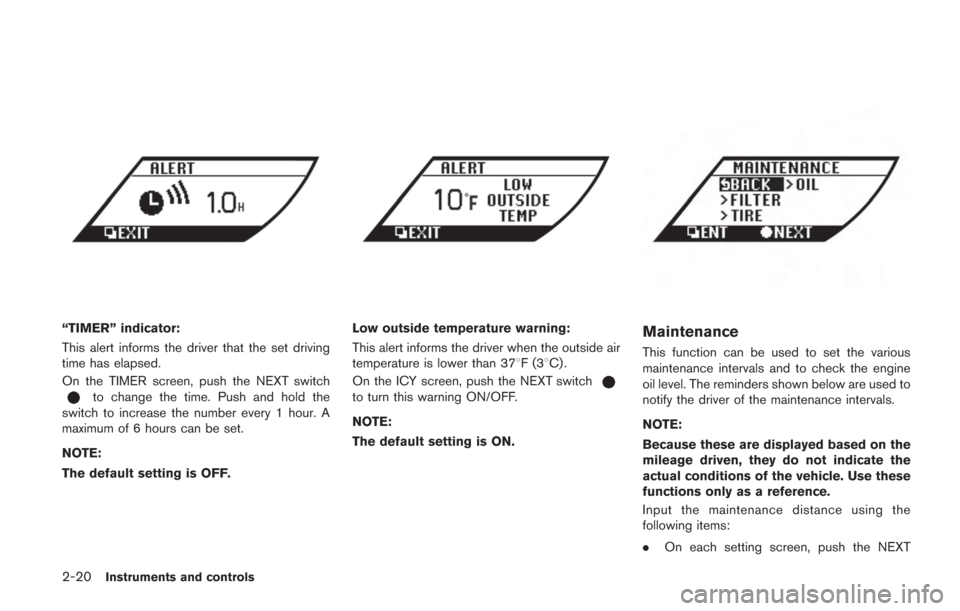
2-20Instruments and controls
“TIMER” indicator:
This alert informs the driver that the set driving
time has elapsed.
On the TIMER screen, push the NEXT switch
to change the time. Push and hold the
switch to increase the number every 1 hour. A
maximum of 6 hours can be set.
NOTE:
The default setting is OFF.
Low outside temperature warning:
This alert informs the driver when the outside air
temperature is lower than 378F(3 8C) .
On the ICY screen, push the NEXT switch
to turn this warning ON/OFF.
NOTE:
The default setting is ON.
Maintenance
This function can be used to set the various
maintenance intervals and to check the engine
oil level. The reminders shown below are used to
notify the driver of the maintenance intervals.
NOTE:
Because these are displayed based on the
mileage driven, they do not indicate the
actual conditions of the vehicle. Use these
functions only as a reference.
Input the maintenance distance using the
following items:
. On each setting screen, push the NEXT
Page 123 of 354

2-26Instruments and controls
Pull off the road in a safe area,
and idle the engine. The driving
mode will change to RWD to
prevent the AWD system from
malfunctioning. If the warning
light turns off, you can drive
again. This does not indicate
that there is a malfunction.
— blinks slowly (about once every 2 seconds):
Pull off the road in a safe area,
and idle the engine. Check that
all tire sizes are the same as
that specified on the Tire and
Loading Information label lo-
cated in the driver’s door open-
ing, tire pressure is correct and
tires are not worn. (
“Tire
and loading information label”
page 9-13)
If the tire pressure is insuffi-
cient, fill with nitrogen gas.
Contact a GT-R certified NISSAN
dealer about filling with nitro-
gen gas. If nitrogen gas is not
available, compressed air may
be safely used under normal
driving conditions. However,
NISSAN recommends refilling with nitrogen gas for maximum
tire performance.
. If the warning light is still on after
the above operations, have your
vehicle checked by a GT-R certified
NISSAN dealer as soon as possible.
orAnti-lock Braking
System (ABS) warning light
When the ignition switch is in the ON position,
the Anti-lock Braking System (ABS) warning
light illuminates and then turns off. This indicates
the ABS is operational.
If the ABS warning light illuminates while the
engine is running, or while driving, it may
indicate the ABS is not functioning properly.
Have the system checked by a GT-R certified
NISSAN dealer.
If an ABS malfunction occurs, the anti-lock
function is turned off. The brake system then
operates normally, but without anti-lock assis-
tance. (
“Brake system” page 5-47)
orBrake warning light
This light functions for both the parking brake
and the foot brake systems. Parking brake indicator:
When the ignition switch is in the ON position,
the light comes on when the parking brake is
applied.
Low brake fluid warning light:
When the ignition switch is in the ON position,
the light warns of a low brake fluid level. If the
light comes on while the engine is running with
the parking brake not applied, stop the vehicle
and perform the following:
1. Check the brake fluid level. Add brake fluid
as necessary. (
“Brake fluid” page 8-
15)
2. If the brake fluid level is correct, have the warning system checked by a GT-R certified
NISSAN dealer.
Anti-lock Braking System (ABS) warning
indicator:
When the parking brake is released and the
brake fluid level is sufficient, if both the brake
warning light and the Anti-lock Braking System
(ABS) warning light illuminate, it may indicate
the ABS is not functioning properly. Have the
brake system checked, and if necessary re-
paired, by a GT-R certified NISSAN dealer
promptly. (
“Anti-lock Braking System
(ABS) warning light” page 2-26)
Page 126 of 354
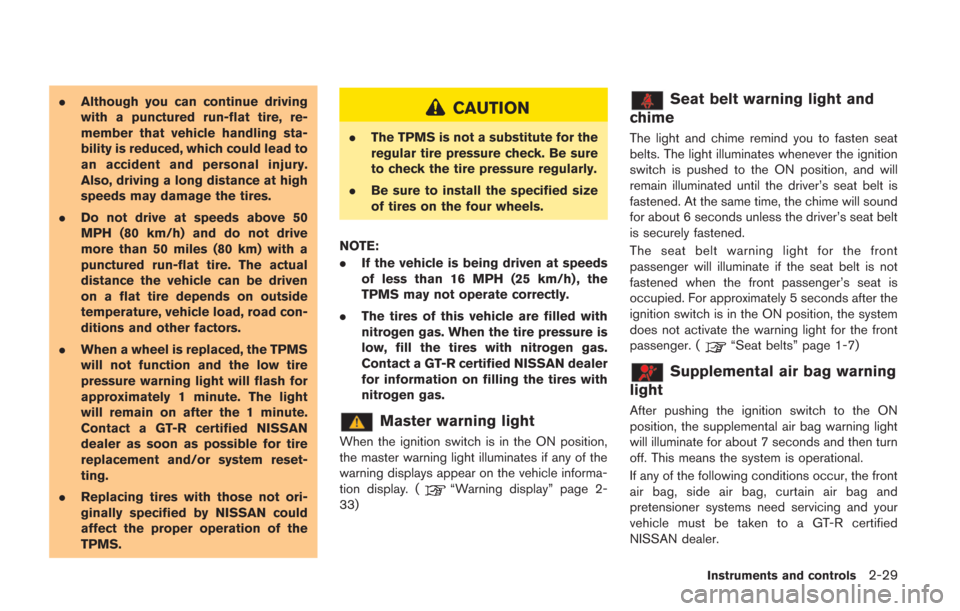
.Although you can continue driving
with a punctured run-flat tire, re-
member that vehicle handling sta-
bility is reduced, which could lead to
an accident and personal injury.
Also, driving a long distance at high
speeds may damage the tires.
. Do not drive at speeds above 50
MPH (80 km/h) and do not drive
more than 50 miles (80 km) with a
punctured run-flat tire. The actual
distance the vehicle can be driven
on a flat tire depends on outside
temperature, vehicle load, road con-
ditions and other factors.
. When a wheel is replaced, the TPMS
will not function and the low tire
pressure warning light will flash for
approximately 1 minute. The light
will remain on after the 1 minute.
Contact a GT-R certified NISSAN
dealer as soon as possible for tire
replacement and/or system reset-
ting.
. Replacing tires with those not ori-
ginally specified by NISSAN could
affect the proper operation of the
TPMS.CAUTION
.The TPMS is not a substitute for the
regular tire pressure check. Be sure
to check the tire pressure regularly.
. Be sure to install the specified size
of tires on the four wheels.
NOTE:
. If the vehicle is being driven at speeds
of less than 16 MPH (25 km/h) , the
TPMS may not operate correctly.
. The tires of this vehicle are filled with
nitrogen gas. When the tire pressure is
low, fill the tires with nitrogen gas.
Contact a GT-R certified NISSAN dealer
for information on filling the tires with
nitrogen gas.
Master warning light
When the ignition switch is in the ON position,
the master warning light illuminates if any of the
warning displays appear on the vehicle informa-
tion display. (
“Warning display” page 2-
33)
Seat belt warning light and
chime
The light and chime remind you to fasten seat
belts. The light illuminates whenever the ignition
switch is pushed to the ON position, and will
remain illuminated until the driver’s seat belt is
fastened. At the same time, the chime will sound
for about 6 seconds unless the driver’s seat belt
is securely fastened.
The seat belt warning light for the front
passenger will illuminate if the seat belt is not
fastened when the front passenger’s seat is
occupied. For approximately 5 seconds after the
ignition switch is in the ON position, the system
does not activate the warning light for the front
passenger. (
“Seat belts” page 1-7)
Supplemental air bag warning
light
After pushing the ignition switch to the ON
position, the supplemental air bag warning light
will illuminate for about 7 seconds and then turn
off. This means the system is operational.
If any of the following conditions occur, the front
air bag, side air bag, curtain air bag and
pretensioner systems need servicing and your
vehicle must be taken to a GT-R certified
NISSAN dealer.
Instruments and controls2-29
Page 151 of 354
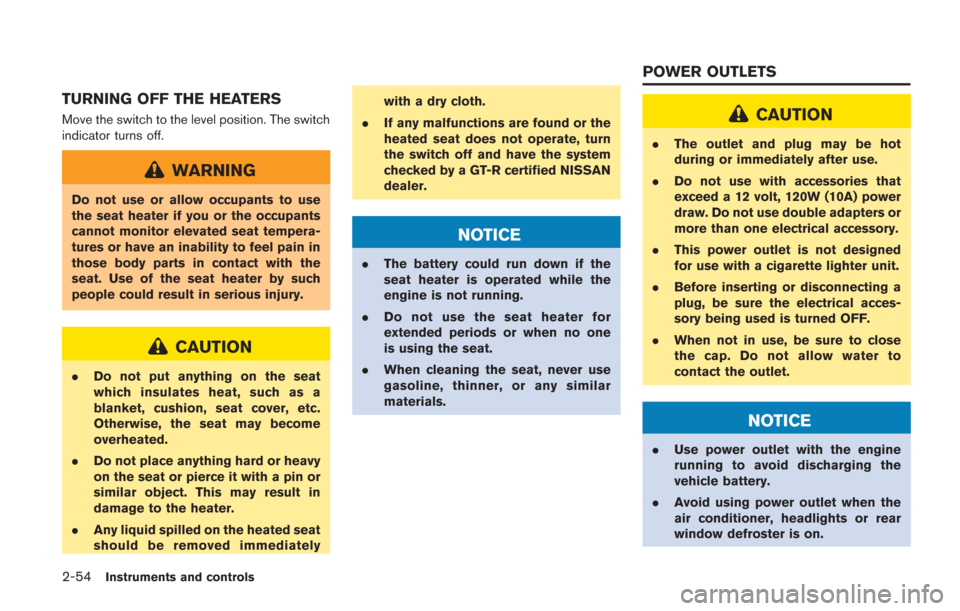
2-54Instruments and controls
TURNING OFF THE HEATERS
Move the switch to the level position. The switch
indicator turns off.
WARNING
Do not use or allow occupants to use
the seat heater if you or the occupants
cannot monitor elevated seat tempera-
tures or have an inability to feel pain in
those body parts in contact with the
seat. Use of the seat heater by such
people could result in serious injury.
CAUTION
.Do not put anything on the seat
which insulates heat, such as a
blanket, cushion, seat cover, etc.
Otherwise, the seat may become
overheated.
. Do not place anything hard or heavy
on the seat or pierce it with a pin or
similar object. This may result in
damage to the heater.
. Any liquid spilled on the heated seat
should be removed immediately with a dry cloth.
. If any malfunctions are found or the
heated seat does not operate, turn
the switch off and have the system
checked by a GT-R certified NISSAN
dealer.
NOTICE
.The battery could run down if the
seat heater is operated while the
engine is not running.
. Do not use the seat heater for
extended periods or when no one
is using the seat.
. When cleaning the seat, never use
gasoline, thinner, or any similar
materials.
CAUTION
.The outlet and plug may be hot
during or immediately after use.
. Do not use with accessories that
exceed a 12 volt, 120W (10A) power
draw. Do not use double adapters or
more than one electrical accessory.
. This power outlet is not designed
for use with a cigarette lighter unit.
. Before inserting or disconnecting a
plug, be sure the electrical acces-
sory being used is turned OFF.
. When not in use, be sure to close
the cap. Do not allow water to
contact the outlet.
NOTICE
.Use power outlet with the engine
running to avoid discharging the
vehicle battery.
. Avoid using power outlet when the
air conditioner, headlights or rear
window defroster is on.
POWER OUTLETS
Page 173 of 354
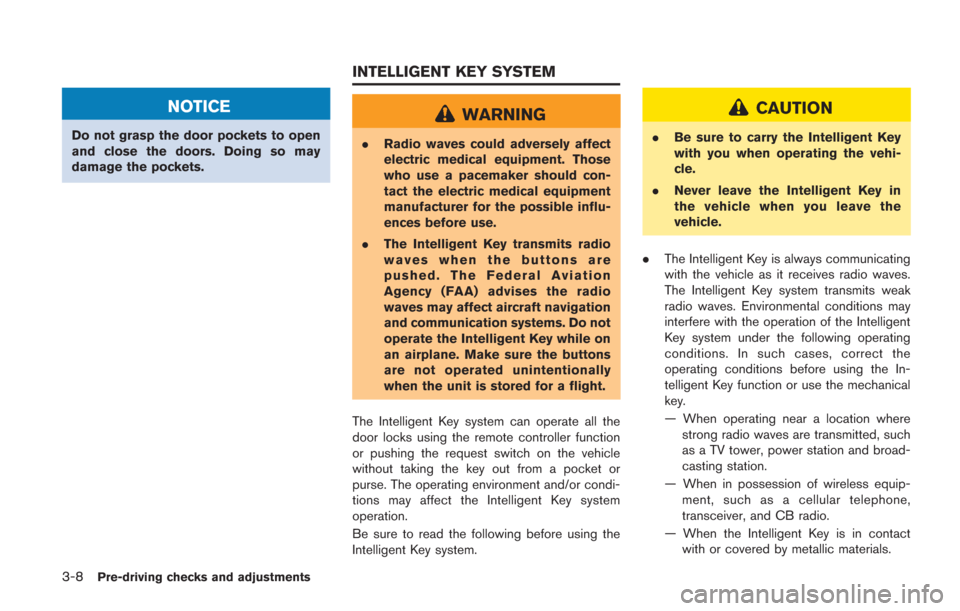
3-8Pre-driving checks and adjustments
NOTICE
Do not grasp the door pockets to open
and close the doors. Doing so may
damage the pockets.
WARNING
.Radio waves could adversely affect
electric medical equipment. Those
who use a pacemaker should con-
tact the electric medical equipment
manufacturer for the possible influ-
ences before use.
. The Intelligent Key transmits radio
waves when the buttons are
pushed. The Federal Aviation
Agency (FAA) advises the radio
waves may affect aircraft navigation
and communication systems. Do not
operate the Intelligent Key while on
an airplane. Make sure the buttons
are not operated unintentionally
when the unit is stored for a flight.
The Intelligent Key system can operate all the
door locks using the remote controller function
or pushing the request switch on the vehicle
without taking the key out from a pocket or
purse. The operating environment and/or condi-
tions may affect the Intelligent Key system
operation.
Be sure to read the following before using the
Intelligent Key system.
CAUTION
. Be sure to carry the Intelligent Key
with you when operating the vehi-
cle.
. Never leave the Intelligent Key in
the vehicle when you leave the
vehicle.
. The Intelligent Key is always communicating
with the vehicle as it receives radio waves.
The Intelligent Key system transmits weak
radio waves. Environmental conditions may
interfere with the operation of the Intelligent
Key system under the following operating
conditions. In such cases, correct the
operating conditions before using the In-
telligent Key function or use the mechanical
key.
— When operating near a location where
strong radio waves are transmitted, such
as a TV tower, power station and broad-
casting station.
— When in possession of wireless equip- ment, such as a cellular telephone,
transceiver, and CB radio.
— When the Intelligent Key is in contact with or covered by metallic materials.
INTELLIGENT KEY SYSTEM