2014 MITSUBISHI OUTLANDER PHEV start stop button
[x] Cancel search: start stop buttonPage 46 of 442

CAUTIONlBe sure to check the normal charge connec-
tor is removed from the normal charge port.Since it will change into the status that al-lows the vehicle to start when the power
switch is operated, this can result in an unex- pected accident if the normal charge connec-
tor is not locked completely.NOTEl Charging can be stopped half way. In this
case, also, pull out the normal charge con-nector while pressing the button. Pressingthe manual stop button on the control box
can also stop charging.
Refer to “EV charging cable” on page 3-07.
10. Close the inner lid and press the rear of
the normal charging lid until it clicks to close it.
NOTEl Make sure that the inner lid is completely
closed.
If the normal charging lid is forcibly closed
without completely closing inner lid, the hinge on the inner lid may be broken.
11. Remove the charging cable plug from
the outlet.
12. Install the cap on the normal charge con-
nector.WARNINGl After charging, be sure to close the inner
lid and the normal charging lid complete-
ly.
Be careful that water or dust does not en-
ter in the normal charge port, inner lid and normal charge connector.
Entry of water or dust could cause elec-
tric current leakage, resulting in a fire or electric shock.
l After charging, be sure to disconnect the
charge connector from the charge port.
If the charge connector is only partially
engaged and the connector latch is un-
locked, you could put the operation mode
of the power switch in “ON” and the vehi- cle could start moving. It could lead to an
unexpected accident.
l After charging, be sure to disconnect the
plug from the outlet.
If the plug is left connected to the outlet, immersion in water or tampering may
cause leakage or an electric shock.Quick charging (charging
method with quick
charger)* E08301401082WARNINGlBe sure to use the quick charger compati-
ble with Outlander PHEV.
Use of a non-compatible quick charger
may cause fire or malfunction.
For the quick charger compatible with Outlander PHEV, consult aMITSUBISHI MOTORS Authorized
Service Point.
l For operation of quick chargers, follow
the manual of each quick charger.
l If you use electro-medical apparatus such
as implantable cardiac pacemaker or im- plantable cardioverter-defibrillator, fol-
low the following precautions.
• Please do not use a quick charger.
• Keep away as much as possible from
the place where the quick charger is
stored. If you approach it carelessly, leave quickly without standing still.
• Please ask someone to perform the
quick charging if necessary.
l Before charging, make sure that there is
no foreign matter such as dust at the quick charge port and the quick charge
connector.
At this time, do not touch the quick charge port.
Quick charging (charging method with quick charger)*
3-16OGGE14E5Charging3
Page 51 of 442

SymptomPossible causePossible solutionNormal charging can-
not be started.A charging cable for other vehicle
is used.Use the EV charging cable only for your vehicle.A normal charger which does not
correspond to your vehicles is
used.Consult an administrator or a maker of the normal charger that it corresponds to
your vehicle. Also perform normal charging according to the operating procedure
indicated on the body of normal charger.Reservation of Charging timer is
set up by MITSUBISHI Remote
Control. (if so equipped) or the
MITSUBISHI Multi Communica-
tion System (MMCS) (if so equip-
ped).The normal charging cannot be started when the charging cable is connected, if the
charging timer is set. Cancel all the charging timer settings, if you want to start the
normal charging immediately.
Refer to “MITSUBISHI Remote Control” on page 3-23.
For the MITSUBISHI Multi Communication System (MMCS) refer to the separate
owner’s manuals.Normal charging is dis-
continued.There is no power coming from
the outlet.There may have been a electrical power failure, or the breaker may have failed.
Charging will resume when the power source is reset.The EV charging cable has been
disconnected.Check that the EV charging cable has not been disconnected.The button on the normal charge
connector has been pressed.If the charge connector button is pressed for a long period of time, charging will be stopped. Start the charging procedure again.The temperature of the drive bat-
tery is too high or too low to
charge.Confirm the drive battery temperature.
Refer to “Cautions and actions to deal with intense heat” on page 2-09 and “Cau-
tions and actions to deal with intense cold” on page 2-09.Charging is stopped by the normal
charge timer.Charging will stop depending on the timer function setting of the normal charge device. If you need to charge the drive battery more, start the charging procedure
again.
Charging troubleshooting guide
3-21OGGE14E5Charging3
Page 105 of 442

To unfasten
Hold the latch plate and push the button on
the buckle.
NOTEl As the belt retracts automatically, keep hold-
ing the latch plate while retracting so that the
belt stows slowly. Failure to do this could damage the vehicle.Seat belt reminder
E00409801973
For the driver and the front
passenger’s seat
*-This warning lamp shows the case
of the left-hand drive vehicles.
If the operation mode of the power switch is put in ON while a seat belt is not fastened,
the warning lamp comes on and the tone sounds for about 6 seconds to remind the
driver and the front passenger to fasten the
seat belt.
If the vehicle is driven with the seat belt still
unfastened, the warning lamp will blink and
the tone will sound intermittently until the
seat belt is fastened. At the same time, “FAS- TEN SEAT BELT” is displayed on the infor-
mation screen in the multi information dis-
play for the driver.WARNINGl Do not install any accessory or sticker
that makes the lamp difficult to see.NOTEl If the seat belt subsequently remains unfas-
tened, the warning lamp and the tone will is-
sue further warnings each time the vehicle starts moving from a stop.
l For the front passenger seat, the warning
function works only while a person is sitting
on the seat.
l When luggage is placed on the front passen-
ger seat, a sensor in the seat cushion may,
depending on the weight and position of the
luggage, cause the warning tone to sound
and the warning lamp to come on.
Seat belts
5-11OGGE14E5Seats and seat belts5 For the driverFor the front passenger
Page 193 of 442

Seat belts
Before starting the vehicle, make sure that
you and your passengers have fastened your seat belts.
Floor mats
WARNINGl Keep floor mats clear of the pedals by
correctly laying floor mats that are suita-
ble for the vehicle.
To prevent the floor mats from slipping out of position, securely retain them usingthe hook etc.
Note that laying a floor mat over a pedal
or laying one floor mat on top of another can obstruct pedal operation and lead to a
serious accident.Carrying children in the vehi-
cle
l Never leave your vehicle unattended
with the key and children inside the ve-hicle. Children may play with the driv-
ing controls and this could lead to an ac- cident.
l Make sure that infants and small chil-
dren are properly restrained in accord-
ance with the laws and regulations, and
for maximum protection in case of an accident.
l Prevent children from playing in the lug-
gage compartment. It is quite dangerous
to allow them to play there while the ve- hicle is moving.
Loading luggage
When loading luggage, be careful not to load above the height of seats. This is dangerous
not only because rearward vision will be ob- structed, but also the luggage may be projec-ted into the passenger compartment underhard braking.
Parking brake
E00600501722
To park the vehicle, first bring it to a com-plete stop, fully apply the parking brake suf-
ficiently to hold the vehicle.
To apply
1- Firmly depress and hold the brake pedal, then pull the lever up without pushing
the button at the end of hand grip.
CAUTIONl When you intend to apply the parking brake,
firmly press the brake pedal to bring the ve-hicle to a complete stop before pulling theparking brake lever.
Pulling the parking brake lever with the ve-
hicle moving could make the rear wheels lock up, thereby making the vehicle unsta-
ble. It could also make the parking brake malfunction.NOTEl Apply sufficient force to the parking brake
lever to hold the vehicle stationary after the foot brake is released.
Parking brake
7-03OGGE14E5Starting and driving7
Page 295 of 442

/SEL key
(counter-
clockwise)Reduces the frequency being
received./SEL key
(clockwise)Increases the frequency be-
ing received. key
(hold down)Release the button to start
seek station selection, and
when a station is received,
scanning stops. key
(hold down)
Preset Memory
Register the broadcast station in advance, and select this at a later time.
1. Tune in to the frequency to register.
2. Hold down any of the keys from the
1RPT key to the 6
key.
A “Beep” sounds, and the preset key is registered.
NOTEl The preset memory can register a maximum
of 6 stations for each band (FM1, FM2,
FM3).
l If a preset key that already has a station reg-
istered is selected, then this is overwritten with the new preset.NOTEl Pressing the preset key will select the previ-
ously registered frequency.
Auto Memory (Auto Store)
The top 6 stations with a strong signal can be
automatically registered in order with preset keys.
Hold down the RADIO key.
After completion of auto store operations, the product will receive the station registered in
the preset key [1].
CAUTIONl Please be aware that the formerly-registered
frequency in the memory will be overwrit- ten.NOTEl Using auto store for FM1 and FM2 switches
to FM3.
PTY Search
Select PTY (program content), and automati-
cally scan for stations.
1. During FM reception, press the PTY/
SCAN key.
This switches to the PTY selection mode.
2. Turn the
/SEL key to select PTY.
The PTY (program content) indicator
will flash, and station selection will au- tomatically start. When a station is re-
ceived, the station name is displayed.
NOTEl This receives the station detected first.
l 10 seconds after reception, PTY search
mode will be cancelled.Listen to DAB*
E00739100014
This explains how to listen to DAB.
To listen to DAB
1. Press the RADIO key to switch the
band.
Switch between DAB1, DAB2, and DAB3 bands.
The selected band is indicated on the display.
Listen to DAB*
8-27OGGE14E5For pleasant driving8
Page 300 of 442

CAUTIONlDepending on how the devices are handled,
audio files being damaged or lost, therefore
it is recommended that data be backed up.NOTEl Depending on the generation, model, or soft-
ware version of the iPod/iPhone, playback
on this product may not be possible. (→8-14 ) Additionally, playback as ex-
plained in this document may not be possi- ble.
l For vehicles with a Bluetooth ®
2.0 interface,
the types of devices that can be connected
may vary.
For details, access the MITSUBISHI
MOTORS website.
Please read and agree to the “Warning about
Links to the Web Sites of Other Compa- nies”. The websites mentioned above may
connect you to websites other than the MITSUBISHI MOTORS website.
http://www.mitsubishi-motors.com/en/prod-
ucts/index.html
l Usage of iPod/iPhone hardware with the lat-
est software version is recommended.
l Regarding how to connect the iPod/iPhone,
refer to “How to connect an iPod” on page
8-67.
l When connecting the iPod/iPhone, use a
commercially available iPod connection ca- ble.NOTEl Set up the device in order that no unsafe ac-
tions, such as plugging in the connection ca-ble are taken while driving.
l When inserting and removing the iPod/
iPhone, for safety’s sake first stop the vehi- cle.
l Depending on the status of the iPod/iPhone,
it may take some time until the device is rec- ognized, or playback starts.
l Depending on the iPod/iPhone, the button
functions on the product may not operatewhile the iPod/iPhone is connected.
l iPod/iPhone specifications and settings may
mean that connection is not possible, or re- sult in differences in operation or display.
l Depending on audio data in the iPod/iPhone,
track information may not be displayed cor- rectly.
l Depending on the status of the vehicle and
device, the iPod/iPhone may not play back after starting the Plug-in Hybrid EV system.
l Data containing copyright information may
not play back.
l It is recommended that the iPod/iPhone
equaliser settings be set to flat.
l Operate the iPod/iPhone while connected to
this product.
l If the iPod/iPhone is connected via Blue-
tooth as a Bluetooth- capable audio device,
then do not connect the iPod/iPhone using
an iPod cable. Connection using both meth- ods will result in erroneous operation.NOTEl If an iPod/iPhone does not operate correctly,
then remove the iPod/iPhone from the prod- uct, reset, then reconnect.
Play iPod
Press the MEDIA key to set the iPod as the
source.
The selected source is indicated on the dis-
play.
Select the Track (File)
Press the key or key to select the
track.
This enables selection of the next or previous
track.
Fast Forward or Rewind
Hold down the 3 key or the 4 key.
Fast forward/rewind is possible.
Switch Playback Mode
Repeat playback and shuffle playback are
possible.
Listen to an iPod
8-32OGGE14E5For pleasant driving8
Page 302 of 442
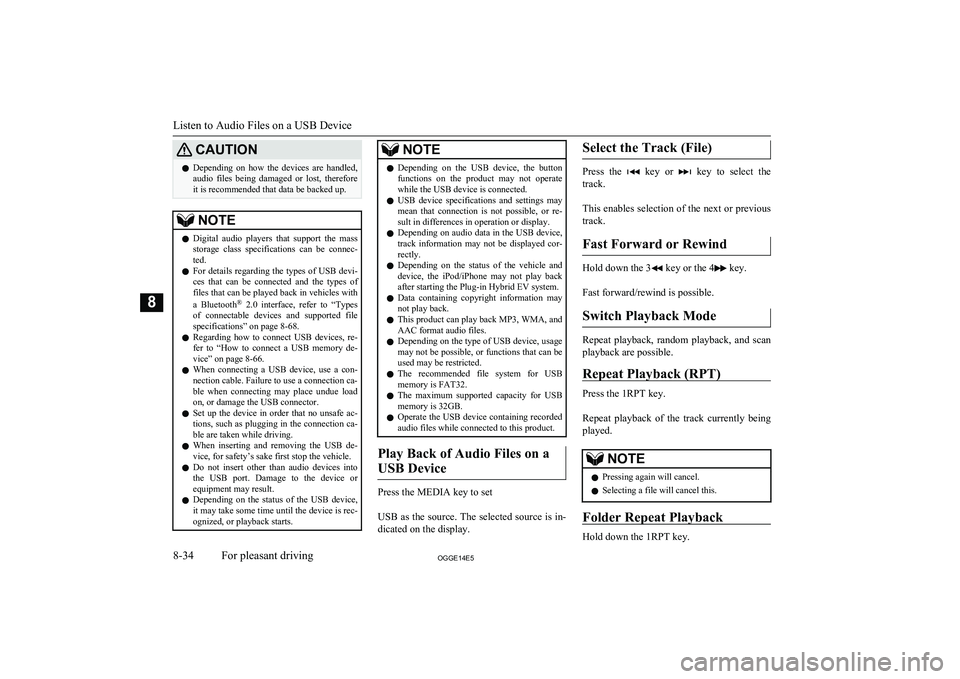
CAUTIONlDepending on how the devices are handled,
audio files being damaged or lost, therefore
it is recommended that data be backed up.NOTEl Digital audio players that support the mass
storage class specifications can be connec- ted.
l For details regarding the types of USB devi-
ces that can be connected and the types of files that can be played back in vehicles with
a Bluetooth ®
2.0 interface, refer to “Types
of connectable devices and supported file specifications” on page 8-68.
l Regarding how to connect USB devices, re-
fer to “How to connect a USB memory de-vice” on page 8-66.
l When connecting a USB device, use a con-
nection cable. Failure to use a connection ca-
ble when connecting may place undue load on, or damage the USB connector.
l Set up the device in order that no unsafe ac-
tions, such as plugging in the connection ca-ble are taken while driving.
l When inserting and removing the USB de-
vice, for safety’s sake first stop the vehicle.
l Do not insert other than audio devices into
the USB port. Damage to the device or equipment may result.
l Depending on the status of the USB device,
it may take some time until the device is rec-
ognized, or playback starts.NOTEl Depending on the USB device, the button
functions on the product may not operatewhile the USB device is connected.
l USB device specifications and settings may
mean that connection is not possible, or re-
sult in differences in operation or display.
l Depending on audio data in the USB device,
track information may not be displayed cor- rectly.
l Depending on the status of the vehicle and
device, the iPod/iPhone may not play back after starting the Plug-in Hybrid EV system.
l Data containing copyright information may
not play back.
l This product can play back MP3, WMA, and
AAC format audio files.
l Depending on the type of USB device, usage
may not be possible, or functions that can beused may be restricted.
l The recommended file system for USB
memory is FAT32.
l The maximum supported capacity for USB
memory is 32GB.
l Operate the USB device containing recorded
audio files while connected to this product.
Play Back of Audio Files on a
USB Device
Press the MEDIA key to set
USB as the source. The selected source is in- dicated on the display.
Select the Track (File)
Press the key or key to select the
track.
This enables selection of the next or previous
track.
Fast Forward or Rewind
Hold down the 3 key or the 4 key.
Fast forward/rewind is possible.
Switch Playback Mode
Repeat playback, random playback, and scan
playback are possible.
Repeat Playback (RPT)
Press the 1RPT key.
Repeat playback of the track currently being
played.
NOTEl Pressing again will cancel.
l Selecting a file will cancel this.
Folder Repeat Playback
Hold down the 1RPT key.
Listen to Audio Files on a USB Device
8-34OGGE14E5For pleasant driving8
Page 320 of 442

Speaker enrollment function
E00727400209
The Bluetooth ®
2.0 interface can use the
speaker enrollment function to create a voice model for one person per language.
This makes it easier for the Bluetooth ®
2.0
interface to recognise voice commands said
by you.
You can turn a voice model registered with the speaker enrollment function on and off
whenever you want.
Speaker enrollment
E00727501294
It takes about 2 to 3 minutes to complete the speaker enrollment process.
To ensure the best results, run through the
process while in the driver’s seat, in an envi- ronment that is as quiet as possible (whenthere is no rain or strong winds and the vehi-cle windows are closed). Please turn off your
phone while in speaker enrollment to prevent
interruption of the process.
Use the following procedure for speaker en- rollment. 1. Stop your vehicle in a safe area, firmly
apply the parking brake and push the
electrical parking switch.
NOTEl Speaker enrollment is not possible unless the
vehicle is parked. Make sure you park the
vehicle in a safe area before attempting speaker enrollment.
2. Press the SPEECH button.
3. Say “Voice training”.
4. The voice guide will say “This operation
must be performed in a quiet environ- ment while the vehicle is stopped. See
the owner’s manual for the list of re- quired training phrases. Press and re-
lease the SPEECH button when you are ready to begin. Press the HANG-UP but-
ton to cancel at any time”.
Press the SPEECH button to start the
speaker enrollment process.
NOTEl If you do not start the speaker enrollment
process within 3 minutes of pressing the SPEECH button, the speaker enrollment function will time out.
The voice guide will say “Speaker Enroll-
ment has timed out”. The system will then beep and the voice recognition mode will be
deactivated.
5. The voice guide will prompt for phrase
1. Repeat the corresponding phrase lis-
ted in table “Enrollment commands” on
page 8-66.
The system will register your voice and
then move on to the registration of the next command. Continue the process un-
til all phrases have been registered.NOTEl To repeat the most recent voice training
command, press and release the SPEECH button.
l If you press the HANG-UP button anytime
during the process, the system will beep and
stop the speaker enrollment process.
6. When all enrollment commands have
been read out, the voice guide will say “Speaker enrollment is complete”. The
system will then end the speaker enroll-
ment process and return to the main
menu.
NOTEl Completing the speaker enrollment process
will turn on the voice model automatically.
l The commands “Help” and “Cancel” will
not work in this mode.
Bluetooth ®
2.0 interface
8-52OGGE14E5For pleasant driving8