2014 MITSUBISHI OUTLANDER PHEV window
[x] Cancel search: windowPage 279 of 442

MODE switch
E00703300031
Each time the MODE switch is pressed, the
mode changes to the next one in the follow-
ing sequence: “
” → “” → “” →
“
” → “”. The selected mode is shown
in the display (A). (Refer to “Mode selec- tion” on page 8-03.)
Demister switch
E00703901106
When this switch is pressed, the mode
changes to the “
” mode. The indication
lamp (A) will come on. The selected mode is shown in the display (B). (Refer to “Mode se-lection” on page 8-03.)
NOTEl When the demister switch is pressed, the air
conditioning system automatically operates and outside air (as opposed to recirculated air) is selected. This automatic switching control is carried out to prevent misting of
the windows even if “Disable automatic air conditioning control” or “Disable automaticair selection control” is set. (Refer to “Cus-
tomizing the air conditioning switch” on page 8-10, “Customizing the air selection”
on page 8-09.)NOTEl When the demister switch is pressed, the en-
gine may start running (except vehicles with
electric heater).Operating the system in auto-
matic mode
E00704102261
In normal conditions, use the system in the
AUTO mode and follow these procedures: 1. Push the AUTO switch.
2. Set the temperature control switch to the
desired temperature.
The mode selection, blower speed ad- justment, recirculated/outside air selec-tion, temperature adjustment, and air
conditioner ON/OFF status are all con- trolled automatically.
Automatic climate control air conditioner
8-11OGGE14E5For pleasant driving8
Page 280 of 442
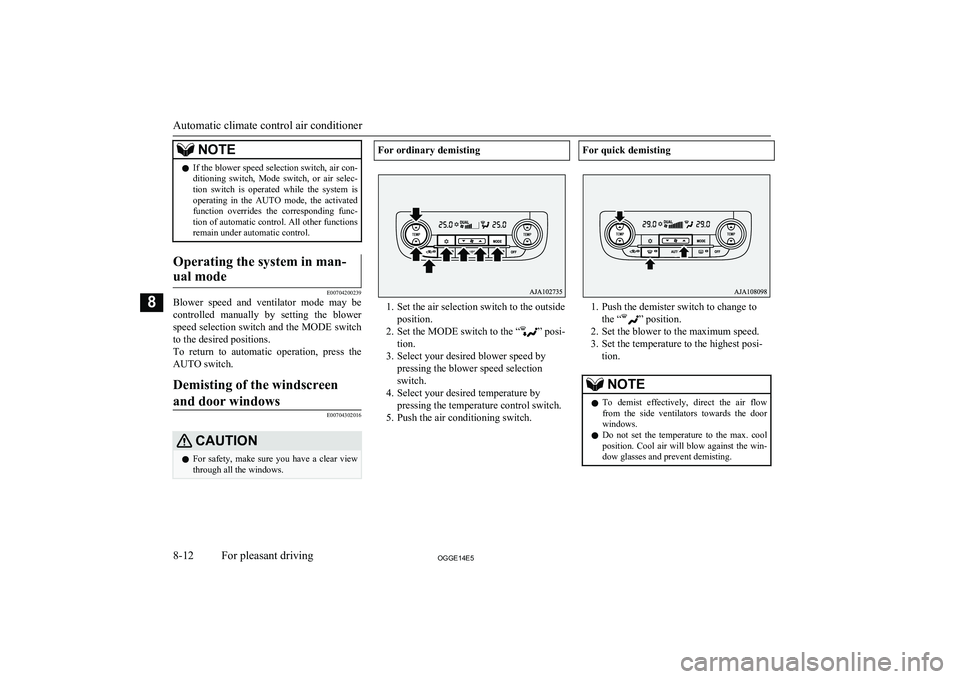
NOTElIf the blower speed selection switch, air con-
ditioning switch, Mode switch, or air selec- tion switch is operated while the system is
operating in the AUTO mode, the activated
function overrides the corresponding func- tion of automatic control. All other functions
remain under automatic control.Operating the system in man-
ual mode
E00704200239
Blower speed and ventilator mode may be
controlled manually by setting the blower speed selection switch and the MODE switchto the desired positions.
To return to automatic operation, press the AUTO switch.
Demisting of the windscreen
and door windows
E00704302016
CAUTIONl For safety, make sure you have a clear view
through all the windows.For ordinary demisting
1. Set the air selection switch to the outside
position.
2. Set the MODE switch to the “
” posi-
tion.
3. Select your desired blower speed by pressing the blower speed selection
switch.
4. Select your desired temperature by pressing the temperature control switch.
5. Push the air conditioning switch.
For quick demisting
1. Push the demister switch to change to the “
” position.
2. Set the blower to the maximum speed.
3. Set the temperature to the highest posi- tion.
NOTEl To demist effectively, direct the air flow
from the side ventilators towards the door windows.
l Do not set the temperature to the max. cool
position. Cool air will blow against the win-
dow glasses and prevent demisting.
Automatic climate control air conditioner
8-12OGGE14E5For pleasant driving8
Page 281 of 442

Important operation tips forthe air conditioner E00708302098
l Park the vehicle in the shade.
Parking in the hot sun will make the ve-
hicle inside extremely hot, and it will re-
quire more time to cool the interior.
If it is necessary to park in the sun, open
the windows for the first few minutes of air conditioning operation to expel the
hot air.
l Close the windows when the air condi-
tioner is in use. The entry of outside air
through open windows will reduce the cooling efficiency.
l Too much cooling is not good for the
health. Keep the difference between the
vehicle interior temperature and outside
temperature to 5 to 6 °C.
l When operating the system, make sure
the air intake, which is located in front of the windscreen, is free of obstructionssuch as leaves and snow. Leaves collec-
ted in the air-intake plenum may reduce
air flow and plug the plenum water drains.
l Too much cooling/heating can affect the
EV cruising range, so maintain an appro-
priate temperature to extend the EV
cruising range.Air conditioning system refrig-
erant and lubricant recommen-dations
If the air conditioner seems less effective than usual, the cause might be a refrigerant leak. We recommend you to have the system
inspected.
The air conditioning system in your vehicle must be charged with the refrigerant
HFC-134a and the lubricant POE MA68EV.
Use of any other refrigerant or lubricant will cause severe damage which will result in the
need to replace your vehicle’s entire air con- ditioning system. The release of refrigerantinto the atmosphere is not recommended.
The new refrigerant HFC-134a in your vehi-
cle will not harm the ozone layer.
We recommend you to recover and recycle the refrigerant for reuse.
During a long period of disuse
The air conditioner should be operated for atleast five minutes each week, even in cold
weather. This is to prevent the compressor from seizing and to maintain the air condi-
tioner in the best operating condition.
Air purifier
E00708400718
An air filter has been incorporated into this air conditioner so that dirt and dust are
cleaned from the air.
Replace the air filter periodically as its ability
to clean the air will be reduced as it collects pollen and dirt. For the maintenance interval,
refer to the “SERVICE BOOKLET”.NOTEl Operation in certain conditions such as driv-
ing on a dusty road and frequent use of the air conditioner can lead to reduction of serv-
ice life of the filter. When you feel that the air flow is lower than normal or when the
windscreen or windows start to fog up easi- ly, replace the air filter.
We recommend you to have it checked.Remote Climate Control
E00735401045
You can run the air conditioner in advance ofusing the vehicle.
For details, refer to “Remote Climate Con- trol” on page 3-23.
Important operation tips for the air conditioner
8-13OGGE14E5For pleasant driving8
Page 289 of 442

*1
:Do not include other than
MP3/WMA/AAC files. However, if
storing many tracks within the same
folder, these may not be recognized
even if less than the maximum number
of tracks. In these cases, divide the
tracks up into multiple folders.NOTEl The order in which folders and audio files
are displayed on this product may be differ-ent to how they are displayed on a computer.What Is MP3?
E00736400029
MP3 is the abbreviation of “MPEG-1 Audio
Layer 3”. MPEG is an abbreviation of “Mo-tion Picture Experts Group”, and this is a vid-
eo compression standard used in video CDs, etc.
MP3 is one of the audio compression meth-
ods contained in the MPEG audio standard,
and reduces the quality of sounds that are be- yond the auditory resolution of the human ear
and that are hidden by louder sounds, thus
creating high-quality data with a lower data
size.
This can compress CD audio to approximate- ly 1/10 its original data size without percepti-
ble loss, approximately 10 CDs can be writ-
ten to a single CD-R/RW disc.
CAUTIONl MP3 files different to the standards at right
may not play back correctly, or file/folder names may not be displayed correctly.
Standards for MP3 Files That
Can Be Played Back
Specifications for MP3 files that can be
played are as shown below.
ItemDetailsSpecificationMPEG-1 AUDIO LAYER3MPEG-2 AUDIO LAYER3Sampling fre- quency [kHz]MPEG-1: 32/44.1/48MPEG-2: 16/22.05/24Bit rate [kbps]MPEG-1: 32 to 320MPEG-2: 8 to 160VBR (varia- ble bit rate)SupportChannel modeStereo/ Joint stereo/ Dual
channel/ MonauralFile exten- sionmp3ItemDetailsSupported taginformationID3 tag Ver. 1.0, Ver. 1.1,
Ver. 2.2, Ver. 2.3, Ver. 2.4
(ISO-8859-1, UTF-16 (Uni-
code)), Titles, Artist name,
Album nameMaximum number of characters
that can be
indicated on the display64 charactersWhat Is WMA?
E00736601031
WMA is the abbreviation of Windows MediaAudio, and this is an audio compression for-
mat from Microsoft. This is a compression format that has a higher compression ratio
than MP3.
NOTEl Microsoft, Windows Media, and Windows
are registered trademarks of Microsoft Cor-
poration (USA) and in other countries.CAUTIONl WMA supports digital rights management
(DRM). This product cannot play back WMA files protected using this system.
Audio Files (MP3/WMA/AAC)
8-21OGGE14E5For pleasant driving8
Page 290 of 442

CAUTIONlWMA files different to the standards at right
may not play back correctly, or file/folder
names may not be displayed correctly.
l “Pro”, “Lossless”, and “Voice” are not sup-
ported.
Standards for WMA Files That
Can Be Played Back
Specifications for WMA files that can be
played are as shown below.
ItemDetailsSpecificationWindows Media Audio Ver-
sion7.0/8.0/9.0Sampling fre- quency [kHz]32/44.1/48Bit rate [kbps]48 to 320VBR
(variable bit rate)SupportChannelmodeStereo/MonauralFile exten- sionwmaSupported taginformationWMA tags
Title name, Artist name, Al-
bum nameItemDetailsMaximum number of characters
that can be
indicated on the display64 charactersWhat is AAC?
E00736801033
AAC is the abbreviation of Advanced Audio
Coding, and this is an audio compression standard used in “MPEG-2” and “MPEG-4”. This features 1.4x the compression of MP3,
with comparable audio quality.
CAUTIONl AAC supports digital rights management
(DRM). This product cannot play back AAC
files protected using this system.
l AAC files different to the standards at right
may not play back correctly, or file/folder names may not be displayed correctly.
Standards for AAC Files That
Can Be Played Back
Specifications for AAC files that can be
played are as shown below.
ItemDetailsSpecificationAdvanced Audio
Coding
MPEG4/AAC-LC
MPEG2/AAC-LCSampling
frequency [kHz]MPEG48/11.025/12/16/22.05
/24/32/44.1/48MPEG28/11.025/12/16/22.05
/24/32/44.1/48Bit rate [kbps]MPEG48 to 320MPEG28 to 320VBR (variable bit rate)SupportChannel modeStereo/MonauralFile extensionm4aSupported tag infor-mationAAC tags or ID3
tags
Title, Artist name,
Album nameMaximum number of
characters that can be indicated on the dis- play64 characters
Audio Files (MP3/WMA/AAC)
8-22OGGE14E5For pleasant driving8
Page 318 of 442

NOTElFor best performance and further reduction
of ambient noise, close the vehicle windows,lower the blower speed and refrain from
conversation with your passengers while en- gaging the voice recognition function.
l Some voice commands have alternative
commands.
l Depending on the selected language, some
functions may not be available.
Selecting the Language
1. Press the SPEECH button.
2. Say “Setup”.
3. Say “Language.”
4. The voice guide will say “Select a lan-
guage: English, French, Spanish, Italian,
German, Dutch, Portuguese or Russian” Say the desired language. (Example: Say“English.”)
5. The voice guide will say “English
(French, Spanish, Italian, German, Dutch, Portuguese or Russian) selected.
Is this correct?” Say “Yes.”
Answer “No” to return to Step 4.
NOTEl The voice guide will repeat the same mes-
sage twice. The first message is in the cur-rent language, and the second message is in the selected language.NOTEl If many entries are registered in the vehicle
phone book, changing the language will take
longer.
l Changing the language deletes the mobile
phone book imported to the Bluetooth ®
2.0
interface. If you wish to use it, you will have
to import it again.
6. When the voice guide says “English
(French, Spanish, Italian, German, Dutch, Portuguese or Russian) selected,”the language change process will be
completed and the system will return to the main menu.
Useful voice commands
E00760000019
Help function
E00760100010
The Bluetooth ®
2.0 interface is equipped
with a help function.
If you say “Help” when the system is waiting for a voice command input, the system will
tell you a list of the commands that can be used under the circumstances.
Cancelling
E00760200011
There are two cancel functions.
If you are at the main menu, say “Cancel” to
exit from the Bluetooth ®
2.0 interface.
If you are anywhere else within the system,
say “Cancel” to return to the main menu.Confirmation function setting
E00760400013
The Bluetooth ®
2.0 interface is equipped
with a confirmation function.
With the confirmation function activated, you are given more opportunities than normal to
confirm a command when making various
settings to the Bluetooth ®
2.0 interface. This
allows you to decrease the possibility that a setting is accidentally changed.
The confirmation function can be turned on
or off by following the steps below. 1. Press the SPEECH button.
2. Say “Setup”.
3. Say “Confirmation prompts”.
4. The voice guide will say “Confirmation
prompts are
turn confirmation prompts
5. The voice guide will say “Confirmation
prompts are
Security function
E00760501242
It is possible to use a password as a security function by setting a password of your choice
for the Bluetooth ®
2.0 interface.
Bluetooth ®
2.0 interface
8-50OGGE14E5For pleasant driving8
Page 320 of 442

Speaker enrollment function
E00727400209
The Bluetooth ®
2.0 interface can use the
speaker enrollment function to create a voice model for one person per language.
This makes it easier for the Bluetooth ®
2.0
interface to recognise voice commands said
by you.
You can turn a voice model registered with the speaker enrollment function on and off
whenever you want.
Speaker enrollment
E00727501294
It takes about 2 to 3 minutes to complete the speaker enrollment process.
To ensure the best results, run through the
process while in the driver’s seat, in an envi- ronment that is as quiet as possible (whenthere is no rain or strong winds and the vehi-cle windows are closed). Please turn off your
phone while in speaker enrollment to prevent
interruption of the process.
Use the following procedure for speaker en- rollment. 1. Stop your vehicle in a safe area, firmly
apply the parking brake and push the
electrical parking switch.
NOTEl Speaker enrollment is not possible unless the
vehicle is parked. Make sure you park the
vehicle in a safe area before attempting speaker enrollment.
2. Press the SPEECH button.
3. Say “Voice training”.
4. The voice guide will say “This operation
must be performed in a quiet environ- ment while the vehicle is stopped. See
the owner’s manual for the list of re- quired training phrases. Press and re-
lease the SPEECH button when you are ready to begin. Press the HANG-UP but-
ton to cancel at any time”.
Press the SPEECH button to start the
speaker enrollment process.
NOTEl If you do not start the speaker enrollment
process within 3 minutes of pressing the SPEECH button, the speaker enrollment function will time out.
The voice guide will say “Speaker Enroll-
ment has timed out”. The system will then beep and the voice recognition mode will be
deactivated.
5. The voice guide will prompt for phrase
1. Repeat the corresponding phrase lis-
ted in table “Enrollment commands” on
page 8-66.
The system will register your voice and
then move on to the registration of the next command. Continue the process un-
til all phrases have been registered.NOTEl To repeat the most recent voice training
command, press and release the SPEECH button.
l If you press the HANG-UP button anytime
during the process, the system will beep and
stop the speaker enrollment process.
6. When all enrollment commands have
been read out, the voice guide will say “Speaker enrollment is complete”. The
system will then end the speaker enroll-
ment process and return to the main
menu.
NOTEl Completing the speaker enrollment process
will turn on the voice model automatically.
l The commands “Help” and “Cancel” will
not work in this mode.
Bluetooth ®
2.0 interface
8-52OGGE14E5For pleasant driving8
Page 372 of 442
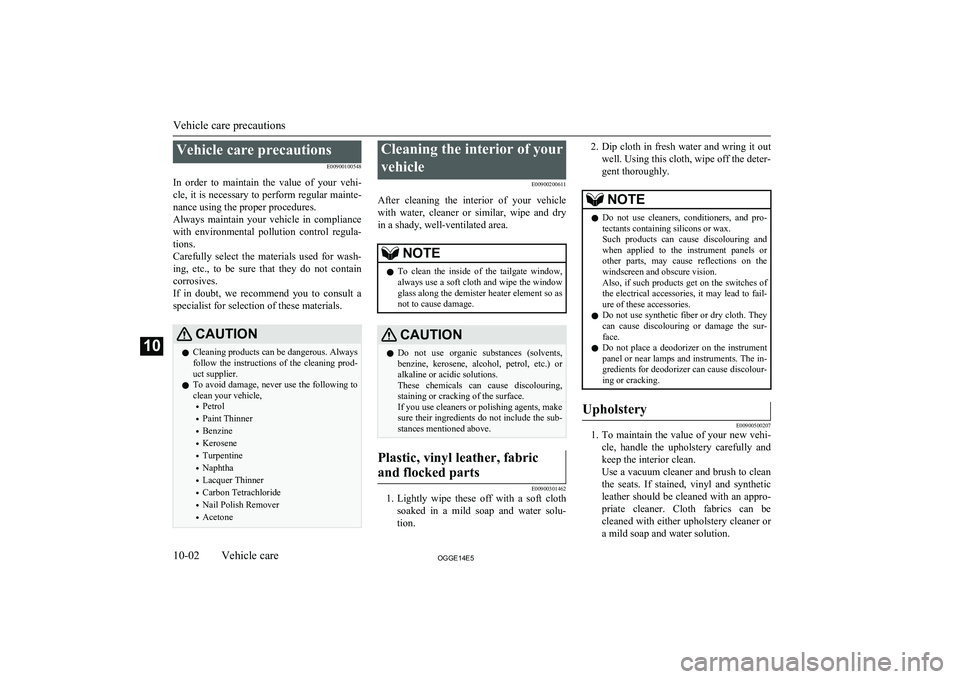
Vehicle care precautionsE00900100548
In order to maintain the value of your vehi- cle, it is necessary to perform regular mainte- nance using the proper procedures.
Always maintain your vehicle in compliance
with environmental pollution control regula- tions.
Carefully select the materials used for wash- ing, etc., to be sure that they do not contain
corrosives.
If in doubt, we recommend you to consult a specialist for selection of these materials.CAUTIONl Cleaning products can be dangerous. Always
follow the instructions of the cleaning prod- uct supplier.
l To avoid damage, never use the following to
clean your vehicle,
• Petrol
• Paint Thinner
• Benzine
• Kerosene
• Turpentine
• Naphtha
• Lacquer Thinner
• Carbon Tetrachloride
• Nail Polish Remover
• AcetoneCleaning the interior of your
vehicle E00900200611
After cleaning the interior of your vehicle with water, cleaner or similar, wipe and dry
in a shady, well-ventilated area.NOTEl To clean the inside of the tailgate window,
always use a soft cloth and wipe the windowglass along the demister heater element so as
not to cause damage.CAUTIONl Do not use organic substances (solvents,
benzine, kerosene, alcohol, petrol, etc.) or alkaline or acidic solutions.
These chemicals can cause discolouring, staining or cracking of the surface.
If you use cleaners or polishing agents, make
sure their ingredients do not include the sub- stances mentioned above.Plastic, vinyl leather, fabric
and flocked parts
E00900301462
1. Lightly wipe these off with a soft cloth
soaked in a mild soap and water solu- tion.
2. Dip cloth in fresh water and wring it out
well. Using this cloth, wipe off the deter-
gent thoroughly.NOTEl Do not use cleaners, conditioners, and pro-
tectants containing silicons or wax.
Such products can cause discolouring and when applied to the instrument panels orother parts, may cause reflections on the windscreen and obscure vision.
Also, if such products get on the switches of
the electrical accessories, it may lead to fail-
ure of these accessories.
l Do not use synthetic fiber or dry cloth. They
can cause discolouring or damage the sur- face.
l Do not place a deodorizer on the instrument
panel or near lamps and instruments. The in-gredients for deodorizer can cause discolour-
ing or cracking.Upholstery
E00900500207
1. To maintain the value of your new vehi-
cle, handle the upholstery carefully and
keep the interior clean.
Use a vacuum cleaner and brush to clean
the seats. If stained, vinyl and synthetic leather should be cleaned with an appro- priate cleaner. Cloth fabrics can be cleaned with either upholstery cleaner or
a mild soap and water solution.
Vehicle care precautions
10-02OGGE14E5Vehicle care10