2014 MITSUBISHI OUTLANDER PHEV warning light
[x] Cancel search: warning lightPage 253 of 442

NOTElThe warning message can be cleared tempo-
rarily by setting the LDW switch to “OFF.”
LDW deactivation due to fault
The alarm shown below is displayed if LDW
becomes to a non-initialized state due to a
fault.
If this happens, please contact a
MITSUBISHI MOTORS Authorized Service
Point for inspection of the system.
CAUTIONl LDW has its performance limitations. Do
not over-rely on the system.
l LDW is not designed to lessen risks associ-
ated with not looking ahead carefully (atten-
tion drawn to something on the side, absent-
mindedness, etc.) or poor visibility caused
by bad weather etc. Keep steering your vehi-
cle correctly and drive safely.
l The system may not be able to detect the
lane correctly in the following conditions. If required, set the LDW switch to “OFF.”
• When driving on a road whose lane mark-
ings (white or yellow) are worn out or
smeared with dirt to an extent not recog- nizable by the system.
• When lane markings are vague, typically
during a drive in the rain, snow or fog, or when running against the sun.
• When the vehicle is moving in a place
where lane markings are interrupted, such
as a toll booth entrance and motorway junction.
• When running on a road portion with in-
completely removed old lane markings,
shadows, lingering snow, truck-like pud- dles mistakable for lane markings (espe-cially after the rain when road surface is
reflecting light) or similar confusing fac- tors.
• When running in a lane other than the
cruising lane and passing lane.
• When running beside a closed lane sec-
tion or in a provisional lane in a traffic
work zone.CAUTION• When running in an extremely narrow
lane.
• When the following distance between
your vehicle and a vehicle in front be-
comes extremely reduced (especially when a marking is hidden by a vehicle in
front this is running too close to the mark- ing).
• When entering a junction or other point of
road where lanes are laid out complicated-ly.
• When passing a road section where the
number of lanes increases/decreases or
multiple lanes are crossing each other.
• When the lane is marked by double or
otherwise special lines.
• When driving on a winding or rough road.
• When driving on a slippery road covered
by rain water, snow, ice, etc.
• When passing through a place where the
brightness suddenly changes, like the inlet or outlet of a tunnel.
• When turning steep curves.
• When the road surface is reflecting the
light shining from the direction opposite
to the running direction.
• Vehicle largely lurches when it is running
over steps or other irregularities of the
road surface.
• When the headlamp illumination is inade-
quate because of contaminated or deterio-
rated lenses or improperly aimed head- lamps.
Lane Departure Warning (LDW)*
7-63OGGE14E5Starting and driving7
Page 258 of 442

1.Operate the multi-information display
switch to switch the information screen
to the menu screen.
Refer to “Multi information display switch” on page 6-04.
Refer to “Changing the function set- tings” on page 6-16.
2. Lightly press the multi-information dis-
play switch to select “
” (reset
of low tyre pressure warning threshold).
3. Hold down the multi-information dis-
play switch for about 3 seconds or more, the buzzer sounds.
4. The warning lamp start flashing slowly.
5. Drive for a while. The reset is completed
if the warning lamp goes out.
NOTEl The reset function should be executed every
time when the tyre pressure or tyre rotationis adjusted.
l The reset function should be executed when
the tyre is cold. If it is executed when the
tyre is warm (e.g. after driving), there may be a low tyre pressure warning earlier than
usual.Tyre ID set change
E00637600072
In case that 2 sets of tyre inflation pressure
sensor ID are registered in the receiver, the
valid tyre ID set can be changed by following
procedure. 1. Operate the multi-information display
switch to switch the information screen
to the menu screen.
Refer to “Multi information display switch” on page 6-04.
Refer to “Changing the function set- tings” on page 6-16.
2. Lightly press the multi-information dis-
play switch to select “
” (tyre
ID set change).
3. Hold down the multi-information dis-
play switch for about 3 seconds or more. The setting changes the selected tyre ID set.
4. The valid tyre ID set is changed, and the
number of the tyre pressure monitoring
system (TPMS) SET indicator is changed.
NOTEl Each time this procedure is done, the tyre ID
set is changed. (1 - 2 - 1 - 2 …)
l The tyre ID set is NOT changed, in case that
only 1 set of ID is registered.
Tyre pressure monitoring system (TPMS)
7-68OGGE14E5Starting and driving7
Page 291 of 442

Important Points on Safetyfor the Customer E00737000035
This product features a number of pictorial indications as well as points concerning han-
dling so that you can use the product correct-
ly and in a safe manner, as well as prevent in-
jury or damage to yourself, other users, or
property.WARNINGl The driver should not pay close attention
to the display while driving.
This may prevent the driver looking where they are going, and cause an acci-
dent.
l The driver should not perform complica-
ted operations while driving.
Performing complicated operations while driving may prevent the driver looking
where they are going, and cause an acci- dent.
Therefore stop the vehicle in a safe loca- tion before performing such operations.
l Do not use during malfunctions, such as
when no sound is audible.
This may lead to accident, fire, or electric shock.
l Ensure water or other foreign objects do
not enter the product.
This may lead to smoking, fire, electric shock, or malfunction.WARNINGl Do not insert foreign objects into the disc
slot.
This may lead to fire, electric shock, or malfunction.
l In the event of abnormalities occurring
when foreign objects or water enter the
product, resulting in smoke or a strange
smell, immediately stop using the product, and consult a MITSUBISHI MOTORS
Authorized Service Point.
Continuing to use the product may result in accident, fire, or electric shock.
l Do not disassemble or modify the prod-
uct.
This may lead to malfunction, fire, or
electric shock.
l During thunderstorms, do not touch the
antenna or the front panel.
This may lead to electrical shock from lightning.CAUTIONl Do not block ventilation holes or heat sinks
on the product.
Blocking ventilation holes or heat sinks may prevent heat from escaping from within theproduct, leading to fire or malfunction.CAUTIONl Do not turn the volume up to the extent that
you cannot hear sounds from outside the ve-
hicle while driving.
Driving without being able to hear sounds from outside the vehicle may result in an ac-
cident.
l Do not insert your hand or fingers into the
disc slot.
This may result in injury.Operation Keys
E00737100023Turn the Power ON/ OFF
E00737200024
1. Press the PWR/VOL key.
Turn the power on, and resume playback
from the previous status.
Important Points on Safety for the Customer
8-23OGGE14E5For pleasant driving8
Page 360 of 442

NOTElThe chocks shown in the illustration do not
come with your vehicle. It is recommended
that you keep one in the vehicle for use if needed.
l If chocks are not available, use stones or any
other objects that are large enough to hold the wheel in position.
6. Get the jack, jack bar and wheel nut
wrench ready.
Refer to “Tools and jack” on page 9-06.
To change a tyre
E00803202064
1. On vehicles with wheel covers, first re-
move the covers (refer to “Wheel cov-ers” on page 9-17).
Then loosen the wheel nuts a quarter
turn with the wheel nut wrench. Do not remove the wheel nuts yet.
2. Place the jack under one of the jacking
points (A) shown in the illustration. Use
the jacking point closest to the tyre you wish to change.WARNINGl Set the jack only at the positions shown
here. If the jack is set at a wrong position, it could dent your vehicle or the jack
might fall over and cause personal injury.
l Do not use the jack on a tilted or soft sur-
face.
Otherwise, the jack might slip and cause
personal injury. Always use the jack on a flat, hard surface. Before setting the jack, make sure there are no sand or pebbles
under the jack base.3. Rotate the jack by hand until the flange
portion (B) fits in the groove (C) at the
top of the jack.
4. Insert the jack bar (D) into the wheel nut
wrench (E). Then put the end of the jack
bar into the shaft’s jack end, as shown in the illustration.
Slowly rotate the wheel nut wrench until the tyre is raised slightly off the ground
surface.
How to change a tyre
9-14OGGE14E5For emergencies9
Page 361 of 442

WARNINGlStop jacking up the vehicle as soon as the
tyre is raised off the ground. It is danger-
ous to raise the vehicle any higher.
l Do not get under your vehicle while using
the jack.
l Do not bump the raised vehicle or leave it
sitting on the jack for a long time. Both are very dangerous.
l Do not use a jack except the one that
came with your vehicle.
l The jack should not be used for any pur-
pose other than to change a tyre.
l No one should be in your vehicle when us-
ing the jack.
l Do not start the Plug-in Hybrid EV sys-
tem while your vehicle is on the jack.
l Do not turn the raised wheel. The tyres
still on the ground could turn and make your vehicle fall off the jack.
5. Remove the wheel nuts with the wheel
nut wrench, then take the wheel off.
CAUTIONl Handle the wheel carefully when changing
the tyre, to avoid scratching the wheel sur- face.
6. Clean out any mud, etc. on the hub sur-
face (F), hub bolts (G) or in the installa- tion holes (H) in the wheel, and then
mount the tyre.
WARNINGl Mount the wheel with the valve stem (I)
facing outboard. If you cannot see the
valve stem (I), you have installed the wheel backwards.
Operating the vehicle with the wheel in-
stalled backwards can cause vehicle dam- age and result in an accident.
7. Turn the wheel nuts clockwise by hand
to initially tighten them.
[Type 1: On vehicles with steel wheels]
Temporarily tighten the wheel nuts by hand until the tapered parts of the wheel nuts make light contact with the seats of the wheel holes and the wheel is not
loose.
[Type 2: On vehicles with aluminium wheels]
Temporarily tighten the wheel nuts by
hand until the flange parts of the wheel nuts make light contact with the wheel and the wheel is not loose.Type 1Type 2
CAUTIONl Never apply oil to either the wheel bolts or
the nuts, or they will tighten too much.
How to change a tyre
9-15OGGE14E5For emergencies9
Page 368 of 442

WARNINGlWhen trying to rock your vehicle out of a
stuck position, make sure that there are
no people nearby. The rocking motion can make your vehicle suddenly lurch for-
ward or backward, and injure any by- standers.
On a flooded road
l Do not drive on a flooded road. If you
drive on a flooded road, not only does the Plugin Hybrid EV System stop but
there may be a failure like electric leak- age or short circuit.
If you inevitably had to run on a flooded
road and the vehicle was exposed to wa- ter, be sure to have your vehicle inspec-
ted by a MITSUBISHI MOTORS Au-
thorized Service Point.
l If there is water on the brakes after driv-
ing through puddles or washing the vehi- cle, resulting in temporarily ineffective
brakes. In such cases, lightly depress the brake pedal to see if the brakes operate
properly. If they do not, lightly depress the pedal several times while driving in
order to dry the brake pads.
l When driving in rain or on a road with
many puddles a layer of water may form
between the tyres and the road surface.
This reduces a tyre’s frictional resistance
on the road, resulting in loss of steering stability and braking capability.
To cope with this, observe the following
items: A- Drive your vehicle at slow speed.B- Do not drive on worn tyres.
C- Always maintain the specified tyre
inflation pressures.
On a snow-covered or frozen road
l When driving on a snow-covered or fro-
zen road, it is recommended that you use snow tyres or snow traction device (tyre chains).
Refer to the “Snow tyres” and “Snow
traction device (tyre chains)” sections.
l Avoid high-speed operation, sudden ac-
celeration, abrupt brake application and
sharp cornering.
l Depressing the brake pedal during travel
on snowy or icy roads may cause tyre
slippage and skidding. When traction be-
tween the tyres and the road is reduced the wheels may skid and the vehicle can-
not readily be brought to a stop by con- ventional braking techniques. Brakingwill differ, depending upon whether you
have anti-lock brake system (ABS). As your vehicle is equipped with ABS,brake by pressing the brake pedal hard,
and keeping it pressed.
l Allow extra distance between your vehi-
cle and the vehicle in front of you, and avoid sudden braking.
l Accumulation of ice on the braking sys-
tem can cause the wheels to lock. Pullaway from a standstill slowly after con-
firming safety around the vehicle.CAUTIONl Do not press the accelerator pedal rapidly. If
the wheels break free of the ice, the vehicle
could suddenly start moving and possibly cause an accident.
On a bumpy or rutted road
Drive as slow as possible when driving on
bumpy or rutted roads.
Operation under adverse driving conditions
9-22OGGE14E5For emergencies9
Page 373 of 442
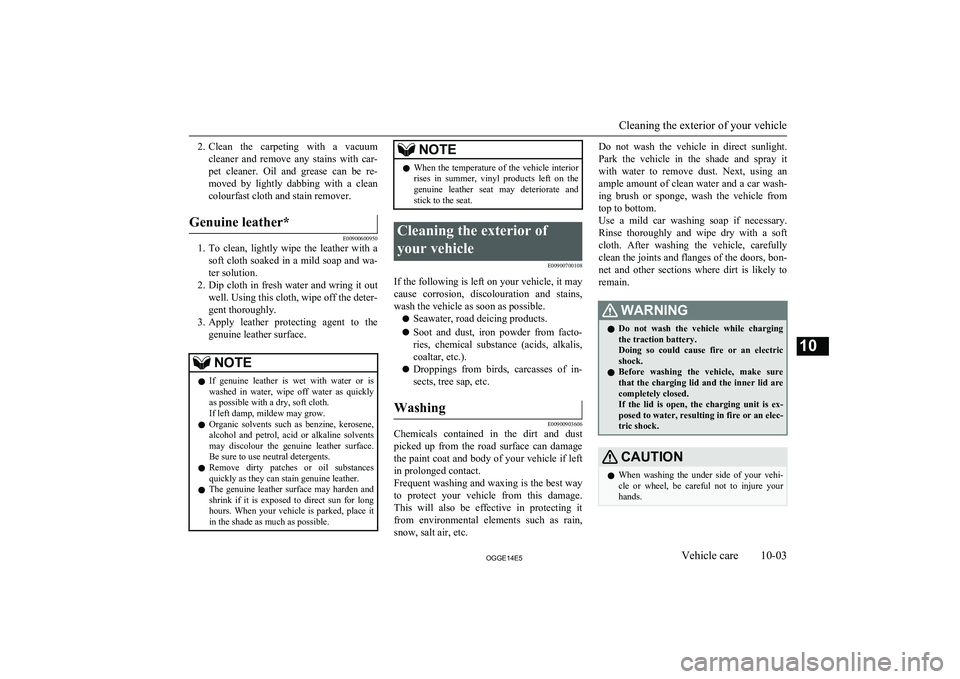
2.Clean the carpeting with a vacuum
cleaner and remove any stains with car- pet cleaner. Oil and grease can be re- moved by lightly dabbing with a cleancolourfast cloth and stain remover.Genuine leather*
E00900600950
1. To clean, lightly wipe the leather with a
soft cloth soaked in a mild soap and wa-
ter solution.
2. Dip cloth in fresh water and wring it out
well. Using this cloth, wipe off the deter-
gent thoroughly.
3. Apply leather protecting agent to the
genuine leather surface.
NOTEl If genuine leather is wet with water or is
washed in water, wipe off water as quickly
as possible with a dry, soft cloth.
If left damp, mildew may grow.
l Organic solvents such as benzine, kerosene,
alcohol and petrol, acid or alkaline solvents
may discolour the genuine leather surface. Be sure to use neutral detergents.
l Remove dirty patches or oil substances
quickly as they can stain genuine leather.
l The genuine leather surface may harden and
shrink if it is exposed to direct sun for long
hours. When your vehicle is parked, place it in the shade as much as possible.NOTEl When the temperature of the vehicle interior
rises in summer, vinyl products left on the
genuine leather seat may deteriorate and stick to the seat.Cleaning the exterior of
your vehicle E00900700108
If the following is left on your vehicle, it maycause corrosion, discolouration and stains, wash the vehicle as soon as possible.
l Seawater, road deicing products.
l Soot and dust, iron powder from facto-
ries, chemical substance (acids, alkalis, coaltar, etc.).
l Droppings from birds, carcasses of in-
sects, tree sap, etc.
Washing
E00900903606
Chemicals contained in the dirt and dustpicked up from the road surface can damagethe paint coat and body of your vehicle if left
in prolonged contact.
Frequent washing and waxing is the best way to protect your vehicle from this damage.
This will also be effective in protecting it from environmental elements such as rain,snow, salt air, etc.
Do not wash the vehicle in direct sunlight.
Park the vehicle in the shade and spray it
with water to remove dust. Next, using an ample amount of clean water and a car wash- ing brush or sponge, wash the vehicle from
top to bottom.
Use a mild car washing soap if necessary.
Rinse thoroughly and wipe dry with a soft
cloth. After washing the vehicle, carefully clean the joints and flanges of the doors, bon-
net and other sections where dirt is likely to remain.WARNINGl Do not wash the vehicle while charging
the traction battery.
Doing so could cause fire or an electric shock.
l Before washing the vehicle, make sure
that the charging lid and the inner lid are completely closed.
If the lid is open, the charging unit is ex- posed to water, resulting in fire or an elec-
tric shock.CAUTIONl When washing the under side of your vehi-
cle or wheel, be careful not to injure your hands.
Cleaning the exterior of your vehicle
10-03OGGE14E5Vehicle care10
Page 381 of 442

NOTElIf this does not close the bonnet, release it
from a slightly higher position.
l Do not press down firmly on the bonnet as
doing so could damage it.
l For vehicles equipped with the security
alarm system, if you drive with the bonnet left open, a warning display is displayed on the information screen in the multi informa-tion display.Engine oil
E01000404068
To check and refill engine oil
The engine oil used has a significant effect on the engine’s performance, service life and
startability. Be sure to use oil of the recom- mended quality and appropriate viscosity.
All engines consume a certain amount of oil during normal operation. Therefore, it is im-portant to check the oil level at regular inter-
vals or before starting a long trip. 1. Park the car on a horizontal surface.
2. Switch off the engine.
3. Wait a few minutes.
4. Remove the dipstick and wipe it with a
clean cloth.
5. Reinsert the dipstick as far as it goes.
6. Remove the dipstick and read the oil lev-
el, which should always be within the
range indicated.
7. If the oil level is below the specified
limit, remove the cap located on the cyl-inder head cover and add enough oil to
raise the level to within the specified
range. Do not overfill to avoid engine
damage. Be sure to use the specified en- gine oil and do not mix various types of
oil.
8. After adding oil, close the cap securely.
9. Confirm the oil level by repeating step 4
to 6.NOTEl The engine oil will deteriorate rapidly if the
vehicle is subjected to severe conditions, re-
quiring earlier oil replacement.
Please refer to the maintenance schedule.
l For information on how to dispose of used
engine oil, refer to page 2-15.
Engine oil
11-05OGGE14E5Maintenance11 FULL LOW