2014 MITSUBISHI OUTLANDER flat tire
[x] Cancel search: flat tirePage 9 of 451

Outside (Rear) 1-7 Overview
1
N00100602405
Outside (Rear)
Keyless entry system (if so equipped) P.5-7, 5-28 F.A.S.T.-key (Free-hand Advanced Se
curity Transmitter)
(if so equipped)
P.5-12Locking and unlocking P.5-32
Tire P.9-14 Tire pressure monitoring sys- tem P.5-115Tire inflation pressures P.9-18Changing tires P.8-6 Tire rotation P.9-20 Tire chains P.9-21Size of tires and wheels P.11-7
Tail and stop lights P.5-171, 9-30, 9-37
Rear turn signal lights P.5-176, 9-30, 9-37
Spare tire P.8-7
Back-up lights P.9-30, 9-38
License plate lights P.5-171, 9-30, 9-38
Rear-view camera (if so equipped) P. 5 - 1 1 8
Rear window wiper P.5-183
High-mounted stop light P.9-30
Antenna P.7-47
Liftgate (if so equipped) P.5-35 Power liftgate (if so equipped) P.5-37
Power liftgate close switch (if so equipped) P.5-39
Rear side-marker lights P.5-171, 9-30
BK0200500US.book 7 ページ 2013年2月12日 火曜日 午前9時46分
Page 13 of 451

If this warning light comes on or flashes while you’re driving... 2-4 Quick index
2
ASC indicator
Park your vehicle in a safe
place and stop the engine.
Restart the engine and check wh
ether the indicator goes out.
If the indicator does not go out, or if it
comes on again, have your vehicle inspected
by an authorized Mitsubishi Motors dealer or
a repair facility of
your choice as soon
as possible. When this indicator comes on, the hi
ll start assist
is not functioning.
Start off carefully on a steep uphill slope.
P. 5-86
Tire pressure monito
ring system warn-
ing light
If the warning light comes
on, you should stop and adju
st the tires to the proper
inflation pressure as
soon as possible.
(See “Tire inflation pressures” on page 9-18.) Once adjustments have been
made, the warning light will
go off after a few minutes
of driving. If the warning light blinks
for approximately 1 minute
and then remains continu-
ously illuminated, the system is not operating properly. If the system returns to nor- mal, the warning light will go off. If th
e warning light does not go off, have the
vehicle inspected at an author
ized Mitsubishi Motors dealer.
P. 5 - 1 1 4
Warning lights
Do this
Ref. Page
BK0200500US.book 4 ページ 2013年2月12日 火曜日 午前9時46分
Page 18 of 451

If this problem occurs...
Quick index 2-9
2
The continuously variable trans- mission (CVT) makes no shift change when accelerating. The initial movement of the vehicle is slow when the vehicle starts moving. (for vehicles with CVT)
There may be a problem in the CVT. If the or warning lights on the multi-inform
ation display (Color liquid crystal display
type) will not turn off, or if they come on
frequently, please have th
e vehicle checked at your
nearest Mitsubishi Motors dealer.
P. 5-74
A tire is punctured.
1. Park the vehicle in a safe place where the surface is flat and level. 2. Replace the flat tire with the spare tire.
P. 8 - 6
Problem
Do this
Ref. Page
BK0200500US.book 9 ページ 2013年2月12日 火曜日 午前9時46分
Page 43 of 451
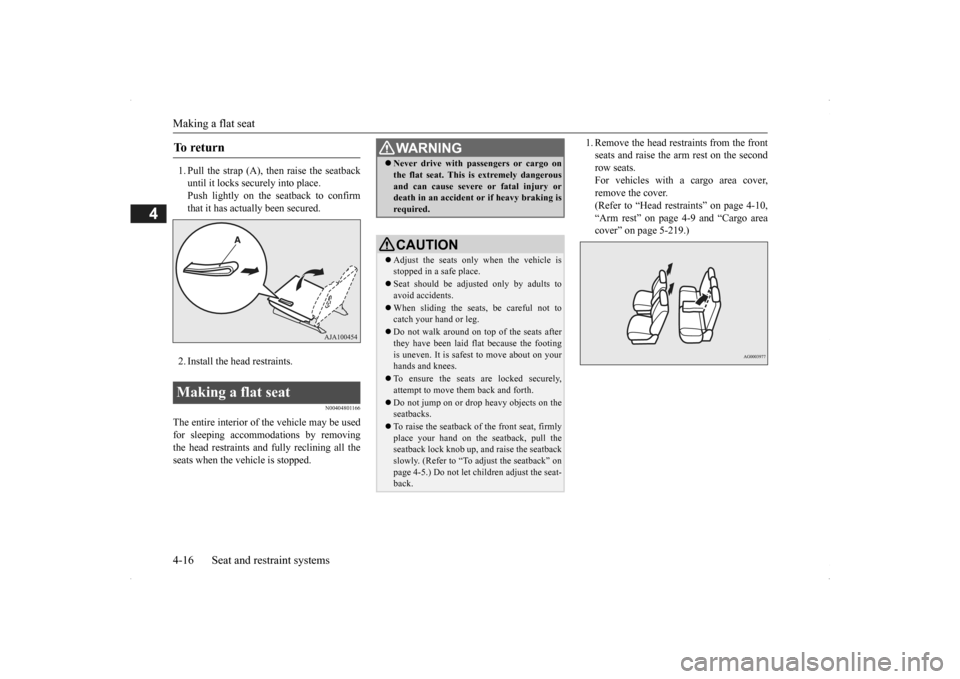
Making a flat seat 4-16 Seat and restraint systems
4
1. Pull the strap (A), then raise the seatback until it locks securely into place. Push lightly on the seatback to confirm that it has actually been secured. 2. Install the head restraints.
N00404801166
The entire interior of the vehicle may be used for sleeping accomm
odations by removing
the head restraints and fully reclining all the seats when the vehicle is stopped.
1. Remove the head re
straints from the front
seats and raise the arm rest on the secondrow seats. For vehicles with a cargo area cover, remove the cover.(Refer to “Head restraints” on page 4-10, “Arm rest” on page 4-9 and “Cargo area cover” on page 5-219.)
To r e t u r n Making a flat seat
WA R N I N G Never drive with passengers or cargo on the flat seat. This is extremely dangerousand can cause severe or fatal injury ordeath in an accident
or if heavy braking is
required.CAUTION Adjust the seats only
when the vehicle is
stopped in a safe place. Seat should be adjusted only by adults to avoid accidents. When sliding the seat
s, be careful not to
catch your hand or leg. Do not walk around on t
op of the seats after
they have been laid fl
at because the footing
is uneven. It is safe
st to move about on your
hands and knees. To ensure the seats are locked securely, attempt to move them back and forth. Do not jump on or drop heavy objects on the seatbacks. To raise the seatback of the front seat, firmly place your hand on the
seatback, pull the
seatback lock knob up,
and raise the seatback
slowly. (Refer to “To adjust the seatback” onpage 4-5.) Do not let children adjust the seat- back.
BK0200500US.book 16 ページ 2013年2月12日 火曜日 午前9時46分
Page 72 of 451

Supplemental Restraint System (SRS) - airbag 4-44 Seat and restraint systems
4
N00408101431
The side airbags (A) are contained in the driver and front passenger seatbacks. The side airbag is de
signed to inflate only on
the side of the vehicle that is impacted, even with no passenger in the front seat. A label is attached to the seatbacks in vehi- cles equipped with side airbags.
Do not attach addition
al keys or accesso-
ries (hard, pointed or
heavy objects) to the
ignition key. Such objects could preventthe driver’s knee ai
rbag from inflation
normally or could be propelled to cause serious injury if
the airbag inflates.
Do not attach accessories to the lower por- tion of the driver’s side instrument panel.Such objects could prevent the driver’s knee airbag from inflating normally or could be propelled to cause serious injuryif the airbag inflates.WA R N I N G Do not attempt to remove, install, disas- semble or repair the SRS airbags.WA R N I N G
Do not place objects,
such as packages or
pets, between the airbags and the driveror the front passenger. Such objects canadversely affect ai
rbag performance, or
cause serious injury or death when the airbag deploys. Immediately after airbag inflation, some parts of the airbag syst
em will be hot. Do
not touch them. You could otherwise be burned. The airbag system is designed to work only once. After the
airbags deploy, they
will not work again. They must promptlybe replaced and the
entire airbag system
must be inspected by
an authorized Mit-
subishi Motors dealer.WA R N I N G
Side airbag system
BK0200500US.book 44 ページ 2013年2月12日 火曜日 午前9時46分
Page 162 of 451

Service brake 5-84 Features and controls
5
vehicle when operating in 4-wheel drive is greatly affected by the condition of the tires. Pay close attention to the tires. Install only the specified tires on all wheels. Refer to “Tires and wheels” on page 11-7. Be sure all four tires and wheels are the same size and type. When it is necessary to replace any of the tires or wheels, replace all four. All tires should be ro
tated before the wear
difference between the front and rear tiresis recognizable.
Good vehicle performance cannot be expected if there is a difference in wear between tires. Refer to “Tire rotation” onpage 9-20. Check the tire inflation pressure regularly.
N00517500275
Overuse of the brake can cause weakening, resulting in poor brake response and prema- ture wear of the brake pads. When driving down a long or steep hill, useengine braking by downshifting.
CAUTION Always use tires of th
e same size, type, and
brand that have no wear differences. Using tires of different size, type, brands or degree of wear, will increase the differential oil tem-perature and result in possible damage to the driving system. Further, the drive train will be subject to excessi
ve loading, possibly
leading to oil leakage,
component seizure, or
other serious failures.
To w i n g
CAUTION Do not tow 4-wheel drive vehicles with the front or rear wheels on the ground (Type A or Type B) as illustrated. This could result in damage to the drivetra
in, or unstable towing.
If you tow 4-wheel drive vehicles, use TypeC or Type D equipment. Even in “4WD ECO” drive mode, the vehi- cle cannot be towed with the front or the rear wheels on the ground.
Jacking up a 4-wheel drive vehicle
WA R N I N G Do not crank the engine while jacking up the vehicle. The tire on the ground may turn and thevehicle may roll off the jack.
Service brake Brake pedal
WA R N I N G Do not leave any obje
cts near the brake
pedal or let a floor
mat slide under it;
doing so could prevent the full pedal stroke that would be necessary in an emergency. Make sure that the pedal canbe operated freely at
all times. Make sure
the floor mat is securely held in place.
BK0200500US.book 84 ページ 2013年2月12日 火曜日 午前9時46分
Page 180 of 451

Adaptive Cruise Control System (ACC) (if so equipped) 5-102 Features and controls
5
N00581500027
There are two ways to increase the set speed. The set speed will increase by 1 mph (1 km/h) every time you push up the “RES +” switch while the ACC is activated. If you hold the switch pushed up, the set speedincreases in 5 mph (5 km/h) increments.
When the accelerator
pedal is depressed
while driving with the ACC control working, you can accelerate th
e vehicle beyond the
presently set speed. When the vehicle spee
d reaches your desired
speed, push down and
release the “SET -”
switch and release the accelerator pedal; the new speed is then set in the system.
• On winding roads.• On slippery roads, su
ch as icy or snow-
covered roads.• In adverse weather
conditions, such as
rain, snow or fog.• On steep downslopes.• When the inclination of a road fre-quently changes.• When the approach alarm frequentlysounds.• When your vehicle is towed or is towinganother vehicle.• When your vehicle is on a chassis dyna-mometer or free rollers.• When tire inflation pressures are notadequate.• When the temporary spare tire is beingused.• When the radar sensor and/or its sur-rounding area are damaged or deformed.CAUTION To maintain proper performance of the ACC:• Always clean the surface of the radar sen- sor.• Avoid impacting the radar sensor or its sur-rounding area.• Do not put a sticker on the radar sensor orits surrounding area.• Do not paint the radar sensor.• Do not install a grill guard.WA R N I N G
• Do not modify the radar sensor or its sur-rounding area.• Always use tires of the same size, same type, and same brand,
and which have no
significant wear differences.• Do not modify the vehicle’s suspension.
To increase the set speed
By using the “RES +” switch:
CAUTION
NOTE
There is some time lag until the vehicle begins accelera
ting to the new set speed after
the set speed has been changed. The set speed can be changed even while your vehicle is follow
ing a vehicle in front
using the ACC. In this case, however, although the set speed it
self is increased,
your vehicle will
not accelerate.
When the switch is held, a buzzer will sound every time the set speed changes
By using the accelerator pedal:
BK0200500US.book 102 ページ 2013年2月12日 火曜日 午前9時46分
Page 187 of 451

Forward Collision Mitigation System (FCM) (if so equipped)
Features and controls 5-109
5
N00577800029
This switch is used to turn on or off the FCM and also to select the distance which will trig- ger the forward collision warning function.
• When a vehicle ahead is moving at low speed.• When a vehicle ahead is not completely in your path.• When a vehicle ahead
is towing a trailer.
• When a motorcycle or a bicycle is in front.• When a vehicle ahea
d is a truck loaded
with freight that protrudes rearward from the cargo bed.• When the height of a vehicle ahead isextremely low or its road clearance is extremely high.• When driving on a r
oad with alternating
up and down steep slopes.• When driving on a curve.• When driving on a bumpy or rough road.• When driving in a tunnel.• When the system recognizes driver’ssteering, accelerati
ng, braking or gear
shifting actions as
evasive actions to
avoid collision.• When the rear of your vehicle is weigheddown with the weight of passengers and luggage• For up to two minute
s after starting driv-
ing.• When the surface of the sensor is coveredwith dirt, snow and ice, etc.• When a vehicle ahea
d or an oncoming
vehicle is splashing wa
ter, snow or dirt.
WA R N I N G
When the system recognizes driver’s steering or accelerati
ng actions as evasive
actions to avoid colli
sion, FCM control
and alarm functions
may be canceled.
In certain situations, though there is little or no risk of a collision, the FCM may activate. Examples include: • When overtaking a vehicle.• When driving on a curve.• When approaching
a gate, a railroad
crossing, an underpass, a narrow bridge,manhole lid or
a speed bump.
The FCM should be tuned off if any of fol- lowing situations occur:• When the tires are not properly inflated. • When the emergency spare tire is used.• When your vehicle is
towed or your vehi-
cle tows another vehicle.• When your vehicle is carried on a truck.• When your vehicle is on a chassis dyna- mometer or free rollers.• When the area where the radar sensor isinstalled has been damaged or deformed.CAUTION To maintain proper performance of the FCM;• Always clean the surface of the radar sen- sor.• Avoid impacting the radar sensor or its sur-rounding area.WA R N I N G
• Do not put a sticker on the radar sensor or its surrounding area.• Do not paint the radar sensor.• Do not install a grill guard.• Do not modify the radar sensor or its sur-rounding area.• Always use tires of the same size, sametype and same brand,
and which have no
significant wear differences.• Do not modify the vehicle’s suspensions.
FCM ON/OFF switch
CAUTION
BK0200500US.book 109 ページ 2013年2月12日 火曜日 午前9時46分