2014 MITSUBISHI OUTLANDER fuse
[x] Cancel search: fusePage 3 of 451

Instruments and controls 1-1
1
Overview
N00100202557
Instruments and controls
Combination headlights and dimmer switch P.5-171 Turn signal lever P.5-176 Front fog light switch (if so equipped) P.5-178
Steering wheel audio remote control switches P.7-27 [For DISPLAY AUDIO and MMCS, refer to the separateowner’s manuals.]
Active stability control (ASC) OFF switch P.5-91
Supplemental restraint system (SRS) - airbag (for driver’s seat) P.4-33, 4-40 Horn switch P.5-184
Instrument cluster P.5-120
Windshield wiper and washer switch P.5-179 Rear window wiper and washer switch P.5-183
Cruise control switch P.5-92
Steering wheel height and reach adjustment lever P.5-53
Engine switch (if so equipped) P.5-16
Bluetooth
® 2.0 interface (if so equipped)
P.5-185
Driver’s vents P. 7 - 2
Shift paddles (if so equipped) P.5-65
Driver’s vents P. 7 - 2
Multi information display switch (if so equipped) P.5-123
Headlight leveling switch (if so equipped) P.5-176 Driver’s side power liftgate switch (if so equipped) P.5-39
Fuse box P.9-25
Lane departure warning (LDW) switch (if so equipped) P.5-112 Forward collision mitigation system (FCM) ON/OFF switch (if so equipped) P.5-109
Supplemental restraint system (SRS) - front knee airbag (for driver’s seat) P.4-40
Ignition switch (if so equipped) P.5-56
BK0200500US.book 1 ページ 2013年2月12日 火曜日 午前9時46分
Page 25 of 451
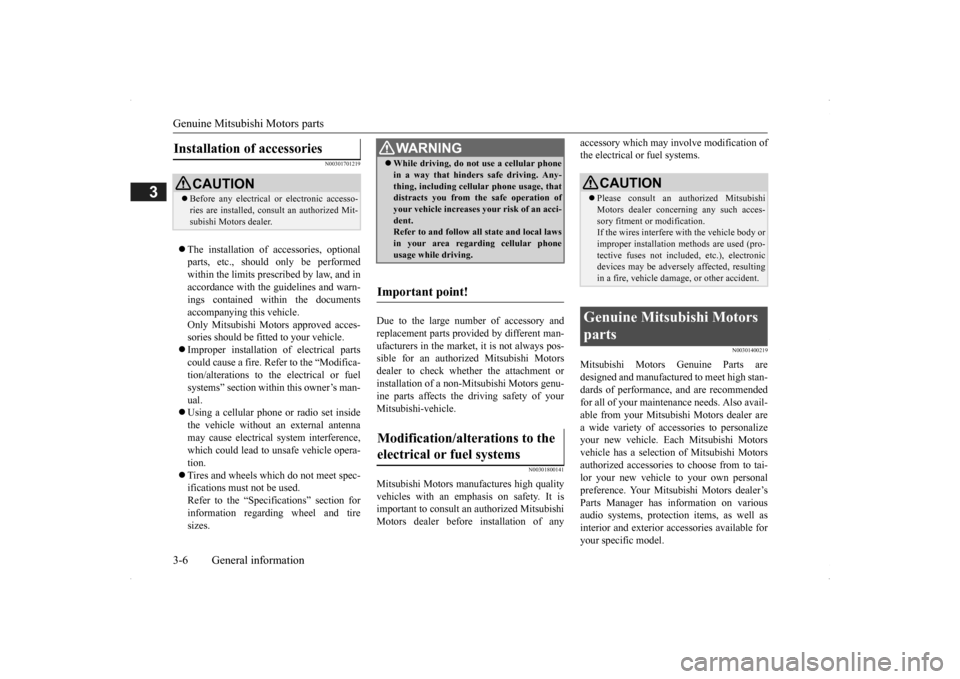
Genuine Mitsubishi Motors parts 3-6 General information
3
N00301701219
The installation of accessories, optional parts, etc., should only be performedwithin the limits prescribed by law, and in accordance with the guidelines and warn- ings contained within the documentsaccompanying this vehicle. Only Mitsubishi Moto
rs approved acces-
sories should be fitt
ed to your vehicle.
Improper installation of
electrical parts
could cause a fire. Refer to the “Modifica- tion/alterations to the electrical or fuelsystems” section with
in this owner’s man-
ual. Using a cellular phone
or radio set inside
the vehicle without an external antenna may cause electrical system interference, which could lead to unsafe vehicle opera-tion. Tires and wheels which do not meet spec- ifications must not be used.Refer to the “Specifi
cations” section for
information regarding wheel and tire sizes.
Due to the large number of accessory and replacement parts provided by different man- ufacturers in the market, it is not always pos-sible for an authorized Mitsubishi Motors dealer to check whether the attachment or installation of a non-Mi
tsubishi Motors genu-
ine parts affects the driving safety of your Mitsubishi-vehicle.
N00301800141
Mitsubishi Motors manufactures high quality vehicles with an emphasis on safety. It isimportant to consult an
authorized Mitsubishi
Motors dealer before installation of any
accessory which may in
volve modification of
the electrical or fuel systems.
N00301400219
Mitsubishi Motors Genuine Parts aredesigned and manufactured to meet high stan- dards of performance, and are recommended for all of your maintenance needs. Also avail-able from your Mitsubishi Motors dealer are a wide variety of acce
ssories to personalize
your new vehicle. Each Mitsubishi Motorsvehicle has a selection of Mitsubishi Motors authorized accessories to choose from to tai- lor your new vehicle to your own personalpreference. Your Mitsubishi Motors dealer’s Parts Manager has information on various audio systems,
protection items,
as well as
interior and exterior ac
cessories available for
your specific model.
Installation of accessories
CAUTION Before any electrical or electronic accesso- ries are installed, cons
ult an authorized Mit-
subishi Motors dealer.
WA R N I N G While driving, do not use a cellular phone in a way that hinder
s safe driving. Any-
thing, including cell
ular phone usage, that
distracts you from the safe operation of your vehicle incr
eases your risk of an acci-
dent.Refer to and follow al
l state and local laws
in your area regardi
ng cellular phone
usage while driving.
Important point! Modification/alterations to the electrical or fuel systems
CAUTION Please consult an authorized Mitsubishi Motors dealer concer
ning any such acces-
sory fitment or modification. If the wires interfere
with the vehicle body or
improper installation me
thods are used (pro-
tective fuses not included, etc.), electronic devices may be adversel
y affected, resulting
in a fire, vehicle dama
ge, or other accident.
Genuine Mitsubishi Motors parts
BK0200500US.book 6 ページ 2013年2月12日 火曜日 午前9時46分
Page 117 of 451
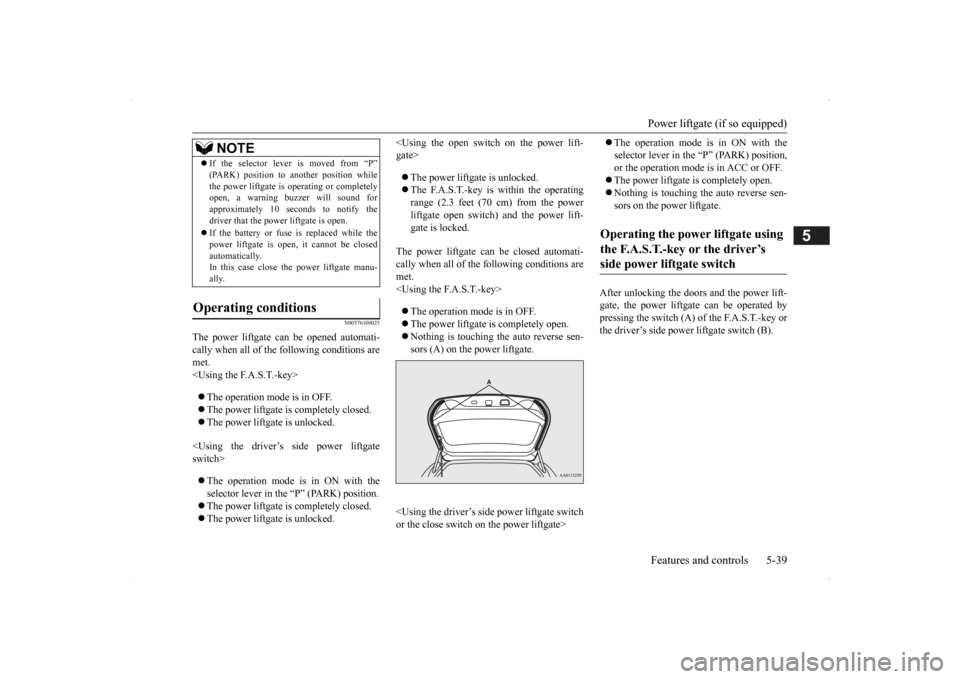
Power liftgate (if so equipped) Features and controls 5-39
5
N00576100025
The power liftgate can be opened automati- cally when all of the
following conditions are
met.
70 cm) from the power
liftgate open switch) and the power lift-gate is locked.
The power liftgate can be closed automati- cally when all of the
following conditions are
met.
The operation mode is in ON with the selector lever in the “P” (PARK) position,or the operation mode is in ACC or OFF. The power liftgate is completely open. Nothing is touching th
e auto reverse sen-
sors on the power liftgate.
After unlocking the doors and the power lift- gate, the power liftga
te can be operated by
pressing the switch (A) of the F.A.S.T.-key or the driver’s side power liftgate switch (B).
If the selector lever is moved from “P” (PARK) position to another position whilethe power liftgate is
operating or completely
open, a warning buzzer will sound for approximately 10 sec
onds to notify the
driver that the power liftgate is open. If the battery or fuse is replaced while the power liftgate is open,
it cannot be closed
automatically. In this case close th
e power liftgate manu-
ally.
Operating conditions
NOTE
Operating the power liftgate using the F.A.S.T.-key or the driver’s side power liftgate switch
BK0200500US.book 39 ページ 2013年2月12日 火曜日 午前9時46分
Page 128 of 451
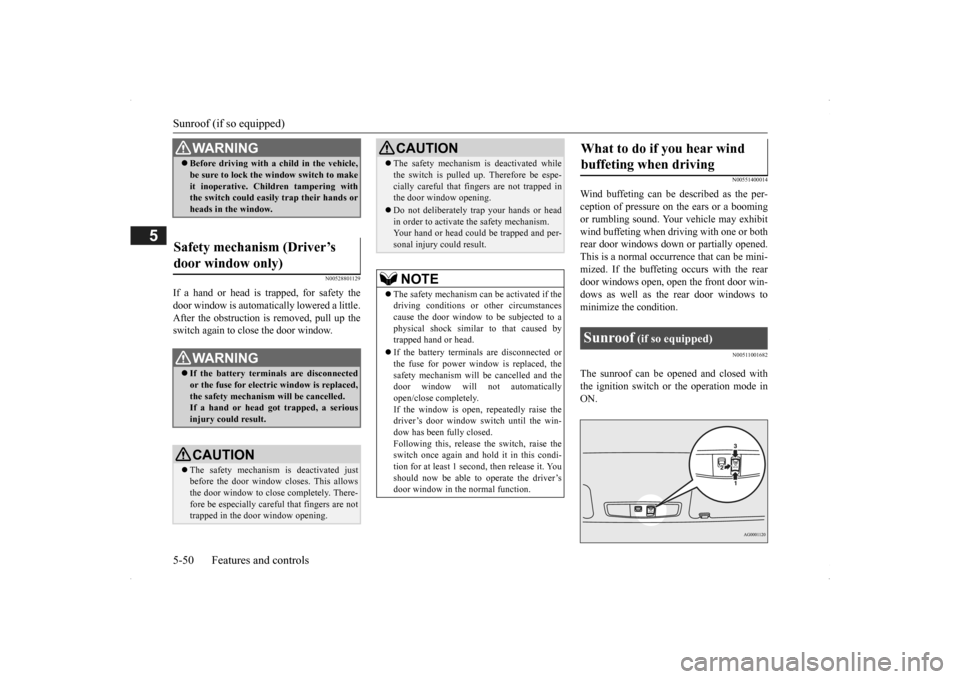
Sunroof (if so equipped) 5-50 Features and controls
5
N00528801129
If a hand or head is trapped, for safety the door window is automati
cally lowered a little.
After the obstruction is removed, pull up the switch again to close the door window.
N00551400014
Wind buffeting can be de
scribed as the per-
ception of pressure on the ears or a boomingor rumbling sound. Your
vehicle may exhibit
wind buffeting when driving with one or both rear door windows down or partially opened.This is a normal occurrence that can be mini- mized. If the buffeting
occurs with the rear
door windows open, open the front door win- dows as well as the rear door windows to minimize the condition.
N00511001682
The sunroof can be opened and closed withthe ignition switch or the operation mode in ON.
WA R N I N G Before driving with a child in the vehicle, be sure to lock the window switch to makeit inoperative. Children tampering withthe switch could easily trap their hands or heads in the window.
Safety mechanism (Driver’s door window only)
WA R N I N G If the battery terminals are disconnected or the fuse for electric window is replaced, the safety mechanism will be cancelled.If a hand or head got
trapped, a serious
injury could result.CAUTION The safety mechanism is deactivated just before the door window closes. This allows the door window to close completely. There-fore be especially careful that fingers are not trapped in the door window opening.
The safety mechanism is deactivated while the switch is pulled up.
Therefore be espe-
cially careful that fi
ngers are not trapped in
the door window opening. Do not deliberately tr
ap your hands or head
in order to activate the safety mechanism. Your hand or head coul
d be trapped and per-
sonal injury could result.NOTE
The safety mechanism can be activated if the driving conditions or
other circumstances
cause the door window to be subjected to a physical shock similar to that caused by trapped hand or head. If the battery termin
als are disc
onnected or
the fuse for power window is replaced, thesafety mechanism will be cancelled and the door window will not
automatically
open/close completely.If the window is open,
repeatedly raise the
driver’s door window switch until the win- dow has been fully closed.Following this, release the switch, raise theswitch once again and hol
d it in this condi-
tion for at least 1 second,
then release it. You
should now be able to operate the driver’sdoor window in the normal function.CAUTION
What to do if you hear wind buffeting when driving Sunroof
(if so equipped)
BK0200500US.book 50 ページ 2013年2月12日 火曜日 午前9時46分
Page 144 of 451
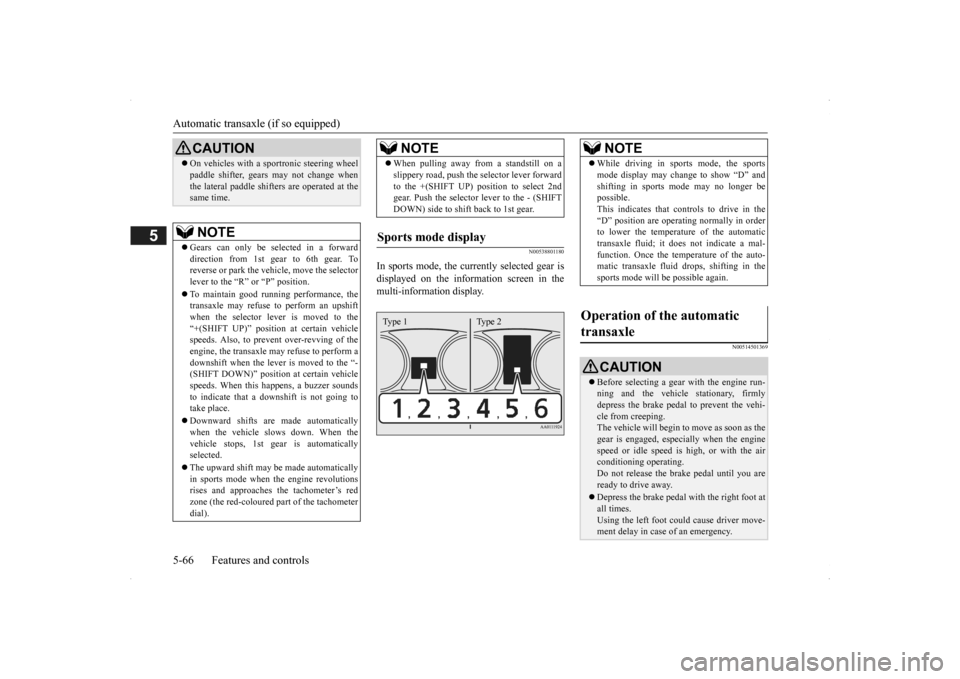
Automatic transaxle (if so equipped) 5-66 Features and controls
5
N00538801180
In sports mode, the curre
ntly selected gear is
displayed on the information screen in the multi-information display.
N00514501369
On vehicles with a s
portronic steering wheel
paddle shifter, gears
may not change when
the lateral paddle shifters are operated at thesame time. NOTE
Gears can only be selected in a forward direction from 1st gear to 6th gear. To reverse or park the vehi
cle, move the selector
lever to the “R” or “P” position. To maintain good running performance, the transaxle may refuse to perform an upshiftwhen the selector lever is moved to the “+(SHIFT UP)” positi
on at certain vehicle
speeds. Also, to prevent over-revving of theengine, the transaxle may refuse to perform a downshift when the lever is moved to the “- (SHIFT DOWN)” position
at certain vehicle
speeds. When this happens, a buzzer sounds to indicate that a dow
nshift is not going to
take place. Downward shifts are made automatically when the vehicle slows down. When thevehicle stops, 1st ge
ar is automatically
selected. The upward shift may be
made automatically
in sports mode when the engine revolutions rises and approaches
the tachometer’s red
zone (the red-coloured
part of the tachometer
dial).CAUTION
When pulling away from a standstill on a slippery road, push the
selector lever forward
to the +(SHIFT UP) pos
ition to select 2nd
gear. Push the selector lever to the - (SHIFT DOWN) side to shift back to 1st gear.
Sports mode display
NOTE
Type 1 Type 2
NOTE
While driving in sports mode, the sports mode display may change to show “D” andshifting in sports
mode may no longer be
possible. This indicates that controls to drive in the “D” position are operati
ng normally in order
to lower the temperature of the automatic transaxle fluid; it doe
s not indicate a mal-
function. Once the temperature of the auto-matic transaxle fluid drops, shifting in the sports mode will be possible again.
Operation of the automatic transaxle
CAUTION Before selecting a gear
with the engine run-
ning and the vehicle
stationary, firmly
depress the brake pedal to prevent the vehi-cle from creeping. The vehicle will begin to
move as soon as the
gear is engaged, espe
cially when the engine
speed or idle speed is
high, or with the air
conditioning operating. Do not release the br
ake pedal until you are
ready to drive away. Depress the brake pedal with the right foot at all times.Using the left foot c
ould cause driver move-
ment delay in case of an emergency.
BK0200500US.book 66 ページ 2013年2月12日 火曜日 午前9時46分
Page 151 of 451
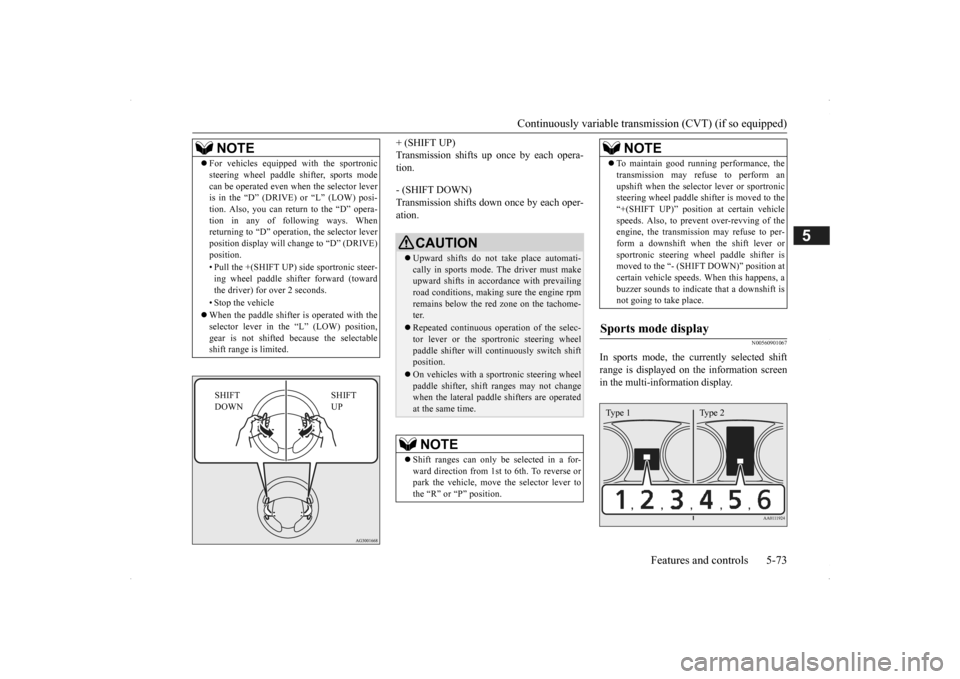
Continuously variable transmission (CVT) (if so equipped)
Features and controls 5-73
5
+ (SHIFT UP) Transmission shifts up once by each opera-tion. - (SHIFT DOWN) Transmission shifts down once by each oper- ation.
N00560901067
In sports mode, the currently selected shiftrange is displayed on
the information screen
in the multi-information display.
NOTE
For vehicles equipped
with the sportronic
steering wheel paddle sh
ifter, sports mode
can be operated even wh
en the selector lever
is in the “D” (DRIVE) or “L” (LOW) posi- tion. Also, you can return to the “D” opera- tion in any of following ways. Whenreturning to “D” operati
on, the selector lever
position display will ch
ange to “D” (DRIVE)
position. • Pull the +(SHIFT UP) side sportronic steer- ing wheel paddle shifter forward (towardthe driver) for over 2 seconds. • Stop the vehicle When the paddle shifter is operated with the selector lever in th
e “L” (LOW) position,
gear is not shifted
because the selectable
shift range is limited.
SHIFT UP
SHIFT DOWN
CAUTION Upward shifts do not take place automati- cally in sports mode. The driver must make upward shifts in accordance with prevailing road conditions, making
sure the engine rpm
remains below the red zone on the tachome- ter. Repeated continuous op
eration of the selec-
tor lever or the spor
tronic steering wheel
paddle shifter will cont
inuously switch shift
position. On vehicles with a s
portronic steering wheel
paddle shifter, shift ranges may not change when the lateral paddle shifters are operated at the same time.NOTE
Shift ranges can only be
selected in a for-
ward direction from 1st to 6th. To reverse orpark the vehicle, move
the selector lever to
the “R” or “P” position.
To maintain good running performance, the transmission may refuse to perform anupshift when the select
or lever or sportronic
steering wheel pa
ddle shifter is moved to the
“+(SHIFT UP)” positi
on at certain vehicle
speeds. Also, to prevent over-revving of theengine, the transmission
may refuse to per-
form a downshift when the shift lever or sportronic steering wh
eel paddle shifter is
moved to the “- (SHIFT DOWN)” position at certain vehicle speeds.
When this happens, a
buzzer sounds to
indicate that a downshift is
not going to take place.
Sports mode display
NOTE
Type 1 Type 2
BK0200500US.book 73 ページ 2013年2月12日 火曜日 午前9時46分
Page 255 of 451

Hazard warning flasher switch Features and controls 5-177
5
tion (1). It will return to the neutral position when you let go. Use the full position (2)when making a normal turn. The lever will return to the neutral position when the turn is complete. There may be times when the leverdoes not return to th
e neutral position. This
usually happens when
the steering wheel is
turned only slightly. You
can easily return the
lever by hand. Also, when you move the lever to (1) slightly then release it, the turn signal lights and the indicator light in the instrument cluster will flash three times.
N00522701328
If you press the flasher switch, the front and rear turn signals will flash intermittently, and so will the hazard warning lights. This is anemergency warning system and should not be
NOTE
A light in the instrument panel flashes to show when the front and rear turn signallights are working properly.If this light flashes fast
er than usual, check
for a burned out turn signal light bulb or mal- functioning connecti
on in the signal.
If the panel light does not come on when the lever is moved, check
for a blown fuse or a
burned out bulb in the panel.Have the system inspected by your autho- rized Mitsubishi Motors
dealer or a repair
facility of your choice. It is possible to modify functions as follows: • Deactivate the turn signal light 3-flash function for lane changes. • Adjust the time required to operate the lever for the 3-flash function. See your authorized Mitsubishi Motors dealer for details. For vehicles equipped
with the Mitsubishi
Multi-Communication System, adjustments can be made using sc
reen operations. For
further details, refer to the separate owner’smanual.
It is possible to change the tone of a sound- ing buzzer as the turn signal lights flash.[Vehicle equipped with the multi informationdisplay - type 1] Refer to “Changing the turn-signal sound” on page 5-139.[Vehicle equipped with the multi information display - type 2] See your authorized Mitsubishi Motorsdealer for details.
Hazard warning flasher switch
NOTE
BK0200500US.book 177 ページ 2013年2月12日 火曜日 午前9時46分
Page 265 of 451
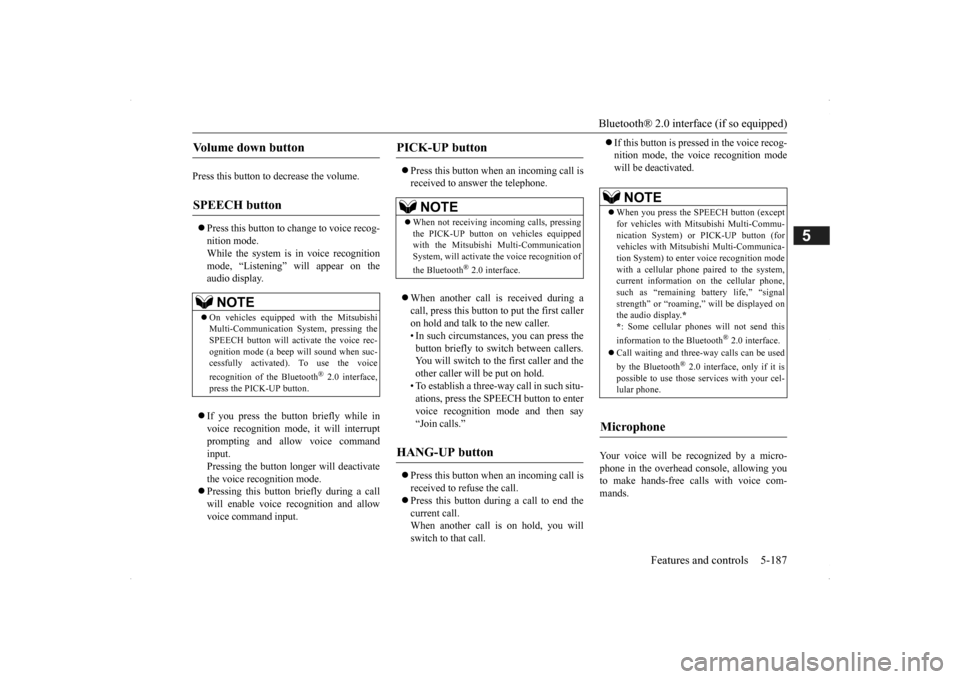
Bluetooth® 2.0 interface (if so equipped)
Features and controls 5-187
5
Press this button to decrease the volume. Press this button to ch
ange to voice recog-
nition mode.While the system is in voice recognition mode, “Listening” wi
ll appear on the
audio display. If you press the button briefly while in voice recognition mode, it will interrupt prompting and allow voice commandinput. Pressing the button l
onger will deactivate
the voice recognition mode. Pressing this button briefly during a call will enable voice recognition and allow voice command input.
Press this button when an incoming call is received to answer the telephone. When another call is received during a call, press this button to put the first caller on hold and talk to the new caller. • In such circumstance
s, you can press the
button briefly to sw
itch between callers.
You will switch to the first caller and theother caller will be put on hold. • To establish a three-way call in such situ- ations, press the SPEECH button to entervoice recognition mode and then say “Join calls.”
Press this button when an incoming call is received to refuse the call. Press this button during a call to end the current call.When another call is on hold, you will switch to that call.
If this button is pressed in the voice recog- nition mode, the voice recognition modewill be de
activated.
Your voice will be
recognized by a micro-
phone in the overhead console, allowing youto make hands-free ca
lls with voice com-
mands.
Volume down button
SPEECH button
NOTE
On vehicles equipped
with the Mitsubishi
Multi-Communication System, pressing the SPEECH button will acti
vate the voice rec-
ognition mode (a beep will sound when suc- cessfully activated). To use the voice recognition of the Bluetooth
® 2.0 interface,
press the PICK-UP button.
PICK-UP button
NOTE
When not receiving incoming calls, pressing the PICK-UP button on
vehicles equipped
with the Mitsubishi Multi-Communication System, will activate
the voice recognition of
the Bluetooth
® 2.0 interface.
HANG-UP button
NOTE
When you press the SPEECH button (except for vehicles with Mi
tsubishi Multi-Commu-
nication System) or
PICK-UP button (for
vehicles with Mitsubishi Multi-Communica- tion System) to enter
voice recognition mode
with a cellular phone paired to the system, current information on
the cellular phone,
such as “remaining battery life,” “signalstrength” or “roaming,”
will be displayed on
the audio display.
*
* : Some cellular phones
will not send this
information to the Bluetooth
® 2.0 interface.
Call waiting and three-
way calls can be used
by the Bluetooth
® 2.0 interface, only if it is
possible to use those services with your cel- lular phone.
Microphone
BK0200500US.book 187 ページ 2013年2月12日 火曜日 午前9時46分