Page 221 of 460

Features and controls
3-133
3
Setting the passcode
Use the following procedure to turn on the security function by
setting a passcode.
1. Press the SPEECH button.
2. Say “Setup.”
3. Say “Passcode.”
4. The voice guide will say “Passcode is disabled. Would
you like to enable it?” Answer “Yes.”
Answer “No” to cancel the setting of the passcode and
return to the main menu.
5. The voice guide will say “Please say a 4-digit passcode.
Remember this passcode. It will be required to use this
system.”
Say a 4-digit number which you want to set as a passcode.
6. For confirmation purposes, the voice guide will say “Pass-
code <4-digit passcode>. Is this correct?” Answer “Yes.”
Answer “No” to return to the passcode input in Step 5.
7. When the registration of the passcode is completed, the
voice guide will say “Passcode is enabled” and the system
will return to the main menu. NOTE�Passcode will be required to access the system after the
next ignition cycle.
�It is required for a little time after engine stop that the
entered passcode is actually recorded in the system.
If the ignition switch or the operation mode is made to
ACC or ON or the engine is started immediately after
engine stop, there is a case when the entered passcode is
not recorded in the system. At this time, please try to enter
the passcode again.Entering the passcode
If a passcode has been set and the security function is enabled,
the voice guide will say “Hands-free system is locked. State the
passcode to continue” when the SPEECH button is pressed to
enter voice recognition mode. Say the 4-digit passcode number
to enter the passcode.
If the entered passcode is wrong, the voice guide will say “<4-
digit passcode>, Incorrect passcode. Please try again.” Enter
the correct passcode.
NOTE�You can reenter the passcode as many times as you want.
�If you have forgotten your passcode, say “Cancel” to quit
the voice input mode and then check with an authorized
Mitsubishi Motors dealer.
Disabling the passcode
Use the following procedure to turn off the security function by
disabling the passcode. NOTE�System must be unlocked to disable the passcode.
1. Press the SPEECH button.
2. Say “Setup.”
3. Say “Passcode.”
4. The voice guide will say “Passcode is enabled. Would you
like to disable it?” Answer “Yes.”
Answer “No” to cancel the disabling of the passcode and
return to the main menu.
5. When the disabling of the passcode is completed, the
voice guide will say “Passcode is disabled” and the sys-
tem will return to the main menu.
BK0162600US.book 133 ページ 2013年3月22日 金曜日 午後2時41分
Page 237 of 460
![MITSUBISHI MIRAGE 2014 6.G Owners Manual Features and controls
3-149
3
[Listening to the list of registered names]
1. Press the SPEECH button.
2. Say “Phonebook.”
3. The voice guide will say “Select one of the following:
new entry, edi MITSUBISHI MIRAGE 2014 6.G Owners Manual Features and controls
3-149
3
[Listening to the list of registered names]
1. Press the SPEECH button.
2. Say “Phonebook.”
3. The voice guide will say “Select one of the following:
new entry, edi](/manual-img/19/7510/w960_7510-236.png)
Features and controls
3-149
3
[Listening to the list of registered names]
1. Press the SPEECH button.
2. Say “Phonebook.”
3. The voice guide will say “Select one of the following:
new entry, edit number, edit name, list names, delete,
erase all, or import contact.” Say “List names.”
4. Bluetooth
® 2.0 interface will read out the entries in the
phonebook in order.
5. When the voice guide is done reading the list, it will say
“End of list, would you like to start from the beginning?”
When you want to check the list again from the beginning,
answer “Yes.”
When you are done, answer “No” to return to the previous
or main menu.
NOTE�You can call, edit or delete a name that is being read out.
Press the SPEECH button and say “Call” to call the name,
“Edit name” to edit it, or “Delete” to delete it.
The system will beep and then execute your command.
�If you press the SPEECH button and say “Continue” or
“Previous” while the list is being read, the system will
advance or rewind the list. Say “Continue” to proceed to
the next entry or “Previous” to return to the previous
entry.[Deleting a telephone number]
1. Press the SPEECH button.
2. Say “Phonebook.”
3. The voice guide will say “Select one of the following:
new entry, edit number, edit name, list names, delete,
erase all, or import contact.” Say “Delete.”
4. The voice guide will say “Please say the name of the entry
you would like to delete, or say list names.” Say the name
of the phonebook entry in which the telephone number
you want to delete is registered.
NOTE�Say “List names,” and the names registered in the
phonebook are read out in order. Refer to “Vehicle
phonebook: Listening to the list of registered names” on
page 3-149.
5. If only one telephone number is registered in the selected
phonebook entry, the voice guide will say “Deleting
.”
If multiple telephone numbers are registered in the
selected phonebook entry, the voice guide will say
“Would you like to delete [home], [work], [mobile],
[other], or all?”
Select the location to delete, and the voice guide will say
“Deleting .”NOTE�To delete the telephone numbers from all locations, say
“All.”
BK0162600US.book 149 ページ 2013年3月22日 金曜日 午後2時41分
Page 253 of 460
Features and controls
3-165
3
Glove compartment
N00551500275
To open, pull the lever (A).NOTE�The USB input terminal (if so equipped) is located in the
glove compartment. For details, refer to “USB input ter-
minal” on page 3-153.
Cup holders
N00527300393
The cup holder is designed for holding cups or drink-cans
securely in its holes.NOTE�Plastic bottles may sometimes not fit securely depending
on the shape of the bottle. Plastic bottles could fall if driv-
ing is done while a plastic bottle is not securely placed, so
check that plastic bottles are placed securely or use the
bottle holder.For the front seatThe cup holder is located in front of the floor console.
WA R N I N G
!�An open glove compartment door can cause a seri-
ous injury or death to the front passenger in an acci-
dent, even if the passenger is wearing his/her seat
belt. Always keep the glove compartment door
closed when driving.
BK0162600US.book 165 ページ 2013年3月22日 金曜日 午後2時41分
Page 256 of 460
3-168 Features and controls
3
2. Hang the strap (C) of the rear shelf panel on the hook (D).To removeFollow this procedure in reverse to remove.
Convenience hook
N00574700014
Convenience hook is located on the seatback of the passenger’s
seat.NOTE�To avoid damage to the convenience hook, do not hang
objects that weight more than 9 pounds (4 kg).
CAUTION
!�Lightly push the rear shelf panel to make sure that
the concave portion (A) is set firmly in the protrud-
ing portion (B) of the liftgate. If the rear shelf panel
is not securely locked in place, it could unhook while
driving and cause injuries.
BK0162600US.book 168 ページ 2013年3月22日 金曜日 午後2時41分
Page 261 of 460
Driving safety
4-3
4 Floor mat
N00628600046
The original equipment floor mat provided with your vehicle
was specifically designed for your vehicle. Always properly
position the floor mat and assure it does not interfere with
operation of the pedals. Always use the retaining clip on the
driver’s floorboard to secure the floor mat. When used, this clip
will help prevent the floor mat from moving forward and possi-
bly interfering with the operation of the pedals. To prevent the
floor mat from moving forward and possibly interfering with
the operation of the pedals, Mitsubishi genuine floor mats are
recommended.
To install the floor mat
N00628700047
1. Place the floor mat to fit the shape of the floorboard.
2. Align the floor mat with the installation holes over the
retaining clips.
3. Secure the floor mat with retaining clips.NOTE�The shape of the mat and the number of retaining clips
may vary depending on the vehicle model.
BK0162600US.book 3 ページ 2013年3月22日 金曜日 午後2時41分
Page 262 of 460

4-4 Driving safety
4
WA R N I N G
!�If a floor mat is the wrong size or is not properly
installed, it can interfere with the operation of the
pedals. Interference with the pedals can cause unin-
tended acceleration and/or increased stopping dis-
tances resulting in a crash and injury. Always make
sure the floor mat does not interfere with the accel-
erator or brake pedal.�Always use the retaining clip on the driver’s floor-
board to secure the floor mat.�Always install the mat with the correct side facing
down.�Never install a second mat over or under an existing
floor mat.�Do not use a floor mat designed for another model
vehicle even if it is a Mitsubishi genuine floor mat.
WA R N I N G
!�Before driving, be sure to check the following:
• Periodically check that the floor mat is properly
secured with the retaining clips.
If you remove the floor mat while cleaning the
inside of your vehicle or for any other reason,
always check the condition of the floor mat after it
has been reinstalled.
• While the vehicle is stopped with the engine off,
check that the floor mat is not interfering with the
pedals by depressing the pedals fully.
BK0162600US.book 4 ページ 2013年3月22日 金曜日 午後2時41分
Page 337 of 460
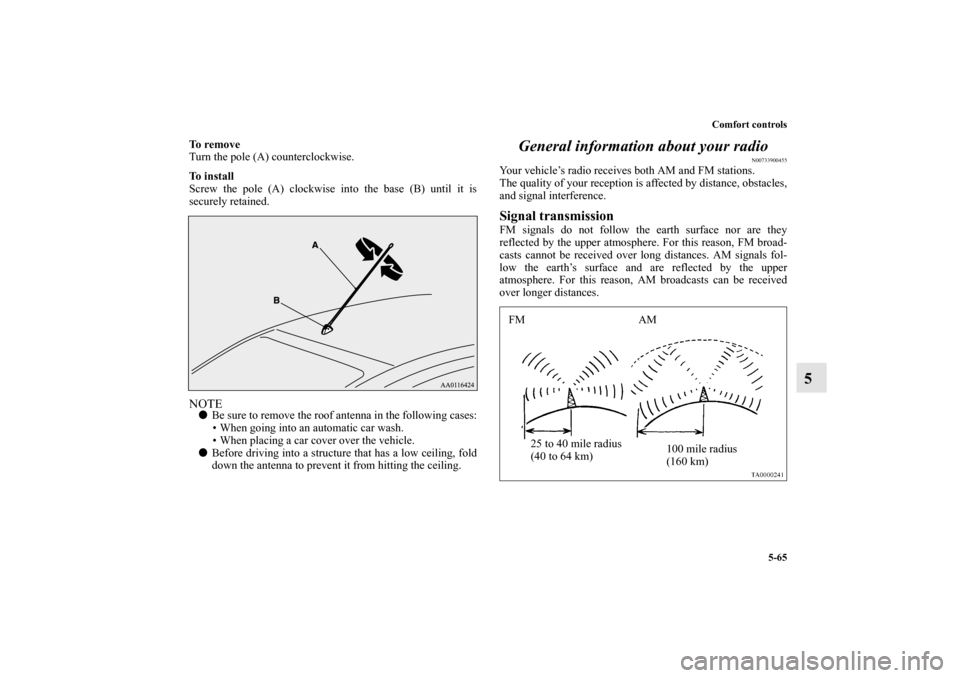
Comfort controls
5-65
5
To remove
Turn the pole (A) counterclockwise.
To i n s t a l l
Screw the pole (A) clockwise into the base (B) until it is
securely retained.NOTE�Be sure to remove the roof antenna in the following cases:
• When going into an automatic car wash.
• When placing a car cover over the vehicle.
�Before driving into a structure that has a low ceiling, fold
down the antenna to prevent it from hitting the ceiling.
General information about your radio
N00733900455
Your vehicle’s radio receives both AM and FM stations.
The quality of your reception is affected by distance, obstacles,
and signal interference.Signal transmissionFM signals do not follow the earth surface nor are they
reflected by the upper atmosphere. For this reason, FM broad-
casts cannot be received over long distances. AM signals fol-
low the earth’s surface and are reflected by the upper
atmosphere. For this reason, AM broadcasts can be received
over longer distances.FM AM
25 to 40 mile radius
(40 to 64 km)100 mile radius
(160 km)
BK0162600US.book 65 ページ 2013年3月22日 金曜日 午後2時41分
Page 348 of 460

6-8 For emergencies
6
Jack
(if so equipped)
Before removing or storing the jack, move the driver’s seat
fully forward to access the jack from the rear seat area.
(Refer to “Front seat” on page 2-5.)
To r e m o v eTurn the shaft end of the jack in the direction (1) until the jack
fully retracts and remove the jack from the holder (A).To s t o r ePut the jack in the holder (A) and turn the shaft end of the jack
in the direction (2) by hand until the jack is firmly secured.
CAUTION
!�Never access, remove or store the jack from the
front of the driver’s seat. Doing so could damage
electrical wires under the driver’s seat.
WA R N I N G
!�After storing the jack in place, make sure the jack is
securely fixed in the holder.
If the jack is not fixed securely, it may move and hit
an occupant in an accident resulting in serious
injury or death. Also the jack may move forward
during driving and could interfere with driver’s
pedal operation causing an accident.
BK0162600US.book 8 ページ 2013年3月22日 金曜日 午後2時41分