2014 MITSUBISHI LANCER setting time
[x] Cancel search: setting timePage 74 of 434

Keyless entry system (if so equipped)
Features and controls 5-7
5
cles sold in U.S.A.) and Industry Canada Rules (For vehicles sold in Canada). This device complies with Part 15 of FCC Rules and Industry Canada licence-exempt RSSstandard(s). Operation is subject to the following two con- ditions. This device may not cause harmful inter- ference. This device must accept any interference received, including interference that maycause undesired operation.
N00509000763
Press the remote control transmitter buttonsto lock or unlock the doors and to open the trunk lid. It can also help you signal for attention bysetting off the panic alarm.
N00542700024
Press the LOCK button (1) to lock all thedoors.The turn signal lights will also blink once.
N00543301095
Press the UNLOCK button (2) to unlock thedriver’s door only.Within about 2 seconds, press the UNLOCK button one more time to unlock all the doors. The dome light will turn on for 30 seconds.The turn signal lights will also blink twice. Except for vehicles with the rear seat arm rest, the front side-marker and parking lightswill also turn on for about 30 seconds. Refer to “Welcome light” on page 5-153.
N00543400015
Press the trunk button (3) twice within about5 seconds and the trunk lid will be opened.The trunk lid must be closed manually after it has been opened.
CAUTION Changes or modifications not expressly approved by the manufacturer for compli- ance could void the user’s authority to oper-ate the equipment.
Keyless entry system
(if so
equipped)
1-
LOCK ( ) button
2-
UNLOCK ( ) button
3-
Trunk ( ) button
4- PANIC button 5- Indicator lightTo lock the doors
NOTE
If you press the LOCK button (1) twice quickly, the horn will sound once.
To unlock the doors
NOTE
The door unlock function can be set so that all doors unlock when the UNLOCK button (2) is pressed once. Refer to “Setting of door unlock function” onpage 5-9.
To open the trunk lid
Page 75 of 434

Keyless entry system (if so equipped) 5-8 Features and controls
5
N00543501084
Setting of the horn, turn signal lights and buzzer of the keyless entry system answer-back function can be changed as required. This is done with the key removed from the ignition switch. The horn answerback function can be set to the following three conditions.Each time the horn answerback function is set, a chime will sound to tell you the condi- tion of the answerback function.
1. Remove the key from the ignition switch. 2. Open the driver’s door and turn the com- bination headlights and dimmer switch to the “OFF” position.3. Press the LOCK button (1) for 4 to 10 sec- onds and press the UNLOCK button (2) during this time.4. Release in sequence the UNLOCK andLOCK buttons within 10 seconds of pressing the UNLOCK button in step 3.
The turn signal lights answerback function can be set to the following seven conditions. Each time the turn signal lights answerback function is set, a chime will sound to tell youthe condition of the answerback function.
1. Remove the key from the ignition switch. 2. Open the driver’s door and turn the com- bination headlights and dimmer switch to the “OFF” position.3. Press the UNLOCK button (2) for 4 to 10 seconds and press the LOCK button (1) during this time.4. Release in sequence the UNLOCK and LOCK buttons within 10 seconds of pressing the LOCK button in step 3.
The buzzer answerback function can be turned ON or OFF as required.
Answerback function
NOTE
The answerback function does not operate when the key is in the ignition switch or anydoors is opened.
Horn deactivation/reactivation
Number
of chimes
Condition
One chime
The horn will not sound.
Tw o chimes
The horn will sound.
Four chimes
The horn will sound if the LOCK button is pressed twice quickly.
Changing the setting of the turn signal lights answerback function
Number of chimes
Condition
To l o c k
To u n l o c k
One chime One flash Two flashesNumber
of chimes
Condition
Two chimes One flash No flash Three chimes No flash Two flashesFour chimes Two flashes One flashFive chimes No flash One flashSix chimes Two flashes No flashSeven chimes
No flash No flash
Buzzer deactivation/reactivation
Number of chimes
Condition
To l o c k
To u n l o c k
Page 76 of 434
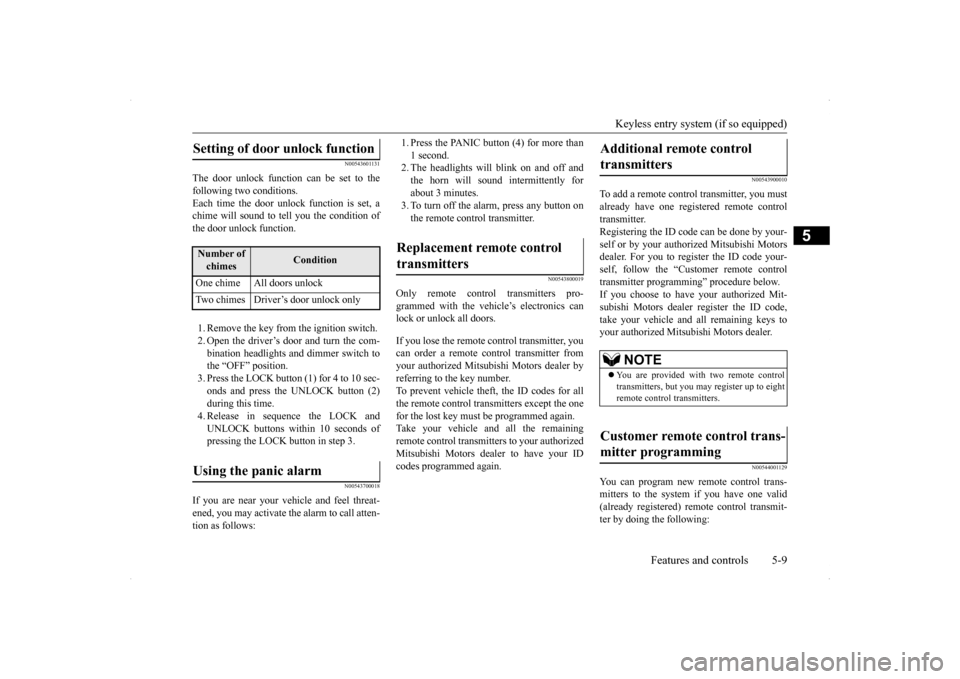
Keyless entry system (if so equipped)
Features and controls 5-9
5
N00543601131
The door unlock function
can be set to the
following two conditions.Each time the door unlock function is set, a chime will sound to te
ll you the condition of
the door unlock function. 1. Remove the key from the ignition switch. 2. Open the driver’s door and turn the com-bination headlights and dimmer switch to the “OFF” position. 3. Press the LOCK button (1) for 4 to 10 sec-onds and press the UNLOCK button (2) during this time. 4. Release in sequence the LOCK andUNLOCK buttons within 10 seconds of pressing the LOCK button in step 3.
N00543700018
If you are near your vehicle and feel threat-ened, you may activate the alarm to call atten- tion as follows:
1. Press the PANIC button (4) for more than 1 second. 2. The headlights will blink on and off and the horn will sound intermittently forabout 3 minutes. 3. To turn off the alarm, press any button on the remote control transmitter.
N00543800019
Only remote control transmitters pro-grammed with the vehicle’s electronics canlock or unlock all doors. If you lose the remote control transmitter, you can order a remote control transmitter from your authorized Mitsubishi Motors dealer byreferring to the key number. To prevent vehicle theft, the ID codes for all the remote control transmitters except the onefor the lost key must be programmed again. Take your vehicle and all the remaining remote control transmitters to your authorizedMitsubishi Motors dealer to have your ID codes programmed again.
N00543900010
To add a remote control transmitter, you must already have one registered remote control transmitter. Registering the ID code can be done by your-self or by your authorized Mitsubishi Motors dealer. For you to register the ID code your- self, follow the “Customer remote controltransmitter programming” procedure below.If you choose to have your authorized Mit- subishi Motors dealer
register the ID code,
take your vehicle and all remaining keys toyour authorized Mitsubishi Motors dealer.
N00544001129
You can program new remote control trans-mitters to the system if you have one valid(already registered) remote control transmit- ter by doing the following:
Setting of door unlock function
Number of chimes
Condition
One chime All doors unlock Two chimes Driver’s door unlock onlyUsing the panic alarm
Replacement remote control transmitters
Additional remote control transmitters
NOTE
You are provided with two remote control transmitters, but you may register up to eight remote control transmitters.
Customer remote control trans- mitter programming
Page 82 of 434

Free-hand Advanced Security Transmit
ter (F.A.S.T.-key) (if so equipped)
Features and controls 5-15
5
While carrying the F.A.S.T.-key within the operating range, you can unlock the doors by F.A.S.T-key operation.The dome light will turn on for 30 seconds. The turn signal lights will blink twice and the buzzer will sound twice.Also refer to “Door locks” and “Power door locks” on pages 5-36 and 5-38 respectively. Press the driver’s door lock/unlock switch (A) to unlock only the driver’s door.Within about 2 seconds, press the driver’s door lock/unlock switch (A) one more time to unlock all the doors.
Press the front passenger’s door lock/unlock switch (A) to unlock all the doors.
• There is a F.A.S.T.-key in the passenger compartment • A door is open or ajar • The ignition switch is in a position other than “LOCK” • The emergency key is inserted into the igni- tion switch
When the vehicle is locked, the theft-alarm system prepares to enter the armed stage. Refer to “Theft-alarm system” for furtherdetails on page 5-42.
To unlock the doors
NOTE
NOTE
Settings can be changed so that all doors are unlocked automatically by one press of the driver’s door lock/unlock switch (A). Refer to “Setting of door unlock function” onpages 5-9 and 5-32.
NOTE
If the doors are unlocked when all doors are locked and no doors are opened within about 30 seconds, the doors will automatically re- lock. In cases such as the following, the F.A.S.T.- key does not operate. • A door is open or ajar • The ignition switch is in a position other than “LOCK” • The emergency key is inserted into the igni- tion switch
The amount of time after unlocking until the vehicle re-locks automatically can be adjusted. See an authorized Mitsubishi Motors dealer for details. Function settings can be modified as stated below.See an authorized Mitsubishi Motors dealer for details. • Activating the operation confirmation func- tion (blink of the turn signal lights) only during locking, or only during unlocking. • Deactivating the operation confirmation function (blink of the turn signal lights) andbuzzer. • Modifying the number of blink in the oper- ation confirmation function (blink of the turn signal lights). • Making the buzzer sound when the F.A.S.T.-key is removed from the passengercompartment when all the doors are closed.
Page 86 of 434

Free-hand Advanced Security Transmit
ter (F.A.S.T.-key) (if so equipped)
Features and controls 5-19
5
Type 2 When the ignition switch is in a position other than the “LOCK (PUSH OFF)”, if the door(s) are opened, the F.A.S.T. - key isremoved from the passenger compartment, and then the door(s) are closed, the warning display is displayed and the buzzer sounds 4times as a warning since it’s impossible to verify the ID codes of the F.A.S.T.-key and vehicle.
N00559900103
Type 1 Type 2 When the ignition switch is in the “LOCK (PUSH OFF)” position, the F.A.S.T.-key is left in the passenger compartment, all thedoors are closed, and someone tries to lock the vehicle by pressing the driver’s or front passenger’s door lock/unlock switch, thewarning display is displayed and the buzzer sounds for about 3 seconds as a warning, and the doors cannot be locked.If all the doors are manually locked andclosed while the ignition switch is in the “LOCK (PUSH OFF)” position and the F.A.S.T.-key is left in the car, the doors willautomatically unlock and a buzzer will sound for about 3 seconds.
N00560000104
Type 1 Type 2 When the ignition switch is in the “LOCK (PUSH OFF)” position, and someone tries to lock the vehicle by pressing the driver’s orfront passenger’s door lock/unlock switch while one of the doors is not fully closed, the warning display is displayed and the buzzersounds for about 3 seconds as a warning, and the doors cannot be locked.
NOTE
The F.A.S.T.-key take-out monitoring system does not function if the F.A.S.T.-key isremoved through a window without opening a door. This setting can be changed. See an authorized Mitsubishi Motors dealerfor details. The warning may display even if the F.A.S.T.-key is in the operating range for starting the engine. The surrounding envi- ronment or electromagnetic waves maymake it impossible to verify the ID codes of the F.A.S.T.-key and vehicle.
Key lock-in prevention system
Door ajar prevention system
Page 98 of 434

Free-hand Advanced Security Transmit
ter (F.A.S.T.-key) (if so equipped)
Features and controls 5-31
5
N00544200036
Press the LOCK button (1) to lock all the doors. The turn signal lights will also blink once.
N00544301106
Press the UNLOCK button (2) to unlock the driver’s door only. Within about 2 seconds,press the UNLOCK button one more time to unlock all the doors. The dome light will turn on for 30 seconds.The turn signal lights will also blink twice. Except for vehicles with the rear seat arm rest, the front side-marker and parking lightswill also turn on for about 30 seconds. Refer to “Welcome light” on page 5-153.
N00544400012
Press the trunk button (3) twice within about5 seconds and the trunk lid will be opened. The trunk lid must be closed manually after it has been opened.
N00544501065
Setting of the horn, turn signal lights andbuzzer of the keyless entry system answer-
back function can be changed as required. This is done with the key removed from the ignition switch. The horn answerback function can be set to the following three conditions. Each time the horn answerback function is set, a chime will sound to tell you the condi-tion of the answerback function. 1. Turn the ignition switch to the “LOCK” position. If you started the engine with the key, remove the key from the ignition switch.
1-
LOCK ( ) button
2-
UNLOCK ( ) button
3-
Trunk ( ) button
4-
PANIC ( ) button
5- Indicator lightTo lock the doors
NOTE
If you press the LOCK button (1) twice quickly, the horn will sound once.
To unlock the doors
NOTE
The door unlock function can be set so that all doors unlock when the UNLOCK button (2) is pressed once. Refer to “Setting of door unlock function” on page 5-32.
To open the trunk lid
Answerback function
NOTE
The answerback function does not operate when the key is in the ignition switch or any door is opened.
Horn deactivation/reactivationNumber of chimes
Condition
One chime The horn will not sound. Two chimes The horn will sound. Four chimes
The horn will sound if the LOCK button is pressed twice quickly.
Page 99 of 434

Free-hand Advanced Security Transmitter (F.A.S.T.-key) (if so equipped) 5-32 Features and controls
5
2. Open the driver’s door and turn the com- bination headlights and dimmer switch to the “OFF” position. 3. Press the LOCK button (1) for 4 to 10 sec-onds and press the UNLOCK button (2) during this time. 4. Release in sequence the UNLOCK andLOCK buttons within 10 seconds of pressing the UNLOCK button in step 3.
The turn signal lights answerback function can be set to the following seven conditions. Each time the turn signal lights answerback function is set, a chime will sound to tell you the condition of the answerback function.
1. Turn the ignition switch to the “LOCK” position. If you started the engine with the key, remove the key from the ignition switch.2. Open the driver’s door and turn the com- bination headlights and dimmer switch to the “OFF” position.3. Press the UNLOCK button (2) for 4 to 10 seconds and press the LOCK button (1) during this time.4. Release in sequence the UNLOCK andLOCK buttons within 10 seconds of pressing the LOCK button in step 3.
The buzzer answerback function can be turned ON or OFF as required.
N00544601112
The door unlock function can be set to thefollowing two conditions.Each time the door unlock function is set, a chime will sound to te
ll you the condition of
the door unlock function.
1. Turn the ignition switch to the “LOCK” position. If you started the engine with the key, remove the key from the ignition switch.2. Open the driver’s door and turn the com- bination headlights and dimmer switch to the “OFF” position.3. Press the LOCK button (1) for 4 to 10 sec- onds and press the UNLOCK button (2) during this time.4. Release in sequence the LOCK andUNLOCK buttons within 10 seconds of pressing the LOCK button in step 3.
N00544700015
If you are near your vehicle and feel threat-ened, you can activate the alarm to call atten- tion as follows: 1. Press the PANIC button (4) for more than 1 second. 2. The headlights will blink on and off and the horn will sound intermittently forabout 3 minutes. 3. To turn off the alarm, press any button on the remote control transmitter.
Changing the setting of the turn signal lights answerback functionNumber of chimes
Condition
To l o c k
To u n l o c k
One chime One flash Two flashesTwo chimes One flash No flashThree chimes No flash Two flashesFour chimes Two flashes One flashFive chimes No flash One flashSix chimes Two flashes No flashSeven chimes
No flash No flash
Buzzer deactivation/reactivationSetting of door unlock function
Number of chimes
Condition
One chime All doors unlock Two chimes Driver’s door unlock only
Using the panic alarm
Page 180 of 434

Multi-information display
Features and controls 5-113
5
N00555100136
The multi-information meter switch is a but- ton marked “INFO” on the left side of the dash. Each time the multi-information meter switchis operated, a sound is emitted and the multi- information display changes between infor- mation such as warnings, odometer, tripodometer, service reminder, engine coolant temperature (Type 1), average and momen- tary fuel consumption, driving range, andaverage speed and ACD control mode display (if so equipped).
It is also possible to change elements such as the language and units used on the multi- information display by operating the multi- information meter switch.
N00555200137
If you press the multi-information meterswitch and return from the warning display screen to the previous screen, the warning is displayed. Refer to “Returning to the display screen from before the warning display” on page 5-115.This mark is also displayed if there is anotherwarning other than the one displayed. When
9- Engine coolant temperature display (if
so equipped)
P.5-118
10- Twin Clutch SST control mode display
screen (Twin Clutch SST)
P.5-77
11- Selector lever position display screen
(CVT)
P.5-65
Gearshift lever position display screen (Twin Clutch SST)
P.5-73
12- Drive mode indicator display screen
(CVT) (if so equipped) P.5-117 ACD control mode display screen(Twin Clutch SST)
P.5-83
13- ECO mode indicator (if so equipped)
P.5-123
14- Gearshift indicator display screen (if so
equipped)
P.5-61
NOTE
The fuel units, temperature units, display language, and other settings can be changed.Refer to “Changing the function settings (With ignition switch in the “ON” position)” on page 5-126.
The display screen is different depending on whether the ignition switch in the “OFF” or “ON” position. Refer to “Information screen (With ignition switch in the “OFF” position)” on page5-114. Refer to “Warning displa
y list (With ignition
switch in the “OFF” position)” on page5-134. Refer to “Information screen (With ignition switch turned from “OFF” to “ON” posi-tion)” on page 5-117. Refer to “Information screen (With ignition switch in the “ON” position)” on page 5-118.Refer to “Warning displa
y list (With ignition
switch in the “ON” position)” on page 5-137.
Multi-information meter switch
NOTE
Warning display screen (With ignition switch in the “OFF” position)