2014 MITSUBISHI LANCER key
[x] Cancel search: keyPage 125 of 434

Starting and stopping the engine 5-58 Features and controls
5
6. On vehicles with manual transaxle, place the gearshift lever in the “N” (Neutral) position. On vehicles with continuously variabletransmission (CVT) or Twin Clutch SST, make sure the selector lever (CVT) or gearshift lever (Twin Clutch SST) is in the“P” (PARK) position. 7. Turn the ignition switch to the “ON” posi- tion and make certain that all warning lights are functioning properly beforestarting the engine. 8. Turn the ignition switch to the “START” position without pressing the acceleratorpedal. Release the key when the engine starts.
After several attempts, you may experience that the engine still does not start. 1. Make sure that all electric devices, such as lights, air conditioning blower and rear window defogger, are turned off. 2. While depressing the brake pedal on vehi-cles equipped with continuously variable transmission (CVT) or Twin Clutch SST or the clutch pedal on the vehiclesequipped with manual transaxle, press the accelerator pedal halfway and hold it there, then crank the engine. Release theaccelerator pedal, immediately after the engine starts.
3. If the engine still will not start, the engine could be flooded with too much gasoline. While depressing the brake pedal on vehi- cles equipped with CVT or Twin ClutchSST or the clutch pedal on the vehicles equipped with manual transaxle, push the accelerator pedal all the way down andhold it there, then crank the engine for 5 to 6 seconds. Return the ignition switch to the “LOCK” position and release theaccelerator pedal. Wait a few seconds, andthen crank the engine again for 5 to 6 sec- onds while depressing the brake pedal or the clutch pedal, but do not push theaccelerator pedal. Release the ignition key if the engine starts. If the engine fails to start, repeat these procedures. If theengine still will not start, contact your local Mitsubishi Motors dealer or a repair facility of your choice for assistance.
When the ambient temperature is -4 °F (-20 °C) or lower on vehicles with CVT, or -22 °F (-30 °C) or lower on vehicles with TwinClutch SST, it may not be possible to start
NOTE
On vehicles with CVT, the starter will not operate unless the selector lever is in the “P”(PARK) or “N” (NEUTRAL) position. On vehicles with Twin Clutch SST, the starter will not operate unless the gearshiftlever is in the “P” (PARK) position or the gearshift lever is in the “N” (NEUTRAL) position with the brake pedal depressed.For safety reasons, start the engine in the “P” (PARK) position so that the wheels are locked.
NOTE
Minor noises may be heard on engine start- up. These will disappear as the engine warms up.
When the engine is hard to start
Startability of continuously vari- able transmission (CVT) vehicles or Twin Clutch SST vehicles at extremely cold ambient tempera- ture
Page 130 of 434

Continuously variable transmission (CVT) (if so equipped)
Features and controls 5-63
5
driving conditions. This helps achieve smooth driving and excellent fuel efficiency. Also you can manually shift up and shift down the transmission. Refer to “Sportsmode” on page 5-67. The transmission prevents unnecessary upshifts even when the accelerator pedal isreleased and ensures smooth driving. According to the condi
tions, the transmission
will automatically shift to a lower gear ratio to achieve stronger engine braking. This may help reduce your need to use the servicebrake.
N00513800384
As an additional safety precaution, modelsequipped with a continuously variable trans- mission have a shift-lock device that holds the selector lever in the “P” (PARK) position.To move the selector lever from the “P” (PARK) position to another position, follow the steps below.
1. Press and hold the brake pedal down. 2. Move the selector lever to the desired position.
The CVT has 2 forward selector positions and 1 reverse selector position. The CVT selects an optimum ratio automati-cally when the selector lever is in the “D” (DRIVE) or “L” (LOW) position, depending on the speed of the vehicle and the position ofthe accelerator pedal. The selector lever has 5 positions.
DRIVING UPHILL
DRIVING DOWNHILL
Selector lever operation
NOTE
The selector lever cannot be moved from “P” (PARK) to another position if the ignition switch is at the “LOCK” or “ACC” position, or the key has been removed, or if the brakepedal is not pressed and held down.
Except for vehicles with manual gate
With the brake pedal depressed, set the selector lever in the gate to operate. Set the selector lever in the gate to operate.
Page 132 of 434

Continuously variable transmission (CVT) (if so equipped)
Features and controls 5-65
5
N00563100021
When the selector lever cannot be shifted from the “P” (PARK) position to anotherposition while the brake pedal is pressed andheld down with the ignition switch at the “ON” position, the battery may be flat or the shift-lock mechanism may be malfunction-ing. Immediately have your vehicle checked by an authorized Mitsubishi Motors dealer or arepair facility of your choice. If you need to move the vehicle, shift the selector lever as follows.
1. Make sure the parking brake is fully applied. 2. Stop the engine if it is running. 3. Insert a screwdriver with a cloth over itstip into the notch (A) of the cover. Pry gently as shown to remove the cover. 4. Depress the brake pedal with the right foot.5. Turn the ignition switch to the “ACC”position.
6. Insert a screwdriver in the shift-lock release hole (B). Shift the selector lever to the “N” (NEUTRAL) position while pressing the screwdriver down.
N00513900402
When the ignition switch is turned to the“ON” position, the selector lever position is shown on the multi-information display.
NOTE
To ensure proper transmission operation, stop at each detent position when shifting. After shifting, check the position in the multi-information display. If the brake pedal is not depressed and held, the shift-lock device activates to prevent the selector lever from being moved from the“P” (PARK) position. For a shift indicated by in the illustration, depress the brake pedal before moving the selector lever. If y
ou attempt to move the
selector lever before depressing the brake pedal, the selector lever will be immovable.
When the selector lever cannot be shifted from the “P” (PARK) posi-tion
NOTE
For vehicles with the Free-hand Advanced Security Transmitter (F.A.S.T.-key), turn the ignition switch to the “ACC” position withthe emergency key if the vehicle battery is flat.
Selector lever position display
Page 137 of 434
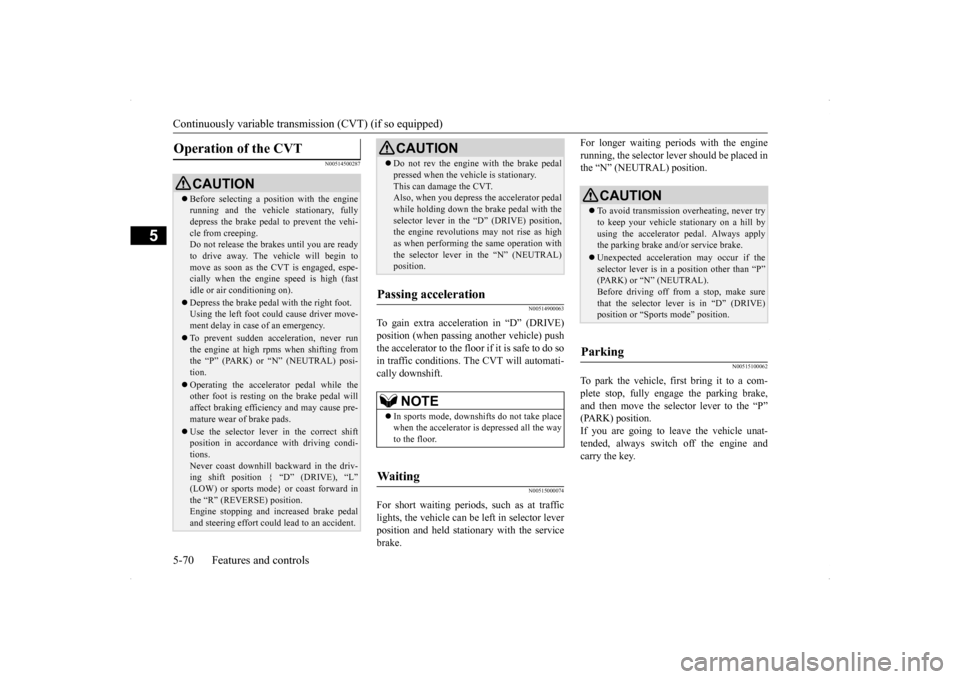
Continuously variable transm
ission (CVT) (if so equipped)
5-70 Features and controls
5
N00514500287
N00514900063
To gain extra acceleration in “D” (DRIVE) position (when passing another vehicle) push the accelerator to the floor if it is safe to do so in traffic conditions. The CVT will automati-cally downshift.
N00515000074
For short waiting periods, such as at traffic lights, the vehicle can be left in selector lever position and held stationary with the servicebrake.
For longer waiting periods with the engine running, the selector lever should be placed in the “N” (NEUTRAL) position.
N00515100062
To park the vehicle, first bring it to a com- plete stop, fully engage the parking brake,and then move the selector lever to the “P” (PARK) position. If you are going to l
eave the vehicle unat-
tended, always switch off the engine and carry the key.
Operation of the CVT
CAUTION Before selecting a position with the engine running and the vehicle stationary, fully depress the brake pedal to prevent the vehi- cle from creeping.Do not release the brakes until you are ready to drive away. The vehicle will begin to move as soon as the CVT is engaged, espe-cially when the engine speed is high (fast idle or air conditioning on). Depress the brake pedal with the right foot. Using the left foot could cause driver move- ment delay in case of an emergency. To prevent sudden acceleration, never run the engine at high rpms when shifting fromthe “P” (PARK) or “N” (NEUTRAL) posi- tion. Operating the accelerator pedal while the other foot is resting on the brake pedal will affect braking efficiency and may cause pre-mature wear of brake pads. Use the selector lever in the correct shift position in accordance with driving condi- tions. Never coast downhill backward in the driv- ing shift position { “D” (DRIVE), “L” (LOW) or sports mode} or coast forward inthe “R” (REVERSE) position. Engine stopping and increased brake pedal and steering effort could lead to an accident.
Do not rev the engine with the brake pedal pressed when the vehicle is stationary. This can damage the CVT. Also, when you depress the accelerator pedal while holding down the brake pedal with theselector lever in the “D” (DRIVE) position, the engine revolutions may not rise as high as when performing the same operation withthe selector lever in the “N” (NEUTRAL) position.
Passing acceleration
NOTE
In sports mode, downshifts do not take place when the accelerator is depressed all the way to the floor.
Wa i t i n g
CAUTION
CAUTION To avoid transmission overheating, never try to keep your vehicle stationary on a hill by using the accelerator pedal. Always apply the parking brake and/or service brake. Unexpected acceleration may occur if the selector lever is in a position other than “P”(PARK) or “N” (NEUTRAL). Before driving off from a stop, make sure that the selector lever is in “D” (DRIVE)position or “Sports mode” position.
Parking
Page 138 of 434

Twin Clutch SST (Sportronic Shif
t Transmission) (if so equipped) Features and controls 5-71
5
N00515300194
If the CVT does not shift while driving, or your vehicle does not pick up enough speed when starting on an uphill slope, there may be something unusual happening in the transmis-sion, causing a safety device to activate. Have your vehicle checked at an authorized Mit- subishi Motors dealer or a repair facility ofyour choice as soon as possible. 1. If your vehicle has difficulty moving uphill, shift the selector lever into “L” (LOW) position (except for vehicles withsport mode) or 2nd shift range of the sports mode. This method might not work dependingon the type of transmission malfunction.
2. Once the vehicle is moving on a level road, move the selector lever back to “D” (DRIVE) position.
N00539700059
The Twin Clutch SST is a transmission that,through integrated control of the engine and transmission, is able to achieve both thesmooth shifting of an automatic transaxle and the acceleration and fuel economy close to a manual transaxle. In addition, the controlmode can be selected from two types to suit the driving conditions. Together with manual shifting, the transmis-sion is capable of responding to a variety of driving circumstances. Twin Clutch SST control mode
P.5-76
Manual shift
P.5-77
N00539800050
As an additional safe
ty precaution, models
equipped with a Twin Clutch SST have ashift-lock device that holds the gearshift lever in the “P” (PARK) position. To move the gearshift lever from the “P” (PARK) positionto another position, follow the steps below. 1. Press and hold the brake pedal down. 2. Move the gearshift lever to the desired position.
The Twin Clutch SST has 6 forward gears and 1 reverse gear. The individual gears are selected automati-cally, depending on the position of the gear- shift lever, the speed of the vehicle and the position of the accelerator pedal.The gearshift lever (A) has 2 gates; the main shift gate (B) and the manual shift gate (C).
NOTE
On a slope, be sure to apply the parking brake before moving the selector lever to the “P” (PARK) position. If you move the selec- tor lever to the “P” (PARK) position before applying the parking brake, it may be diffi-cult to disengage the selector lever from the “P” (PARK) position when next you drive the vehicle, requiring application of a strongforce to the selector le
ver to move from the
“P” (PARK) position.
When the CVT makes no speed change
NOTE
When the warning display or the warning display appears on the information screen in the multi-information display, therecould be a malfunction in the CVT. Refer to “Continuously variable transmission (CVT): Warning display” on page 5-66.
Twin Clutch SST (Spor- tronic Shift Transmission)
(if
so equipped)
Gearshift lever operation
NOTE
The gearshift lever cannot be moved from “P” (PARK) to another position if the igni-tion switch is at the “LOCK” or “ACC” posi- tion, or the key has been removed, or if the brake pedal is not pressed and held down.
Page 182 of 434

Multi-information display
Features and controls 5-115
5
N00555500039
Shows the distance and number of months until the next periodic inspection. Refer to “Service reminder” on page 5-123.
N00559600155
When there is information to be announced,such as a key reminder, the buzzer sounds and switches to the warning display screen. Refer to the appropriate page and take the necessarymeasures. When the cause of the warning display is eliminated, the warning display goes outautomatically.
It is possible to measure two currently traveled distances, from home using trip odometer and from a particular pointon the way using trip odometer . To reset the trip odometer: To return the display to 0, hold down the multi-information meter switch for about2 seconds or more. Only the currently dis- played value will be reset. Example: If trip odometer is displayed, only tripodometer will be reset.
NOTE
If there is no warning display, the switching sequence is: Odometer/Trip odometer Odometer/Trip odometer
service
reminder
Odometer/Trip odometer .
Ty p e 1 Ty p e 2
Both trip odometers and can count up to 9999.9 miles/kilometers. When a trip odometer goes past 9999.9 miles/kilometers, it returns to 0.0 miles/kilo-meters. When the battery is disconnected, the memo- ries of trip odometer displays and are cleared, and their displays return to “0.0 miles/kilometers”.
Service reminder Interrupt display screen (With ignition switch in the “OFF” position)
NOTE
Page 201 of 434

Indicator light, warning light, an
d information screen display list
5-134 Features and controls
5
N00557900024
When there is information to be
announced, such as light reminders
, the tone sounds and the screen
switches to the displays sho
wn below. Refer
to the appropriate page and take the necessary measures.When the cause of the warning display is eliminated, the warning display goes out automatically. Refer to “Warning display list (With ignition switch in the “OFF” position)” on page 5-134. Refer to “Warning display list (With ignition
switch in the “ON” position)” on page 5-137.
Refer to “Other interrupt displays (With ignition switch in the “ON” position)” on page 5-143.
N00558000165
Information screen display list
NOTE
In the following cases, a warning may be displayed on the inform
ation screen and the buzzer may
sound for a few seconds, at tim
es.
This is caused by the system picking up interference such as stro
ng electromagnetic waves or nois
e, and is not a functional pro
blem.
• An extremely strong electromagnetic wave is received from a source
such as an illegal radio set,
a spark from a wire, or a rad
ar station.
• Abnormal voltage or a static electricity discharge is generate
d by the operation of installed electronics (including after-mar
ket parts).
If the warning display has occurred a number of times, take your vehicle to an authorized Mitsubishi Motors dealer or a repair
facility of your choice and
have the system checked.
Warning display list (With ignition switch in the “OFF” position)
Screen type 1
Screen type 2
Cause
Do this (Reference)
You have forgotten to remove the key from the ignition switch.
Remove the key. Refer to “Key reminder system” on page 5-37.
Page 203 of 434

Indicator light, warning light, an
d information screen display list
5-136 Features and controls
5
There is a fault in the F.A.S.T.-key.
Refer to “F.A.S.T.-key” on page 5-12.
Screen type 1
Screen type 2
Cause
Do this (Reference)