2014 MITSUBISHI ASX ignition
[x] Cancel search: ignitionPage 4 of 418

Instruments and controlsE001001082851. Combination headlamps and dipper switch p. 5-47Turn-signal lever p. 5-54
Front fog lamp switch* p. 5-55
Rear fog lamp switch p. 5-55
Headlamp washer switch* p. 5-61
2. Instruments p. 5-02
3. Shift paddles* p. 6-34
4. Windscreen wiper and washer switch p. 5-56 Rear window wiper and washer switch p. 5-60
5. Engine switch* p. 3-13
6. Cruise control switch* p. 6-52
7. Ignition switch* p. 6-11
8. Supplemental restraint system - driver’s knee airbag* p. 4-29
9. Supplemental restraint system - airbag (for driver’s seat) p. 4-24, 4-29
Horn switch p. 5-62
10. Tilt & Telescopic steering lever p. 6-08
11. Bluetooth® 2.0 interface* p. 7-47
12. Steering wheel audio remote control switches* p. 7-25
13. Sonar switch* p. 6-60
14. Active stability control (ASC) OFF switch* p. 6-51
15. Headlamp levelling switch* p. 5-52
16. Auto Stop & Go (AS&G) OFF switch* p. 6-22
Instruments and controls
1-02 OGAE14E1Overview11516
13
14 1
2
34
5 6
7
8
9
10
11
12
LHD
Page 5 of 418
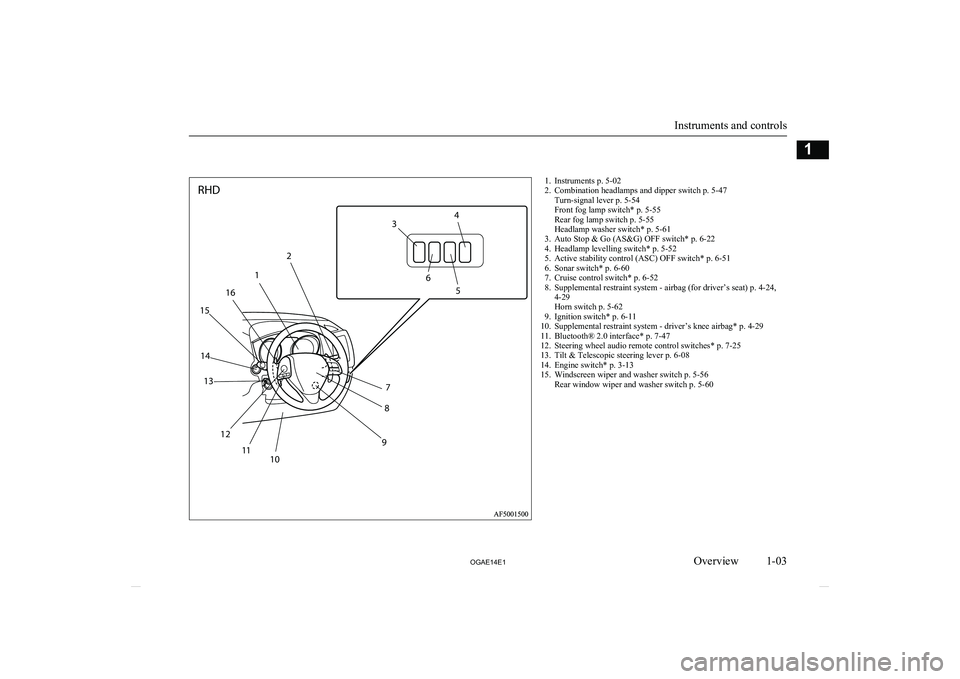
1. Instruments p. 5-02
2. Combination headlamps and dipper switch p. 5-47 Turn-signal lever p. 5-54
Front fog lamp switch* p. 5-55
Rear fog lamp switch p. 5-55
Headlamp washer switch* p. 5-61
3. Auto Stop & Go (AS&G) OFF switch* p. 6-22
4. Headlamp levelling switch* p. 5-52
5. Active stability control (ASC) OFF switch* p. 6-51
6. Sonar switch* p. 6-60
7. Cruise control switch* p. 6-52
8. Supplemental restraint system - airbag (for driver’s seat) p. 4-24, 4-29
Horn switch p. 5-62
9. Ignition switch* p. 6-11
10. Supplemental restraint system - driver’s knee airbag* p. 4-29
11. Bluetooth® 2.0 interface* p. 7-47
12. Steering wheel audio remote control switches* p. 7-25
13. Tilt & Telescopic steering lever p. 6-08
14. Engine switch* p. 3-13
15. Windscreen wiper and washer switch p. 5-56 Rear window wiper and washer switch p. 5-60
Instruments and controls
1-03
OGAE14E1Overview12
1
16
15
14 13
12 11 10 98
7 5
6
3
4
RHD
Page 22 of 418

Protect the environment
It is illegal to pollute drains, water coursesand soil. Use authorized waste collection fa-cilities, including civic amenity sites and ga- rages providing facilities for disposal of used
oil and used oil filters. If in doubt, contact your local authority for advice on disposal.
Disposal information for
used batteries E00201300032Your vehicle contains batter-
ies and/or accumulators.
Do not mix with general household waste.
For proper treatment, recov-
ery and recycling of used bat-
teries, please take them to ap- plicable collection points, in accordance with your nation-
al legislation and the Direc- tives 2006/66/EC.
By disposing of these batter- ies correctly, you will help to
save valuable resources and
prevent any potential nega-
tive effects on human health and the environment which could otherwise arise frominappropriate waste handling.Auto Stop & Go (AS&G)
system* E00201500021This paragraph summarizes the major itemsof the Auto Stop & Go (AS&G) system
such as the characteristics, operating proce- dures, etc. For details, refer to “Auto Stop &
Go (AS&G) system” on page 6-18.
The Auto Stop & Go (AS&G) system re- duces the emission of exhaust gases and in- creases fuel efficiency.
The Auto Stop & Go (AS&G) system auto- matically stops and restarts the engine with-
out the use of the ignition switch or the en- gine switch when the vehicle is stopped, such
as at traffic lights or in a traffic jam.
Activation
E00201600051
The Auto Stop & Go (AS&G) system is auto- matically activated when the ignition switch is turned to the “ON” position or the opera-
tion mode is put in ON.
Deactivation
E00201700065
You can deactivate the system by pressing
the “Auto Stop & Go (AS&G) OFF” switch.
Then the “
” display/indicator will turn on.
Auto stop
E00201800066
1. Stop the vehicle.
Disposal information for used batteries
2-06 OGAE14E1General information2
Page 28 of 418

NOTEtact your MITSUBISHI MOTORS Au-
thorized Service Point.
l If you lose one of them, contact a
MITSUBISHI MOTORS Authorized Serv-
ice Point as soon as possible. To obtain a re-
placement or extra spare key, take your vehi-
cle and all remaining keys to your MITSUBISHI MOTORS Authorized Serv-
ice Point. All the keys have to be re-regis- tered in the immobilizer computer unit. The
immobilizer can register up to 8 different
keys.CAUTIONl Do not modify or add parts to the immobiliz-
er system. Doing so could cause the immo- bilizer to malfunction.Keyless entry system*
E00300302649
Press the remote control switch, and all doors and the tailgate will be locked or unlocked as
desired. It is also possible to operate the out-
side rear-view mirrors (Vehicles equipped with the mirror retractor switch).
1- LOCK switch
2- UNLOCK switch
3- Indication lamp
To lock
Press the LOCK switch (1). All the doors and the tailgate will be locked. The turn-signal
lamps will blink once when the doors and the
tailgate are locked.
NOTEl With a vehicle that has a Dead Lock System,
pressing the LOCK switch (1) two times in
succession causes the Dead Lock System to be set. (Refer to “Setting the system” on
page 3-27.)
To unlock
Press the UNLOCK switch (2). All the doors
and the tailgate will be unlocked. If the doors and tailgate are unlocked when the frontroom lamp switch is in the “DOOR” positionor the rear room lamp switch (except for ve-
hicles equipped with the sunshade) is in the
middle (•) position, the room lamp will illu- minate for approximately 15 seconds and theturn-signal lamps will blink twice.
Depending on the vehicle model, the position
and tail lamps can also be set to turn on for
approximately 30 seconds. Refer to “Instru-
ments and controls: Welcome light” on page
5-51.
NOTEl The remote control switch does not operate
in the following conditions:
• The key is left in the ignition switch.
• A door or the tailgate is open or ajar. (On-
ly the unlock function operates.)
Keyless entry system*
3-04 OGAE14E1Locking and unlocking3
Page 30 of 418

NOTElThe outside rear-view mirrors cannot be fol-
ded or extended using the remote control
switch in the following conditions:
• The key is left in the ignition switch.
• A door or the tailgate is open or ajar.
l The remote control switch will operate with-
in approximately 4 m from the vehicle.
However, the operating range of the remote control switch may change if the vehicle is located near a power station, or radio/TV
broadcasting station.
l If either of the following problems occurs,
the battery may be exhausted.
• The remote control switch is operated at
the correct distance from the vehicle, but
the doors and tailgate are not locked/ unlocked in response.
• The indication lamp (3) is dim or does not
come on.
For further information, please contact your MITSUBISHI MOTORS Authorized
Service Point.
If you replace the battery yourself, refer to
“Procedure for replacing the remote con-
trol switch battery” on page 3-06.
l If your remote control switch is lost or dam-
aged, please contact your MITSUBISHI
MOTORS Authorized Service Point for a re-
placement remote control switch.NOTEl If you wish to add a remote control switch,
we recommend you to contact a
MITSUBISHI MOTORS Authorized Serv-
ice Point.
A maximum of 8 remote control switches
are available for your vehicle.Setting of door and tailgate un-
lock function (Except for vehi- cles equipped with a Dead
Lock System)
E00310300257
The door and tailgate unlock function can be set to the following two conditions.
Each time the door and tailgate unlock func-
tion is set, a chime will sound to tell you the
condition of the door and tailgate unlock function.
Number of
chimesConditionOne chimeAll doors and the tailgate un-lockTwo chimesDriver’s door unlock only
1. Remove the key from the ignition
switch.
2. Place the combination headlamps and
dipper switch in the “OFF” position, and leave the driver’s door open.
3. Press and hold the LOCK switch (1) for
4 to 10 seconds and then also press the
UNLOCK switch (2) during this time.
4. Release in sequence the LOCK and UN-
LOCK switches within 10 seconds of pressing the LOCK switch in step 3.Procedure for replacing the re-
mote control switch battery
E00309500145
1. Before replacing the battery, remove
static electricity from your body bytouching a metal part such as a doorknob
of the room.
2. Remove the screw (A) from the remote
control switch.
3. With the MITSUBISHI mark facing
you, insert the cloth-covered tip of a
straight blade (or minus) screwdriver in-
Keyless entry system*
3-06 OGAE14E1Locking and unlocking3
Page 51 of 418

1- Lock
2- Unlock
To unlock the doors and tail-
gate
E00311300313
You can select the functions to unlock the doors and tailgate either using the ignition
switch or the engine switch, or using the se- lector lever position A/T or CVT).
These functions are not activated when the vehicle is shipped from the factory. To acti-
vate or deactivate these functions, please contact a MITSUBISHI MOTORS Author-
ized Service Point.Using the ignition switch or the
engine switch
All doors and the tailgate will unlock when-
ever the ignition switch is turned to the
“LOCK” position or the operation mode is put in OFF.
Using the selector lever position
(A/T or CVT)
All doors and the tailgate will unlock when-
ever the selector lever is moved to the “P” (PARK) position with the ignition switch inthe “ON” position or the operation mode in
ON.
Dead Lock System*
E00305100130
The Dead Lock System helps to prevent theft. When the keyless entry system or the
keyless operation system has been used to lock all of the doors and the tailgate, the
Dead Lock System makes it impossible to unlock the doors using the inside lock knobs.CAUTIONl Do not set the Dead Lock System when
someone is inside the vehicle. With the Dead
Lock System set, it is not possible to unlock the doors using the inside lock knobs. If you
erroneously set the Dead Lock System, un-
lock the doors using the UNLOCK switch on the remote control switch or using the
keyless operation function.Setting the system
E00305201242
1. Except for vehicles equipped with the
keyless operation system, remove the
key from the ignition switch.
For vehicles equipped with the keyless operation system, put the operation
mode in OFF.
2. Get out of the vehicle. Close all of the
doors and the tailgate.
Dead Lock System*
3-27
OGAE14E1Locking and unlocking3RHD
Page 53 of 418
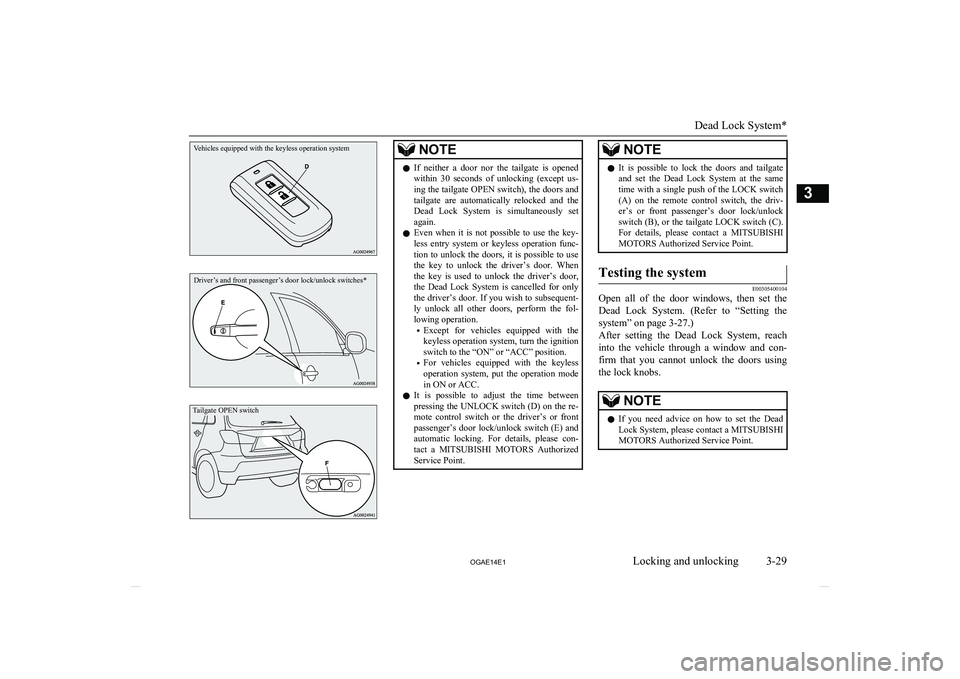
Vehicles equipped with the keyless operation systemDriver’s and front passenger’s door lock/unlock switches*Tailgate OPEN switch
NOTElIf neither a door nor the tailgate is opened
within 30 seconds of unlocking (except us-ing the tailgate OPEN switch), the doors and
tailgate are automatically relocked and the Dead Lock System is simultaneously set
again.
l Even when it is not possible to use the key-
less entry system or keyless operation func-
tion to unlock the doors, it is possible to use the key to unlock the driver’s door. When
the key is used to unlock the driver’s door, the Dead Lock System is cancelled for only
the driver’s door. If you wish to subsequent- ly unlock all other doors, perform the fol-
lowing operation.
• Except for vehicles equipped with the
keyless operation system, turn the ignitionswitch to the “ON” or “ACC” position.
• For vehicles equipped with the keyless
operation system, put the operation mode in ON or ACC.
l It is possible to adjust the time between
pressing the UNLOCK switch (D) on the re- mote control switch or the driver’s or front
passenger’s door lock/unlock switch (E) and automatic locking. For details, please con- tact a MITSUBISHI MOTORS Authorized
Service Point.NOTEl It is possible to lock the doors and tailgate
and set the Dead Lock System at the sametime with a single push of the LOCK switch (A) on the remote control switch, the driv-
er’s or front passenger’s door lock/unlock
switch (B), or the tailgate LOCK switch (C).
For details, please contact a MITSUBISHI
MOTORS Authorized Service Point.Testing the system
E00305400104
Open all of the door windows, then set the
Dead Lock System. (Refer to “Setting the system” on page 3-27.)
After setting the Dead Lock System, reach
into the vehicle through a window and con-
firm that you cannot unlock the doors using the lock knobs.
NOTEl If you need advice on how to set the Dead
Lock System, please contact a MITSUBISHIMOTORS Authorized Service Point.
Dead Lock System*
3-29
OGAE14E1Locking and unlocking3
Page 58 of 418

NOTElThe alarm will resume if unlawful actions
are taken again, even if the alarm has stop-
ped.
System cancellation
It is possible to cancel the system activation
during the system preparation mode or the system armed mode.
In addition, it is possible to cancel the alarm
once it has been activated.
Refer to “Cancelling the system” on page 3-37, “Cancelling the alarm” on page 3-38.
NOTEl When lending the vehicle to another person
or allowing the vehicle to be driven bysomeone who is unfamiliar with the securityalarm system, be sure to give the person a
proper explanation of the security alarm sys- tem.
If a person who is unfamiliar with the securi-
ty alarm system accidentally unlocked the vehicle, causing the alarm to sound, the
alarm would be a nuisance to people nearby.Changing the security alarm
settings
E00301600267
It is possible to set the security alarm to the “active” mode or “inactive” mode.
Follow the procedure below. 1. Except for vehicles equipped with the
keyless operation system, remove the
key from the ignition switch. For vehi-
cles equipped with the keyless operation
system, put the operation mode in OFF.
2. Place the lamp switch in the “OFF” posi- tion, and leave the driver’s door open.3. Pull the windscreen wiper and washer
switch towards you and hold it there. (Since the ignition switch is in the
“LOCK” position or the operation mode
is in OFF, washer fluid will not be
sprayed.)
4. After approximately 10 seconds, the
buzzer will make a sound. Keep the windscreen wiper and washer switch
pulled towards you. (If the windscreen
wiper and washer switch was released,
the setting change mode would be can-
celled. To start over, perform the proce- dure again from step 3.)
5. When the buzzer stops, with the wind-
screen wiper and washer switch still
pulled towards you, press the UNLOCK switch (A) on the remote control switch to select the security alarm settings
mode.
Security alarm system*
3-34 OGAE14E1Locking and unlocking3