2014 MITSUBISHI ASX change time
[x] Cancel search: change timePage 124 of 418

NOTElTo return the menu screen to the function
setting screen, press and hold the multi-in-formation meter switch for about 2 seconds
or more.
l If no operations are made within about 15
seconds of the menu screen being displayed,
the display returns to the function setting screen.4. Select the item to change on the menu
screen and change to the desired setting. Refer to the following items for further
details on the operation methods.
Refer to “Changing the reset mode for
average fuel consumption and average speed” on page 5-20.
Refer to “Changing the fuel consump-
tion display unit” on page 5-22.
Refer to “Changing the temperature unit” on page 5-22.
Refer to “Changing the display lan-
guage” on page 5-23.
Refer to “Operation sound setting” on page 5-24.
Refer to “Changing the time until
“REST REMINDER” is displayed” on
page 5-24.
Refer to “Changing the turn-signal sound” on page 5-25.
Refer to “Changing the momentary fuel
consumption display” on page 5-26.
Refer to “Returning to the factory set- tings” on page 5-26.Changing the reset mode for
average fuel consumption and
average speed
E00522900845
The mode conditions for the average fuel
consumption and average speed display can
be switched between “Auto reset” and “Man- ual reset”. 1. Press and hold the multi-information
meter switch for about 2 seconds ormore to switch from the setting mode
screen to the menu screen.
Refer to “Changing the function settings (when the ignition switch or the opera-
tion mode is ON)” on page 5-19.
Multi-information display
5-20 OGAE14E1Instruments and controls5
Page 125 of 418

2.Lightly press the multi-information me-
ter switch to select “AVG” (average fuel
consumption and average speed setting).Type 1Type 2
3. Press and hold the multi-information
meter switch for about 2 seconds or more to switch in sequence from A or 1 (Auto reset mode) → M, 2 or P (Manual
reset mode) → A or 1 (Auto reset mode).
The setting is changed to the selected
mode condition.
Manual reset mode
l When the average fuel consumption and
average speed are being displayed, if
you hold down the multi-information
meter switch, the average fuel consump- tion and average speed displayed at that time are reset.
l When the following operation is per-
formed, the mode setting is automatical- ly switched from manual to auto.
[Except vehicles equipped with keyless
operation system]
Turn the ignition switch from the
“ACC” or “LOCK” position to the “ON” position.
[For vehicles equipped with the keyless
operation system] Change the operation
mode from ACC or OFF to ON.
Switching to auto occurs automatically. If switching to manual mode is done,
however, the data from the last reset is
displayed.
Auto reset mode
l When the average fuel consumption and
average speed are being displayed, if
you hold down the multi-information meter switch, the average fuel consump-tion and average speed displayed at that
time are reset.
l When the engine switch or the operation
mode is in the following conditions, the
average fuel consumption display and
average speed display are automatically
reset.
[Except vehicles equipped with keyless
operation system]
The ignition switch is in the “ACC” or “LOCK” position for about 4 hours or
longer.
[For vehicles equipped with keyless op- eration system]
The operation mode is in ACC or OFF
for about 4 hours or longer.NOTEl The average fuel consumption display and
average speed display can be reset individu- ally for the auto reset mode and manual reset
mode.
l The memory of the auto reset mode or man-
ual reset mode for the average fuel con-sumption display and average speed display
is erased if the battery is disconnected.
l The initial (default) setting is “Auto reset
mode”.
Multi-information display
5-21
OGAE14E1Instruments and controls5
Page 128 of 418

NOTElThe memory of the language setting is
erased if the battery is disconnected, and it returns automatically to ENGLISH or RUS-
SIAN.
l If “---” is selected in the language setting, a
warning message is not displayed when there is a warning display or interrupt dis-
play.Operation sound setting
E00523400498
You can turn off the operation sounds of the
multi-information meter switch and daytime
dipper button. 1. Press and hold the multi-information
meter switch for about 2 seconds or more to switch from the setting mode screen to the menu screen.
Refer to “Changing the function settings
(when the ignition switch or the opera- tion mode is ON)” on page 5-19.
2. Lightly press the multi-information me-
ter switch to select “
” (operation sound
setting).
Type 1Type 2
3. Press and hold the multi-information
meter switch for about 2 seconds or more to switch in sequence from ON(operation sound on) → OFF (operation
sound off) → ON (operation sound on).
The setting is changed to the selected condition.
NOTEl The memory of the operation sound setting
is erased if the battery is disconnected, and it returns automatically to ON (operationsound on).
l The operation sound setting only deactivates
the operation sound of the multi-information meter switch and daytime dipper button. The
warning display and other sounds cannot be deactivated.Changing the time until “REST
REMINDER” is displayed
E00523500503
The time until the display appears can be changed. 1. Press and hold the multi-information
meter switch for about 2 seconds or more to switch from the setting mode
screen to the menu screen.
Refer to “Changing the function settings (when the ignition switch or the opera-
tion mode is ON)” on page 5-19.
Multi-information display
5-24 OGAE14E1Instruments and controls5
Page 129 of 418

2.Lightly press the multi-information me-
ter switch to select “ALARM” (rest time
setting).Type 1Type 23. Press and hold the multi-information
meter switch for about 2 seconds or more to display “ALARM” (rest time
setting).Type 1Type 2
4. Lightly press the multi-information me-
ter switch to select the time until the dis- play.
5. Press and hold the multi-information
meter switch for about 2 seconds or more, the setting is changed to the selec- ted time.
NOTEl If the battery is disconnected, the unit setting
is erased from memory and is automatically
set to OFF.
l The drive time is reset when the ignition
switch is turned off or the operation mode is
put in OFF.Changing the turn-signal sound
E00529100211
It is possible to change the turn-signal sound.
1. Press and hold the multi-information
meter switch for about 2 seconds or more to switch from the setting mode
screen to the menu screen.
Refer to “Changing the function settings (when the ignition switch or the opera- tion mode is ON)” on page 5-19.
2. Lightly press the multi-information me-
ter switch to select
(changing the
turn-signal sound).
Type 1Type 2
Multi-information display
5-25
OGAE14E1Instruments and controls5
Page 146 of 418
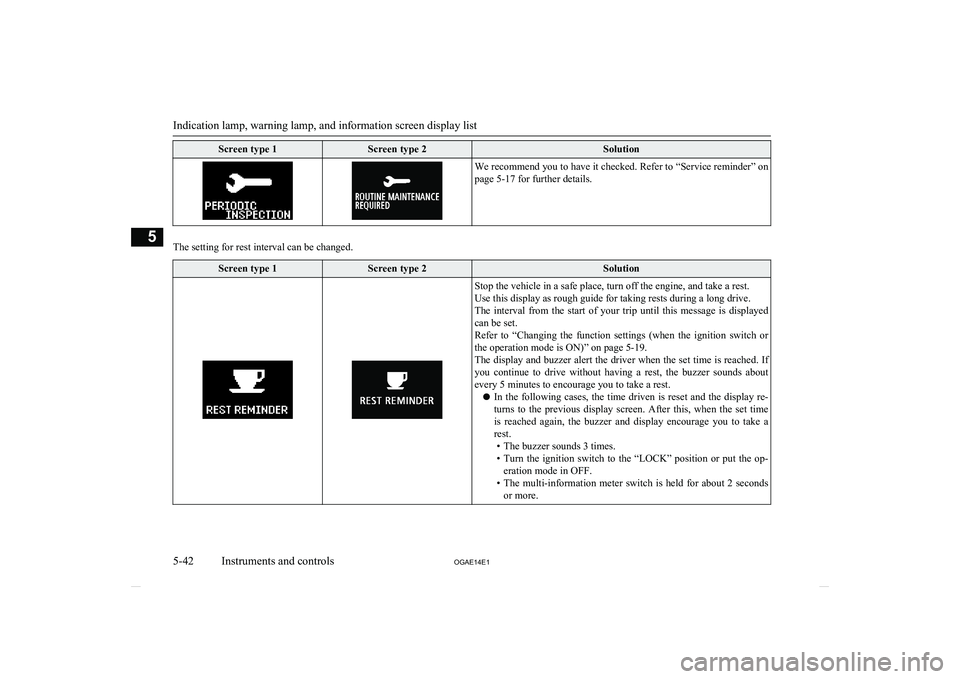
Screen type 1Screen type 2SolutionWe recommend you to have it checked. Refer to “Service reminder” on
page 5-17 for further details.
The setting for rest interval can be changed.
Screen type 1Screen type 2SolutionStop the vehicle in a safe place, turn off the engine, and take a rest.
Use this display as rough guide for taking rests during a long drive.
The interval from the start of your trip until this message is displayed
can be set.
Refer to “Changing the function settings (when the ignition switch or the operation mode is ON)” on page 5-19.
The display and buzzer alert the driver when the set time is reached. If you continue to drive without having a rest, the buzzer sounds about every 5 minutes to encourage you to take a rest.
l In the following cases, the time driven is reset and the display re-
turns to the previous display screen. After this, when the set time
is reached again, the buzzer and display encourage you to take a rest.
• The buzzer sounds 3 times.
• Turn the ignition switch to the “LOCK” position or put the op-
eration mode in OFF.
• The multi-information meter switch is held for about 2 seconds
or more.
Indication lamp, warning lamp, and information screen display list
5-42 OGAE14E1Instruments and controls5
Page 154 of 418
![MITSUBISHI ASX 2014 Owners Manual (in English) When you want to keep thelamps on:
1. In the following cases, turn the lamp
switch to the “OFF” position.
[Except for vehicles equipped with key-
less operation system]
The ignition swi MITSUBISHI ASX 2014 Owners Manual (in English) When you want to keep thelamps on:
1. In the following cases, turn the lamp
switch to the “OFF” position.
[Except for vehicles equipped with key-
less operation system]
The ignition swi](/manual-img/19/34863/w960_34863-153.png)
When you want to keep thelamps on:
1. In the following cases, turn the lamp
switch to the “OFF” position.
[Except for vehicles equipped with key-
less operation system]
The ignition switch is in the “LOCK” or
“ACC” position.
[For vehicles equipped with keyless op- eration system]
The operation mode is in OFF or ACC.
2. Turn on the lamps with the switch in the
“
” or “” position again, then the
lamps will remain on.
NOTEl When the engine was started using the key,
if the driver’s door is opened and the key is
removed, the lamp monitor buzzer sounds at a high pitch intermittently.
The buzzer stops when the driver’s door is closed. (The warning is also displayed on the
multi-information display.)
The buzzer stops in the following manner.
• Turn the lamp switch to the “OFF” posi-
tion.
• Close the driver’s door.
l When the engine was started using the key-
less operation function, if the driver’s door is
opened and the operation mode is put inNOTEOFF, the lamp monitor buzzer sounds at a high pitch intermittently.
The buzzer stops when the driver’s door is closed. (The warning is also displayed on the
multi-information display.)
The buzzer stops in the following manner.
• Turn the lamp switch to the “OFF” posi-
tion.
• Close the driver’s door.Lamp monitor buzzer
E00506100559
[When the engine was started using the key]
If the driver’s door is opened when the key is
in the “LOCK” or “ACC” position or re-
moved from the ignition switch while the
lamps are on, a buzzer will sound to remind the driver to turn off the lamps.
[When the engine was started using the key-
less operation function]
If the driver’s door is opened when the opera- tion mode is in ACC or OFF with the lamps
illuminated, a buzzer will sound to remind the driver to turn off the lamps.
In both cases, the buzzer will automatically
stop if the auto-cutoff function is activated, the lamp switch is turned off, or the door is
closed.
Dipper (High/Low beam
change)
E00506200329
When the lamp switch is in the “” posi-
tion, the beam changes from high to low (or
low to high) each time the lever is pulled fully (1). While the high-beam is on, the
high-beam indication lamp in the instrument
cluster will also illuminate.
Headlamp flasher
E00506300199
The high-beams flash when the lever is pulled slightly (2), and will go off when it is
released.
When the high-beam is on, the high-beam in- dication lamp in the instrument cluster will il-
luminate.
Combination headlamps and dipper switch
5-50 OGAE14E1Instruments and controls5
Page 156 of 418

1.Turn the combination headlamps and
dipper switch to the “OFF” or “AUTO”
position (for vehicles equipped with the
automatic lamp control).
2. Turn the ignition switch to the “LOCK”
position or put the operation mode in
OFF. Also, if a key was used to start the engine, remove the key from the ignition
switch.
3. Within 60 seconds of turning the igni-
tion switch to the “OFF” position or put-ting the operation mode in OFF, pull the
turn signal lever towards you.4. The headlamps will come on in the low-
beam setting for about 30 seconds. After
the headlamps go off, the headlamps can be turned on again in the low beam set-
ting for about 30 seconds by pulling the turn signal lever towards you within 60seconds of turning the ignition switch to
the “OFF” position or putting the opera-
tion mode in OFF.
To turn on the headlamps again after 60 seconds of turning the ignition switch to the “OFF” position or putting the opera-
tion mode in OFF, repeat the process
from step 1.NOTEl While the coming home light function is op-
erating, perform one of the following opera-
tions to cancel the function.
• Pull the lever towards you.
• Turn the combination headlamps and dip-
per switch to the “
” or “” position.
• Turn the ignition switch to the “ON” posi-
tion or put the operation mode in ON.
l It is possible to modify functions as follows:
• The time that the headlamps remain on
can be changed.
• The coming home light function can be
deactivated.
For further information, please contact your MITSUBISHI MOTORS Authorized Serv-
ice Point.
Headlamp levelling
E00517400031Headlamp levelling switch (ex-
cept for vehicles with dischargeheadlamps)
E00517501677
The angle of the headlamp beam varies de-
pending on the load carried by the vehicle.
The headlamp levelling switch can be used to adjust the headlamp illumination distance
(when the lower beam is illuminated) so that the headlamps’ glare does not distract other
drivers.
Set the switch according to the following ta- ble.
Headlamp levelling
5-52 OGAE14E1Instruments and controls5
Page 158 of 418

Turn-signal leverE00506501592
1- Turn-signalsWhen making a normal turn, use posi-
tion (1). The lever will return automati-
cally when cornering is completed.
2- Lane-change signals When moving the lever to (2) slightly to
change a lane, the turn-signal lamps and
indication lamp in the instrument cluster
will only flash while the lever is operat-
ed.
Also, when you move the lever to (2)
slightly then release it, the turn-signal
lamps and indication lamp in the instru-
ment cluster will flash 3 times.
NOTEl If the lamp flashes unusually quickly, the
bulb in a turn-signal lamp may have burned out. We recommend you to have the vehicle
inspected.
l It is possible to activate the following func-
tions.
• Flashing of the turn-signal lamps when
the lever is operated with the ignition
switch or the operation mode is in ACC.
• Deactivate the turn-signal lamp 3-flash
function for lane changes.
• The time required to operate the lever for
the 3-flash function can be adjusted.
For further information, we recommend you
to consult a MITSUBISHI MOTORS Au-
thorized Service Point.Hazard warning flasher
switch E00506600860
Use the hazard warning flasher switch when
the vehicle has to be parked on the road for
any emergency.
The hazard warning flashers can always be operated, regardless of the ignition switch po-
sition or the operation mode.
Push the switch to turn on the hazard warning
flashers, all turn-signal lamps flash continu-
ously. To turn them off, push the switch
again.NOTEl While the hazard warning lamps are blinking
due to having manually pushed the switch, the emergency stop signal system does not
operate.
Refer to “Emergency stop signal system” on page 6-46.
Turn-signal lever
5-54 OGAE14E1Instruments and controls5