2014 MITSUBISHI ASX warning
[x] Cancel search: warningPage 193 of 418

4.Shift the selector lever to the “N” (NEU-
TRAL) position while pressing the shift- lock release button (A).Selector lever position display
E00603500944
When the ignition switch is turned to the
“ON” position or the operation mode is put in ON, the position of the selector lever is indi-
cated in the multi-information display.
Type 1Type 2Selector lever positions (Main
gate)
E00603800833
“P” PARK
This position locks the transmission to pre- vent the vehicle from moving. The engine
can be started in this position.
“R” REVERSE
This position is to back up.
CAUTIONl Never shift into the “P” (PARK) or “R”
(REVERSE) position while the vehicle is in motion to avoid transmission damage.
“N” NEUTRAL
At this position the transmission is disengag-
ed. It is the same as the neutral position on a
manual transmission, and should only be used when the vehicle is stationary for an ex-
tended length of time during driving, such as
in a traffic jam.
WARNINGl Never move the selector lever to the “N”
(NEUTRAL) position while driving. A se-rious accident could occur since you could
accidentally move the lever into the “P”
(PARK) or “R” (REVERSE) position or you will lose engine braking.
l On a gradient the engine should be star-
ted in the “P” (PARK) position, not in the “N” (NEUTRAL) position.
l To prevent rolling, always keep your foot
on the brake pedal when the vehicle is in “N” (NEUTRAL) position, or when shift-
ing into or out of “N” (NEUTRAL) posi- tion.
“D” DRIVE
This position is used for most city and high-
way driving. The transmission will automati-
cally change its gear depending on road and driving conditions.
CAUTIONl To prevent transmission damage, never shift
into the “D” (DRIVE) position from the “R”
(REVERSE) position while the vehicle is in motion.
Automatic transmission INVECS-II Sports Mode 6A/T (Intelligent & Innovative Vehicle Electronic Control System II)*
6-27
OGAE14E1Starting and driving6
Page 195 of 418

NOTElWhen driving away on a slippery road, push
the selector lever forward into the“+ (SHIFT UP)” position. This cause the
transmission to shift into the 2 nd
gear which
is better for smooth driving away on a slip- pery road. Push the selector lever to the
“- (SHIFT DOWN)” side to shift back to the
1 st
gear.Sports mode display
E00612300557
In sports mode, the currently selected posi-
tion is displayed on the multi-information
display
Type 1Type 2
NOTEl While driving in sport mode, the display
may change to show “D” and shifting in sports mode may no longer be possible.
This indicates that controls to drive in the
“D” position are operating normally in order to lower the temperature of the A/T fluid; it
does not indicate a malfunction. Once the
temperature of the A/T fluid drops, shifting
in the sports mode will be possible again.When a malfunction occurs in
the A/T
E00615100282
Type 1
or
Type 2
or
When the warning display ap-
pears
There could be a system malfunction if the
warning display or the warning display is
displayed on the information screen in the
multi-information display.
CAUTIONl If malfunction occurs in the
A/T while driv-
ing, the warning display or the warning
display will appear on the information screen in the multi-information display.
In this case, immediately park your vehicle
in a safe place and follow these procedures:
When
warning display is showing
The automatic transmission fluid is over- heating.
Stop the vehicle in a safe place, place the se- lector lever in the “P” (PARK) position, and
open the bonnet with the engine running to allow the engine to cool down.
After a while, confirm that the
warning
display is no longer showing. It is safe to
continue driving if the display is no longer showing. If the warning display remains orappears frequently, we recommend you to have your vehicle inspected.
When
warning display is showing
It may be that there is something unusual happening in the A/T, causing a safety de-
vice to activate. We recommend you to have
your vehicle inspected as soon as possible.
Automatic transmission INVECS-II Sports Mode 6A/T (Intelligent & Innovative Vehicle Electronic Control System II)*
6-29
OGAE14E1Starting and driving6
Page 198 of 418

WARNINGlAlways depress the brake pedal when
shifting the selector lever into the other position from the “P” (PARK) or “N”(NEUTRAL) position.
Never put your foot on the accelerator
pedal while shifting the selector lever from the “P” (PARK) or “N” (NEU-
TRAL) position.NOTEl To avoid erroneous operation, move the se-
lector lever firmly into each position and
briefly hold it there. Always check the posi- tion shown by the selector lever position dis-
play after moving the selector lever.
l If the brake pedal is not depressed and held,
the shift-lock device activates to prevent the selector lever from being moved from the “P” (PARK) position.When the selector lever cannot
be shifted from the “P” (PARK)position
E00629000312
When the selector lever cannot be shifted
from the “P” (PARK) position to another po-
sition while the brake pedal is pressed and
held down with the ignition switch or the op- eration mode in ON, the battery may be flator the shift-lock mechanism may be malfunc-
tioning. Immediately have your vehicle checked by a MITSUBISHI MOTORS Au-
thorized Service Point.
If you need to move the vehicle, shift the se- lector lever as follows. 1. Make sure the parking brake is applied.
2. Stop the engine if it is running.
3. Insert a straight blade (or minus) screw-
driver with a cloth over its tip into notch
(A) of the cover. Pry gently as shown to remove the cover.
4. Depress the brake pedal with the right
foot.
Automatic transmission INVECS-III Sports Mode 6CVT (Intelligent & Innovative Vehicle Electronic Control System III)*
6-32 OGAE14E1Starting and driving6
Page 199 of 418

5.Insert a straight blade (or minus) screw-
driver in the shiftlock release hole (B). Shift the selector lever to the “N” (NEU-
TRAL) position while pressing the straight blade (or minus) screwdriver down.Selector lever position display
E00602300394
When the ignition switch is turned to the
“ON” position or the operation mode is put in ON, the position of the selector lever is indi-
cated in the multi-information display.
Type 1Type 2Selector lever positions (Main
gate)
E00602400311
“P” PARK
This position locks the transmission to pre- vent the vehicle from moving. The engine
can be started in this position.
“R” REVERSE
This position is to back up.
CAUTIONl Never shift into the “P” (PARK) or “R”
(REVERSE) position while the vehicle is in motion to avoid transmission damage.
“N” NEUTRAL
At this position the transmission is disengag-
ed. It is the same as the neutral position on amanual transmission, and should only be used when the vehicle is stationary for an ex-
tended length of time during driving, such as
in a traffic jam.
WARNINGl Never move the selector lever to the “N”
(NEUTRAL) position while driving. A se- rious accident could occur since you could
accidentally move the lever into the “P” (PARK) or “R” (REVERSE) position or
you will lose engine braking.
l On a gradient the engine should be star-
ted in the “P” (PARK) position, not in the
“N” (NEUTRAL) position.
l To prevent rolling, always keep your foot
on the brake pedal when the vehicle is in “N” (NEUTRAL) position, or when shift- ing into or out of “N” (NEUTRAL) posi-
tion.
Automatic transmission INVECS-III Sports Mode 6CVT (Intelligent & Innovative Vehicle Electronic Control System III)*
6-33
OGAE14E1Starting and driving6
Page 201 of 418
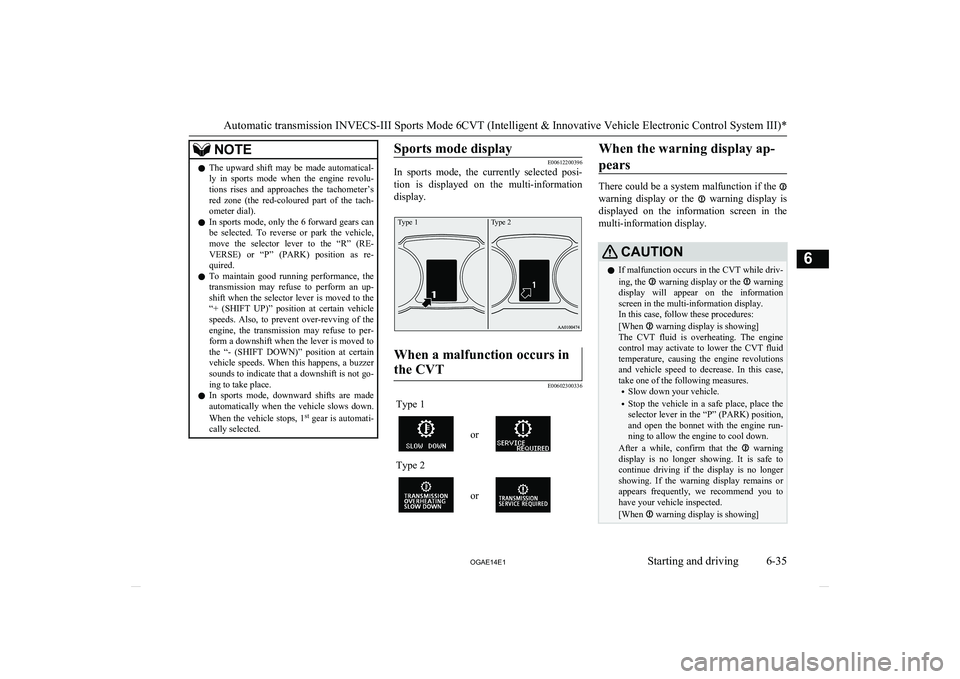
NOTElThe upward shift may be made automatical-
ly in sports mode when the engine revolu-
tions rises and approaches the tachometer’s
red zone (the red-coloured part of the tach- ometer dial).
l In sports mode, only the 6 forward gears can
be selected. To reverse or park the vehicle, move the selector lever to the “R” (RE-
VERSE) or “P” (PARK) position as re- quired.
l To maintain good running performance, the
transmission may refuse to perform an up- shift when the selector lever is moved to the“+ (SHIFT UP)” position at certain vehicle
speeds. Also, to prevent over-revving of the engine, the transmission may refuse to per-
form a downshift when the lever is moved to
the “- (SHIFT DOWN)” position at certain vehicle speeds. When this happens, a buzzer
sounds to indicate that a downshift is not go-
ing to take place.
l In sports mode, downward shifts are made
automatically when the vehicle slows down.
When the vehicle stops, 1 st
gear is automati-
cally selected.Sports mode display
E00612200396
In sports mode, the currently selected posi-
tion is displayed on the multi-information
display.
Type 1Type 2When a malfunction occurs in
the CVT
E00602300336
Type 1
or
Type 2
orWhen the warning display ap-
pears
There could be a system malfunction if the
warning display or the warning display is
displayed on the information screen in the
multi-information display.
CAUTIONl If malfunction occurs in the CVT while driv-
ing, the warning display or the warning
display will appear on the information screen in the multi-information display.
In this case, follow these procedures:
[When
warning display is showing]
The CVT fluid is overheating. The engine control may activate to lower the CVT fluid
temperature, causing the engine revolutions
and vehicle speed to decrease. In this case, take one of the following measures.
• Slow down your vehicle.
• Stop the vehicle in a safe place, place the
selector lever in the “P” (PARK) position,
and open the bonnet with the engine run-
ning to allow the engine to cool down.
After a while, confirm that the
warning
display is no longer showing. It is safe to
continue driving if the display is no longer showing. If the warning display remains orappears frequently, we recommend you to have your vehicle inspected.
[When
warning display is showing]
Automatic transmission INVECS-III Sports Mode 6CVT (Intelligent & Innovative Vehicle Electronic Control System III)*
6-35
OGAE14E1Starting and driving6
Page 205 of 418

CAUTIONlIf the selected drive mode indicator is blink-
ing, the vehicle switches automatically to front-wheel drive in order to protect thedrive-system components, and drive mode
selection is no longer possible with the drive mode-selector.
The warning display is also displayed in the
information screen in the multi-information display.
Reduce speed, and if the indicator goes out after driving a while, resume driving as be-fore. If the indicator continues blinking for more than about 5 minutes, have the vehicle
inspected at a MITSUBISHI MOTORS Au-
thorized Service Point.Type 1Type 2CAUTIONl If the warning display on the information
screen in the multi-information display, a problem has occurred with the electronically
controlled 4WD system and the safety de-
vice has activated. Have an inspection made
by a MITSUBISHI MOTORS Authorized
Service Point.Type 1Type 2CAUTIONl Always use tyres of the same size, same
type, and same brand, and which have no wear differences. Using tyres that differ in
size, type, brand, or wear amount may acti- vate the protection of the drive-system com-
ponents, causing the drive mode in “4WD
AUTO” mode to lock or the “4WD” and “LOCK” indicators to blink alternately.4-wheel drive operation
E00606601116
Your vehicle has been designed primarily foruse on paved roads.
But its unique 4-wheel drive system allows
you to occasionally travel on unpaved roads, to campgrounds, picnic sites, and similar lo-
cations.
Not only does this ensure better handling on
dry, paved roads but also permits better trac-
tion when driving on slippery, wet or snow- covered roads and when moving out of mud.
But it is not suitable for heavy off road use or
towing in rough conditions.
It is particularly important to note that 4- wheel drive may not give sufficient hill
climbing ability and engine braking on steep
slopes. You should try to avoid driving on
steep slopes.
Also, you must exercise caution when driving on sand and mud and when driving through water because sufficient traction may not be
available in certain circumstances.
Please avoid driving the vehicle through
areas where the tyres may get stuck in deep
sand or mud.WARNINGl Do not over-rely on the 4-wheel drive ve-
hicles. Even 4-wheel drive vehicles have limits to the system and ability to main-tain control and traction. Reckless driving may lead to accidents. Always drive care-
fully, taking account of the road condi-
tions.
4-wheel drive operation
6-39
OGAE14E1Starting and driving6
Page 206 of 418

WARNINGlImproperly operating this vehicle on or
off-paved roads can cause an accident or
rollover in which you and your passengers
could be seriously injured or killed.
• Follow all instructions and guidelines in
the owner’s manual.
• Keep your speed low and do not drive
faster than conditions allow you to.NOTEl Driving on rough roads can be hard on a ve-
hicle. Before you leave paved roads, be sure all scheduled maintenance and service has
been done, and that you have inspected your vehicle. Pay special attention to the condi- tion of the tyres, and check the tyre pres-
sures.
l MITSUBISHI
MOTORS is not responsible
to the operator for any damage or injury caused or liability incurred by improper and
negligent operation of a vehicle. All techni- ques of vehicle operation depend on the skill and experience of the operator and other par-
ticipating parties. Any deviation from the recommended operating instructions above
is at their own risk.
l Note that the stopping distance required of a
4-wheel drive vehicle differs very little from
that of a 2-wheel drive vehicle. When driv-
ing on a snow-covered road or a slippery, muddy surface, make sure that you keep a
sufficient distance between your vehicle and the one ahead of you.NOTEl The driving posture should be more upright;
adjust the seat to a good position for easy
steering and pedal operation. Be sure to wear
the seat belt.
l After driving on rough roads, check each
part of the vehicle and wash it thoroughlywith water. Refer to the “Inspection andmaintenance following rough road opera-
tion” section and “Maintenance” section.CAUTIONl Setting the drive mode-selector to “4WD
LOCK” to drive on dry paved road will in-
crease fuel consumption, with possible noise generation.
Turning sharp corners
When turning a sharp corner in “4WD
LOCK” position at low speed, a slight differ- ence in steering may be experienced similar
to as if the brakes were applied. This is called tight corner braking and results from each of
the 4 tyres being at a different distance from
the corner. The phenomenon is typical of 4- wheel drive vehicles. If this occurs, either
straighten out the steering wheel, or change to “2WD” or “4WD AUTO” mode.
On snowy or icy roads
Set the drive mode-selector to “4WD AUTO”
or “4WD LOCK” in accordance with the road conditions, and then gradually depress the accelerator pedal for a smooth start.
NOTEl The use of snow tyres is recommended.
l Maintain a safe distance between vehicles,
avoid sudden braking, and use engine brak- ing (downshifting).CAUTIONl Avoid sudden braking, sudden acceleration
and sharp turning. Skidding occurs and con-
trol of the vehicle could be lost.
Driving on sandy or muddy
roads
Set the drive mode-selector to “4WD LOCK”
and then gradually depress the accelerator pedal for a smooth start. Keep the pressure on
the accelerator pedal as constant as possible,
and drive at low speed.
4-wheel drive operation
6-40 OGAE14E1Starting and driving6
Page 207 of 418

CAUTIONlDo not force the vehicle or drive recklessly
on sandy surfaces. In comparison with nor-
mal road surfaces, the engine and other
drive-system components are put under ex- cessive strain when driving on such a sur-
face. This could lead to accidents.
l If the engine coolant temperature display
flashes on the information screen in the mul-
ti-information display or the engine power
drops suddenly while the vehicle is being driven, park your vehicle immediately in asafe place.
Refer to “Engine overheating” on page
8-04 for details and take the required meas-
ures.
WARNINGl When attempting to rock your vehicle out
of a stuck position, be sure that the area
around the vehicle is clear of people and physical objects. The rocking motion may
cause the vehicle to suddenly launch for- ward or backward, causing injury or damage to nearby people or objects.NOTEl Avoid sudden braking, sudden acceleration
and sharp turning; such operations could re-
sult in the vehicle becoming stuck.NOTEl If the vehicle becomes stuck in sandy or
muddy roads, it can often be moved with a
rocking motion. Move the gearshift lever al-
ternately between the 1 st
and “R” (Reverse)
positions ( M/T), the “D” (DRIVE) and “R”
(REVERSE) positions ( A/T or CVT), while
pressing lightly on the accelerator pedal.
l Driving on rough roads can cause rust on the
vehicle; wash the vehicle thoroughly as soon as possible after such use.
Climbing/descending sharp
grades
Your vehicle may not provide sufficient hill
climbing ability and engine braking on steep slopes. Avoid driving on steep slopes even
though the vehicle is a 4-wheel drive vehicle.
Driving through water
E00618900106
If the electrical circuits become wet, further
operation of the vehicle will be impossible;
therefore, avoid driving through water unless absolutely necessary. If driving through wa-ter is unavoidable, use the following proce-
dure:
Check the depth of the water and the terrain before attempting to drive through it. Driveslowly to avoid creating excessive water
splashing.
CAUTIONl Never drive through water that is deep
enough to cover wheel hubs, axles or ex-
haust pipe. Do not change the gearshift lever position ( M/T) or the selector lever position
(A/T or CVT) while driving through water.
Frequent driving through water can adverse-
ly affect the life span of the vehicle; we rec- ommend you to take the necessary measuresto prepare, inspect, and repair the vehicle.
l After driving through water, apply the
brakes to be sure they are functioning prop- erly. If the brakes are wet and not function-
ing properly, dry them out by driving slowly
while lightly depressing the brake pedal. In- spect each part of the vehicle carefully.Inspection and maintenance
following rough roadoperation E00606700338
After operating the vehicle in rough road
conditions, be sure to perform the following inspection and maintenance procedures:
l Check that the vehicle has not been dam-
aged by rocks, gravel, etc.
Inspection and maintenance following rough road operation
6-41
OGAE14E1Starting and driving6