2014 MERCEDES-BENZ SPRINTER odometer
[x] Cancel search: odometerPage 11 of 338
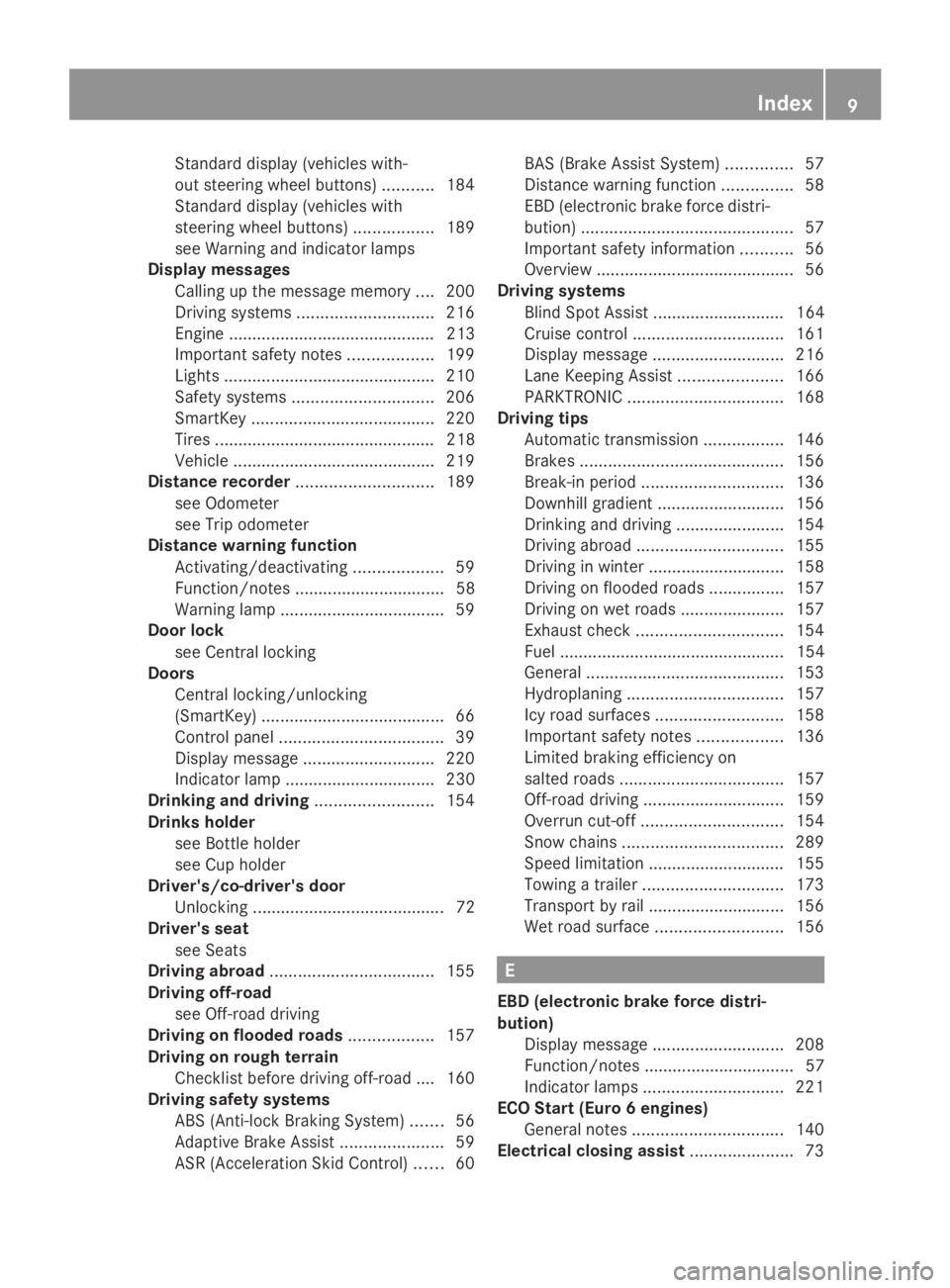
Standard display (vehicles with-
out steering wheel buttons)
...........184
Standard display (vehicles with
steering wheel buttons) .................189
see Warning and indicator lamps
Display messages
Calling up the message memory ....200
Driving systems ............................. 216
Engine ............................................ 213
Important safety notes ..................199
Lights ............................................ .210
Safety systems .............................. 206
SmartKey ....................................... 220
Tires ............................................... 218
Vehicle .......................................... .219
Distance recorder ............................. 189
see Odometer
see Trip odometer
Distance warning function
Activating/deactivating ...................59
Function/notes ................................ 58
Warning lamp ................................... 59
Door lock
see Central locking
Doors
Central locking/unlocking
(SmartKey) ....................................... 66
Control panel ................................... 39
Display message ............................ 220
Indicator lamp ................................ 230
Drinking and driving .........................154
Drinks holder see Bottle holder
see Cup holder
Driver's/co-driver's door
Unlocking ......................................... 72
Driver's seat
see Seats
Driving abroad ................................... 155
Driving off-road see Off-road driving
Driving on flooded roads ..................157
Driving on rough terrain Checklist before driving off-road .... 160
Driving safety systems
ABS (Anti-lock Braking System) .......56
Adaptive Brake Assist ......................59
ASR (Acceleration Skid Control )...... 60 BAS (Brake Assist System)
..............57
Distance warning function ...............58
EBD (electronic brake force distri-
bution) ............................................. 57
Important safety information ...........56
Overview .......................................... 56
Driving systems
Blind Spot Assist ............................ 164
Cruise control ................................ 161
Display message ............................ 216
Lane Keeping Assist ......................166
PARKTRONIC ................................. 168
Driving tips
Automatic transmission .................146
Brakes ........................................... 156
Break-in period .............................. 136
Downhill gradient ........................... 156
Drinking and driving .......................154
Driving abroad ............................... 155
Driving in winter ............................ .158
Driving on flooded roads ................157
Driving on wet roads ......................157
Exhaust check ............................... 154
Fuel ................................................ 154
General .......................................... 153
Hydroplaning ................................. 157
Icy road surfaces ........................... 158
Important safety notes ..................136
Limited braking efficiency on
salted road s................................... 157
Off-road driving .............................. 159
Overrun cut-off .............................. 154
Snow chains .................................. 289
Speed limitation ............................ .155
Towing a trailer .............................. 173
Transport by rail ............................ .156
Wet road surface ........................... 156 E
EBD (electronic brake force distri-
bution) Display message ............................ 208
Function/notes ................................ 57
Indicator lamps .............................. 221
ECO Start (Euro 6 engines)
General notes ................................ 140
Electrical closing assist ......................73 Index
9
Page 16 of 338

Pets in the vehicle
........................... 56
Seat belts ........................................ 47
Odometer
Display (vehicles without steering
wheel buttons) ............................... 184
Display (vehicles with steering
wheel buttons) ............................... 189
Off-road driving
Checklist after driving off-road ......160
Important safety notes ..................159
Rules for driving off-roa d............... 160
Oil
see Engine oil
On-board computer
Display message ............................ 199
Lighting submenu .......................... 194
On-board computer (vehicles with-
out steering wheel buttons)
Display message ............................ 199
General notes ................................ 184
Setting the clock ............................ 185
Standard displa y............................ 184
On-board computer (vehicles with
steering wheel buttons) Audio menu ................................... 189
Display message ............................ 186
Menu overview .............................. 188
Operating ...................................... .186
Operation menu ............................. 188
Settings menu ............................... 190
Standard displa y............................ 189
Telephone menu ............................ 198
Trip computer menu ......................197
Operating safety
Attachments, bodies, equipment
and conversions ............................... 27
Correct use ...................................... 26
Declaration of conformity ................25
Diagnostics connection ...................25
Digital speedometer and odome-
ter .................................................... 25
Important safety note ......................24
Limited Warranty ............................. 29
Modifying engine output ..................25
Qualified specialist workshop ..........26
Radiator cover ................................. 28
Vehicle registration ..........................23
Warning note sticker ........................26Operating system
see On-board computer
Operator's Manual
General notes .................................. 23
Vehicle equipment ...........................23
Outline lamp
Replacing bulbs ............................. 105
Outside temperature display ...........183
Overhead control panel ......................38
Overrevving range .............................183
Overrun cutoff ................................... 154 P
Paint code number ............................319
Paintwork (cleaning instructions) ...269
Paper holder ...................................... 236
Parking ............................................... 151
Important safety notes ..................151
Parking brake ................................ 152
Wheel chock .................................. 153
see PARKTRONIC
Parking aid
see PARKTRONIC
Parking brake
Display message ............................ 209
Notes/function .............................. 152
PARKTRONIC
Deactivating/activating .................170
Driving system ............................... 168
Function/notes ............................. 168
Important safety notes ..................168
Problem (malfunction) ...................171
Range of the sensors .....................168
Roll-back warning .......................... 170
Trailer towing ................................. 170
Warning displa y............................. 169
Partition sliding door
Important safety notes ....................77
Opening/closing .............................. 77
Passenger compartment air-condi-
tioning system
see Climate control
Passenger compartment heating
see Climate control
Perimeter lamp
Replacing bulbs ............................. 104
Pets in the vehicle ............................... 5614
Index
Page 22 of 338

Towing away
With both axles on the ground .......282
Tow-starting
Emergency engine starting ............282
Important safety notes ..................279
Trailer
Brake force booster malfunction ...222
Trailer coupling
see Trailer tow hitch
Trailer loads and drawbar nose-
weights ............................................... 178
Trailer towing Blind Spot Assist ............................ 166
PARKTRONIC ................................. 170
Permissible trailer loads and
drawbar noseweights .....................178
Transmission
see Automatic transmission
Transmission oil ................................ 328
Transport Loading guidelines .........................242
Vehicle .......................................... .282
Transportation
Rail ................................................ 156
Transport by rail ................................ 156
Transporting Load distribution ............................ 244
Securing a loa d.............................. 244
Trim pieces (cleaning instructions) ..272
Trip computer (on-board com-
puter) ................................................. .197
Trip meter see Trip odometer
Trip odometer
Display (vehicles without steering
wheel buttons) ............................... 184
Display (vehicles with steering
wheel buttons) ............................... 189
Resetting ....................................... 183
see Trip computer (on-board com-
puter)
Turn signals
Replacing bulbs (front) ................... 102
Replacing bulbs (rear) ....................103
Switching on/off .............................. 95
Turn signals (Chassis Cab)
Replacing bulbs (rear) ....................104Twin co-driver's seat
Folding table .................................. 236
Stowage compartment ..................235
Two-way radios
Type approval/frequency ..............318
TWR (Tongue Weight Rating) (defi-
nition) ................................................. 307 U
Unlocking From inside the vehicle (central
unlocking button) ............................. 71
USB port ............................................. 240 V
Vehicle Correct use ...................................... 26
Data acquisition ............................... 29
Display message ............................ 219
Electronics ..................................... 318
Equipment ....................................... 23
Individual settings (vehicles with
steering wheel buttons) .................190
Limited Warranty ............................. 29
Loading .......................................... 298
Locking (SmartKey) .......................... 66
Lowering ........................................ 312
Maintenance .................................... 23
Operating safety .............................. 24
Parking for a long period ................ 153
Pulling away ................................... 139
Raising ........................................... 309
Registration ..................................... 23
Reporting problems .........................28
Securing from rolling away ............151
Towing away .................................. 279
Transporting .................................. 282
Unlocking (SmartKey) ......................66
Vehicle battery
see Battery (vehicle)
Vehicle bodies
General notes .................................. 27
Vehicle data ....................................... 331
Vehicle identification number .......... 319
Vehicle identification plate ..............319
Vehicle tool kit .................................. 27620
Index
Page 27 of 338

is not visible from the outside. Components
that have been damaged in this way can unex-
pectedly fail or no longer be able to assimilate
the loads occurring in the event of an acci-
dent. If the underbody paneling is damaged,
flammable material, such as leaves, grass or
twigs, could collect between the underbody
and underbody paneling. These materials
could ignite if they remain in contact with hot
components of the exhaust system for an
extended period. Have the vehicle checked
and repaired immediately at a qualified spe-
cialist workshop. If you become aware when
continuing the journey that driving safety has
been effected, stop as soon as possible in
accordance with the traffic conditions. In
such cases, consult a qualified specialist
workshop. Adapt your driving style to the off-
road driving conditions. Drive carefully. Have
any vehicle damage rectified at a qualified
specialist workshop as soon as possible. Declaration of conformity
Radio-based vehicle components USA:
"The wireless devices of this vehicle
comply with Part 15 of the FCC Rules. Oper-
ation is subject to the following two condi-
tions: 1) These devices may not cause harm-
ful interference. 2. This device must accept
any interference received, including interfer-
ence that may cause undesired operation.
Changes or modifications not expressly
approved by the party responsible for com-
pliance could void the user’s authority to
operate the equipment."
Canada: "The wireless devices of this vehicle
comply with Industry Canada license-exempt
RSS standard(s). Operation is subject to the
following two conditions: 1) These devices
may not cause harmful interference, and 2)
these devices must accept any interference
received, including interference that may
cause undesired operation of the device". Digital speedometer and odometer
Do not modify the vehicle's electronically
stored odometer by tampering with the elec-
tronics.
If you sell your vehicle, inform the buyer about
any changes to the total distance reading, for
example after replacing the speedometer.
Failure to do so may constitute a punishable
offense under national legislation. Changing the engine power output
! Increases in engine power can:
R change the emission values
R cause malfunctions
R cause consequential damage
The operating reliability of the engine is not
guaranteed in all cases.
Any tampering with the engine management
system in order to increase the engine power
output will lead to the loss of the New Vehicle
Limited Warranty and other warranty entitle-
ments.
If you sell the vehicle, inform the purchaser
about the changes to the engine power out-
put of the vehicle. If you do not inform the
buyer, this may constitute a punishable
offense under national legislation. Diagnostics connections
All diagnostics connections are only intended
for the connection of diagnostic equipment at
a qualified specialist workshop. G
WARNING
If you connect equipment to the diagnostics
connection in the vehicle, it may affect the
operation of the vehicle systems. As a result,
the operating safety of the vehicle could be
affected. There is a risk of an accident.
Do not connect any equipment to a diagnos-
tics connection in the vehicle. Introduction
25 Z
Page 185 of 338

Instrument lighting
When the lights are switched on, you can
adjust the brightness of the instrument clus-
ter lighting using the 0074and 0075buttons.
X To brighten: press the0074button.
X To dim: press the 0075button.
i Vehicles with automatic headlamp mode:
the instrument lighting also adapts to auto-
matic headlamp mode. Tachometer
! Do not drive in the overrevving range, as
this could damage the engine. H
Environmental note
Avoid driving at high engine speeds. This
unnecessarily increases the fuel consumption
of your vehicle and harms the environment as
a result of increased emissions.
The red band in the tachometer indicates the
engine's overrevving range.
To protect the engine, the fuel supply is inter-
rupted when the red band is reached. Outside temperature
You should pay special attention to road con-
ditions when temperatures are around the
freezing point.
On vehicles without steering wheel buttons
(Y page 184) and on vehicles with steering
wheel buttons (Y page 189), the outside tem-
perature display is in the display.
Changes in the outside temperature are dis-
played after a short delay. Speedometer
The speed can also be shown in the display.
You can find information on the digital speed-
ometer for vehicles without steering wheel
buttons under (Y page 184) and for vehicles with steering wheel buttons under
(Y
page 189).
i In some countries, a warning sounds
when the vehicle reaches the maximum
speed limit, e.g. at 75 mph ( 120 km/h). Trip odometer
X To reset: make sure that the display is
showing the trip odometer if you have a
vehicle with steering wheel buttons
(Y page 189).
X Press and hold the 0045reset button until the
trip odometer is reset to 0.0 0.0. Fuel gage
0043
Fuel gage on vehicles without steering
wheel buttons
0044 Fuel gage on vehicles with steering wheel
buttons
0087 Fuel filler flap location indicator 007F: the
fuel filler flap is on the left-hand side. Fuel
filler flap location indicator 0080: the fuel
filler flap is on the right-hand side
0085 Reserve fuel warning lamp (Y page 227) Instrument cluster
183On-board computer and displays Z
Page 186 of 338

DEF gauge
Vehicles without steering wheel but-
tons If the supply of DEF is less than 1.5 US gal
(5.5 l), the 00E2indicator lamp lights up and
the 0099 dEF Chk
dEF Chk display message appears.
If the supply of DEF falls below the reserve
range of 0.8 US gal (3.0 l), the 00E2indicator
lamp lights up and the 0099StArtS RExx
StArtS RExx
display message appears. In the display, xx
xx
corresponds to the number of possible
remaining engine starts (16 16to0
0).
Further information on DEF consumption can
be found in the "Service products and filling
capacity" section (Y page 324).
Vehicles with steering wheel buttons If the supply of DEF is less than 1.5 US gal
(5.5 l), the Check Diesel Exhaust Fluid
Check Diesel Exhaust Fluid
See
See Operator's
Operator's Manual
Manualmessage is shown
in the display.
If the supply of DEF falls below the reserve
range of 0.8 US gal (3.0 l), the 00E2xx
xx
starts remaining starts remaining message is displayed. In
the display, xx
xxcorresponds to the number of
possible remaining engine starts ( 16
16to0
0).
Further information on DEF consumption can
be found in the "Service products and filling
capacity" section (Y page 324).On-board computer (vehicles without
steering wheel buttons) Operating the on-board computer
General notes The on-board computer is activated as soon
as you turn the key to position 1in the ignition
lock.
The on-board computer shows vehicle infor-
mation and settings in the display. You can control the display and the settings
in the on-board computer using the adjust-
ment buttons on the instrument cluster.
Standard display
0043
Odometer
0044 Trip odometer
0087 Clock
0085 Outside temperature or digital speedom-
eter
0083 Fuel gage (Y page 183)
0084 Selector lever position or current shift
range with automatic transmission
(Ypage 144)
X To call up the standard display: turn the
key to position 2in the ignition lock.
X Press the 0079menu button for longer than
one second.
The information shown in the display
changes from the outside temperature to
the digital speedometer. Menus in the on-board computer
Overview If you wish to exit a menu and go to the stand-
ard display:
X
Press the 0079menu button for longer than
1 second.
Or
X Do not press any button for 10 seconds.
The display accepts the changed settings. 184
On-boa
rdcompu ter (vehicles without steering wheel buttons)On-board computer and displays
Page 191 of 338

R
Displaying the trip odometer and odometer
(standard display) (Y page 189)
R Displaying the coolant temperature
(Y page 189)
R Calling up the service due date
(Y page 260)
R Tire pressure monitor (Y page 293)
R Checking the oil level (Y page 252)
Standard display 0043
Odometer
0044 Trip odometer
0087 Outside temperature or digital speedom-
eter
0085 Clock
0083 Selector lever position or current shift
range (Y page 144)
In the basic setting, the odometer and the trip
odometer are shown in the upper part of the
display. This is referred to as the standard
display.
Using the steering wheel buttons
X Press the 0080or007F button repeatedly
until the standard display is shown .
Displaying the coolant temperature Using the steering wheel buttons
X
Press the 0080or007F button repeatedly
until the standard display is shown .
X Press the 0041or0068 button to select the
coolant temperature.
The temperature displayed may climb to
250 ‡ (120 †) when the vehicle is being
driven in normal conditions and if the coolant
contains the correct concentration of corro-
sion inhibitor and antifreeze. At high outside
temperatures and when driving in mountain-
ous terrain, the coolant temperature may rise
to the end of the scale. Audio menu
General notes Use the functions in the
Audiomenu to oper-
ate the audio equipment when switched on.
The settings in the AUDIOmenu, as well as
the audio equipment control system via the
steering wheel buttons, only function as
described if Sprinter audio equipment has
been installed. If you are using audio equip-
ment from another manufacturer, the descri-
bed functions may be restricted or not avail-
able at all.
If no audio equipment is switched on, you will
see the message AUDIO off AUDIO off.
Selecting a radio station 0043
Reception frequency
0044 Waveband or waveband with memory pre-
set number On-board computer (vehicles
with steering wheel buttons)
189On-board computer and displays Z