2014 MERCEDES-BENZ SPRINTER maintenance reset
[x] Cancel search: maintenance resetPage 22 of 338

Towing away
With both axles on the ground .......282
Tow-starting
Emergency engine starting ............282
Important safety notes ..................279
Trailer
Brake force booster malfunction ...222
Trailer coupling
see Trailer tow hitch
Trailer loads and drawbar nose-
weights ............................................... 178
Trailer towing Blind Spot Assist ............................ 166
PARKTRONIC ................................. 170
Permissible trailer loads and
drawbar noseweights .....................178
Transmission
see Automatic transmission
Transmission oil ................................ 328
Transport Loading guidelines .........................242
Vehicle .......................................... .282
Transportation
Rail ................................................ 156
Transport by rail ................................ 156
Transporting Load distribution ............................ 244
Securing a loa d.............................. 244
Trim pieces (cleaning instructions) ..272
Trip computer (on-board com-
puter) ................................................. .197
Trip meter see Trip odometer
Trip odometer
Display (vehicles without steering
wheel buttons) ............................... 184
Display (vehicles with steering
wheel buttons) ............................... 189
Resetting ....................................... 183
see Trip computer (on-board com-
puter)
Turn signals
Replacing bulbs (front) ................... 102
Replacing bulbs (rear) ....................103
Switching on/off .............................. 95
Turn signals (Chassis Cab)
Replacing bulbs (rear) ....................104Twin co-driver's seat
Folding table .................................. 236
Stowage compartment ..................235
Two-way radios
Type approval/frequency ..............318
TWR (Tongue Weight Rating) (defi-
nition) ................................................. 307 U
Unlocking From inside the vehicle (central
unlocking button) ............................. 71
USB port ............................................. 240 V
Vehicle Correct use ...................................... 26
Data acquisition ............................... 29
Display message ............................ 219
Electronics ..................................... 318
Equipment ....................................... 23
Individual settings (vehicles with
steering wheel buttons) .................190
Limited Warranty ............................. 29
Loading .......................................... 298
Locking (SmartKey) .......................... 66
Lowering ........................................ 312
Maintenance .................................... 23
Operating safety .............................. 24
Parking for a long period ................ 153
Pulling away ................................... 139
Raising ........................................... 309
Registration ..................................... 23
Reporting problems .........................28
Securing from rolling away ............151
Towing away .................................. 279
Transporting .................................. 282
Unlocking (SmartKey) ......................66
Vehicle battery
see Battery (vehicle)
Vehicle bodies
General notes .................................. 27
Vehicle data ....................................... 331
Vehicle identification number .......... 319
Vehicle identification plate ..............319
Vehicle tool kit .................................. 27620
Index
Page 28 of 338
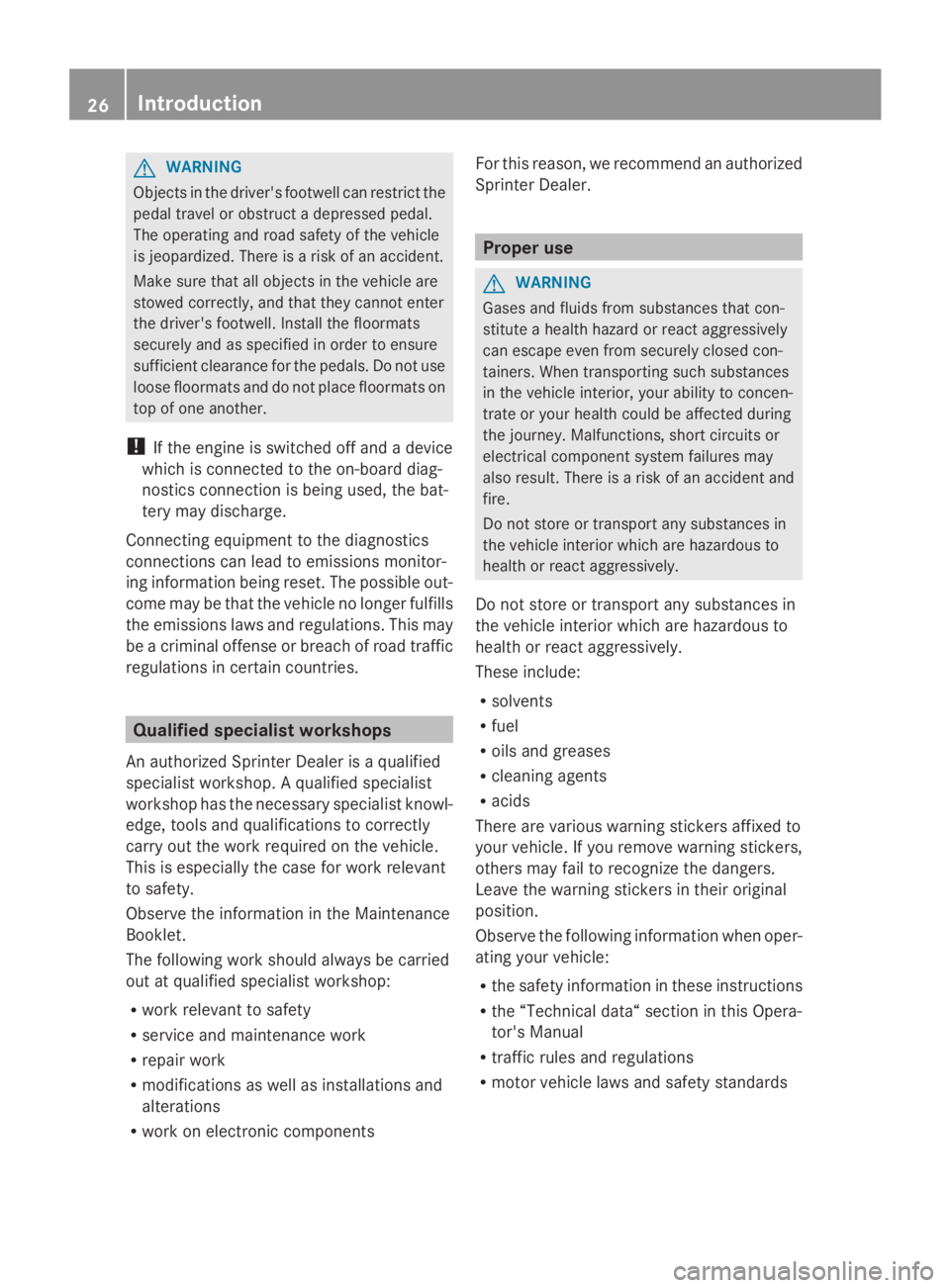
G
WARNING
Objects in the driver's footwell can restrict the
pedal travel or obstruct a depressed pedal.
The operating and road safety of the vehicle
is jeopardized. There is a risk of an accident.
Make sure that all objects in the vehicle are
stowed correctly, and that they cannot enter
the driver's footwell. Install the floormats
securely and as specified in order to ensure
sufficient clearance for the pedals. Do not use
loose floormats and do not place floormats on
top of one another.
! If the engine is switched off and a device
which is connected to the on-board diag-
nostics connection is being used, the bat-
tery may discharge.
Connecting equipment to the diagnostics
connections can lead to emissions monitor-
ing information being reset. The possible out-
come may be that the vehicle no longer fulfills
the emissions laws and regulations. This may
be a criminal offense or breach of road traffic
regulations in certain countries. Qualified specialist workshops
An authorized Sprinter Dealer is a qualified
specialist workshop. A qualified specialist
workshop has the necessary specialist knowl-
edge, tools and qualifications to correctly
carry out the work required on the vehicle.
This is especially the case for work relevant
to safety.
Observe the information in the Maintenance
Booklet.
The following work should always be carried
out at qualified specialist workshop:
R work relevant to safety
R service and maintenance work
R repair work
R modifications as well as installations and
alterations
R work on electronic components For this reason, we recommend an authorized
Sprinter Dealer. Proper use
G
WARNING
Gases and fluids from substances that con-
stitute a health hazard or react aggressively
can escape even from securely closed con-
tainers. When transporting such substances
in the vehicle interior, your ability to concen-
trate or your health could be affected during
the journey. Malfunctions, short circuits or
electrical component system failures may
also result. There is a risk of an accident and
fire.
Do not store or transport any substances in
the vehicle interior which are hazardous to
health or react aggressively.
Do not store or transport any substances in
the vehicle interior which are hazardous to
health or react aggressively.
These include:
R solvents
R fuel
R oils and greases
R cleaning agents
R acids
There are various warning stickers affixed to
your vehicle. If you remove warning stickers,
others may fail to recognize the dangers.
Leave the warning stickers in their original
position.
Observe the following information when oper-
ating your vehicle:
R the safety information in these instructions
R the “Technical data“ section in this Opera-
tor's Manual
R traffic rules and regulations
R motor vehicle laws and safety standards 26
Introduction
Page 174 of 338

The rear view camera is a visual parking aid.
Information on operation can be found in the
separate Audio 15 supplement.
The camera is in the middle of the roof above
the high-mounted brake lamp (Y page 271).
The rear view camera may show obstacles in
perspectival distortion, incorrectly or not at
all. The rear view camera cannot display all
objects located very near and/or under the
rear bumper. It does not warn you of a colli-
sion, persons or objects.
The area behind the vehicle is displayed in a
mirrored fashion, as in the rear-view mirror or
the exterior mirrors. The guide lines displayed
assist you in backing up.
The function of the rear view camera may be
partially or completely impaired in the follow-
ing circumstances:
R it is raining very heavily or snowing, or it is
foggy.
R the parking space is located in a very dark
place.
R the camera is exposed to very strong white
light. White stripes may appear on the dis-
play.
R the surrounding area is illuminated with flu-
orescent light. The display may flicker.
R if the temperature changes very quickly, for
example if you drive into a heated garage
in the winter.
R ambient temperatures are very high.
R the camera lens is dirty or obstructed.
R the rear of the vehicle is damaged. In this
case, have the position and setting
checked at a specialist workshop.
The rear view camera is switched on when
you engage reverse gear R.
You can find information on cleaning the cam-
era in the "Maintenance and care" section
(Y page 271). Working mode
ADR (working speed governor)
General notes When activated, ADR automatically increases
the engine speed to a preset speed or a speed
you have set.
i
After a cold start, the idling speed of the
engine is increased automatically. If the
preset working speed is lower than the
increased idling speed, the working speed
is only reached once the engine has com-
pleted the warm-up phase.
It is only possible to activate ADR with the
vehicle stationary and the parking brake
applied.
The selector lever of the automatic trans-
mission must be in position P.
Activating/deactivating ADR X
To activate: press upper section 0043of the
0091 switch while the engine is running.
The indicator lamp in the switch comes on.
The 004E indicator lamp in the instrument
cluster lights up or the display shows the
following message: Operating speed Operating speed
governor active governor active.
X To deactivate: press lower section 0044of
the 0091 switch while the engine is run-
ning.
The indicator lamp in the switch goes out. 172
Working modeDriving and parking
Page 265 of 338

Reconnecting the starter battery
!
Always connect the battery in the order
described below. Never swap the terminal
clamps. You may otherwise damage the
vehicle electronics.
X Fold the positive terminal clamp with the
pre-fuse box down to the terminal.
X Connect the positive terminal clamp.
X Attach the cover to the positive terminal.
X Connect the negative terminal clamp.
X Position battery cover 0043so that
screws 0044are positioned over the large
recesses.
X Slide battery cover 0043in the direction of
travel into the smaller recesses.
X Tighten screws 0044.
X Install the floor covering in the driver's foot-
well (Y page 261).
Carry out the following work after connecting
the battery:
X Reset the side windows (Y page 79).Removing/installing the starter bat-
tery
Removing the starter battery X
Disconnect the battery ( Ypage 262).
X Pull breather hose with connector
bracket 0044from connection 0043on the
degassing cover. X
Loosen the bolts holding retainer 0087, which
prevents the battery from moving around. X
Pull retainer 0087upwards.
X Slide the battery from its anchorage in the
direction of travel.
X Fold the bar of the battery upwards and
remove the battery from the battery case.
Installing the starter battery X
Insert the battery into the battery case.
X Fold down the bar of the battery.
X Slide the battery into its anchorage in the
opposite direction to the direction of travel.
X Insert retainer 0087.
X Tighten the bolts on retainer 0087which
holds the battery in place.
X Attach breather hose with connector
bracket 0044to connection 0043of the venti-
lation cover.
X Connect the battery (Y page 262). Battery
263Maintenance and care Z
Page 266 of 338

Disconnecting and connecting the
additional battery (engine compart-
ment)
Important safety notes G
WARNING
During the charging process, a battery produ-
ces hydrogen gas. If a short circuit occurs or
sparks are created, the hydrogen gas can
ignite. There is a risk of an explosion.
R Make sure that the positive terminal of a
connected battery does not come into con-
tact with vehicle parts.
R Never place metal objects or tools on a bat-
tery.
R It is important that you observe the descri-
bed order of the battery terminals when
connecting and disconnecting a battery.
R When jump-starting, make sure that the
battery poles with identical polarity are
connected.
R It is particularly important to observe the
described order when connecting and dis-
connecting the jumper cables.
R Never connect or disconnect the battery
terminals while the engine is running.
Disconnecting the additional battery !
Switch off the engine and remove the key
from the ignition lock before you loosen or
disconnect the terminal clamps. You may
otherwise destroy electronic components
such as the alternator.
Always disconnect the starter battery in the
battery case in the driver's footwell first.
! Always disconnect the battery in
the order described below. Never swap the
terminal clamps. You may otherwise dam-
age the vehicle electronics. Additional battery in the engine compartment
X Switch off all electrical consumers.
X Switch off the engine and remove the key
from the ignition lock.
X Open the hood (Y page 250).
X First loosen and remove the negative ter-
minal clamp so that it is no longer in contact
with the terminal.
X Remove the cover from the positive termi-
nal.
X Loosen and remove the positive terminal
clamp.
Connecting the additional battery !
Always connect the battery in the order
described below. Never swap the terminal
clamps. You may otherwise damage the
vehicle electronics.
X Connect the positive terminal clamp.
X Attach the cover to the positive terminal.
X Connect the negative terminal clamp.
X Close the hood.
Carry out the following work after connecting
the battery:
X Reset the side windows ( Ypage 79). 264
BatteryMaintenance and care